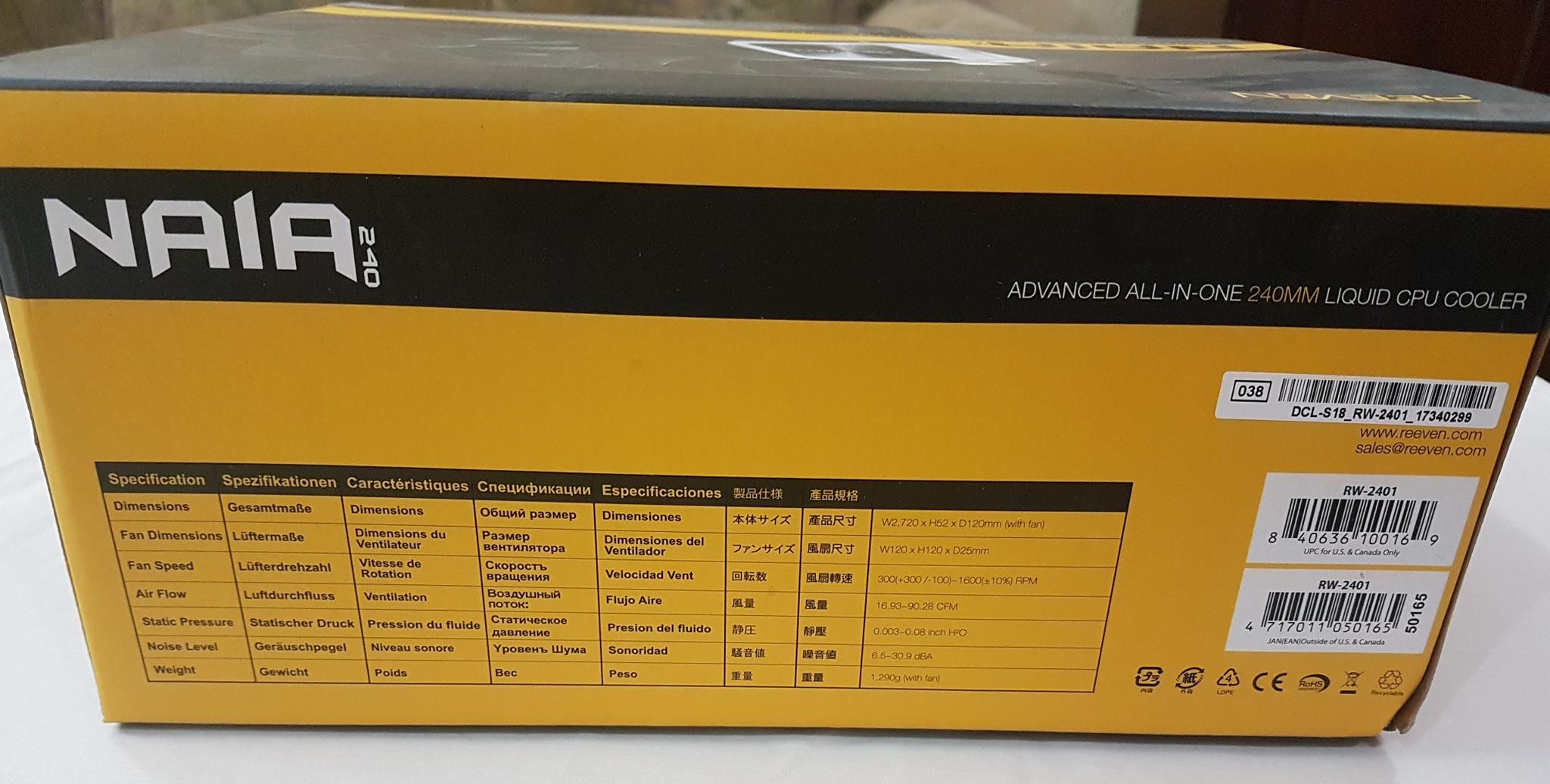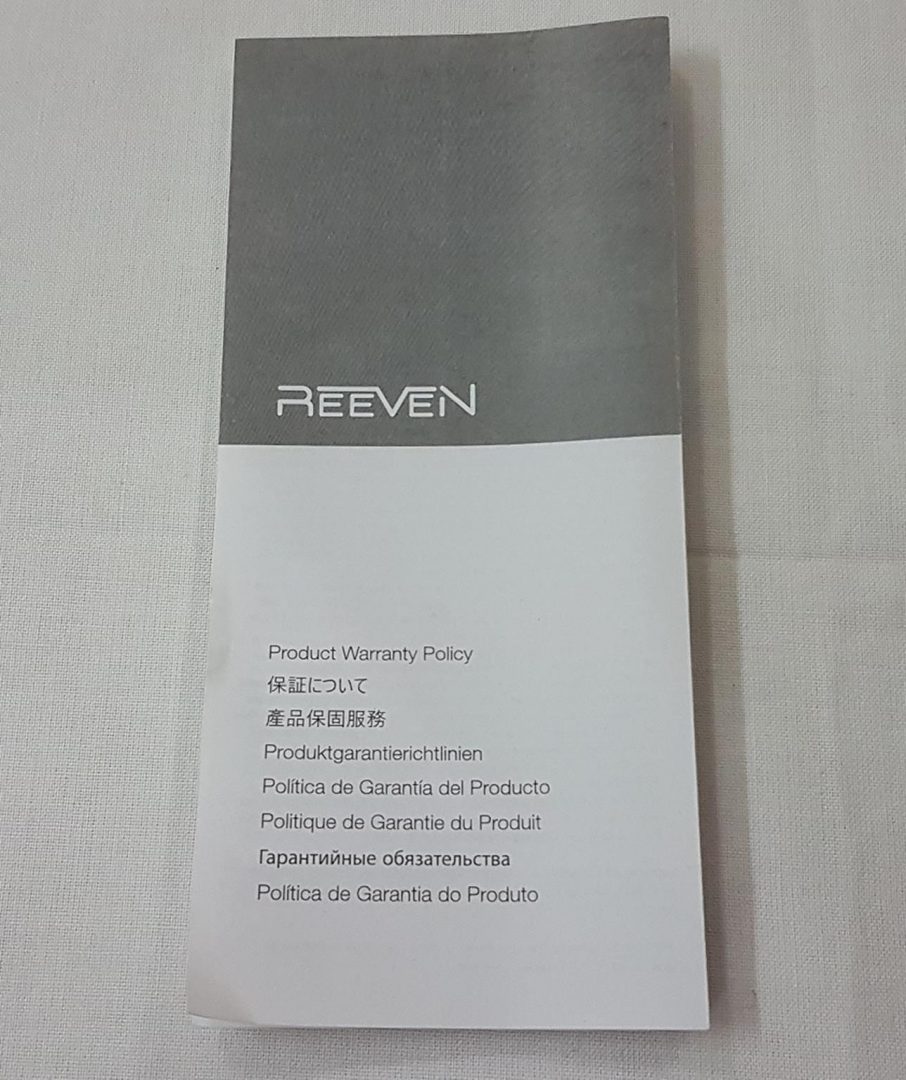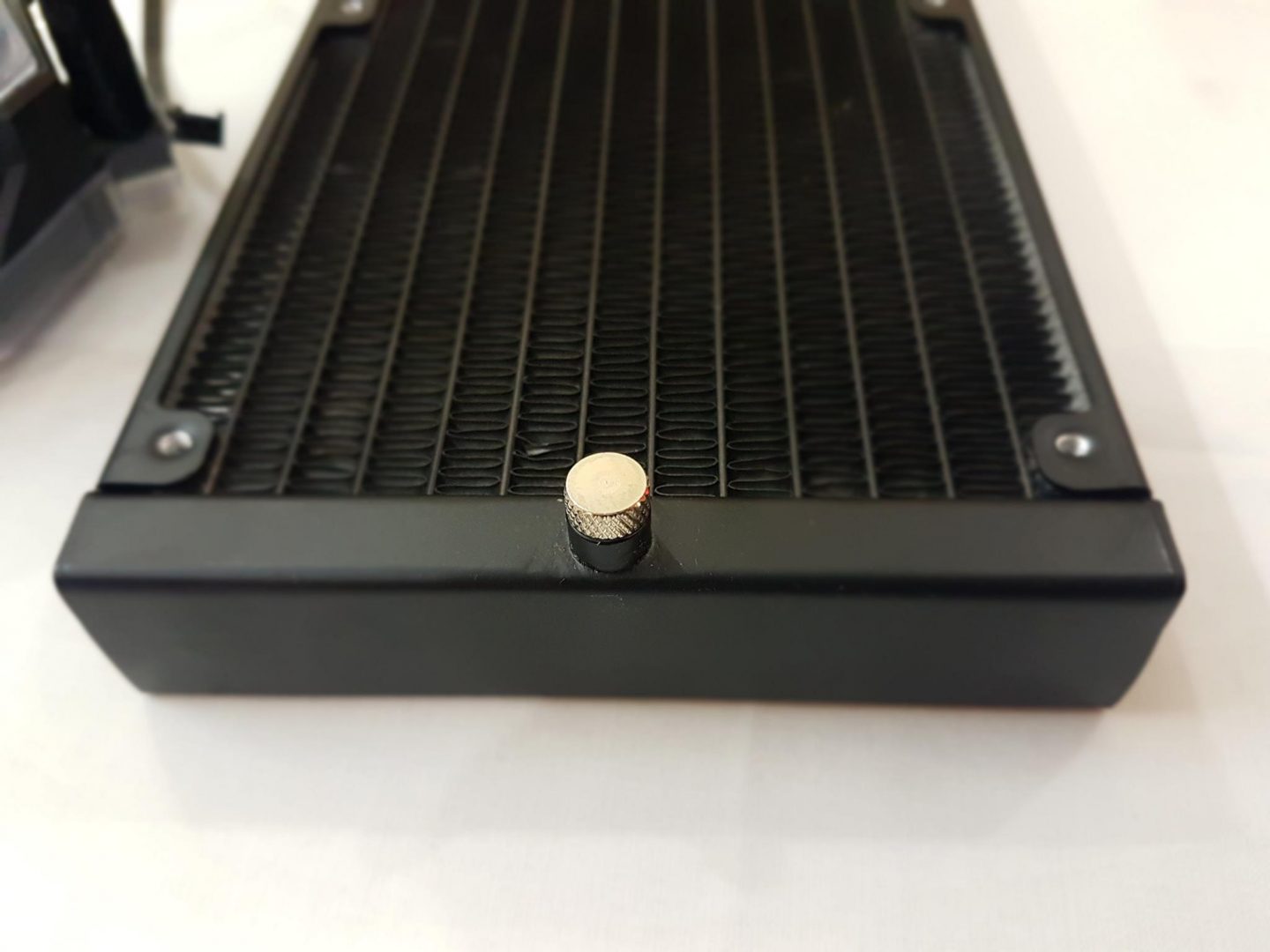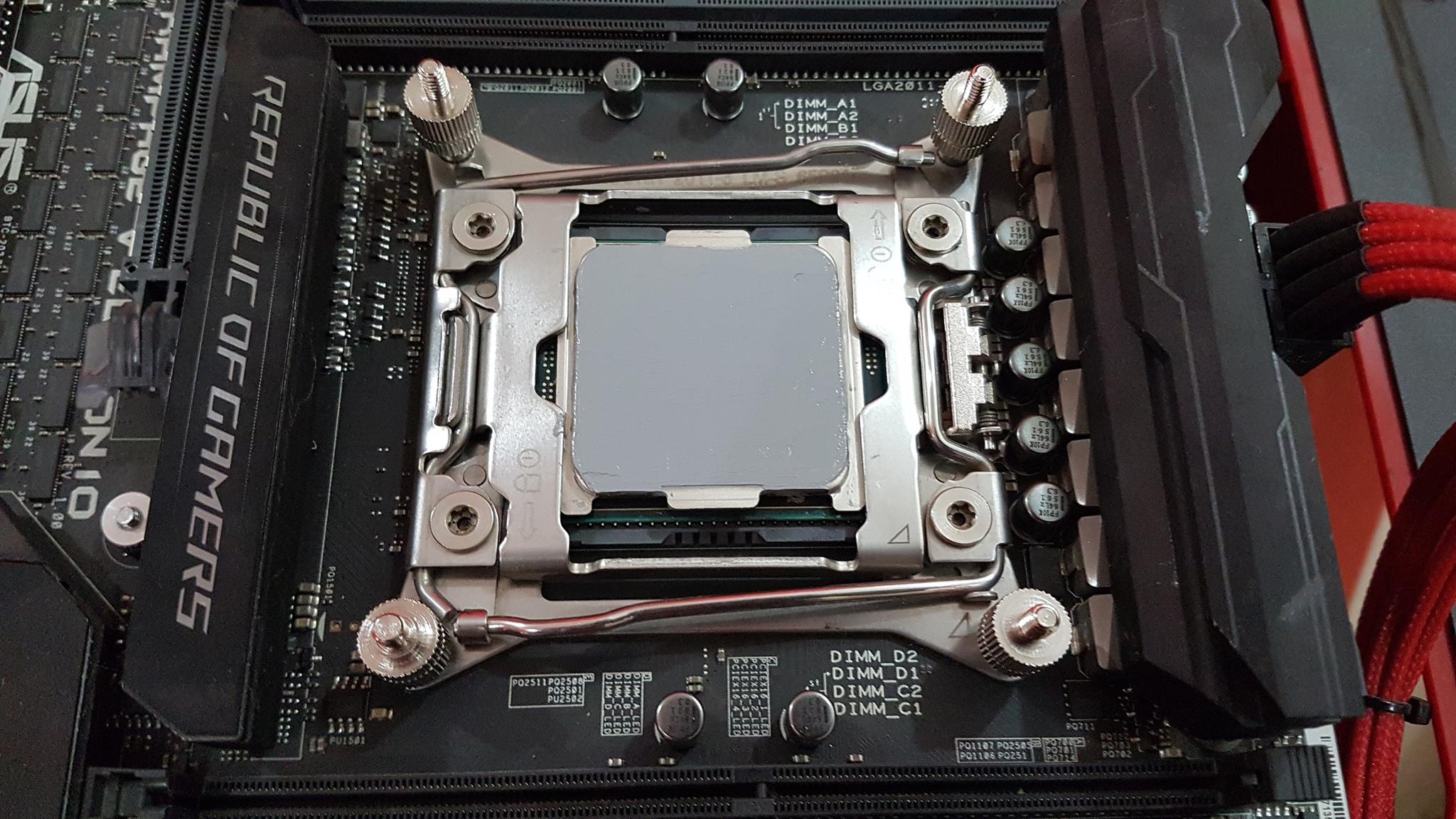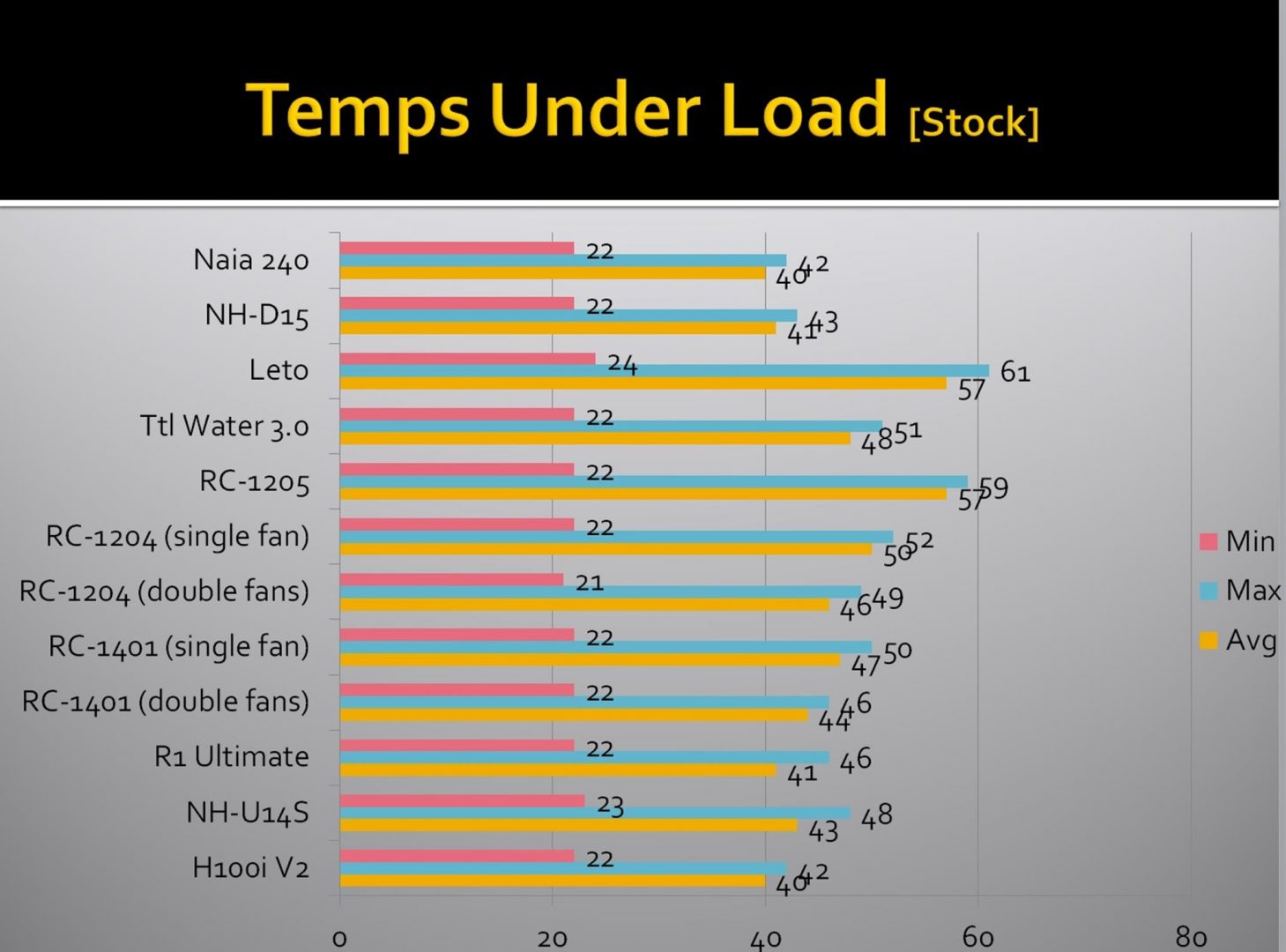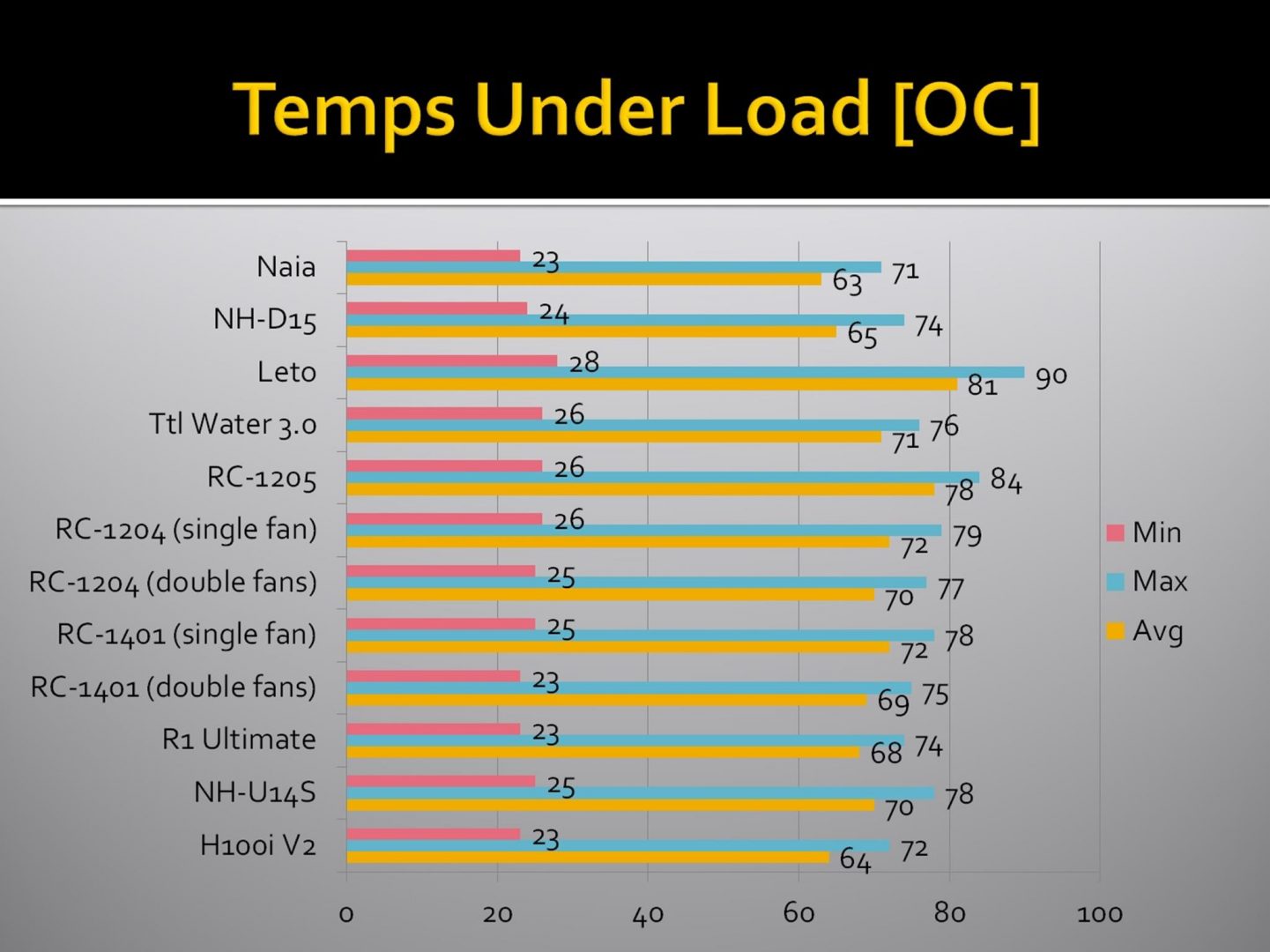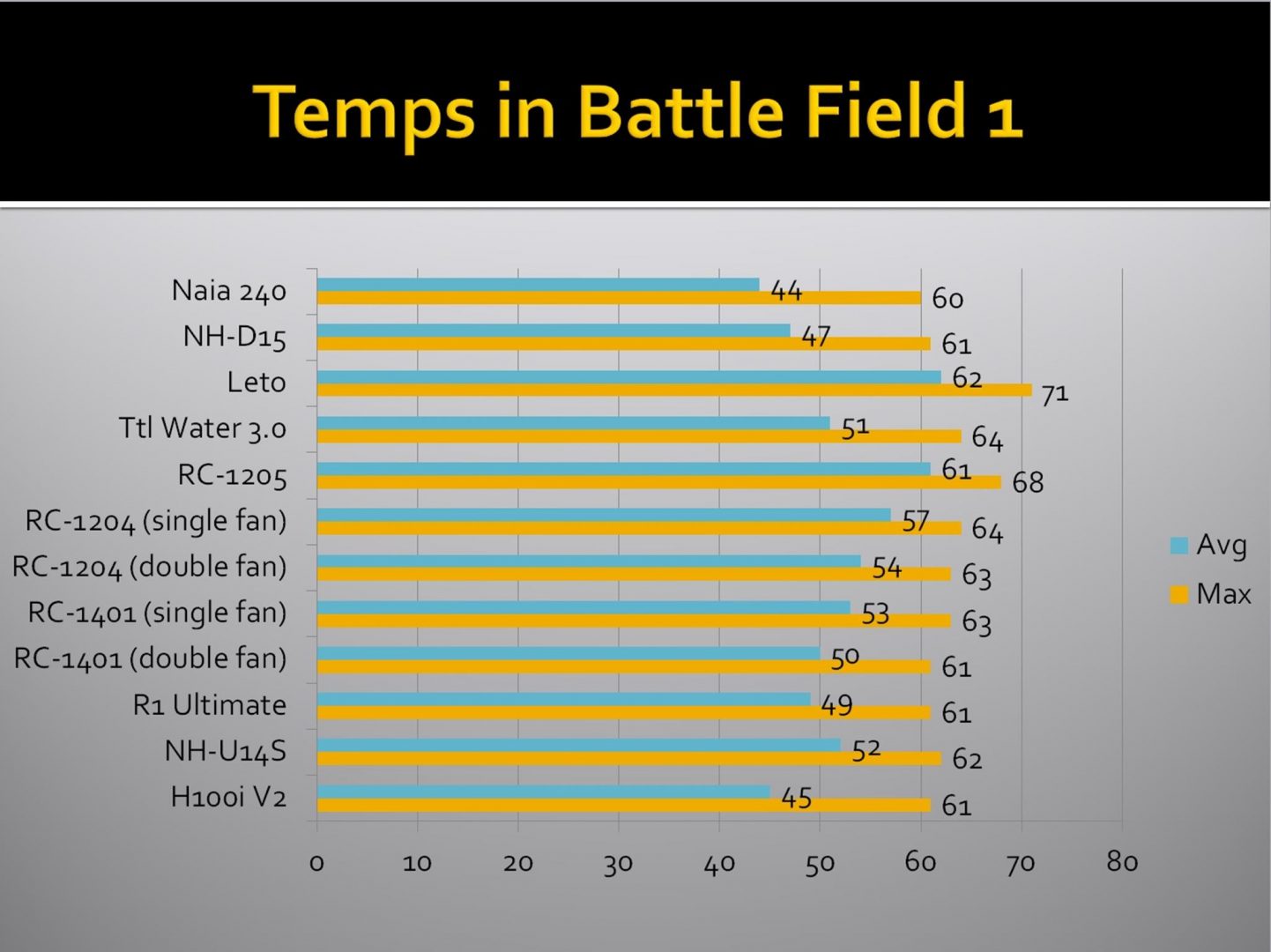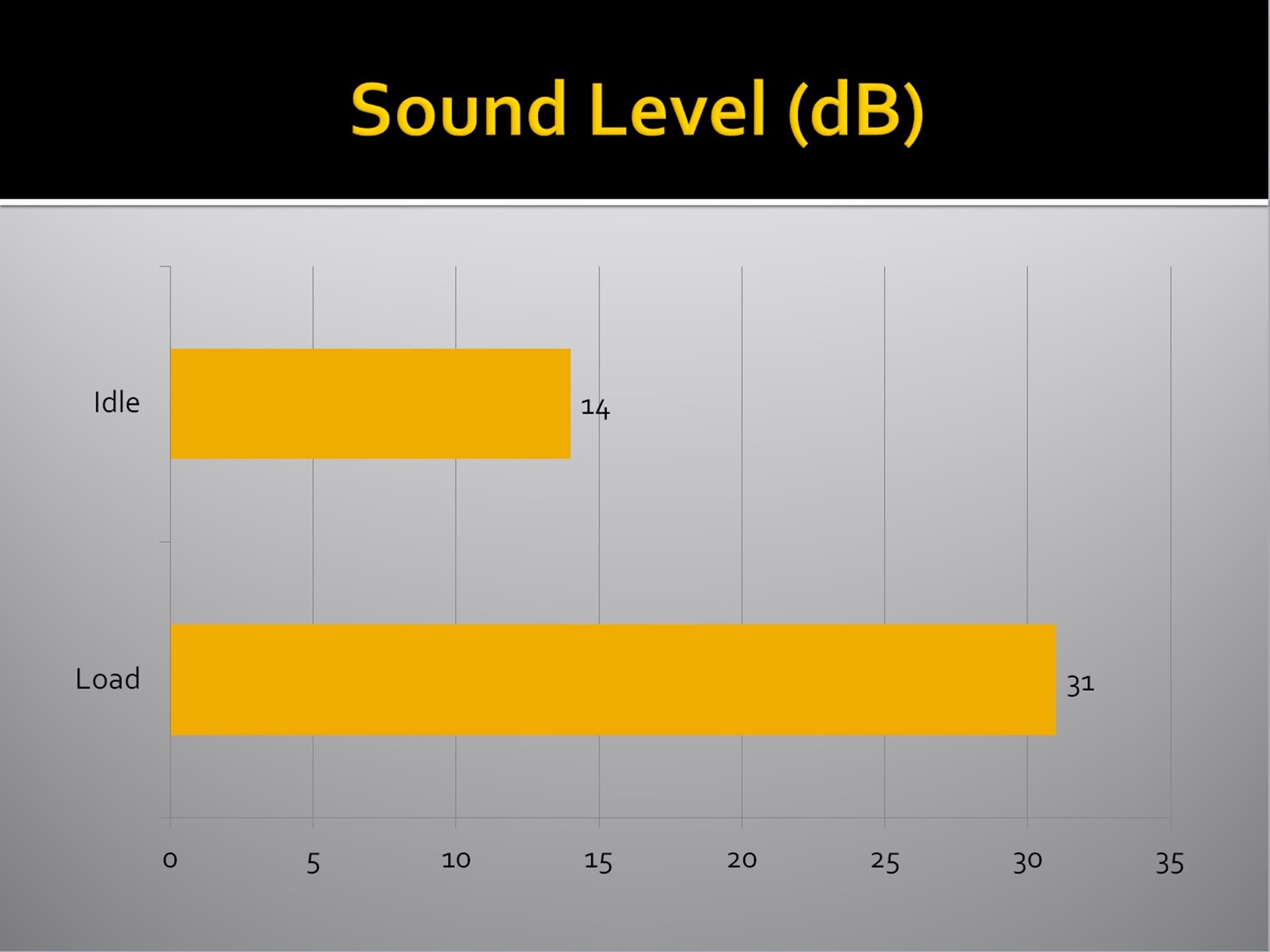Reeven Naia 240mm AIO CPU Cooler Review

Introduction
PC cooling is at the heart of the PC Master Race. When it comes to longevity of the hardware particularly the heart and the mind of any PC that is CPU, users tend to invest in a good cooling solution. These days there are a variety of coolers falling in particularly four broad categories:
- Air Coolers
- CLC
- Hybrid Coolers
- Custom Loop
There are pros and cons of each type. Most of the air coolers tend to be bulky and take up much space. This puts pressure on the motherboard’s PCB and on the CPU as well. Skylake was one of the examples where many damaged CPUs were reported due to the sheer weight of the cooler. Not to mention the compatibility issues of the air coolers with RAM, the first PCIe slot and the chassis itself. AIO/Hybrids/Custom Loop would clear that space around the CPU socket but many users avoid them for the fear of leakage.
While the market for the coolers may seem saturated, it is surprising to find more competitive offerings from the old players and new players alike. Recently, during CES 2017, EVGA, a well-known Nvidia’s AIB partner has announced their AIO coolers for CPU. EKWB is known for its top-notch, quality components in liquid cooling under the custom loop. The company introduced their unique AIO in 2015.
Reeven has entered in this market segment recently with their 240mm CLC named Naia. REEVEN was established with a simple concept in mind: creating “Perfect user experience” in the computer market. It all started at a small office in Taiwan back in 2009, with a group of experienced and passionate engineers. Today, REEVEN is one of the most well-known suppliers of high performing computer components, holding numerous top-grade reviews and ratings. REEVEN stays true to founders’ ideas of creating and designing products with Profession, Quality, and Value, and always being open to ideas and suggestions from the customers.
Today, I will take a look at Reeven’s water cooler Naia 240. This time around, Reeven has changed the base of naming their products from Greek Mythology to the Sanskrit. Their products like Naia and Kiran are following this naming convention. Naia is a 240mm closed loop cooler. It features a build-in pump tank, curved baseplate, RGB dye for color customization, WAP design, two 120mm fans with maximized air flow and low noise levels and a plethora of accessories.
Item: Naia 240
Manufacturer: Reeven
Price: $109.00 at the time of the review
Specifications
| Model No | RW-2401 |
| Socket Compatibility | INTEL: LGA 1150 / 1151 / 1155 / 1156 / 1366 / 2011 / 2011-V3 / 2066
AMD: AM2 / AM2+ / AM3 / AM3+ / AM4 / FM1 / FM2 |
| Overall Dimension | 272 x 52 x 120mm (W x H x D) with fan |
| Pump Dimension | 95 x 67.5 mm (W x H) |
| Pump Voltage | 12V |
| Connector | 3-Pin |
| Fan Dimension | 120 x 120 x 25mm |
| Fan Speed | 300(+300/-100)~1600(±10%) RPM |
| Air Flow | 16.93~90.28 CFM |
| Static Pressure | 0.003~0.08 inch H₂O |
| Noise Level | 6.5~30.9 dBA |
| Connector | 4-Pin PWM |
| Weight with fan | 1,290g |
| UPC Code | 840636100169 |
| EAN Code | 4717011050165 |
Packaging and Contents
The cooler comes in a black and yellow colors cardboard box. The front side of the packing box has the cooler’s picture printed on it along with the model no and name. Salient features of the cooler are printed on the bottom. Sockets compatibility is printed on the bottom right side.
Different pictures highlighting the salient features of the cooler are printed on the back side of the packing box. The bottom right side has the diagram showing the dimensions of the cooler. There is a mistake on the dimension diagram. The radiator’s length has been shown to be a 2720mm. It is actually 272mm. Seems like a typo.
The left and the right sides of the packing box have cooler’s printed picture and the Reeven brand name along with the cooler’s name.
The cooler’s specifications are printed on this side along with the part no, EAN and the UPC code labels.
Opening the box would reveal the recycled cardboard container having all the supplied content. Like how other AIOs/CLCs are shipped, it has layered layout separating the Pump area with the accessories and the radiator assembly.
Unlike other AIOs/CLCs, Reeven has packed their radiator in a cardboard box in typical Reeven’s color and I must say it is quite appealing. The front side of the box has Reeven brand name printed in yellow color on the top left side. Cooler’s model is printed on the yellow color line. The backside of this box has various cautions printed in 8 different languages


Accessories
The Reeven has bundled a plethora of accessories with the cooler. The user guide is thorough and clear to help the installation and preparing the unit.
Accessories include:
- Funnel
- Coolant Dye (Red, Green, Blue)
- Coolant
- Test Cable
- Anti-Drip Bowl
- Intel/AMD Backplate
- Mounting bracket
- 4x Thumb screws
- 4x Backplate bolts
- 4x Silicon Washers
- 4x Spacers
- 4x Nuts
- Thermal Paste
- Spatula
- 2x Big Screws [To install the pump block on the socket]
- 8x Long Screws [To install the fans on the radiator]
- 8x Small Screws [To install the radiator on the chassis]
- Y-Splitter cable
- 2x ColdWing 12 fans
- User Guide
- Warranty Policy

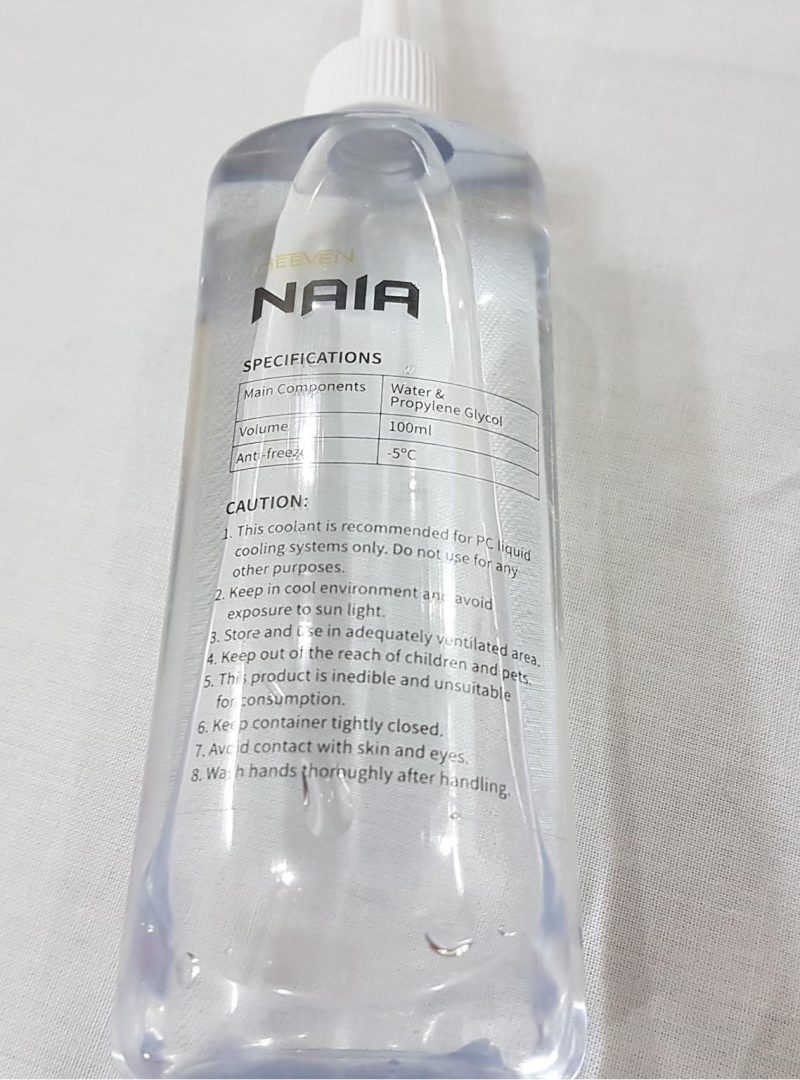



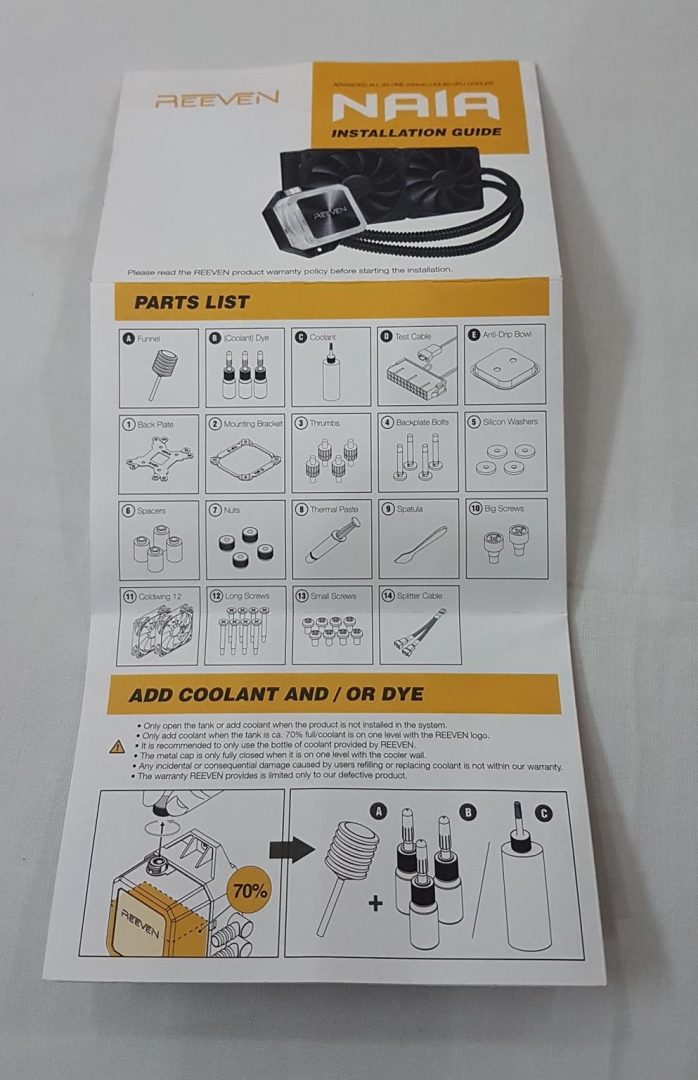
Closer look
For a liquid cooler, enthusiasts not only looking for an easy and clean setup to efficiently calm the roaring CPU, more likely they also crave for the best low-maintenance solution. The new Reeven NAIA 240 is formed to support these desires of enthusiasts. Upgrade the simplicity of liquid CPU cooling to enjoy better cooling performance and protect the investment in the CPU as well.
The Reeven Naia is a 240mm CLC cooling solution. It has a 240mm radiator with two Reeven’s ColdWing 120mm fans. The dimension of the radiator is 272 x 120 x 27mm. The thickness of the radiator is 27mm. The radiator is quite light weight and its material is aluminum. This is not a typical design as can be seen on the majority of the CLCs in the market. This is because this is not an Aestek design. Most of the CLCs in the market have curved water blocks on both sides of the radiators but this one has a rectangular design on the blocks at both ends. Both ends of a block are indented. This scheme is followed along the length of the radiator assembly.
Fin stack is dense and taking into account the left and right side channels, it has total 12 channels for water flow. It has a standard inlet and outlet blocks for the water flow. Hot water flows in from the inlet and passes through the corresponding channels. Heat is blown away thru the fins by the fan and cold or normal water flows out of the radiator through the outlet port.
Here are some of the radiator’s specs that I have gathered:
| Dimension | 272 x 120 x 27mm (L x W x D) |
| Material | Aluminum |
| Channels | 12 |
| FPS | 16 |
| Fin Picth | 0.35mm |
| Liquid Capacity | 250ml |
| OD/ID | 10mm (Not confirmed) / 5mm (confirmed) |
| Weight | 320g |
The backside of the radiator has protective guards under the fan mount though I forgot to check for this info on the front side of the radiator. Pictures seem to be giving me the impression that these are present on the front mounts. So, take care while installing the fans on the radiator as any slightly long screws could damage the fins assembly which would hamper the cooling performance. It is suggested to use the supplied long screws.
The hoses are firmly fitted on the radiator assembly and on the pump housing. They are less flexible and don’t produce kinking which is always a plus. There is a metal cap on the far end chamber of the radiator. It can be used to bleed the unit and/or to refill it.


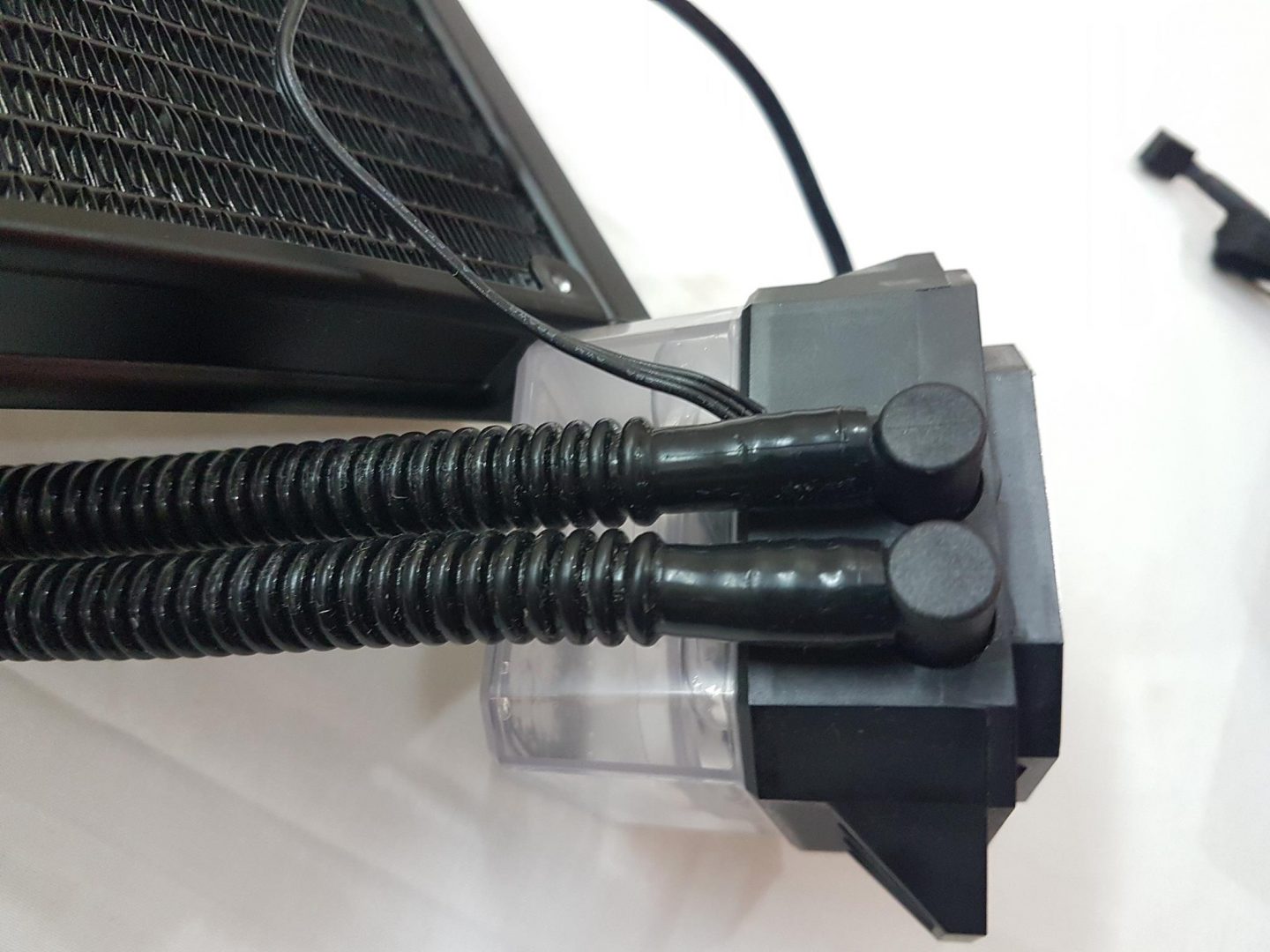

Let’s take a look at the main element of this cooler. We have a larger pump block as compared to the majority of the CLCs in the market though it does remind me of the Raijintek’s CLCs. The Pump block has a length of 67.5mm and width of 95mm taken from the middle from edge to the edge. Taking the measurement from screw mounts on both sides it has the width of the 83mm.
The top side of the block has a water tank. It seems to be made of plastic. We have a see-through transparent container with water levels above the pump. The pump can easily be seen on the bottom of this chamber. We have white LEDs inside this chamber which gives a good look to it when powered on.
The top side of this chamber has a glossy Reeven logo with black color cover. This gives a real cool look to the unit. On the left side of the block, there is a metal cap. This inlet can be used to add coolant when require and also can be used to add color dye to customize the coolant’s color. This is one handy design element. The user will definitely be more confident in buying this unit with refilling capability. Reeven has mentioned that unit will perform without refilling for up to two years. I am hopeful that actual usage without refilling would be longer than the 2 years.
Reeven has supplied coolant dye in three colors which are: Red, Green and the Blue. Take a note here. As we have white color LEDs in the pump block, one may have to use a combination of colors dye to bring about the required color.
With this design, I wish that the tubes were transparent as well. It would have looked more pleasant and will allow the users to utilize the concept in fuller plus it would be easier to spot any bubble in the loop.
The bottom section of the block seems to be implemented in matt black plastic. The hoses are implemented in 90 degrees inside this chamber. They can be rotated on left or right sides should the situation requires so. Hoses are fixed quite strong in this area and can’t be taken off. The pump is powered by the 3-pin cable. It has rated speed of 2700 RPM plus at 12V. It has a flow rate of 2L per minute.
The base of the unit is implemented in copper and is nickel coated. The base plate is done in a curve with 0.11mm Micro Channels to ensure more effective heat transfer. The Reeven has implemented a WAP design here. WAP stands for Water Above Pipe. This idea has allowed the user to install the unit in any configuration without worrying if particular configuration could hamper the pump’s performance which is quite the case with the majority of the CLCs in the market.
The cooler is supplied with two ColdWing 12 fans which are 120mm or 12cm fans. Their dimension is 120 x 120 x 25mm. It is a square type implementation. The design is pretty simple and the fans are in black color unlike the Coldwing fans on their air coolers with yellow color blades. These fans have sleeve bearing with part no RY1225S16BB-WP. They operate on 12V and takes 0.31Amps. There are 11 fan blades in black color. Fan’s motor is installed on a 4-arm assembly on the back side of the main frame. The blades have raised surface on the top edge which allows for more air flow.


The power cable of the fan is approx. 350mm long and is fully sleeved which does look good but my personal preference is non-sleeved flat cables. Arrow indicator marks are mentioned on the outer frame. The horizontal arrow (parallel to the frame of the fan) is showing the fan blades movement direction and the vertical arrow is showing the air flow direction.
Fans are installed on the radiator using 8 long screws which are included in the accessories.
Installation
To test the cooler, Asus Rampage V Edition 10 based on socket LGA 2011-V3 (X99 platform) was used. On this socket, there is no need to install the back plate but for AMD and Intel LGA 115x/1366 sockets, the back plate would be required.
I started with the thermal paste. I use Cooler Master MakerGel Nano Ultra on my test bench. A pea-sized drop is placed on the center and is spread evenly across the IHS surface. Use the four thumbs and install them on the pre-drilled 4 holes across the CPU socket on the motherboard.
Next, setup the mounting bar. The words TOP indicate that bar should be placed so that these words sides are facing upwards. Place the mounting bar according to the preferred way of installing the pump block.
Next, secure the mounting bar with the help of the four metal nuts. Hand tight them.
Place the pump block on the mount bar in a way that holes on the block align with the holes on the mounting bar. Use the supplied two screws and secure the pump block on the mounting bar. There, the cooler is installed. Connect the 3-pin cable coming out of the pump block on the CPU fan header. I use the AIO Header designed specifically for the AIO pumps on my motherboard. Modern motherboards carry such headers these days. Connect the Y-Splitter cable with the two power cables coming out of the fans and connect them on the desired motherboard’s fan header. The cooler is installed and ready to go.
Compatibility and Clearance
The beauty of using CLCs is that we don’t run in any incompatibility with RAM and first PCIe lanes though users need to check for the radiator mounting clearance and availability with respect to the chassis. The unit was tested on my test bench in an open environment using PrimoChill Praxis WetBench.
Test Bench
Following test bench was used for testing this cooler: –
- Asus Rampage V Edition 10
- Intel i7 6850k
- Crucial Ballixtics Elite 4x4GB @ 3000MHz
- Asus GTX 750Ti
- Samsung 840 EVO 250GB SSD
- WD Black 6TB
- Corsair AX1200i
Cooler Master MasterGel Maker Nano Ultra was used during all tests.
Following software were used for the testing and monitoring.
- Asus Real Bench v 2.44
- Real Temp GT v 3.70
Testing was done on Microsoft Windows 10 x64 Pro edition.
Methodology
Ambient temp of 20C was maintained with delta correction of +/-1C. All reported temps are in degree Celsius. Below is the table for the settings used:
| Settings | Stock | Overclocked |
| VCore [Manual] | 1.136V | 1.360V |
| Frequency | 3.6GHz with the Turbo boost of 3.8GHz | 4.40GHz |
| XMP | Yes | Yes |
CPU core voltage was set to manual to avoid the voltage spikes and to ensure the standardization among all tests for better calibration of the data. Fans were set to run at 100%. Each cooler was tested on stock settings for 30 minutes stress run to take the temps readings. Minimum and Maximum values were recorded from the software. With overclocked CPU, the stress test was run three times on each cooler for 15 minutes duration with 30 minutes interval between each run to ensure that components cool down sufficiently before next run. This was important to take the near accurate readings of the temps. DRAM voltages were fixed as well. Average of three tests are taken for the results.
Corsair H100i V2’s pump was set on High-Performance mode during all tests. Fans were not connected with the unit. Fans on H100i V2 were connected on the motherboard’s PWM header which was used for other coolers as well during complete testing.
Results
First off with the test run on stock settings, minimum temp was 22C. Idle temps really don’t tell the tale. Max temp of 41C was recorded when the cooler was put under stress on stock clocks. The cooler has managed to beat the Corsair’s prime CLC by 1C.
Next up is the result of stress test when CPU was overclocked to 4.40 GHz at 1.360 manual VCore. A maximum temp of 71C with the average temp of 63C was recorded. Again, this unit has performed exceptionally well.
Battlefield 1 was used to test the temps while gaming. Max temps it hit on the CPU were 60C with an average of 44C.
Acoustic performance was impressive on this cooler as well. Despite testing the fans at 100% I was not disturbed by the noise at all.
Conclusion
Time has come to wrap it up. The Reeven has entered in the water coolers’ market recently with their Naia 240. This is a 240mm CLC with two silent but static pressure optimized coldwing fans. This is not an Aestek design though the info on OEM could not be gathered. Pump block is different than the majority of the CLCs present in the market though it resembles with the Raijintek’s CLCs. There is a transparent plastic tank on the pump housing with glossy REEVEN printed on top of it. The Water level is above the pump which can be seen at the bottom of the tank. There is a metal cap on the right side of the water tank which can be used to refill the loop and/or to add coolant dye to customize the coolant’s color. Do it once the pump is powered on and go for one drop at a time. The pump can move 2L of water per minute at 12V with max RPM of 2700+.
We have curved baseplate with 0.11mm micro channels for better heat transfer. The baseplate is copper made with a nickel coating. There is also a metal cap on the radiator’s far end chamber/block. It can be used to bleed the loop or refill it. The included ColdWing 12 fans are silent even at 100% load and they are doing the majestic work.
The Reeven is providing 2 years of global warranty on this unit which is a heavy plus. Please, read their manual for more instructions as not following either would void the warranty. There is three-color dyes included in the accessories along with the coolant and the funnel. The Reeven has definitely taken care of their customers’ need for a much longer life span than 2 years.
Value
The price of the Reeven Naia 240 at the time of this review is $109.00. The Corsair’s H100i V2 carries the same price tag and is among the most popular and high performing coolers out there in the market. Does the performance of the cooler make it worth over the Corsair’s offering? Read the performance section to find out about it.
Performance
The Reeven Naia 240 was tested on Intel’s X99 platform with 6 cores chip. This chip is rated at 140W TDP. The cooler has managed to give a stiff competition to the Corsair’s H100i V2 and has in fact managed to take a 1C lead. With 2 years of global warranty, multiple of accessories, Transparent water tank, Refill Capability, the capability of adding multiple colors dye and provision of coolant in this price range makes this cooler worth it.
This cooler has won our Performance Award.
We are thankful to the Reeven for giving us the opportunity to review their Naia 240.
| Brand Website | Cooler Review |
| AZZA | Blizzard 240 |
| SilverStone | IceGem 240 |
| Fractal Design | Celcius+ S24 PRISMA |
| CORSAIR | H100i RGB Platinum |
| Antec | Neptune 240 |
| XPG | Levante 240 |
| ARTIC | Liquid Freezer-II |
| EK Water Blocks | EK-AIO 240 |
| ID-Cooling | Aura Flow X 240 |
| Cooler Master | Master Liquid ML240L ARGB V2 |
| ASUS | ROG RYUO 240 |
| Enermax | Aquafusion 240 |
| DeepCool | Castle 240EX White |
| AeroCool | P7 L240 or Mirage 240 |
| Reeven | Naia 240 |
| Lian Li | Galahad |
| be quiet! | Pure Loop 240 |