
5 Helpful Photoshop Tips for Beginners
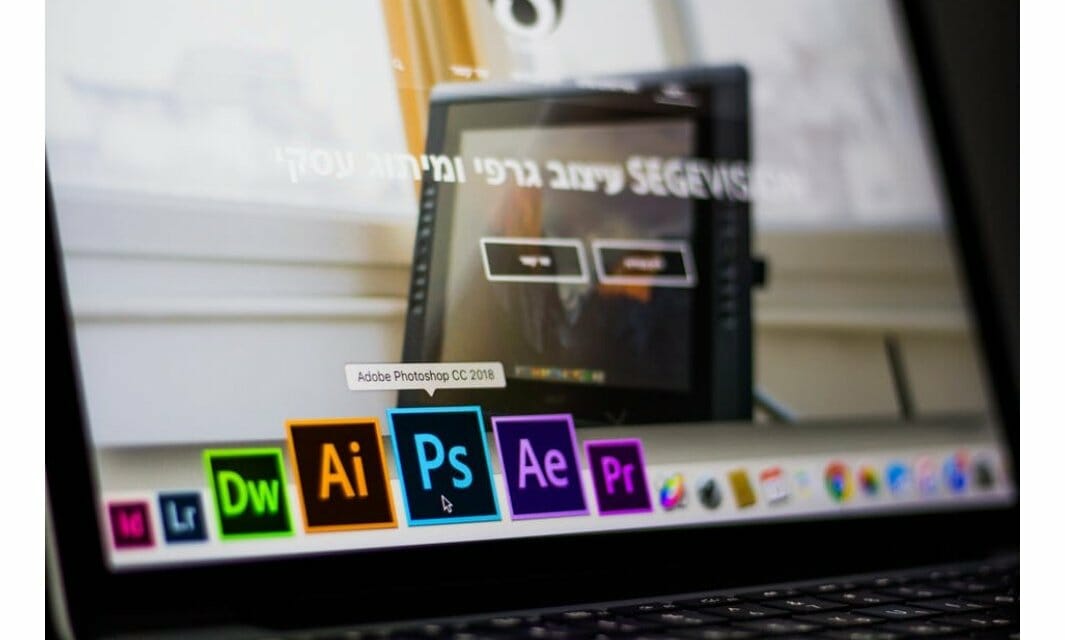
There are over 24 million active Adobe Creative Cloud subscribers. Many of these users are experts when it comes to navigating Photoshop.
But, if you’re new to the world of photo editing you might not know how to use Photoshop to your advantage.
Keep reading to learn the top Photoshop tips for beginners.
1. Study Up
There are lots of different Photoshop tutorial videos and articles that can help you learn about specific things you might be interested in. Or, you might discover functions you never even thought about.
You can even take a Photoshop class to ensure that you don’t miss anything important. You can find a class online or in-person that caters to your level of experience.
2. Try Combinations
You don’t have to use photoshop in a vacuum. There are lots of different apps and plugins you can combine to take your photo editing skills to the next level.
For example, you can try out a background remover to switch out your image’s background with no trouble at all. Or, you can bring in elements you create in Adobe Illustrator to add illustrations to your images.
Plus, once you’re done editing your images, you can put them into Premiere and edit your own slideshow or video.
3. Install Custom Elements
Did you know that you can even more things to experiment with in your Photoshop software? You can install custom brushes with new designs. You can download or create preset actions to add filters or alter your photos in specific ways.
Just make sure you stay organized. There’s no use in having all these fun tools if you can’t find anything. Keep all your custom content properly labeled, and sorted into sub-folders in categories that make sense to you.
4. Use Layers
If you’re not familiar with photo editing, you might not be using layers to your advantage. You can use layers to cut out and manipulate different aspects of your image, depending on what visuals you’re trying to create.
You can also change the opacity on different layers. This is helpful if you want to superimpose images onto one another.
You can use it to emphasize the lighting or coloring in certain parts of your image. You can even use layers to add in different parts of different images without having to re-export each time.
5. Use The Camera RAW Filter
If you shoot your images in RAW, you should set up your Photoshop so it automatically brings up the Camera RAW filter menu when you import new photos. That way, you’ll be able to properly process your images before you get to more creative parts of the editing process.
Utilize These Photoshop Tips for Beginners Today
With these Photoshop tips, you’ll be putting out top-quality work in no time at all. So, sit down at your computer, and start experimenting with different tools today.
Do you need more advice on photo editing and more? Some of our other posts may be of use to you.

























