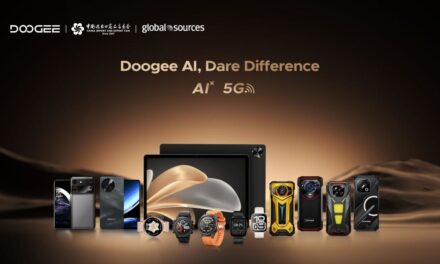6 Reasons to Upgrade to SSD If You Are Using a Traditional Hard Drive

We rely heavily on laptops and desktop computers, so our data storage demand will only go high. To protect data from loss, you have to ensure you have a reliable storage device.
Solid State Drive (SSD) is the newest addition to storage technology, and tech enthusiasts endorse it because of its remarkable performance over HDD. SSDs are gaining popularity, and with good reason.
Unlike HDDs, SSDs use flash memory to store and access data. It, therefore, has no moving mechanical parts, making a big difference in reliability and speed. This makes them ideal for system builders, servers, and new PC builds.
If you are still using HDD, it is time to upgrade to boost the performance of your system. Here are some benefits you will enjoy when using SSD storage.
Faster Performance
One of the most outstanding benefits of using SSD storage is speed. You will enjoy faster data retrieval, launch time, and overall performance. There are SSDs that actually perform thirty times faster than traditional hard drives.
Whether you are using your laptop to play poker online on Ripper Casino or to complete a project, you will enjoy the seamless speed that could make the difference between beating and missing a deadline.
If you are wondering how it is possible that an SSD could be 30 times faster than a traditional hard drive, it is all physics. SSDs have no mechanical parts and use electricity to create data storage responses, resulting in faster data movement, faster boot time, and higher bandwidth.
Energy Efficiency
More energy is required by the moving mechanical elements of HDDs than by the small electrical currents that cycle across SSD memory cells. Additionally, SSDs do not produce the massive heat build-up that hundreds of spinning disks in a data center do, which necessitates a large investment in HVAC systems.
This makes SSDs ideal for ventures with expansive data centers, as reducing maintenance and energy requirements saves costs and boosts sustainability.
Durability
In terms of durability, SSDs typically have the advantage. Since SSDs don’t have any moving parts, they are more durable and less prone to damage from drops and shocks. Because laptops, alongside other portable devices, are more likely to be subjected to physical stress, SSDs are an especially suitable option in this regard.
It’s crucial to remember that both SSDs and HDDs have a limited lifespan. After around five years of continual use, HDDs may begin to fail due to mechanical component wear. On the other side, use rather than time determines how long an SSD will last. Although they have the rating for a maximum amount of rewrite cycles, most users won’t use them to that extent.
SSDs Generate Less Heat and Noise
SSDs are significantly quieter than HDDs since they have no mechanical parts which are responsible for the noise. HDD arms and platters are in continuous motion, which also generates heat.
SSDs also use less power than HDDs, so they produce less heat. Heat makes the electrical components in storage devices deteriorate and eventually fail. Overheating in HDD can cause parts, including those dedicated to data storage, to fail.
Decreased overheating is, therefore, a win for SSDs as it means they are less prone to damage caused by overheating.
Extra Provision of Storage
SSDs usually have extra storage allocated in addition to the visible space. Because a certain amount of storage is inaccessible to the user and the system for data storage, firmware and the drive controller are able to work seamlessly.
More so, the SSD controller is able to delete and move items without affecting the storage capacity of the SSD. However, HDDs lack buffer space, causing latency because the background algorithms need the space to operate.
Effortless Multitasking
With an HDD, multitasking may be challenging. An SSD will give you enhanced data access and allow you to handle multiple programs easily. Whether you want to back up your data, run an antivirus, or access applications on your computer, SSD will allow you to multitask with zero lagging.
With SSDs, everything is faster!
How do you Know You Need an SSD?
SSDs can be used by anyone as they are better practically and technically than HDDs. However, there are users that cannot afford to not use SSDs. We are talking about those who prioritize durability and are tough on device usage.
You will also need an SSD if you regularly stream games, movies, and music on your computer. Are you a remote worker who is currently on the go and needs lightweight devices and extended battery life? Devices with SSD storage are ideal for you.
Conclusion
Because SSDs are able to access data more quickly, their faster access times enhance the performance of important applications. Datacenter productivity is increased by their energy efficiency. Even while some SSDs aren’t ideal for every storage environment, they are nonetheless useful for a variety of systems.
Give careful thought to which programs need archival storage and which need quick access. This will assist you in identifying the situations that require SSDs. Think about which SSDs work best in various storage scenarios as well.
Whether it is for your personal computer or your company’s network, investing in SSD guarantees value for your money.