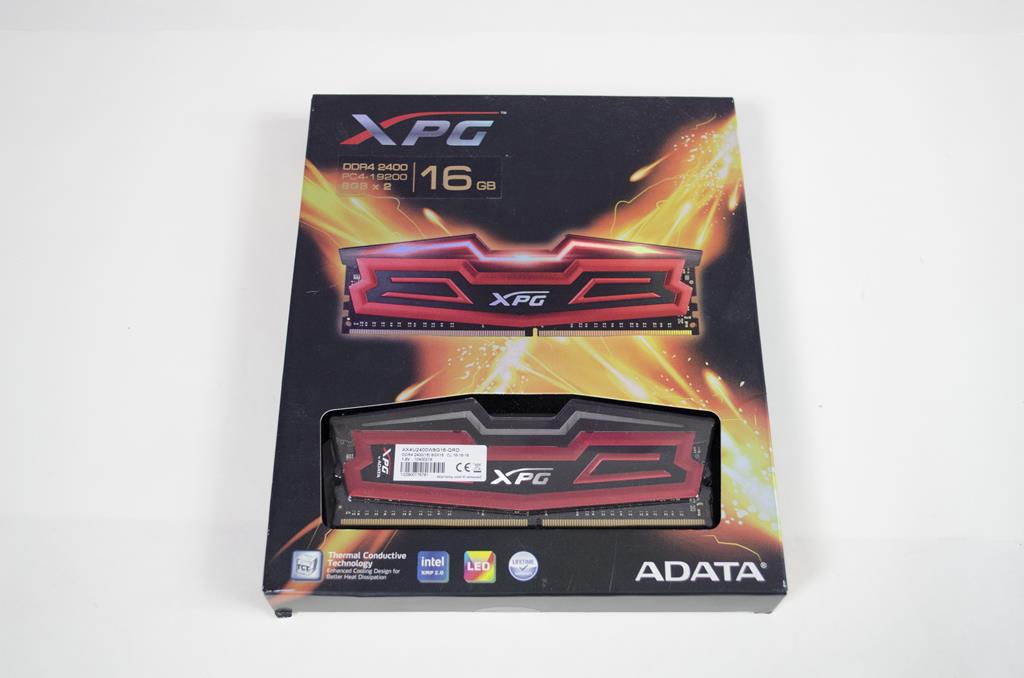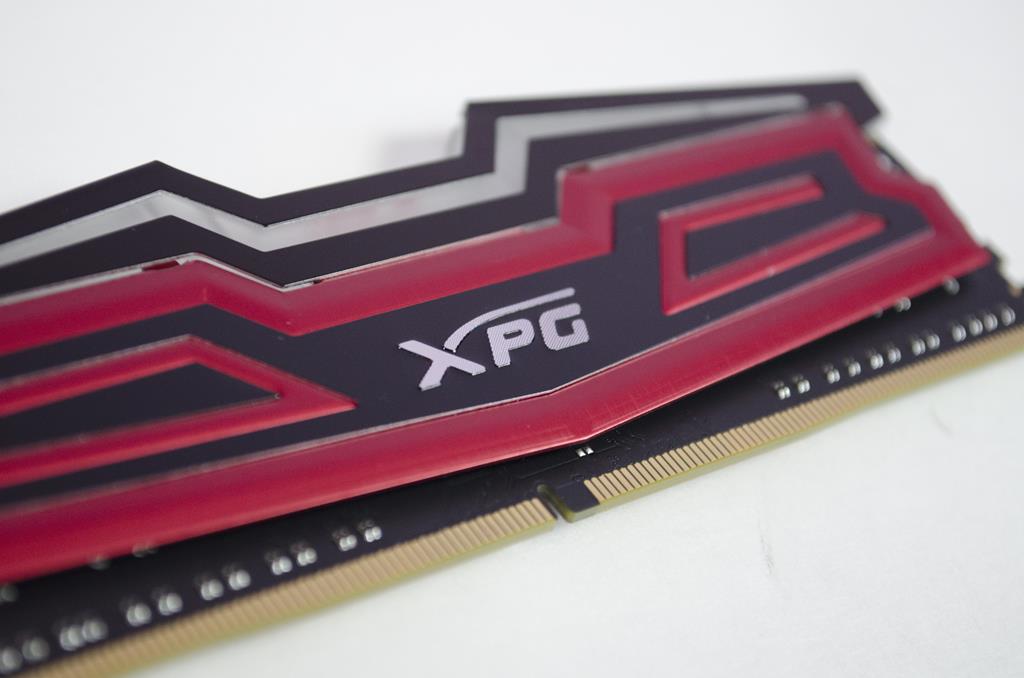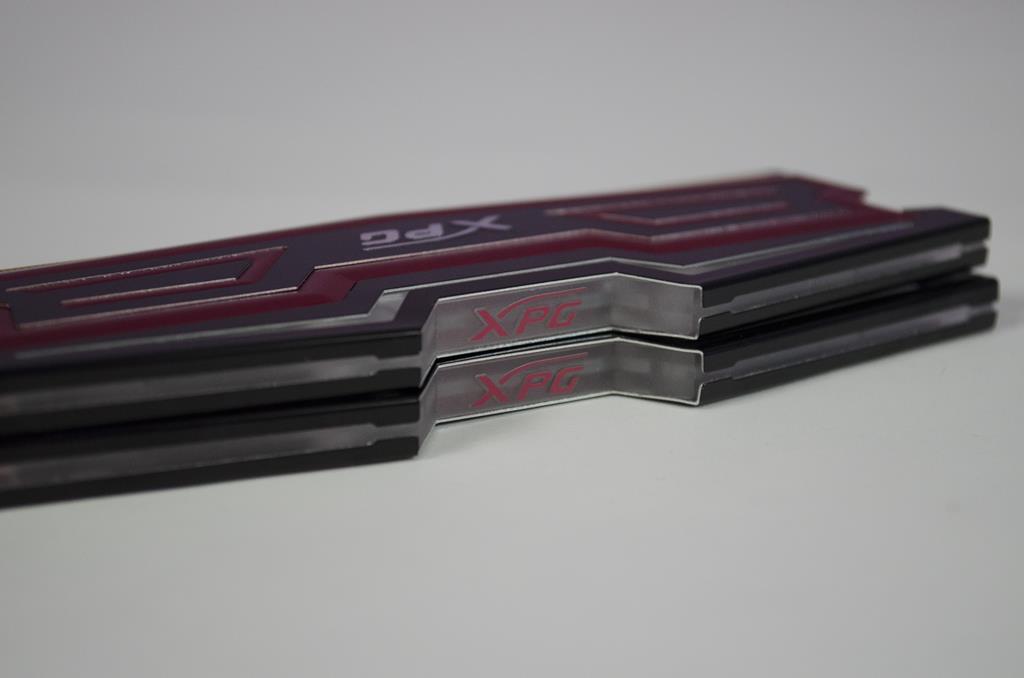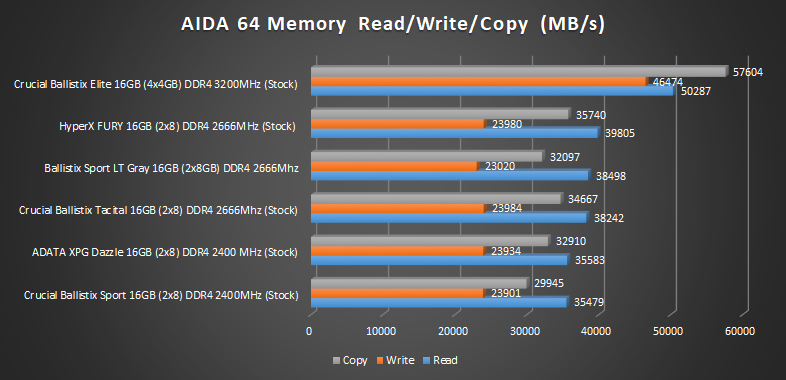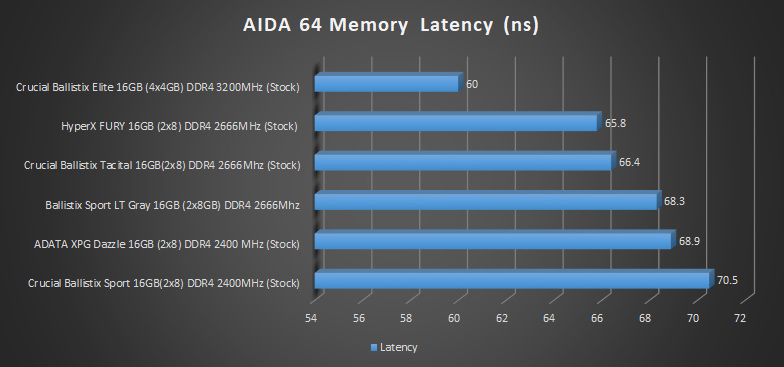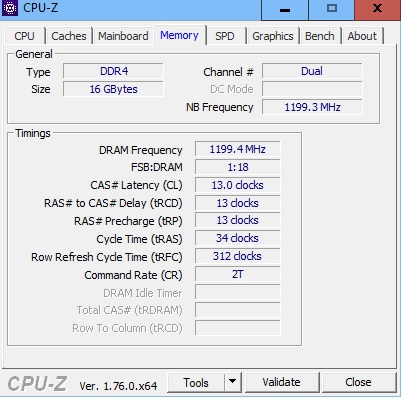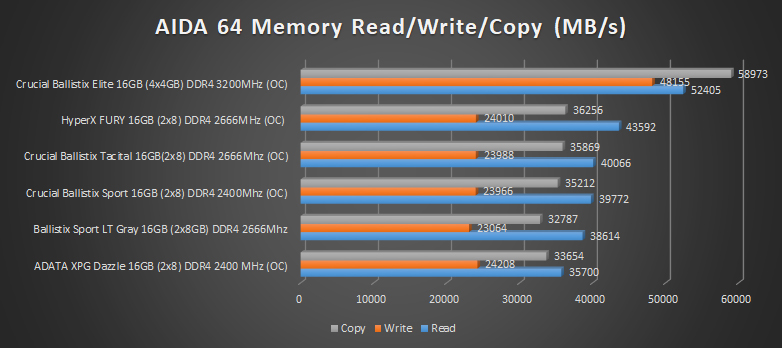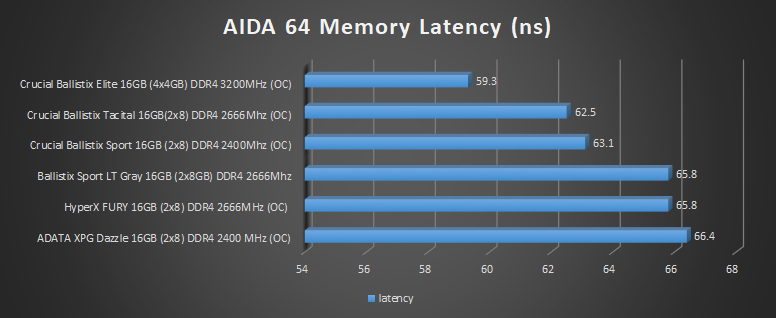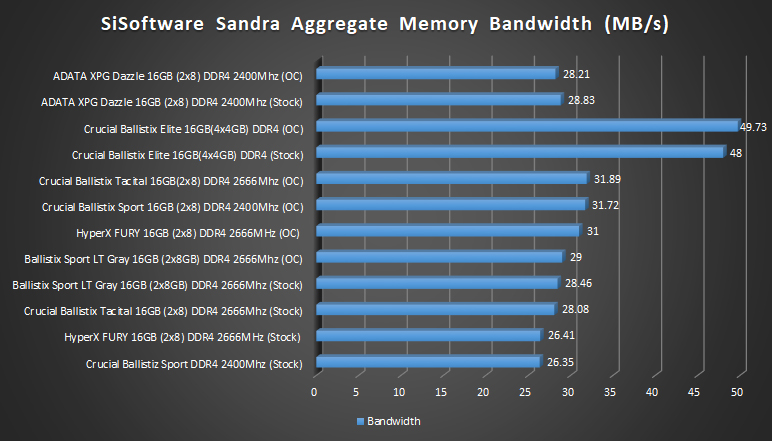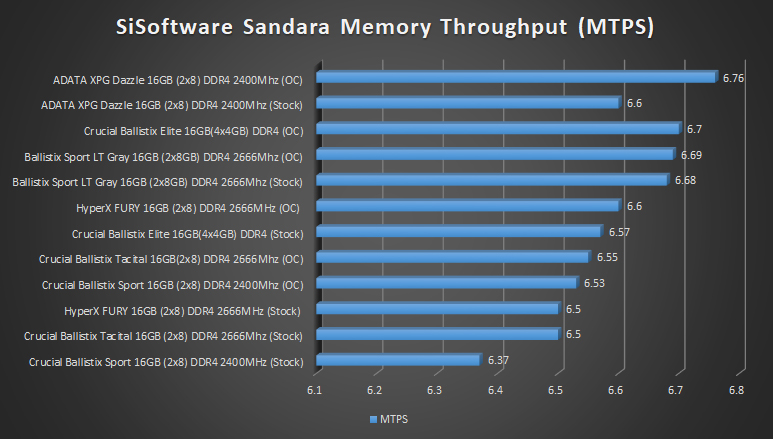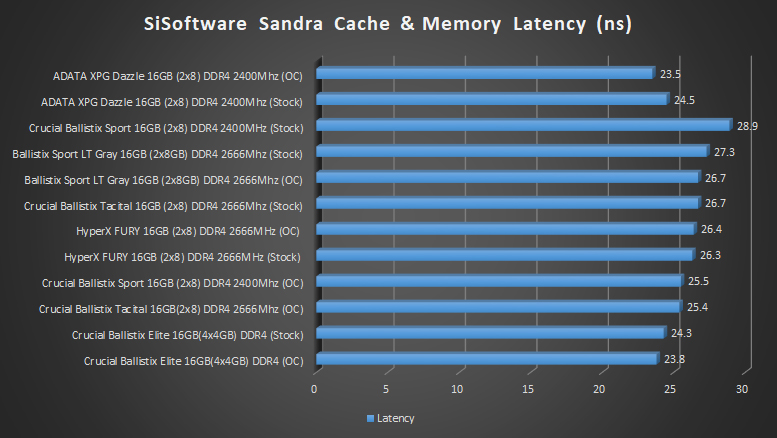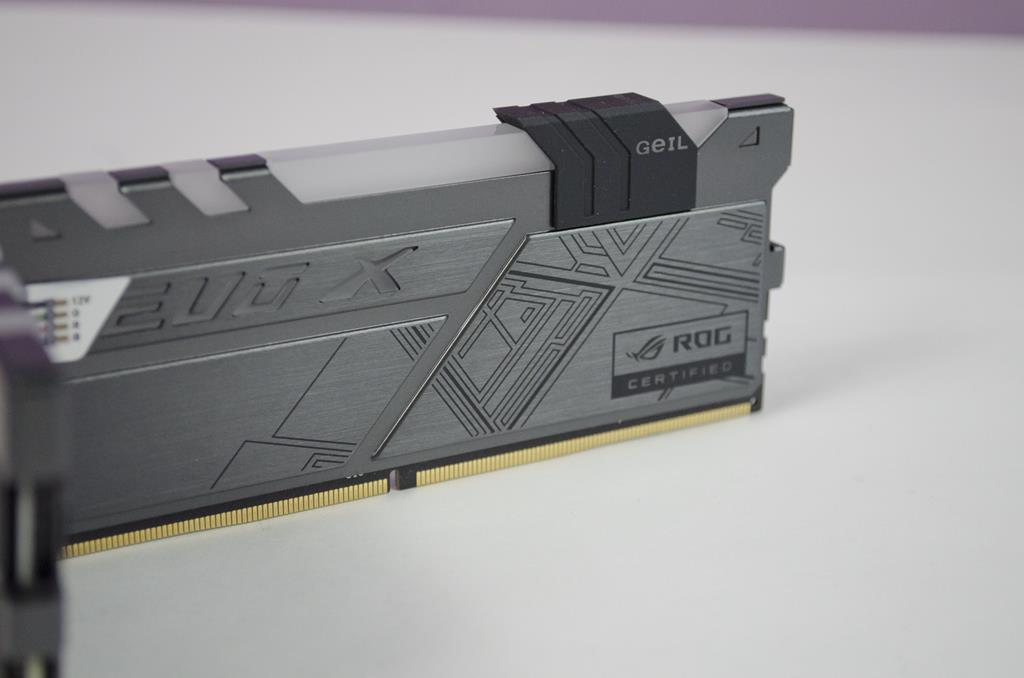ADATA XPG Dazzle DDR4 2400 MHz LED Memory
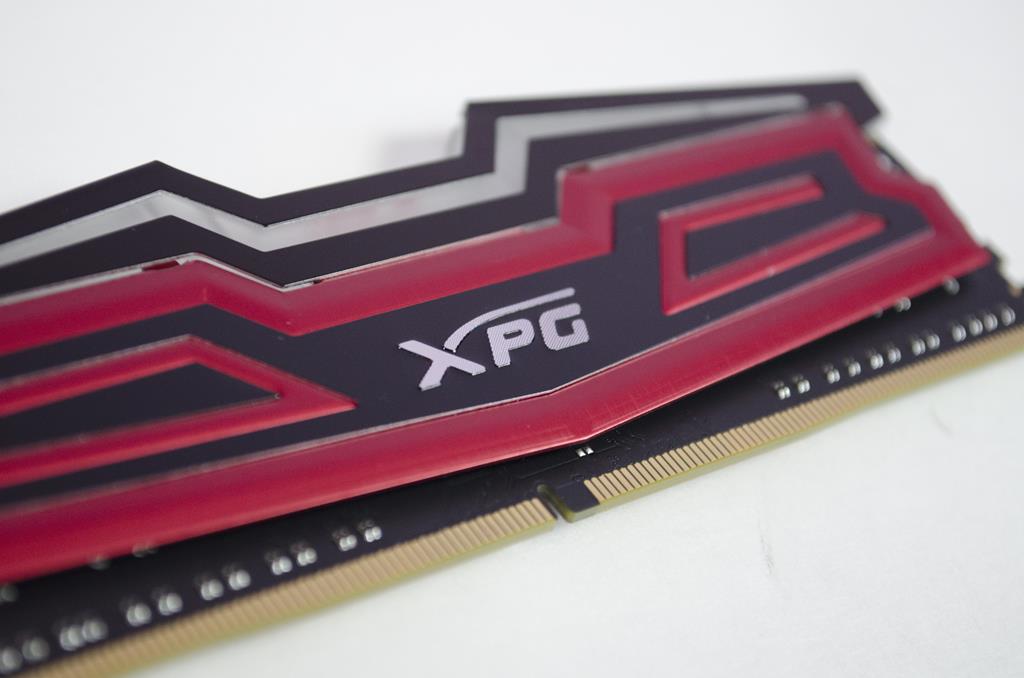
- Manufacturer: ADATA XPG
- Product Page: Dazzle DDR4
- Purchase: £191.55 At the time of review on Amazon UK
ADATA’s XPG range is releasing some great products and making a name for itself in the PC Gaming Market. Previously, we reviewed their 512GB SX8000 PCIe M.2 SSD which took home our recommended award. With the current market inflation on memory based products, it is getting hard to properly judge a product true potential. Currently, we have to do our best to compare the performance to similarly priced offerings from other companies which is not the best way to do things. With the inflation, we are seeing products that may have one time been more budget-friendly trying to raise their price to capitalise on the current state of things. This does make our jobs as reviewers hard but it allows us to put a heavy focus on the performance alone and not concern ourselves too much with regards to pricing. While the state of the current market pricing may not be the best, let’s take a look at today’s offering by way of the 16GB kit of Dazzle DDR4-2400 from the folks at XPG.
The Dazzle RAM from XPG comes in a few various timings as well as coming in dual and quad channel configurations. Featuring red and black heat spreaders and a red LED, the Dazzle will definitely catch your eyes when you see it in action. XPG have opted to forego RGB LEDs in place of the single red colour. The main thing I take from this is that there is no need for extra cables or anything to connected the LEDs, they are simply powered on their own. The unique design of this kit can play in its favour but may not be for quite everyone. With that being said, let’s take a better look at what the Dazzle has to offer.
Closer Look
Taking a quick look at the packaging the RAM comes in and you get a proper look at one of the actual modules itself. The packaging is definitely designed to catch your eye should you see it in a shop! In the upper left corner, we can see this kit is DDR4 2400MHz and is 16GB (2x8GB).
Getting the Dazzle DDR4 out of the package and the first thing I noticed was the height of it. While that is the reviewer in me, it does need a quick mention. These heat spreaders look nice but they are almost 5CM in height. Should space be an issue, it may be worth checking if these will fit before purchasing them. Aside from the added height due to the inclusion of LEDs, this RAM does look quite unique and may fit in well with your build should you have a black/red theme going.
The XPG logo in the middle of the modules is silver and will help it to stick out a bit. The Dazzle DDR4 features a symmetrical design in an almost tribal manner which works well for it. The PCB for the Dazzle memory is black which is a favourite of mine and a must in my opinion. Long gone are the days of those horrid green PCB’s on everything and all I can say is good riddance!
The top of the modules has some clear plastic which is where the LED will shine through. As mentioned, the XPG Dazzle RAM features red LEDs for those of us who are into such things. While I may not be a fan of red, I do like me some LEDs!
The overall design of the heat spreaders may not be for everyone, but one thing we can say is that they should look good in builds with a similar colour scheme. They also definitely give off a ‘Gamer’ vibe as I am sure XPG had in mind when designing them.
To see the power of the LEDs we’ve taken one photo with the PC off, then one photo with the PC on and the LEDs shining. As you can see, while they are not overpowering, they do offer a good bit of illumination.
Test System
- Motherboard: ASUS Strix X99
- CPU: Intel i7 5820K @Stock speeds
- Memory: XPG Dazzle DDR4 2400Mhz
- Storage: Samsung 840 EVO 250GB
Benchmarks and Overclocking
Aida 64 (Stock)
Overclocking
I was not able to overclock the Dazzle DDR4 in terms of upping its MHz. However, I was able to tighten the timings a bit which also helps to improve. The recommended for these modules is CL16 but as you can see I had them running at 13-13-13-34. I did have them at 12-12-12-34 and while I could boot up the PC and uses the internet and stuff fine, anytime I did something intensive like play a game the PC would crash. Using the CL13 settings you see in the pic I was able to use the RAM as such for over a week for everything from daily tasks to gaming, editing and much more. While the performance gains weren’t massive, tightening the timings a bit did help to improve the overall speeds which is always appreciated!
Aida 64 (OC)
SiSoftware Sandra
Final Thoughts
Performance
While I was a bit surprised I wasn’t able to achieve a higher MHz clock, the performance overall was fairly on par with what we have seen from similar kits. In Fact, we can see from the benchmark results that the Dazzle kit has beaten other 2400MHz kits tested here at Enos Tech. The performance differences between the different 2400Mhz kits we have tested are marginal at best, which bodes well for them all. Having similar performance to other kits leaves the users decision down to other things such as aesthetics. The OC potential on the Dazzle may not be the best but as we saw, tightening the timings a bit did help to yield better results without having to mess with the voltages. As far as performance is concerned, I can’t fault the Dazzle kit at all.
Design
This is probably going to be the major factor in deciding if this kit of RAM is for you or not. While we saw the performance is on par with similar kits, the design of the heat spreaders is fairly unique and in this case, can make or break the deal. Personally, I don’t like red so find it hard to really give my honest opinion of the looks. I feel if I could see this RAM in blue I may be a bit more inclined to say I like the design. Either way, this is a very subjective area and should you find the design pleasing, well then, they are definitely a worthy choice. Red aside, the inclusion of a single colour LED bodes well for me in this case as it means there is no need for extra wires to connect your RAM. Yes, some RGB RAM requires you plug in extra wires in order to power and control the LEDs. ADATA XPG has made a great choice in utilising a single colour LED in this case and it is a design aspect I can really get behind.
Value
I am ready to just cut out this part of any memory based review. The current value, especially of DDR4 isn’t all that great and that is in no part ADATA’s fault. The market as a whole and even the retailers are claiming a shortage of memory used for such products and as a direct result using that to inflate prices which is unfair to the consumer. However, when you compare the ADATA Dazzle DDR4 to the same spec RAM from other companies, the prices are fairly similar in most cases.