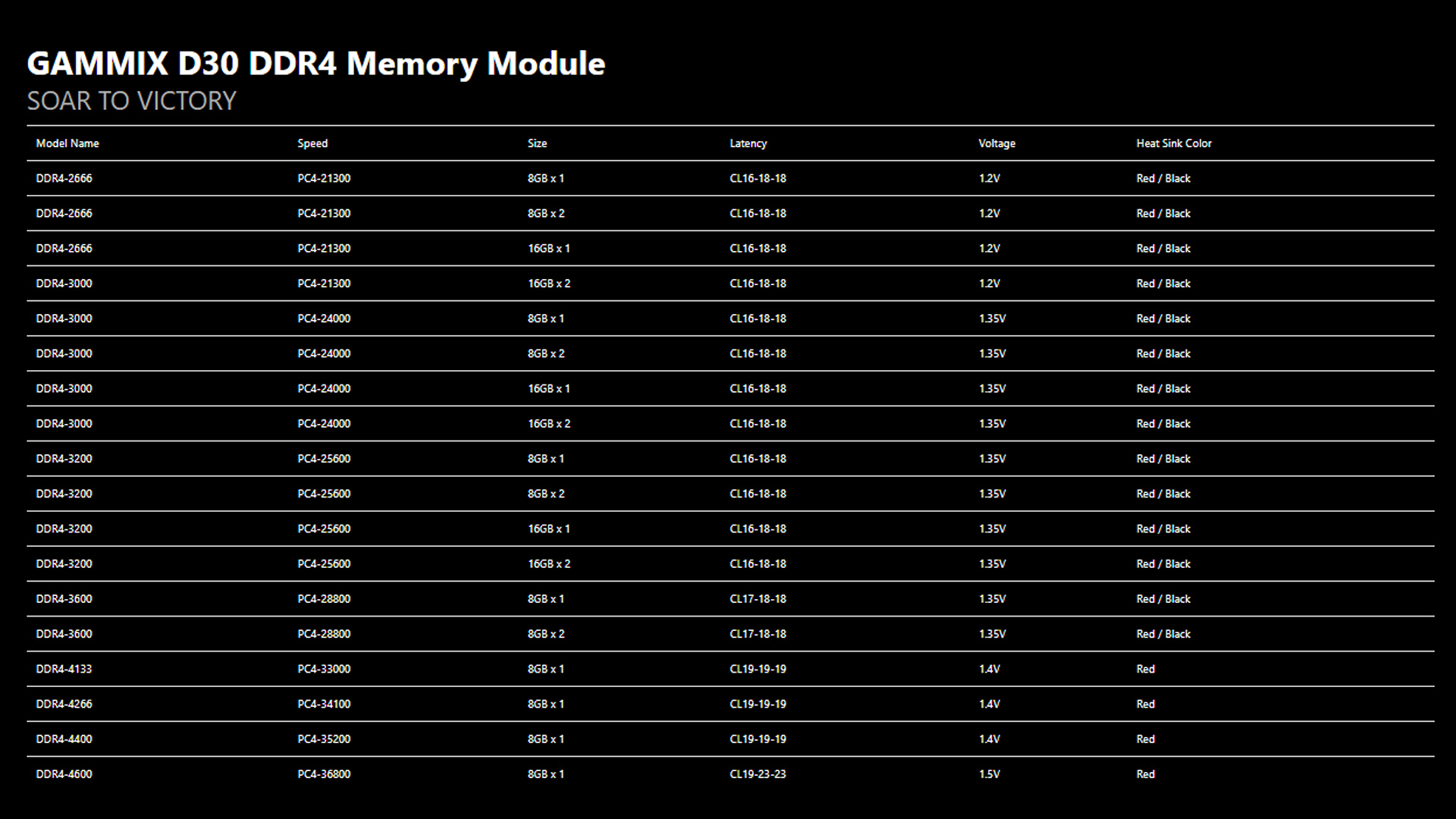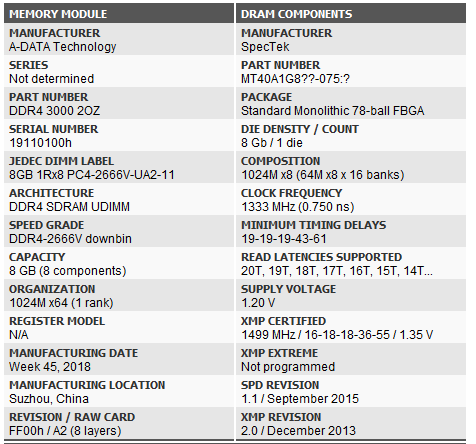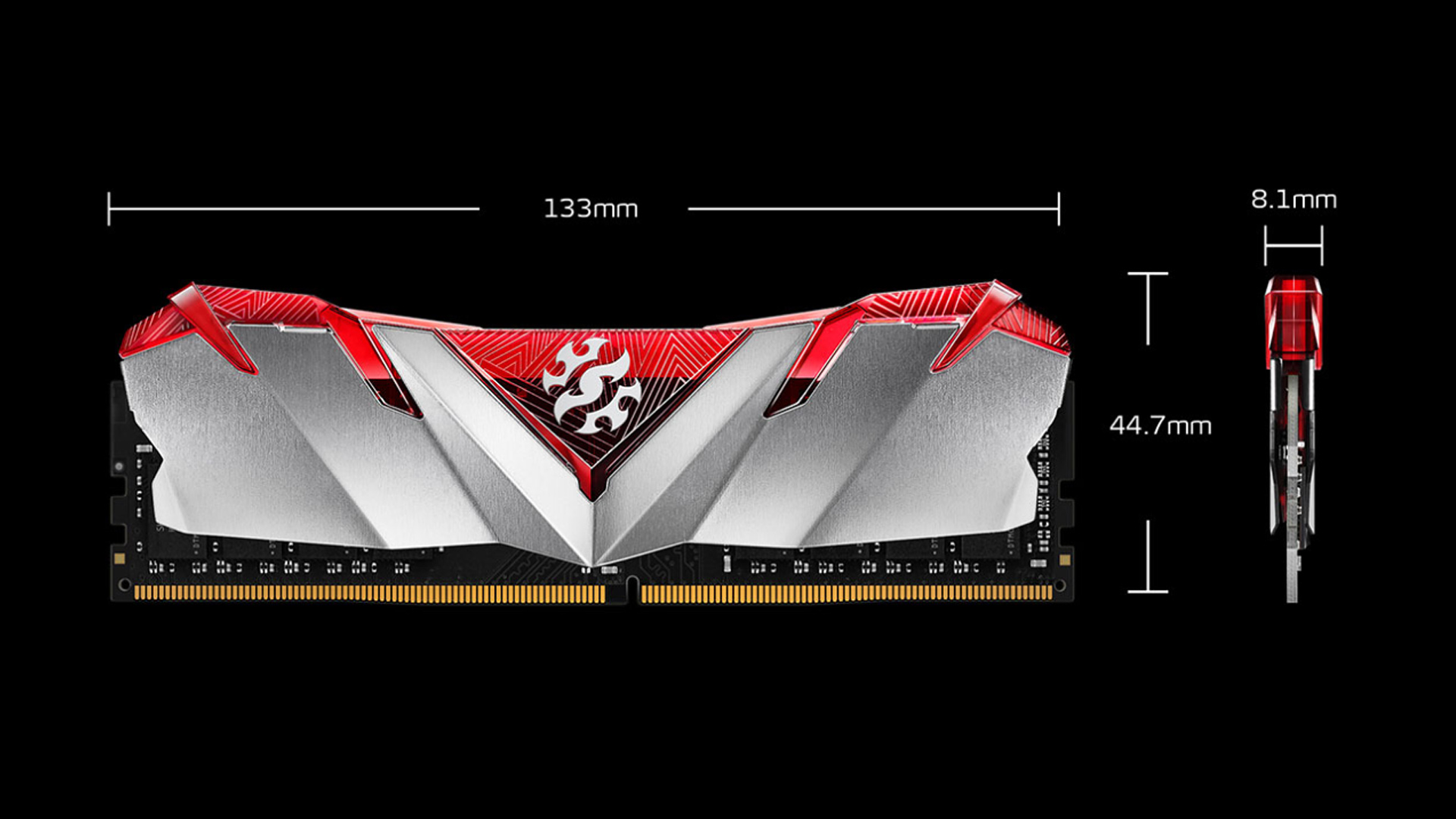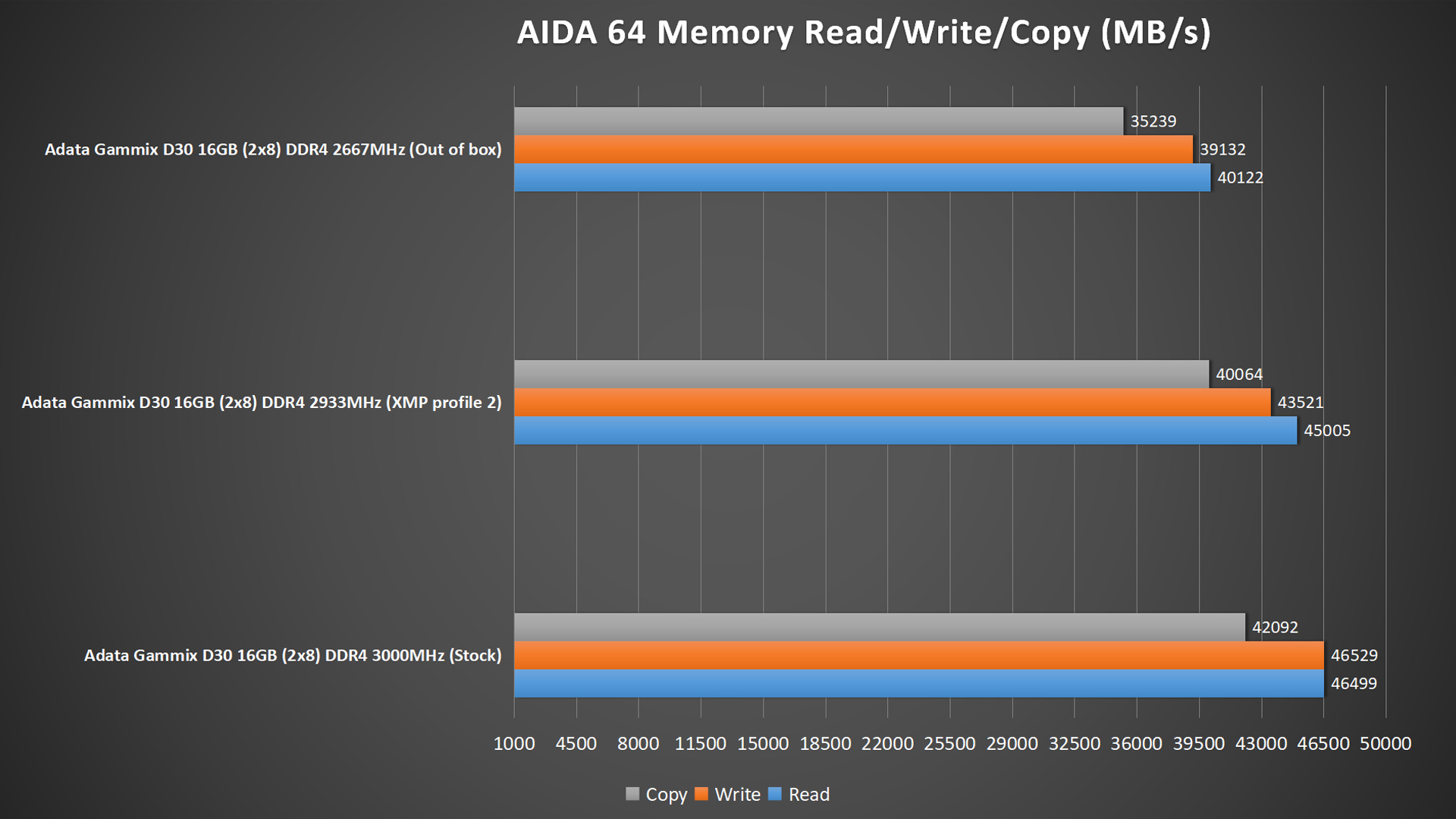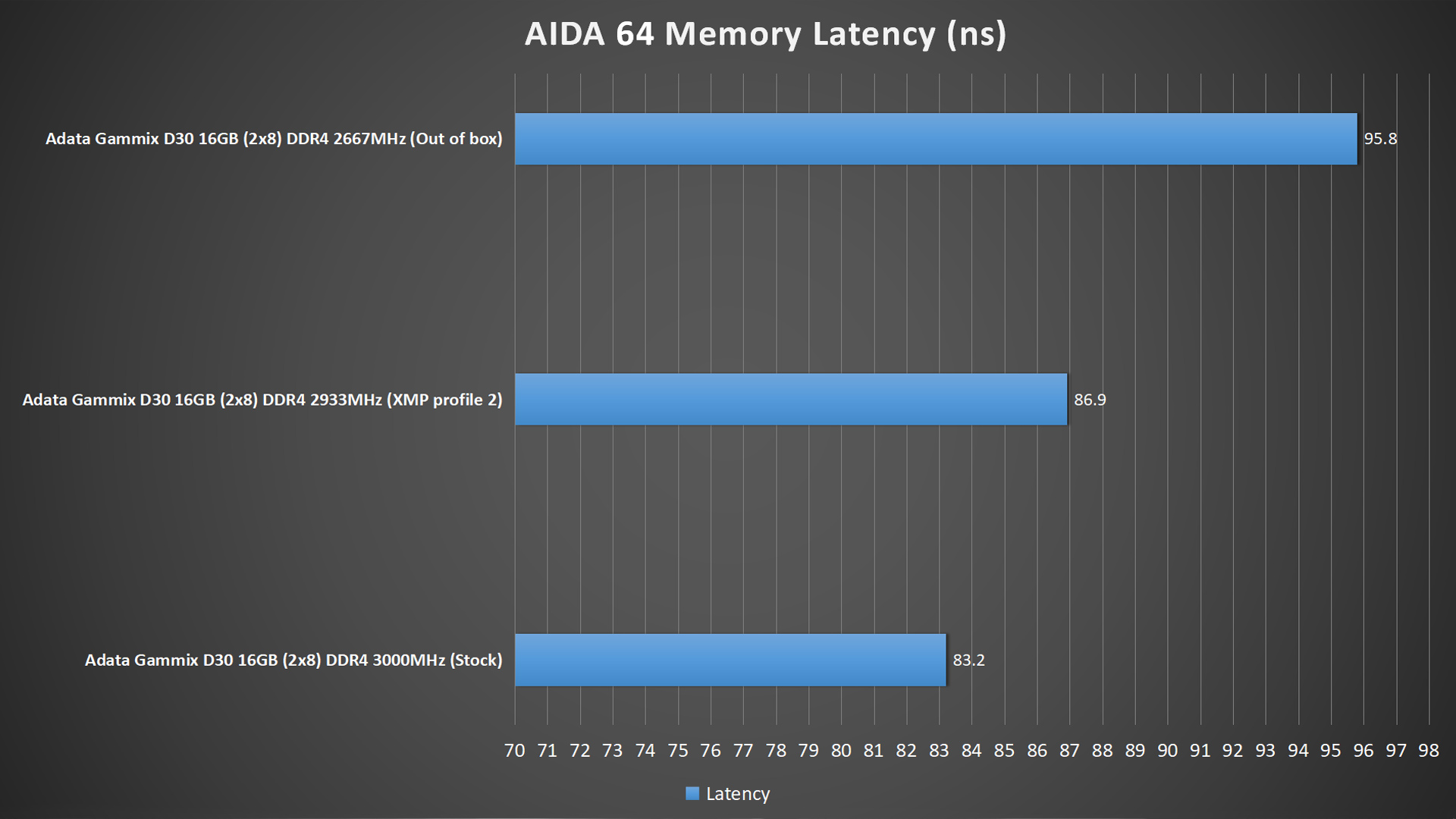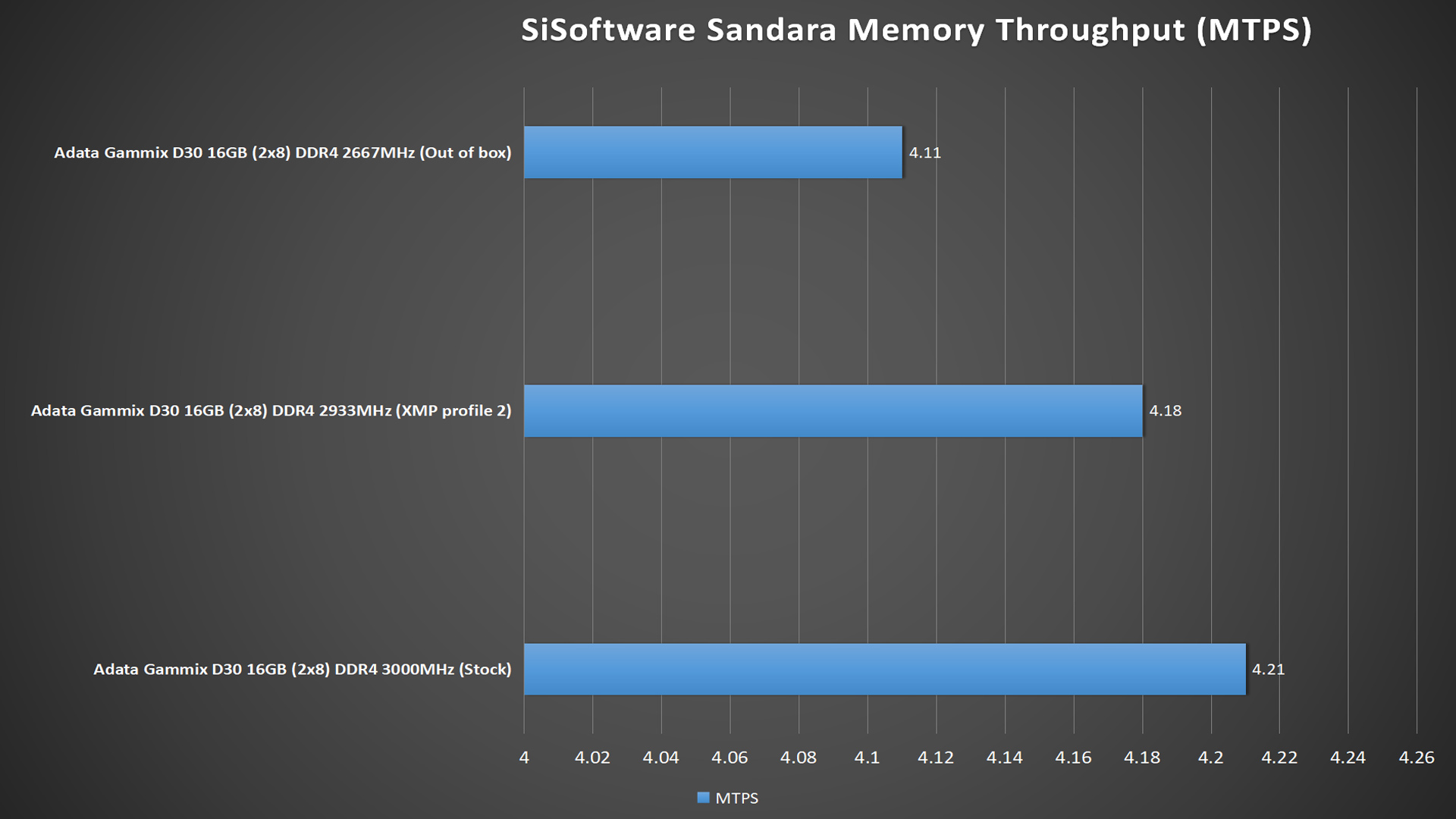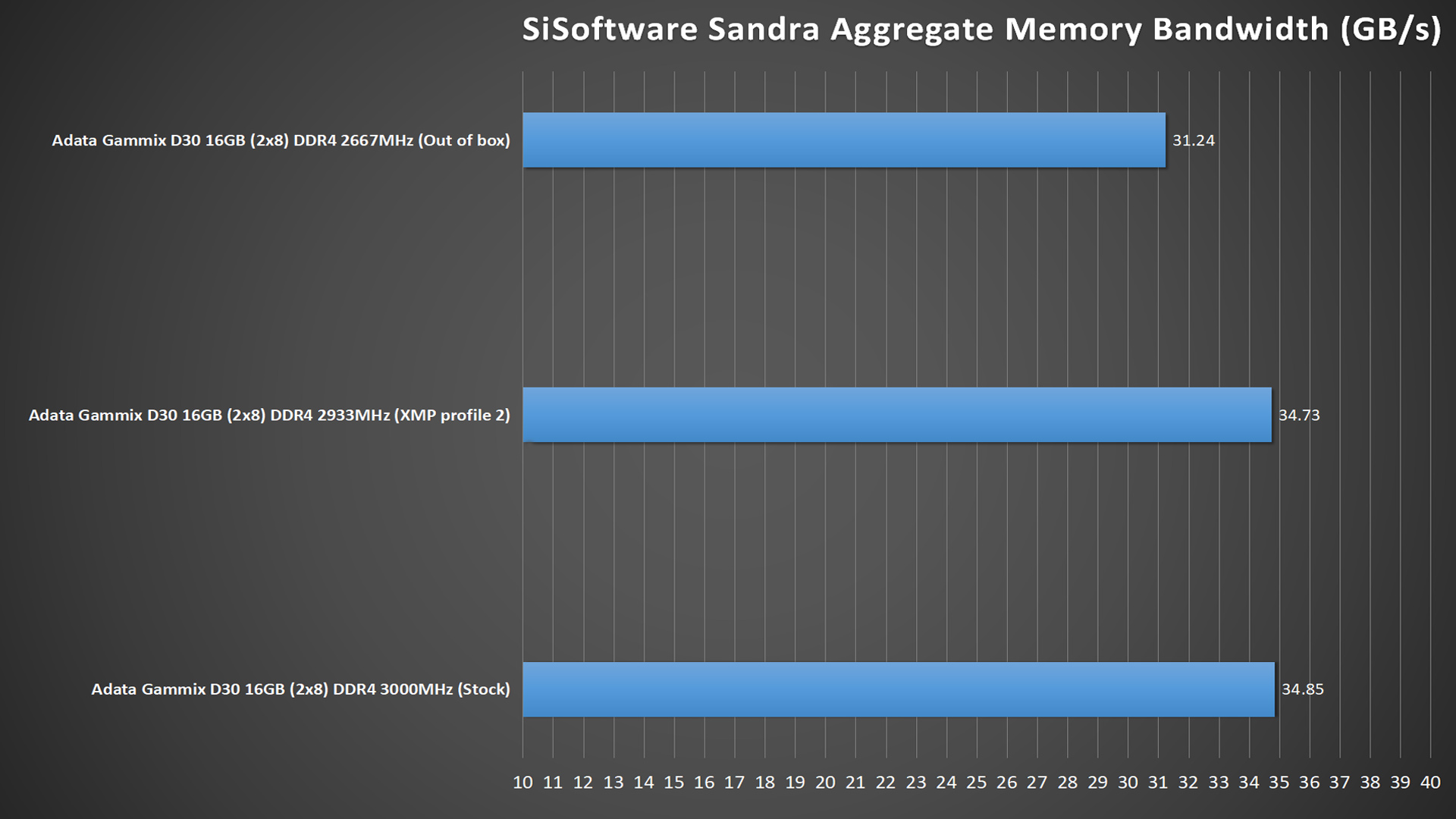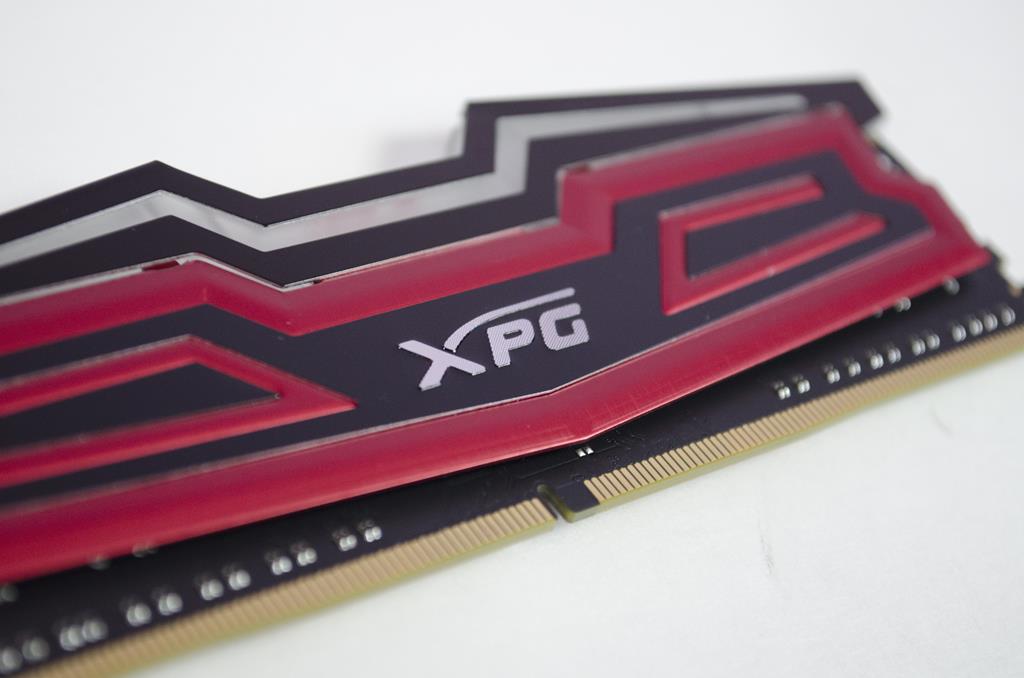Adata XPG Gammix D30 CL16 3000MHz 2x8GB Memory Kit Review
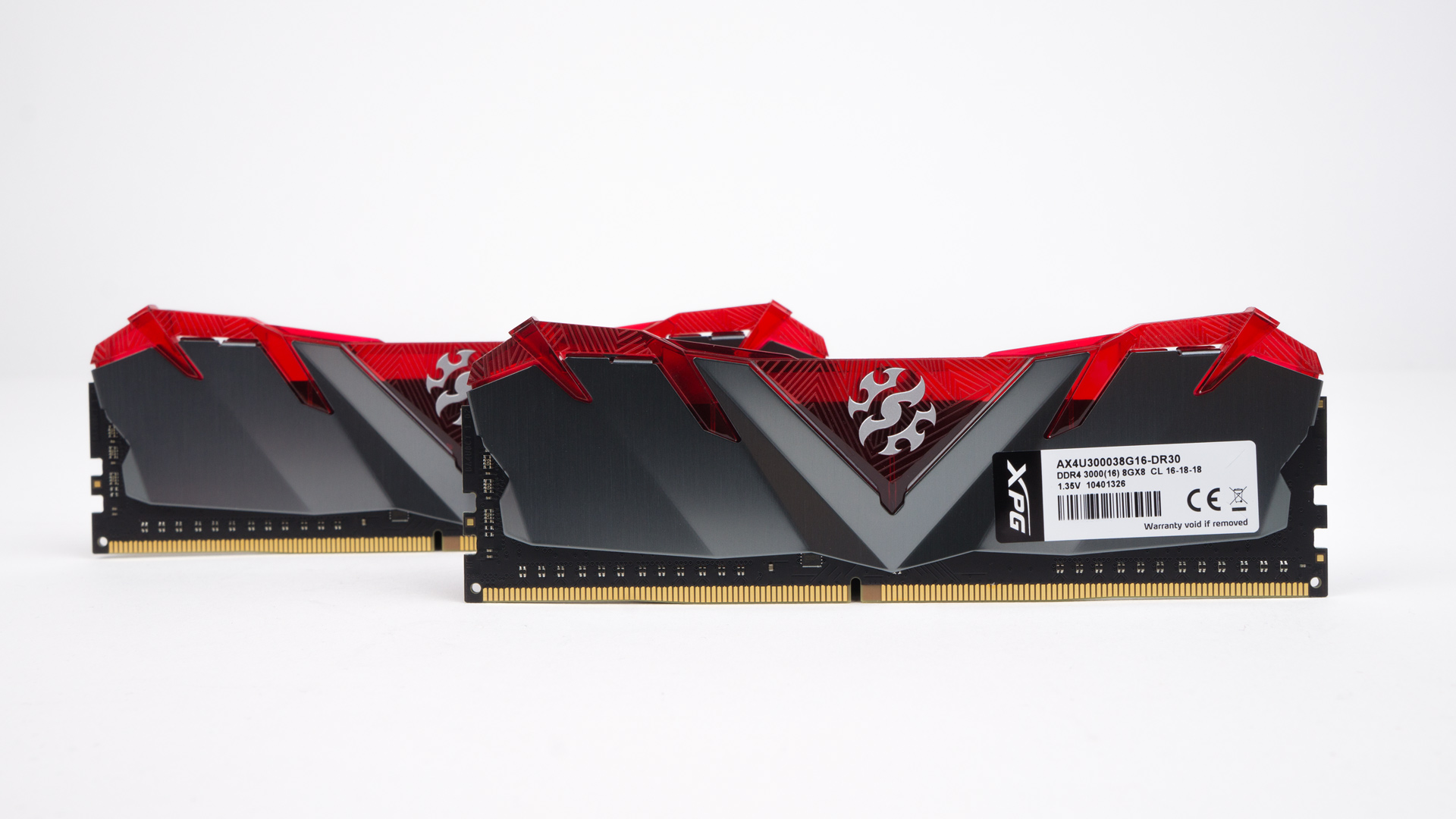
Introduction
Manufacturer: Adata XPG
Product page: http://www.xpg.com/en/feature/588
Purchase Price: £65 per 8GB stick / £120 for the 16GB kit – Price at time of review
Today we will be reviewing the Adata XPG Gammix D30 CL16 3000MHz 2x8GB memory kit for desktop PCs. Now, Adata (XPG) might not be your first choice for RAM as companies like G.Skill, Corsair and Ballistix are some of the usual go-to brands, but Adata or in this case their gaming sub-brand XPG shouldn’t be so quickly overlooked. Their lineup of RAM might not be as full-fledged as other rivals, though they do offer nine different variants of which happen to include AMD Ryzen validated kits that offer strong price-to-performance.
XPG also does a pretty stellar of making the information for these kits easily accessible as each kit has their own unique page. Within said pages, XPG clearly lays out all the kits features and highlights all the benefits of the specific kit. They then separate the other information such as specifications and downloads to their own individual page. This is really nice as you aren’t presented with too much information all in one place.
Specifications
Closer Look
The specific XPG kit we will be taking a look at today is the Gammix D30 CL16 3000MHz 2x8GB kit which runs 1.35V. Upon the first installation, our kit run at a speed of 2667MHz with a voltage of 1.2, however, this could vary slightly depending on the motherboard and CPU you have installed in your system. The DDR4 line of the D30 is available from 1x8GB stick all the way up to 2x16GB for a total of 32GB. This, in our opinion, is the first drawback to the kit as their availability isn’t as broad as some other rivals. In our personal use cases, however, 32GB is more than enough RAM for everyday tasks, gaming and even some heavier workloads, so this might not be an issue at all. It’s also worth noting that you could always buy two kits of whichever capacity and speed you need, though you won’t see any price benefits as usually four bundled sticks are cheaper than two sets of two.
As for the packaging, the D30 is well presented in a box that isn’t too over the top nor too subdued, and it strikes a nice balance in our opinion – though design as a whole is purely subjective. The front of the box displays all the relevant branding as well as the type of RAM and a few key specifics to the kit.
The back of the box doesn’t contain much in terms of information though it does have a handy QR code if you do wish to know more. You’ll also note there are two small windows that display the RAM.
As for the D30 sticks themselves, their design will likely divide opinion as they have gone for a more gamery centric style as opposed to a clean and minimal look. The front and rear of the sticks feature aggressive wing-shaped sections on the heat-spreader that does lend itself to the style XPG has opted for. The heat-spreader also features a slight brushed effect which does somewhat increase the overall aesthetic appeal – in our opinion. One small issue with the design is the sticker placement; this is unfortunately located on the wrong side and thus faces towards the 24-pin power rather than the other installed module. This means the sticker is visible when installed within a system and does stand out a fair bit, especially if you have case illumination.
The top section of the D30 features a unique design, and this does help set the modules apart from not only the rest of XPG’s offerings but also others on the market. This area also features a prominent logo in the centre.
The very top of the module displays the XPG branding which will be visible when installed into your system, presuming your case has a perspex or tempered glass side panel.
Size wise the D30 measure in at 133mm x 44.7mm x 8.1mm and are quite compact and reasonably low profile. Of course, if you’re using a large air tower cooler, then be sure to check clearances, especially if you’re making use of the RAM slot closest to the CPU (slot 1).
What we don’t see with the D30 is any form of illumination, this could be a blessing in disguise or a potential deal breaker depending on what side of the fence you sit on. Also, the red top section does limit the D30’s appeal as the colours you can pair them with are a bit short on supply. Luckily in early 2019, most other accompanying items are RGB enabled which does mean that you can easily colour match to the D30, though if you aren’t a fan of red, then these may not be the best choice. XPG have noted this and have made some of the D30 configs available with a black top section instead. However, the black element at the top isn’t an option for the higher speed modules as only 2666MHz to 3600Mhz are available with this option. If you fancy a kit with speeds over 3600Mhz, then they are red only.
Another thing to note is that, as the D30 isn’t RGB or even illuminated there is no software to contend with, this is great if you’re after a simple solution that just works. If you do so happen to want a kit with a bit more flair and bling, then XPG’s Spectrix D41 would be an ideal pick as they offer more in terms of customisation.
Test System
CPU: AMD Ryzen 7 1700 @ 3.2GHz
Motherboard: MSI X370 Gaming Pro Carbon
Memory: Adata XPG Gammix D30 CL16 2x8GB (2667/3000)
Storage: Kingston 240GB SSD
OS: Windows 10
Performance and Usage
To test the kit out, we ran them through our go-to benchmarks which includes AIDA64 and SiSoftware Sandra. In the benchmarks, we ran the same tests with one variation, and that was the RAMs speed. We tested the kit at 2667MHz (out of the box), 2933MHz and 3066MHz (advertised).
The results above show that the D30 kit is a very capable 16GB kit of RAM and quite comparable to other kits we’ve tested here. For example, when we compared the D30 results (above) to our data from the G.Skill Trident Z RGB review, we found that the D30 is on-par and in some cases better than the Trident Z. However, take this with a pinch of salt as the two tests in question aren’t exactly a direct apples-to-apples comparison. This is down to the fact that the two test systems are slightly different.
The Trident Z’s test system was a Ryzen 7 (1700 @ 3.8GHz) based which is the same as the D30’s, though the motherboards are different as is the storage. Brandon’s setup uses an ASUS B350-F motherboard and a 120GB SSD, whereas my system uses an MSI X370 motherboard and a 240GB SSD. Now we can rule out SSDs here as they both have a similar makeup and perform roughly the same. So that leaves the motherboard which again shouldn’t cause that big a difference as the B350 and X370 chipset perform almost the same – in terms of speed at least. So although the comparison isn’t direct, it does paint a picture that the D30 RAM is on par with other similar kits (at the same 3000MHz) when placed in a similar system. One other thing to note here is that if you’re using the D30 in an Intel-based system, then your results will likely be different which is due to the core differences between the two.
One final we noted during the testing was that the latency of the modules was a bit high which caused some slight concern to why that was. So after some research, we found that AMD does have a slight disadvantage over Intel-based units, as Intel CPU’s have better memory controllers, so if you pair the D30 kit with an Intel CPU, then the latency should see a slight decrease.
Overclocking
The true overclocking prowess of the D30 was sadly not fully explored due to my personal inexperiences with manual RAM overclocking. I managed to take the out of the box frequency from 2667MHz to 3066MHz without issue, but beyond that, I couldn’t get a stable overclock to stick. The closest thing I managed to a stable overclock was at 3200MHz with a slight voltage bump to 1.375V. With these settings dialled in I did manage to obtain some benchmarks results which were fine, however, when it came time to test for utter stability using AIDA 64, the overclock turned out to be unstable and resulted in a system crash. If I had more experience, I may have achieved better results here. If you so happen to have knowledge in this field or if you’re a seasoned RAM overclocker, then your experience will more than likely be different and possibly better than what I managed to obtain.
Given that my manual overclock attempt failed I then attempted to use XMP or as MSI has called it, A-XMP. Setting the profile to the number 2 option sets the voltage a 1.36 and the speed to 2933MHz which is a nice bump over the speed we saw upon first installing the D30 kit in the test system. So if you’re not a confident overclocker, this would be an ideal route to go down for that extra boost as we did note a gain in benchmark performance going from 2667MHz to 2933MHz.
Conclusion
Performance – Overclocking was one area we couldn’t explore fully, though it’s worth noting that the out of the box frequency of 2667MHz was great and paired really nicely with my Ryzen system. Of course, it’s now common knowledge that the Infinity Fabric found in AMD processors works better with higher frequency speeds. However, during everyday operation, we didn’t note any drastic improvement going from 2667MHz to 2933MHz or even to 3066MHz. So for casual users, sticking with the out of the box frequency will be great for the most commonly used applications.
If you so happen to be an avid gamer that wants to squeeze more from their RAM and is thus willing to either apply a manually tuned overclock or enable XMP, then you may see an increase from as little as 1% gain to an approximate max of roughly 6 to 8% in gaming benchmarks. This gain is based on a Ryzen system, and your results will vary depending on a few key things. These include the system, the increase in speed, what game your playing and which version of Direct X you’re using. Again it’s worth keeping in mind that Intel users will also likely see a gain in gaming performance, though the percentage increase will not be the exact same as it is with a system that uses an AMD CPU.
One other option that could be taken would be to opt for a higher speed RAM before even considering XMP or overclocking. As is the D30 is available from 2666MHz all the way up to 4600MHz which is quite a broad range. The only caveat here is that with every step up in speed, you’ll also (usually) see a price increase as well. Another thing to note is to check your motherboard to see if your chosen speed is supported as that could result in the RAM not performing to its full potential.
Value – The D30 will set you back £65 per stick or £120 for the 16GB kit at 3000MHz which puts it on par with many other modules and kits currently on the market. For example, a similar 3000MHz 8GB module of Corsair LPX can set you back around £60, and the 16GB kit of the same LPX RAM is around £120, so the D30’s price is really reasonable in this regard. Other same spec sticks and kits can also be easily found at the same price point, so the D30’s pricing is right on trend. However, if you look at the CAS latency of the LPX and other samples at this price, some of their timings are slightly tighter than the D30’s and thus could potentially perform better in different use case scenarios, so that is something else to consider when looking at your options. This all means that, although the pricing is bang on, similar rivals could theoretically outperform the D30 by a small margin. Now, we can’t definitively conclude that this is, in fact, the case as we don’t have all the kits on hand to test that out. It’s also worth keeping in mind that RAM prices fluctuate frequently and what is said above could likely be different (in terms of pricing), so it’s always worth checking around for prices to get the best deal.
Final thoughts – Given the price point and the tough competition, we can’t give these our MUST HAVE award as other very similar offerings can be found at the same price (at the time of publishing). However, given all the plus points of the RAM, we can recommend the D30 kit. The main positives of the D30 are the simple plug and play nature, the attractive styling, the build quality, the great performance and of course, you don’t require any additional software to make the most of them. This makes the D30 ideal for the average consumer or gamer that wants a fast set of RAM that is easy to use.
Like we’ve already mentioned, the one area where we couldn’t fully test the D30 was with overclocking, though it’s very easy to get these running at 3000MHz which is plenty fast for either a Ryzen or Intel-based system. If you’re a keen overclocker and know a thing or two, then you could likely squeeze more from the kit and gain that bit extra performance. As is though, we are impressed with what the D30 offers as the kit performs very well and looks that bit different to everything else on the market.