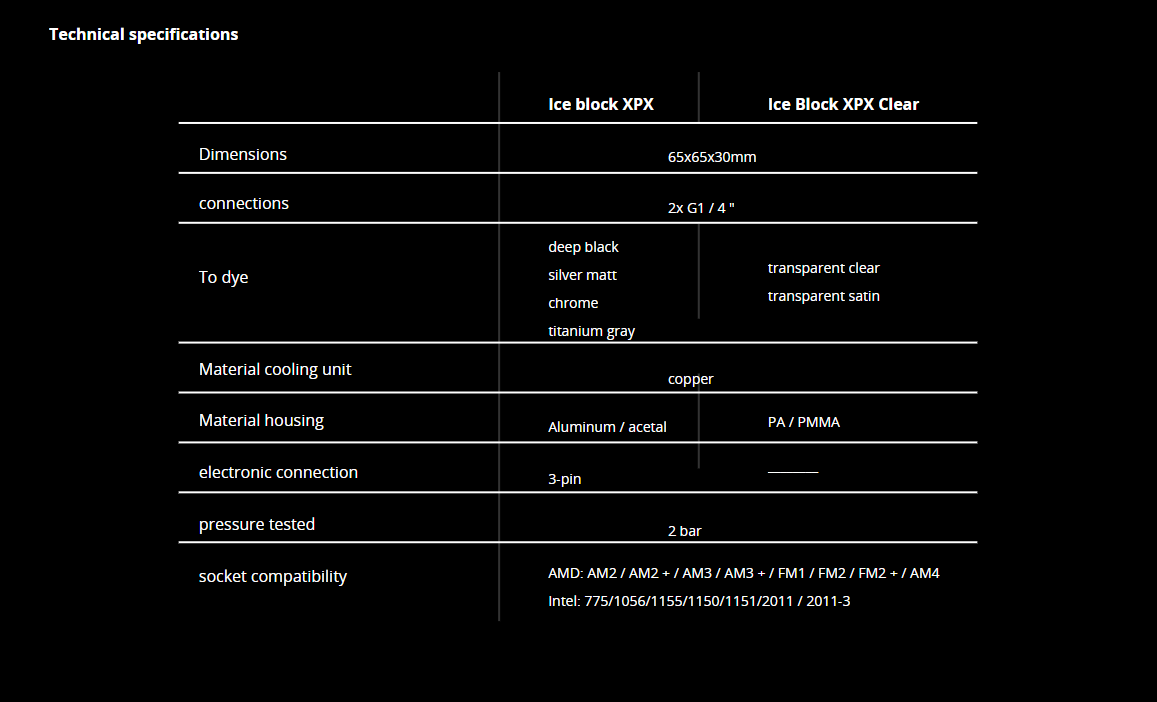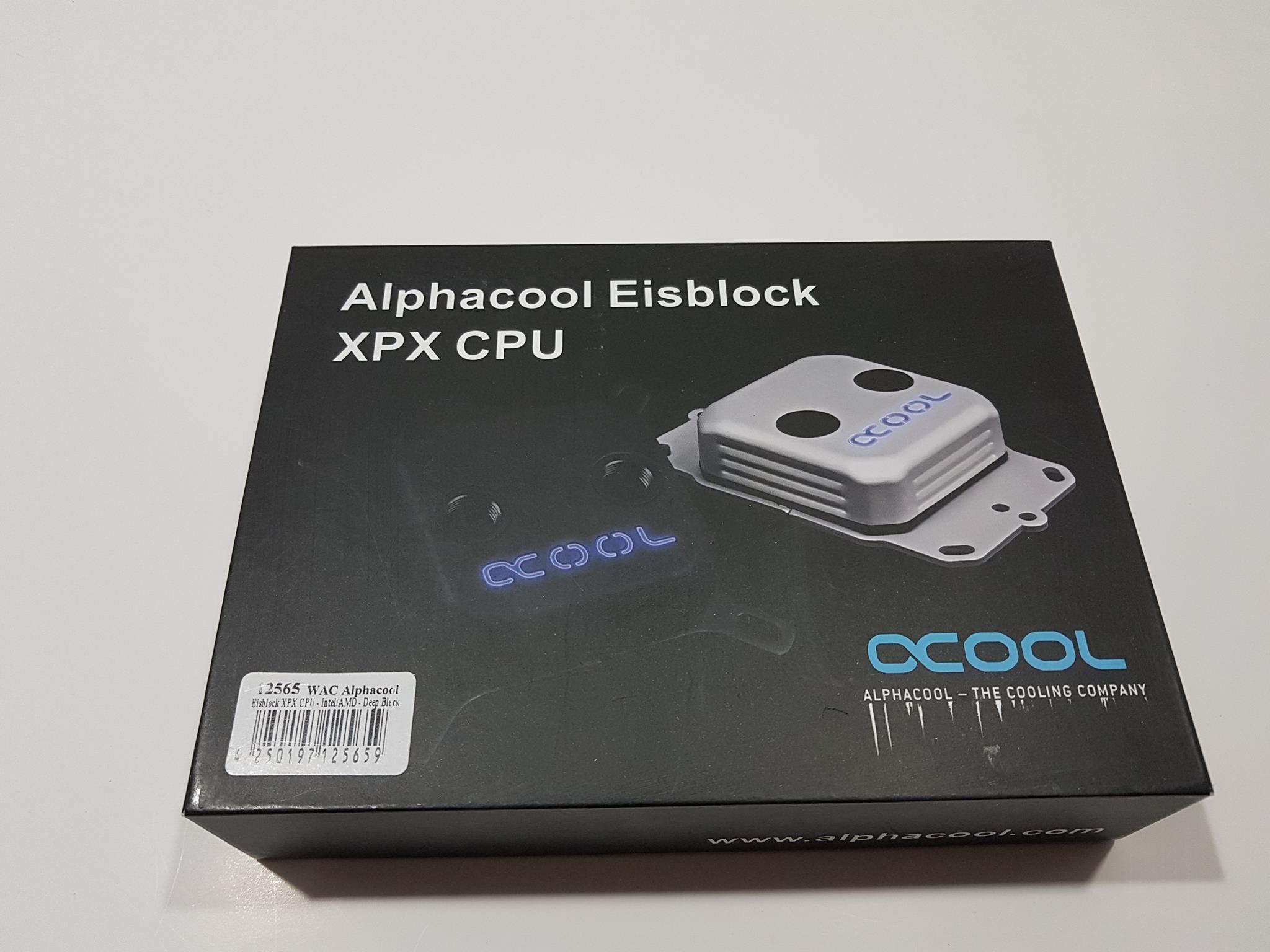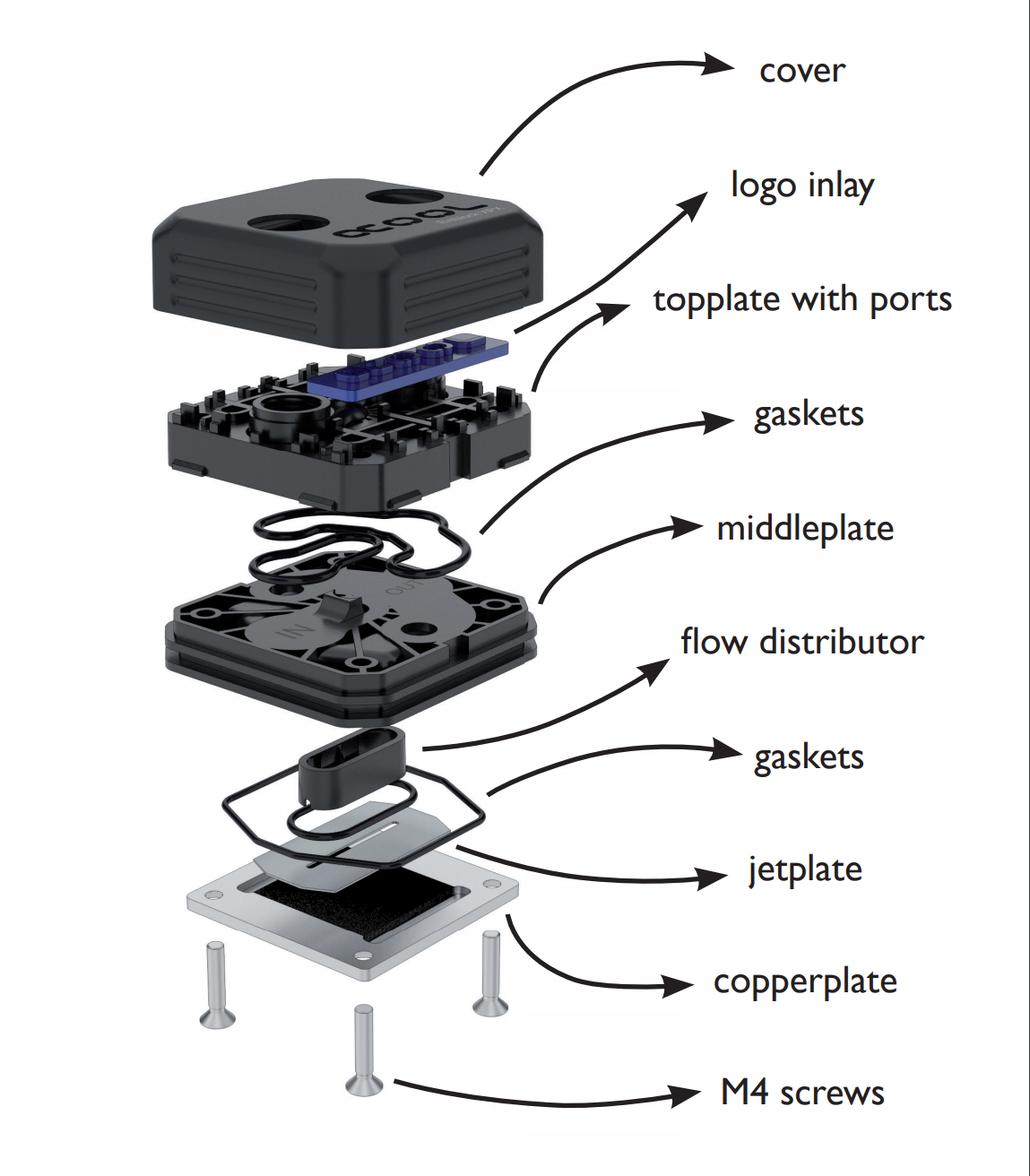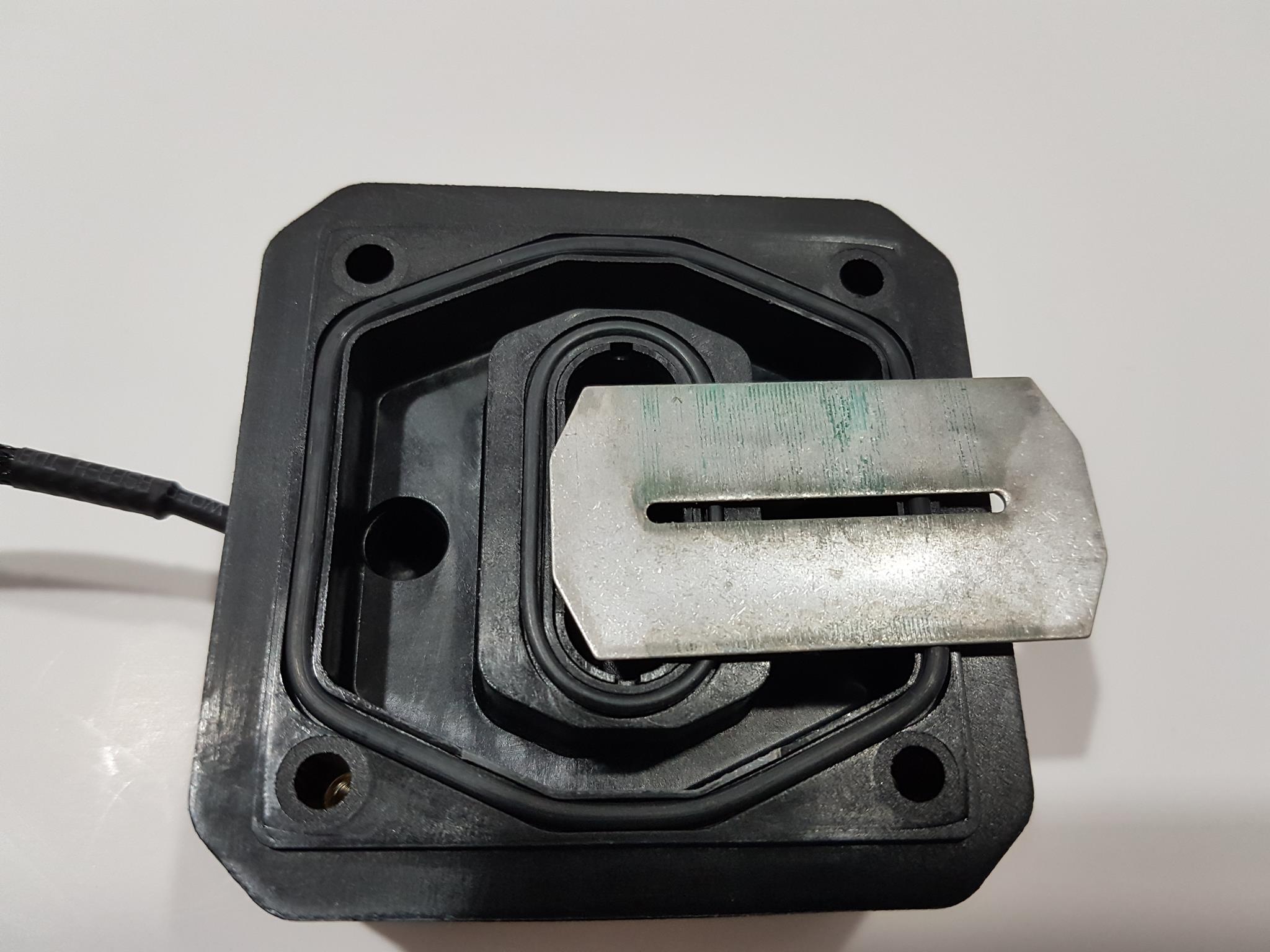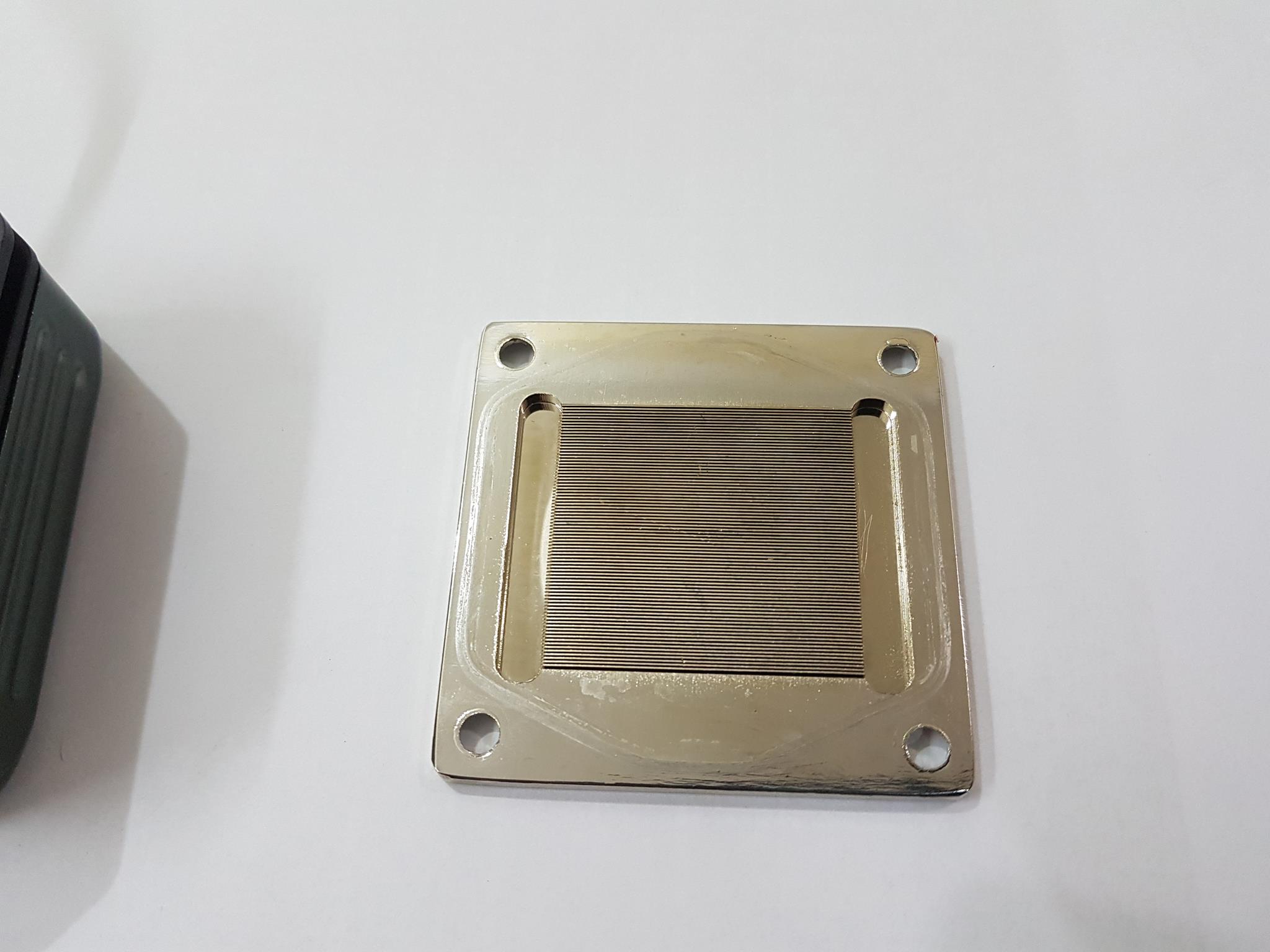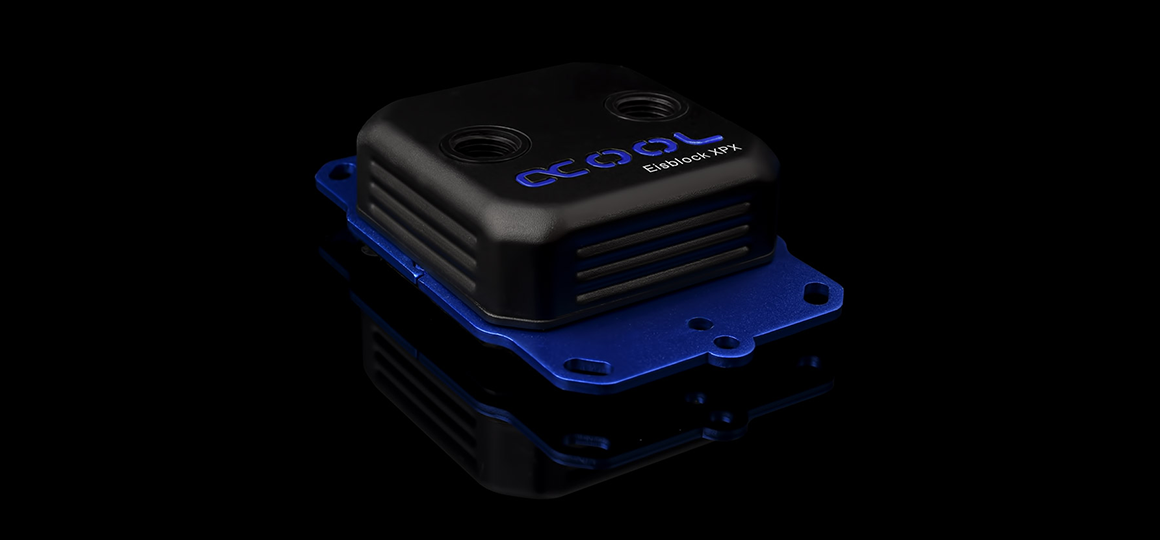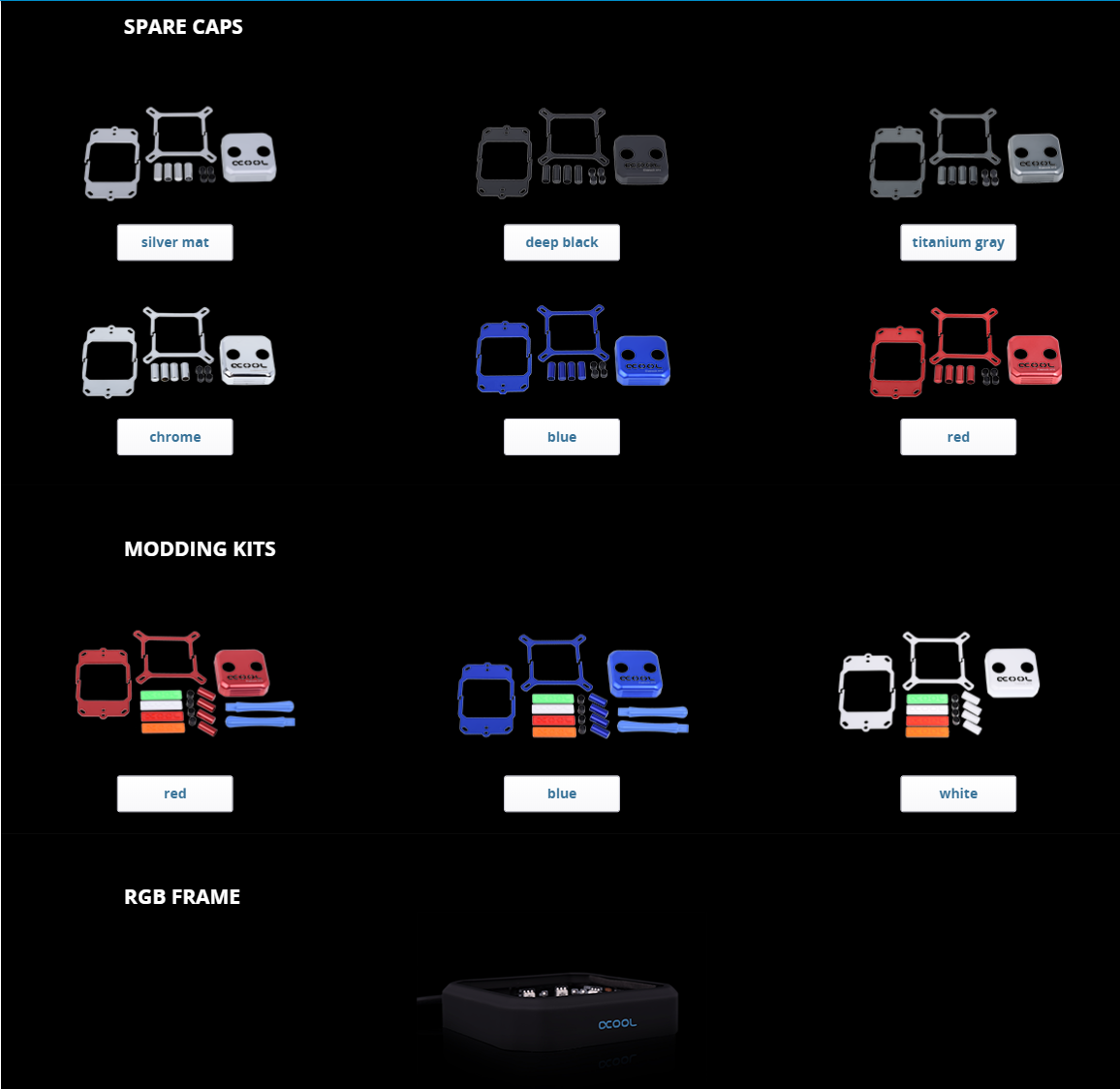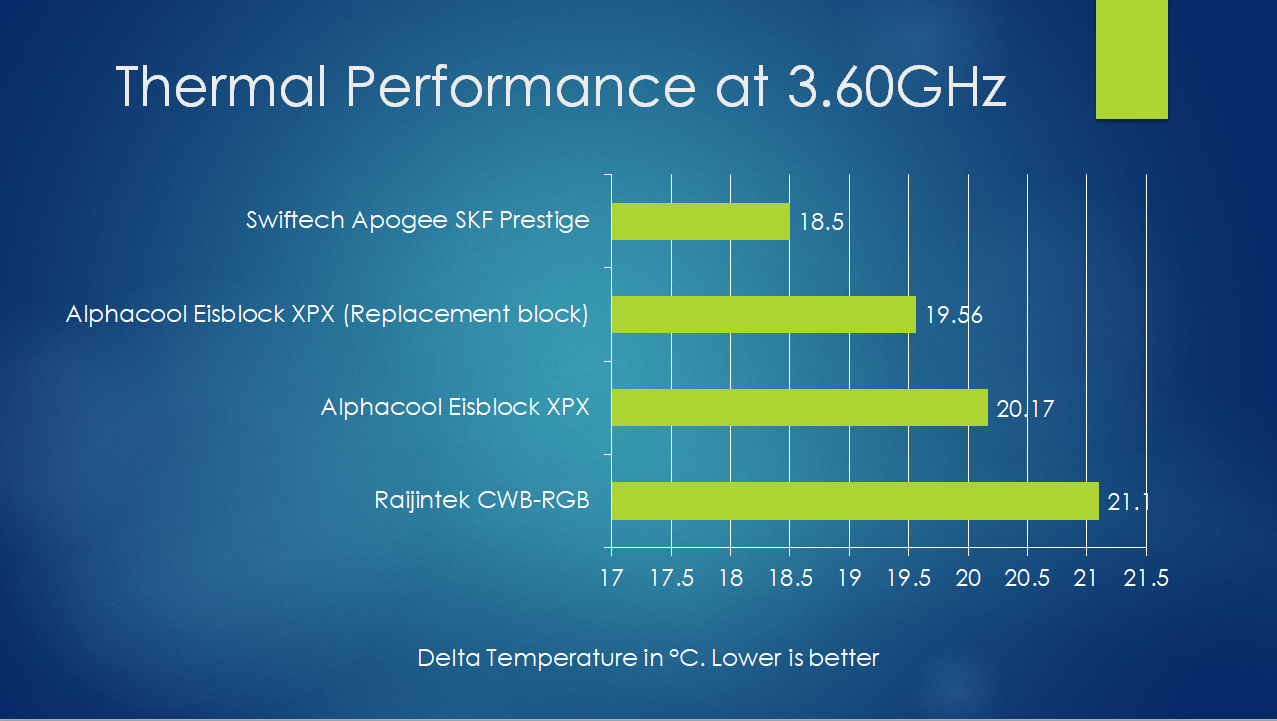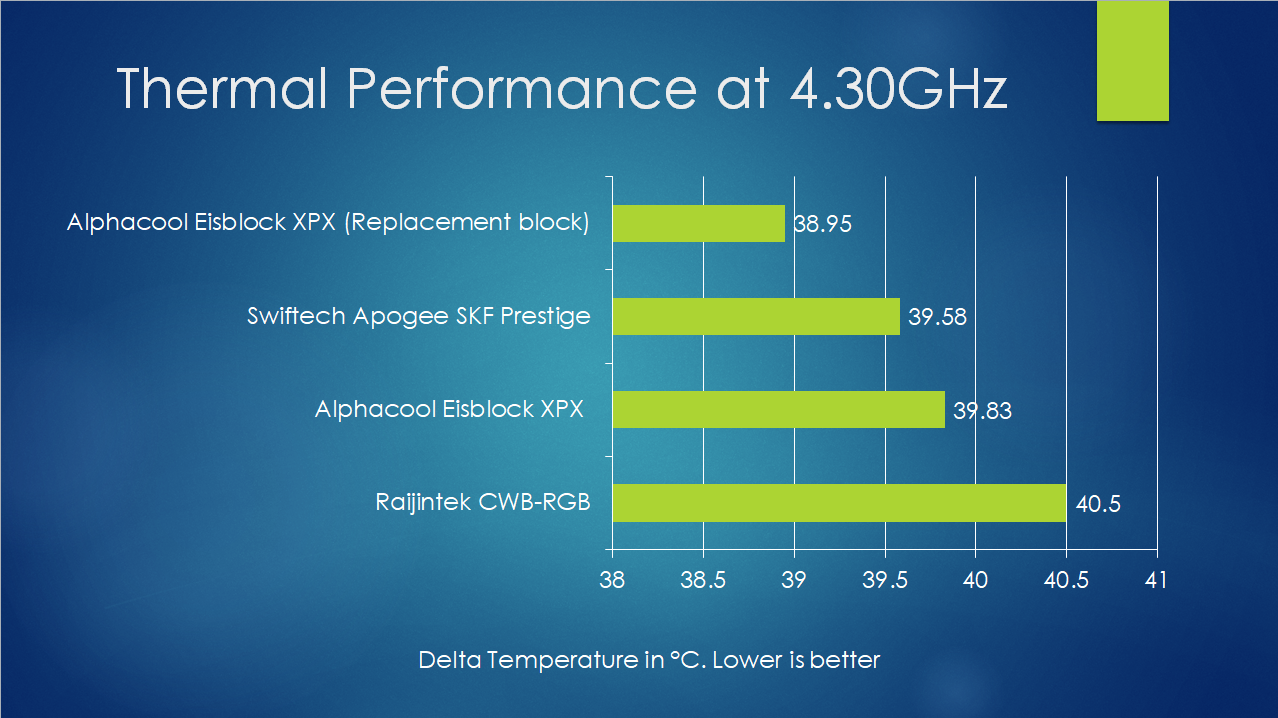Alphacool Eisblock XPX CPU Water Block Review

Introduction
When it comes to liquid cooling solutions, the Alphacool needs no introduction. Based on their years of experience and expertise, the users can benefit from high-performance Cooling Solutions including their All-In-One and the All-In-One Connected cooling solutions not to mention the complete custom loop setup possibility. Their ideas are innovative and their expertise has allowed for far more industrial applications of their solutions than just the cooling setup for the PCs. They are also the OEM partners of the various brands including Fractal Design, Cooler Master, Be Quiet, Sapphire, Asus, Nocatech to name a few which speaks of their excellence in the design and development of the cooling solutions.
Today, I will be taking a look at the Alphacool Eisblock XPX CPU Water block. Eis stands for Ice hence in the literal English language the Eisblock means Ice block. Cool name for the cooling product! Eisblock XPX is the Alphacool’s premium water block though they have introduced their next generation of Eisblock during CES 2019. The Eisblock XPX is made of a sandblasted aluminum frame with an industrial look. It is an altogether a new design is done from ground zero taking over their predecessor NexXxos SP³. Alphacool has introduced new design features to improve the cooling performance. The fin structure has been redefined to the 0.2mm micro-channel and fins count has been increased to 81 fins hence we have more surface area for effective heat dissipation. Another striking feature is the “Ramp” which helps to ensure the even coolant distribution over the cold plate. A third major feature is the introduction of the distributor. Using this new design element, Alphacool has been able to reduce the coolant flow resistance of the block that would mean, even running the pump of the loop at a lower speed would not impact the performance by much. The fin structure has a dimension of 34x32mm that would mean cooling large surface chips with more cores should not be an issue for this block. So far, I have mentioned the design and performance related salient features but this is not all as Alphacool has provided a plethora of customization for these blocks. These blocks are available in 4 different colors and for each color, they have bundled the screw caps of matching color. Also, the users can buy modding kits for these blocks to color match the mounting brackets, screws, top caps and change the OCool text on the block along with the LED. The default is the blue color OCool logo with blue LED. Though one would need to carefully take off the top lid using the tool bundled in the kit. I wonder if they were thinking only of the modders to be using this kit or what as I would expect the solution and its customization to be regular user-friendly. As this block is also available in the clear plexi option so Aurora XPX RGB Frame can also be used on the clear XPX block for some stunning lighting effect. These blocks are compatible with the Intel LGA775/1056/115x/20xx and AMD AMx/FMx. TR support is not listed nor does the size of the block suggest it is suitable for the TR4. Let’s dive in and see what performance we are speaking of.
Item: Eisblock XPX
Manufacturer: Alphacool
Price: €74.09 [at the time of the review]
Specifications
Packaging and Unboxing
The block is shipped inside a cardboard box with standard Alphacool’s black color styling and theme. The top side of the box has Alpacool Eisblock XPX CPU printed in the white color on the top left. There is a picture of the block in the titan gray color and deep black colors. OCool is printed at the bottom right. A serial no sticker is pasted at the bottom left side.
The back side of the packing box is plain without any text or picture except the information printed on the bottom right side saying that the product is designed in Germany and made in China.
This side and its opposite one has an identical layout with the company’s website printed on the bottom right.
This side and its opposite one has an identical layout with OCool Alphacool – The Cooling Company text printed in the middle. Silver color seals can be seen on these sides.
Taking the top cover will show the contents of the box nicely packed in two sections. The block itself is placed inside a transparent container and tucked inside the black color Styrofoam pad on the left side. The accessories are placed on the right side.
Accessories and Contents
The Alphacool has provided a plethora of the accessories in the parcel. The user manual is well laid out and easy to understand with necessary cautions and tips for the installation. AMD AM4 socket installation manual is separately provided. Accessories include: –
- 1x CPU Water Block [Deep black]
- 1x Intel backplate
- 2x Intel brackets
- 2x AMD brackets
- 4x Screw Caps
- 4x Rubber Covers
- 4x Springs
- 8x Washers
- 4x Nuts
- 4x M4-UN 6-32 Screws for AMD
- 4x M4 Screws for Intel LGA20XX
- 4x M4-M2 Screws for Intel LGA115x
- 1x Thermal Paste
The Intel Mounting Hardware
The AMD Mounting Hardware
Closer Look
Alphacool Eisblock XPX is the company’s premium CPU water block compatible with the leading motherboard sockets excluding the TR4 from AMD. Here is what Alphacool is saying about it, “is the newest generation in the CPU watercooling field and offers not only outstanding cooling performance but also many ways to customize your cooler. The mounting bracket, the aluminum cap, and even the logo can all be switched out for different color variants. The Alphacool Eisblock XPX cooler is the newest innovation in the CPU cooler field, developed by Alphacool. The XPX cooler’s performance has gotten a major upgrade compared to its predecessor, the NexXxoS XP3. This was only possible because Alphacool completely re-developed the Eisblock XPX cooler from the ground up.”
Let’s start taking a closer look at the block.
The dimension of the complete unit is 65x65x30mm. It is made of sandblasted aluminum and acetal. Clear Plexi version is also available. The block is compatible with the Intel LGA 775/1056/115x/20xx sockets and AMD AMx/FMx sockets. The top side of the block has two G1/4” ports in the black color. A blue color OCool logo inlay is visible at the bottom followed by the white color Eisblock XPX text which seems to be laser printed.
The ports have a dedicated function. The left port is the inlet one and the right one is the outlet one looking at the block from the front side. There is no user-friendly hinting of dedicated ports in this block. The In and Out are actually carved on the top plate.
The edges of the block have rounded and angled finish and I really appreciate the overall harmony in the design elements of this block. All the four sides of the block have 3 grooves which sync well with the overall design. The finishing of our sample as bit odd and off and we can clearly see the unusual gap between the top cap and bracket mounted surface.
The above picture shows the inset at the bottom side. This is where the mounting brackets would slide in. This is Alphacool’s typical mounting style as we have seen on their Eisbaer coolers. The side of the visible cold plate also seems rusty. I will come to that part shortly.
Looking at the block, we can see a transparent protective sheet cautioning the user to remove it before installation. The cold plate is screwed in using 4 screws. We have a nickel plated copper base measuring 55x55mmx3mm.
There is a 3-pin power cable coming out from the top side of the block. It has a length of 285mm approximately and is sleeved. It is to power on the LED lighting which is static blue and can be customized which I will cover in the Customization section later.
The above picture shows the anatomy of the Alphacool Eisblock XPX CPU Water Block Acetal version. We have a top cover with logo inlet followed by the top plate. Then we have gaskets and mid plate. Next, we have flow distributor, gaskets, jet plate and cold plate which is secured using 4 screws to the main housing.
Being a bit sceptical of the overall not so satisfactory finish on our sample, I opted to open the block without testing it first. Normally, I test the block first and then open it to ensure that it is tested on the factory settings.
Welp, this is what I got once the block was opened. Dusty and rusty copper or whatever you would make of it. It seems like the coolant that their lab has used for testing rather acted up with the copper to give this outcome. Mind you, Alphacool does not provide dedicated media samples rather they ship the samples from their retail stock. This was a bit disturbing for me and I reached out to them with the pictures. Least to say, they were shocked as well and sent an immediate replacement. I am hopeful that they would have addressed the issue at the QC end as well. It was decided that I would clean the block and still test it and then once the replacement block will be with me, I would test it first without opening it as they were certain that after cleaning there would be no performance hit. Well, they were right! I cleaned the block, put it to the testing and repeat the testing when the replacement block arrives and there was no as such significant thermal difference except in decimals.
The above pictures show the cold plate and the jet plate after cleaning.
The above picture shows the cold plate and the jet plate of the replacement block after its testing. They are in the condition what should have been with the first block but I concur that after cleaning, the first block performed similarly to the replacement block.
The above picture shows the screws that are securing the cold plate with the housing of the block.
Opening the block by removing the 4 screws off the cold plate, would show the jet plate placed on the top of the distributor. The overall design is in the shape of irregular Octagon. The outer side of the mid plate has a thick gasket sealing the contact of the mid plate with the cold plate. The distributor has two elevated surfaces forming the shape of the coolant flow. Its top surface has an oval shape and features a gasket forming a seal with the jet plate. The Jet plate is also nickel coated copper made. The two holes on the left and right sides are where the coolant is flowing outwards.
Let’s take a look at the top side of the mid plate. The shape looks like some leaf may be four-leaf clover or something but I am not sure. The IN and OUT are printed which can be seen through the G1/4” ports on the top cover. I wish they have some visual identification of the ports done on the top cover. The middle hole with the raised surface is what is facing the distributor on the other side and cold water flows inside.
Let’s take a look at the top plate inside the top cover. It is again in the same shape as the top side of the mid plate which is obvious. The top hole is where the coolant enters the block. It has deep inset going towards both ends. It covers the two holes on the mid plate on the left and right side. There is a gasket forming a seal between the top plate and the mid plate. The bottom hole is on the In port side and is forming the seal with the mid plate where the middle hole completes the inflow channel. Looking closely on the outer edges, we can spot that the top cover is clamped on to the top plate and can be taken off using a tool that is shipped with the modding kits. I did not try to remove the top cover as I don’t have that tool with me.
Customization
Alphacool has provided plenty of customization options with their Eisblock XPX block. First, these blocks are available in two versions:
- Plexi Clear
- Acetal
Their Aluminum/Acetal version comes in 4 color options:
- Deep Black
- Silver Matt
- Chrome
- Titanium Gray
Alphacool has bundled the screw caps/cover in the same color as is on the top cover of the block. Now, this would definitely add to the overall look and feel of the block and helps the users and modders to coordinate their build themes well. But this is not all as Alphacool has provided modding kits containing the colored top cover, brackets, caps and LED logo to allow the customer fully color customize and coordinate the builds.
Here are few pictures showcasing the kits look and feel.
For their Plexi Clear version of the Eisblock XPX, the Aurora XPX RGB Frame is available to light up the XPX block which is their try to keep it up with the RGB trend of the PC industry.
The below picture sums up the Alphacool offering in terms of caps, kits and RGB frame.
Installation
I have tested the block on the Intel LGA2011 socket on the X99 platform. Here are the steps to setup the mounting brackets.
- Take out the 4x M4 screws, 4x springs, and 4x washers
- Slide the springs on to the screws followed by the washers
- Pass the spring loaded screws through the mounting bracket holes.
- Secure the spring loaded screws to the mounting bracket using the nuts.
- Slide the mounting brackets on to the block and snap lock them form both sides. You will hear a nice click when both sides snuggle.
- Clean the CPU top surface.
- Take off the protective sheet of the block’s base.
- Apply the thermal paste.
- Place the block on the CPU by aligning the screws to the pre-drilled holes near the CPU socket and start screwing diagonally for even pressure.
- Please, consult the user manual for any important instruction(s).
- Connect the 3-pin connector to any fan header.
- Install the fittings on the G1/4” ports. Keep in mind that facing the block, the left port is the inlet and the right port is an outlet.
This would complete the installation of the block. I have used Alphacool’s compression fittings 13/10mm for the test loop.
Testing
Following configuration has been used for the testing purpose:
- Intel i7 6850k
- Asus Rampage V Edition 10
- Corsair Vengeance RED LED 32GB @ 2666MHz
- Samsung 840 EVO 240GB SSD
- Seagate Barracuda 2TB HDD
- Corsair AX1200i
- PrimoChill Praxis WetBench
Following open loop setup has been used for the testing purpose:
- Alphacool G1/4” 13/10mm Compression Fittings
- Alphacool G1/4” 13/10mm Compression 90° Fittings
- Alphacool NexXxos 45ST 360mm full copper Radiator
- Alphacool Drain Valve
- Alphacool 13/10mm Soft Tubing
- Noctua NF-A12x25 PWM Fans
- Swiftech D5 Malestorm X100 Combo
We are humbly thankful to the Alphacool for sponsoring us the open loop stuff which has enabled us to complete this review. Since at the moment we don’t have a manometer, we won’t be able to measure the liquid flow restriction of the block at the moment. We have a plan for other testing equipment including manometer in coming times that will enable us to do more detailed testing of the hardware at hand. For now, we will stick to the thermal testing as this is the ultimate goal of any CPU Water Block.
We are using Noctua NT-H1 thermal paste on our test bench to ensure the standardization among the coolers testing and to mitigate any benefit coming from the bundled thermal paste with the cooler. We are using Asus RealBench 2.44 to stress test the CPU on stock clocks of 3.6GHz at 1.130V and on an overclocked chip to 4.3GHz at 1.350V. One hour run of the test is done for each time. The average of all cores temperature readings is calculated by summing up the temperature reading of individual cores and diving this figure by the number of the cores. Then we calculate the delta temperature by subtracting the ambient temperature from the average value. All the testing was done on Microsoft Windows 10 x64 Professional Edition. For this testing, we have used pump and fans at 100% speed. The MCP655-PWM pump has been used by the Swiftech in their D5 Malestrom line of the reservoir/pump combo. Its nominal head is 13 ft and the maximum pressure of 50 PSI. Its speed range is 800 to 4800 RPM controllable using PWM header.
Let’s take a look at the results.
On stock clocks, under stress test, the deep black colored XPX block was doing 20.17°C. The replacement block was doing 19.56°C. The difference between both is just 0.61°C which is marginal and can be ignored. It is indicating that the Deep Black colored block that we got earlier with a bit poor condition has not a performance hit once it was cleaned.
With overclocked chip to 4.3GHz using 1.350V, the XPX block has taken the sweetest spot on the graph. The difference between both XPX blocks is 0.88°C which is again marginal.
Conclusion
The Alphacool Eisblock XPX is their premium CPU Water Block though we have its successor coming as introduced during the CES 2019. The water block is made of sandblasted aluminum and Acetal with industrial outlook. The block comes in two variants; Acetal and Clear Plexi. The Aluminum/Acetal version is available in 4 colors namely Chrome, Deep Black, Titanium Gray, Silver Matt. The dimension of the block is 65x65x30mm. The Alphacool has re-design this block from ground zero and has introduced some distinctive features like 0.2mm micro-channels and fins count raised to 81 fins over the NexXxos SP³. This is not all as they have introduced the Ramp design coupled with the double-distributor which achieves two objectives; even coolant flow on the fin structure hence better heat dissipation and less resistance to the coolant flow. Later is helpful as it would allow the users to run the pump of their loop at lower speed without affecting the thermal performance by much.
The block is using standard G1/4” ports on the top cover. Facing the block, the left port is the Inlet and the right port is the Outlet port. There is no helpful identification on the top cover to hint the users about the dedicated port configuration. In and Out text is on the top plate which can be seen through the ports. Small arrow indicators would have been beneficial. Just saying! OCool logo in blue color is inlaid in the top cover and it lights up in the static blue lighting. Eisblock XPX is printed at the bottom right side. Seems it is laser printed. The overall design and outlook of the block is well laid out and has harmony in the design element. There is a 285mm length 3-pin sleeved cable coming out from the top side of the block. It is the power cable to light up the LED.
The inner layout of the block goes like this. We have an aluminum top cover clamped to the top plate of the block. The top plate has deep inset cutout on the top which is extending towards both ends/sides. This is where the coolant flows out of the block. The lower section is also using a similar deep cutout with a hole at the end. This is where the hot coolant flows inside the block. The gaskets on both sections are forming a seal between the top plate and the mid plate. The mid plate is making contact with the top plate such that the two holes on the left and right sides on the mid plate’s top side are used to flow the coolant out. These two holes are covered inside the top section’s deep cutout of the top plate. The middle hole of the mid plate faces the inlet port of the top plate. The bottom side of the mid plate has a thick gasket on the outer edges which is forming a seal between the mid plate and the cold plate. There is a raised portion in the middle which is the second distributor and is used to outflow the hot coolant. It has a gasket between itself and the Jetplate. The jet plate and the cold plates are nickel coated copper based. The cold plate measures the 55x55x3mm. The fin structure has a dimension of 34x32mm which is another improvement in this block. This means that the same block can be used for large size CPUs with more cores without performance loss.
Alphacool has bundled the screw caps/cover in the same color as is on the top cover of the block. Now, this would definitely add to the overall look and feel of the block and helps the users and modders to coordinate their build themes well. But this is not all as Alphacool has provided modding kits containing the colored top cover, brackets, caps and LED logo to allow the customer fully color customize and coordinate the builds. For their plexi version, they have introduced Aurora XPX RGB frame to add some stunning RGB lighting to the block and let the users catch up with the RGB lighting fever of the PC industry. One thing that I observed is that Alphacool is thinking of the overall solution in terms of the modding and the modders not the regular users who would want all in one complete solution without wanting customization that would require a bit of modding. Why a user is required to remove the top cover front the top plate to replace the OCool logo with the selected color logo? I am sure they could have come up with a better idea of simply an RGB LED lighting on the logo perhaps. Anyhow, this is my personal thinking and has nothing to do with how the block performs which is the core function of the block.
The Alphacool Eisblock XPX is listed at €74.09 at the time of the review. We have tested the block on the X99 system and the block has performed very well taking the top slot on the graph though it is marginal this is what it is. With tons of Customization options, good thermal performance at competitive pricing, and 2 years of warranty the Alphacool Eisblock XPX has won our performance award and comes recommended by us.

We are thankful to Alphacool for giving us the opportunity to review their Eisblock XPX CPU Water Block.