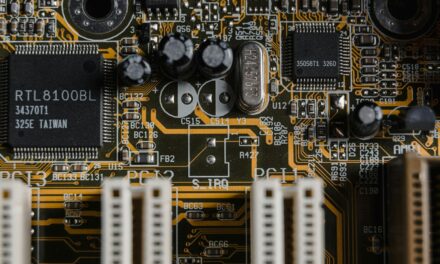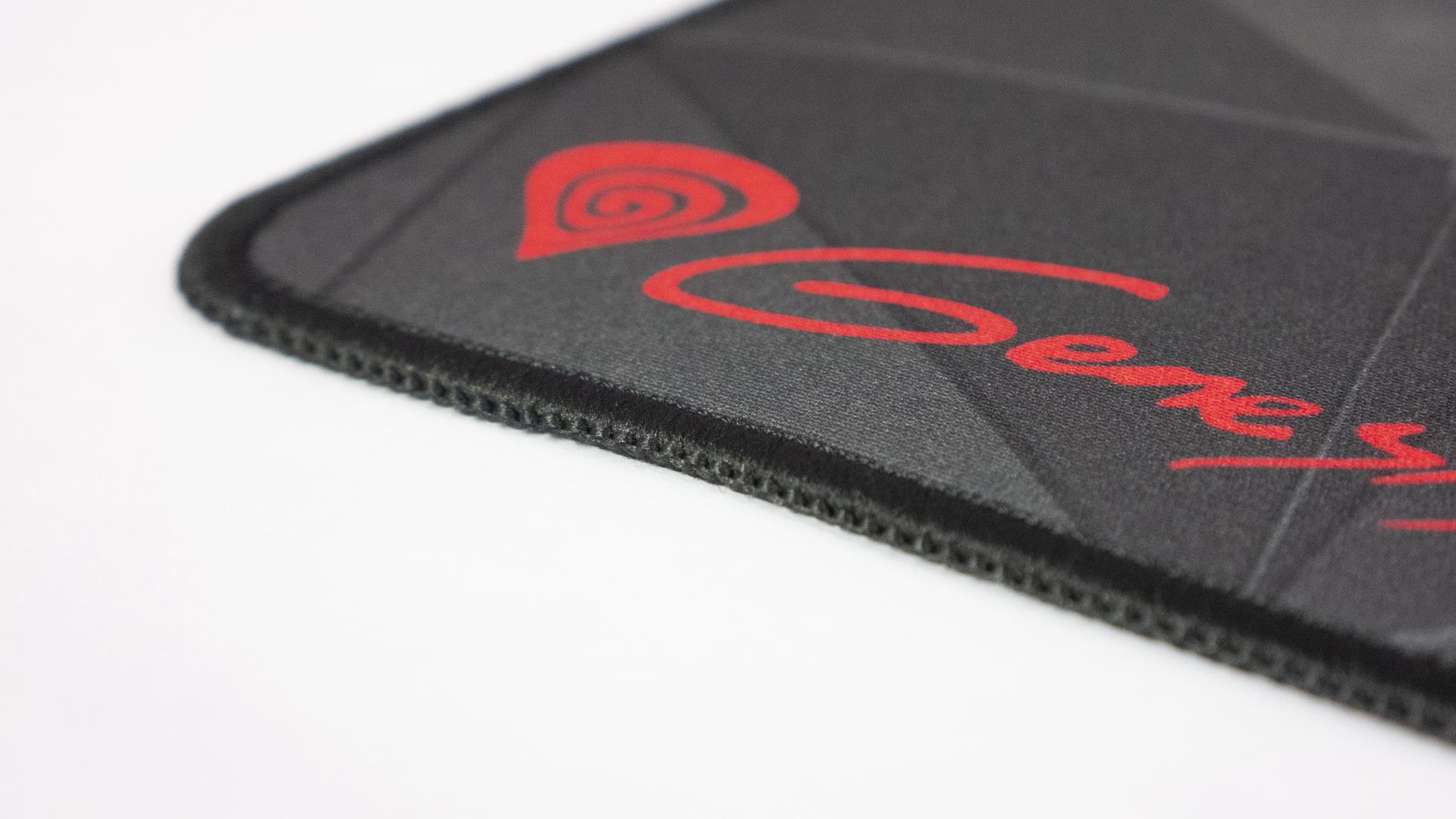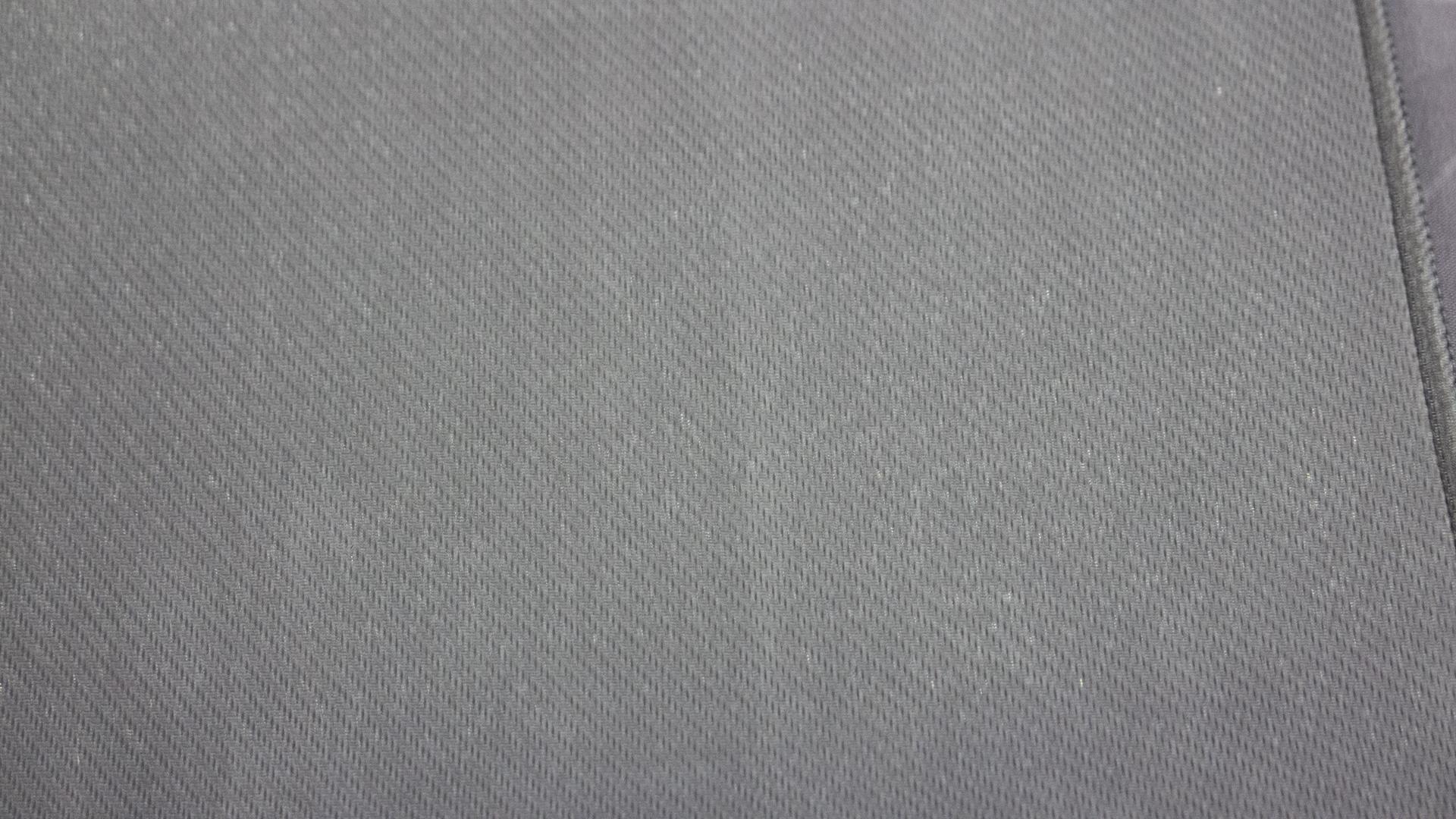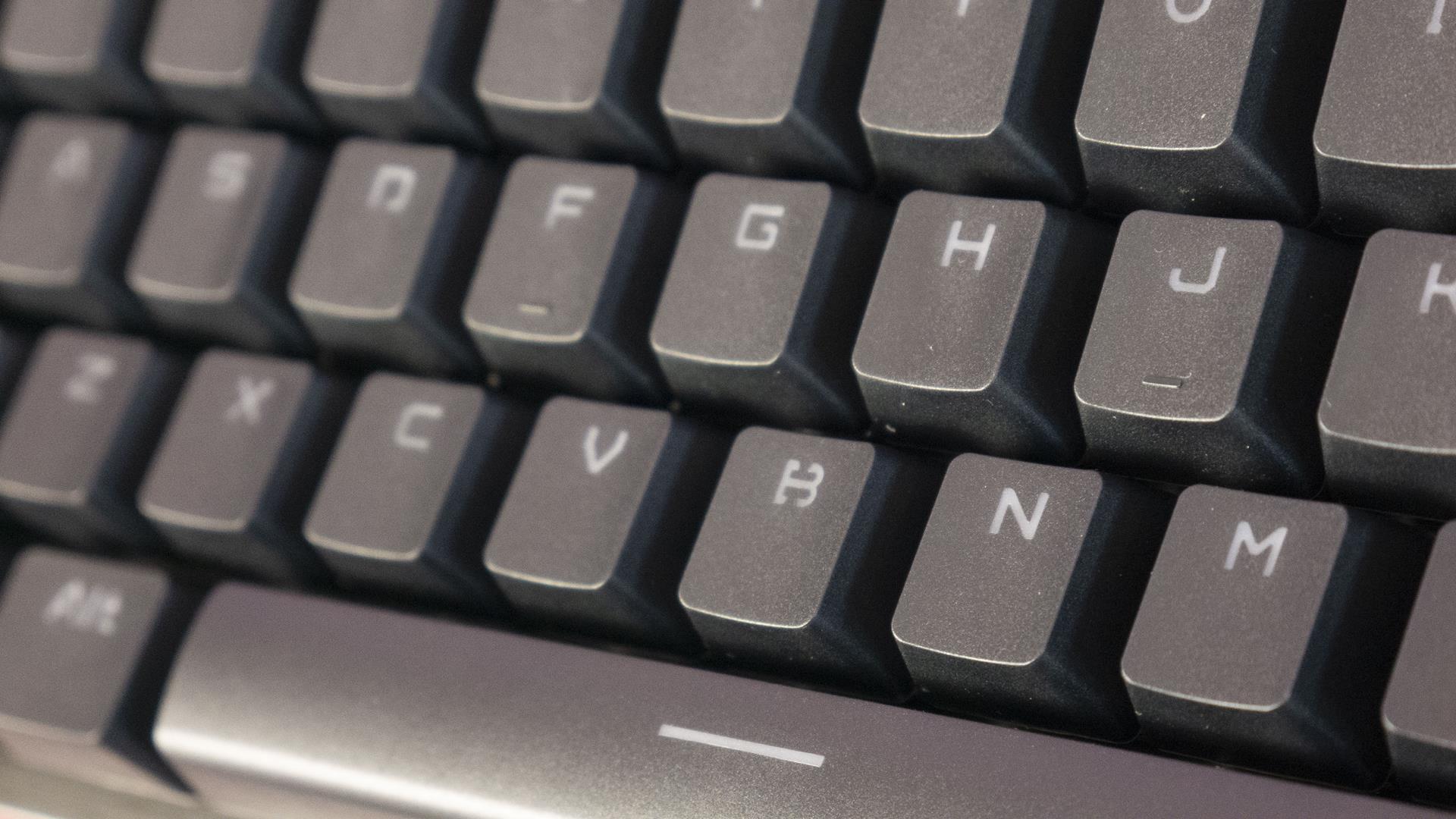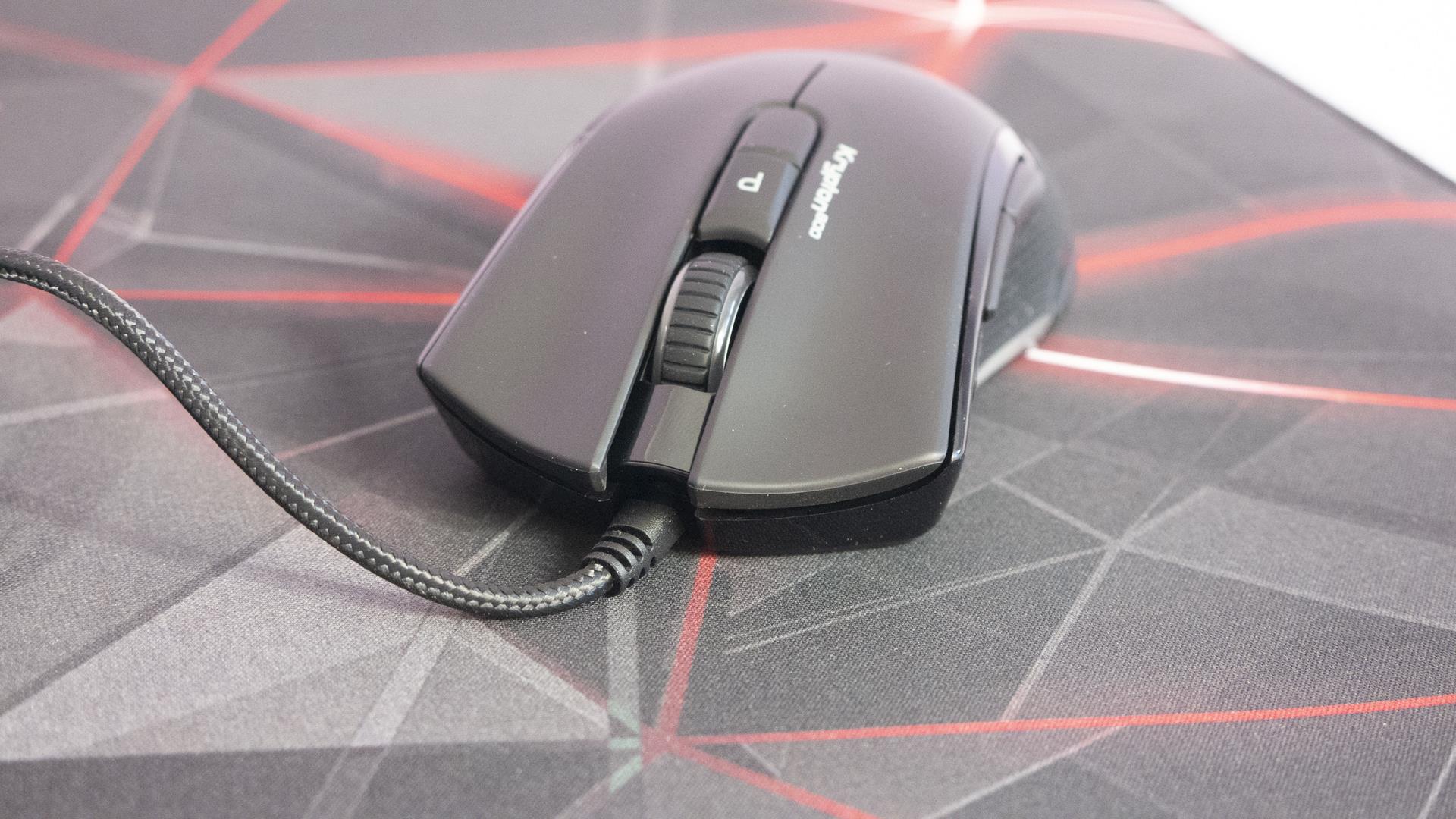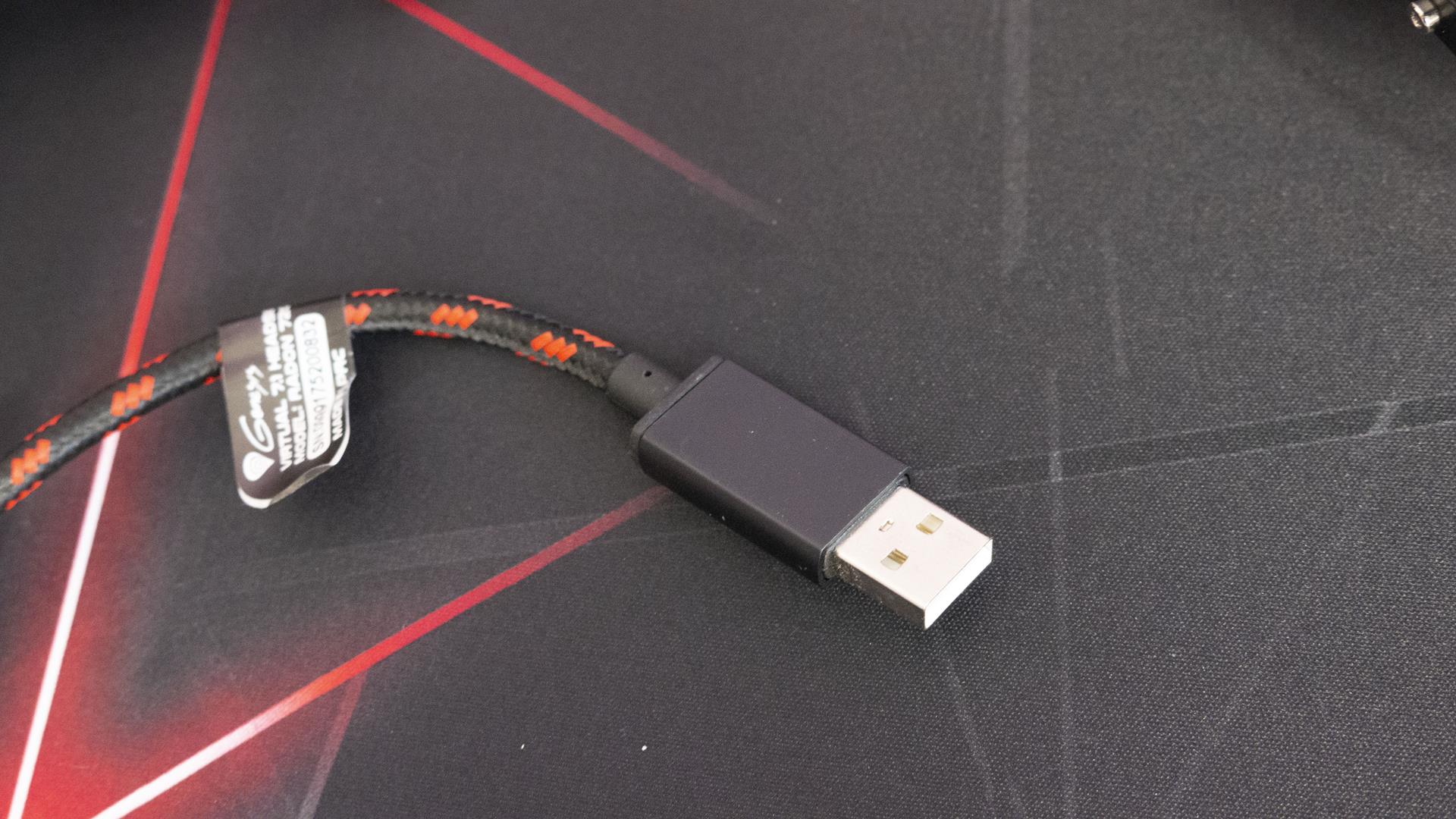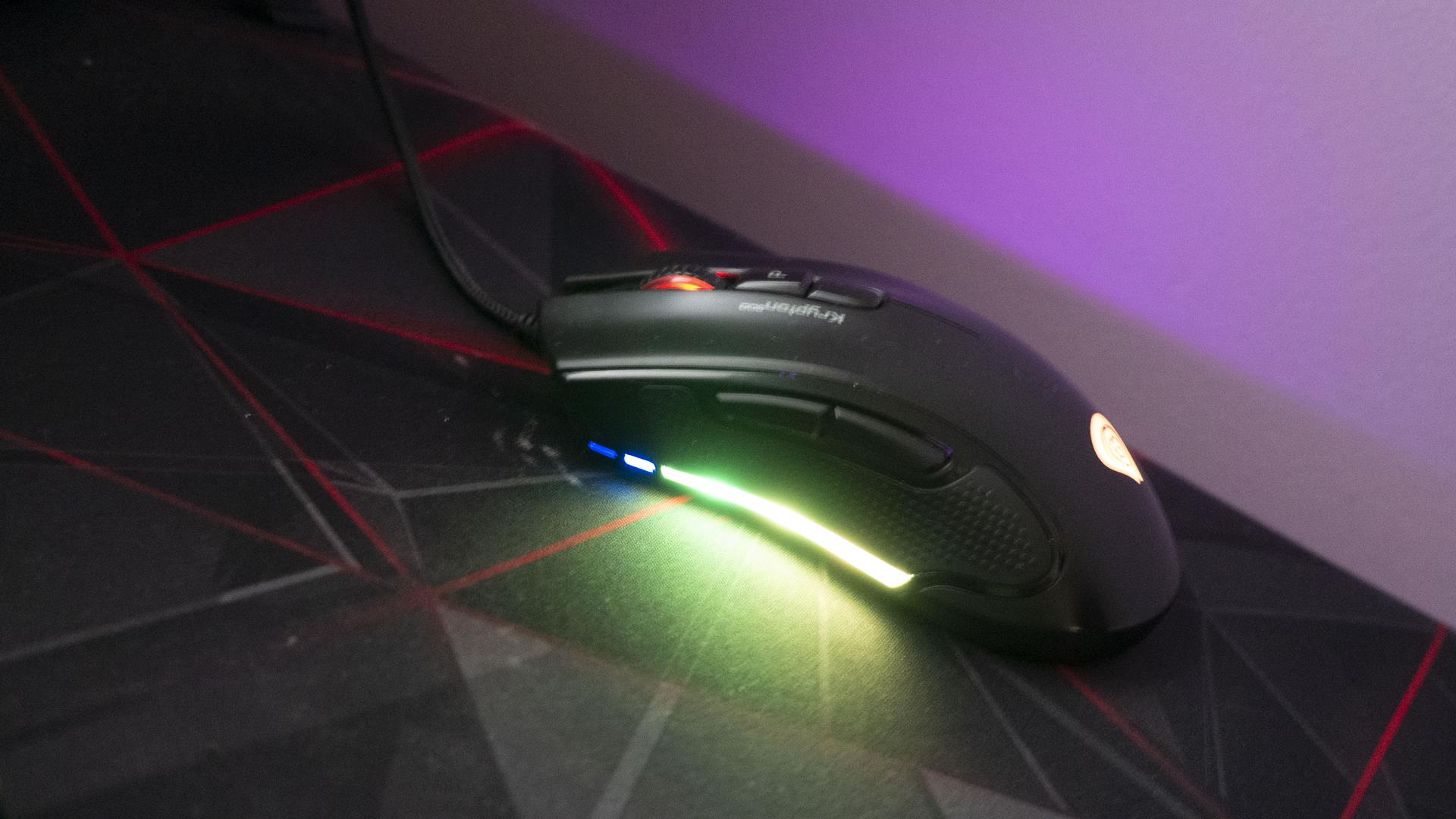Genesis Peripherals Review: Krypton 800 – Radnon 720 – RX85 RGB – Carbon 500

Introduction
Today we are taking a look at a few peripherals from the folks over at Genesis-Zone. Genesis has a rather extensive lineup of peripherals and PC accessories. Seems they even have some merch, from shirts to hats and even masks, Genesis could be a one-stop-shop for a lot of your needs. If you one of those that like to try and match things as best possible, Genesis will help to make that happen. Whether you are looking for a new case, gaming desk, chair or peripherals, Genesis is ready to get you kitted out in their gear. However, as many of you have likely not yet heard of Genesis, let’s take a close look at some of their products and see if they are worth your hard-earned money!
Carbon 500 Maxi Flash Mouse Pad
Even though it is now 2021, some people still think a mousepad is just a mousepad. However, as a lot of us know, they couldn’t be further from the truth! In the day of mousepads covering your desk, some serious decisions need to be made when purchasing one. Do I like a softer or harder surface? Do I want it to cover my whole desk or just where my peripherals are? Does stitched edging really matter? Well, a lot of those are done to personal preference but let’s give you the low down on the Carbon 500 to help make your decision a bit easier.
As with a lot of bigger mousepads, the Carbon 500 comes in a tub with the mousepad rolled up inside. Simply pop one of the ends off and pull the mousepad out to get using it!
You may notice when you first pull the mousepad out that the ends are a bit curled. If you lay it out flat they will flatten down and it will be smooth across in a short time. The Carbon 500 definitely has an eye-catching look to it and even though a good part of it will be covered by your peripherals and maybe even your monitor, it is still nice to look at.
The stitched edging is going to help with the longevity of the mousepad. If any of you ever had one of the original desk pads back in the day before the stitched edging, you’ll know what I mean. The actually print/image is on a thin later of fabric that is glued to the top of the mousepad and this can start to fray. The top layer starts to pull away from the rubber and it just becomes more annoying than anything. This was easily combated by stitching the edges on mousepads and thank goodness for that as it makes all the difference.
The back/bottom of the Carbon 500 has a nice anti-slip rubber coating that will make sure it stays in place on your desk.
A good mousepad can make all the difference in bringing peripherals set together and Genesis has done a great job at making sure the Carbon 500 is as functional as it is pleasing to look at.
RX85 RGB Mechanical Keyboard
The RX85 is a standard-sized keyboard that has some pretty useful that we will take a look at in just a moment. Those looking for a keyboard that has a little bit of everything to offer will surely want to check this out.
The RX85 RGB comes with a detachable wrist rest and a lovely little volume knob among other features. The wrist rest has a nice smooth finish to it and will help offer some support when using for those prolonged periods of time. The volume knob is probably one of my favourite things to see on a keyboard! Not having to search and being able to easily change the volume is something I personally look for in a keyboard. My daily driver has one and has done for the last 4-years, it gets used multiple times daily no matter whether I’m working, gaming or just hanging out, it is a great feature to add to any keyboard.
The wrist rest connects to the RX85 RGB with magnets so is easily attached/detached. Ergonomics are now more heavily considered than ever and it is great to see. Companies are helping us beat fatigue and injuries from spending all day on our Gaming PCs. While a lot of us will also do loads of work, there is no denying some of us spend what could be considered as too much time on our PCs.
I am not sure quite what to make of the Genesis non-text logo but there is one thing to say, it definitely stands out and is recognizable so good job I guess?
The keys are all laser-etched as they are individually lit. The lighting can be controlled VIA the software that can be downloaded by going to the support page at searching for “RX85”.
There is a read plastic almost border that goes around the keyboard and is present just under the aluminium top plate.
That red plastic we see is actually the base plate of the keyboard itself and covers the whole bottom. It is also what the feet are made of. As you will notice in the image below, the feet also have some anti-slip pads on them to help keep them in place for you. I don’t know about you, but for me, it’s the little details that make the difference in a top-notch product and a just OK product.
On the end of the USB cord, we find a gold plated connector. There is always the debate if gold plated connectors are worth it or not and the simple answer is, it doesn’t make a whole lot of difference. If it works, it works! The gold plated connectors are said to be a bit softer than their counterparts and as such, should survive being plugged in and unplugged more. However, I do not have the time, nor patience to confirm or deny these allegations! So, with all that being said, either connector should be fine when it comes down to it.
The GX85 features Kailh Brown switches which I happen to be quite a fan off. They don’t carry the ‘Cherry’ premium price but they offer great actuation and durability. If you still have not figured out your favourite type of mechanical switch, I’d highly recommend you check out the Kailh Browns. They are a good all-around switch for typing and gaming alike and they aren’t overly noisy. Alongside the mechanical switches, the RX86 also features anti-ghosting so for those of you who need to hit a lot of buttons in a short period of time, the RX85 will make sure they are all registered and as quickly as possible. One last must-have for gamers is the windows lock key which comes as standard on the RX85. There is nothing worse than being in a gun or boss fight and trying to crunch and hitting the windows key as well and having your game minimized, it is literally one of the most frustrating things to happen while in-game. Thanks to genesis knowing what gamer’s want, we don’t have to worry about his and can lock the windows key so it won’t be registered if pushed down while gaming.
Krypton 800 Professional Gaming Mouse
The Krypton 800 comes in a black box with the Genesis logo on the top-left corner and an RGB circle in the top-right.
The mouse has a smooth black service to it and is what I would say a standard-sized mouse or medium-sized I guess.
The Krypton 800 is an ambidextrous mouse and as such, has two buttons on each side. On one side, you will use your thumb to access the buttons while on the other, you will likely use your ring finger or maybe even your pinky depending on how you hold the mouse.
I quite like a symmetrical mouse and while mouse shape and size will come down to each user’s preferences, I think a nice symmetrical mouse is a good place to start.
The butt of the mouse has a nice genesis logo on it. The ambidextrous shape of the mouse is rather comfortable and it fit right into my pal almost perfectly.
Coming with a braided USB cable and the Krypton 800 keeps its good looks going. Just below (or above in this photo) the mouse wheel we have the profile and DPI buttons. The Krypton 800 also features OMRON Switches which we all know are some of the best out there for gaming mice.
Sporting a PMW33300 Optical sensor that can also be found in mice from companies like MSI and the like, it has a DPI of up to 10200. It also has a 1000 Hz polling rate and an acceleration of 30 g. While the price is definitely something to look out for, seeing that Genesis has used a decent sensor that can be found in other mice from other more well-known companies is reassuring.
Gold plated USB connector on your USB cable? Genesis has you covered in this aspect!
Radon 720 Headset
This headset has a lot going for it. Not only does it look nice and is extra comfortable, but it is also comprised of some top of the line components to offer users the ultimate listening experience whether gaming or listening to music.
Both ear cups have the genesis logo that will light up in red on the outside. The mesh part also lights up red to give off quite a nice glow and while you may not see it while playing, it’s a welcomed feature.
No messing about trying to find the in-game volume control should your keyboard also not feature one., The Radon 720 has a volume wheel on one of the earcups for easy volume switching. Should you want to ignore anyone else in the room a bit easier just turn the bad boy up and bit and get even more immersed in your favourite game.
incase you forget which side is which, Genesis have put L and R on the outside of the earcups so you can actually see if when looking. Too many companies try to hide this and while there are other telltale factors, it’s nice to be able to find the L and R with ease.
These massive puffy earcups are extremely comfortable. They are also protecting 50mm Neodymium Magne drivers. Again, Genesis coming in with the big specs as we are now starting to expect from them. The Radon 720 also feature a virtual 7.1 surround sound and an integrated sound card to make sure you are getting the best audio quality possible from them. Genesis seems to know what they are doing here and we can only hope they will start to make more of a name for themselves soon so their products are more readily available.
A nice logo sits atop the headband and again, you won’t see this while wearing them but it does look nice when they are on your desk. A bit of subtle branding is always welcome in my opinion.
Another braided USB cable. However, this one has some red in it which I am not a fan of, personally. I don’t know why but it makes it look a bit cheap to me. It could just be me but when you put this next to a standard black braided cable of similar nature, this one just looks cheap as chips.
LIGHTING RGB GOODNESS
Instead of showing all the products individually, thought we would try and showcase them together. As you will see, they all have some great looking lighting and look amazing sat atop a desk together!
Conclusion
Going to do something a bit different with this conclusion and kind of talk about all the products in this review together. After my testing, I feel all the products compliment each other very well and are on the same level in terms of quality, performance and pricing. The pricing in this is being updated as of 02/02/2021 and as such, we can not find the RX85 RGB in stock which is a real shame as it is an amazing keyboard. When comparing to the Radon 720 which comes in at £39.99 from LimeProGaming and the Krypton 800 that comes in at £36.99 from LimeProGaming, we can only assume the RX85 would be sold for a fair price and not something extortionate. Both the prices we can find are very good for the products on hand and are definitely worth it.
When it comes to performance, Genesis has not skimped out. They are using some of the best quality components one would hope to see in their peripherals, especially at this price. The PMW3330 in the Krypton 800 does a great job at making sure your shots are accurate and as mentioned, we have seen this sensor in a few good mice from much larger companies so it’s not just some Chinese ripoff. The RX85 comes packed with some Kailh brown switches which again, not top of the line but are a good standard and are surely nothing to turn your nose up at. Combine those featured with a nice mousemat and the 50mm drivers found in the Radon 720 and you have yourself a great little setup that won’t break the bank. While I can appreciate some of these products are not readily available currently in all regions, I must apologize. Seems we lost quite a few articles a while back and this was one of them so am having to revisit it and get it back up. With any luck, we will be able to see some more products from Genesis very soon and see how they are still getting on.
If you take a look at the Genesis Website you will see they have a vast range of products available. Everything from your standard peripherals to gaming desks and chairs! In the products we have tested for them, we have seen that they offer great value for money so if they are available in your region do not hesitate to pick them up! Made from solid components at an affordable price, I mean, what is not to like? Today, we are going to give all of these products our Recommended award!
Many thanks to Genesis for sending in the above products for this review. We look forward to seeing more from you in the future!