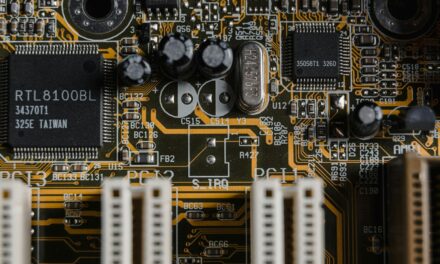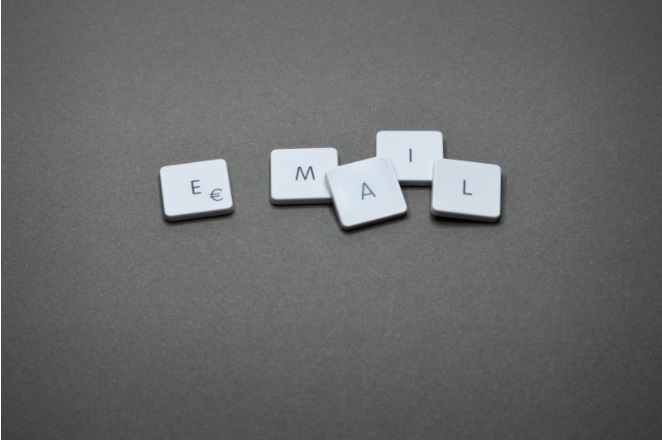What Are Some Neat Ways to Free up Mac’s Disk Space?

Freeing up disk space on a Macbook can be a bit of a problem, particularly for people who have tendencies to hoard files. Macs are also quite notorious for the lack of drive space available in the first place. Not to mention that the most recent models come with solid-state drives to offer better performance. And SSDs have less available storage than HDDs.
If you are stuck with only a few gigabytes of free space on the Macbook, you are bound to experience performance problems. Thankfully, there are ways to solve the issue. The following ways will reveal how to deal with the lack of storage on your computer and free it up.
Way #1 – Scan for Potential Malware
The abundance of malware and other cybersecurity threats are a hindrance to computer users worldwide. And it is no surprise that there are viruses that attack Mac’s disk and consume its space.
You need to be on the lookout for potential malware and scan the system with antivirus software regularly. Be sure that the antivirus is running in the background all the time. This way, it can detect and eliminate potential threats right away. At the same time, custom disk scans are highly recommended as well.
Way #2 – Check Email Attachments and Downloads
Old downloads and email attachments might not seem like that big of a problem, but they can still run out of hand if you are not careful. Check both downloads and mail folders regularly.
Email attachments accumulate since each attachment you double-click on appears on the computer by default.
One of the best ways to not forget about these files is to make the desktop the download directory. In doing so, you will notice the files right away and can delete them when they are no longer of any use to you.
Way #3 – Delete Temporary Junk Data
Temporary data like app extensions, plugins, caches, and old system backups has its purposes, but you should still get in the habit of removing it regularly.
Some people delete it manually, but the method is monotonous and time-consuming. You can invest in a cleanup utility tool that does the work for you automatically. And since removing temporary junk should be a regular thing, purchasing software that takes care of the business is a good piece of advice.
Look for recommendations online or ask your tech-savvy friends for suggestions. It may be difficult to choose software if you lack the experience.
Way #4 – Get Rid of Unnecessary Apps
The variety of available Mac applications is one of the biggest advantages for both work and entertainment. However, there are Macbook users who go overboard by installing more apps than they need or than the laptop can handle.
Look at the list of your Mac applications and remove the ones you no longer need. The primary objective is to make more space on Mac’s drive, so delete any applications that you no longer need.
Also, while on the subject of applications, keep tabs on language pack files. Some apps require you to install language support data that is more or less redundant. However, this data takes quite some space. If you find language pack support files in the app directories, remove them as well.
Way #5 – Remember to Delete Files Permanently
Dragging files in the Trash Bin and leaving them there is not the same as removing data from the Macbook permanently. If you do that, make sure to click on the “Empty the Trash Bin” button every time. Or, as an alternative, enable the feature that deletes files in the Bin automatically after 30 days.
Way #6 – Buy External Storage Devices
External storage devices may cost money, but they are still worth it if you have many files that the computer’s disk cannot accommodate.
External hard drives and memory sticks are some of the best examples. These accessories are rather cheap, and you can even find better deals than usual during the holidays when products go on sale.
Way #7 – Take Advantage of Cloud Services
Similar to external storage devices, cloud services also offer an alternative to free up Mac’s disk space by relocating files to another place.
Dropbox and iCloud are the go-to choices. The services are free, but you have the option to purchase an upgraded plan and get extra storage for a monthly fee.
One of the biggest advantages of clouds is that they provide a safe location for the files. Not to mention that you can access them from multiple devices so long as they are synced with the cloud accounts.
Way #8 – Subscribe to Media Streaming Sites
Streaming sites are a better alternative to keeping large media files on the computer. You can satisfy your media needs on platforms like Netflix, Disney+, Hulu, etc. The services are convenient, and you do not have to worry about burdening the Macbook’s disk with large media files.