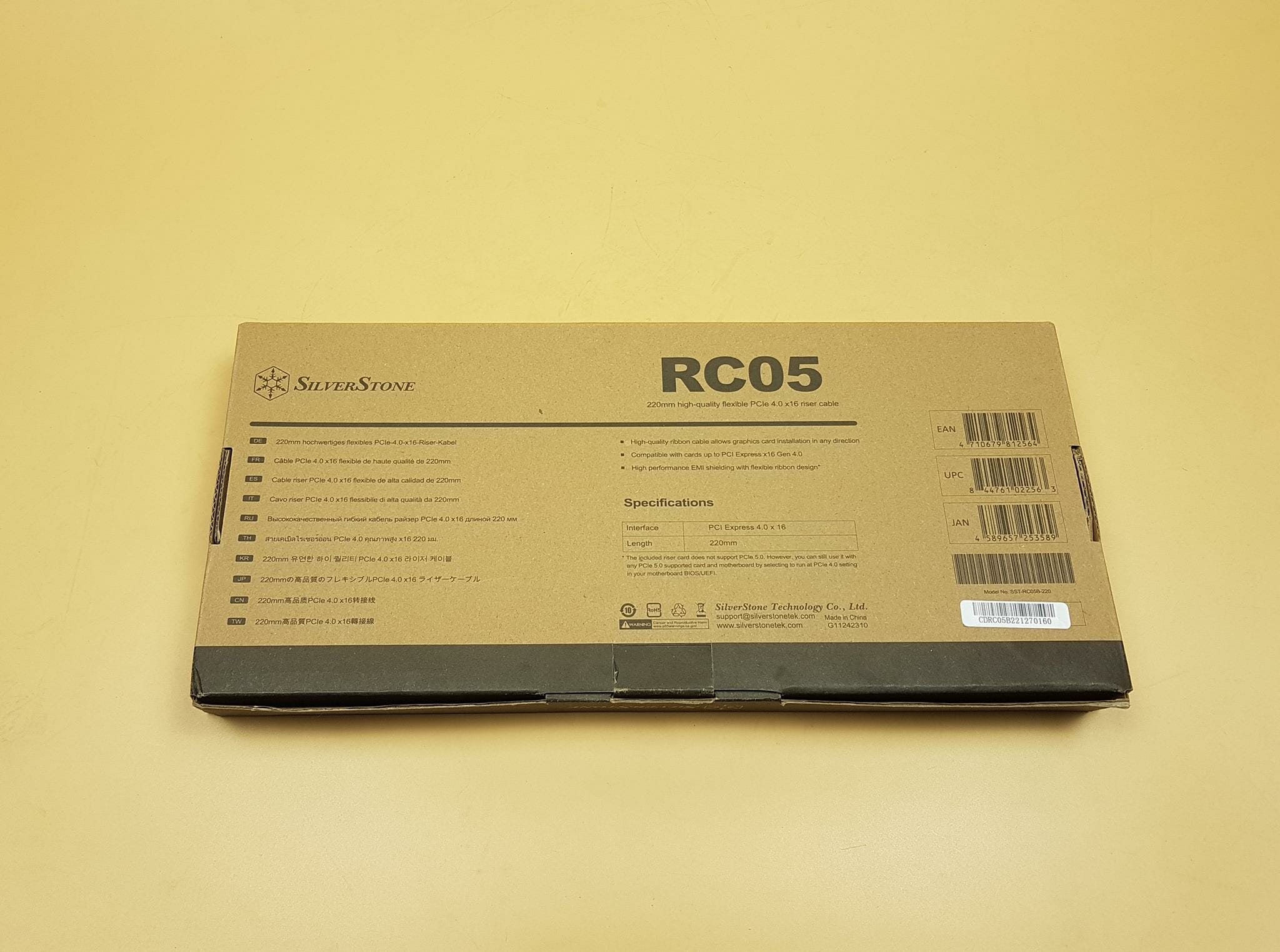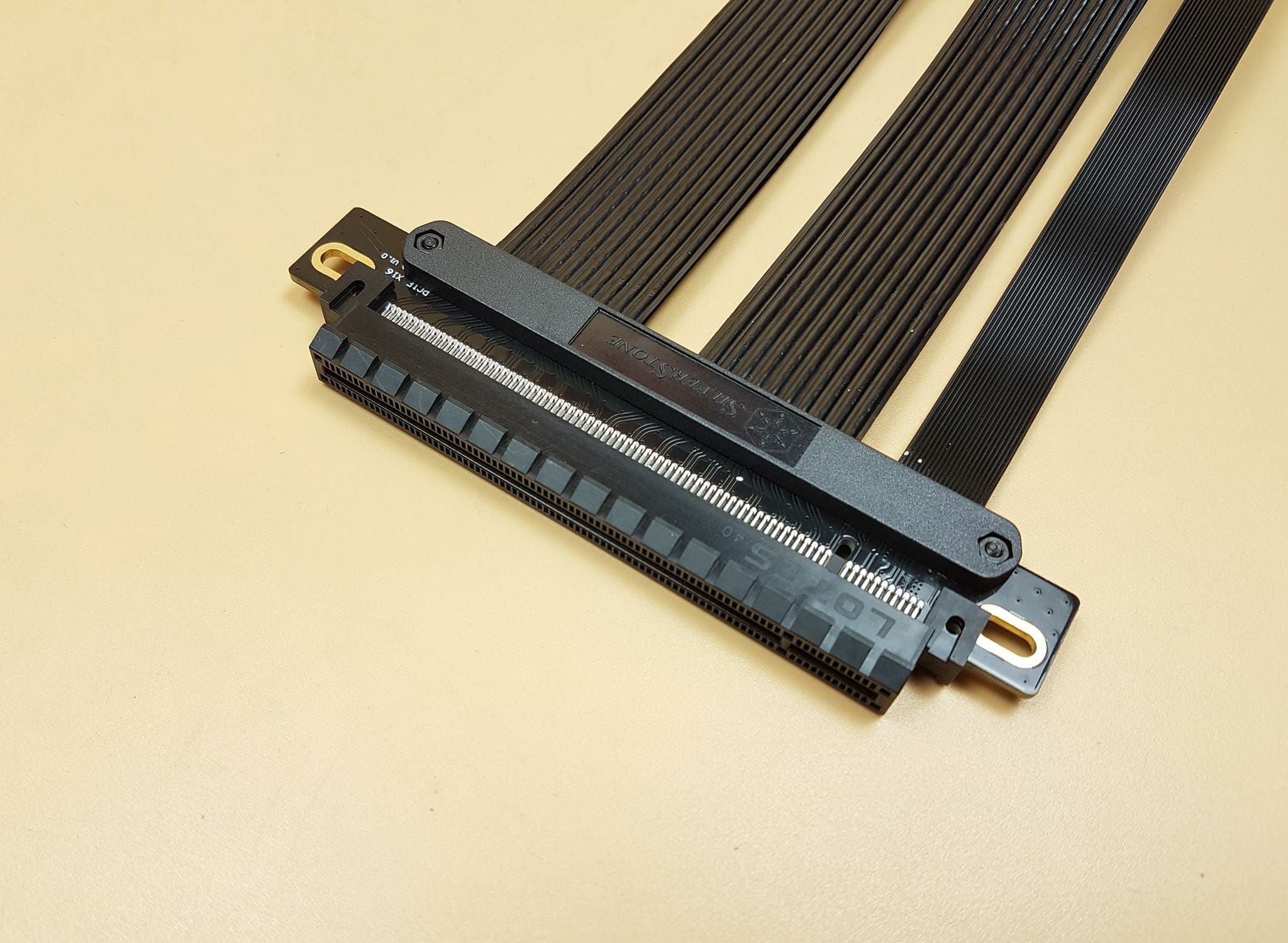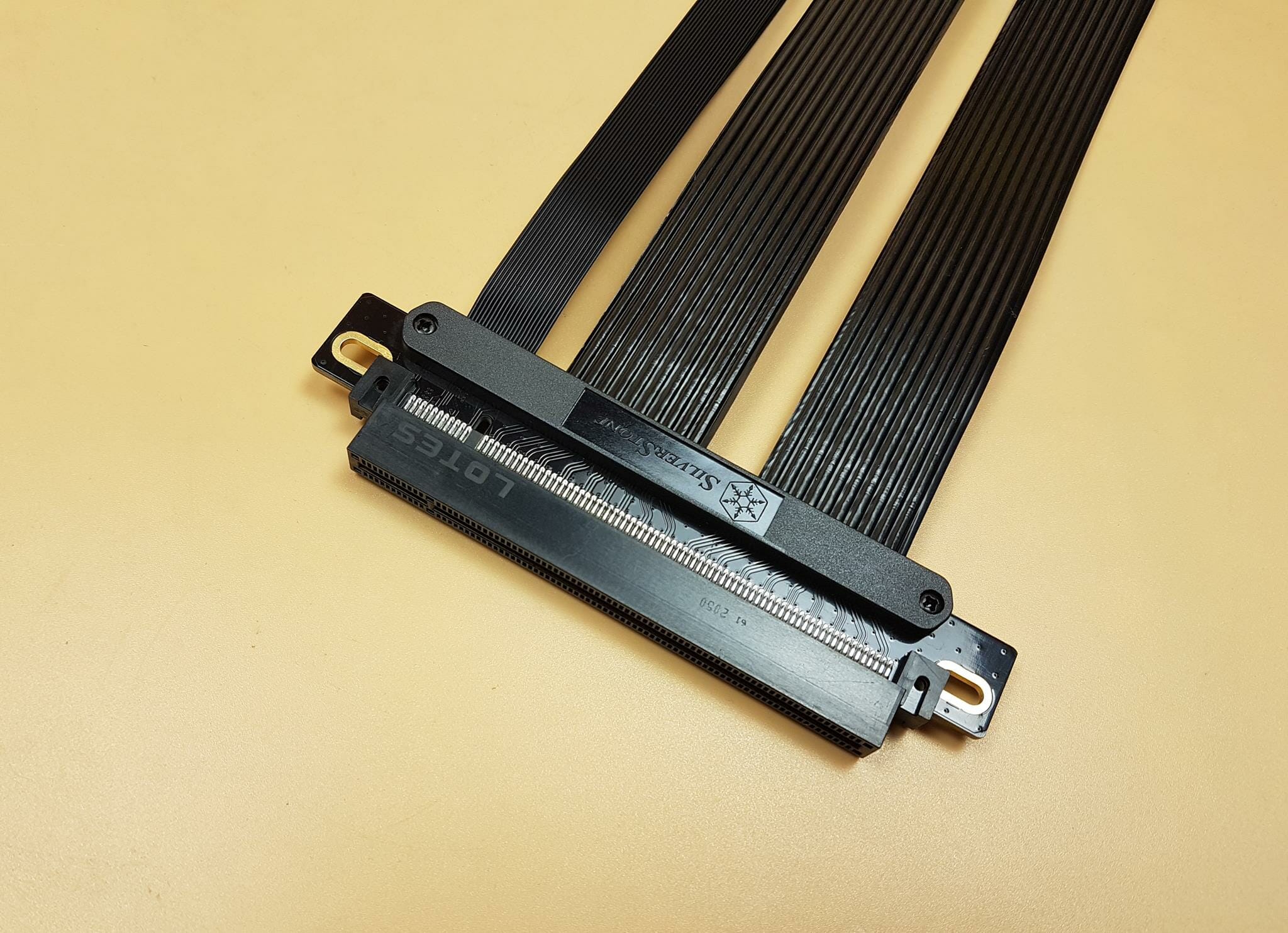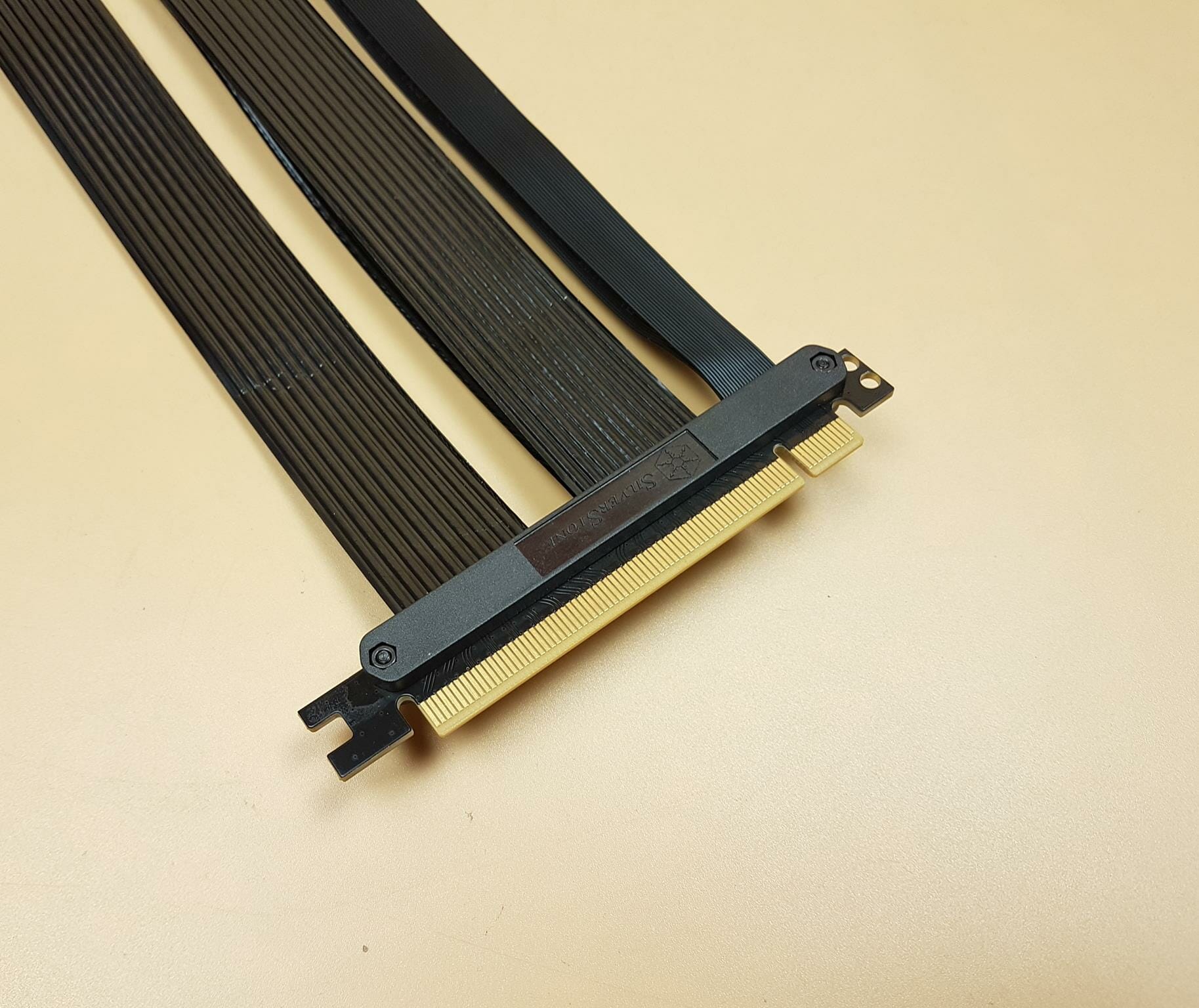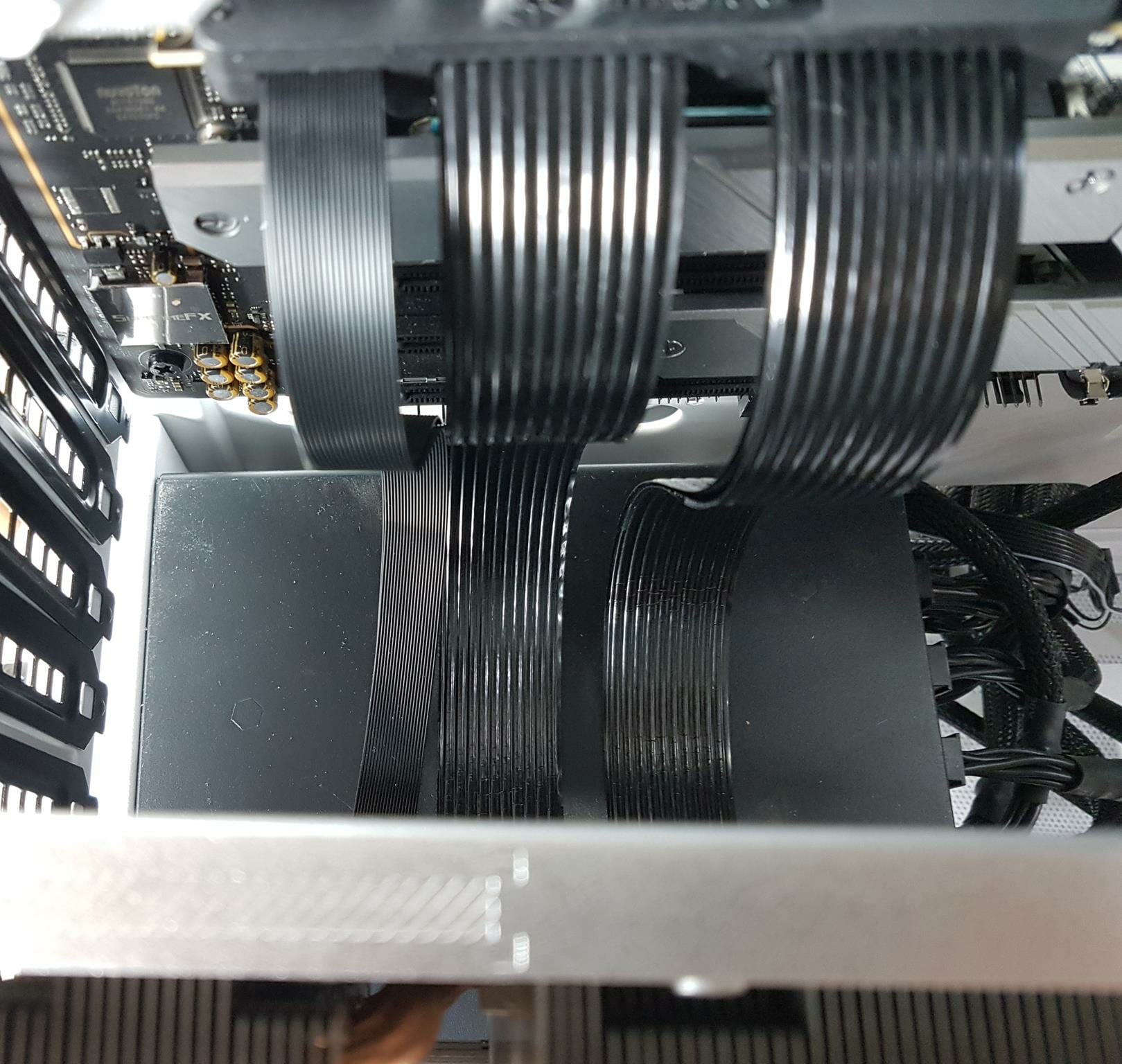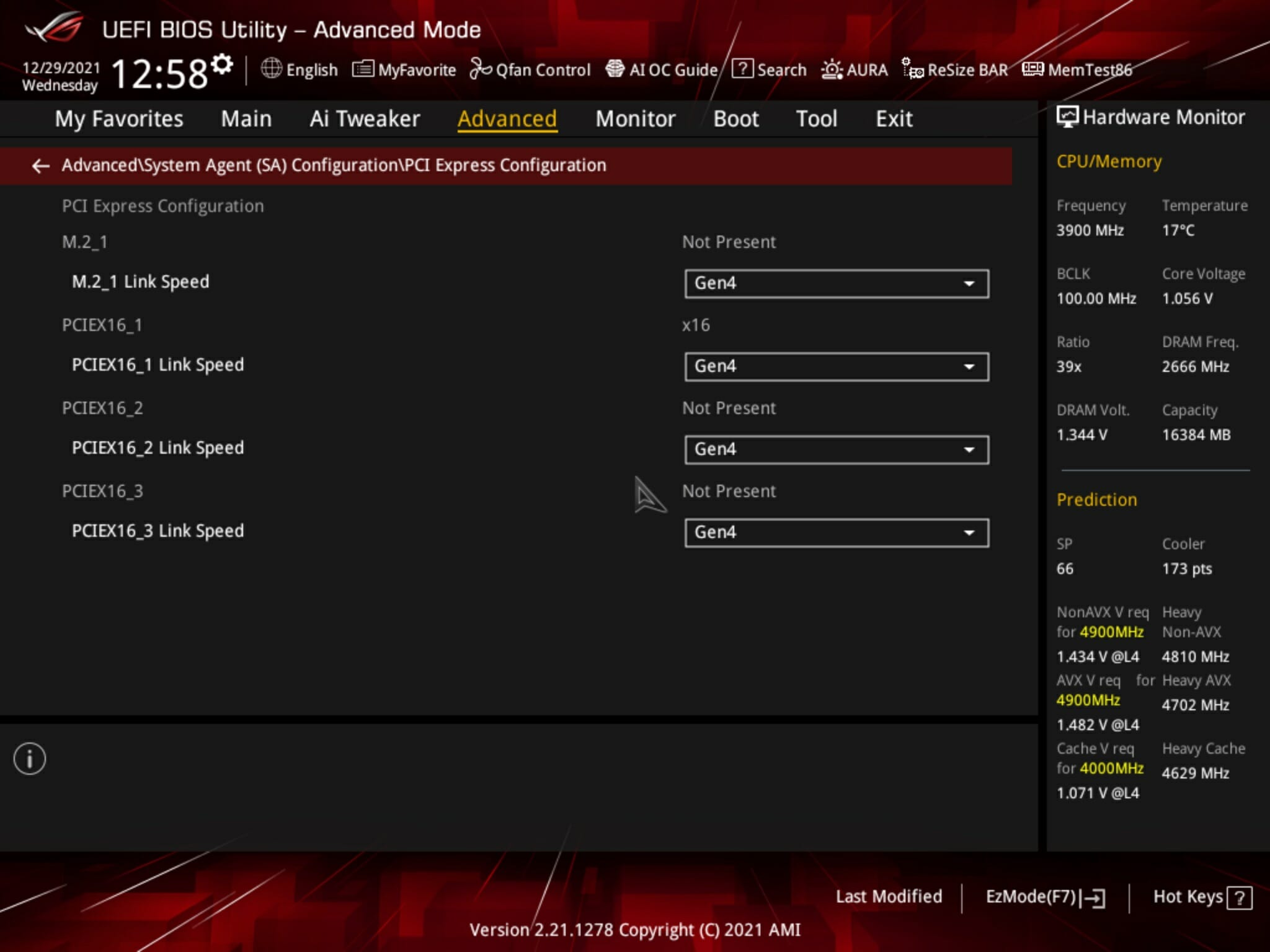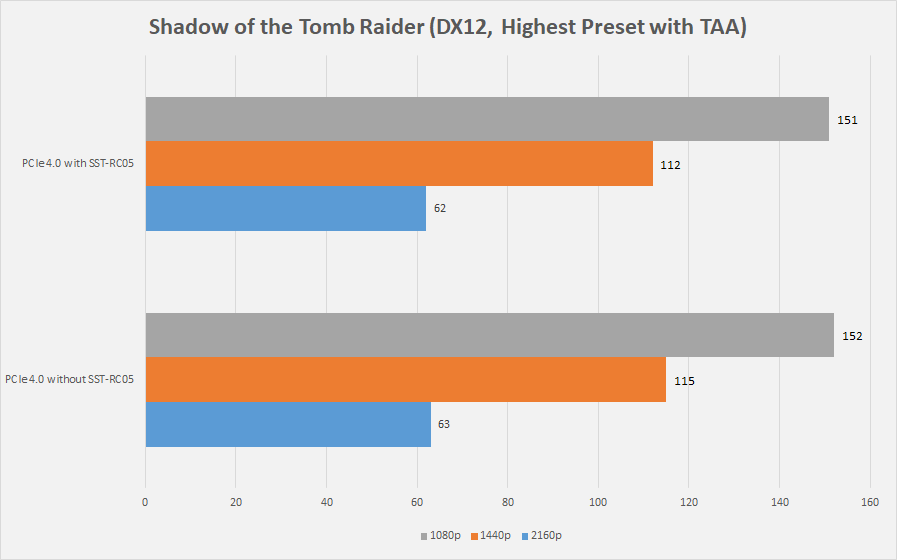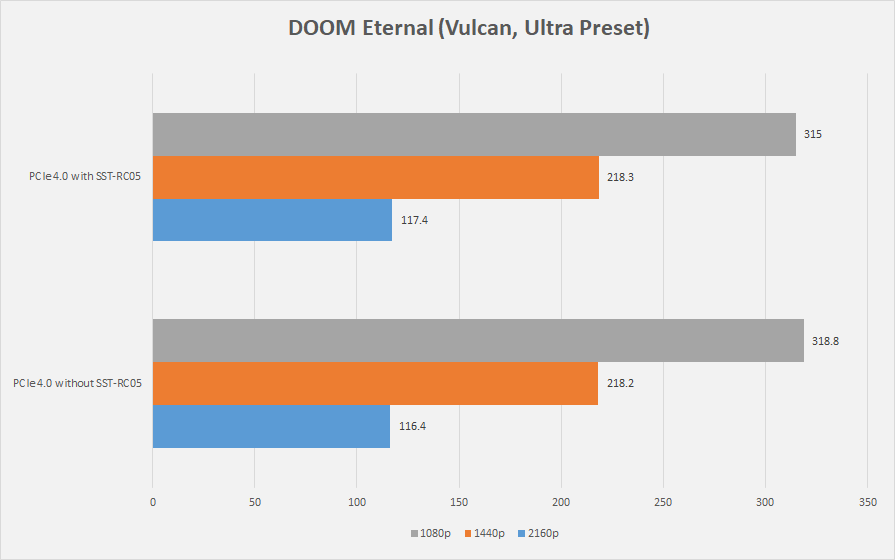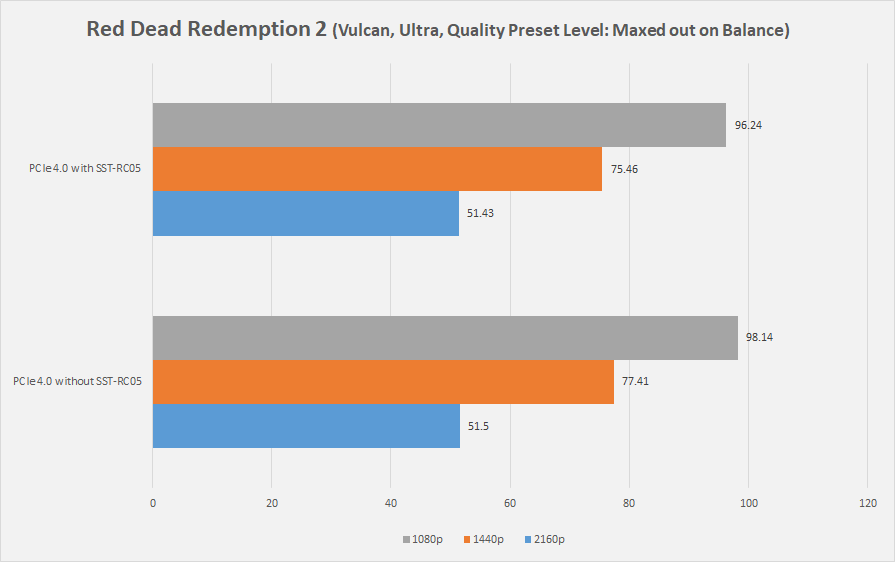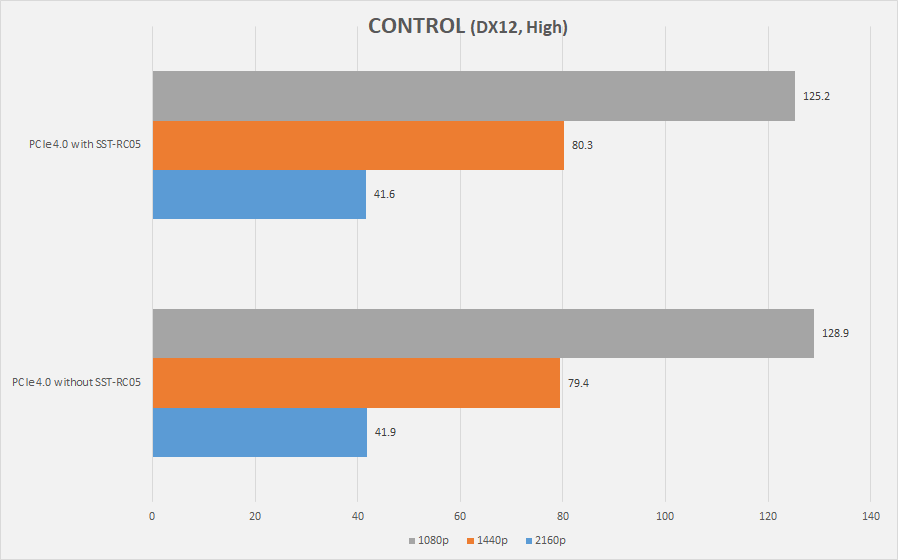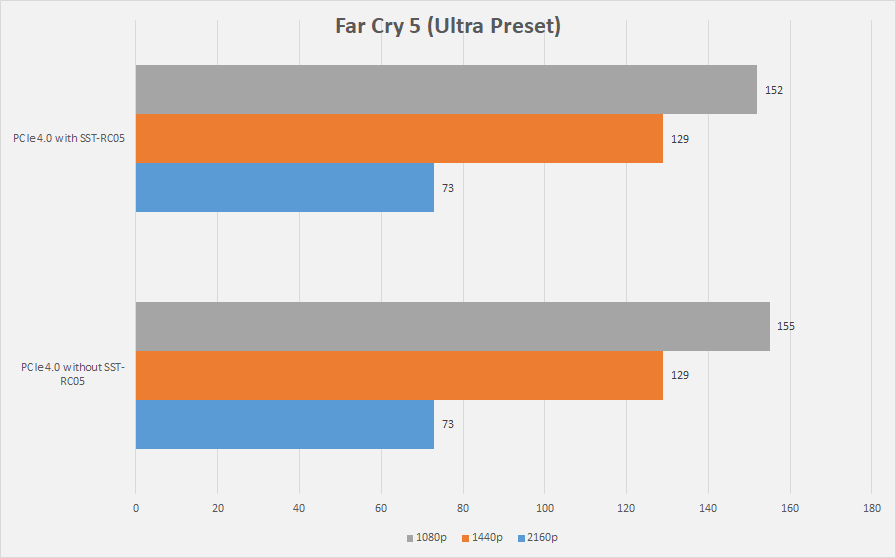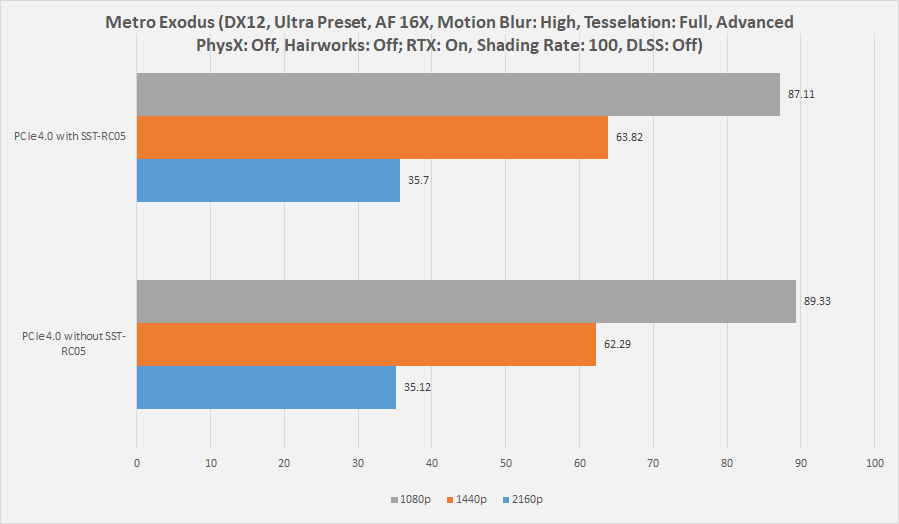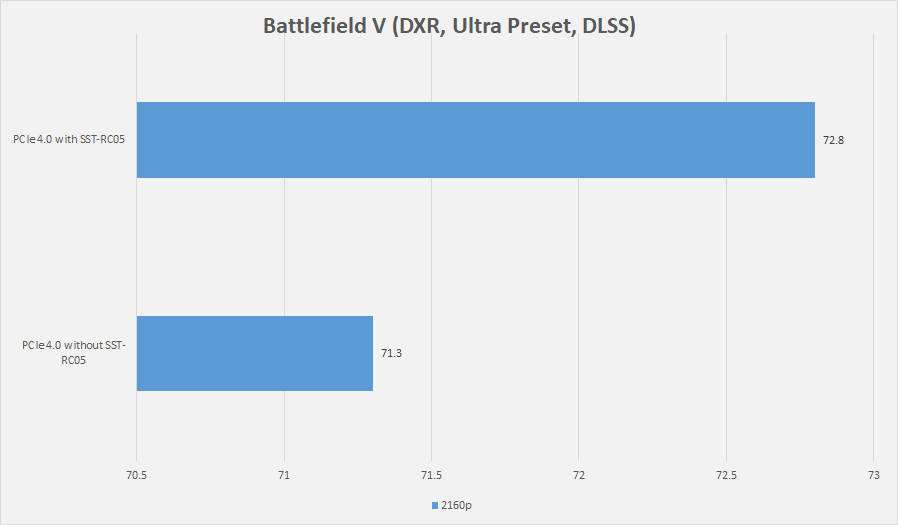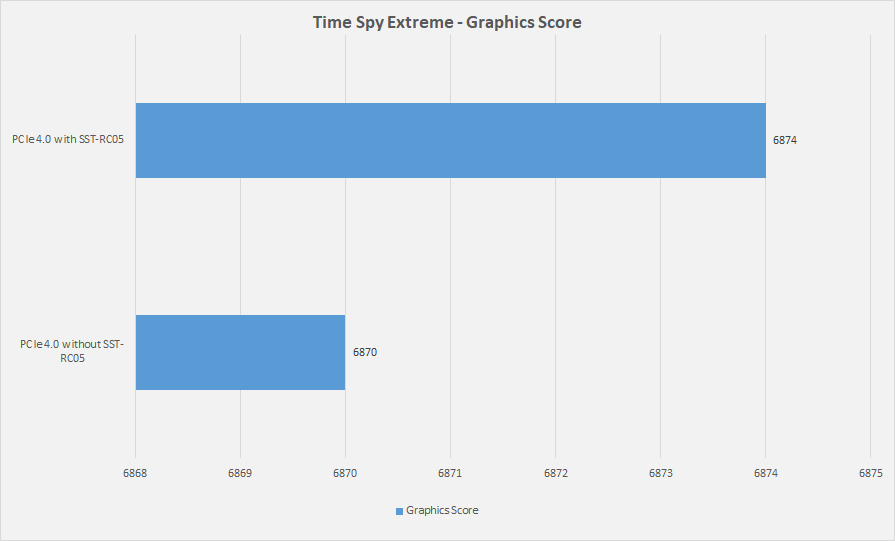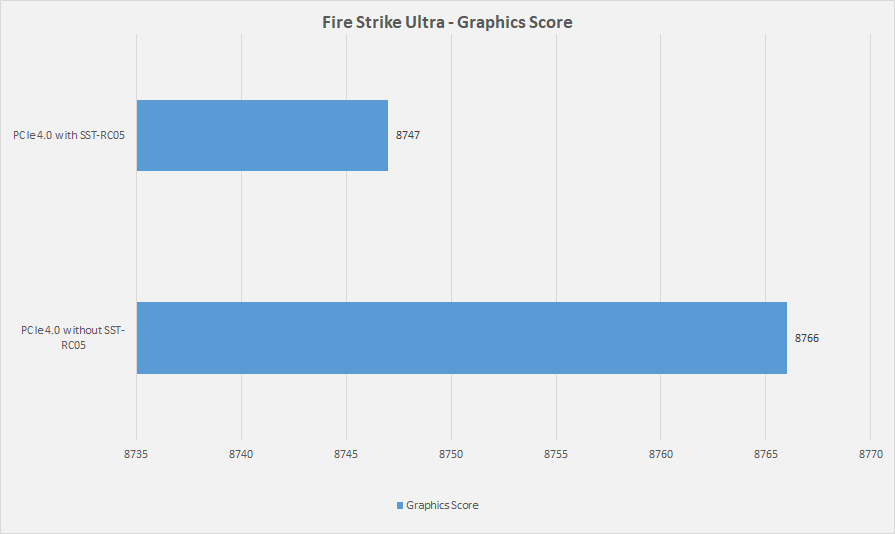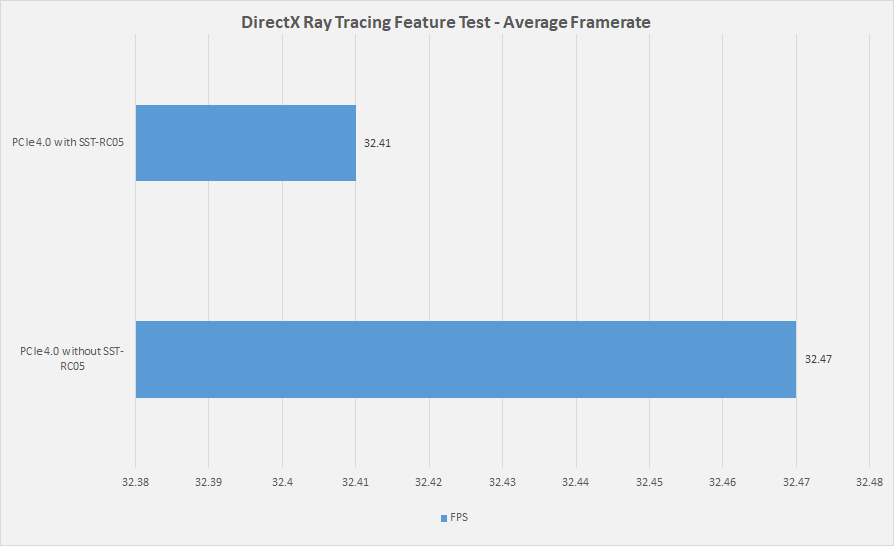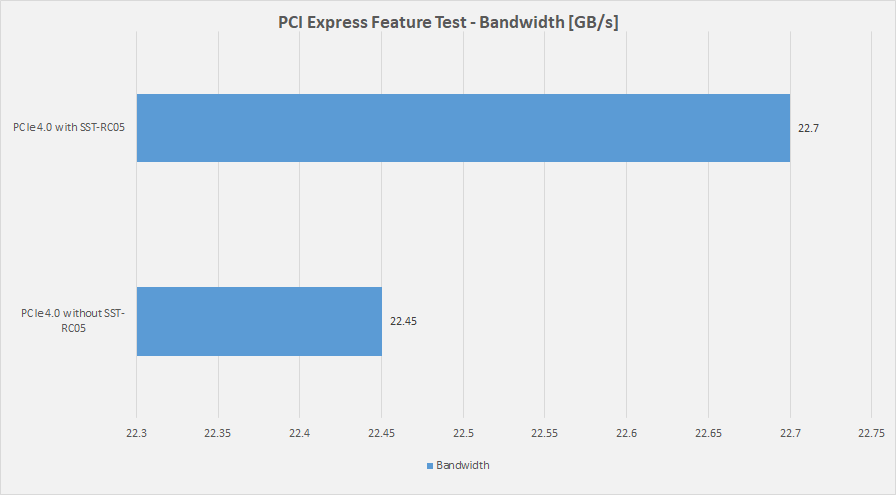SilverStone RC05 PCIe 4.0 Riser Cable Review

Introduction
We have earlier tested SST-RC04 which is a premium riser cable supporting PCIe 3.0 x16 interface. This time we will be looking at the new SST-RC05. This is a GPU riser cable supporting PCIe 4.0 x16 interface having a length of 220mm. This cable is not PCIe 5.0 compatible but can be used on the PCIe 5.0 enabled motherboards by manually setting the Link speed to 4.0. The cable has an MSRP of $89.99. This cable has 180° connectors.
Specifications
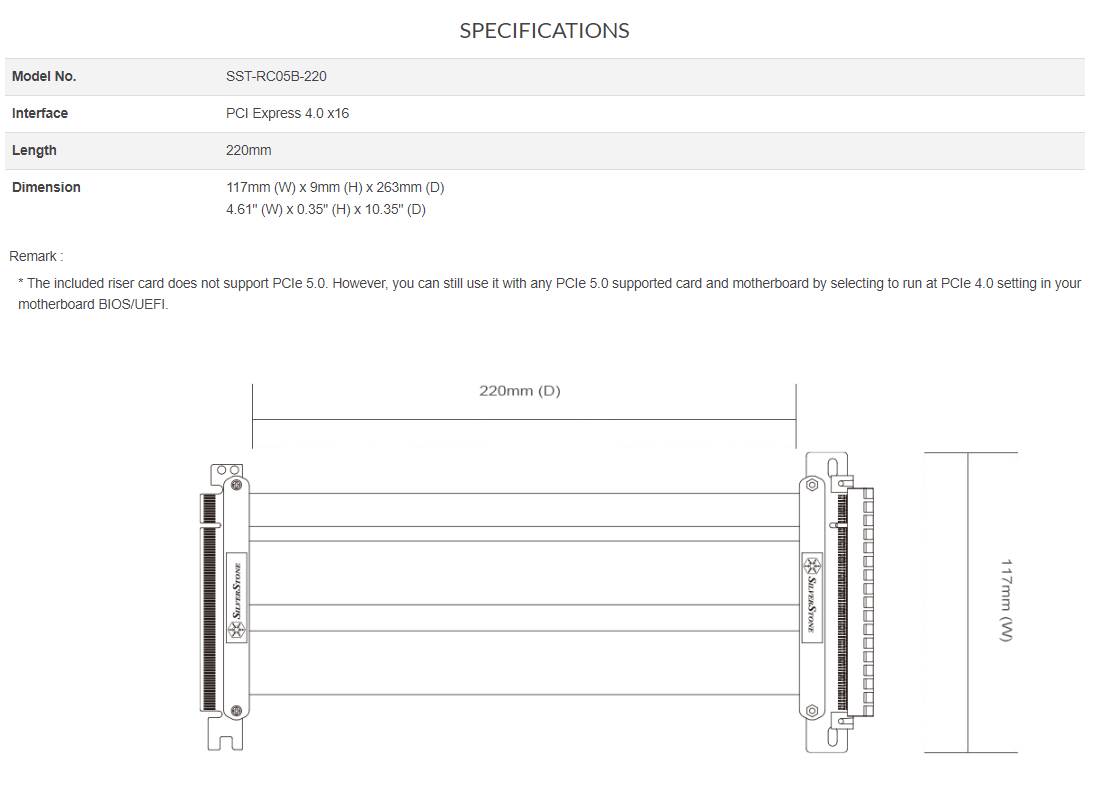
Packaging and Unboxing
The cable is shipped inside a cardboard box.
The RC05 is a 220mm high-quality flexible PCIe 4.0 riser cable.
The specifications of the cable are printed.
The cable is inside a container. There is nothing else in the box.
Closer Look
Let’s take a closer look at the cable.
The dimension of the cable is 220mm (L) X 9mm (H) X 117mm (D). The cable is using PCIe 4.0 X16 interface which is backward compatible. The cable has 3x ribbon-style sections with wire cables connecting both connectors. These are somewhat flexible as compared to the SST-RC04 which is a highly flexible cable. This might have something to do with the material of the sleeve.
The above picture shows the other side of the cable. Both are identical in terms of layout.
The above picture shows the PCIe slot or socket of the SST-RC05. The build quality and finishing are top-notch. There is no locking mechanism on the socket assembly. Normally, there is a slider that can lock/unlock the graphics card from the socket. The frame bar has SilverStone branding in the center.
The above picture shows the opposite side of the PCIe slot/socket. This side faces the motherboard during the installation.
The above picture shows the PCIe connector. This end goes in the PCIe 4.0/3.0 x16 slot on the motherboard. I have mentioned 3.0 as the cable is backward compatible.
The cable is EMI shielded to deliver smooth and interruption-free connectivity between the motherboard and the graphics card.
The above picture shows the SST-RC05 installed on the ASUS ROG Strix Z590-A Gaming WiFi motherboard.
The above picture shows the layout of the complete cable after installing the graphics card on Thermaltake Core P6 TG Snow Edition. We ran into an issue with the mounting edges of the cable being out of sync with the socket on the riser bracket of the case. We ended up removing the complete riser bracket shroud and hanging the graphics card on the vertically placed PCIe slots of the case.
Testing
The following configuration is used:
- Intel i5 11600k
- ASUS ROG Strix Z590-A Gaming WiFi
- XPG Spectrix D41 16GB @ 2666MHz
- addlink S68 NVMe 250GB SSD
- GIGABYTE GeForce RTX 3070 VISION OC 8G
- EK-AIO 360 RGB
- be quiet! Straight Power 11 850W Platinum
We manually set the PCIe link speed in the UEFI/BIOS to 4.0. On Asus boards, the settings can be located under Advanced è System Agent Configuration è PCI Express Configuration.
The following games have been tested:
- CONTROL [DX12]
- DOOM Eternal [Vulkan]
- Red Dead Redemption 2 [Vulkan]
- Far Cry 5 [DX11]
- Shadow of the Tomb Raider [DX12]
- Metro Exodus [DX12, DXR]
- Battlefield V [DX12, DXR, DLSS]
In addition, the following benchmark suites were used:
- Time Spy Extreme
- Fire Strike Ultra
- DirectX Ray Tracing Feature Test
- PCI Express Feature Test
Nvidia driver version 497.71 is used for the testing. We have tested the games with a graphics card installed on the motherboard and a second time using the SST-RC05 riser cable sitting between the graphics card and the motherboard.
All the games are tested on three resolutions and MSI AfterBurner is used for FPS recording where the in-game benchmark was not available.
The above picture shows the build with stock testing of the graphics card connected directly with the motherboard.
The above picture shows the build with graphics connected to the motherboard via the SST-RC05.
Results
Shadow of the Tomb Raider
DOOM ETERNAL
Red Dead Redemption 2
CONTROL
Far Cry 5
Metro Exodus
Battlefield 5
Time Spy Extreme
Fire Strike Ultra
DirectX Ray Tracing Feature Test
PCI Express Feature Test
We have seen performance hit on 1080p in particular. There is minimal to no performance hit on the higher resolutions.
Conclusion
The SilverStone has released a PCIe 4.0 x16 capable riser cable named RC05. This cable is available in 220mm length and has a 180° layout. The cable has a dimension of 220x117x9mm (LxWxH). 220mm is a good enough length to cover almost any setup requirement.
The SST-RC05 is 220mm in length, and capable of being folded and twisted into sharp angles. This would come in handy in space-constrained cases and where a different angle of graphics card installation would be needed. A good aspect of the design is that SilverStone has added extra protection on both ends to avoid signal loss and enhance durability when connected to the motherboard. RC05 uses EMI shielding to prevent interference and performance degradation. We have found RC04 to be more flexible than the RC05 though keep in mind that RC04 has 400mm length and has more room for more bends and twists. Click here to check our take on the SST-RC04.
We have used 7 different games using different gaming engines and found that there is a marginal loss of performance using the RC05 riser cable between the graphics card and the motherboard which is well within the acceptable margin when it comes to the riser cables. The only deviation comes at 1080p where we have seen a couple of titles going over 3 FPS. You have to manually set the link speed in the UEFI/BIOS to PCIe 4.0 to make this cable work. We have also tested it on PCIe 3.0 link speed and we did not observe any glitch or issue whatsoever.
The SST-RC05 is listed at $89.99 at the time of the review. The overall build quality is remarkable with extra protection all around along with the EMI shielding. The performance of the cable is good as well making the SST-RC05 a compelling option for the users who would want nothing but the best in the market and comes recommended by us.
Thanks to SilverStone for giving us the cable for the testing.