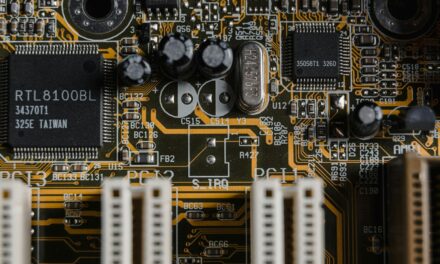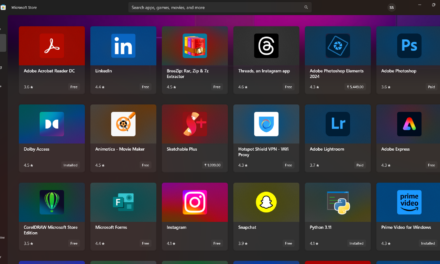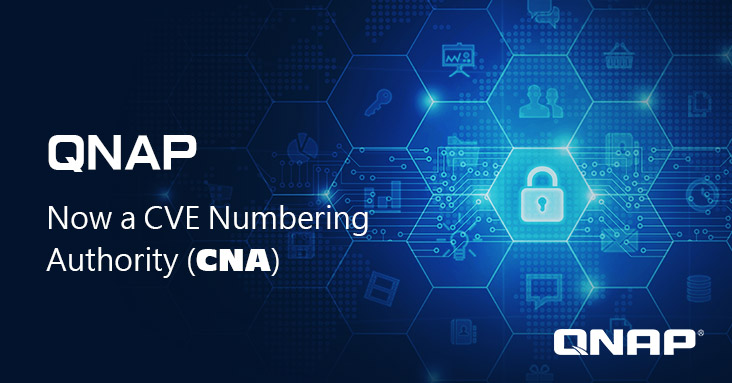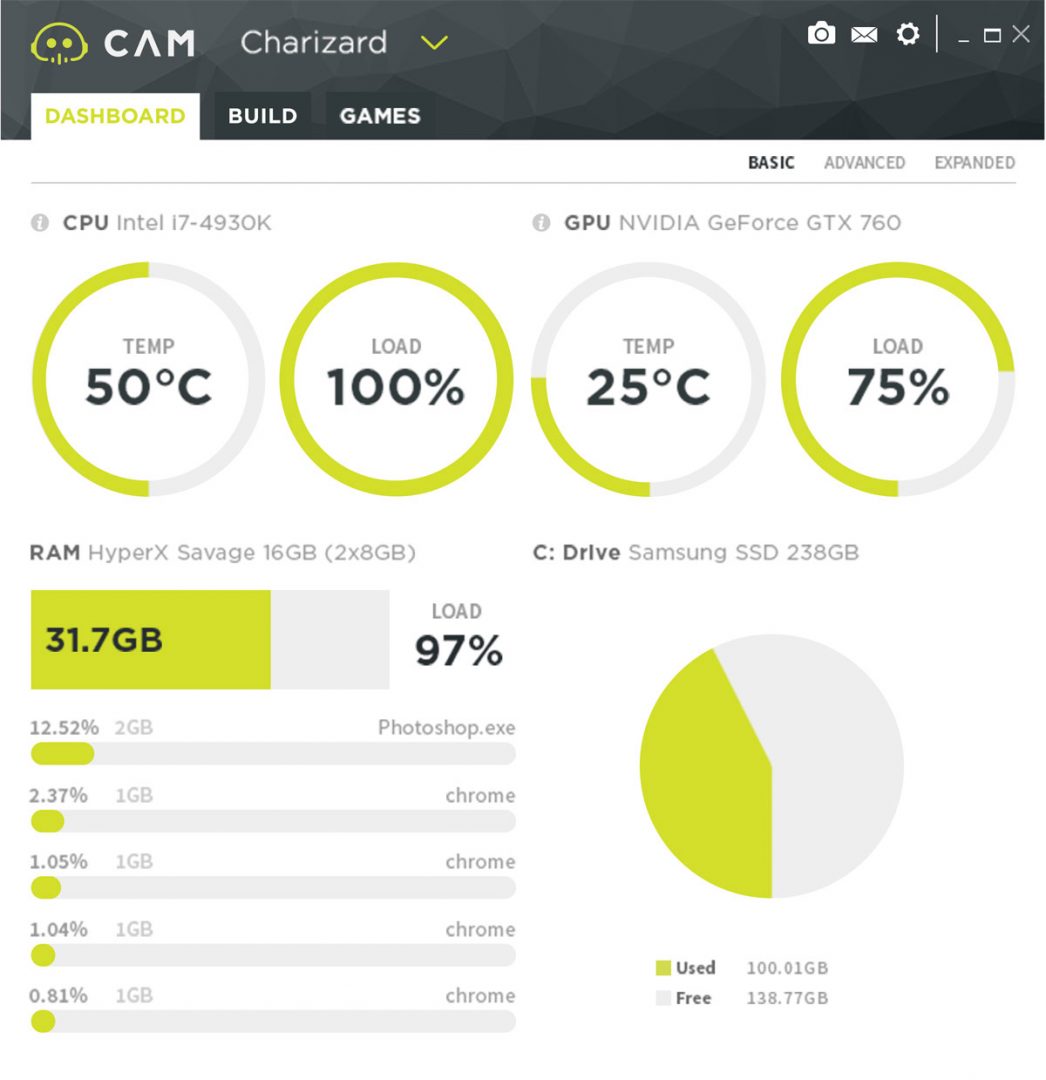MSI Releases New Dragon Eye Application

Know the feeling of having only one display but still want to watch a game guide, tutorial, live match or tournament stream while playing a game? Switching screens to follow all the action can be very inconvenient. MSI proudly presents a new application that will make this problem a thing of the past; MSI Dragon Eye.
MSI Dragon Eye allows you to watch a YouTube video or Twitch Stream while playing a game simultaneously. Simply add a link or stream to the Dragon Eye application and select the size, position, volume and transparency and start gaming. With special hotkeys you can start and pause your video or set the volume.
Some of the options…
Keep your eyes on the action, use tutorials on the same screen without having to switch screens, re-play a missed TV program or match, use video walkthroughs to follow every step in that difficult level or watch your favorite game matches while playing a game. The possibilities are endless with Dragon Eye.
Dragon Eye is completely free and available on all MSI GAMING products. The application supports the most popular e-Sports games including Dota 2, League of Legends and Heroes of the Storm. Support for new game releases is continuously updated.
Download Dragon Eye now at www.msi.com/dragoneye.