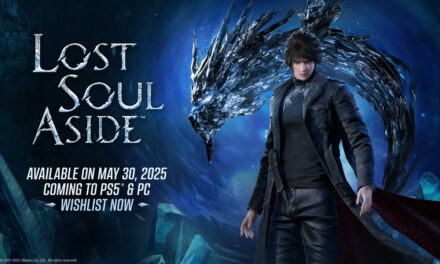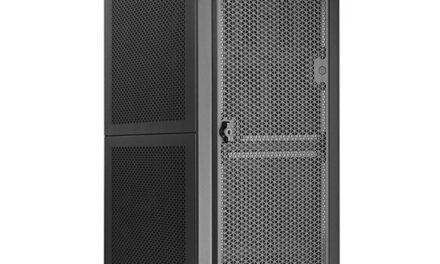Filmora Alternatives: Create and Enhance High Quality Videos At Ease

Video editing has become an essential part of the video marketing strategy. You do not post any videos without editing these days. Therefore, you should try using a tool that eases your video editing process. There are several online video editors available, and you can choose one that is easy to use and has different features.
Filmora is one such tool that is quite popular among video editors. The tool is great in terms of add-ons and editing features. However, it might be challenging to use for people new to video editing. But you need not worry, there are several other Filmora alternatives available, and you can use them at your own pace and comfort. Some of these tools are discussed in detail below:
Animoto
Animoto is one of the most popular video editing tools available out there. The best thing about Animoto is that you can use it on both your computer and your mobile device. If you are creating videos that will go on your social media channels, Animoto is the best tool. You can do anything with your videos, from drag and drop features to adding audio to your videos using Animoto.
Also, if you want to add a voiceover to your videos, you can directly add it using the tool itself. Animoto also allows you to share the video directly to different social media channels. So, you can skip the hassle of posting on various social media channels.
Pinnacle Studio
Pinnacle Studio is another Filmora alternative that is relatively easy to use. However, the only disadvantage of this tool is that Windows users can only use it. The tool is quite intuitive, and if used carefully, you can create some of the best videos using this tool. The best feature of this tool is that you get to see your workflows.
So, if you are building a storyline for any of your videos, this feature comes in handy. There are about 1500 effects that you can use to enhance the appeal of your videos. These effects are easy to use, and you can pair them with some templates already available on the tool.
InVideo
InVideo is one of the best Filmora alternatives available. You can use InVideo to create content that will engage well with your audience. Irrespective of your business’s size, you can use InVideo to edit your company’s videos. The best thing about InVideo is that you can produce high-quality videos without hassle.
Also, InVideo is known for its excellent customer service, as if you reach out to them with your concerns, they will immediately respond to all of your queries. InVideo offers you a variety of templates that you can use to make your videos better. All of these templates have been curated to meet the different needs of the consumers. You will have access to a huge library of templates to create videos for different purposes.
Adobe Premiere Pro
Adobe is one of the best service providers for graphics and designs. The same expertise percolates to their video editing tool too. Though it is more expensive than Filmora, it is one of the most excellent tools available, and it is an ideal tool for people who are starting new in the area of video editing. There are several fascinating features on the platform like a volumetric color panel, graphics panel, auto-sync options, etc. You can use any of these features to create an impactful and insightful video on Adobe Premiere Pro.
Blender
Blender is another tool that can be accessed for free by anyone who wants to edit a video. The tool has a user-friendly interface that all can use. The tool provides you with several interesting features like changing the colors of the video, adding several effects to the video, etc. Also, if your video is dull and is not creating the buzz that it should, you can use the tool to jazz up things a little and then make the required changes with the lighting.
The tool also allows you to try other video editing techniques like rigging, animation, etc. However, you must check the tool’s updates, and you should keep updating the tool as and when a new version comes. Rendering of the videos using these newer versions might result in speedy downloads. This tool is the most suitable one if you start afresh with video editing.
Windows Movie Maker
This tool is one of the oldest video editing tools available out there. However, this tool can only be used on Windows laptops or computers. This software is included by default in most windows systems. The software interface is designed to be easily accessed by both beginners and experts. Using this software, you can do basic tasks like adding texts, effects, music, etc. It might be pretty easy to use, but this tool has minimal features, making it not preferable for several professional video editors.
DaVinci Resolve
The DaVinci Resolve is non-linear and provides you with a platform to go crazy with your creativity. The tool has several options that enhance the quality of the video. You can also alter or change the video’s color according to your preference. The color corrector option allows you to do so. If adding rich audio is your priority while video editing, this tool is the best option that you will ever come across.
The best thing about this app is that it is supported on devices and operating systems like Windows, Linux, iOS, etc. While navigating through this tool, you will learn a lot about video editing. The tool also comes with a guide that helps you better understand how several tools and techniques work during the video editing platform.
Magisto
It is an easy-to-use video editing tool that all kinds of people can access. There are hundreds of features that you can use to make your videos more engaging and exciting. You need to take some time off to understand the tool, and you can then try applying all of your learning by creating a demo video.
Also, the tool shows your various insights on how your video might perform and the kind of changes you can make to the video to make it more exciting. The data you get from the tool will also help you understand where you have been going wrong, and you can then rectify those areas.
Conclusion
There are several tools out there that can replace Filmora with ease. You need to try out your hands on different tools and then understand which platform works best for you. All of the alternatives listed above are unique in their ways. It would be best to keep experimenting until you find a great video editing solution for your company.