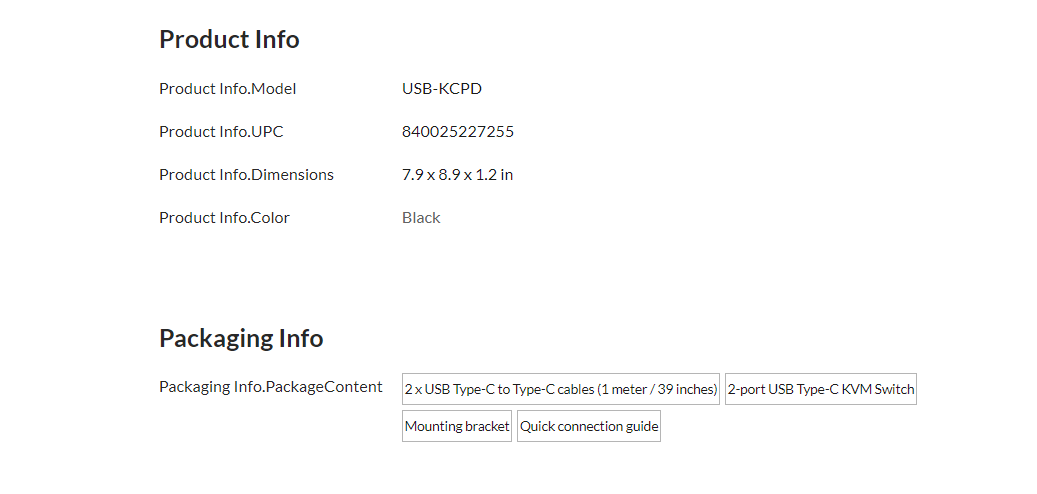Sabrent 2-Port USB Type-C KVM Switch Review

Introduction
A KVM switch is a blessing for those who are working on multiple computer systems at a time. One way to work in this situation is to use a separate set of peripherals and monitor with the system which would be cumbersome or use a single set of peripherals for which every time user has to physically remove the cables from one system and connect to the other system., Either way, it is inconvenient and has cost consideration. A simple solution with a one-time cost is to buy a KVM switch. The peripherals and the display will be connected to the switch. Switch will be connected using to the systems. All that the user would need to do is press the button on the switch and the control will be transferred to the desired PC. Voila!
Sabrent has recently released a new KVM switch named 2-Port USB Type-C KVM Switch. This is not an ordinary switch by any means. Sabrent has put in the USB Type-C ports to reap the benefits of Type-C which include:
- Control two computers with only one mouse, keyboard, and monitor.
- Switch quickly between two PCs with the push of a button.
- Simultaneously charge two computers via Power Delivery (up to 60 watts per computer).
- USB Type-C Alternate Mode to HDMI 2.0 output with resolution up to 4k@60Hz.
- Support for two USB Type-C Power Delivery input connections.
- Fully compatible with Thunderbolt 3.
- Fully compatible with Power Delivery (PD 3.0) up to 60 watts at 5V, 9V, 15V, 20V.
Product: Sabrent 2-Port USB Type-C Switch
Price: $99.98 [At the time of the review]
Specifications
Closer Look
The switch is shipped inside the Sabrent-themed packing box.
The following are provided in the box:
- 1x KVM Switch
- 2x USB Type-C to Type-C cables
- Mounting bracket
- Quick Connection Guide
Before we look at the unit, let’s briefly talk about the benefits of USB-C and see which of these features have been actually put into use in this KVM switch.
USB-C
We all know the hassle with the USB Type-A or Type-B where one side of the plug has the control pins and the other side is empty. The user would need to orient the direction of the USB connector to properly connect it with the device. In an attempt to overcome the above-mentioned limitation, the USB-C was developed by the USB Implementers Forum. USB Type-C changes this for all good reasons. The type-C connector is reversible hence the above-mentioned consideration of the plug is now taken care of or better put, removed from the equation.
The USB-C has 24-pins and we have an oval shape plug with a low profile outlook. You may say that this plug has the same footprint as is of the Micro-USB connector for the size. USB-C is the future of USB seamless connectivity. And now, we are coming at a time where the high-end USB-C cable is capable of performing:
- PD [Power Delivery]
- Type-C
- Alternate Mode
- USB IF
USB-C is not just about traditional USB-based charging or data transmission. The USB Implementer Forum has been focusing on taking this single connector to the next level where it can fulfill many other specifications (mentioned above).
Alternate Mode [HDMI based]
The USB-C connector features an Alternate Mode capability which allows it to support various transmission interfaces such as the DisplayPort/HDMI display interface and/or the Thunderbolt interface. Putting it simply, a single USB-C connector would be able to transmit the DisplayPort/HDMI and Thunderbolt signals from the source to the destination. Please note that USB Type-C cables are different for DP and for HDMI. This is also critical as not all devices and not all USB-C cables would support this. Sabrent has taken advantage of this Alternate Mode feature of the USB-C and implemented it in the 2-Port USB Type-C Switch. The idea is simple. The user would connect the HDMI cable from the monitor to the KWV Switch for output. The user would need to connect the USB Tye-C cables to the designated ports on the KVM Switch and connect the other end of the USB Type-C cable to the supported device which can output the video signal on the USB Type-C [Alternate Mode]. Please note that not all devices support this feature. The GIGABYTE Z690 AERO G motherboard has this USB Type-C connector on the Rear IO panel.
PD [Power Delivery]
USB-C Power Delivery is another key feature beyond the standard USB specifications. Using the USB-C PD, the device can be charged faster and with more flexibility. The standard rate of charging using the USB-C is roughly 15W [5V,3A]. This is without the PD capability. When we include the PD feature in the enabled USB Type-C cables, the supported device can be charged up to whopping 240W power. More importantly, we are now charging and discharging using the same port and same cable.
This raises a question on how the actual power requirement is established when PD-enabled devices and cables are put into use. There is a protocol for that. When devices shake hands, the receiver provides the charging requirement and capacity to handle the power to the sender. This way sender will only send the charge as per the receiver’s requirement by changing or adopting the required voltage. This is what the term flexibility above, means.
USB Power Delivery offers the following features:
- Power Level as high as up to 240W.
- New 28V, 36V, and 48V fixed voltages enable up to 140W, 180W, and 240W power levels, respectively.
- An adjustable voltage supply mode allows the supported devices to supply voltage in the supported/required capacity.
- Any product with the power (Host or Peripheral) is capable of providing the power.
Sorry for some lengthy para. I digress but I was making a base for yet another key feature in the Sabrent 2-Port USB Type-C KVM Switch. This switch has 2x USB Type-C dedicated ports to provide a Power Delivery of up to 60W.
Now, it is time to take a look at the unit.
We have a plastic-made shell housing the switch. There is Sabrent branding in the middle. The housing is of black color. It has a dimension of 7.9×8.9×1.2 inches. We have a total of 7x ports which are clearly labeled for ease of identification. There are LED indicators with each port to show the connected and active ports.
The ports are:
- 1x HDMI port. The HDMI cable from the monitor is to be connected to this port.
- 2x USB Type-A ports to which the peripherals [keyboard/mouse] are to be connected.
- 2x USB Type-C [HDMI Alternate Mode]. These are to be connected to the supported devices for the display signal.
- 2x USB Type-C PD ports for delivery of up to 60W.
The underside of the switch has a serial number sticker. There are two insets on the body. These are there so that the base of the switch can be attached. The base cover is provided separately in the box.
The above picture shows the base cover.
The above picture shows the base cover connected to the switch. The switch can be put on the back of the monitor for neat and clean outlook.
There is a switch that is already connected to the switch. It has a toggle button. PC1 and PC2 are labeled here. Pressing the button would transfer the control from one PC to the other and pressing it again would reverse the control. That simple! We also have LED indicators that would mention which PC is having the control.
Sabrent has also provided a magnetic base that can be attached to the base of the button which would fix the button on the metallic surface for easy management. This is optional.
We have two USB Type-C to Type-C cables having a length of 39inches.
Conclusion
The Sabrent has recently released a new KVM Switch named 2-Port USB Type-C Switch. This is not ordinary stuff as Sabrent has taken a full advantage of the USB Type-C interface and provided a user with a unique solution in addition to the capability of connecting a single peripheral set with the 2 PCs.
This switch allows the user to connect the video output of two enabled devices to the HDMI port of the monitor making a single monitor connected to two PCs. This is achieved by utilizing the USB Type-C Alternate Mode to HDMI 2.0 output with a supported resolution of up to 4k@60Hz. Let me clarify one thing, this switch does not support a direct HDMI to HDMI switching or control transfer. Your device should have the capability of USB Type-C with HDMI base alternate mode otherwise it would not work.
Another striking feature of the Switch is the capability of simultaneously charging two connected devices with up to 60W power. This is achieved by the USB Type-C PD feature for which there are two dedicated ports on the switch. Please keep in mind that only the supported USB Type-C cable can deliver PD or Alternate Mode signals as not all USB-C cables have these features.
The system requirement for this switch are:
- Windows 10 / Mac OS X 10.10 or higher.
- Computers capable of outputting video over USB Type-C (Alternate Mode).
- Computers capable of recharging via Power Delivery (optional).
We have used the switch to connect a mechanical keyboard and a gaming mouse with two PCs via the Sabrent 2-port USB Type-C Switch and found that the Switch is working flawlessly. The control is immediately transferred as soon as the button is pressed on the controller. Unfortunately, we only have one HDMI alternate mode capable device so could not fully test the display out function of the switch. We will update the content once we get to have a second HDMI Alternate Mode capable (Type-C) device for that matter.
The Sabrent 2-port USB Type-C KVM Switch is an advanced level switch utilizing the key features of the USB Type-C interface/protocol with a regular function of connecting a single set of peripherals with two PCs. All these features in a price tag of $99.98 is not bad at all. This switch comes highly recommended by us.
We are thankful to Sabrent for sending in the 2-Port USB Type-C Switch for review.