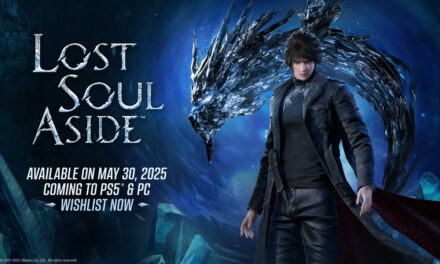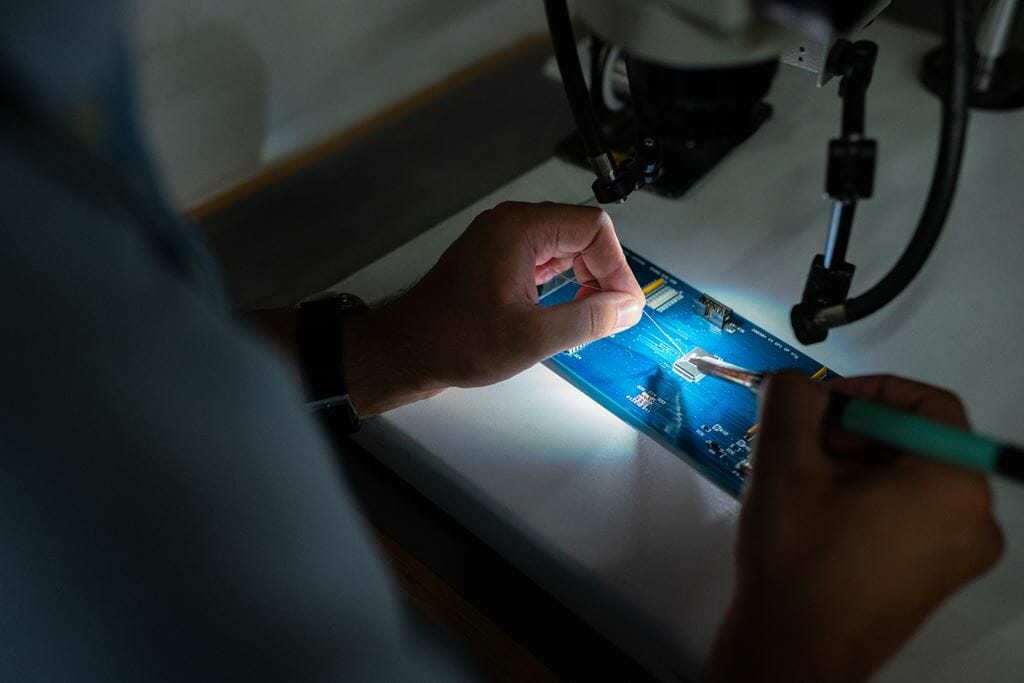How To Fix Your Phone In 6 Easy Steps

It seems like every day, something new is happening with our phones. They are getting more and more sophisticated, and with that comes a whole new set of problems. If your phone isn’t working right, don’t worry – we can help! In this blog post, we will discuss six easy steps to fixing your phone. Whether it’s a software issue or a hardware problem, we have you covered. Follow these steps and you will be up and running in no time!
1. Check For Updates Regularly
The first thing you should do when you need to fix your phone is check for software updates. Oftentimes, the root of many phone problems is a bug in the software. By updating your software, you may be able to fix the issue without having to do anything else. In addition, it’s a good idea to keep your software up-to-date anyway, as this will help protect your phone from hackers and other security threats. These are usually quick and easy updates to install, so there’s no reason not to do them. Also, make sure that you install the latest version of your phone’s operating system.
If an update is available, your phone will usually prompt you to install it. If not, you can check for updates manually by going to Settings > General > Software Update.
2. Restart Your Phone
If the problem is not with the software, try restarting your phone. This is a simple fix that often works for minor glitches. To restart your phone, hold down the power button until the power menu appears. Then, select “restart” and your phone will restart. You will also want to try this if your phone is frozen or unresponsive. The way it helps is that a restart clears out the memory and starts your phone fresh, which can sometimes fix issues. In addition, restarting your phone can help if it’s getting too hot. If you still haven’t managed to fix your phone, read on to find out the next step.
3. Find A Cell Phone Repair Shop
If the problem is more serious, or if you can’t seem to fix it yourself, you may want to consider hiring a professional. They can also help if you’re not sure what’s wrong with your phone. There are many phone repair services out there, and they can often fix your phone quickly and easily. Just make sure to check their reviews first, so you find a reputable service with good reviews. Namely, find a service that also offers a warranty on their work in case something goes wrong.
4. Delete And Reinstall App
If the problem is with a specific app, you may be able to fix it by deleting and reinstalling the app. This is a common solution for when an app is not working properly or crashing. To delete an app, open the App Store and find the app you want to delete. Then, swipe left on the app and select “delete.” You can also delete apps by going to Settings > General > Storage & iCloud Usage > Manage Storage. Find the app you want to delete and select “delete.”
5. Hard Reset
If the problem is with your phone as a whole and not just one app, you may need to do a hard reset. This is a more drastic measure that will erase all of the data on your phone. Be sure to back up your data before doing this! To do a hard reset, hold down the power button and home button at the same time until the Apple logo appears. Then, release both buttons and wait. Your phone will restart. If you have an iPhone X, iPad with Face ID, or iPod touch (2018), press and hold the Volume Up button and release it when the slider appears. Then press and hold down the side button until you see the Apple logo. The android system is a little different. If you have an Android phone, you can find the instructions for doing a hard reset by going to the Google website and searching for “hard reset.”
6. Check The Battery
If your phone is having battery problems, there are a few things you can do. First, try calibrating your battery. To do this, go to Settings > General > Usage and select “Battery Health.” If your phone is not calibrated, you will see an option to Calibrate Now. Tap on this and follow the instructions. In addition, it is advisable to carry a portable charger in case you have low battery issues with the phone. If your battery is still not holding a charge, you may need to replace it. To do this, go to Settings > General > Battery and see if your phone says “replace the battery.” If it does, you will need to take your phone to an Apple store or authorized service provider to check it. They should be able to diagnose the problem and fix your phone.
And there you have it! Six easy steps to fixing your phone. If you’re still having problems, be sure to consult a professional. They may be able to help you figure out what’s wrong and fix it quickly and easily. Thanks for reading!