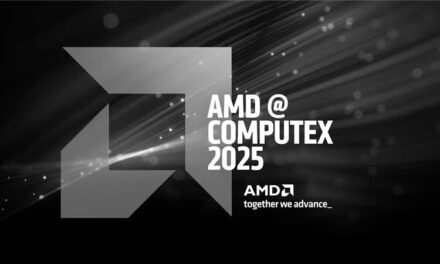A Student’s Guide to Staying Private Online

The internet is a public place, which means that your private thoughts, feelings, and actions are constantly at risk of being exposed. Whether you’re worried about identity theft, online predators, or simply want to keep your personal life to yourself, it’s important to take steps to stay private online. Let us help you figure out what steps you need to take.
Secure Writing Services
When choosing a writing service for school assignments, they must value and protect your privacy so that no third party will ever know that you used their service. One of the examples would be BuyEssayGo, which can offer quality results with top notch security. Here are the criteria for you to use and verify what’s safe for you:
- Make sure the service has a good reputation. Check online reviews such as yelp or google reviews to see what others have to say about the company.
- Look for a money-back guarantee. This way, if the work doesn’t meet your standards, you don’t lose anything.
- Make sure the service offers free revisions so you can make changes to your essay if you’re not happy with it.
- Make sure the service is affordable. You don’t want to spend a lot of money on an essay writing service that doesn’t deliver quality work.
- Confirm that they have reliable customer support. Ensure that you aren’t left to your own devices when encountering any problems.
Privacy Settings On Social Media
Control who can see your posts and information via the privacy settings available on most social media platforms. On Facebook, for example, you can set your profile to completely private or only visible to friends. Make sure to adjust your privacy settings for all of your social media accounts accordingly.
Be aware that anything you post can be seen by future employers, college admissions officers, or even law enforcement officials. And always think twice before posting anything controversial or sensitive!
Equally as important is the limiting of any personal information you may post on social media. Home addresses, phone numbers, and email addresses should never be posted on social media for anyone with an internet connection to find. Also, look out for such information being posted inadvertently, such as pictures that may reveal your home with identifying features such as landmarks or street signs.
Email Encryption
Email encryption is a method of ensuring that email messages are not read by anyone other than the intended recipient. It uses a form of cryptography, or mathematical algorithms, to scramble the contents of an email so that it can only be decoded by someone with the correct key.
If you’re sending sensitive information via email, consider encrypting your messages. This means that the contents of your email will be translated into a code that can only be decoded by a user who has the encryption key. There are many free email encryption services available online; all you need is an account with one of them and the recipient’s encryption key.
Popular and trusted email encryption services include but are not limited to Tutanota, Proton mail, Startmail, and PreVeil.
Password Managers
Remember that a strong password should be at least 8 characters long and include a mix of upper- and lower-case letters, numbers, and symbols. Avoid using easily guessed words like “password” or your birthdate, and store all your passwords in a safe place like a password manager.
A password manager is a program that stores all of your passwords in an encrypted file. This way, you only have to remember one master password instead of a bunch of different ones for each website or app you use. This is important since using the same password for all accounts will compromise all of your accounts instead of just one in the event of a data breach.
Many password managers also include features like two-factor authentication, which adds an extra layer of security. Popular and trusted password managers with two-factor authentication include but are not limited to JAMF Connect, Keeper Business, and Passportal.
Virtual Private Networks (VPNs)
A VPN, or virtual private network, allows you to browse the internet anonymously by encrypting any data passing through a public internet connection. This means that your internet traffic is routed through a secure server before it reaches your device, making it difficult for anyone to spy on your online traffic.
VPNs also offer some other great benefits. For example, if your school or workplace has restrictions on what websites you can visit, using a VPN will allow you to access those sites.
Also, it helps to save money on airfare and hotels. Believe it or not, sometimes airlines and travel booking sites will charge different prices based on your location. This is because they know that people in certain countries are willing to pay more for their services. However, if you connect to a VPN server in another country before booking your flight/hotel, you may be able to get a better deal.
There are endless VPN options for you to choose from available; just be sure to do your research before choosing one. They include but are not limited to — Nord VPN, Express VPN, and SurfShark.
University Privileges
Finally, students should take advantage of privacy tools offered by their schools and universities. Many schools now offer two-factor authentication for email and other accounts, which adds an extra layer of protection against hackers.
Additionally, many colleges and universities have started offering free VPN services to their students, which we encourage everyone to take advantage of if possible.
The Bottom Line
As you can see, maintaining privacy and security as a student online doesn’t have to be difficult or scary. Just following these 6 simple practices can make you more secure than 99% of students in America. Today, ensuring that they become the next hacking victim, not you.