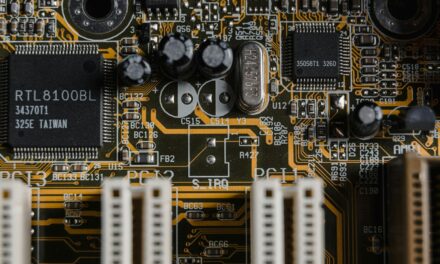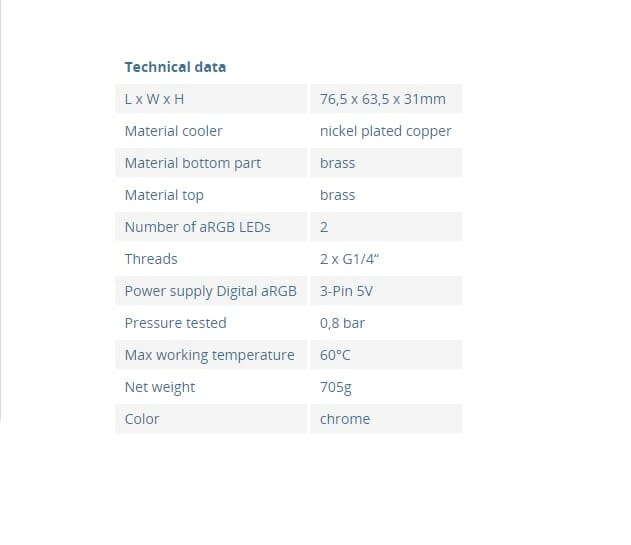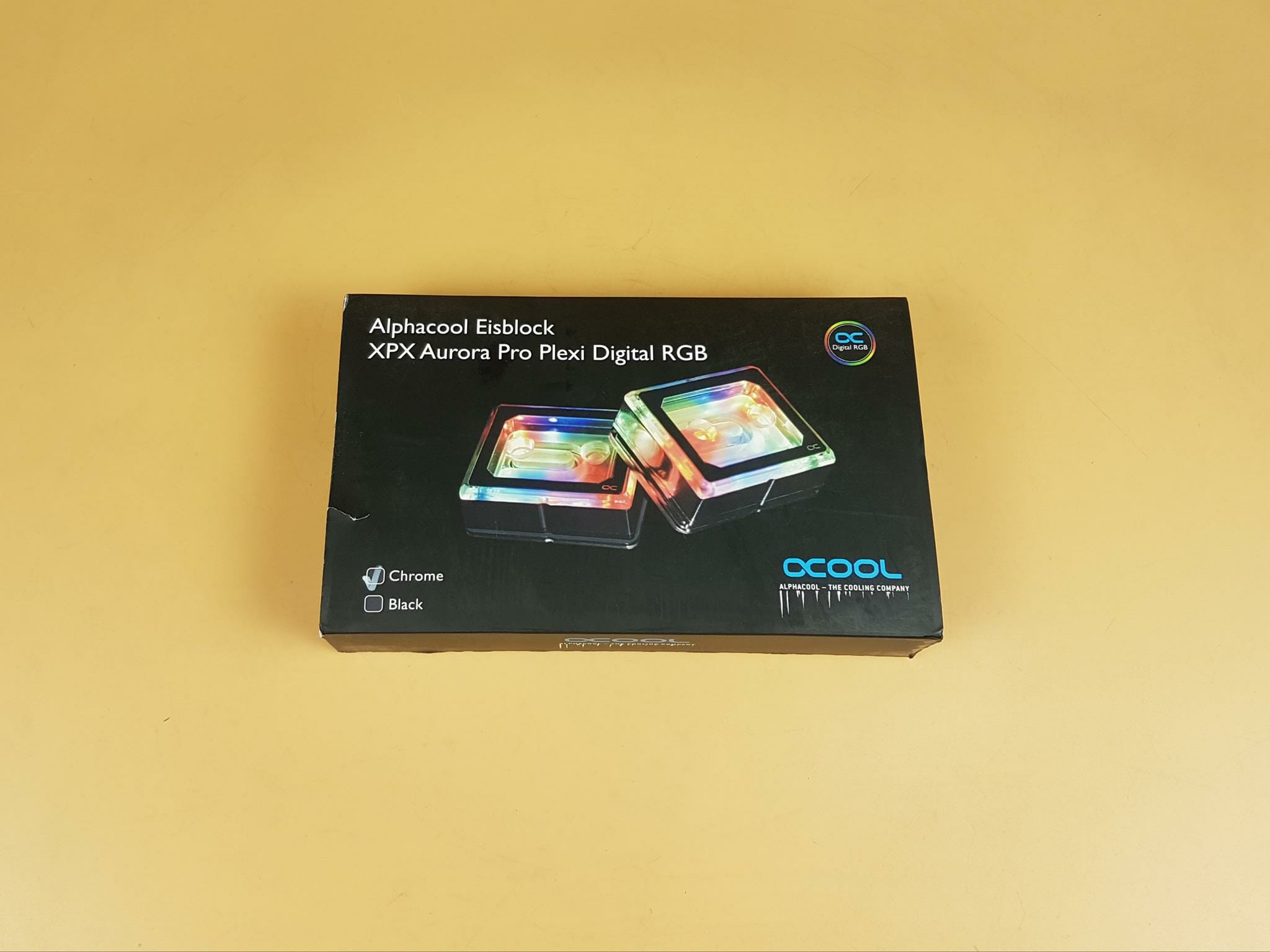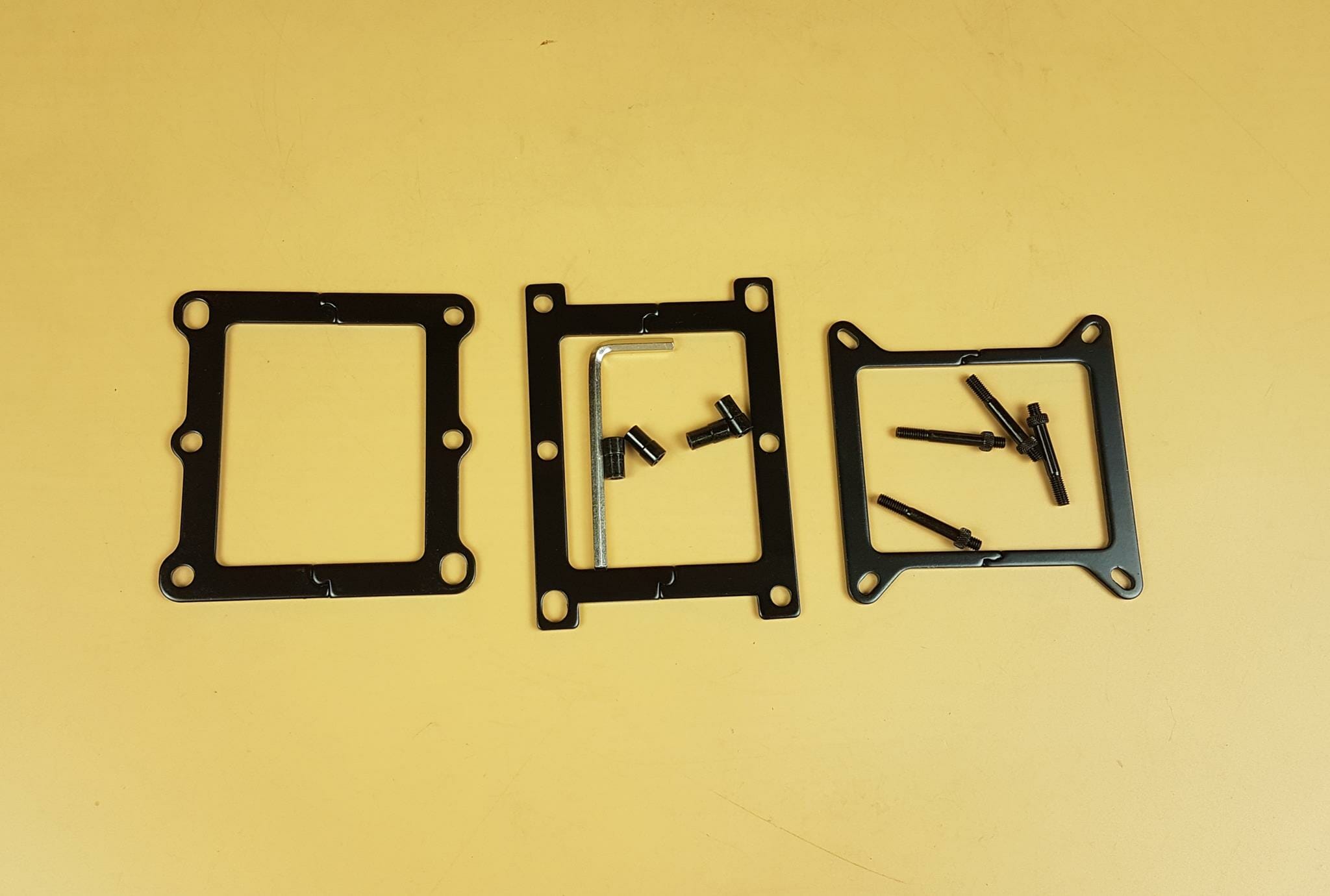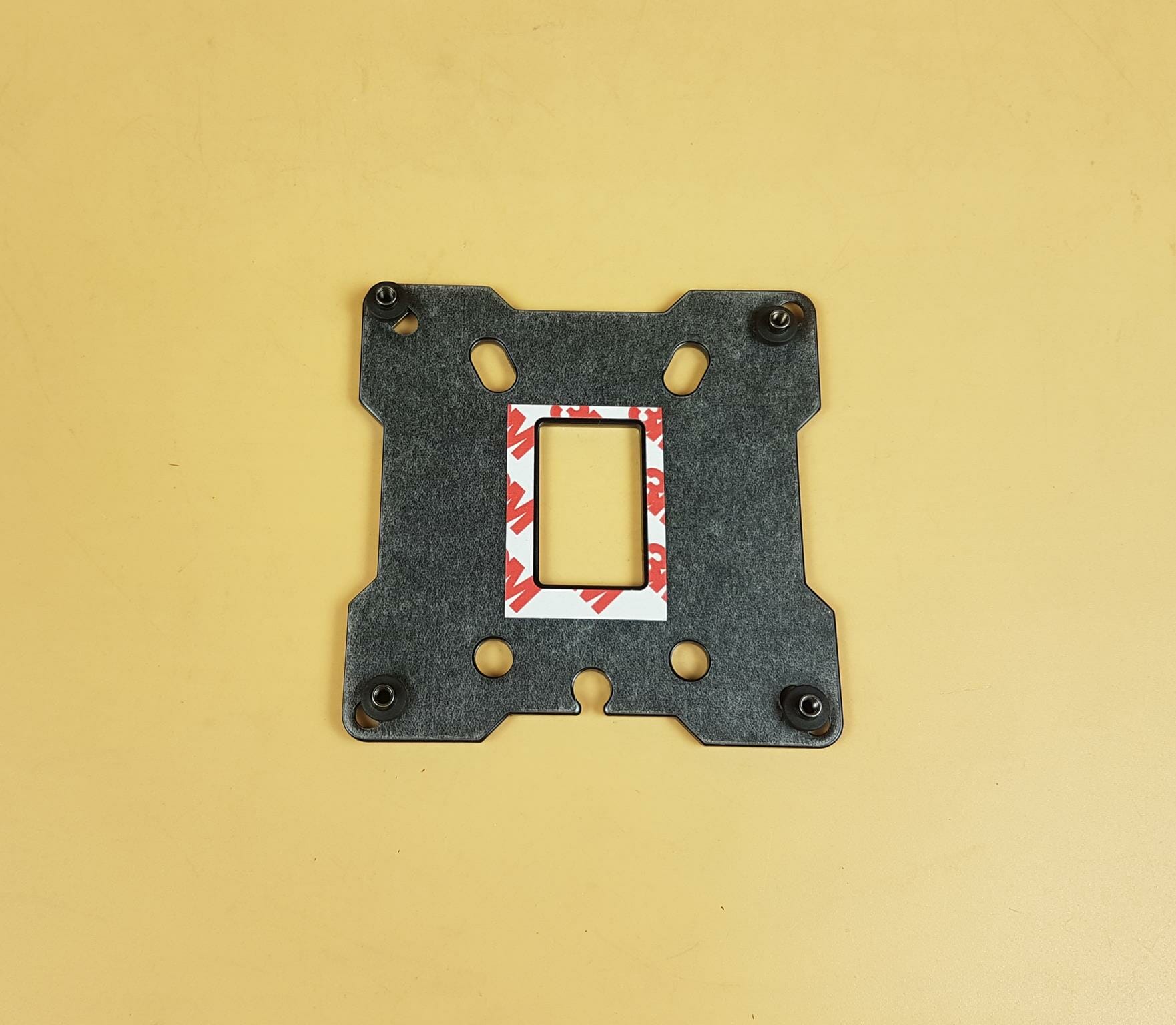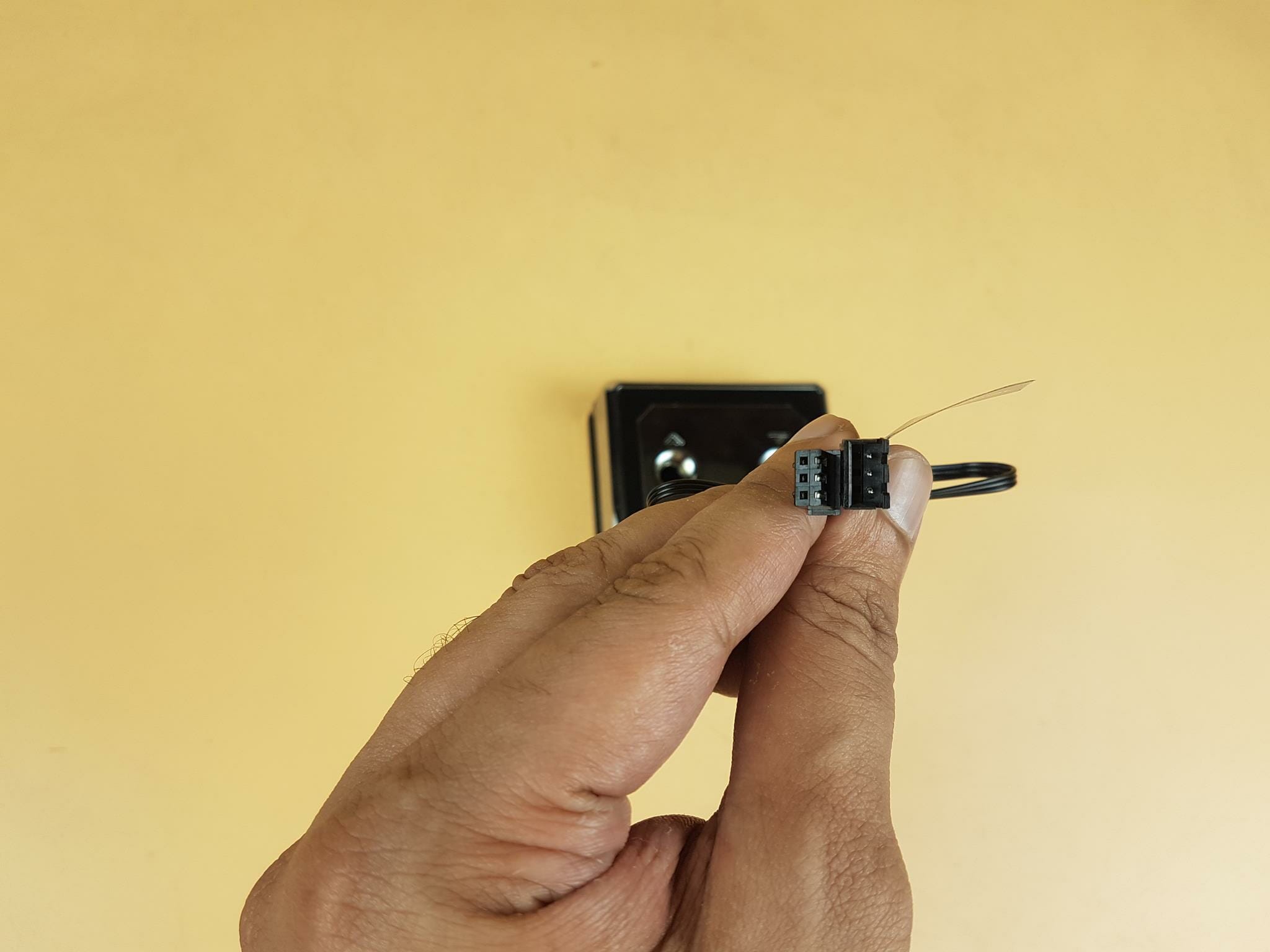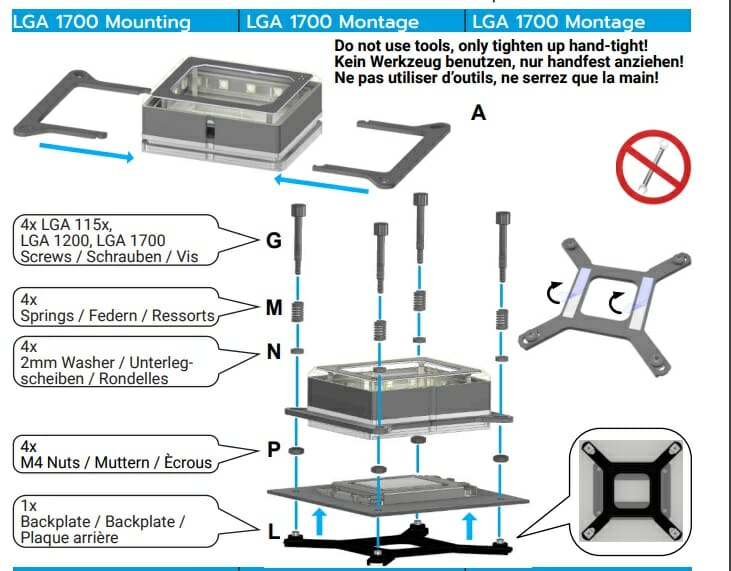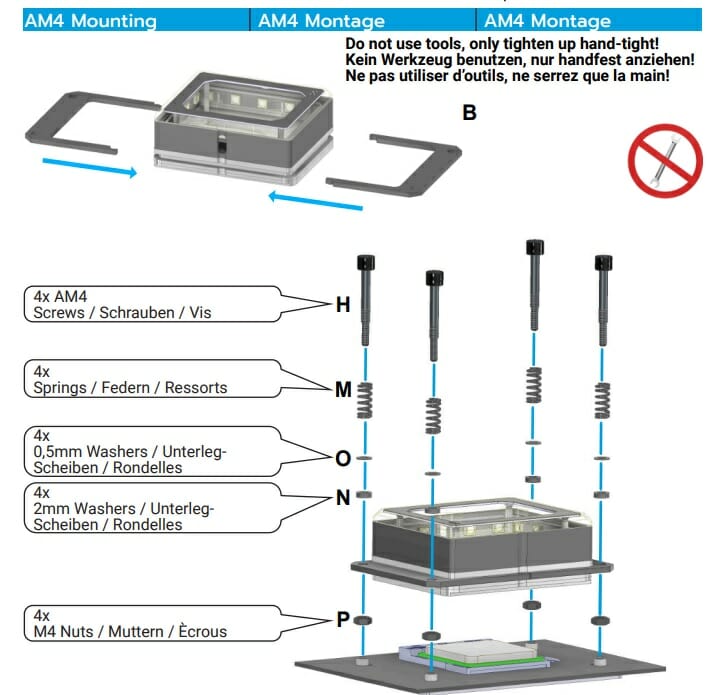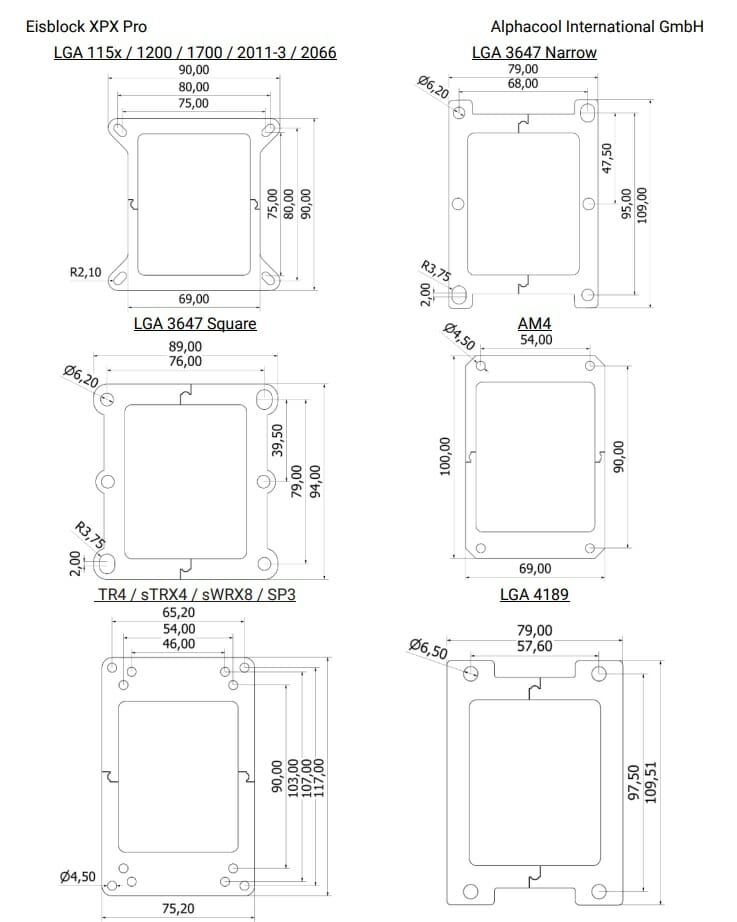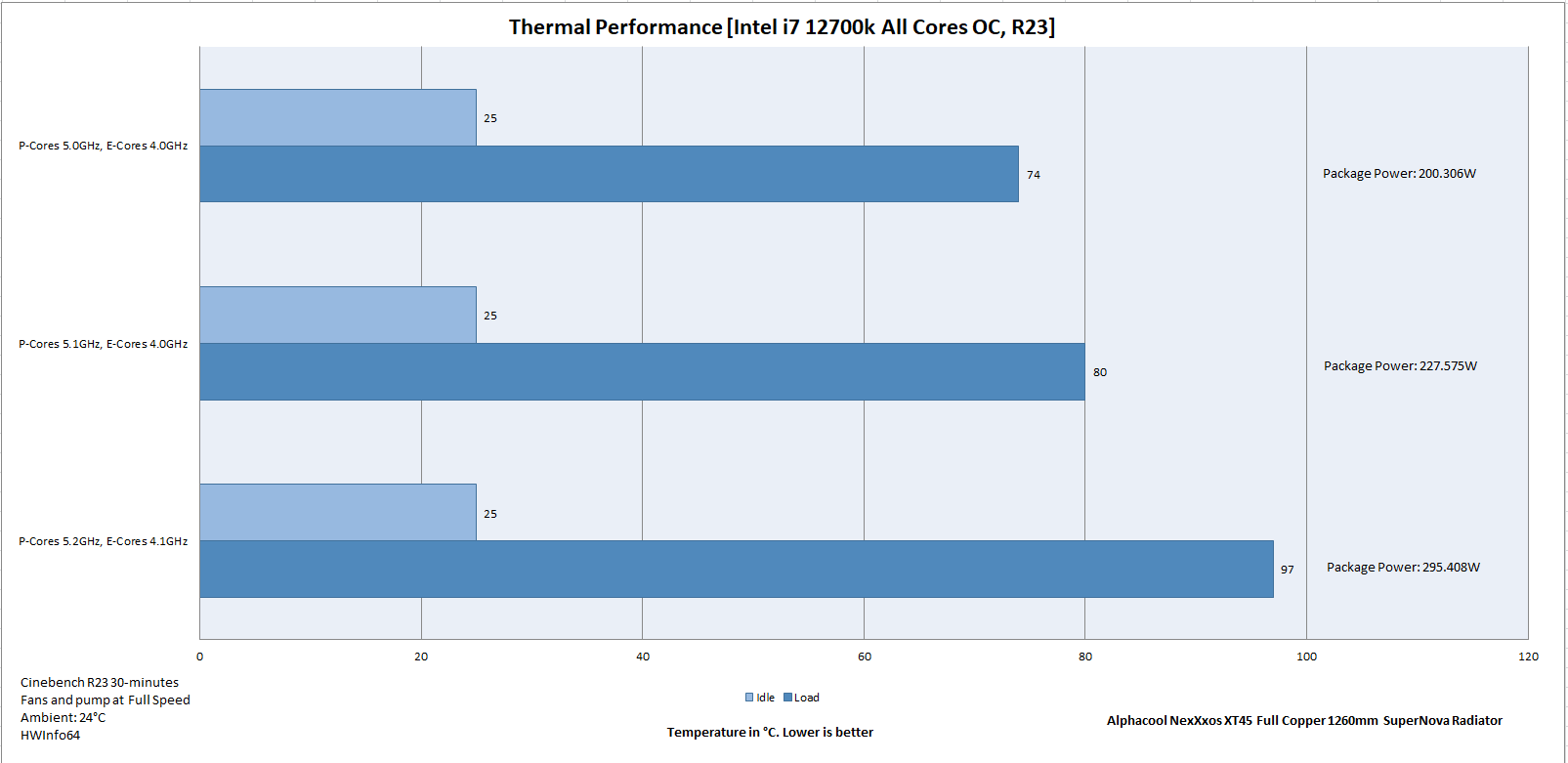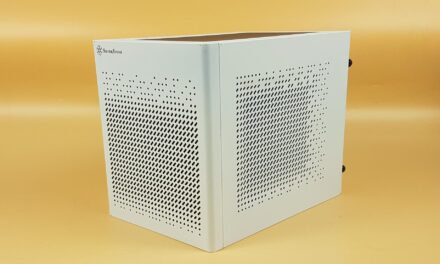Alphacool Eisblock XPX AURORA PRO Digital RGB – Full Brass Review

Introduction
Alphacool has released new models in the famous Eisblock XPX series of CPU Water Blocks. These are actually an iteration of previous products with one key change which is the all brass-based solid construction. We took a spin on the new Eisblock XPX AURORA EDGE Digital RGB – Full Brass in the last content. This time we are taking a look at the company’s enthusiast-class CPU water block Eisblock XPX AURORA PRO Digital RGB – Full Brass water block.
The key difference between the Full Brass and the Plexi is that the Full Brass models don’t have Plexi material on them. Another difference is the minimalistic digital RGB lighting. The previous models have integrated ARGB LED strips visible from the Plexi on the top. The new models have discrete outlooks with the Alphacool logo being the only element that is backlit.
As is the case with the new EDGE model, the PRO is also available in Chrome and the Black color finish. We are taking a spin on the Chrome version. The block is compatible with Intel: LGA 115x / 1200 / 1700 / 2011-3 / 2066 / 3647 / 4189 sockets and AMD: TR4 / TRX40 / SWRX8 / SP3 / AM4 / AM5 sockets. It is clear that Alphacool has got the server sockets covered as well and the necessary mounting hardware is provided in the box.
This water block has 147 fins (The EDGE has 81 fins) having a thickness of 0.2mm with a surface area of 42 x 58.6mm (The EDGE has a 34 x 32 mm area). This is done to provide maximum coverage to the majority of the consumer and server-grade CPUs. We are seeing the same Ramp System design from Alphacool which ensures that the coolant is making even contact with the cooling plate. The coolant flows evenly through the nozzle which further distributes the coolant evenly on the base. According to Alphacool, this would enhance the performance of the engine.
The block is listed at €129.98 at the time of review.
Alphacool Eisblock XPX AURORA PRO Digital RGB Specifications
Alphacool Eisblock XPX AURORA PRO Digital RGBPackaging and Unboxing
No surprise there. Alphacool is using the same packaging theme as we have seen on the previous version of this block. This might be confusing as the actual product differs from the pictures shown on the box, particularly the digital RGB lighting and Plexi wording. The new PRO is a full brass design and does not have Plexi material.
Opening the box shows the block nicely placed on the Styrofoam pad and mounting hardware placed on the opposite side.
Contents
The box contains:
All the mounting hardware and accessories are provided inside a pouch.
There is a comprehensive user guide provided with the block for convenient installation.
We have the following mounting hardware for the Intel.
- 2x Brackets for Intel LGA 115x/1200/1700/20xx
- 2x Brackets for Intel LGA 3467 Narrow ILM
- 2x Brackets for Intel LGA 3647 Square
- 4x M4 Screws for Intel LGA2066
- 4x M4-M2 Screws for other Intel sockets
- 1x Allen Key
- 4x Hexagon Socket Nuts
We have:
- 1x Metallic Backplate
- 4x Screws for Intel LGA1700 socket
- 1x Installation Guide paper for LGA1700 socket
The metallic backplate is quite rigid and has a protective layer on the side facing the motherboard PCB. There are two self-adhesive pastes to hold the bracket on the PCB during the installation. Given the heavy weight of these blocks, a metal backplate is a must. This is even more important when it comes to the LGA1700 socket. Alphacool has got that covered.
The following hardware is provided for the AMD platform:
- 2x AMD mounting brackets for AM4/AM5
- 2x AMD mounting brackets for TR4
- 4x TR4 Bolts
- 4x M4-UN 6-32 Screws for AM4/AM5
- 4x washers 2.0mm
- 4x nuts
- AM4 instruction paper
Please note that you would need these 2.0mm washers for the Intel LGA1700 socket mounting as well.
We have:
- 1x Alphacool Subzero Thermal Paste [16 W/mK Thermal Conductivity]
- 1x Spatula
- 4x Springs
- 4x 0.5mm washers
- 4x knurled nuts
- 1x Digital RGB Adapter Cable
Alphacool Eisblock XPX AURORA PRO Digital RGB Closer Look
Alphacool Eisblock XPX PRO is the company’s enthusiast CPU water block compatible with the leading motherboard sockets including the TR4 from AMD and server sockets from Intel. Here is what Alphacool is saying about it, “With the Alphacool XPX Aurora Pro Eisblock, Alphacool offers a CPU water cooler specially designed for processors with particularly large processor cores. These currently include the AMD Threadripper models and processors from Intel for the LGA 2066 socket and the LGA 3647 server socket in a narrow ILM design. As a CPU cooler from the Aurora Design line, the CPU cooler naturally offers integrated digital aRGB lighting.”
Let’s start taking a closer look at the block.
The dimension of the unit is 76.5×63.5x31mm which is the same as is on the Brass+Plexi made AURORA PRO block. This block has a relatively larger size compared to the other Eisblock XPX blocks. The unit is made of brass and copper materials. The block is compatible with the leading Intel sockets including LGA1700/1200/2066 and server sockets and AMD TR4/AM4/AM5 sockets. The unit is rated for a maximum of 60°C operating temperature [coolant’s temperature]. The block is tested for 0.8 bar pressure and it weighs 705gm.
Alphacool has done a fantastic job in the design and outlook side of this block. This time around, the focus is on the discrete look of the block making it an ideal choice for users who would want a neutral color scheme with no or minimal RGB lighting touch. The chrome outlook compliments the overall look and feel of the motherboard, particularly on the white and silver layout. There is no more Plexi material on the top. We have two G1/4” threaded ports here which have a dedicated function.
There is a dark black color overlay frame with Alphacool branding on the lower right side. This complements the overall look and feel of the block in my opinion. The Alphacool logo is RGB Backlit using 2x A-RGB LEDs. Also, take note of the two arrows. Alphacool has put up indicators to help the users determine the inlet and outlet ports on the block. The arrow on the top is pointing towards the G1/4” threaded port indicating that this is the inlet port. The arrow on the bottom is pointing away from the port indicating that it is the outlet port.
The inside frame of the block has IN and OUT carved as we have seen on the Eisblock XPX series blocks. This further helps the users understand which port serves which purpose.
We have a sloped design on the border making the overall layout non-steep in design. This sits perfectly in balance with the overall flow of the design. The machining work is top notch all sides have the same finish and outlook. Since we have brass material all around, this block is literally heavy. The chrome color reflects the surface
There is a black color flat cable coming out of the block from the middle of the right side. Normally, you would want to install the block with the Alphacool logo facing the PCIe slot. This cable is used to power the 2x ARGB LEDs under the Alphacool logo using 5V.
Alphacool is using JST standard (proprietary connectors) on the A-RGB cable. We have a socket as well as a connector. This would allow daisy-chain the Alphacool’s compatible components to feature a single ARGB lighting mode.
One thing with Alphcool CPU coolers is that they are using the same mounting hardware on all the coolers. This is exactly the case with the Eisblock XPX PRO digital RGB – Full Brass. The above picture shows the inset at the bottom side. This is where the mounting brackets would slide in.
There is a nickel-plated copper base that is secured using 4x screws. There is a protective cover cautioning the user to remove it before the installation. This cover is there to protect the surface from scratching. The base roughly measures 76x60x3mm. Since the block has the same design, we did not open it. The cooling engine has gaskets and a mid-plate. Next, we have a flow distributor, gaskets, jet plate, and cold plate which is secured using 6 screws to the main housing.
Installation
We have tested the block on the Intel LGA1700 socket using a GIGABYTE Z690 AERO G motherboard and an Intel i7 12700k CPU.
The above picture illustrates the mounting mechanism of the water block. Take note that you would need to use 2.0mm washers instead of 0.5mm washers. The Alphacool metallic backplate is used on the backside of the motherboard. This is not the first time that we have tested Alphacool coolers on the Intel platform hence there is no observation as such to report here.
The above picture shows the mechanism of installing this block on the AM4 socket. Since the block uses a stock AMD backplate it is compatible with the AM5 socket. You will have to use 0.5mm washers as well as 2.0mm washers.
The above picture shows the dimension of the mounting brackets.
We are not going to walk through the installation process as the user guide is there for that purpose. We have only reported what we deemed necessary to mention regarding the overall installation process.

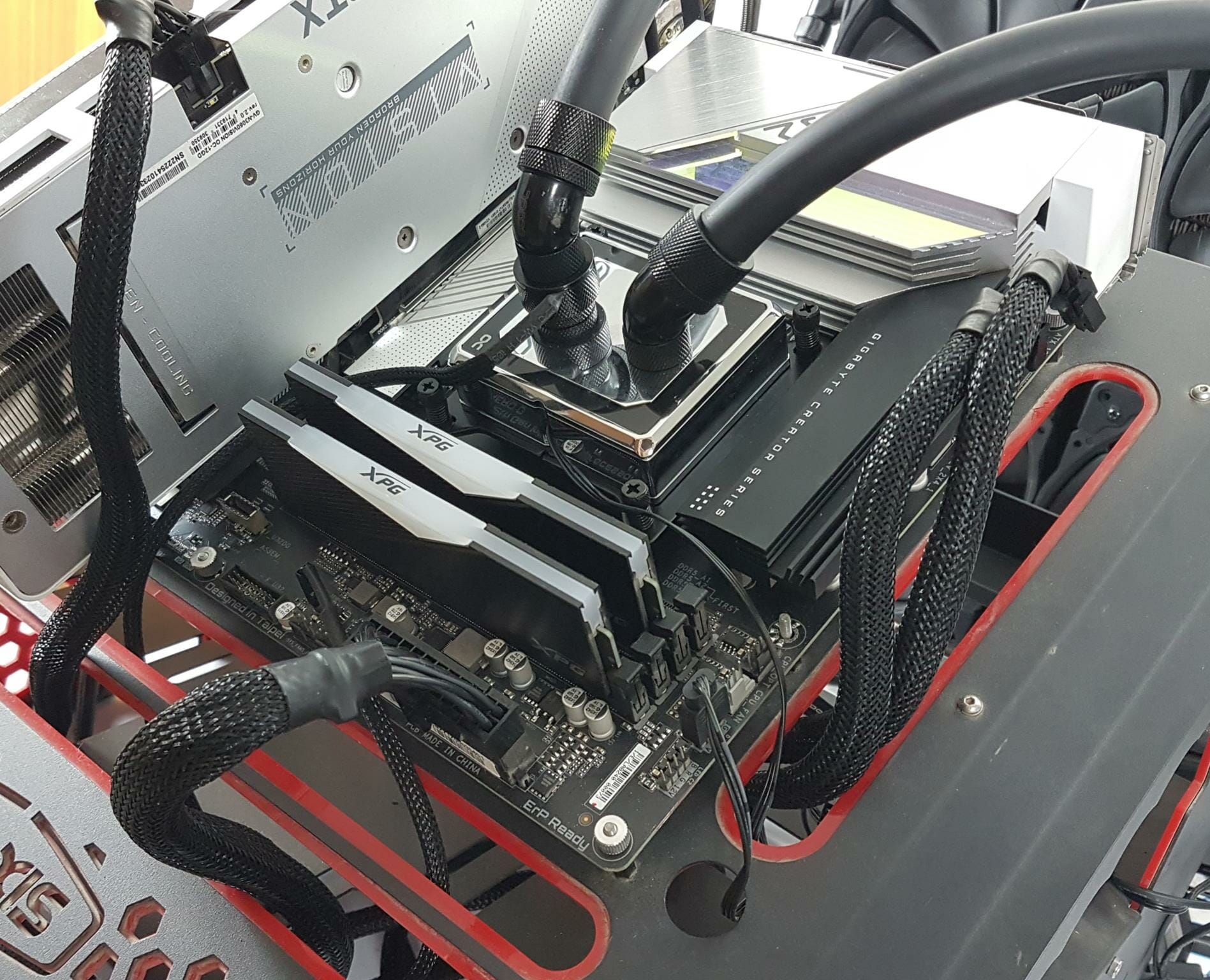
The above pictures show the installed block.
The above picture shows the ARGB lighting on the Alphacool logo on the block.
Setup Configuration
Since we are testing the other components from Alphacool as well, we took a different road this time.
The monster radiator SuperNova 1260 comprising 400x400x45mm surface area is used for this testing. There will be dedicated content on this radiator. Alphacool EISBECHER D5 AURORA ACETAL/GLASS 250ml reservoir with VPP APEX pump is used. This radiator can either house 4x 200mm fans or 9x 140mm fans or a combination in push/pull thereof.
We have used Alphacool black TPV tubes and 16/10mm compression fittings along with quick disconnect fittings. Additionally, the Alphacool Eiszpfen Temperature Sensor G1/4 IG/IG to AG adapter is used which is a 10KOhm sensor to record the temperature of the coolant. The 2-pin connector was attached to the 2-pin sensor on the motherboard.
The adapter was installed on the outlet port of the CPU water block.
Fans
We have used 4x Noctua NF-A20 PWM chromax.black.swap fans on the radiator. Salient specifications of the fans are:
| Dimension | 200x200x30mm |
| Speed | 800 RPM (±10%) |
| Airflow | 146.9 m³/h |
| Noise | 18.1 dB(A) |
| Static Pressure | 1.08 mmH₂O |
| Input Power | 0.96 W |
| Input Current | 0.08 A |
| Operating Voltage | 12 V |
| MTTF | > 150,000 MTTF |
Testing
The following test configuration is used: –
- Intel i7 12700k
- GIGABYTE Z690 AERO G
- XPG LANCER RGB 32GB @ 6000MHz DDR5
- GIGABYTE GeForce RTX 3060 VISION OC Rev.2
- Sabrent Rocket 4 Plus 2TB NVMe SSD
- bequiet! Straight Power 11 1000W Platinum PSU
- Praxis Wetbench
We have used Alphacool Subzero thermal paste for testing. The testing is done on an open-air bench system. Once inside the chassis, the temperatures are expected to rise and would largely depend upon the optimal airflow inside the chassis. The fans were connected to the NZXT FAN Controller and were set to run at full speed. The pump was running at full speed as well. Cinebench R23 is sued to stress test the CPU and HWInfo64 are used to monitor the sensors.
Result
Before this, we were never able to push this CPU beyond 4.9GH P-Cores without hitting 90s on the regular AIO under the R23 run. With the Alphacool AURORA PRO – Full Brass and NexXxos XT45 1260mm SuperNova radiator, we were able to push the CPU to 5.0GHz P-Cores with 4.0GHz E-Cores at 1.20V VCore during the tuning. The maximum package power was 200W and the maximum package temperature was 74°C. The CPU was then overclocked to 5.1GHz P-Cores and 4.0GHz E-Cores at 1.250V VCore. The maximum package power was 227W with a maximum package temperature of 80°C. The CPU was overclocked to 5.2GHz P-Cores and 4.1GHz E-Cores using 1.370V VCore. The maximum power draw was 295W and the maximum package temperature was 97°C and holding. No other regular AIO has ever achieved this on our test bench.
Since we have tested the Eisblock XPX AURORA EDGE Digital RGB – Full Brass on the AM5 platform, there is no comparison here with the Eisblock XPX AURORA PRO Digital RGB – Full Brass.
Conclusion
The new Alphacool Eisblock XPX AURORA PRO digital-RGB – Full Brass is another iteration of the AURORA PRO CPU water block but with a key change of all brass material. The previous version has brass and Plexi materials with Plexi employed on the top of the block with an integrated A-RGB LED strip inside. This time around, we have the same cooling engine but the Plexi is removed and we have a total brass-made solid construction. There are only 2x ARGB LEDs under the Alphacool logo.
The block has a dimension of 76.5×63.5x31mm. This block has a relatively larger size compared to the regular Eisblock XPX series blocks. This is the premium cooling solution from the manufacturer and out of the box it is compatible with the Intel LGA115x/1200/1700/2011-3/2066 and LGA 3467 sockets. The possibility of server socket compatibility makes it even more compelling. Similarly, this block is compatible with AMD TR4/TRX40/SWRX8/SP3/AM4/AM5 sockets. This block is available in Chrome and Black color finish. The one we have tested is in chrome finish. The unit is made of brass and copper materials. The unit is rated for a maximum of 60°C operating temperature (coolant temperature). The block weighs 705g. Keep that in mind as it is quite heavy.
The block has two G1/4 threaded ports over the top side with top most port dedicated as Inlet and the bottom port serving as Outlet. There are arrow indicators showing the port’s use. There is a glossy black color overlay with Alphacool branding. The overall machining work is excellent though the glossy and reflective chrome finish is prone to fingerprints so handle it with care.
Alphacool is using a JST cable to power the 2x ARGB LEDs. There is a 3-pin socket and a 3-pin connector. This would allow daisy-chain the other Alphacool components to have the same ARGB lighting. There is an adapter cable provided with the block which allows the user to connect the ARGB element with the compatible motherboard. We have tested on the GIGABYTE motherboard using RGB FUSION 2.0 and the lighting was found to work flawlessly.
The block has 0.2mm micro-channels with a dense fin count of 147 making up the surface area of 42 x 58.6mm. This is essentially the same design and layout as is on the previous PRO version except for the UI model. The major difference is in the design of the frame or housing. Alphacool is using a Ramp design with a double distributor. This allows the even flow of the coolant on the cooling engine and helps mitigate the coolant flow restriction. This restriction is pretty obvious given more surface area and high fins count. The jet plate and the cold plates are nickel-coated copper-based. The cold plate measures 76x60x3mm. This means that the same block can be used for large-size CPUs with more cores without performance loss. Since this block has the same design and cooling engine, we expect the resistance to the coolant flow which we measured in the AURORA EDGE Plexi version.
This block is also using Alphacool’s standard mounting hardware for the CPU coolers. We have to deal with 16 pieces to install the block on the motherboard excluding connecting the cables and the fittings. The provision of high-grade, high-performance thermal paste is an added bonus as Subzero thermal paste is rated for 16 W-mk.
The Alphacool Eisblock XPX AURORA PRO Digital RGB – Full Brass is listed at €129.98 at the time of the review. Alphacool is providing 2 years warranty. We have tested the block on the Intel LGA1700 socket using Intel i7 12700k overclocked to 5.2GHz on P-Cores and 4.1GHz on E-Cores. The block has handled the package power of up to a whopping 295.575W easily with the CPU operating under heavy load. The PRO version of the Alphacool water block in Full Brass and chrome finish has won our Performance Award.
Thanks to Alphacool for the provision of the test unit.