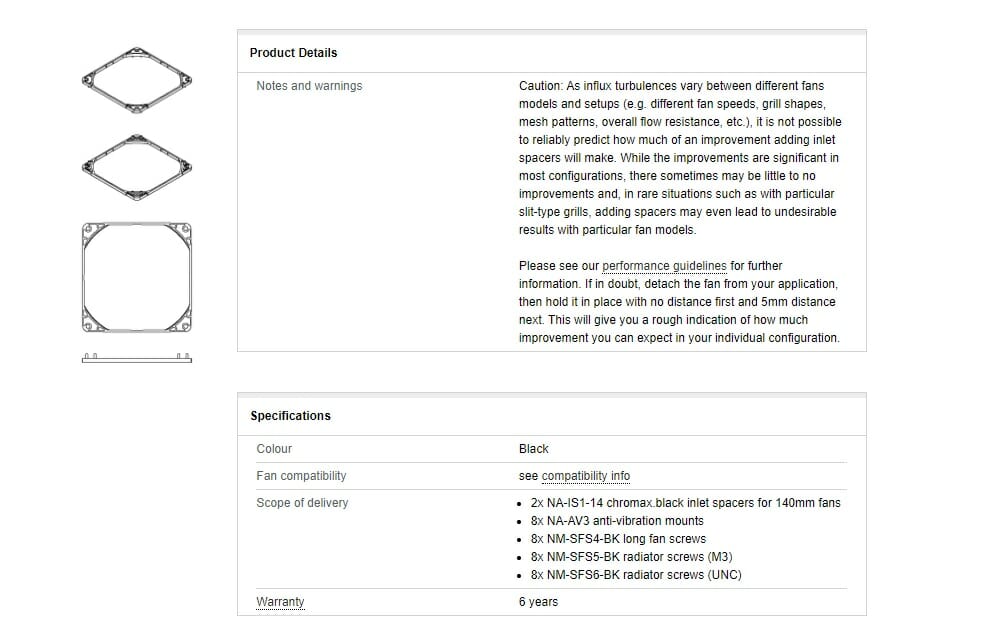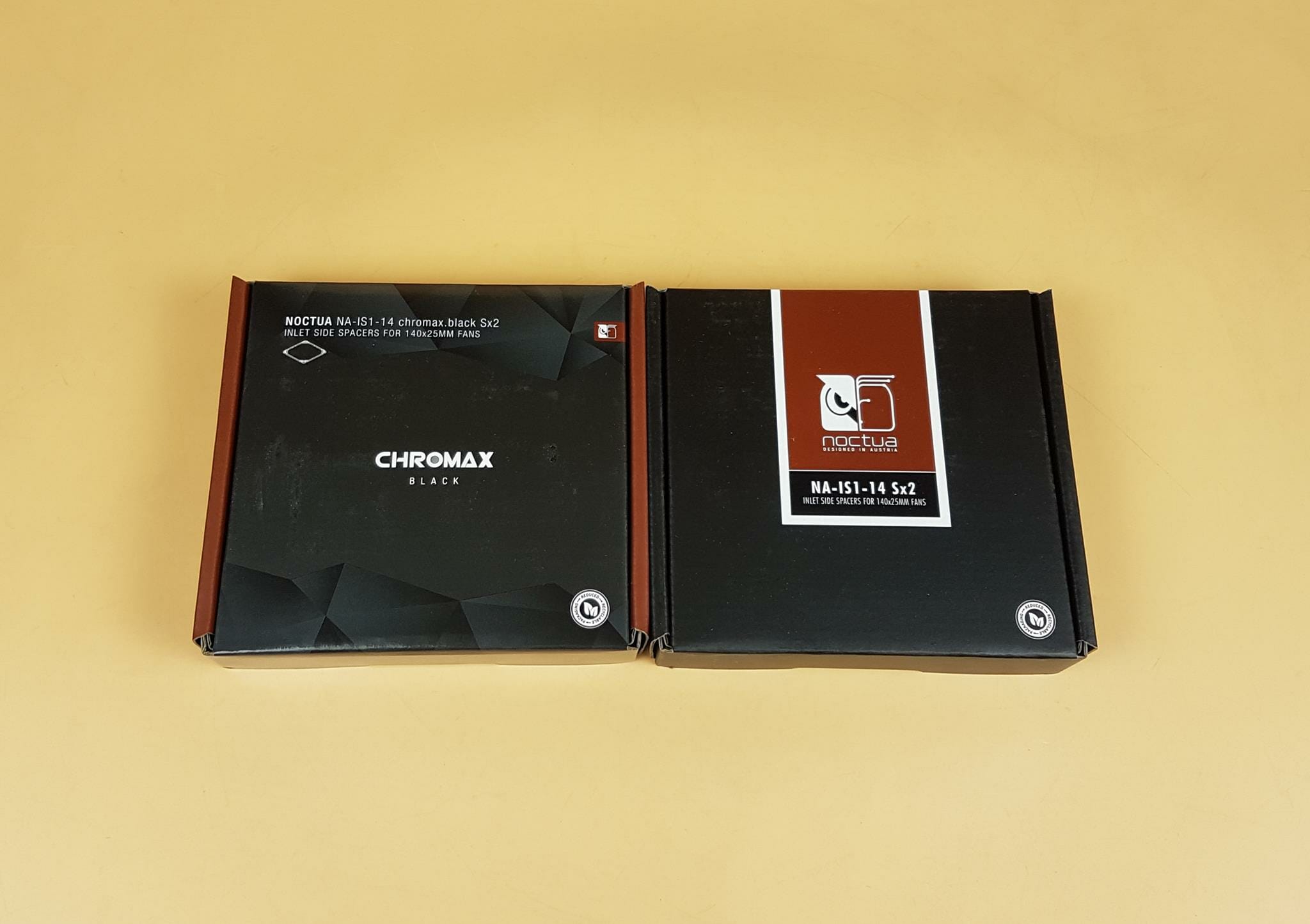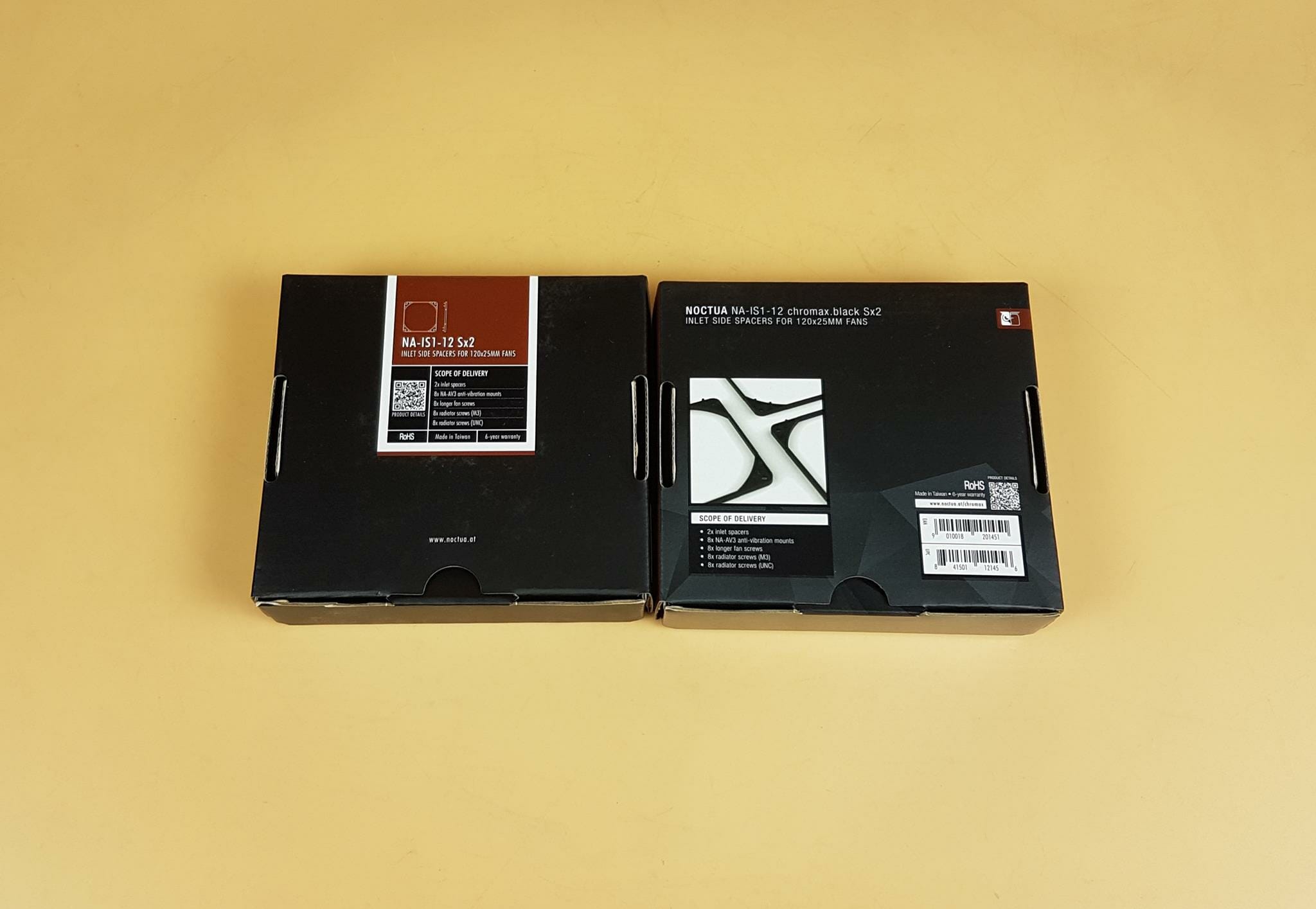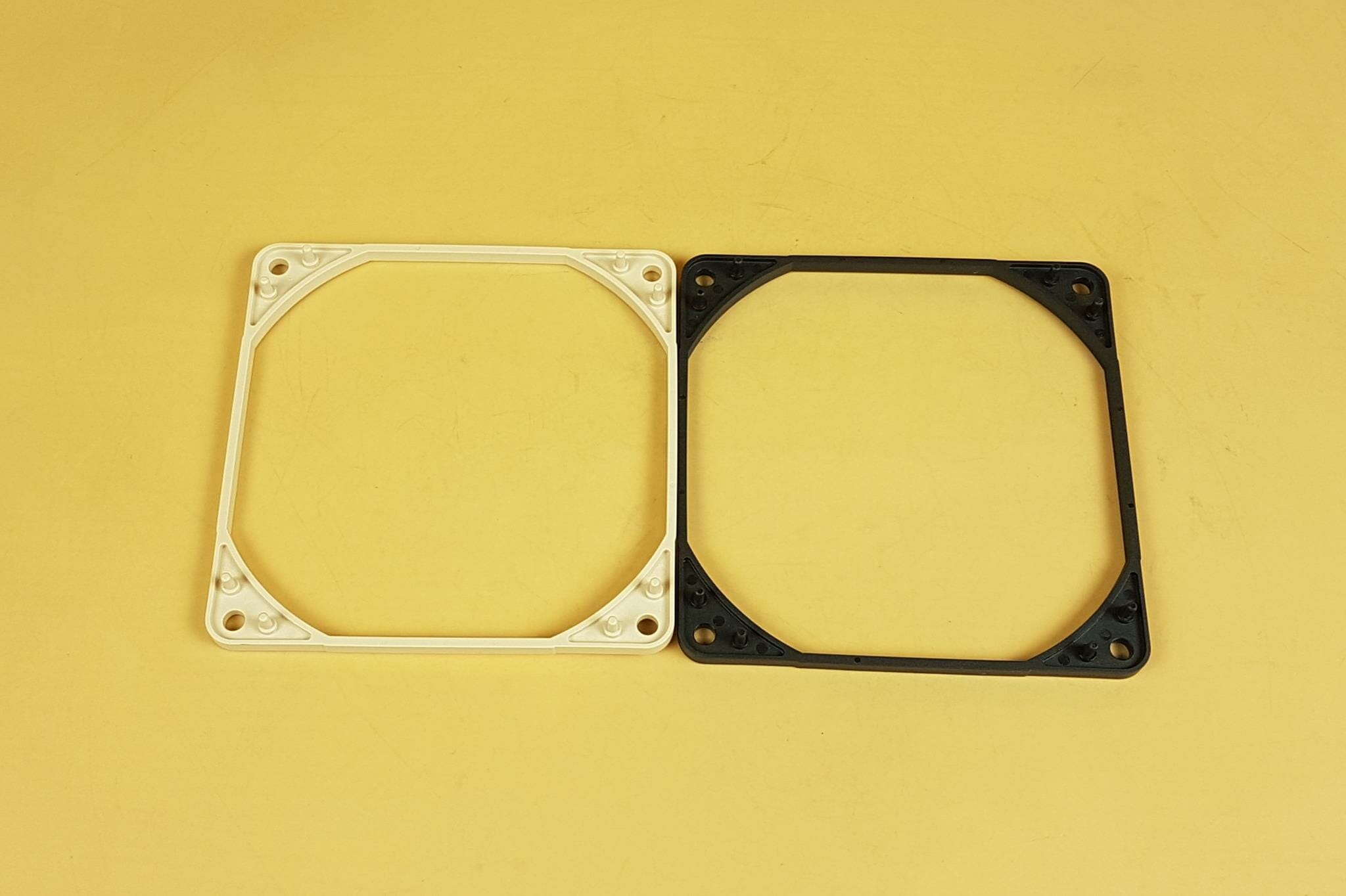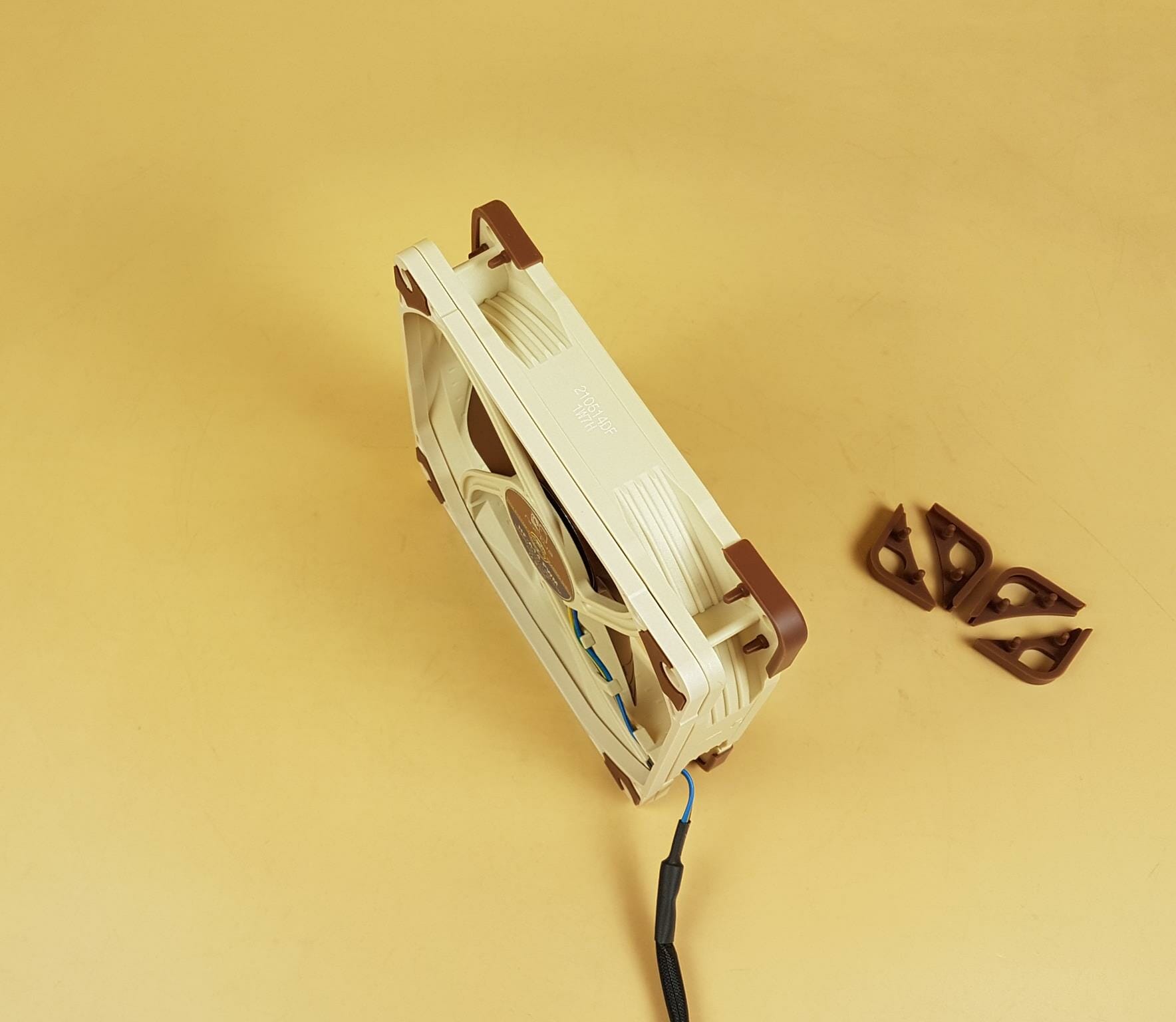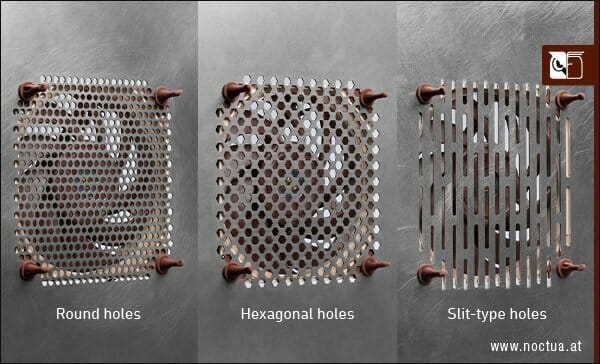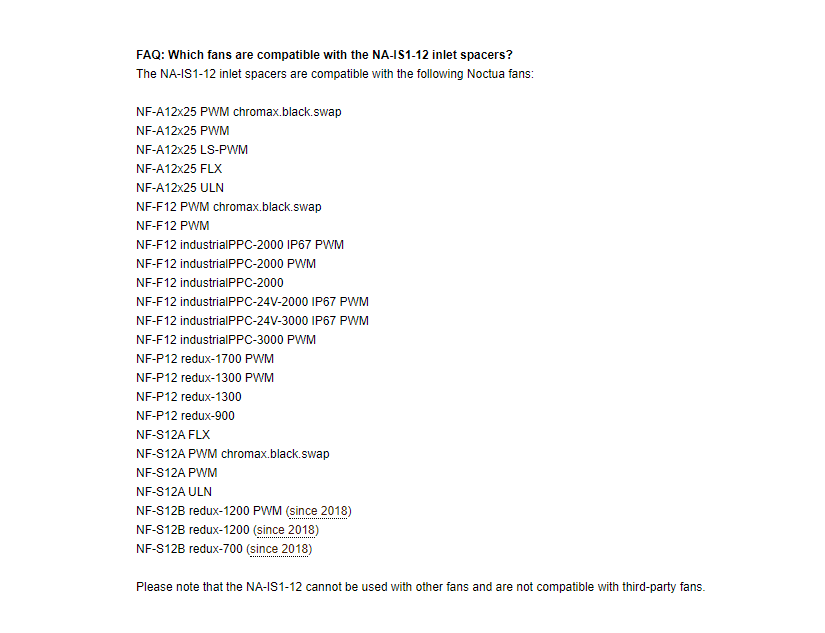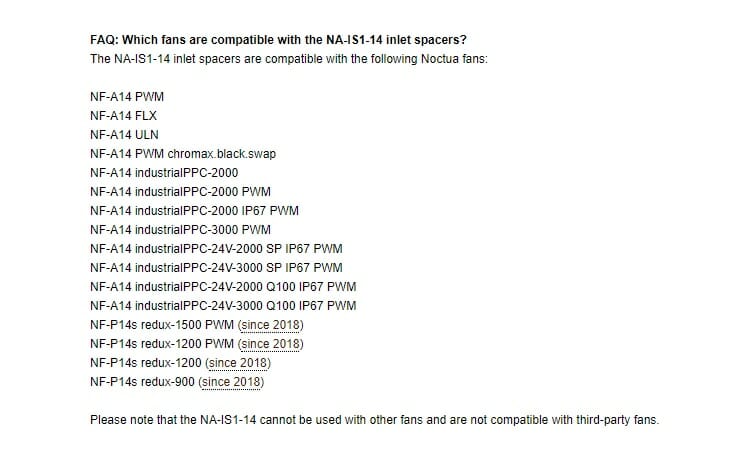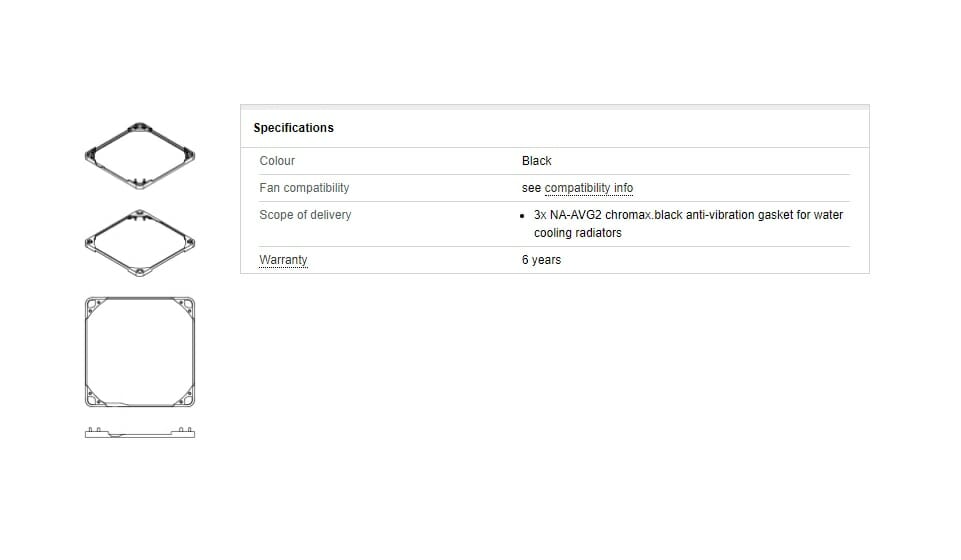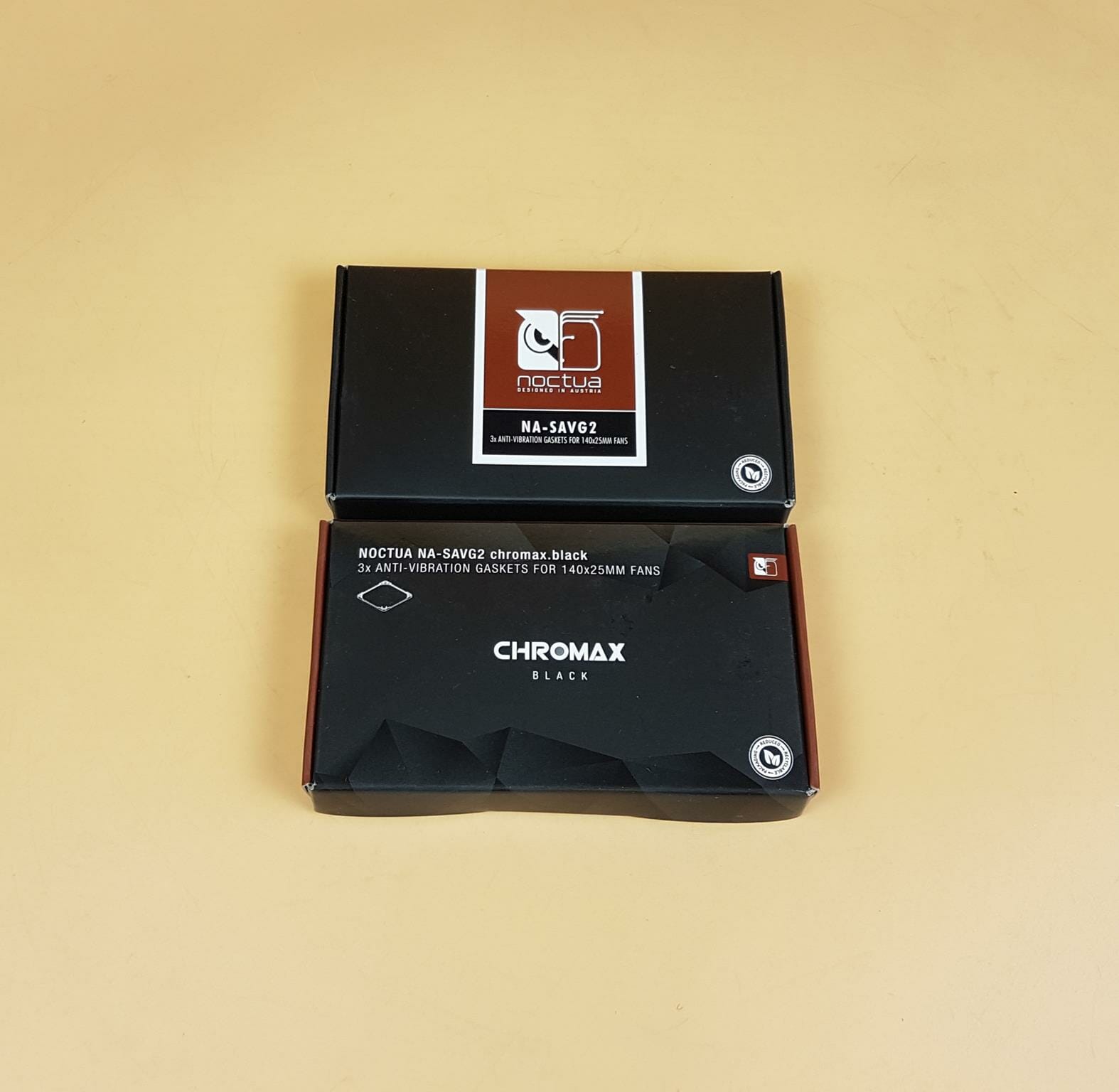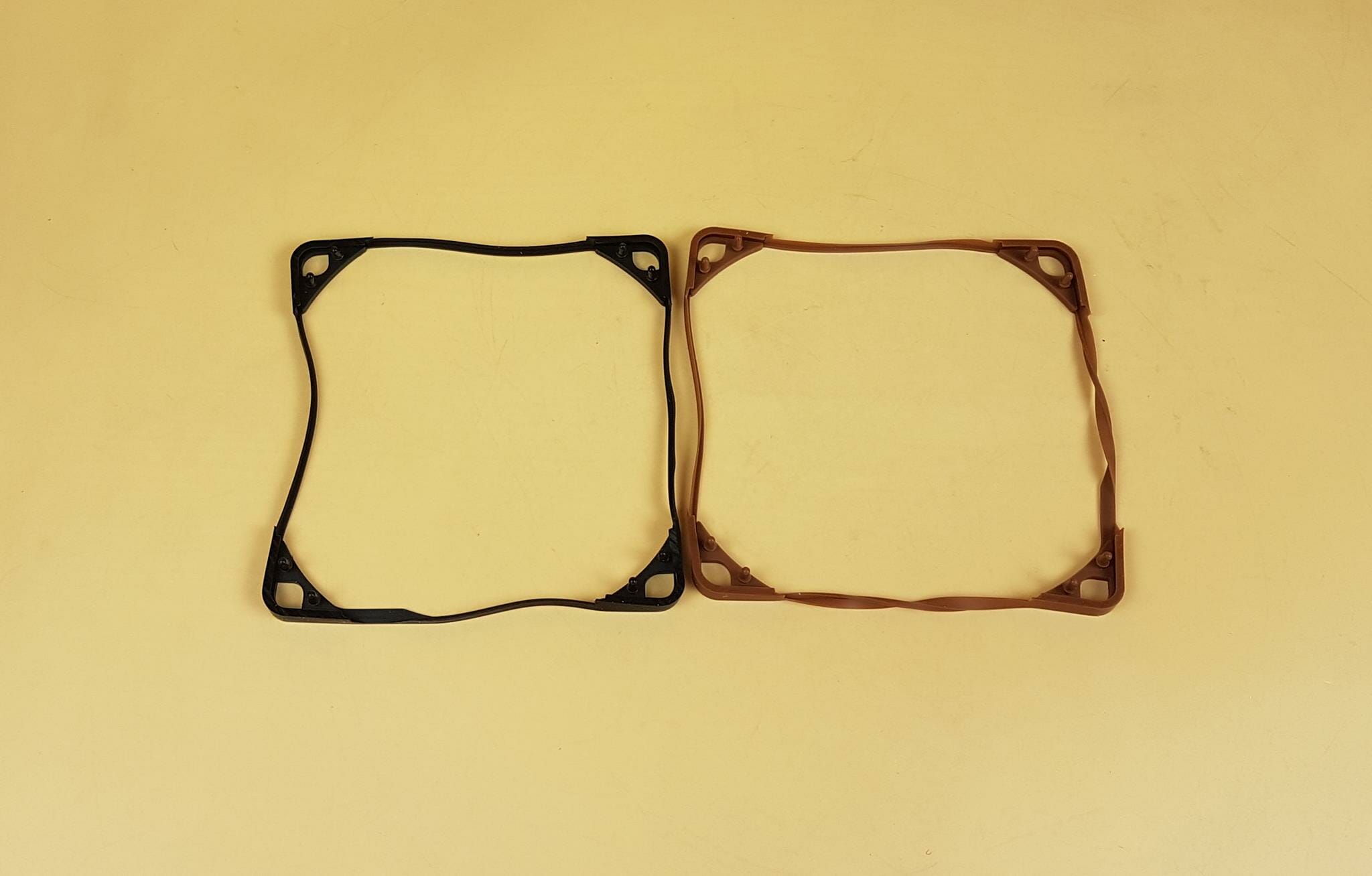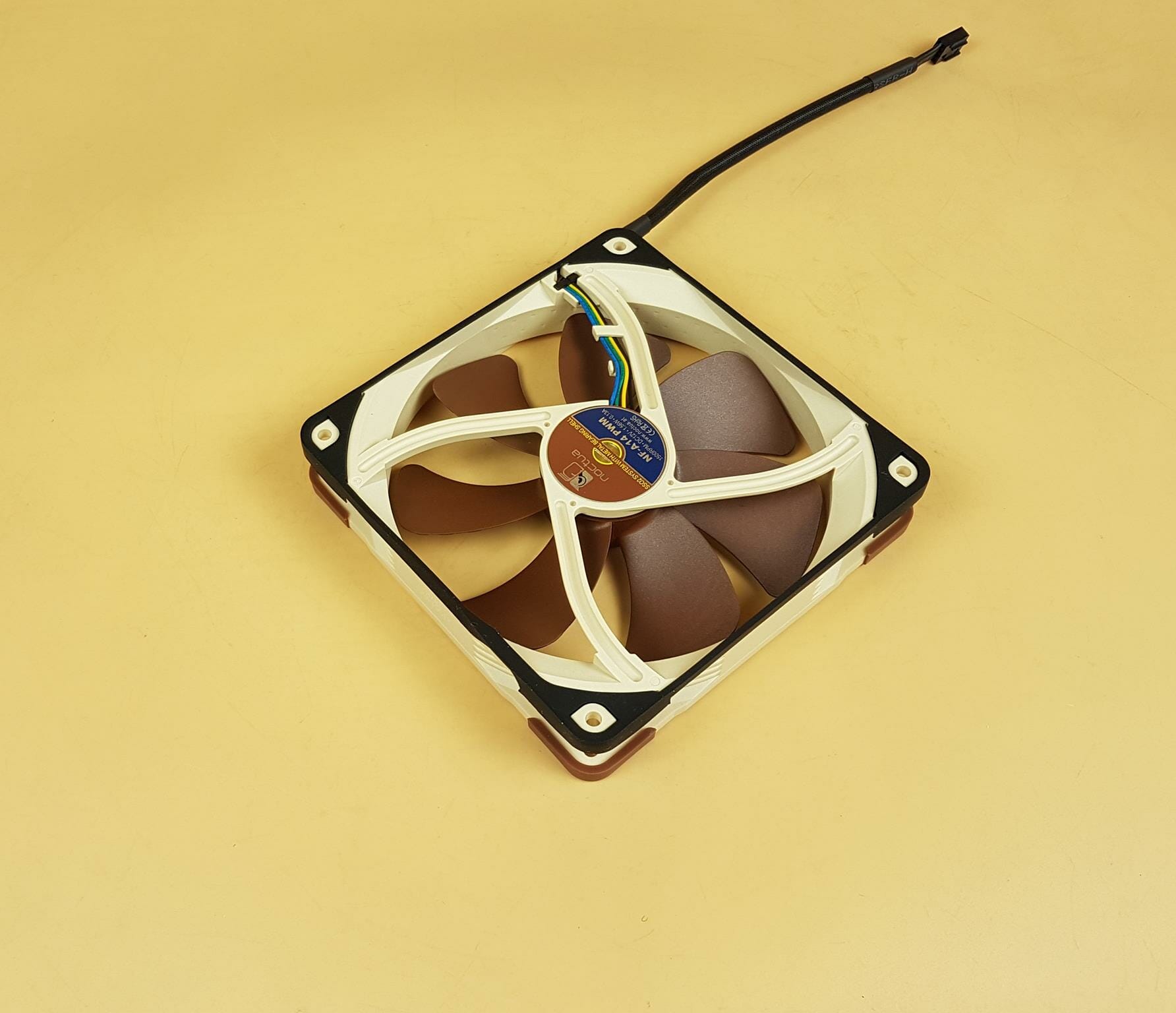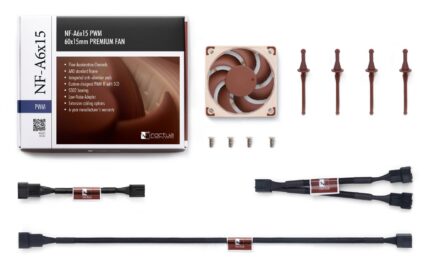Noctua NA-IS1-12/14, NA-SAVG2 Overview

Introduction
Noctua is continuing the innovation in the tech industry. They have recently launched spacer frames and anti-vibration gaskets. The idea behind the spacer frames is that where the fans are installed in pull configuration, this frame will provide an offset or a certain gap between that surface and the fan reducing the turbulence (influx) which could help reduce the noise and improve the performance though not guaranteed and it would depend on the fan being used. The anti-vibration gasket serves its name. It sits between the complete frame border of the fan and the surface on which the fan is installed to reduce the vibration where possible. Please keep in mind this will not help in improving the overall performance but may help a bit in reducing the vibrational noise as the purpose of this gasket is to form a tighter seal between the 140mm fans and the surface.
The new accessories include:
Following is the pricing information:
NA-IS1 (all versions): EUR/USD 14.90
NA-SAVG2 (all versions): EUR/USD 9.90
We will cover items one by one by grouping them into similar ones. Let’s start with the NA-IS1-12 and NA-IS1-14 and their chromax.black variant.
Specification
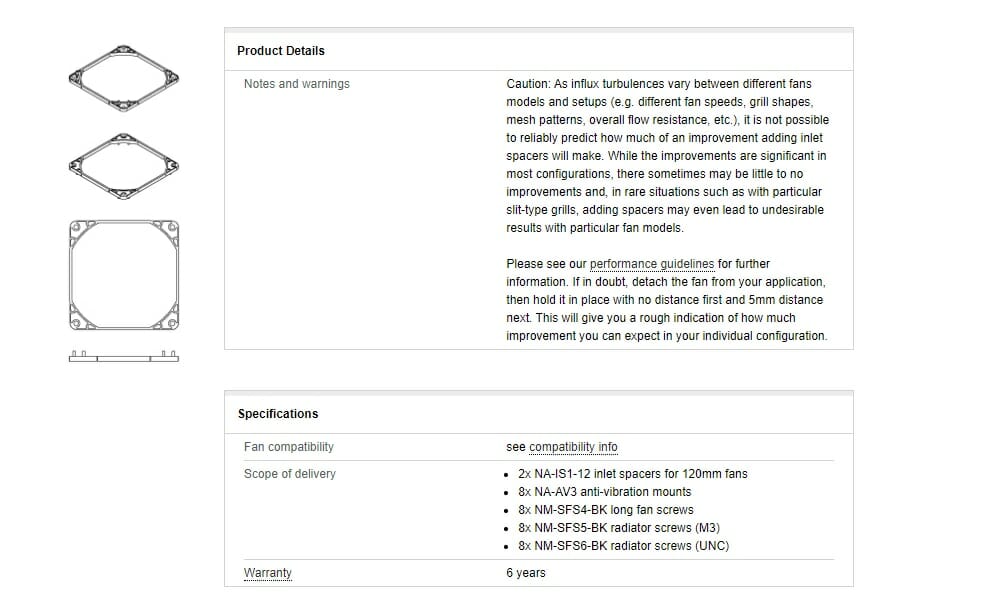
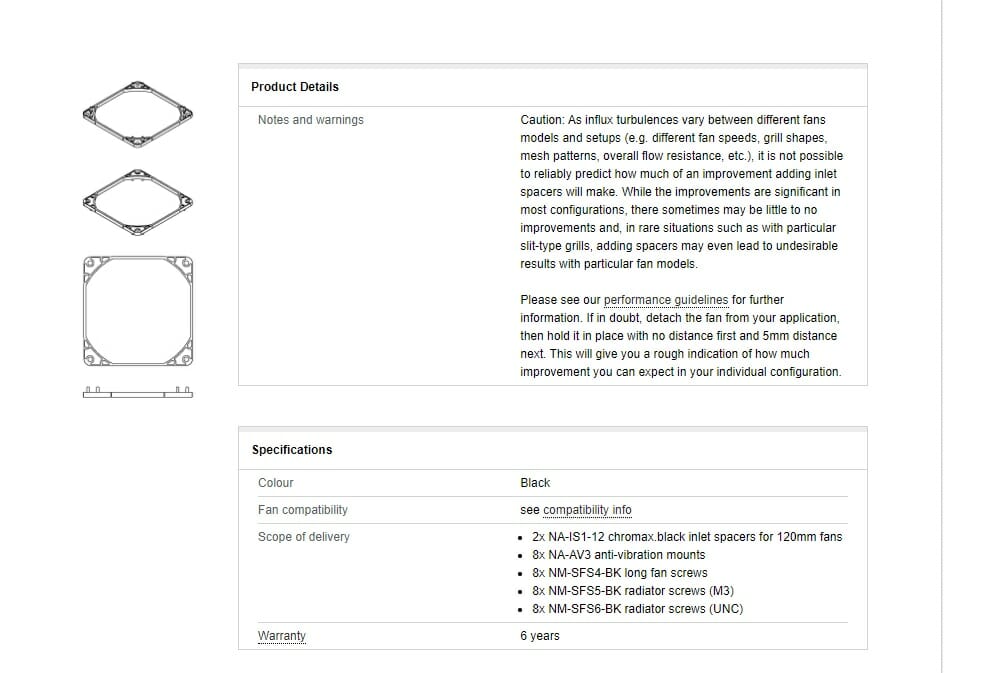
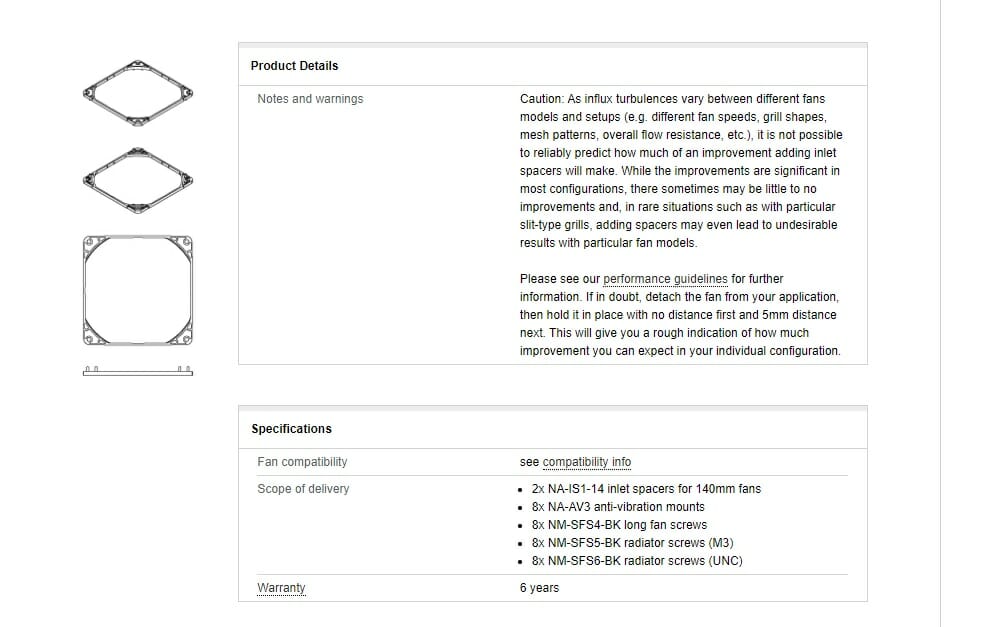
Packaging and Unboxing
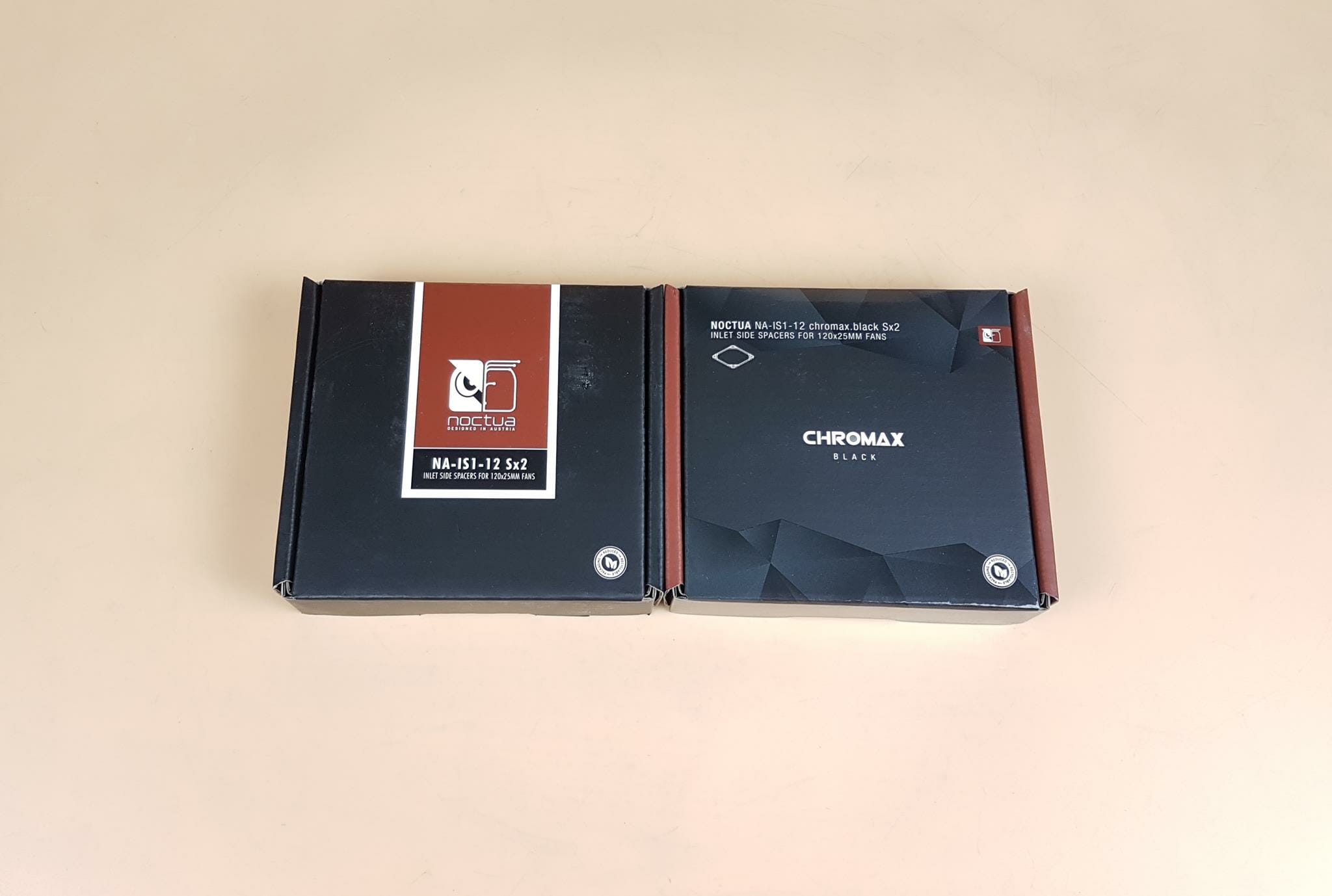
The spacers are shipped inside standard Noctua-themed packing boxes. The chromax version has a black color packing box.
The scope of delivery (contents) is listed on the back of the packing boxes.

As usual, Noctua is on point with such a presentation. The spacers are stacked on top of each other. There is a paperboard folding in the center encapsulating the other contents.
The above picture shows the spacers. One is in a traditional brown/beige color scheme whereas the other is in black color. The dimension of the NA-IS1-12 spacers is 120x120x5mm whereas the dimension of NA-IS1-14 is 140x140x5mm. These are plastic-made frames that are compatible with the Noctua 120x25mm and 140x25mm fans.
The above picture shows the backside of these spacers. It is clear that these will replace the NA-AVP1 anti-vibration pads from the fans and will sit on one side of the frame.
The above picture shows the NA-IS1-14 installed on the backside of the Noctua NF-A14 PWM fan. You can see in the background the removed NA-AVP1 anti-vibration pads from the fan.
This angle will give a better perspective. Also, keep in mind that we are increasing the overall thickness of the fan from 25mm to 30mm.
The above picture shows the NA-IS1-14 chromax.black installed on the Noctua NF-A14 PWM fan. Ideally, this spacer will be used on the NF-A14 PWM chromax.black.swap fan.
The above picture is again better illustrating the concept.
Now coming to the main point, what is the purpose of these spacers and how they would actually help achieve the results? These spacers are designed particularly for use where the fans are installed in the pull configuration i.e fans are sucking or pulling the air. This could be on the PC case and even on the radiator though having it on the radiator may have a different perspective if not using a fan grill.
When it comes to PC cases, we can have different types of fan grills. We can have rounded holes on the grill or hexagonal holes or even slit-type holes. Each of these would represent a different level of turbulence but the point here is that these would produce turbulences that would be challenging for the fans in terms of the airflow and the noise. We might not notice that with the naked eye but acoustic is one department where conscious users can easily tell the difference. I remember installing the CORSAIR ML140 on the rear of the Phanteks EVOLV case as intake where that fan made a strange noise (humming) which was not the case when the fan was installed as exhaust.
This resistance or turbulence may drop the overall efficiency of the fan. Noctua has come up with one solution in which they have provided a gap between the grill/surface and the fan. By offsetting this by a 5mm gap, the pressure on the fan’s blades is somewhat reduced which would reduce the overall drag. This would help in countering the influx turbulence. However, one key note here is that it would also depend on the type of fan and the type of grill being used.
In some scenarios, one might not observe any change whereas some may observe a slight reduction in the noise and a few may actually see an improvement in the airflow. But the point is, the majority of the users don’t have the testing equipment to actually measure these differences.
Here, we are quoting Noctua from their in-house test result, “For example, in controlled testing on a perforated panel with a typical circular hole pattern, the tested 140 and 120mm fans showed an average reduction in noise levels of around 2dB(A) and an average increase in flow rate of around 4.4m³/h. While the results will vary between different fan models and applications depending on factors such as the exact shape and structure of the obstacle, fan speed, and flow resistance, the improvements are significant in most cases.”
If you happen to have a noise meter, you can measure this sound level difference. We have to disconnect all the other PC case fans and set the graphics cards fans not to spin. If PSU supports an active fan curve or fan stop feature that would be ideal. Then running the rear fan as an intake without the spacer will give a baseline. Repeating the test after installing the spacer between the fan and the grill would give an approximation of any reduction or enhancement in noise. This is easier said than done as there are more variables at play and environmental noise can easily pollute the result. Similarly, the flow rate of CFM can be measured the same way using the calibrated anemometer.
For PC Case installation, Noctua has provided 8x NA-AV3 anti-vibration mounts.
The user can also use the self-tapping screws to install the spacer-mounted fans on the PC Case. For the radiators, the Noctua has provided 8x UNC and M3 6-32 screws each. These are 35mm long screws.
The above picture shows the Noctua fans’ compatibility with NA-IS1-12 spacers.
The above picture shows the Noctua fans’ compatibility with NA-IS1-14 spacers.
Now, let’s take a look at the NA-SAVG2 and its chromax.black version.
Specifications
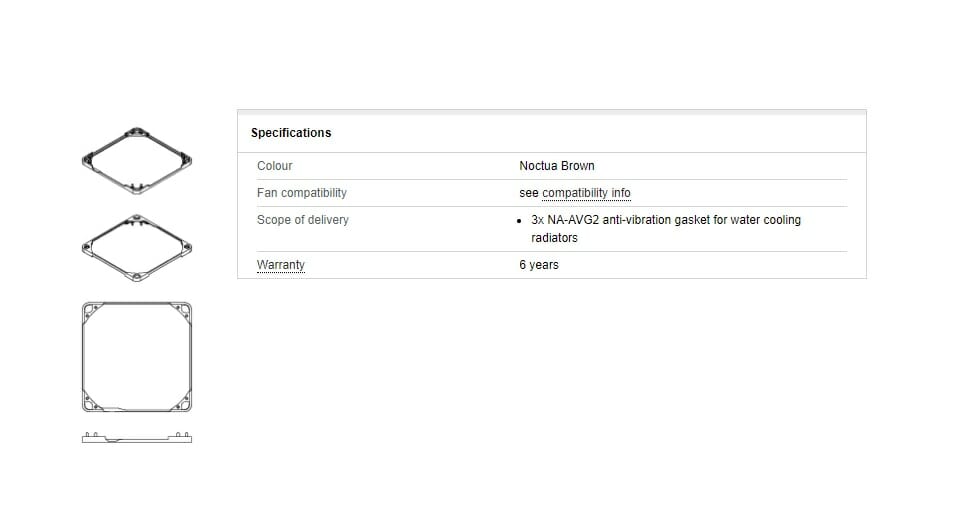
Packing Box
These gaskets are shipped inside a cardboard box in a standard Noctua theme.
Each box has 3x of these gaskets. The chromax.black version has black color gaskets which are suitable for the chromax.black and .swap series fans.
The above picture shows the gaskets in both colors. These are made of silicone rubber.
The above picture shows NA-SAVG2 installed on the Noctua NF-A14 PWM fan. These gaskets replace the NA-AVP1 anti-vibration pads. As can be seen, this gasket sits on the entire border of the frame.
The above picture shows the NA-SAVG2 chromax.black installed on the Noctua NF-A14 PWM fan.
These gaskets are compatible with Noctua 140x25mm size fans. The fans installed on the radiator in particular will be benefited from this gasket. It will also work where the fans are installed on the PC case as intake. Normally, some air is leaked across the edges of the fan which results in less efficiency. The Noctua NA-SAVG2 forms a tight seal between the fan and the surface which not only reduce the air loss but also helps in mitigating the anti-vibration noise hence somewhat enhancing the overall efficiency of the fan.
Testing
We did not test the spacers but we have put the NA-SAVG2 the testing. The following configuration is used:
- Intel i7 12700k [5.1GHz P-Cores, 4.1GHz E-Cores @ 1.250V VCore]
- GIGABYTE Z690 AERO G
- XPG Lancer RGB 32GB @ 6000MHz DDR5
- Sabrent Rocket Q 500GB NVMe SSD
- Colorful iGame GeForce GTX 1050Ti 4G [For Display]
- 9x Noctua NF-A14 PWM fans
- Alphacool Eisblock XPX AURORA PRO Digital RGB – Full Brass CPU Water Block
- Alphacool Eisbehcer D5 with VPP Apex Pump
- Alphacool NexXxos XT45 Full Copper 1260mm SuperNova Radiator
- Alphacool Quick Disconnect Fittings
- Alphacool TPV Black Tube 16/10mm
- Alphcool Black Fittings 16/10mm
- be quiet! Straight Power 11 1000W Platinum PSU
- Praxis Wetbench
Windows 11 22H2 is used. CINEBENCH R23 is used to stress the CPU for 30 minutes. HWInfo64 is used to monitor the sensors. The package temperature is reported.
The underload temperature was 74°C without NA-SAVG2. When NA-SAVG2 was installed on the fans and the test was repeated there was no difference as such in the thermals as the package temperature was still 74°C.
Conclusion
Noctua has released NA-IS1 for 120mm and 140mm Noctua fans with compatibility of 140x25mm and 120x25mm sizes. These are spacers that sit between the Noctua fans and the fan grill or surface. These are designed to serve as inlets for the fans when they are installed in a pull configuration. This pull or air-sucking operation normally are hindered by the influx turbulence which is generated on the surface of the grill.
The grills are of different types; circular hole pattern mesh, hexagonal hole pattern mesh, and slit-type mesh for example. Each of these would produce a different level of turbulence. This puts pressure on the blades adding drag which reduces the overall efficiency. These NA-IS1-12 and NA-IS1-14 spacers would create an offset of 5mm by introducing a gap between the mounting surface and the fan. This would reduce the pressure on the blades to improve efficiency. This efficiency may come either in slight noise reduction or increased air volume or maybe both. This would largely depend on the type of surface on which the fan is installed and the type of fan as well.
These spacers are available in a standard Noctua color and in the chromax.black color. A single box comes with 2x spacers and related mounting hardware. Noctua is providing NA-AV3 anti-vibration mounts as well as M3 and UNC 6-32 threaded screws of 35mm length. 8x Self-tapping screws are also provided. This is a complete solution in a box.
Moreover, Noctua has also released NA-SAVG2 and NA-SAVG2 chromax.black gaskets. Each box has 3x of these gaskets. These gaskets are installed on either side of the Noctua fans and form a tight seal between the fan and the surface on which the fan is installed. This would help in reducing the air loss due to leakage which is a common phenomenon and also reduces the vibration noise. The chromax.black edition would be suitable for the chromax series of Noctua fans. These gaskets are compatible with 140x25mm fans.
The NA-IS1 all versions have an MSRP of Euro/USD 14.90 whereas the NA-SAVG2 and its chromax edition have an MSRP of Euro/USD 9.90. We have tested the NA-SAVG2 on the 9x Noctua NF-A14 PWM fans installed on the Alphacool NexXxos XT45 1260mm radiator. However, we did not observe any thermal difference or sound output. The reduction in loss of air is still a good thing nevertheless.
We then referred to the Noctua in-house performance guideline available here. Here is the summary of the results, “In summary, we generally recommend NA-IS1 for all suction-type applications. For 140mm water cooling radiators, customers should see good results with NF-P14s redux but with NF-A14, the benefits may be limited to slightly improved tonal characteristics.”
The above picture summarized the outcome.
Thanks to Noctua for the provision of the units.