
Can Your PC Run Diablo 4 Open Beta – PC Requirements Released
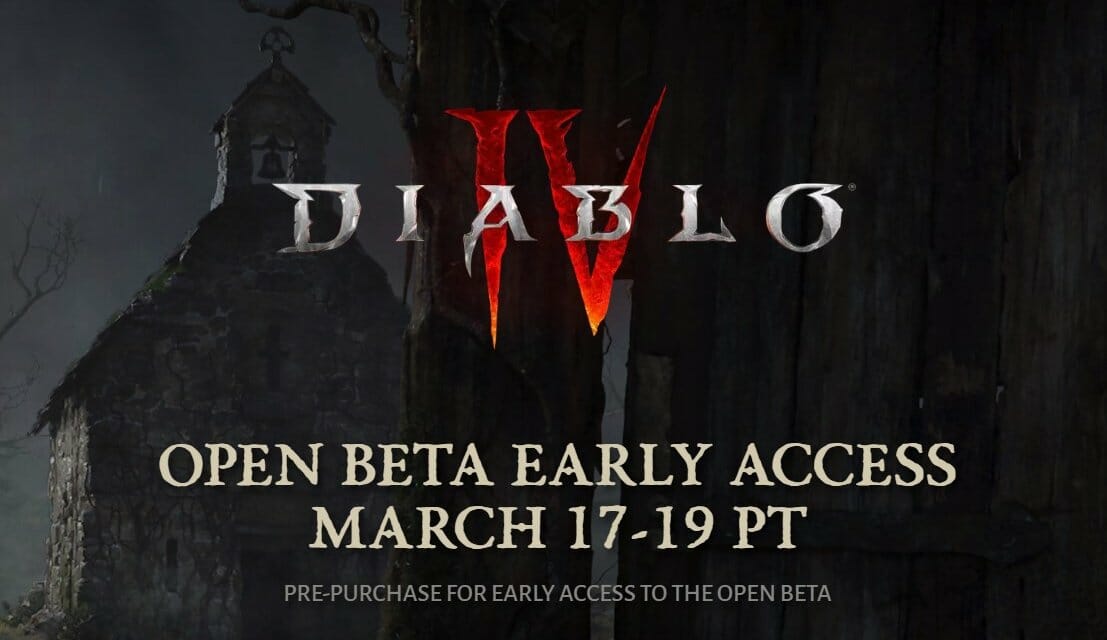
Can Your PC Run Diablo 4 Open Beta – PC Requirements Released
Diablo 4 is an upcoming action role-playing game that has been eagerly awaited by fans of the Diablo series. The open beta for the game has recently been announced, and players are eagerly anticipating the chance to try it out. In this article, we will be discussing the minimum PC requirements for the Diablo 4 open beta, as well as some tips on how to optimize your PC for the best possible gaming experience.
Minimum PC Requirements for the Diablo 4 Open Beta:
To play the Diablo 4 open beta, your PC will need to meet the following minimum requirements:
Minimum Requirements
- OS: 64-bit Windows 10
- Processor: Intel Core i5-2500K or AMD FX-8100
- Memory: 8 GB RAM
- Graphics: NVIDIA GeForce GTX 660 or AMD Radeon R9 280
- DirectX: Version 12
- Storage: SSD with 90 GB available space
- Internet: Broadband Connection
* 1080p native resolution / 720p render resolution, low graphics settings, 30fps
** Diablo IV will attempt to run on hardware below minimum specifications, including HDDs, dual-core CPUs, and Integrated GPUs. However, the game experience may be significantly diminished.
It’s worth noting that these are just the minimum requirements, and if you want to enjoy the game at its full potential, you’ll need a more powerful PC. That being said, these requirements should be enough to run the game smoothly at lower settings.
Recommended Requirements
- OS: 64-bit Windows 10
- Processor: Intel Core i5-4670K or AMD R3-1300X
- Memory: 16 GB RAM
- Graphics: NVIDIA GeForce GTX 970 or AMD Radeon RX 470
- DirectX: Version 12
- Storage: SSD with 90 GB available space
- Internet: Broadband Connection
* 1080p resolution, medium graphics settings, 60fps
Optimizing Your PC for the Diablo 4 Open Beta:
If you want to get the best possible performance out of the Diablo 4 open beta, there are a few things you can do to optimize your PC:
- Update your graphics drivers: Make sure that your graphics drivers are up to date. This can help improve performance and prevent issues like crashes or graphical glitches.
- Close unnecessary background programs: Before launching the game, make sure to close any unnecessary background programs. This can free up system resources and improve performance.
- Adjust your graphics settings: Depending on your PC’s hardware, you may need to adjust the graphics settings in the game to get the best performance. Experiment with different settings to find the right balance between performance and visual quality.
- Use a gaming optimization tool: There are a number of software tools available that can help optimize your PC for gaming. These tools can help tweak your system settings for maximum performance.
Conclusion:
In conclusion, the Diablo 4 open beta is a highly anticipated event for fans of the Diablo series. To ensure that you have the best possible gaming experience, make sure that your PC meets the minimum requirements, and take the time to optimize your system for the game. By following the tips outlined in this article, you should be able to enjoy the game at its full potential.



























