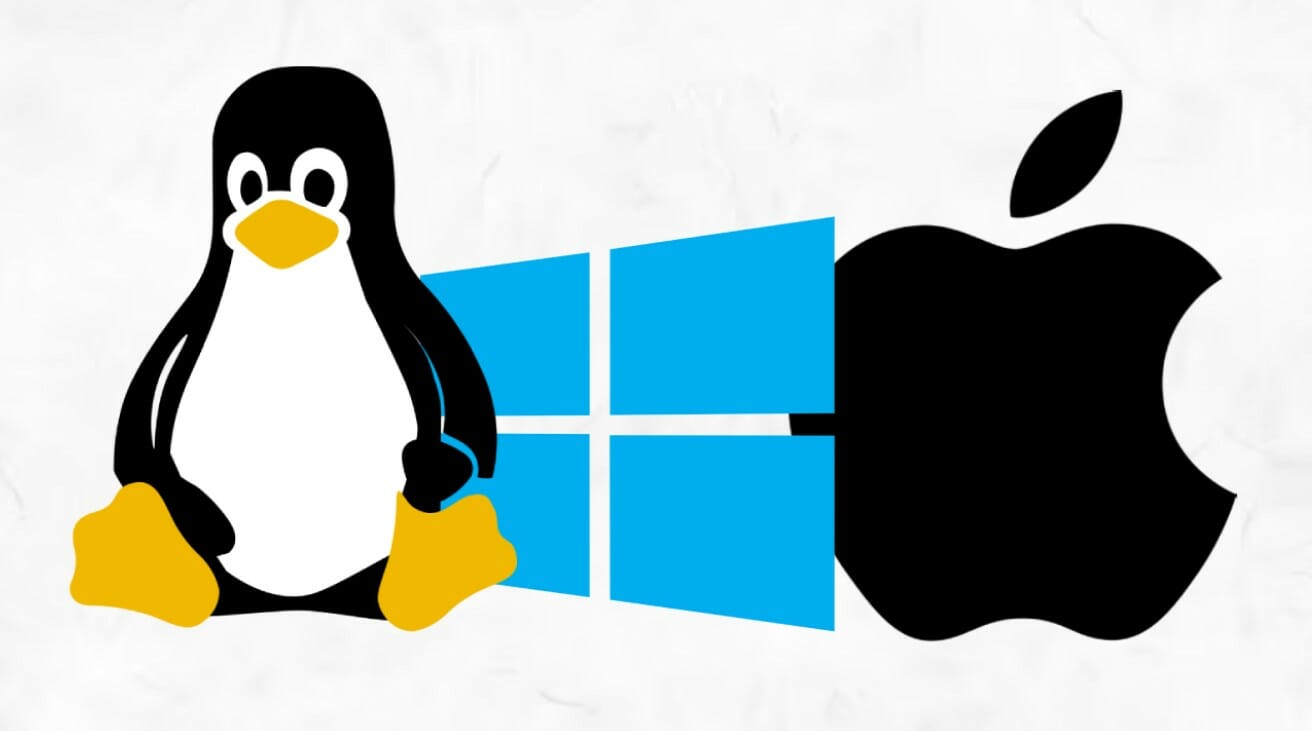Building a NEW PC – Is 128 GB RAM Overkill?

In most cases, 128 GB of RAM is overkill for a typical PC user. The amount of RAM required depends on the specific use case and how the computer will be used. For gaming, 8 GB to 16 GB of RAM will be sufficient for playing most AAA titles.
RAM is one of the most critical components of any computer system, and its primary function is to provide fast access to frequently used data. For most computer users, 128 GB of RAM is overkill as excess RAM will not improve the performance of the system unless the user is running highly specialized applications that require massive amounts of memory. Such applications may include scientific simulations, virtualization, or machine learning.
How Much RAM Do You Need for Gaming?
The amount of RAM required for gaming depends on various factors including your system’s configuration and some modern games may require more RAM than others, in most cases, 16 GB of RAM may be more than enough to play most games, but for users who want to future-proof their system, investing in 32 GB of RAM may be a good option.
It is important to note that RAM is not the only factor that determines gaming performance. A good graphics card and processor are equally important. Additionally, upgrading the RAM will not provide any noticeable improvements if the other components are outdated.
Even the most renowned pre-built PC manufacturers, like Vibox who have years of experience in building gaming PCs use RAM ranges of between 8-32 GB. This is a good range even for high end PCs offering high graphics and 4K resolution.
Is 128 GB Ram too Much for Gaming?
For gaming purposes, 128 GB of RAM would be considered overkill. Even the most modern and demanding games do not require more than 16 GB of RAM. While it is true that having excess RAM will not harm the system, it will add to the cost of the system without providing any significant benefits. Instead of investing in excess RAM, gamers should focus on upgrading other components such as the graphics card and processor.
How Much RAM Do You Need for General Browsing?
For general use, such as web browsing and light productivity, 4 GB of RAM is generally sufficient. However, for users who engage in multitasking and running multiple applications simultaneously, 8 GB of RAM would be a better option. The operating system’s requirements should also be taken into consideration when selecting the RAM. In general, newer versions of operating systems such as Windows 11 and macOS require more RAM compared to older versions.
How Much RAM Do You Need for Video Editing?
Video editing is a memory-intensive task, and the amount of RAM required depends on the complexity of the project, for simple video editing tasks, 8 GB of RAM may suffice. However, for more demanding edits such as 4K or 8K video editing, 16 GB or more of RAM may be required. Professional video editors may require even more RAM to handle larger files and more complex projects.
It is important to note that the RAM is not the only factor that determines the video editing performance. Other factors such as the processor, graphics card, and storage also play a critical role in the video editing performance.
Is 128 GB RAM Ever Necessary?
The need for 128 GB of RAM depends on the user’s specific requirements and the applications they intend to run. The excess RAM will not provide any significant performance improvements unless the user is running highly specialized applications that require massive amounts of memory.
Specialized applications such as scientific simulations, virtualization, or machine learning may require more than 64 GB of RAM. In such cases, investing in 128 GB of RAM may be necessary. It is important to note that investing in excess RAM without upgrading other components such as the graphics card, processor, and storage will not provide any significant performance improvements. In some cases, having excess RAM may even cause compatibility issues with other components, leading to system instability.
While 128 GB of RAM may be necessary for some specialized applications, for most computer users, 4-8 GB of RAM is sufficient for general computing tasks, while for memory-intensive tasks such as video editing and gaming, 8-16 GB of RAM is recommended. Ultimately, the RAM capacity should be chosen based on the specific needs of the user and the applications they intend to run.
What are Some Examples of Things That Would Need 128 GB RAM or More?
128 GB of RAM is a massive amount of memory, and for most computer users. However, there are specific tasks and scenarios where such a high amount of RAM is necessary. In this section, we will explore some examples of things that would need 128 GB of RAM or more.
-
Building a Server Farm
Server farms are collections of computers that work together to provide services to clients. These services can range from web hosting to email services and can require a lot of computing power and memory. If you build a server farm, you will need a lot of RAM to ensure that all the servers can run smoothly.
For example, if you are running a web server, you will need to load the entire website into RAM so that it can be served quickly to users. With 128 GB of RAM or more, you can easily handle thousands of simultaneous users on your web server. You can also use RAM to cache frequently accessed data, which can further improve performance.
Here is a tutorial from Microsoft that shows you how to setup a server farm.
-
Running Many Operating Systems at Once
If you are a developer or a security professional, you may need to run multiple operating systems at once. For example, you may need to test your software on different versions of Windows, Linux, and macOS. With 128 GB of RAM or more, you can easily run several virtual machines at once, each with its own operating system and applications.
This can be especially useful for security testing, as you can create isolated environments to test malware and other threats without affecting your main operating system. With enough RAM, you can even run multiple virtual machines simultaneously, allowing you to test different scenarios and configurations.
-
Turning Your PC into a RAM Disk
A RAM Disk is a virtual hard drive that is created using RAM instead of a physical hard drive. Because RAM is much faster than a hard drive, this can result in significant performance improvements for certain applications. With 128 GB of RAM or more, you can create a RAM Disk large enough to store your entire operating system and applications.
This can be especially useful for applications that require fast read and write speeds, such as video editing software or large databases. By storing the data in RAM, you can dramatically improve performance and reduce the time it takes to complete tasks.
-
Keeping Every Single Game Loaded
Modern PC games load all kinds of data into RAM when starting up: textures, models, music, sounds, and other assets. Startup can be a slow process, though, because all that data needs to load from your storage hard drive.
With 128 GB of RAM, you could launch every single game on your system and never close them. The data would stay loaded in RAM, allowing you to switch games whenever you wanted. Even if you took a break and weren’t playing anything, you could keep them open. They’d be instantly available when you got back in the mood. This also applies to other memory-intensive apps: digital audio workstations, video editing suites, high-resolution photo editing software, etc. Leave them all open all the time!
In conclusion, 128 GB of RAM may seem like overkill for most users, but there are certain use cases where it can be incredibly useful. Whether you are building a server farm, running multiple virtual machines, creating a RAM Disk, or simply want to keep every single game loaded, having a large amount of RAM can make a big difference in performance. However, it’s important to remember that RAM is just one component of a computer, and it’s important to balance it with other components such as the CPU and graphics card for optimal performance.