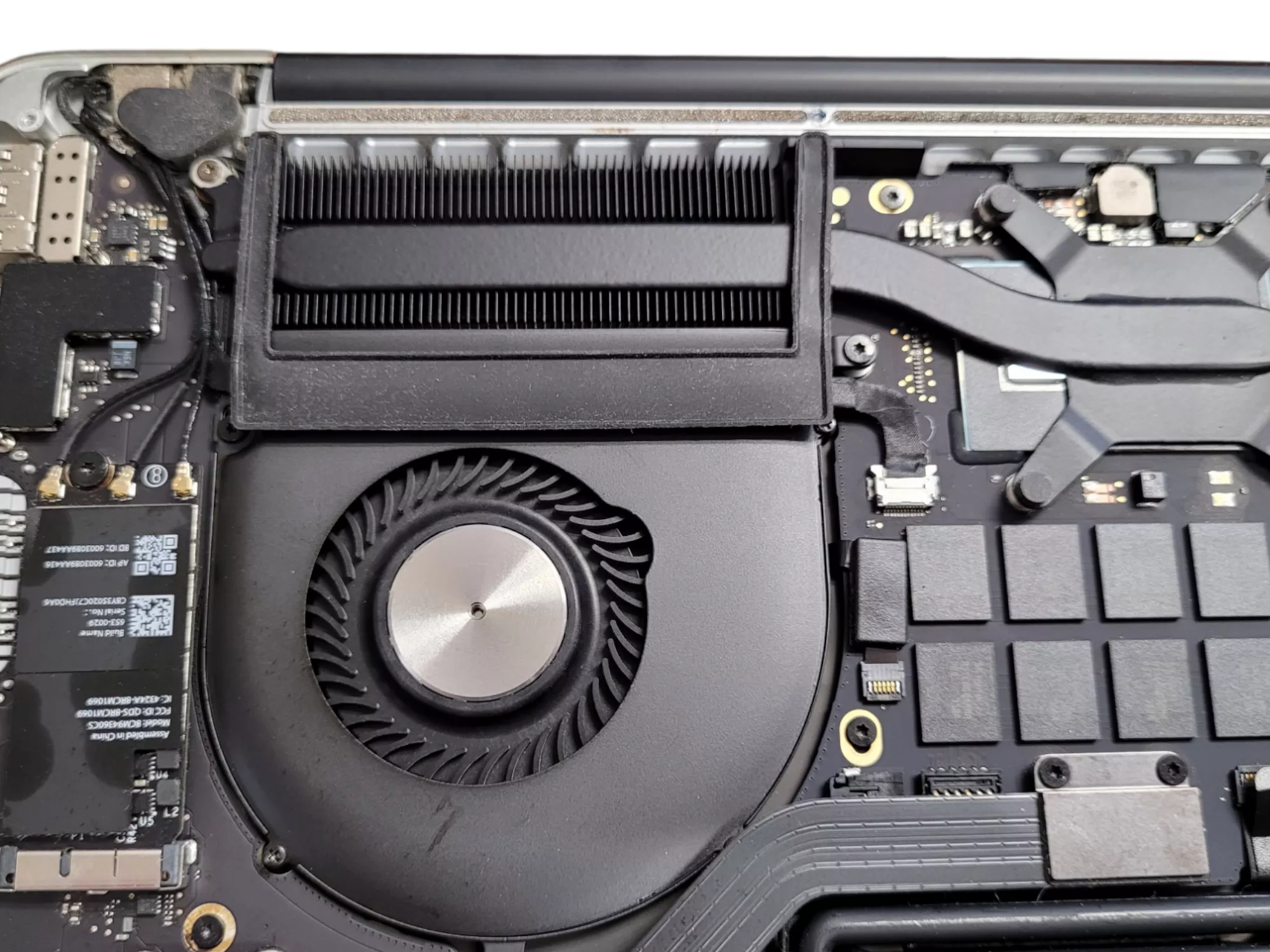The operation of the cooling system affects the condition and useful life of the video card, processor, and other components. This article will tell you how to clean MacBook fan to ensure the best performance of the device, as well as the long-term and trouble-free functioning of its components. You will also learn what tools and devices are required to clean the cooler without assistance.
Step-by-step Guide for Cleaning Your MacBook Fan
Before getting started, it is important to prepare everything required for the task at hand:
- electronics cleaning kit;
- a microfiber cloth or similar lint-free fabric;
- antistatic dusting brush;
- compressed air can or a hair dryer;
- P5 precision screwdriver;
- precision cleaning kit for devices.
If you purchase special kits, there is no need to buy other tools.
Prepare a flat surface covered with a cloth, for example, an ordinary table covered with a tablecloth. This is necessary to avoid scratching the top cover of the device.
Preparing the Device
Cleaning the Macbook Fan requires the removal of the back cover. Follow the simple instructions to do it:
- Use a P5 screwdriver to remove the 10 screws;
- Pry up the edge of the battery side of the cover until a slit is formed (use a plastic card or spudger);
- Carefully release the cover fasteners from the latches.

Cleaning Process
Follow the step-by-step instructions below to remove dust and other contaminants from the fan:
- Lightly dampen a cloth with plain water and wipe the inner surface of the cover;
- Do the same with all accessible surfaces on the MacBook;
- Clean dust from all slots and recesses with a hair dryer (cold mode) or a compressed air can;
- Remove dirt with an antistatic brush and repeat the procedure with a hair dryer or compressed air can;
- There is a rubber bumper on the fan – it should be lifted and wiped with a damp cloth from the inside, and the cooler surface should be cleaned as well;
- Use a hair dryer or compressed air can to clean the area under the bumper;
- Brush off any remaining dust with an antistatic brush and then use it to clean the space between the blades;
- Use a hair dryer or compressed air can to finish cleaning the fan.
If necessary, the surfaces can be given a final touch with an antistatic brush and a damp cloth.
MacBook Assembly
The last step is to assemble the device:
- Reinstall the cooler bumper;
- Place the back cover right in the center and gently press it down until all fasteners click into place;
- Tighten the screws firmly but not too hard to avoid stripping the threads.