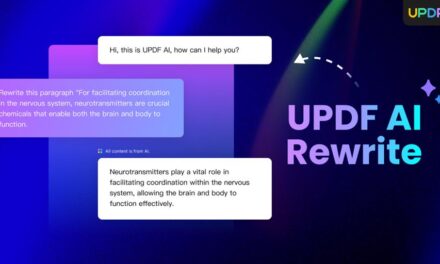The Ultimate Guide to Keeping Your Gaming PC Cool and Quiet

Hey there, fellow PC gamers and enthusiasts! We all know that feeling when our beloved gaming rig starts to sound like a jet engine taking off. Not only is it annoying, but it can also lead to some serious performance issues and even damage to our precious components. But don’t worry, I’ve got your back!
In this ultimate guide, we’ll dive deep into the world of PC cooling and explore all the tips, tricks, and tech you need to keep your gaming PC running cool, quiet, and at peak performance.
As a passionate gamer myself, I’ve spent countless hours researching and testing various cooling solutions. I’ve also learned a thing or two from the experts, like this insightful article by Korvus Technology on advanced thermal management techniques. So sit back, grab a cold drink (pun intended), and let’s get started on your journey to a cooler, quieter gaming experience!

Understanding the Basics of PC Cooling
Before we dive into specific cooling solutions, it’s important to understand the fundamentals of how heat affects your PC’s performance.
Why Cooling Matters
When your PC’s components, like the CPU and GPU, work hard to run demanding games and applications, they generate a lot of heat. If that heat isn’t properly dissipated, it can lead to thermal throttling, where your PC automatically slows down to prevent damage. This can result in stuttering, freezing, and even crashes during your gaming sessions.
In extreme cases, excessive heat can permanently damage your components. That’s why effective cooling is crucial for maintaining optimal performance and longevity.
The Different Types of Cooling
There are two main types of cooling solutions for PCs: air cooling and liquid cooling.
Air Cooling
Air cooling is the most common and affordable option. It involves using fans and heatsinks to blow cool air over your components and exhaust hot air out of your case. Air coolers come in various sizes and designs, from simple stock coolers to beefy aftermarket units with multiple fans and heatpipes.

Pros of Air Cooling
- Generally more affordable than liquid cooling
- Easy to install and maintain
- Wide variety of options available
Cons of Air Cooling
- Can be louder than liquid cooling under heavy loads
- May not be as effective as liquid cooling for extreme overclocking
Liquid Cooling
Liquid cooling, as the name suggests, uses a liquid coolant to absorb heat from your components and dissipate it through a radiator. There are two main types of liquid cooling: all-in-one (AIO) coolers and custom loops.
All-in-One (AIO) Coolers

AIO coolers are pre-assembled, closed-loop systems that include a water block, radiator, pump, and tubing. They offer the benefits of liquid cooling without the complexity of building a custom loop.
Pros of AIO Coolers
- Easy to install, with no maintenance required
- Generally quieter than air coolers under load
- More effective cooling than most air coolers
Cons of AIO Coolers
- More expensive than air coolers
- Limited customization options
- Potential for leaks (though rare with modern AIOs)
Custom Loops
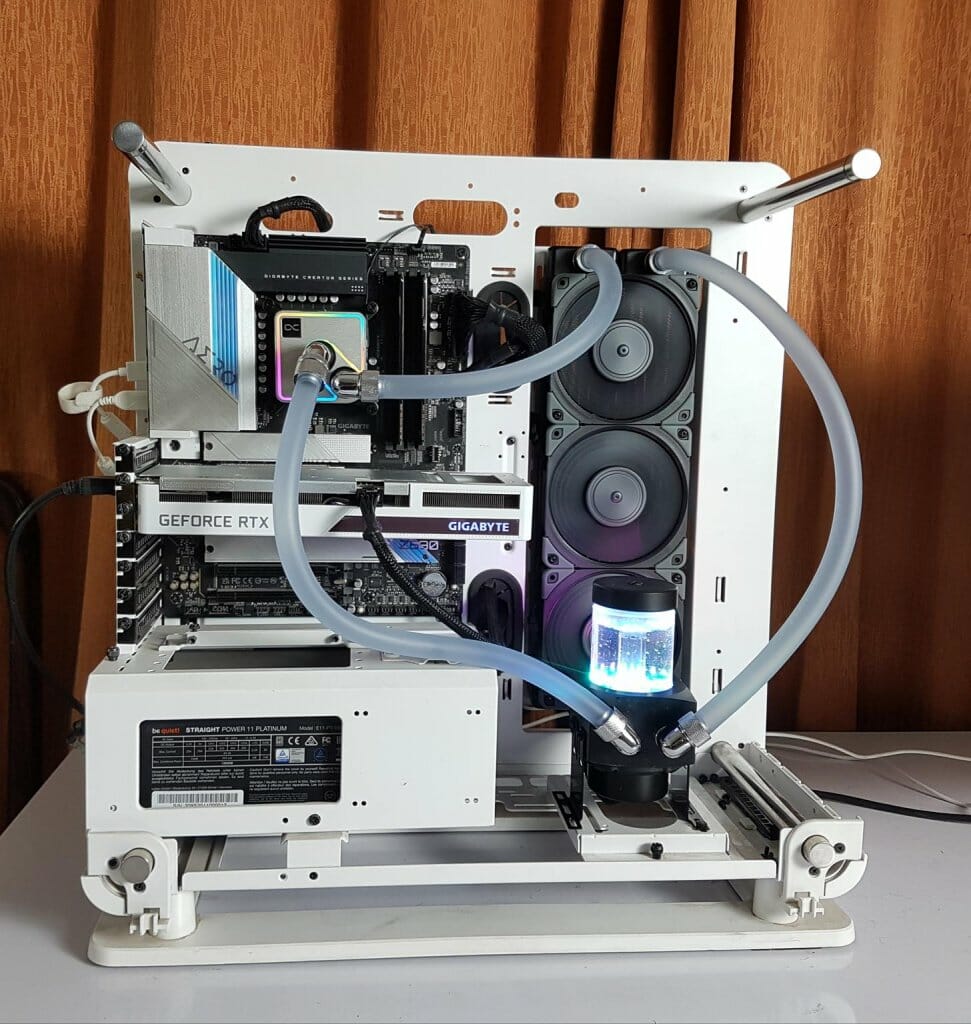
Custom loops are the ultimate in liquid cooling, allowing you to tailor every component to your specific needs. They consist of a water block, radiator, pump, reservoir, tubing, and fittings that you assemble yourself.
Pros of Custom Loops
- Unmatched cooling performance
- Endless customization options
- Can cool multiple components (CPU, GPU, RAM, etc.)
Cons of Custom Loops
- Most expensive cooling option
- Requires significant time and effort to plan and assemble
- Higher risk of leaks if not properly maintained
Optimizing Airflow in Your Case
No matter which type of cooling solution you choose, optimizing the airflow in your case is crucial for maximizing its effectiveness. Here are some tips to help you create the ideal airflow setup:
Fan Placement and Configuration
- Intake fans: Place intake fans at the front and bottom of your case to draw cool air in.
- Exhaust fans: Place exhaust fans at the rear and top of your case to expel hot air out.
- Maintain a positive pressure: Aim to have slightly more intake fans than exhaust fans to create positive pressure inside your case. This helps prevent dust buildup and improves overall airflow.
Cable Management
- Keep cables tidy: Use cable ties, velcro straps, or a modular power supply to keep your cables neat and organized.
- Route cables behind the motherboard tray: Most modern cases have space behind the motherboard tray for routing cables. Use this to keep them out of the way of airflow.
Dust Filters
- Use dust filters: Many cases come with dust filters on the intake vents. Make sure to use these to prevent dust from accumulating inside your case.
- Clean regularly: Regularly clean your dust filters to maintain optimal airflow and prevent dust buildup on your components.
Choosing the Right Cooling Solution for Your Needs
Now that you understand the basics of PC cooling and airflow, let’s talk about how to choose the right cooling solution for your specific needs.
Factors to Consider
- Budget: Determine how much you’re willing to spend on cooling. This will help narrow down your options.
- Noise tolerance: Consider how much noise you’re willing to tolerate from your cooling solution. Some air coolers can be quite loud under load, while liquid coolers tend to be quieter.
- Overclocking: If you plan on overclocking your CPU or GPU, you’ll need a more robust cooling solution to handle the extra heat generated.
- Case compatibility: Make sure your chosen cooling solution will fit inside your case. Check the maximum CPU cooler height and radiator size supported by your case.
Recommendations for Different Needs

Budget Air Cooling
If you’re on a tight budget and don’t plan on overclocking, a good aftermarket air cooler like the Cooler Master Hyper 212 EVO or the be quiet! Pure Rock 2 can provide excellent cooling performance at an affordable price.
High-End Air Cooling
For those who want the best air cooling performance without breaking the bank, the Noctua NH-D15 or the be quiet! Dark Rock Pro 4 are top-tier options that can handle even the most demanding CPUs.
All-in-One Liquid Cooling
If you want the benefits of liquid cooling without the hassle of a custom loop, an AIO cooler like the NZXT Kraken X53 or the Corsair H100i RGB Platinum is a great choice. These coolers offer excellent performance, quiet operation, and easy installation.
Custom Loop Liquid Cooling
For the ultimate in cooling performance and customization, a custom loop is the way to go. This is recommended for experienced users who are comfortable with the assembly process and don’t mind the higher cost and maintenance requirements.
Conclusion
Phew, that was a lot of information! But now you’re armed with the knowledge you need to keep your gaming PC running cool, quiet, and at its best. Remember, investing in proper cooling is investing in the longevity and performance of your beloved gaming rig.
Whether you opt for a simple air cooler or go all-out with a custom liquid loop, the key is to find the solution that best fits your needs and budget. Don’t be afraid to experiment and tweak your setup until you find that sweet spot of optimal temperatures and minimal noise.