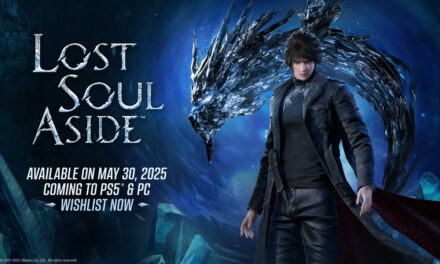Key Features of Effective Sales Software for Your Business

Having the right tools in place to streamline and enhance your sales process is essential. Sales software has evolved to meet the demands of modern businesses, offering features that can help your sales team close more deals, track prospects, and improve overall efficiency. Understanding what to look for in effective sales software can make a significant difference in your business’s performance. Here, we explore some key features that make sales software a valuable asset.
Digital Sales Rooms for Seamless Communication
One of the most impactful features of modern sales software is the ability to create digital sales rooms. These virtual spaces allow your sales team to collaborate with potential clients in real time, sharing proposals, contracts, and presentations in a streamlined and organized manner. Digital sales rooms provide a central hub for all sales-related communications, making it easier for both your team and the client to access important documents and interact throughout the sales cycle. Whether that’s software for sales by Trumpet or other sales platforms, having a dedicated digital sales room enhances transparency and organization. These spaces facilitate smoother communication, eliminating the need for scattered emails and making it easier to track the progression of the sales process.
With all information stored in one place, your team can efficiently manage follow-ups, respond to client inquiries, and ensure that all stakeholders are on the same page. Moreover, digital sales rooms offer security features, such as restricted access and tracking capabilities, allowing your sales team to know when a client has viewed a document or proposal. This not only helps salespeople stay informed but also enables them to respond promptly, increasing the chances of closing a deal.
CRM Integration for Comprehensive Client Management
An essential feature of any effective sales software is integration with Customer Relationship Management (CRM) systems. A CRM allows your sales team to track interactions with current and potential clients, manage leads, and organize follow-up tasks. Software that seamlessly integrates with your existing CRM helps centralize client data, providing valuable insights that improve your sales strategy.
With CRM integration, your team can quickly access contact details, sales history, and previous interactions, allowing for more personalized communication. This feature eliminates the need for manual data entry, saving your team time and reducing the risk of errors. Additionally, CRM integration provides sales managers with a comprehensive overview of the team’s performance, identifying areas where sales reps may need additional support or guidance.
Analytics and Reporting Tools for Data-Driven Decisions
Sales software equipped with robust analytics and reporting tools empowers your team to make informed, data-driven decisions. From tracking conversion rates and lead sources to measuring sales team performance, analytics tools give you a clear view of how well your sales process is working.
Effective Software should provide customizable dashboards and real-time reports that allow you to monitor key performance indicators (KPIs) at a glance. These insights can help your team identify which strategies are working and where improvements are needed. For example, if a particular lead source consistently converts at a higher rate, you can allocate more resources to that area. On the other hand, if certain stages in the sales funnel are showing lower engagement, your team can adjust their approach to improve results.
Reporting tools also allow managers to track individual sales rep performance, helping them identify high performers and those who may need additional training or support. By leveraging data, your team can fine-tune their strategies and improve overall efficiency.
Automation for Increased Efficiency
Automation is a critical feature that can significantly improve the efficiency of your sales process. From sending follow-up emails to scheduling meetings, automation helps eliminate time-consuming tasks, allowing your sales team to focus on what they do best—closing deals. software that includes automation features can streamline tasks like lead nurturing, pipeline management, and reporting, ensuring that no leads slip through the cracks.
Automated workflows can also be customized to suit the unique needs of your business. For example, you can set up automatic reminders for sales reps to follow up with leads, or trigger emails to be sent to prospects based on specific actions they’ve taken, such as viewing a proposal or visiting your website. This level of automation keeps your team on track and ensures that every lead is nurtured at the right time.
Collaboration Tools for Teamwork and Coordination
Sales success often requires teamwork, and having the right collaboration tools in your software can help foster better communication and coordination among team members. Features like shared notes, task assignments, and team calendars allow sales reps and managers to stay aligned and work together more efficiently.
For businesses with remote teams or multiple locations, collaboration tools are especially important. With the right software, your team can communicate in real time, share updates on client interactions, and keep track of tasks without relying on constant email threads or lengthy meetings. This not only saves time but also ensures that everyone is working toward the same goals.
Collaboration tools also help in onboarding new team members, as they can quickly access client notes, previous interactions, and sales strategies to get up to speed. By facilitating better coordination and communication, sales software with collaboration features helps your team close deals faster and more effectively.
Mobile Accessibility for On-the-Go Sales
Having access to sales software on mobile devices is essential for staying productive and responsive, no matter where your team is located. Mobile-friendly software allows sales reps to access client information, update records, and manage their tasks from their smartphones or tablets.
Mobile accessibility ensures that your team can quickly respond to client inquiries, update their sales pipeline, or access important documents while away from their desks. This flexibility allows sales reps to stay on top of their game, whether they’re in a meeting with a potential client or traveling between locations.

Image source:https://www.pexels.com/photo/touchscreen-at-restaurant-12935052/
Security and Data Protection
Data security is a top priority for any business, especially when handling sensitive client information. Effective sales software should include robust security features to protect your data from unauthorized access and potential breaches. This includes encryption, multi-factor authentication, and secure access controls to ensure that only authorized team members can view and edit client information.
Security features are particularly important in industries that handle sensitive data, such as finance or healthcare. By choosing sales software with strong data protection protocols, you can rest assured that your client information is safe, and your business is compliant with any industry-specific regulations.
Choosing the right sales software is essential for improving the efficiency and success of your sales team. Finding a solution that includes digital sales rooms, CRM integration, and automation will help you streamline processes, improve collaboration, and drive better results. With the right features in place, your business can stay ahead of the competition and close more deals with ease.