Enos Tech Verdict
The EPOMaker RT80 is a serious but friendly-looking 75% mechanical keyboard featuring a built-in 1.54-inch programmable touchscreen, a separate removable USB-C screen, 2.4Ghz, Bluetooth and wired connectivity and south-facing RGB. Additionally packing an impressive 5,000mAh rechargeable battery, there isn’t much this keyboard can’t accomplish. Coming in a choice of 2 colours, this keyboard is easily upgradeable thanks to its hot-swappable PCB design and upgradeable switches. It’s hard to beat at such an affordable price point. Whether this is your first venture into mechanical keyboards, or whether you fancy something new. The RT80 almost has it all.
Pros:
- 2.4Ghz, Bluetooth and Type C connectivity
- 5,000mAh battery
- Upgradeable
- Programmable touch screen
- Portable
- RGB
Cons
- Only available in 2 design choices
- Right shift key a little too small for my liking

EPOMaker RT80 Video
Pricing
RT80 Specifications
| Model: | EPOMaker RT80 |
| Number of Keys: | 83 |
| Layout: | ANSI |
| Connectivity: | USB Type-C, Bluetooth and 2.4Ghz |
| Battery Capacity: | 5000mAh rechargeable (built-in) |
| Case Material: | ABS Plastic |
| Dimensions: | 332 x 130 x 45mm |
| Weight: | 1.5kg |
A Closer Look
So we start by taking a quick look at how the RT80 is packaged. The box colour nicely matched the colour of our review sample. On the front, you get an illustration of the keyboard with a brief mention of some of the specs of this keyboard. It looks both stylish and fun at the same time.

Now looking at the back of the box, you can see a few more details on the specifications. As well as all the standard regulatory markings. Ignore the slight damage on the box, I think the courier was a little rough with it. All my prior EPOMaker deliveries have been absolutely fine. So I’m not going to hold this against them.
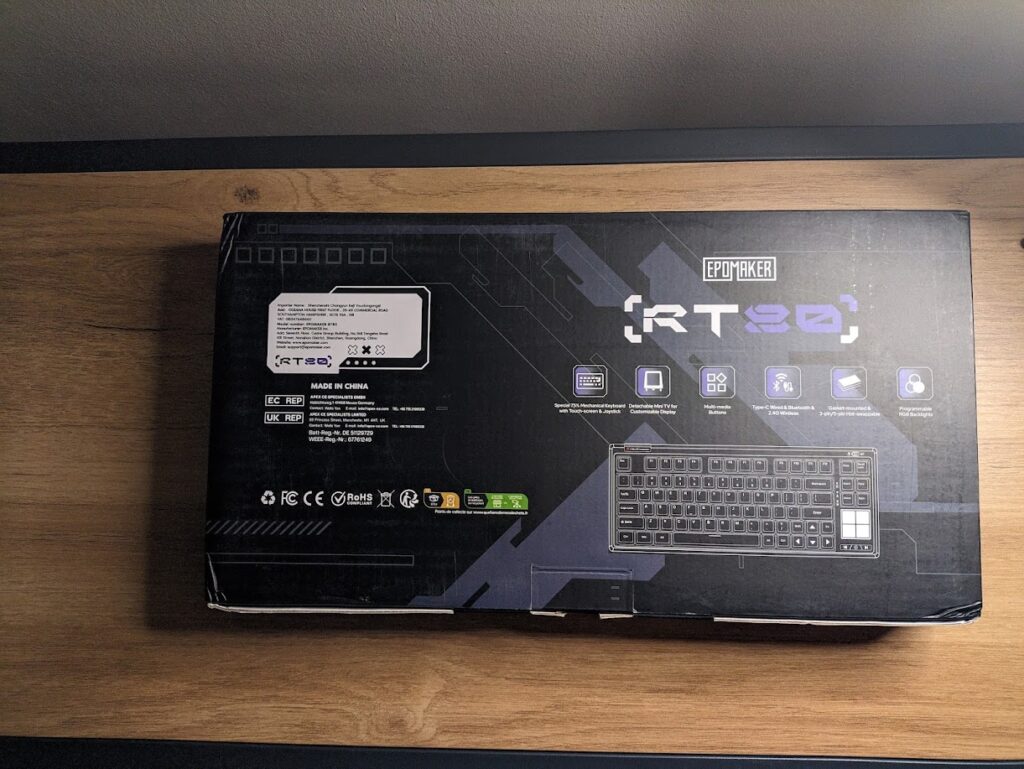
Now once all is said and done and unboxed. We can take a look a closer look at the keyboard itself. Currently, it’s offered in two different options. Our review sample is the Black version with Wisteria Linear Switches. But being Black means it’ll fit well into any environment, whether you are using this at home, or at the office (or both).
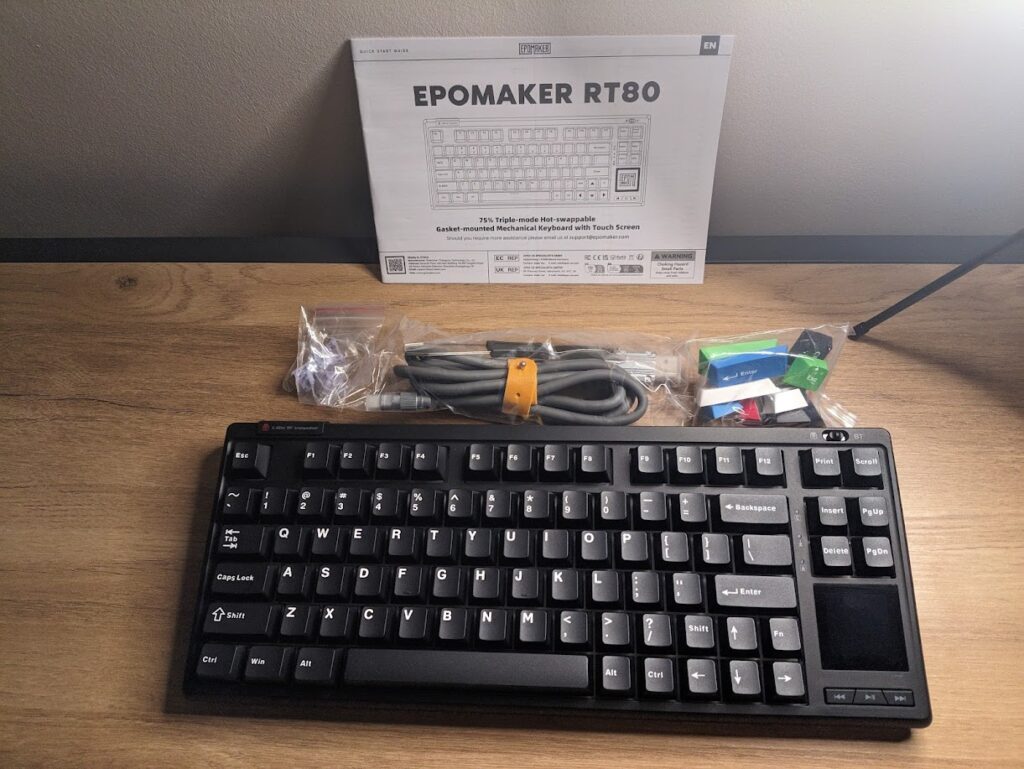
Anyway with it unboxed you can see the keyboard, USB-C > A cable, spare switches, quick start guide and some colourful keys you can swap out, if you want to give the keyboard some more personality.

You get Esc and Enter offered in Blue, Red, White and Green. As well as the CMD and OPT keys if you happen to be an Apple Mac user. See, who said keyboards had to be boring? I’d love to sit in on one of EPOMaker’s R&D meetings, just to see who comes up with this kind of stuff. It’s just fun and different.
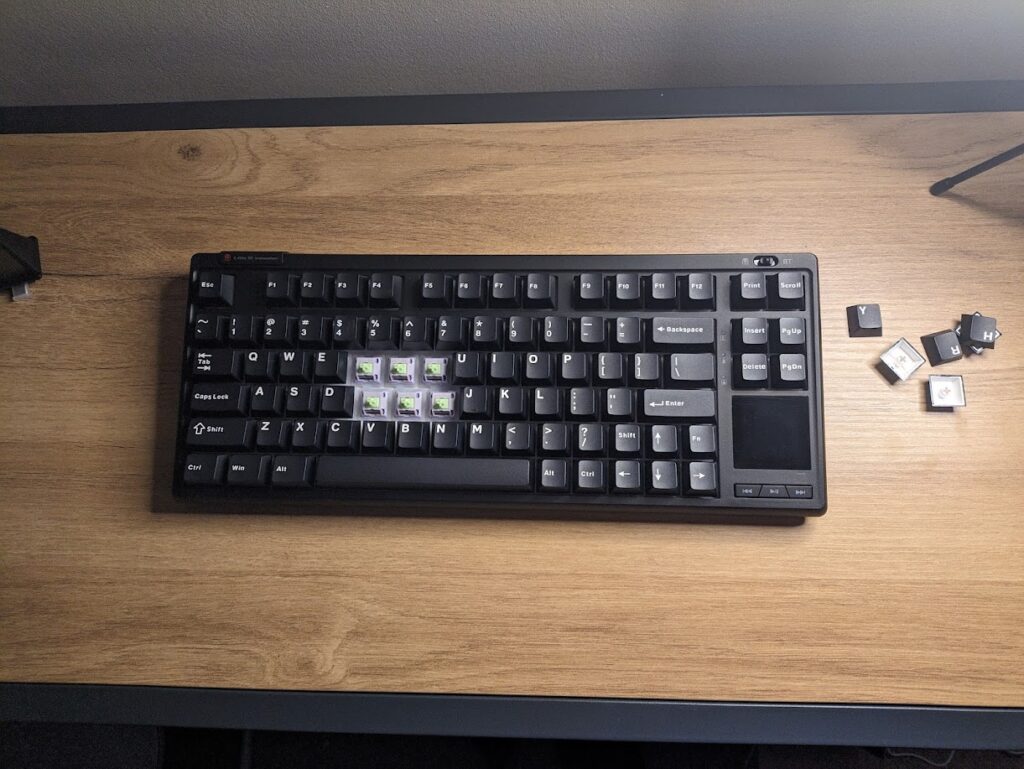
Removing some of the keycaps you can see those glorious Wisteria Linear switches underneath. We’ve covered them before in our review of the EPOMaker RT100. The RT80 is like the little brother of the RT100. Wisteria Linear switches provide a satisfying soft click. They aren’t the loudest of switches which means you could quite happily use them in an office space without annoying your colleagues. They are almost a little bit bouncy as they return. So if you’re not used to mechanical switches, they can take a little getting used to. Of course, they are completely removable/upgradeable so if they aren’t your thing, then EPOMaker have alternative switches available on the switches page of their website.
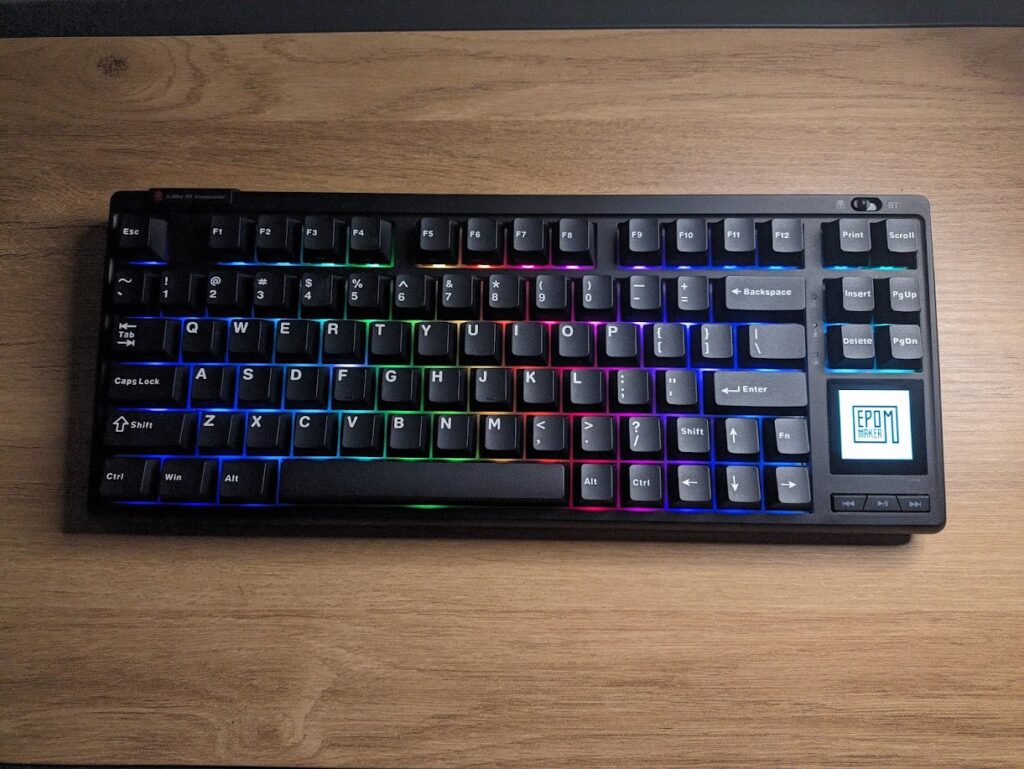
The RGB on here is bright, it’s south-facing which means the keycaps themselves do not light up, but it looks clear and crisp. It can be turned off if that’s not your scene. Or if you wish to customize it, you can do that in their app later on. Up in the top right-hand corner there, you can see the switches for the various connectivity methods.
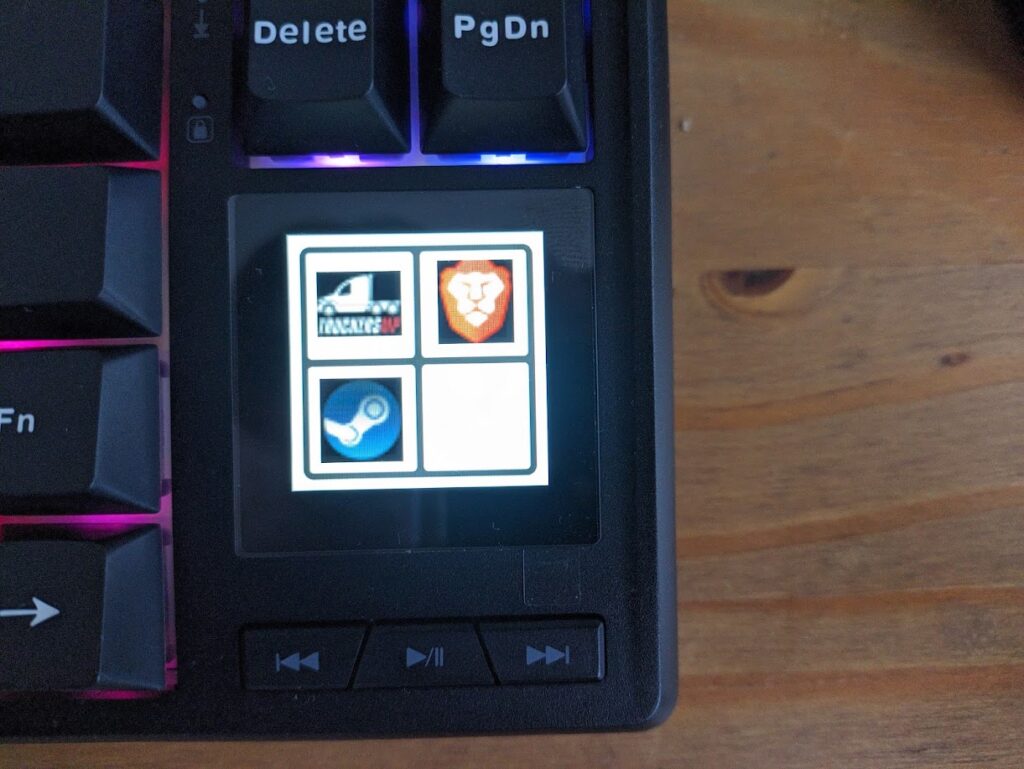
Now a closer look at the built-in touchscreen. You can use the EPOMaker Driver application to program 4 different quick launch shortcuts for your favourite programs. The software is a little bit clunky but it’s getting better with each release. It’s the same program used across a whole range of their keyboards. You have to use the application to point towards the icon or executable of every application you’d like featured and then you can just touch to start it. We set up Truckers MP, Brave and Steam as a test and all of them worked beautifully. Underneath the screen, you have more media buttons available to you.
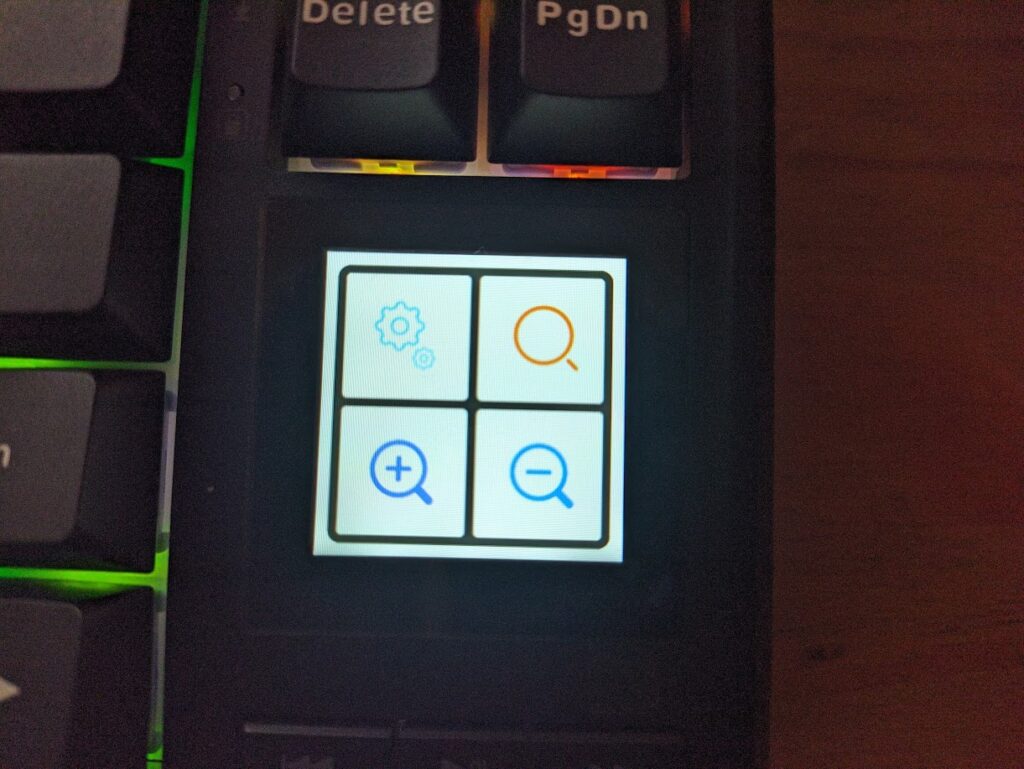
Swiping the screen to the right brings up some more useful quick launch shortcuts for Windows 11 settings, the start/search menu, and a zoom-in/out option.

A further swipe to the right is a shortcut for the snipping tool and volume up/down and mute. A nice little touch to have. It’s a good way of squeezing as much functionality as possible onto a 75% keyboard, without needing space for physical keys. They seem to work pretty well, it just takes some getting used to, but I am a fan.

Now a brief mention of the included optional USB-C screen. We covered this in our review of the RT100, but it’s a quirky gimmick to have. You remove the cover hiding the 2.4Ghz dongle and underneath is a secondary USB-C port to which the screen plugs into. It can upload a static image, or animation of your choosing. The EPOMaker Driver application allows you to apply a myriad of different custom-made creations by the community and apply them to your keyboard’s screen. It also allows you to view the date and time, charging status and connectivity method. I did notice that the temperature monitor and CPU stats had been removed from this screen.
EPOMaker Driver Application
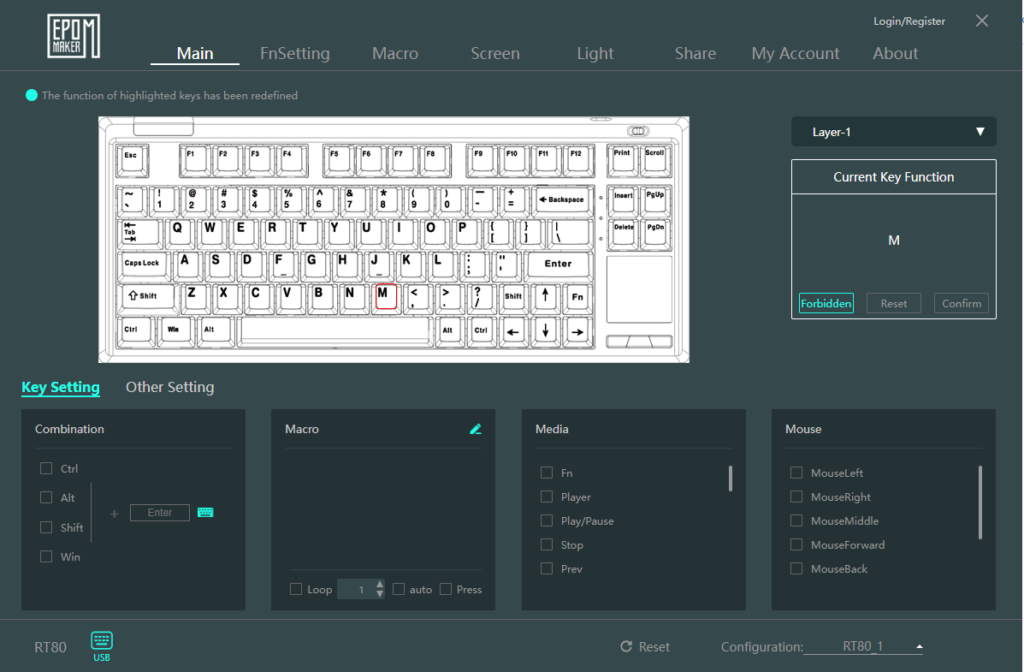
The EPOMaker Driver application has come a long way but still needs some work to make it more user-friendly. It’s one piece of software used across the majority of their keyboard estate. I already had it installed as I use the RT100 as my daily driver, but it detected the RT80 with no problems. On the main screen, you can play around with some settings. You can even look out certain keys if you need to. Might be handy for introducing children to keyboards and gaming etc.
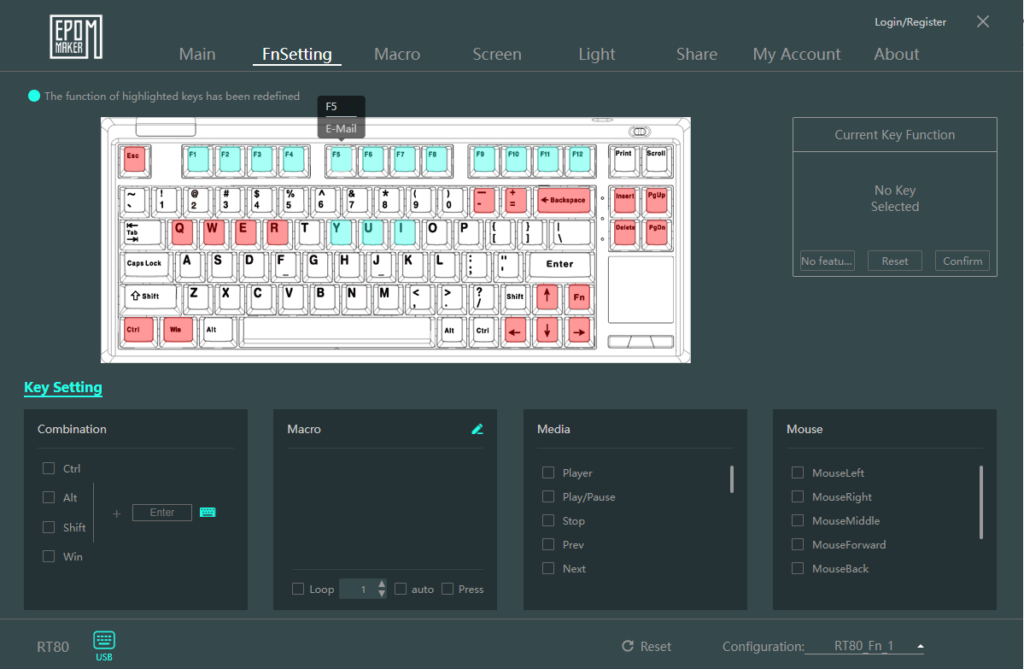
The FNSetting screen shows you what the various function keys are bound too. You can customize the ones in Blue. But if you hover over each one you can see what it is pre-programmed to do. Function + F5 as an example opens your default e-mail client.
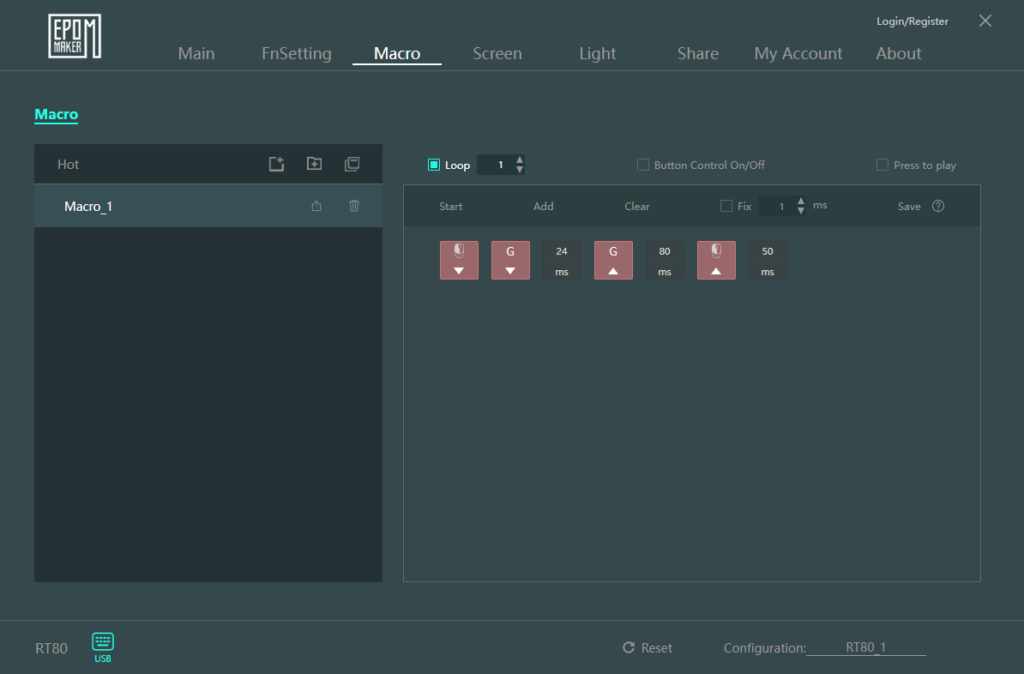
The Macro screen allows you to record custom macros and timings for them. Macros are generally useful for automating certain tasks or commands. You can use them for in-game commands or combo moves and only have to utilise a single key press. Setting them up here is a bit tricky but once you get the hang of it, it isn’t too bad.
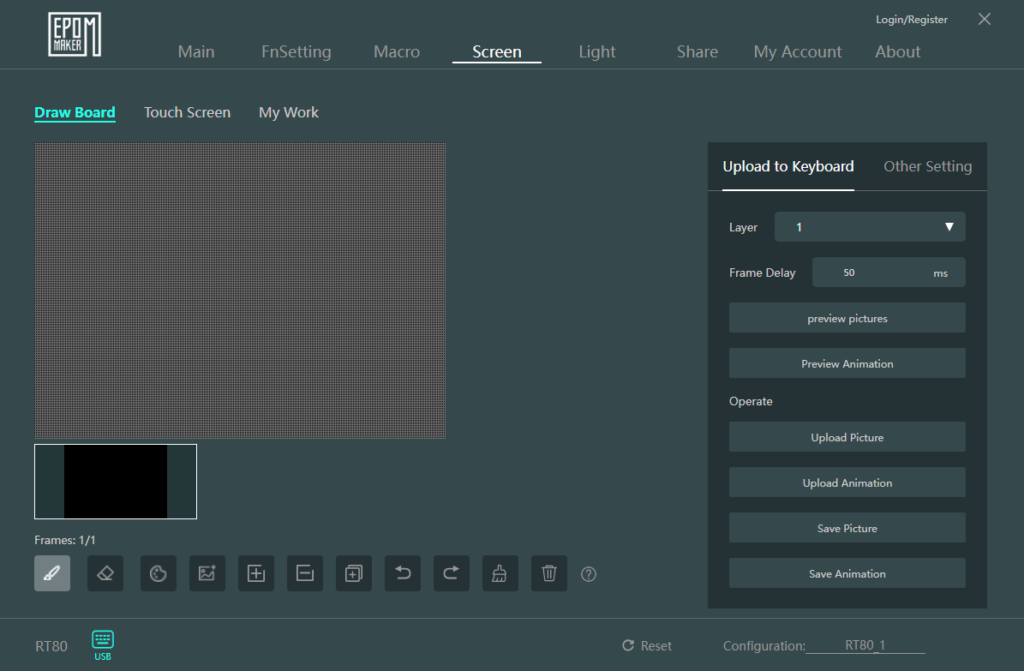
The screen section is where you adjust both screens. The software at this point is a little finicky and this is where I think it could be made a little more user-friendly. But you can draw, upload animations and program those 4 quick-access shortcuts on the built-in touchscreen.
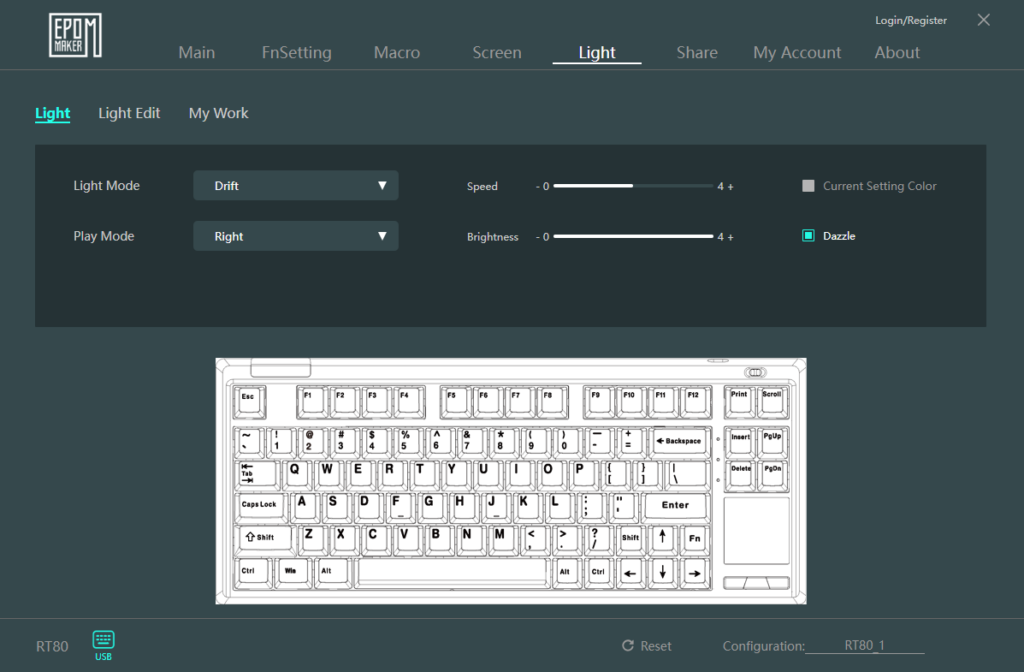
The light section allows you to edit and configure the RGB to your heart’s content. There are lots of different options and styles to choose from. Or if you’re feeling creative, you can create your own style and share it with the community. Pretty cool.
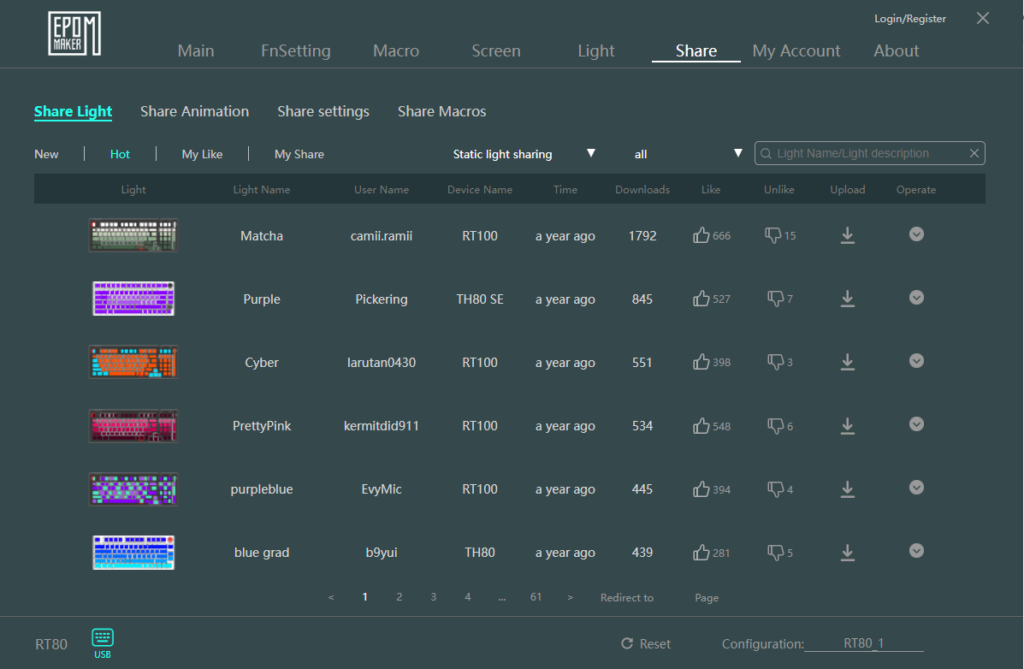
The share section is nice. This is where you can view creations that users in the community have already created and shared. This is for both the RGB settings and screens. Sometimes navigating between the pages can be a little bit slow, same for applying designs. Although RGB patterns seem to apply quicker than effects on the screen. Just give it a minute or two and you’ll be rocking the latest designs.
Final Words
The EPOMaker is a nice all-rounder keyboard. If you don’t need the number pad and other keys that generally get removed on 75% layout designs. Its clear and crisp printing on the keycaps is pleasing to the eye. It’s nice to see such a feature-rich keyboard at such a great price point
Saying that, because of the number crunching and stuff I need to do, this one won’t become my daily driver. But its portability means it can move around with you whether you are at the office or at home. The touchscreen is a nice touch, it’s a way of adding features back, whilst needing to remove keys. The 4 programmable shortcuts are nice to have too. It’s good to see the USB-C screen make a comeback again. This is why I referred to the RT80 as the younger sibling of the RT100. I still think there’s more that can be done with this in the future though.
For just short of £100 you get an amazing keyboard. The personalisation that can be done is just next level, and you’d easily expect to be paying double this for such customization options. Removeable switches, replaceable keycaps, community-led designs and effects are a big win for me. Give it a go, you’ve nothing to lose. Those gamer children of yours are bound to love it too, with Christmas just around the corner.












