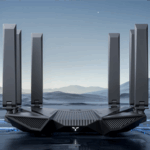EPOMAKER GALAXY 70 MECHANICAL KEYBOARD – FEATURING SOFT BUT BUDGET FRIENDLY ZEBRA SWITCHES
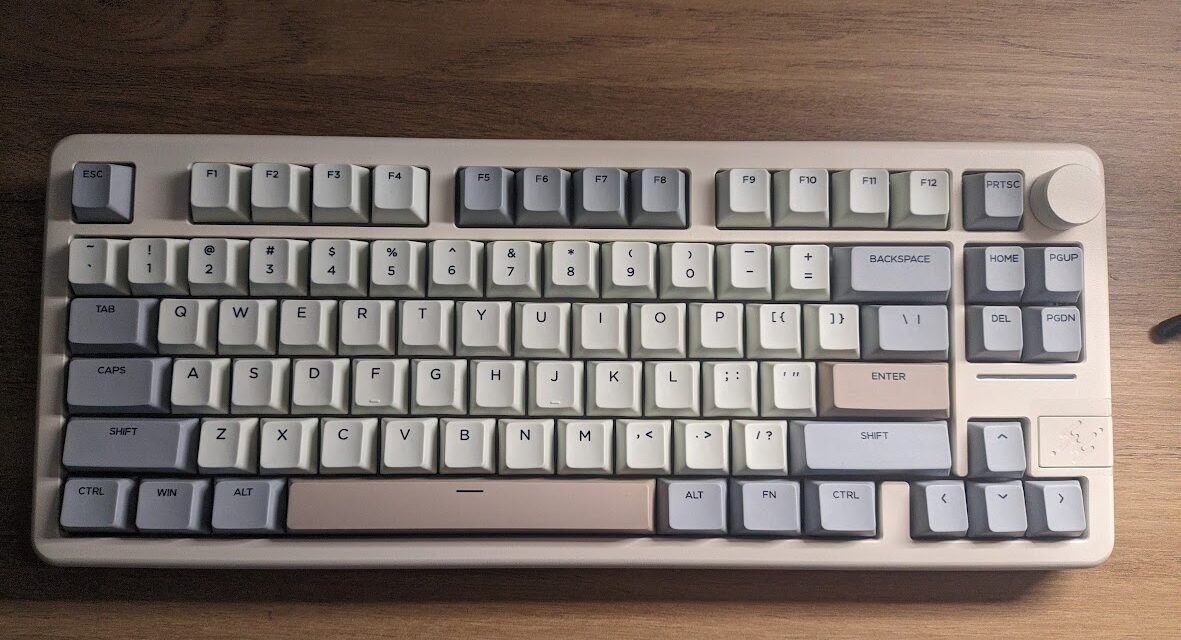
ENOS TECH VERDICT
The EPOMaker Galaxy 70 boasts an aluminium finish with an eye-catching pastel colour design. It features a 4000mAh battery and tri-mode connectivity, so it’s sure to keep you gaming for hours at a time. Coming with EPOMaker’s own Zebra switches (or Huano Blossom switches if you prefer), this is one stylish-looking keyboard. Available in a choice of 3 colours, this is another keyboard that is easily upgradeable thanks to a hot-swappable design and replaceable switches. Its PBT keycaps are well-constructed and designed to keep that pesky dirt and grime at bay.
Pros:
- 2.4Ghz, Bluetooth and Type C connectivity
- 4,000mAh battery
- South facing RGB
- Upgradeable
- Eye-catching design
Cons
- Slightly on the heavier side

EPOMAKER GALAXY 70 VIDEO
PRICING
| Amazon UK | £89.99 (Using £10 voucher) |
| Amazon US | $89.99 (Using $10 voucher) |
GALAXY 70 SPECIFICATIONS
| Model: | EPOMaker Galaxy 70 |
| Number of Keys: | 82 + Volume Knob |
| Layout: | Various (Review sample US ANSI) |
| Connectivity | USB Type-C, Bluetooth and 2.4Ghz |
| Battery Capacity | 4000mAh Rechargeable (Built-In) |
| Case Material: | Aluminium Alloy |
| Dimensions | 350.6 x 140.9 x 32.5mm |
| Weight | 1.79kg |
A CLOSER LOOK
So first of all, taking a quick look at the packaging, you can see that EPOMaker has gone for a futuristic/space-age look on the packaging and I must admit, it looks nice. Looking very stylish it’ll appeal to gamers and generic users alike.

Turning the box over, you get an illustration of what the keyboard looks like, a brief mention of some of the specs as well as all of the usual regulatory markings. One thing I did notice was the warning text which basically mentions to get professional assistance if attempting to repair the keyboard. I can’t see I’ve seen that before. But usually, if a warning is present, it means someone has done something to warrant the warning in the past. Also helps protect the manufacturer from being sued should an incident occur.
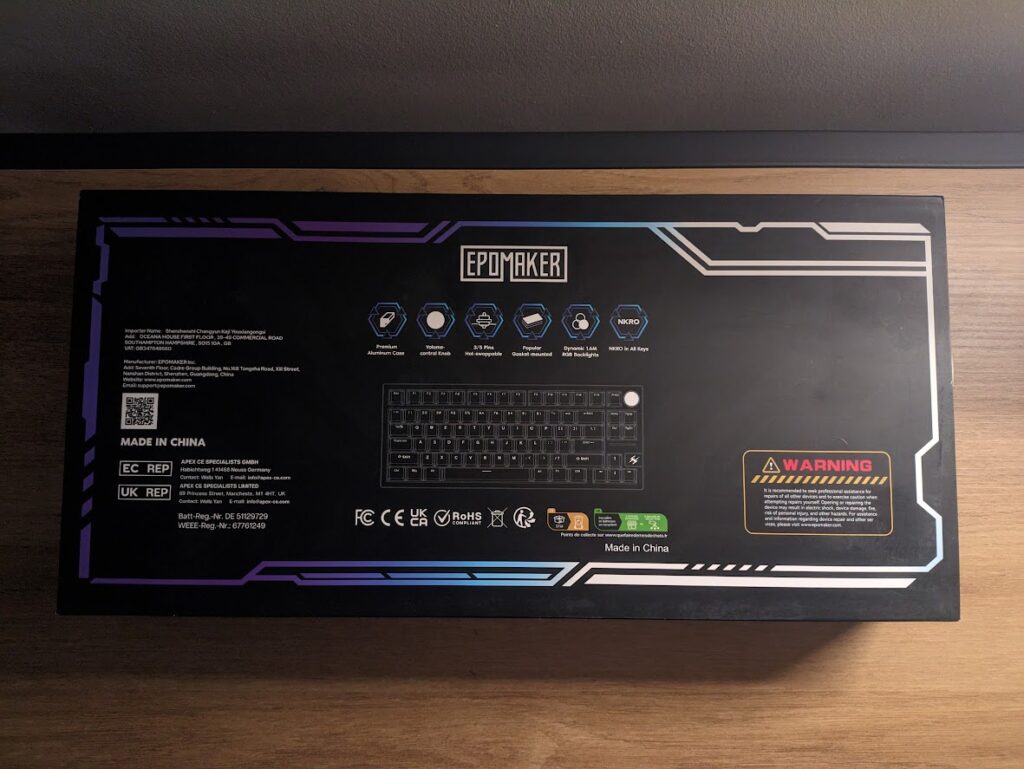
Unpacking the keyboard you can see the device itself, some spare keys for Apple users, some spare switches and a quick start guide, USB-C to A cable, and the usual quick start guide. I notice the USB-C cable seems to vary on different models of keyboards, I guess EPOMaker try to style them to fit in with that particular keyboard’s design.

Wow, the Pastel colour effect looks amazing on this keyboard. The camera really doesn’t do it justice, but it looks absolutely stunning. Really aesthetically pleasing and the colours integrate well together. It looks both retro and modern at the same time. I get a hint of a similar colour scheme used on the RT100 keyboard which we reviewed previously. They also offer the keyboard in a Blue or Black Pink colour scheme.

Removing some of the keycaps, you can see those Zebra switches underneath. These are EPOMaker’s own switch design and I must say, I have been so pleasantly surprised with the quality of EPOMaker’s switches recently. These switches feel like you are typing on marshmallows but still providing a reassuring click. I’ve seen other reviews mention they feel creamy too. I handed it to my partner for the ultimate test, and the first thing she said was that it felt very sponge-like. So there we go, a mixture of marshmallow, creamy and sponge-like. Of course, the great thing about these keyboards is that you can upgrade or change the switches to your heart’s content. There’s a whole range on the EPOMaker website. Of course, there are other suppliers on the internet too, but always do your homework before you shell out that hard-earned money.
A slight thing I did notice, when pulling off the keycaps, on a couple of occasions the switches came out with them, this shouldn’t be the case, but maybe it was me being a little too forceful, who knows? It didn’t cause any damage to the switches though, so all is forgiven on that front, it’s just something to bear in mind if you are going to be doing maintenance or upgrades on this keyboard.
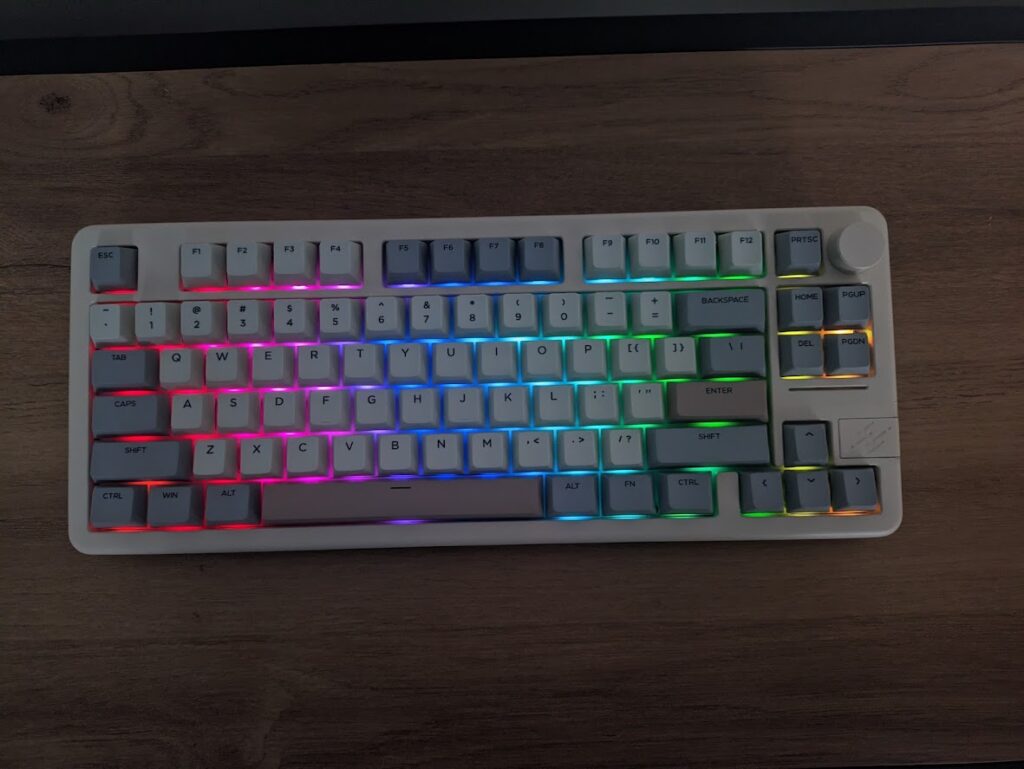
This keyboard also features south-facing RGB, which looks amazing on our review sample keyboard. South-facing RGB is something that features in a lot of EPOMaker’s designs and it’s something they are really good at. The colours look consistent, clean and crisp. It’s fully customizable using the EPOMaker Driver App. But we’ll touch on this briefly later.
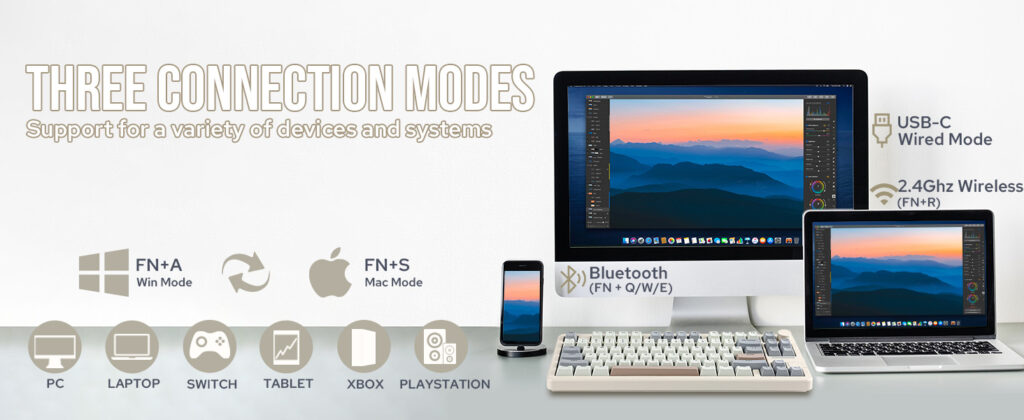
Just a quick nod to show how versatile a 75% keyboard can be, and how easy it is to cycle between different features. I know some people have found EPOMaker to be difficult in the past. However, they are coming a long way with their customer service and intuitiveness. Thanks to advancements in Bluetooth technology, you can pair the keyboard with multiple devices, great if you wanted to use this keyboard on a PC and a console, or a tablet as an example. It means you can switch between profiles by pressing FN and either Q, W or E to move between those profiles. Once again the keyboard is supported on both Windows and Mac OS by switching between either modes.

Having a quick look underneath the keyboard and you can see those 4 dome feet. This keyboard is on the heavier side at 1.8kg but this is mainly due to that CNC engineered aluminium surround. But it looks and feels like a premium product. However, because of its weight, you’re unlikely to carry this one around with you. Correct me if I am wrong though. One thing I noticed was there are no plastic legs on this keyboard. However even after a typing marathon, I still found it extremely comfortable to use. Those rubber feet, combined with it’s weight meant it stayed in place, didn’t slide around and I’m loving the softness of those switches.

Hmm that’s not good. There’s a slight imperfection on the USB-C port, although it isn’t as bad as the photo makes out. The camera appears to make it look worse as I zoomed in. Looks like it may be paint residue from the manufacturing process. However you have to look really closely with the naked eye to be able to see it. But it’s still there, so worth mentioning. However when you’ve got a cable plugged in, you actually can’t see it. EPOMaker often monitor our reviews, so no doubt they’ll be on top of it. Anyway next to the USB-C port is the toggle switch to turn the keyboard on/off. Just an FYI, if you are going to be using this keyboard wired, then you need to leave the switch “off” and then plug it in.
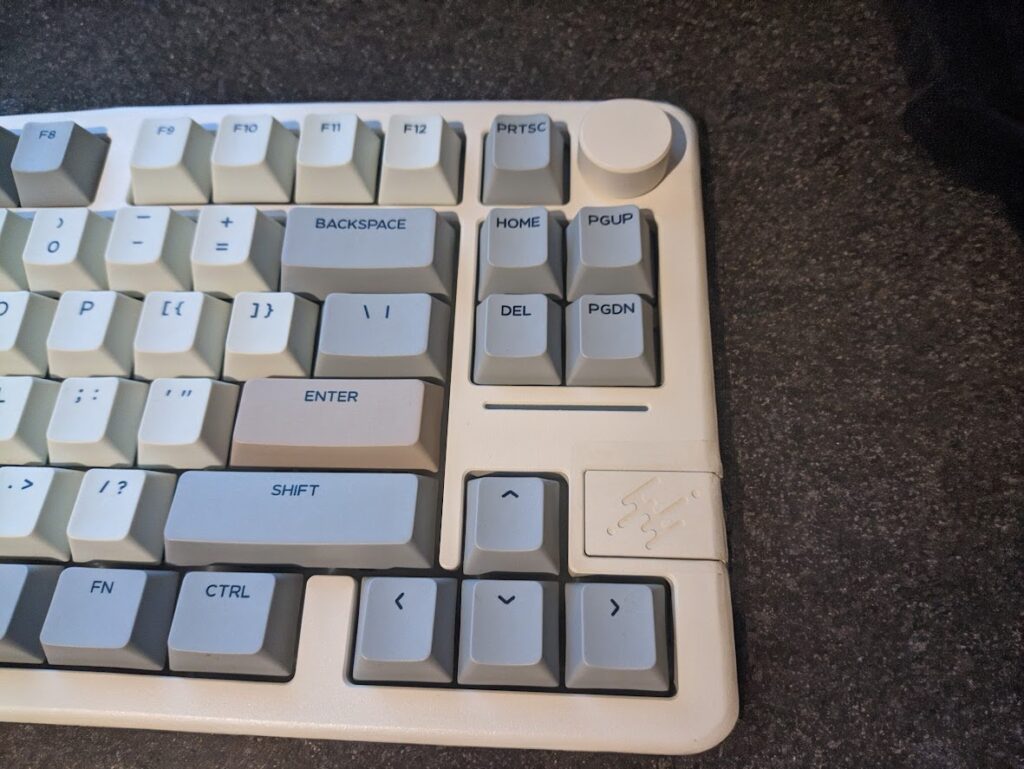
Looking towards the right hand side of the keyboard, by the arrow keys you can see the little cover protecting the USB dongle. Great if you do find you need to move it from place to place. Up at the far top right, you can see the volume dial. It is slightly more wobbly than I expected, but it stayed in place and works as intended. As an example, the RT100 review we did, the dial on that is much more rigid. Not only can you go up and down with the volume, but clicking the button down also mutes the sound.
Another thing I liked was the longer right shift key. Some people like it, some people don’t, but as I generally prefer fuller keyboards, it just felt right for me. You can see those lovely pastel colours better in the above photo too. They are actually quite hard to get a good shot of. Looking to the right of the enter key is a status LED which flashes accordingly.
The keyboard also has N-Key rollover, which prevents ghosting and ensures that it picks up keypresses correctly, even when multiple keys have been pressed.
EPOMaker Driver Application
One thing that confused me slightly is that the EPOMaker Driver application on the Galaxy 70 is different to some of their other keyboards. Confused me at first as I couldn’t get the software to detect the keyboard. It wasn’t until I installed V1.0.0 specifically for the Galaxy version that it detected it correctly.

This is the main settings screen, where you can disable various keys, adjust response time, language and perform a reset or factory reset of the keyboard.

Next screen down is a “My Exclusive Config” section where you can re-map keys including the function keys. Pretty cool. I like that it gives you a representation of how the keys are currently set up. That makes it slightly more user friendly in my eyes.
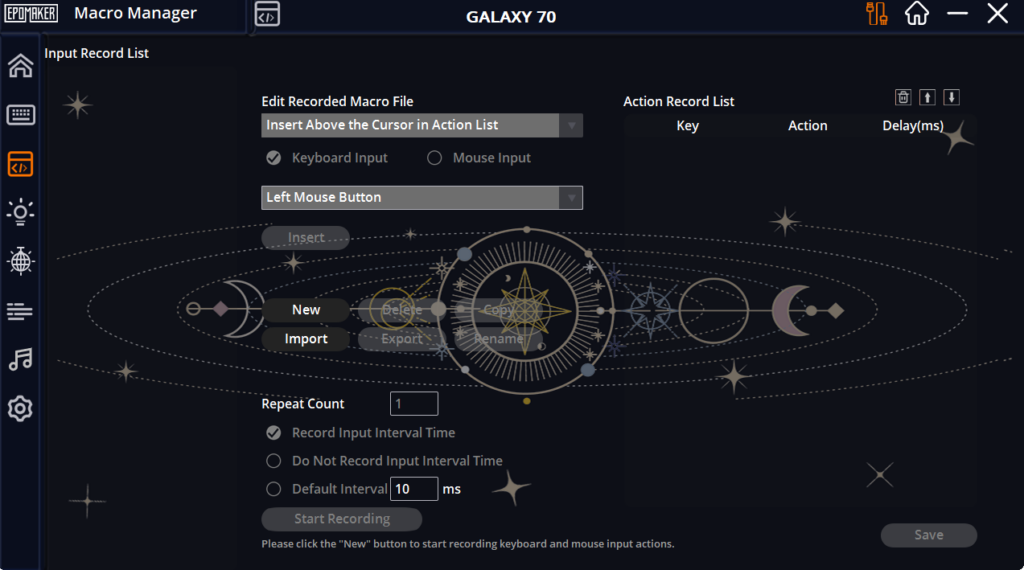
Next up is the ability to customize and record macros if thats your thing. Handy if you need to automate certain sequences in a game. An example of where this would be used is MMORPG style games, or for arcade/fighting games where you can use them to execute things like combo moves etc.

Clicking on the light bulb gives you various options to configure the RGB, or turn it off completely. There’s so many different options you can choose from and the software allows you to fine tune it even further. Another nice little touch is that the application shows the current RGB effect as it is displayed on the actual keyboard,

Going into User Lighting, you can adjust the RGB effect on individual keys, rather than a pattern. That’s pretty neat. So in my example you can see I chose to illuminate Z X C V with different colours. This would be handy for WASD as an example, there’s even an option to select those at the top of the screen.

OH my goodness, going into real-time lighting, you can now choose a pattern for individual keys. There are so many RGB possibilities with this keyboard and you could easily spend hours creating a pattern or effect that is unique to you.

The last option is Music Rythm mode, where you can have the RGB chase after the music you are playing. It’s pretty nice but I noticed the RGB was bouncing around extremely quickly, so not sure if I’d use this long term or just leave the existing RGB settings in place.
FINAL WORDS
EPOMaker have done it again. They’ve bought out another incredible feature-rich keyboard at an affordable price tag. Coming in at under £90, this will certainly appeal to any RGB enthusiast. 75% keyboards generally appeal to gamers, and it’s size means you can use it on a multitude of devices with minimal fuss.
I was surprised to see a different version of EPOMaker Driver in use for this keyboard, I was hoping the existing install would have picked it up but just something to bear in mind if you do swap between different EPOMaker keyboards.
Just a couple of very minor criticisms were the ever so slight defect of the finish on the USB-C port. You won’t notice it unless you’re looking for it, but still for such quality products that EPOMaker have been producing recently, I hope that it was a one off on my sample, or that if not, they are able to resolve it quickly. The other thing being the volume knob feeling loose. I’m not used to that.
Those pre-lubed zebra switches are a joy to type on and the click is so quiet and peaceful yet oddly satisfying. I may actually consider ordering a set for the RT100 that I currently use as my daily driver. That’s the joy with EPOMaker, you can almost customize to your hearts content.
I am amazed though at just what this little gem can accomplish for such an entry price point. EPOMaker are certainly giving the keyboard market a run for it’s money and I am interested to see how they develop going forward. Stay tuned though as we have more from them coming up in the not too distant future.