
Achieving Consistency in Voiceovers: AI Text-to-Speech for Tutorial Narration

Creating Engaging Tutorials: Benefits of AI Text-to-Speech Technology
Has it ever happened to you that you were watching a tutorial and you started thinking, “Would it be possible to have the voiceover clearer? “The goal of viewers often is to find an interesting video to watch. Well, what if creating interesting tutorials can be done with a click of a button? The ability to tap into the functions of AI text-to-speech can transform everything.
Consider changing the text into a natural-sounding speech in a matter of minutes. Using AI voice generators, your tutorials can go a notch higher. No more laughs over low-quality and incongruent voiceovers are seen.
Let’s see how this technology will help you make your videos even better without much effort!
Part 1: Relevance of AI Text-to-Speech in Tutorial Creation!
The video production industry is in a state of change due to the highly popularized natural-sounding AI text-to-speech technologies. It is also revolutionizing the tutorial industry and is not just revolutionary in the field of video creation alone. By using the various AI voice generators currently available, it has become easier for creators to turn text into speech and this has made creating effective tutorials more efficient.
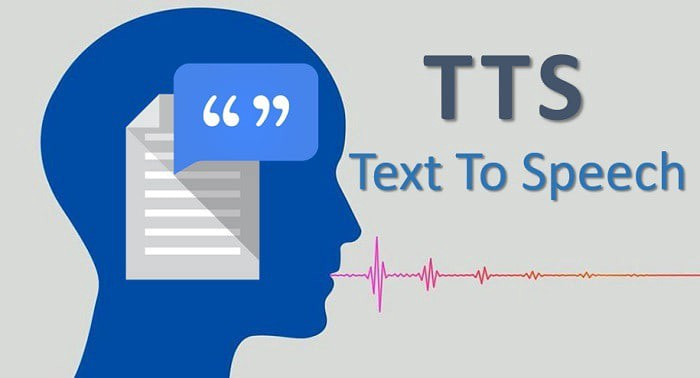
AI text-to-speech technologies have several advantages when it comes to creating tutorials:
Easy to use: Turn text into speech in a few clicks, thus increasing the speed of creating tutorials.
Cost-effective: Get rid of the need to find a professional voice actor or access a studio, which can make things easier for you.
Consistency: More to the point, AI voices are stable and do not contain stutters or gaps, which means the tutorials you produce will sound professional at the very least.
Subsequently, by using artificial intelligence text-to-voice solutions, the authors and content providers themselves can leave all the troubles with voice quality to the AI and concentrate solely on the content quality.
Part 2: Comparison of AI-generated Voices Versus Traditional Human Narration
The audience’s interest is something that should be considered whenever one has a task to develop the tutorials. Here in this part, we will learn which option—AI-generated voices in real-time or regular human voiceover—is more beneficial for your content.
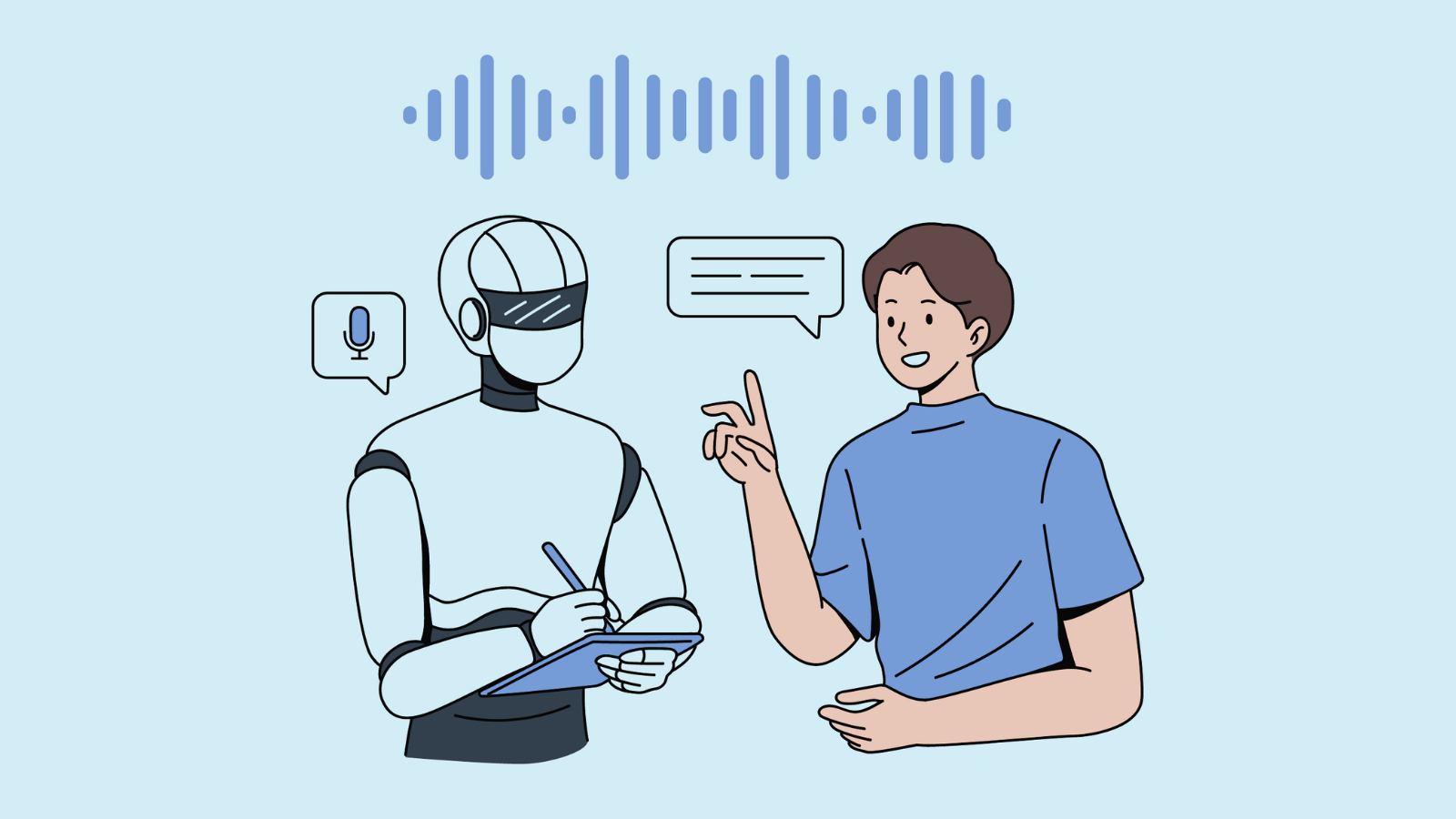
| Variables | Traditional Human Narration | AI-generated Voices |
| Quality | Often limited by the individual’s vocal quality, accent, and tone | Natural-sounding, customizable, and adaptable to any accent or tone |
| Consistency | May vary in tone, pitch, and volume | Consistent in quality, with the ability to adjust parameters |
| Cost | Requires hiring a professional voice actor, accessing a studio, or renting equipment | Zero costs are involved, except for the software or online tool subscription |
| Time | Involves pre-recording, editing, and post-production | Instant results, with no additional setup required |
| Ease of Use | Demands technical expertise, audio editing skills, and time | No prior experience needed |
| Customization | Limited customization options for tone, speed, and pitch | Endless customization possibilities, allowing for tailored narration |
From these aspects, you are able to determine which narration method will be ideal for the type of content delivered in tutorials as well as the production needs.
Part 3: Create Engaging Tutorials with Filmora’s AI Text-to-Speech Technology!
Today’s video production world changes quickly. Keeping up with trends is essential. Enter Wondershare Filmora. It’s a professional video editor. Editing is simple, and AI enhances your tutorials.
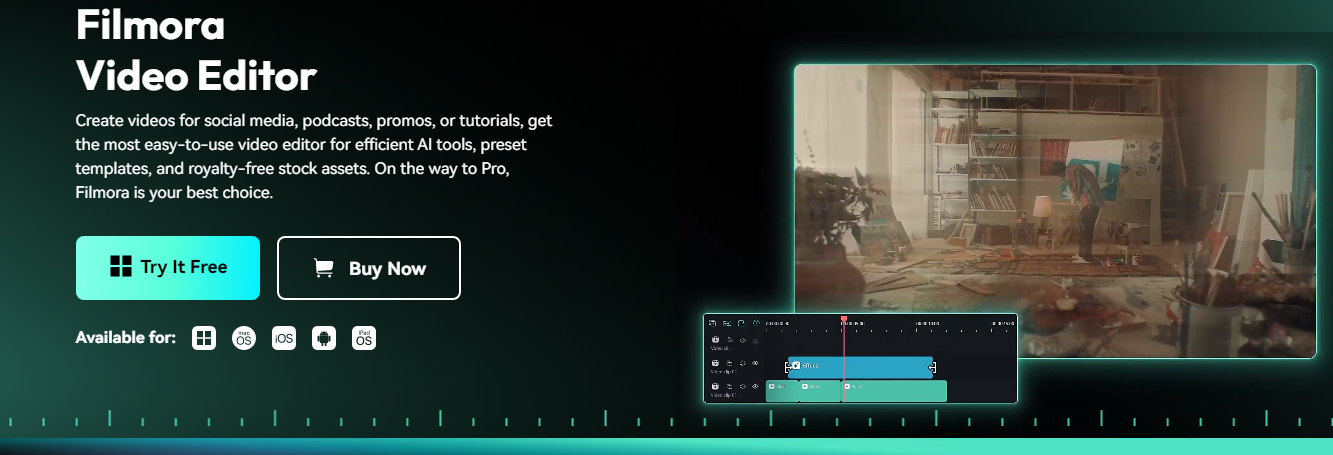
Want to engage viewers without production hassles? Check out Filmora’s AI features. They can bring your content to life with many changes.
What Can Filmora Do for You?
Filmora is not an ordinary video editor; it is a creative companion to help you make fantastic tutorials. Some notable AI features that can help you create tutorials more quickly are as follows:
AI Text-to-Speech: Filmora also has a highly natural text-to-speech function that makes it easy for you to turn your script into lifelike audio. Select from several options of AI voices that can be adapted to the specific tone of your tutorial.
AI Copywriting: Finding it difficult to create YouTube titles and descriptions? The AI copywriting tool helps you create titles and descriptions. They must interest both search engines and readers.
AI Voice Cloning: Go one step higher than personalization with voice cloning technology. Capture your voice and Filmora can learn to clone you by reproducing the exact way you speak!
Smart Short Clips: This feature saves you time. The software will find the best parts of the performance. It will help you make a montage for your tutorials.
AI Sound Effects: Step up your video mood with AI sounds that make the video’s material relevant. And also ensure that the viewers learn while taking them through the fantastic experience.
That is true; since all these features are made available to you, creating effective tutorials cannot be a problem. Next, several steps of using the text-to-speech directly are described.
Step-by-step Guide to Using Filmora’s Text-to-Speech Feature:
Step 1: First of all, you should download and install the Filmora Video Editor on your computer.
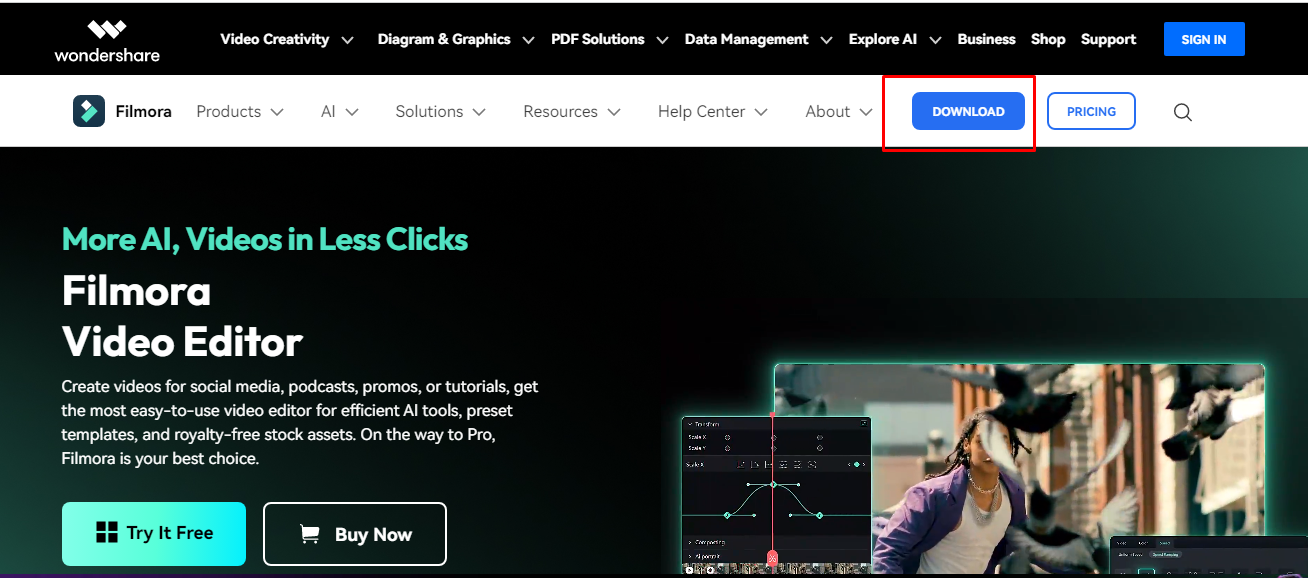
Step 2: Tap on the “New Project” from the main interface.
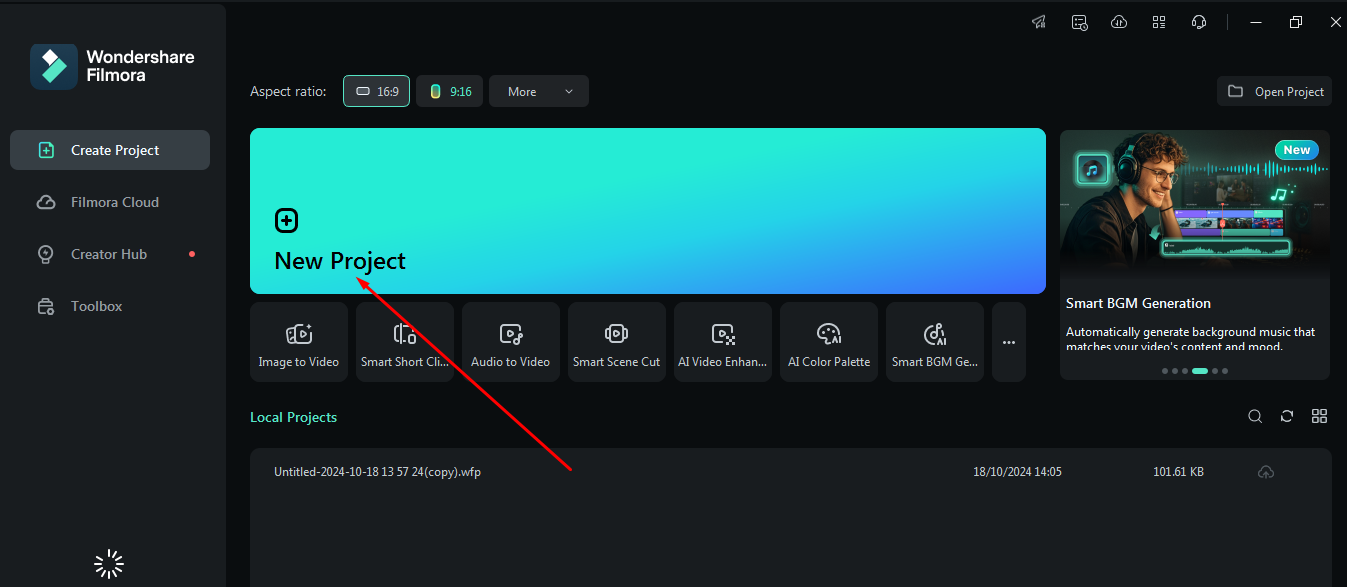
Step 3: Open the ‘Audio’ option, then click ‘Text-to-Speech.’

Step 4: You can type in a long paragraph of text and Filmora will divide this intelligently.
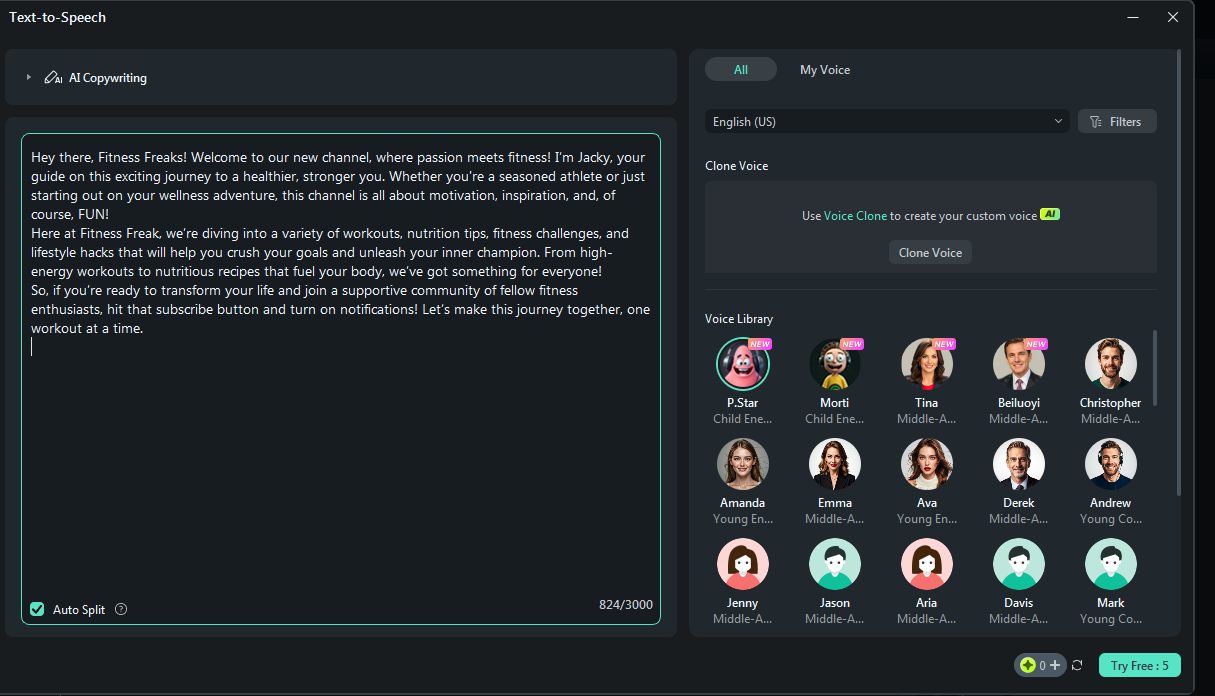
Step 5: You only need to choose the language and choose the voice name in the TTS parameter setting bar. Click “Filters” to choose and adjust your favorite tones.
Then, by sliding the left and suitable scroll bars, you can also modify Speed and Pitch.
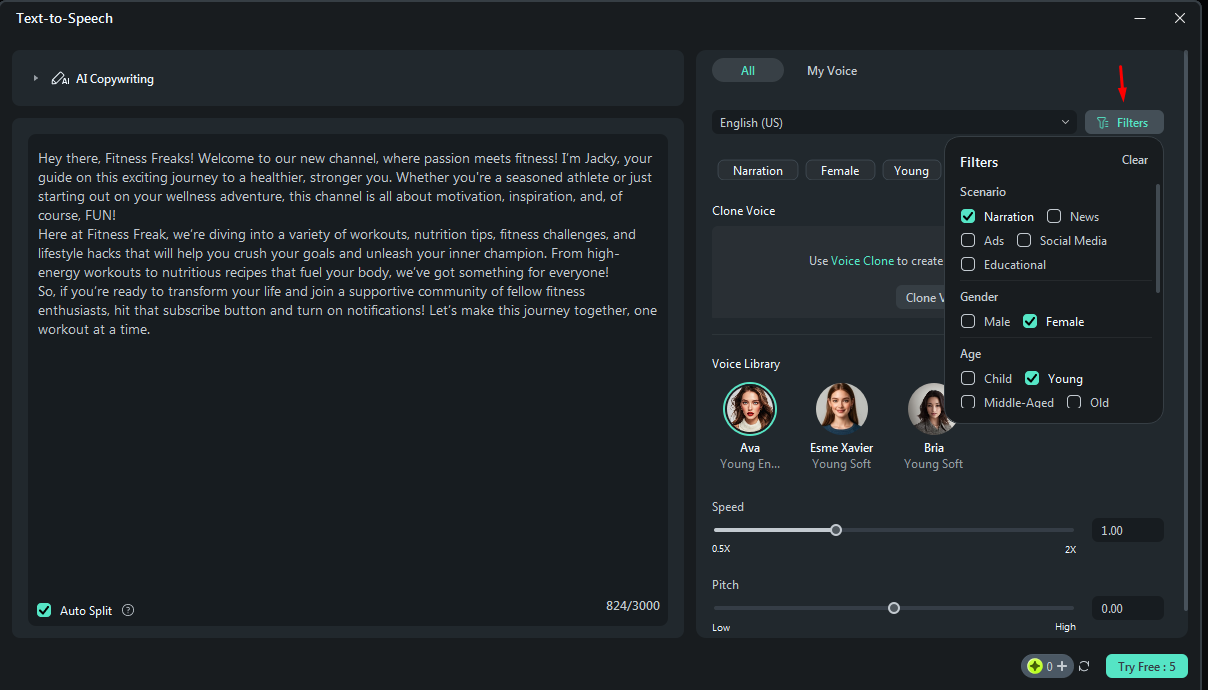
Step 6: Tap on Generate and wait until the completion status is not there.
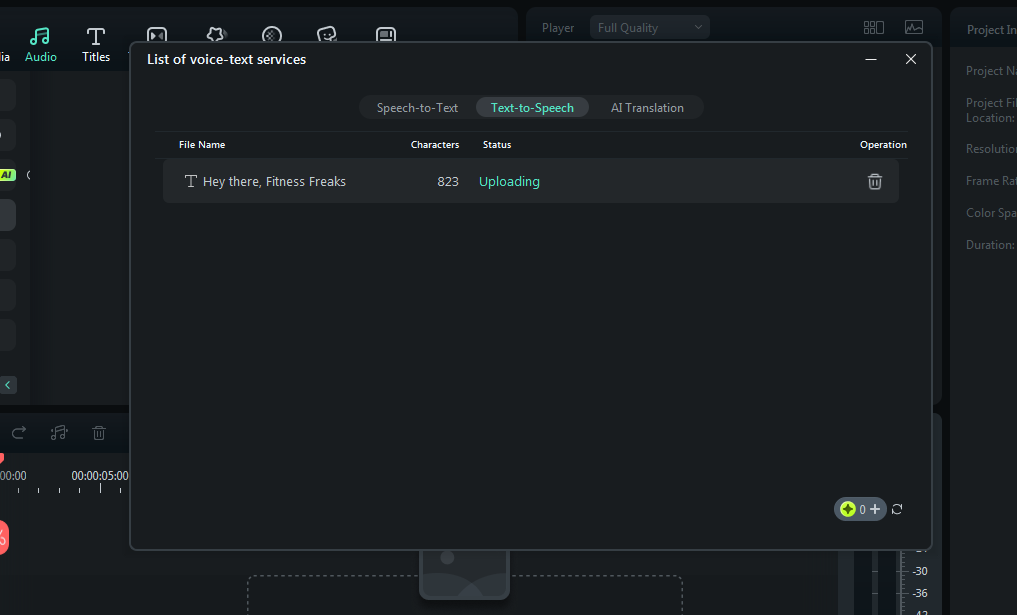
Step 7: Save the project by tapping “Export” when you are completely satisfied.
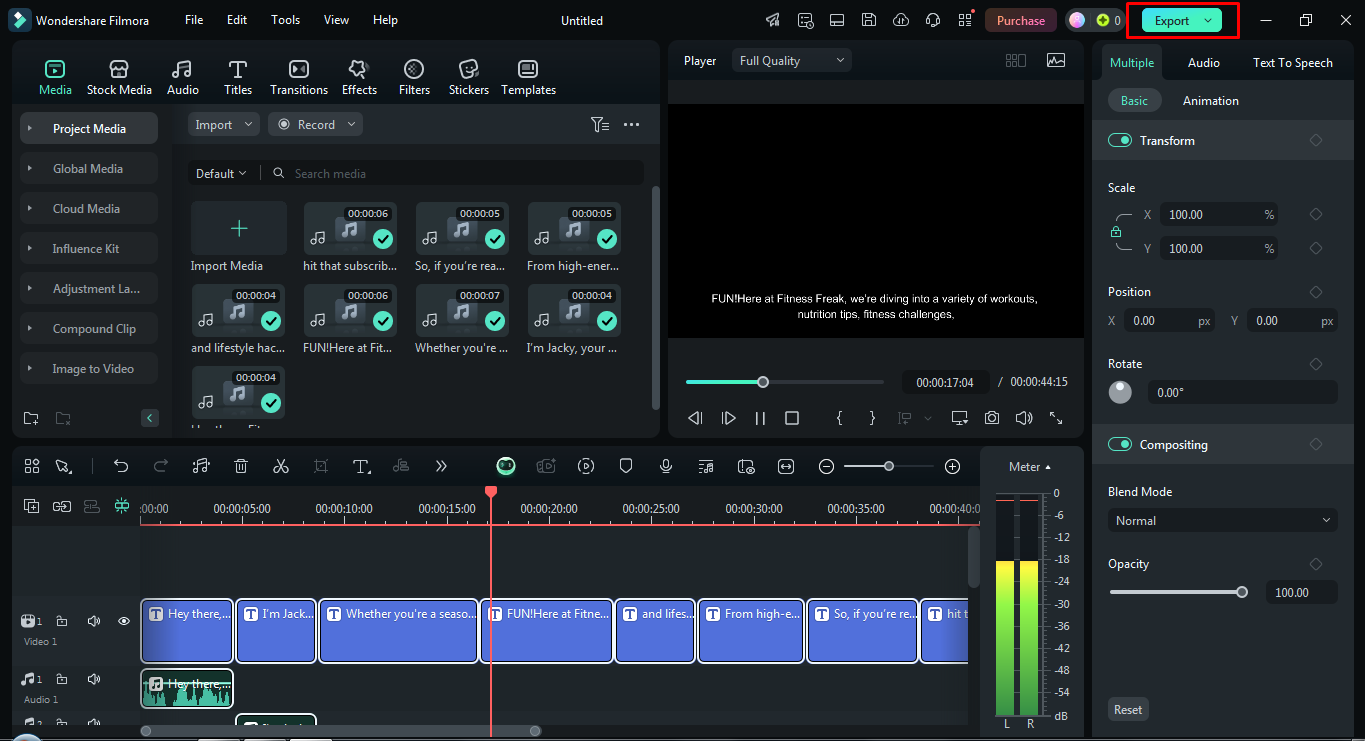
This is how easily you can generate AI voices using Filmora’s text-to-speech feature. So don’t sit idle and download this tool today!
Conclusion
Integrating AI text-to-speech technology takes tutorials to the next level. A new feature makes the voice sound clearer and more engaging. With Filmora, creators can make high-quality tutorials using text-to-speech. You can save time and costs by switching from text to voice. Plus, you maintain a certain quality across all your videos. There are customizations so you can make the voices work for your content.
Utilize the power of Filmora AI features to add to your tutorial! You can express yourself creatively without the hassle of traditional voiceovers. We know in filmmaking nothing matters more than your story. Now, jumpstart your tutorials with the easy-to-use editing options of Filmora!


























