
Alphacool Core 1 LT Aurora Black – CPU Water Block Review
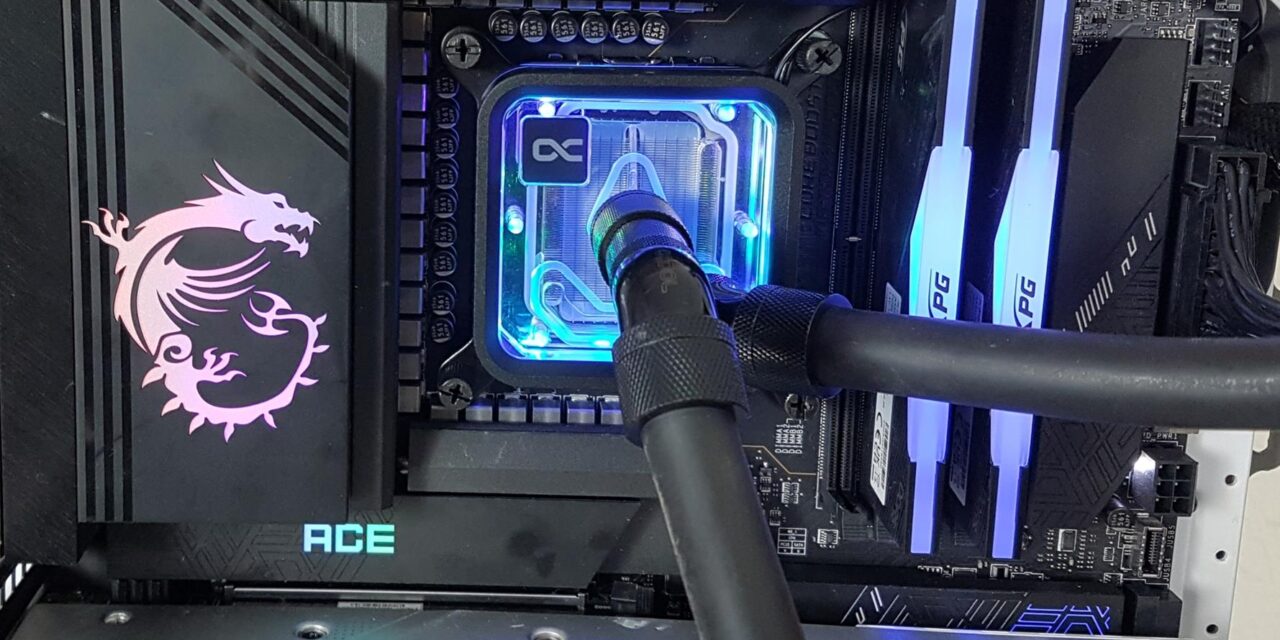
We earlier covered the Core 1 CPU Water Blocks from Alphacool. While they are the best performing blocks on the market, we noticed their steep pricing. Alphacool was open to feedback and they have come out with the lighter version of the high-performance Core 1 water block.
We have got Core 1 LT Aurora Black from Alphacool for review. These blocks are available in black (non-RGB) and Aurora Black configurations. The main difference between the Core 1 and Core 1 LT is the material used for the housing. The Core 1 uses brass made housing, the LT version uses plastic material. This means the ports and housing are made of Acrylic. While nothing wrong but overtightening the fittings could make cracks in the Acrylic.
The main cooling engine is same in Core 1 and Core 1 LT so you can have a peace of mind while opting for a less expensive version. Alphacool uses same 3D Jet Plate in the Core 1 LT as is in the Core 1. The fin stacking and placement over the cold plate are similar.
Like the Core 1, the Core 1 LT is only compatible with Intel LGA1700 and AMD AM5 sockets. Alphacool has simplified the mounting mechanism and this was my high praise when I tested the Core 1 earlier. Same goes for the Core 1 LT mounting.
The Aurora Black has integrated A-RGB LEDs in the main housing which illuminates the front visible section (thanks to Acrylic) quite well and it looks damn well in person. The Core 1 LT Aurora Black retails at €79.98 compared to €119.98 on Core 1 Aurora Black. On top of all this is the 5-year warranty from Alphacool.
Specifications
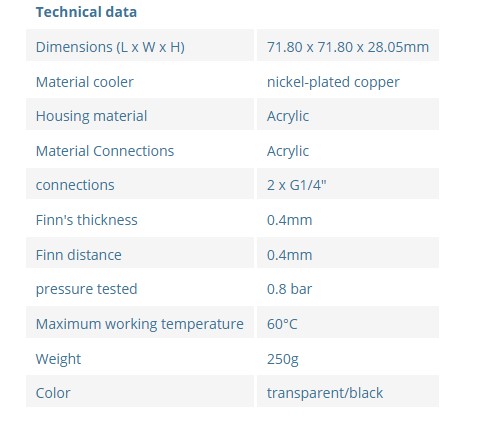
Packaging and Unboxing

The Core 1 LT Aurora Black is shipped inside a cardboard box. The styling is similar to that of Core 1 shipping box. The following are provided in the box:
- 1x set of black color mounting bracket for AM5
- 4x Pillars or Threaded Bolts
- 1x set of black color mounting bracket for LGA1700
- 4x Pillars or Threaded Bolts
- 1x APEX Thermal Paste having a thermal conductivity rating of 17 W-mK
- 4x Thumb Nuts
- 1x Spatula
- 4x Washers [Pasting Washers for Intel LGA1700 only]
- 1x Installation Manual
ALPHACOOL has provided a metallic backplate for Intel LGA1700 as well. The inner side of this backplate has a 3M self-adhesive to attach this backplate on the backside of the motherboard so that it does not move during installation. Personally, I am not in favor of any such mounting in which users are required to paste hardware on motherboard’s PCB.
Closer Look and Teardown
The dimension of the unit is 71.80×71.80×28.05mm. The Core 1 has a dimension of 72x72x26.50mm. The Core 1 series of water blocks are only compatible with the Intel LGA1700 and AMD AM5 sockets. ALPHACOOL has focused on the placement of the fins ensuring the maximum coverage of Intel die and AMD CCD/CDX packages.

I am showing the front or main view of the block. You can see the Acrylic made cover on the top clearly showing the insides of block. The block has two G1/4” ports that are also made of Acrylic. They are in diagonal layout. The middle port is designated as IN port and lower right port is dedicated OUT port.
These ports are not protruded over the top cover unlike the Core 1 design. Ensure to use these ports according to their purpose or you will not get a proper result given how the jet plate and distributor are implemented in these blocks.
The lower right corner is angular in design which sits in tandem with the ports. The black color border is protruded over the cover. There is Alphacool branding over the top left.

I am showing the side view of the block. Notice how the large portion is covered by black housing. The lower Acrylic portion is transparent as expected. The A-RGB illumination will also light this area up. The internal threads are also visible. There is an inset in the lower area in which the mounting brackets are inserted.

There is a cable coming out from the top. It is JST cable proprietary to Alphacool’s ecosystem. Alphacool has provided an adapter cable so that the connection can be established with the motherboard’s 3-pin, 5V A-RGB header. You can clearly see the inset design on the top cover compared to the black housing.
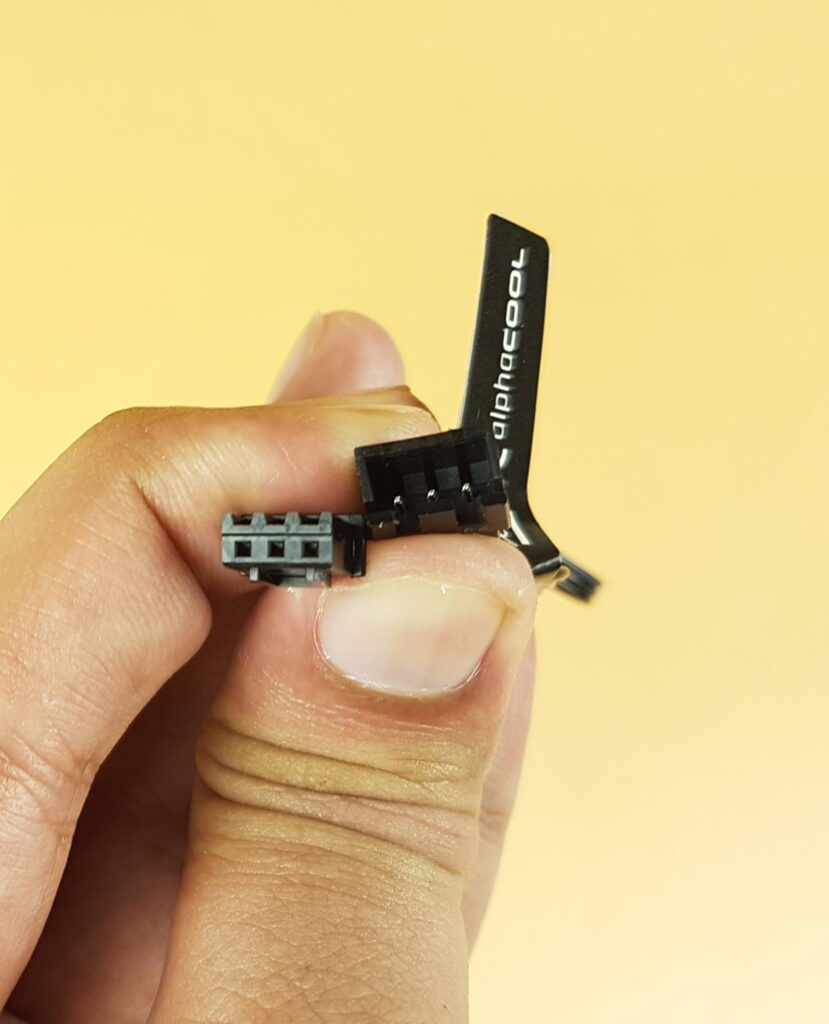
There are two connectors on the cable. One is the 3-pin male connector and the other is 3-pin female connector. You can daisy chain the block if using other Alpahcool products like reservoirs etc.

Since we are at it, let’s see how the A-RGB lighting effect looks like on the AURORA Black SKU. I love the glare of color on this block particularly the blue one.

The Core 1 LT Aurora Black has nickel plated copper base measuring 59x59x4mm (LxWxH). Here the overall thickness of the copper based is 4mm as per our measurement. There is a protective covering cautioning the user to remove it before installing this block.

You would need to remove the 6x screws from the base to open the block. The distributor is made of Acrylic material and is fixed in the main housing. It has identical design as on the Core 1 but Core 1 internal design and brass construction are different. While we can access the jet plate in the Core 1, it is not the case with Core 1 LT.

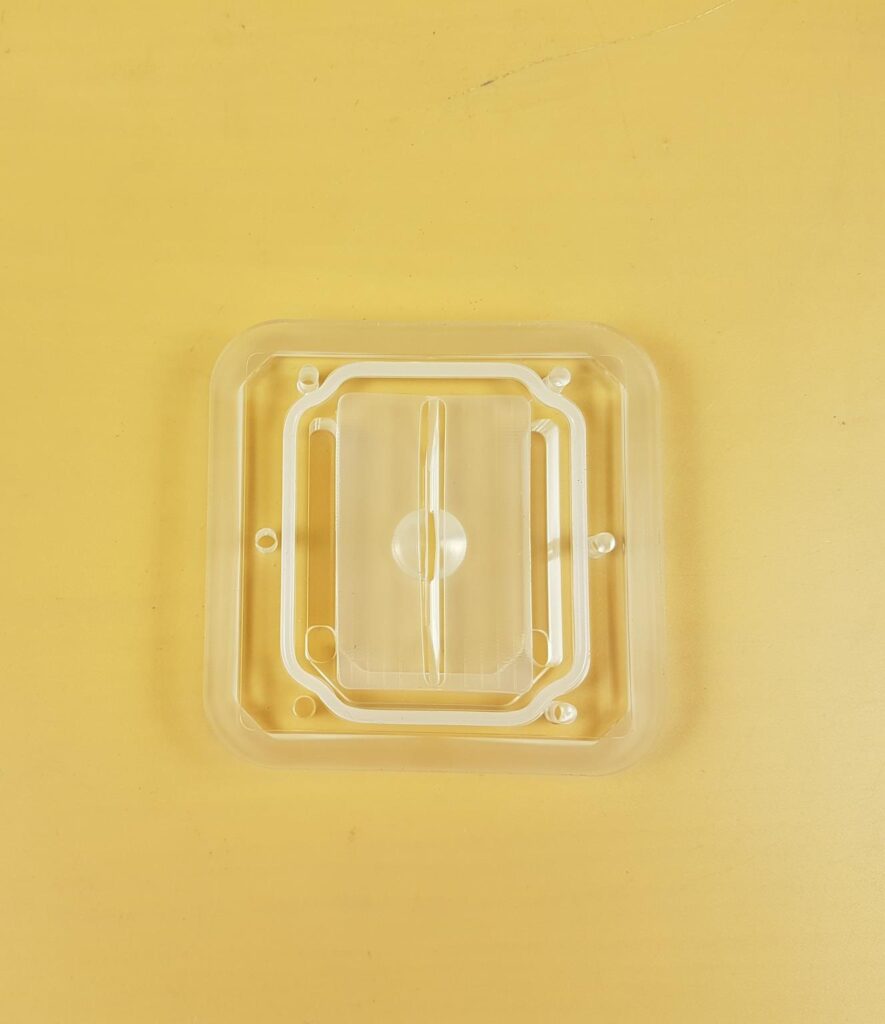
ALPHACOOL calls this jet plate a 3D Jet Plate. The center of this jet plate directly faces the inlet port on the top cover of the block. The coolant enters the port in a spiral or circular cross section. This cross section is then transformed into a slit cross section in the 3D Jet Plate. The coolant then spills towards both sides of the fin stack providing a maximum coverage.
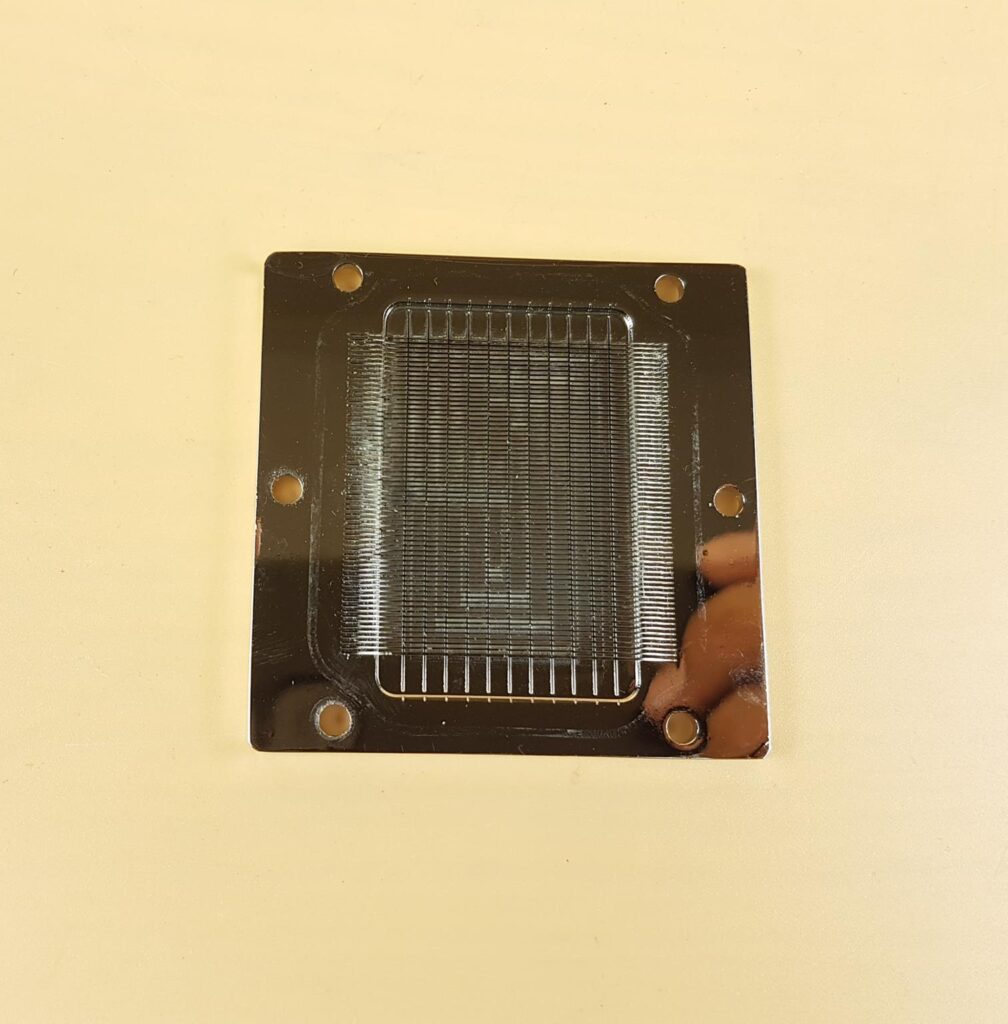
The above picture shows nickel plated copper cold plate. It has a thickness of 4mm as per our measurement. We can spot a total of 12 channels forming a fin stack. The fins are extended towards the edges. As per our measurement the inset area fin stack has a dimension of 30x37mm whereas taking into consideration the extended fin stack, the dimension comes to 38x37mm.
Each fin has a thickness of 0.4mm and there is a gap of 0.4mm between any two fins. This fin stack faces the IHS of the CPU in landscape orientation. If my eyes were working correct, the fins count is 65. This is identical to the cold plate on the Core 1 blocks.

I am showing the under or inner side of the top cover. We can spot 15 A-RGB LEDs installed on a strip facing inward side wide. The Core 1 block has 18 A-RGB LEDs. These LEDs will illuminate the entire internal of the block which will be visible because of Acrylic material.
Installation
The installation of this unit is simple, convenient and more streamlined compared to the previous generation of water blocks and even Eisbaer AIOs from ALPHACOOL. ALPHACOOL has opted for a simple retro fit installation. The installation on Intel LGA1700 is as under:
- Install brackets on the unit.
- Place the Intel backplate on the motherboard.
- Place pasting washers.
- Install pillars or threaded bolts on the backplate.
- Apply thermal paste over CPU.
- Place the unit on the threaded portion of these bolts.
- Use thumb nuts to complete the installation.
Almost same mechanism is on the AMD AM5 socket except that we don’t need those washers. On AMD, this unit uses the stock backplate. The users would need to remove the stock mounting brackets. Rest of the process is same as is on the Intel platform. I would give 9/10 to the ALPHACOOL team for this user friendly installation. Why deducted one point? Personally, I am against pasting anything on the motherboard’s PCB. The metallic backplate and rubber washers are required to be pasted though I can work around by pasting those rubber washers on the threaded bolts. But this design should not be there in my opinion. Hence, I have removed one point.
A-RGB Lighting
Although there are JST connectors on the A-RGB LED power cable, the adapter cable provides a standard 3-pin, 5V a-RGB connector making this block compatible with RGB Sync technology of motherboard manufacturers. I have tested the block on MSI MEG Z790 ACE MAX using Mystic Light sync app. The lighting was responding well to the change in the app.


Testing
Following is the configuration used for the testing:
- Intel i7 13700k (Stock, Auto, Power Limits Removed]
- MSI MEG Z790 ACE MAX
- XPG Lancer RGB 32GB @ 7200MHz CAS 34
- GIGABYTE GeForce RTX 3060 VISION OC [For Display]
- XPG Rocket 4 Plus 1TB NVMe SSD [For OS]
- Fractal Design ION+ 2P 860W PSU
- Thermaltake Core P6 TG Snow Edition in an open frame layout
- Alphacool Core 1 LT Aurora Black Water Block
- Alphacool Eisblock XPX Aurora Pro Water Block
- Alphacool NexXxoS HPE-45 Full Copper 420mm Radiator
- Alphacool Eisbecher Aurora D5 Acetal/Glass – 250mm
- Alphacool VPP APEX Pump
- Alphacool EPDM tube 16/10 Black
- Alphacool HF 16/10 screw-on nozzle 90° rotatable G1/4
- Alphacool HF 16/10 screw-on nozzle 45° rotatable G1/4
- Alphacool Eiszapfen 16/10mm screw-on nozzle
- Alphacool HF sleeve G1/4 female to G1/4 female
- Alphacool Eiszapfen quick release coupling set G1/4 AG
- Alphacool Eiszapfen temperature sensor G1/4
- Alphacool Core ATX 24-pin jumper plug
- Noctua NF-A14x25 G2 PWM Fans
- Noctua NT-H1
The fans are tested at full speed.

Here is the settings table for testing:
| P-Cores Clock (MHz) | Auto |
| E-Cores Clock (MHz) | Auto |
| Voltage (V) | Auto |
| Power Limits | Removed |
| C-States | Disabled |
| Speed Step | Disabled |
| Thermal Paste | Noctua NT-H1 |
| Thermal Paste Application | Center Line |
| Test Run Time | 30 minutes |
| Idle Time | 10 minutes |
| Fan Speed | 100% PWM Duty Cycle |
| Pump Speed | Full speed |
| Header | CPU_Fan Header |
| Stress Software | CINEBENCH R23.2 |
| Monitoring Software | HWInfo64 |
Result
Let’s take a look at the results.
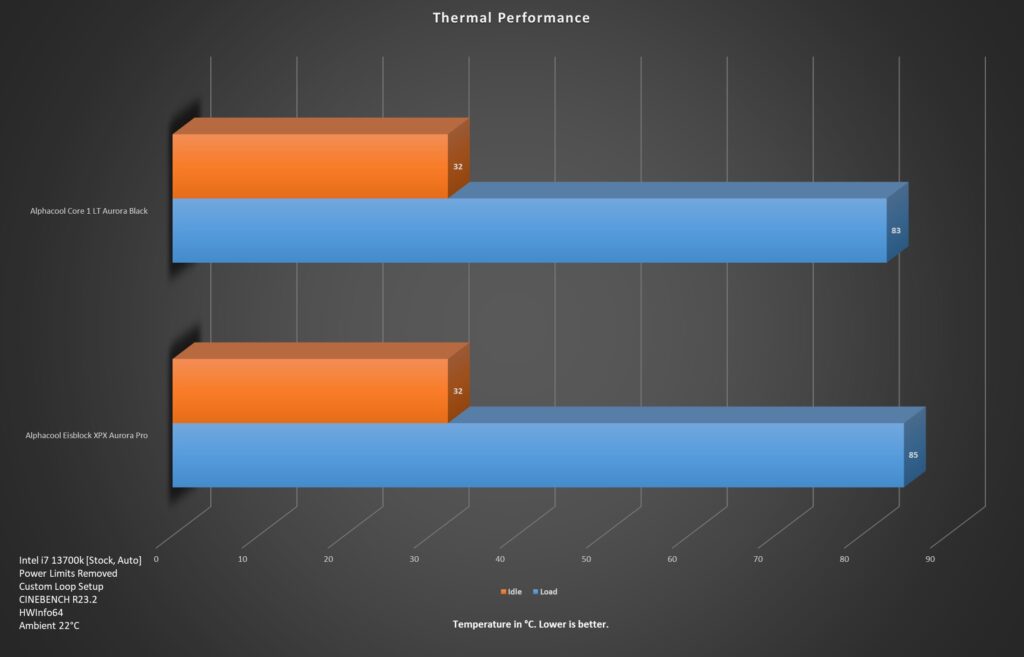
the Core 1 LT Aurora Black water block has a 2ᵒC lead over the previous flagship water block from Alphacool. This shows that despite cutting some corners in the Core 1 LT water block, Alphacool still offers a good performance from the lighter version of the Core 1.
Conclusion
We earlier tested the Core 1 Aruroa Black and White CPU water blocks from Alphacool and found them high-performance water blocks ready for Intel and AMD’s new platforms. These blocks are designed to cater for the new platforms from Intel and AMD (Intel LGA1700 socket and AMD AM5 socket). Since these platforms have a different die design and placement compared to previous generation coupled by their high thermal density requires radical cooling requirement capable of handling over 300W (13900k and related SKUs) power draw. Even, high-end 360mm AIOs can struggle on such a high load, and demanding platform. The CORE 1 addresses to this requirement in the custom loop category.
One thing about the Core 1 blocks was their high price tag. Alphacool has addressed that has come out a value oriented Core 1 LT blocks which are basically the lighter version of the regular Core 1 blocks. To make this happen, Alphacool has cut on some design areas. They have reduced the A-RGB LEDs from 18 to 15 which is not a significant cost saving albeit. The real cost saving is coming from the construction material used in both types of blocks.
The Core 1 uses brass material for housing including the ports whereas the Core 1 LT uses Acrylic material for the housing construction including the ports. In addition to that, Core 1 LT has slightly less dimension (71.80×71.80×28.05mm) compared to the regular Core 1 having a dimension of 72x72x26.50mm.
Both variants have 12 channels forming a fin stack. The fins are extended towards the edges. As per our measurement the inset area fin stack has a dimension of 30x37mm whereas taking into consideration the extended fin stack, the dimension comes to 38x37mm. Each fin has a thickness of 0.4mm and there is a gap of 0.4mm between any two fins and a fin count of 65. This fin stack faces the IHS of the CPU in landscape orientation.
The ports are implemented in a tilt design with inlet port located right in the middle whereas the outlet port is towards the angular border of the block. There is a ALPHACOOL branding over the top left. The logo’s orientation will help you in determining the placement of this block over the CPU as we would want this logo to be upright all the time. Given the design nature of this block, the ports are dedicated to their purpose. Use OUT label port for outlet meaning to take the hot coolant from the block to the next component in the loop. Don’t mix these ports or you may not get the true performance.
At the heart of this cooling engine, we have a 3D Jet Plate that is made of a plastic material. This plate sits right below the inlet port and there is an O-ring forming a seal between this connection. The coolant enters in a circular cross-section which is transformed by this jet plate into slit cross-section and then spread using a rubber made distributor that is placed right over the fin stack. The mixer chamber has a ramp down design where the hot coolant is forced towards the outlet port. While the main cooling engine is same or identical in both variants the Core 1 LT has Acrylic made distributor and 3D Jet Plate which are integrated in the main housing. Core 1 has 3D Jet Plate over the distributor separately. The main cold plate is still the same with same dimension of 59x59x4mm.
The A-RGB LEDs uses proprietary JST connectors which works flawless in Alphacool’s ecosystem. Alphacool has wisely provided an adapter cable making the connection compatible with RGB sync technology of motherboard manufacturers.
The installation of this block is super convenient thanks to the retro fitting mounting. Finally, Alphacool is ditching the old design using long multi-threaded screws along with springs, washers, and nuts. On Intel LGA1700, we would need a total of 15 items whereas on AMD AM5, we would need 10 items only. The only downside in my personal opinion is the self-adhesive mounting of metal backplate and rubber washers. Other than that, I would love to see ALPHACOOL releasing similar mounting for their previous generation of water blocks and Eisbaer series AIOs.
The ALPHACOOL Core 1 LT Aurora Black has an MSRP of €79.98 which is €40 less than the Core 1 Aurora Black water block. Finally, Alphacool has addressed the warranty period concerns as they offer 5-year warranty of Core 1 LT water blocks. These blocks are somewhat restrictive toward the coolant flow.
So, has Alphacool compromised the thermal performance on Core 1 LT while cutting some corners from regular Core 1? No, they have not. The cost saving is coming primarily from the brass material on the regular Core 1 compared to Acrylic material on Core 1 LT and simplified design over the top. The thermal performance is still quite good as is evident in our testing. In fact, Alphacool has provided a best value for your bucks in the form of Core 1 LT.


























