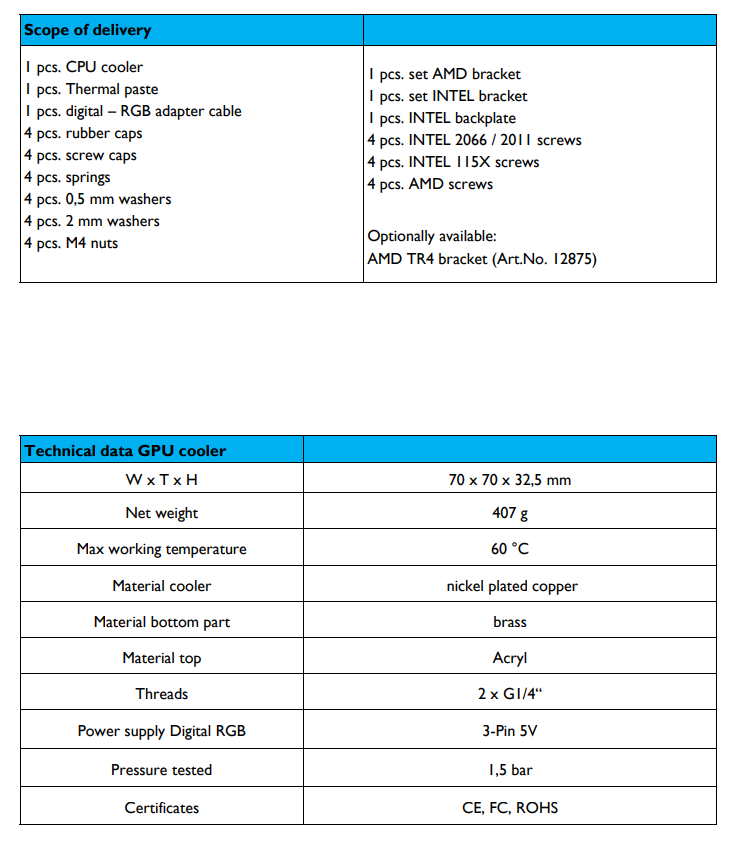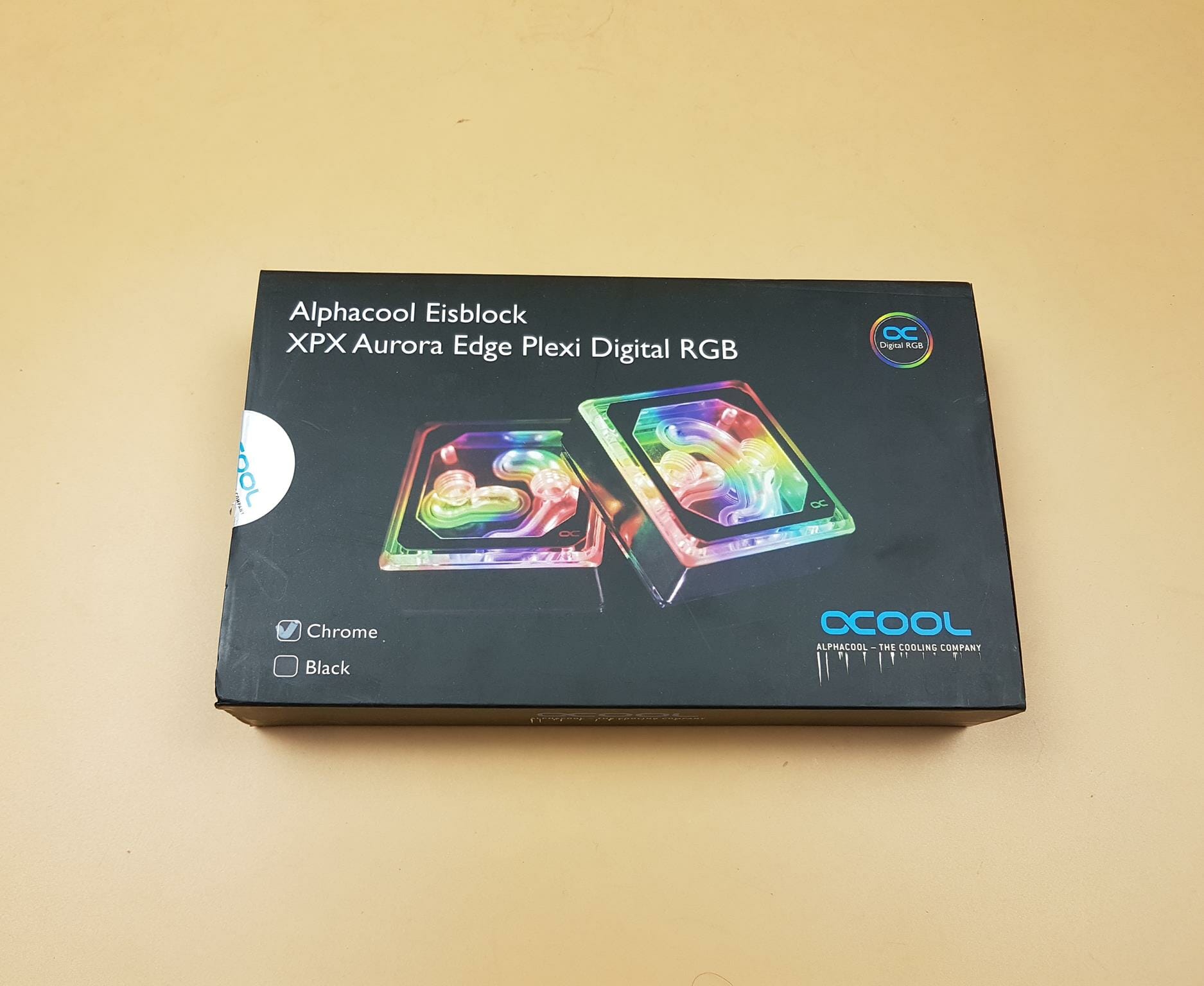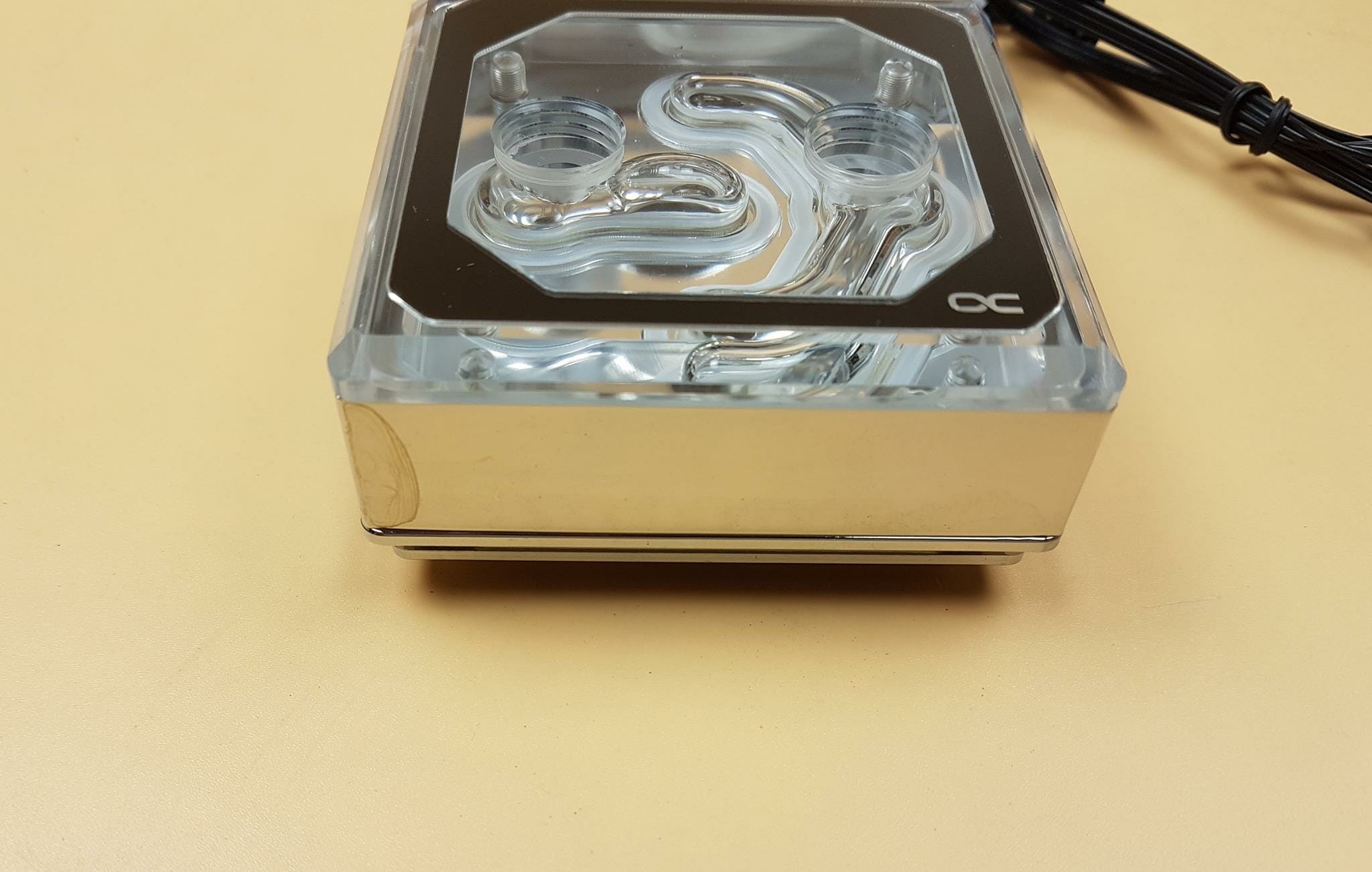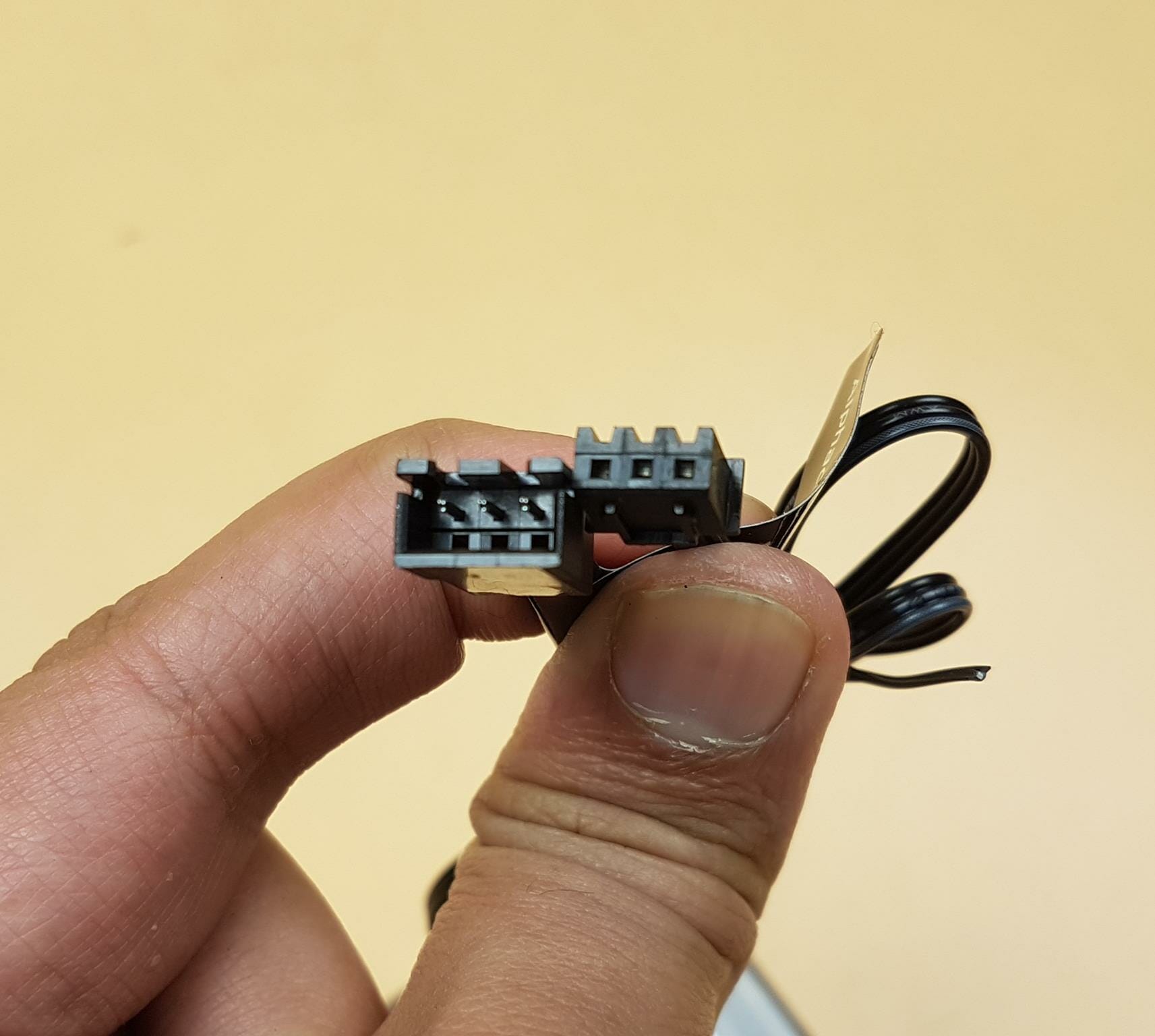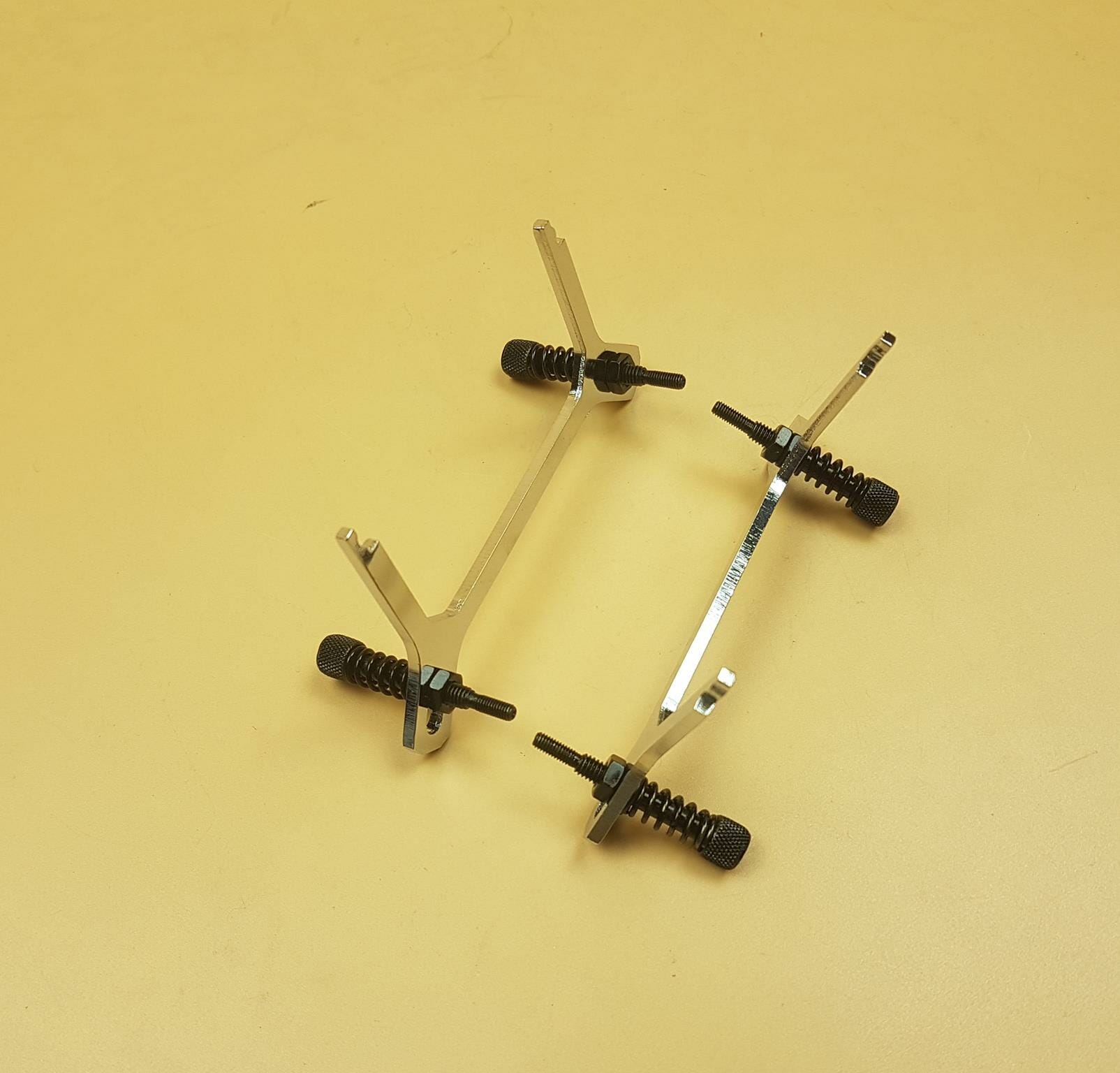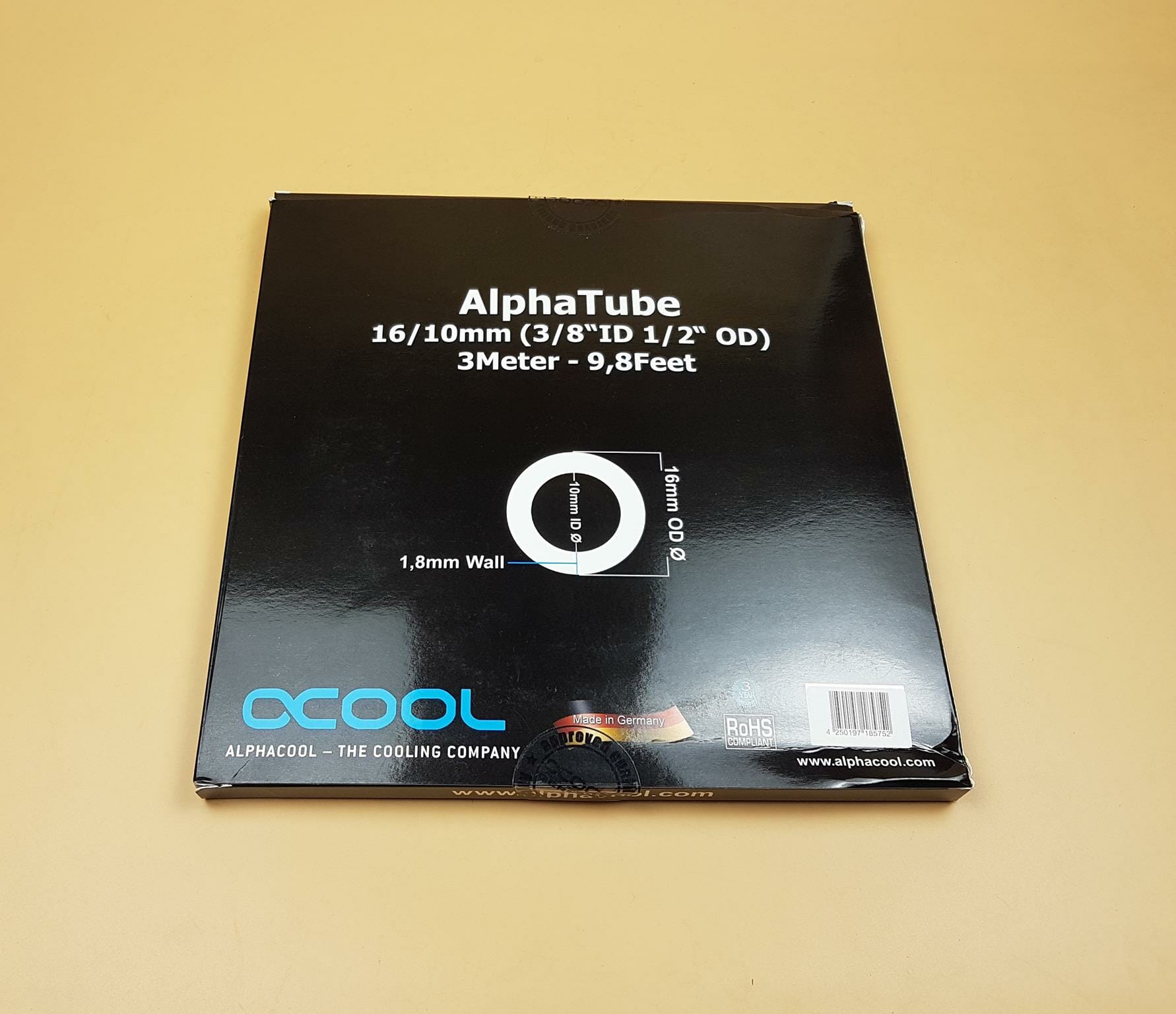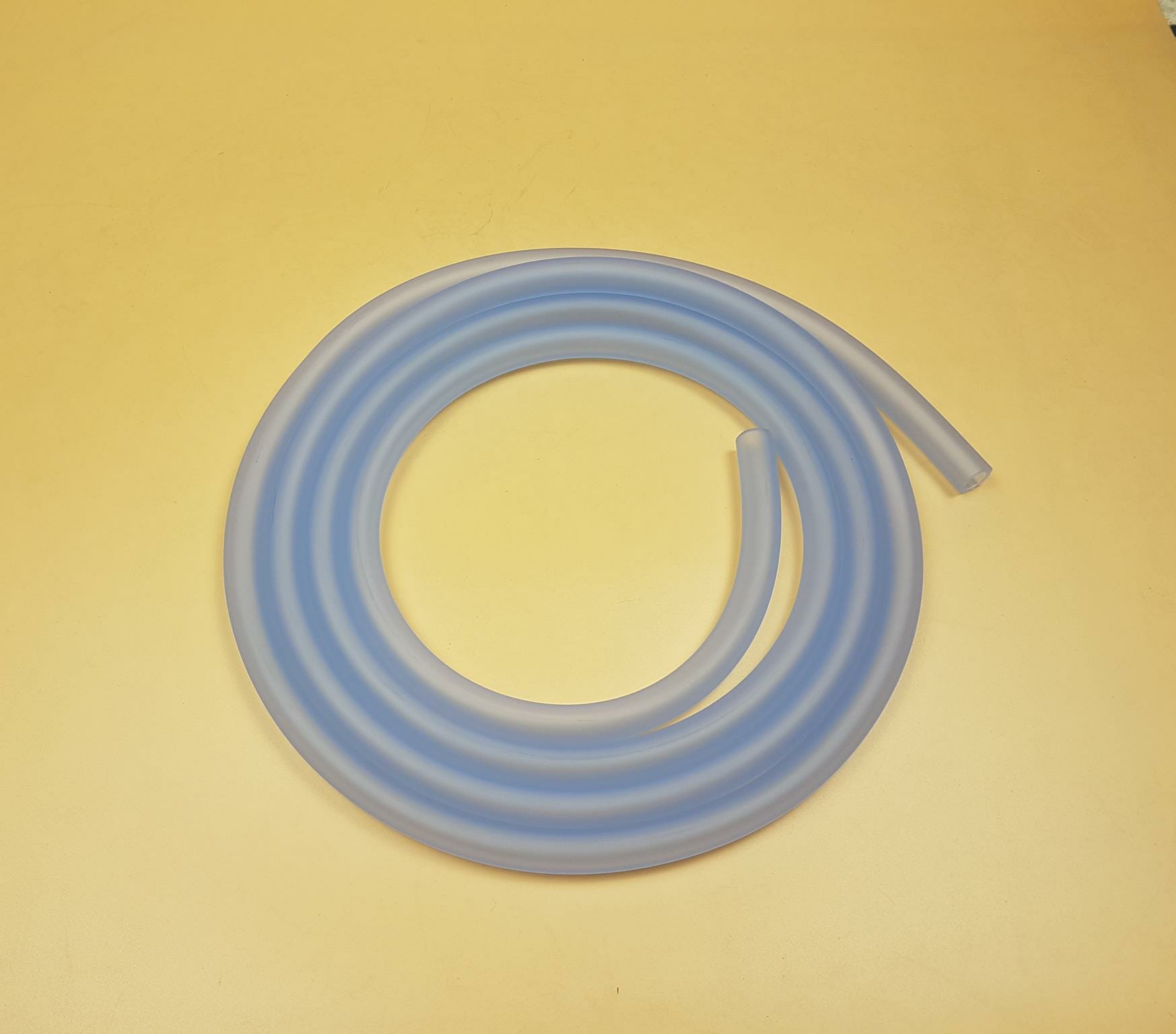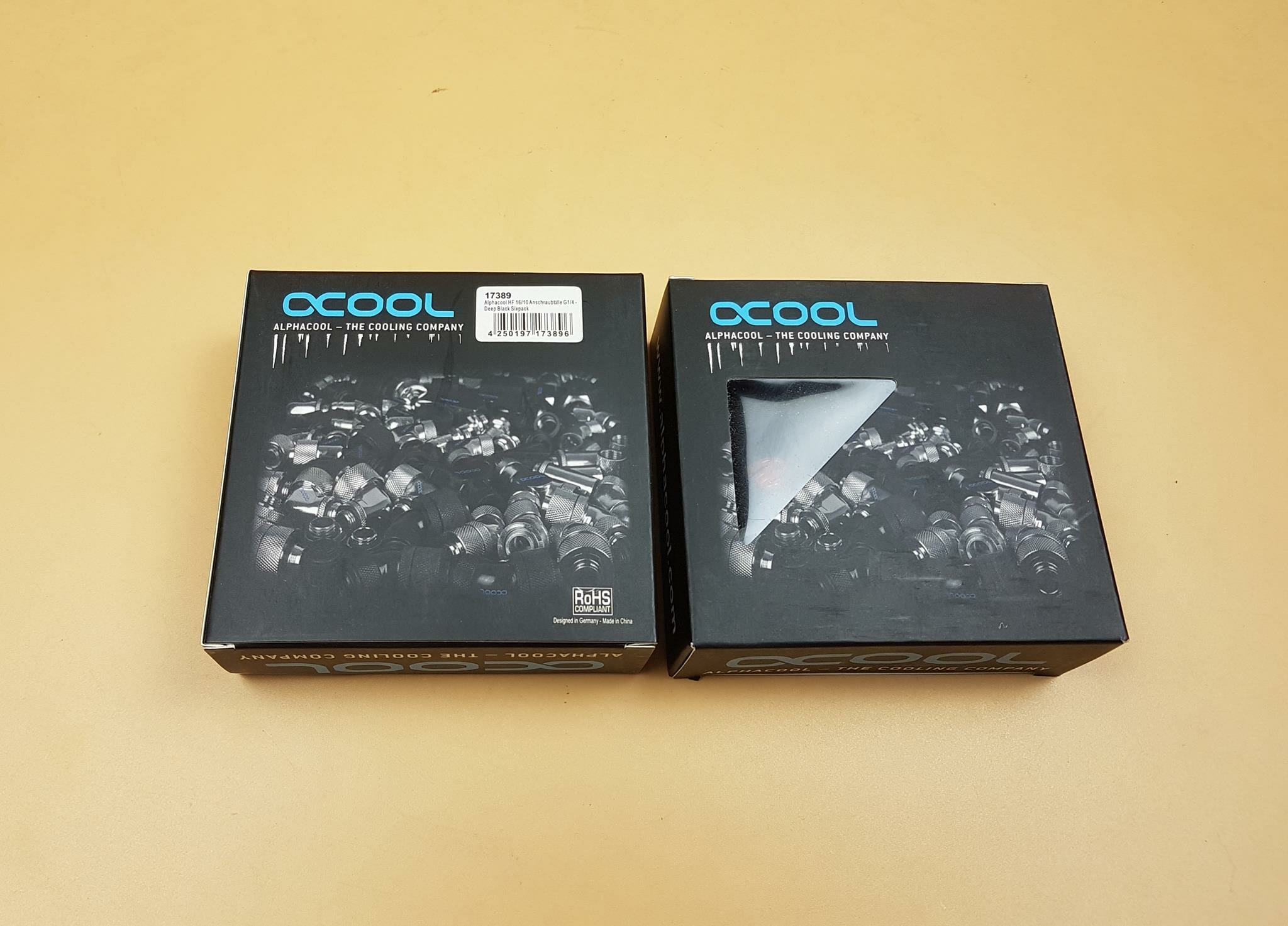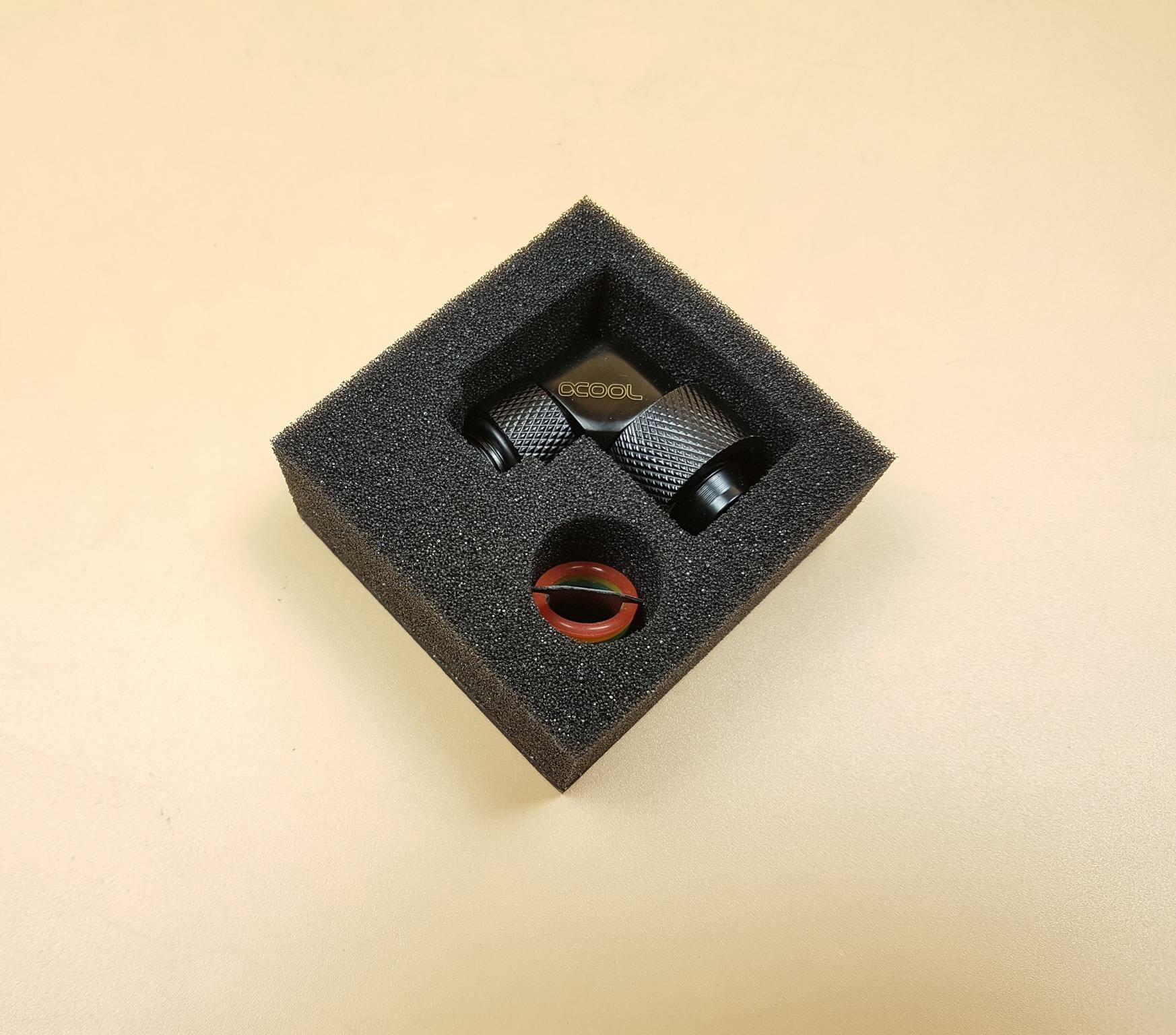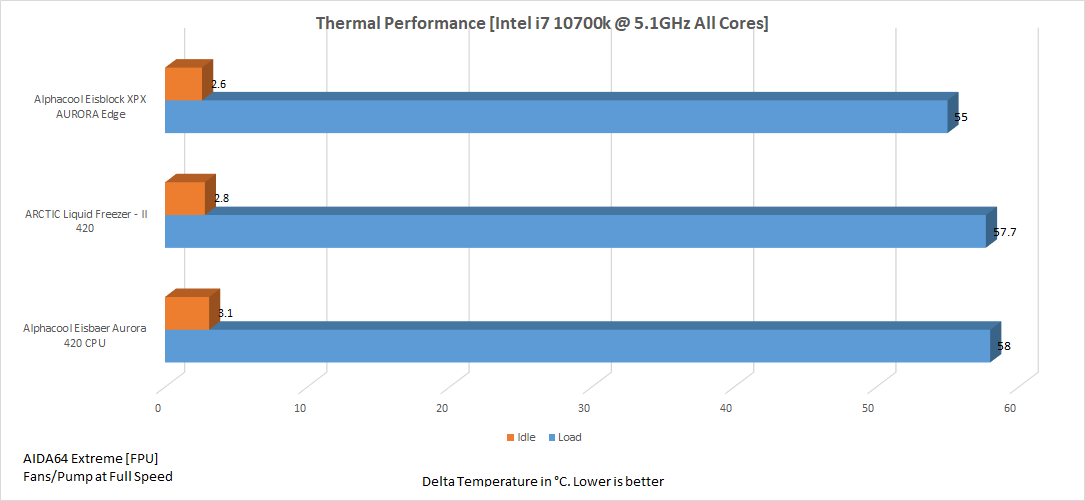Alphacool Eisblock XPX AURORA Edge Acrylic digital RGB CPU Water Block Review

Introduction
Alphacool Eisblock XPX AURORA Edge Plexi Digital RGB is another iteration in their line up of Eisblock series CPU water blocks. Quite a long name there! This variant is available in two flavors; chrome and black. Similarly, those who would want to have rounded edges have the regular Eisblock XPX AURORA Plexi Digital RGB which is also available in chrome and black colors.
This water block has 81 fins having a thickness of 0.2mm with a surface area of 34 x 32 mm. This is done to provide maximum coverage to the majority of the consumer-grade CPUs. We are seeing a Ramp System design from Alphacool which ensures that the coolant is making an evenly contact with the cooling plate. The coolant flows evenly through the nozzle which further distributes the coolant evenly on the base. According to Alphacool, this would enhance the performance of the engine. Though we would note that more surface area and high fins count may restrict the coolant flow through the cooling engine.
The block is compatible with:
AMD: AM4 / AM3+ / AM3 / AM2+ / AM2 / FM2+ / FM2 / FM1 / G34 / C32 /940 / 939 / 754
Intel: 2066 / 2011-3 / 2011 / 1151 v.2 / 1151 / 1150 / 1366 / 775 / 771 / 604
Optionally, the TR4 socket mounting kit can be purchased separately for this block.
The block is listed at €64.99 at the time of review.
Specifications
Packaging and Unboxing
The backlit pictures of the block highlight the digital RGB element of the design. Alphacool is using the same packing for both color variants.
Opening the box shows the block nicely placed on the Styrofoam pad and mounting hardware placed on its side.
Contents
The box contains:
We have the following mounting hardware for the Intel.
- 1x Intel backplate
- 2x Brackets in chrome finish
- 4x M4 Screws for Intel LGA20XX
- 4x M4-M2 Screws for other Intel sockets
- 1x Installation guide for the LGA20xx.
Following hardware is provided for the AMD platform:
- 2x AMD mounting brackets in chrome finish
- 4x M4-UN 6-32 Screws for AMD
- 4x washers 2.0mm
- AM4 instruction paper
We have:
- 4x Rubber Covers
- 4x Chrome finish longer covers
Alphacool has provided a thermal paste and a motherboard sync cable for the digital RGB lighting.
Alphacool has also provided:
- 4x Springs
- 4x Washers
- 4x Nuts
Closer Look
Alphacool Eisblock XPX is the company’s premium CPU water block compatible with the leading motherboard sockets excluding the TR4 from AMD. Here is what Alphacool is saying about it, “The new Alphacool Eisblock XPX Aurora Edge CPU water cooler offers fantastic performance thanks to the patented ramp design as well as boasting excellent quality. The new Aurora design in combination with the addressable digital RGB illumination offers many possibilities for outstanding illumination of the CPU water block.
Alphacool already developed and patented new flow technology for the first Alphacool Eisblock XPX series. The so-called “ramp system” ensures an even flow of water inside the cooler and sits in front of the diffuser plate. This ensures that the water is pressed evenly through the diffuser plate, which in turn pushes the water evenly over the cooling base. The cooling channels on the CPU cooler base have also been enlarged to a proud 34 x 32 mm to accommodate the ever-growing CPU DIEs. This is especially true for multi-core processors with 4, 6, 8, or even 12 and more CPU cores. So that the heat from the CPU can be transferred to the water as quickly as possible. 81 cooling fins can be found on the cooling plate to ensure maximum heat diffusion. The fin structure has been reduced to just 0.2 mm in order to create the largest possible surface area in the smallest possible space.”
Let’s start taking a closer look at the block.
The dimension of the complete unit is 70x70x32.5mm. Clearly, this block has a relatively larger size compared to the Eisblock XPX. The unit is made of Acrylic, brass, and copper materials. The block is compatible with the leading Intel sockets including LGA1700/1200 and AMD AM4 socket as well as other sockets. Optionally, the user can buy TR4 mounting hardware for this block so that it can be used on the AMD TR4 platform. The unit is rated for a maximum of 60°C operating temperature.
Alphacool has done a fantastic job in the design and outlook side of this block. The plexi portion is only on the top. We have two G1/4” threaded ports here which have a dedicated function. There is a plastic sort of black color overlay frame with Alphacool branding on the lower right side. This complements the overall look and feel of the block in my opinion. We don’t have any user-friendly hint on the top surface indicating which port is inlet and which is an outlet.
The left port is a dedicated one and is to be used as an Inlet port. The IN is carved on the top plate inside the block.
The right port is dedicated to being used as an outlet port.
The XPX AURORA Edge is quite heavy. This results from the use of brass on the frame of the housing instead of using the plexi on the sides of the frame which is quite common on the other blocks. The sides are also in the chrome mirror finish and reflect highly of the surrounding. The above picture shows the yellowish color reflection on the side which is the color of the backdrop on which the block was placed. The machining work is up to the mark and all sides have the same finish and outlook.
One thing with Alphcool CPU coolers is that they are using the same mounting hardware on all the coolers. This is exactly the case with the Eisblock XPX AUORA Edge digital RGB. The above picture shows the inset at the bottom side. This is where the mounting brackets would slide in. This standardized mounting design has allowed Alphacool to come up with customization options for their Eisblock XPX series blocks. We have covered this aspect in the dedicated content on Eisblock XPX which can be found here.
Looking at the base, we can see a transparent protective sheet cautioning the user to remove it before installation. The cold plate is screwed in using 4 screws. We have a nickel-plated copper base measuring 55x55mmx3mm.
There is a 3-pin cable coming out from the top of the block. The cable is flat and is used to power the digital RGB LEDs housed inside the frame of the block. Alphacool is using proprietary connectors. We have a 3-pin connector and a by-pass connector. The block can be daisy-chained with other Alphacool digital RGB elements in the loop for color mode synchronization. Alphacool has also provided a motherboard sync cable which would allow the user to connect the block with the 3-pin, 5V digital RGB header on the motherboard and control the lighting using the motherboard software.
I did not open the block as it is also to be used in 2x projects and given that it has an identical cooling engine as we have seen on the Alphacool Eisblock XPX block. Among the above-listed differences, this block does not have a backlit Alphacool top cover with a logo inlet. Instead, we have digital RGB LEDs installed in the mainframe.
Other than that we have gaskets and mid-plate. Next, we have a flow distributor, gaskets, jet plate, and cold plate which are secured using 4 screws to the main housing.
Installation
The installation procedure is the same as is on any other Alphacool CPU cooler. We have tested the water block on the Intel LGA1200 socket on MSI MAG Z490 Tomahawk.
Prepare the mounting brackets by passing the long screw for this socket through spring and 0.5mm washer. Place this assembly on the mounting hole of the bracket and secure it using nuts.
Slide the mounting brackets on the provision at the base of the block. They should snuggle into each other making a clicky sound. However, the brackets on our sample could not be befitted despite several attempts. We ended up installing the block by gripping the mounting firmly using our hands which was inconvenient.
Put the Intel backplate on the motherboard and secure it using the pre-mounted double-sided tape. Apply the thermal paste on the CPU. Remove the transparent cover from the base of the block. Place the block on the CPU by aligning the threads on the long screws with the sockets on the backplate. Hand tightens the screws to install the block on the motherboard.
Connect the 3-pin digital RGB cable either to the Alphacool controller (needs to be purchased separately) or to the motherboard using the bundled sync cable. This would complete the installation of the block on the motherboard.
Setup Configuration
I have set up the following loop to test the thermal performance and coolant flow restriction of the Alphacool Eisblock XPX AURORA Edge Digital RGB.
Radiator
We have used Alphacool’s NexXxos 360 XT 45 v2 radiator.
The radiator is placed inside a bubble sheet whereas the accessories are provided inside a black color box.
Alphacool has provided various screws with the radiator making it easier for the user to set up the radiator in no time.
The side of the housing has Alphacool branding.
The radiator has a dimension of 400x124x46. The fins are made of copper material with a light black color coating. We can easily see the copper shimmering on the fin assembly. The radiator has 7x G1/4 threaded ports for which Alphacool has provided plugs.
There is a drain port on the far end of the radiator.
We have a total of 6 G1/4” threaded ports which are all covered with blue color covers.
Fans
We have used Noctua NF-A12x25 PWM fans on the radiator.
This is a perfect combination in our opinion for the optimal performance from a thermal and noise perspectives. Salient specifications of the fans are:
| Dimension | 120x120x25mm |
| Speed | 2000 RPM (±10%) |
| Airflow | 102.1 m³/h |
| Noise | 22.6 dB(A) |
| Static Pressure | 2.34 mmH₂O |
| Input Power | 1.68 W |
| Input Current | 0.14 A |
| Operating Voltage | 12 V |
| MTTF | > 150,000 MTTF |
Reservoir
We have used Alphacool Eisbecher D5 AURORA reservoir.
Alphacool VPP775 PWM pump is used which is taken from the Eisbecher D5 reservoir/pump combo.
Tube
We have used Alphacool AlphaTube HF clear tube 16/10mm size.
The tubes have a blue tint to them.
Fittings
We have used Alphacool HF compression fittings of size 16/10mm.
We requested 6 fittings packs which come in a nice presentation.
Take a look at the fittings.
We have also used 16/10 90° adapters.
Their presentation is also nice.
The above picture shows the adapter.
Since we wanted to make the loop such as we don’t drain it for the testing of other blocks, we have used Alphacool quick disconnect fittings which sit between the block and the radiator & block and the reservoir. This has allowed us to easily swap the blocks for the testing without draining and filling the loop.
The above is a picture of the Eisblock XPX AURORA Edge installed on the motherboard.
The above picture shows the assembled loop inside the Thermaltake Core P6 TG Snow Edition which is converted into an open frame style.
The above picture highlights what I had wanted to achieve with the design of the loop. The radiator and the reservoir are interconnected but their connectivity with the block is through the Alphacool quick disconnect fittings. This way, we can easily swap the blocks without draining the entire loop and filling it again.
The above picture shows the complete, build ready for testing.
The above picture shows the fittings installed on the water block.
RGB Lighting
The RGB Lighting is impressive, to say the least. We connected the block to the Rainbow Header of the MSI MAG Z490 TOMAHAWK motherboard and used Mystic Light Sync App to control the lighting. The LEDs responded seamlessly to the change in the modes and color changes. Here are a few pictures:
Testing
Following test configuration is used: –
- Intel i7 10700k
- MSI MAG Z490 TOMAHAWK
- T-Force NightHawk RGB 16GB @ 3200MHz
- Nvidia GeForce GTX 1080 FE
- addlink S70 256GB NVMe SSD
- bequiet! Straight Power 11 850W Platinum PSU
- Thermaltake Core P6 TG Snow Edition converted into an open-frame layout
Here is the settings table for testing:
| Clock (MHz) | 5100 All Cores |
| Voltage (V) | 1.350 |
| Turbo Boost | Disabled |
| C-States | Disabled |
| Speed Step | Disabled |
| Thermal Paste | Noctua NT-H1 |
| Thermal Paste Application | Dot Method in the center. |
| Test Run Time | 30 minutes |
| Idling Time | 10 minutes |
| Fan Speed | 100% PWM Duty Cycle |
| Pump Speed | Full speed through Molex connector |
| Header | CPU_Fan header for the fans |
| Software | AIDA64 6.3 Extreme [FPU] |
We are using Noctua NT-H1 thermal paste for cooler testing. Using the same thermal paste for all coolers would ensure standardization. Delta temperatures are reported on the graphs. The testing is done on an open-air bench system. Once inside the chassis, the temperatures are expected to rise and would largely depend upon the optimal airflow inside the chassis.
Let’s take a look at the results.5.1GHz
Our loop managed to pull over 2.7°C difference as compared to the 420mm AIOs in the graph. Keep in mind that both AIOs have 420mm radiators whereas we are using the 360mm radiator in our loop.
We would want to show a comparison of the blocks in the graph but since we have upgraded the test bench, we don’t have test results of the other blocks on this setup.
We don’t have a manometer at present to help measure the pressure drop in the components in the loop. But we set up a simple loop to see the coolant flow restriction using the Thermaltake Pacific TF1 which measures the flow rate of the coolant. We first measured the flow rate of the coolant with nothing between the pump and the TF1. The order of the loop was:
Alphacool Eisbecher D5 – Thermaltake Pacific TF1 – Alphacool Eisbecher D5
The flow rate was taken after 5 minutes of running the loop. The flow rate came to 268 L/h which is quite low given that VPP775 is rated for up to 360 L/h at full speed.
We then introduced the block in the loop and repeat the test. The order was:
Alphacool Eisbecher D5 – Alphacool Eisblock XPX AURORA Edge – Thermaltake Pacific TF1 – Alphacool Eisbecher D5
The flow rate was once again taken after 5 minutes of the loop running. The flow rate came to 176 L/h which shows the restrictive design of the block.
Conclusion
The Alphacool Eisblock XPX AURORA Edge digital-RGB is another iteration of the basic Eisblock XPX CPU water block. The block has a dimension of 70x70x32.5mm. This block has a bit more size compared to the Eisblock XPX. This block is available in Chrome and Black color finish. The one we have tested is in a chrome outfit. There is a rounded edges version available as well which also comes in both flavors of chrome and black.
The unit is made of Acrylic, brass, and copper materials. The block is compatible with the leading Intel sockets including LGA1700/1200 and AMD AM4 socket as well as other sockets. Optionally, the user can buy TR4 mounting hardware for this block so that it can be used on the AMD TR4 platform. The unit is rated for a maximum of 60°C operating temperature.
The block has two G1/4 threaded ports on the top with the left side port dedicated as Inlet and the right port serving as Outlet. There is immediate identification of the port on the top surface. The top is made of acrylic or plexi and has a nice black color overlay with Alphacool branding. That is the only portion having plexi material. The rest of the block is made of solid material and being a Chrome finish it has a high gloss mirror finish all around.
This block has digital RGB LEDs housed on the sides of the frame and for that, Alphacool has provided a flat 3-pin cable coming out from the top. The cable has a 3-pin proprietary connector as well as a by-pass connector. There is also a sync cable in the box allowing the block to be connected to the motherboard’s 3-pin, 5v header.
The block has 0.2mm micro-channels with a dense fin count of 81 making up the surface area of 34x32mm. This is essentially the same design and layout which we have seen on the Alphacool Eisblock XPX. The major difference is in the design of the frame or housing. Alphacool is using Ramp design with the double distributor. This allows the even flow of the coolant on the cooling engine and helps mitigate the coolant flow restriction. This restriction is pretty obvious given more surface area and high fins count. The jet plate and the cold plates are nickel-coated copper-based. The cold plate measures 55x55x3mm. This means that the same block can be used for large-size CPUs with more cores without performance loss.
This block is also using Alphacool’s standard mounting hardware for the CPU coolers. We have to deal with 19 pieces to install the block on the motherboard excluding connecting the cables and the fittings.
The Alphacool Eisblock XPX is listed at €64.99 at the time of the review. We have tested the block on the Intel LGA1200 socket on MSI MAG Z490 TOMAHAWK using Intel i7 10700k @ 5.1GHz all cores. The block has performed very well comparing the 420mm AIOs in the graph. The digital-RGB lighting is brilliant and we found the LEDs responding to the change in MSI Mystic Light Sync App seamlessly. The block has a restrictive coolant flow as per our testing though the Ramp design would help with that. Alphacool is giving 2 years of warranty. The block has won our Recommended Award.
We are thankful to Alphacool for giving us the opportunity to review their Eisblock XPX AURORA Edge digital RGB CPU Water Block.