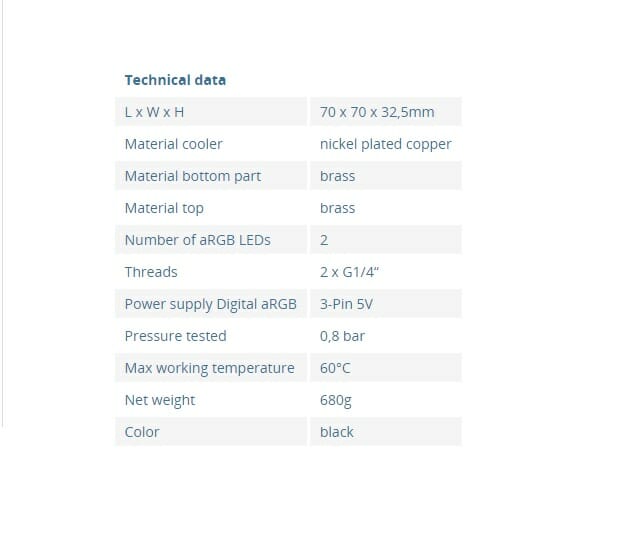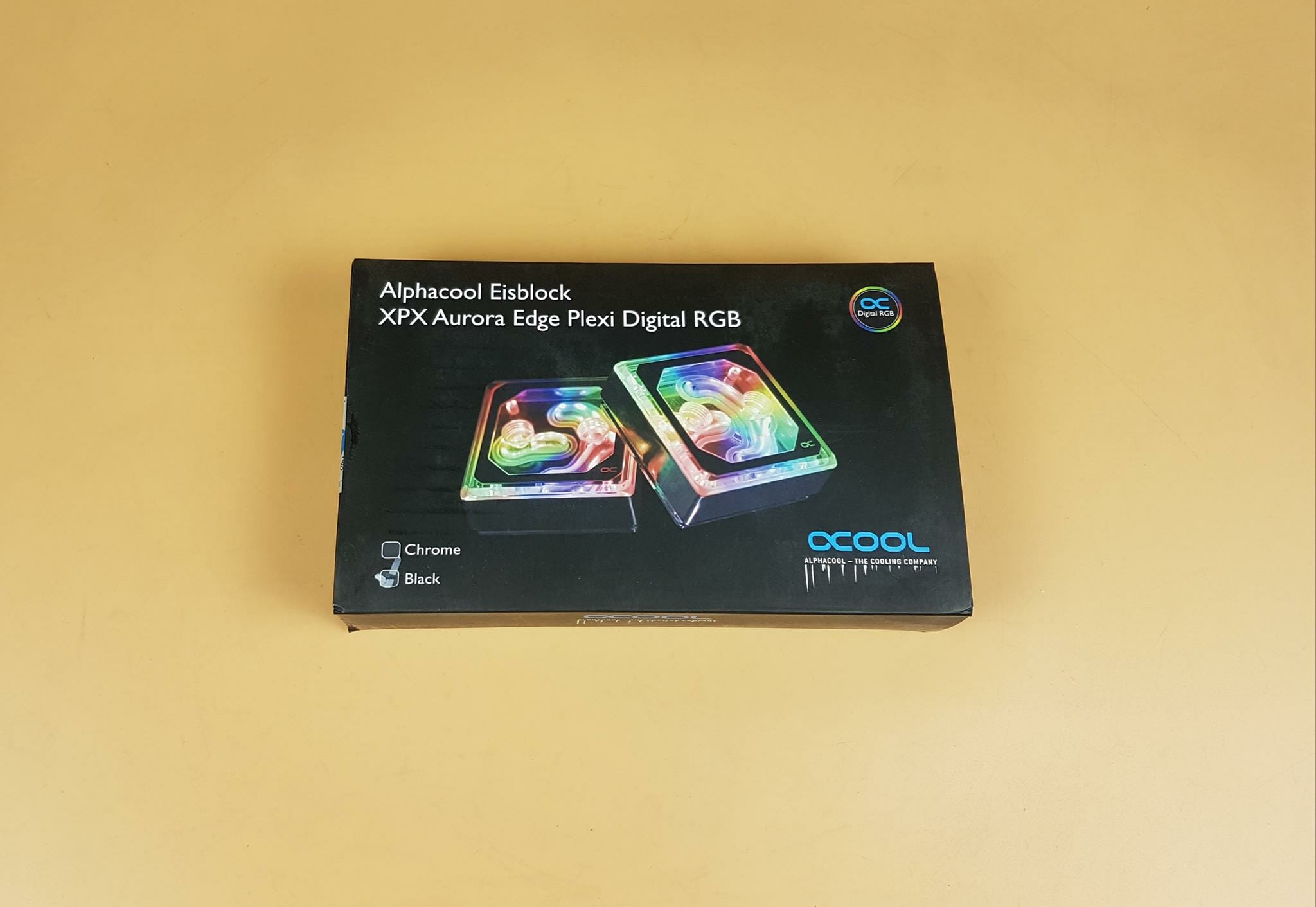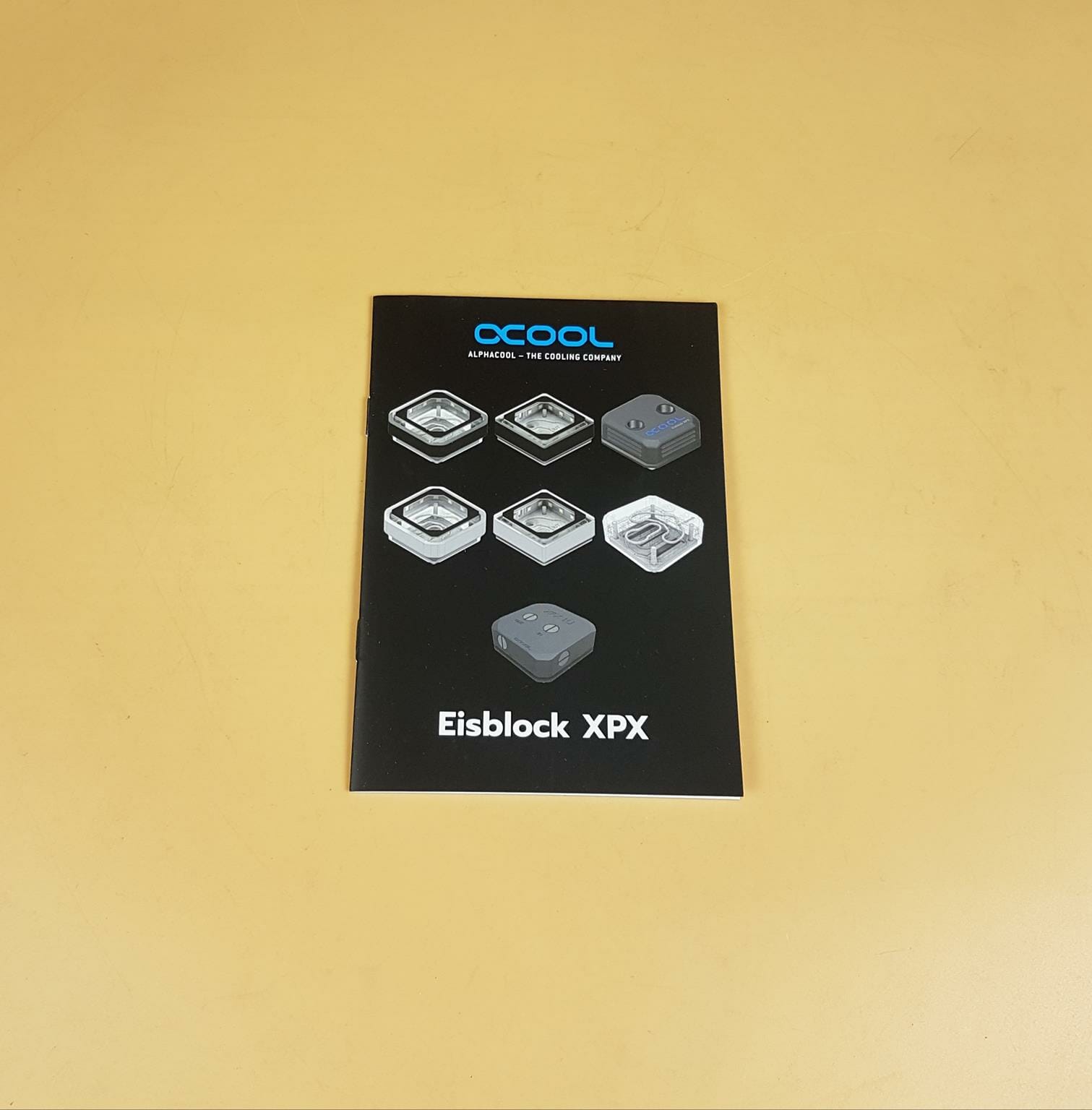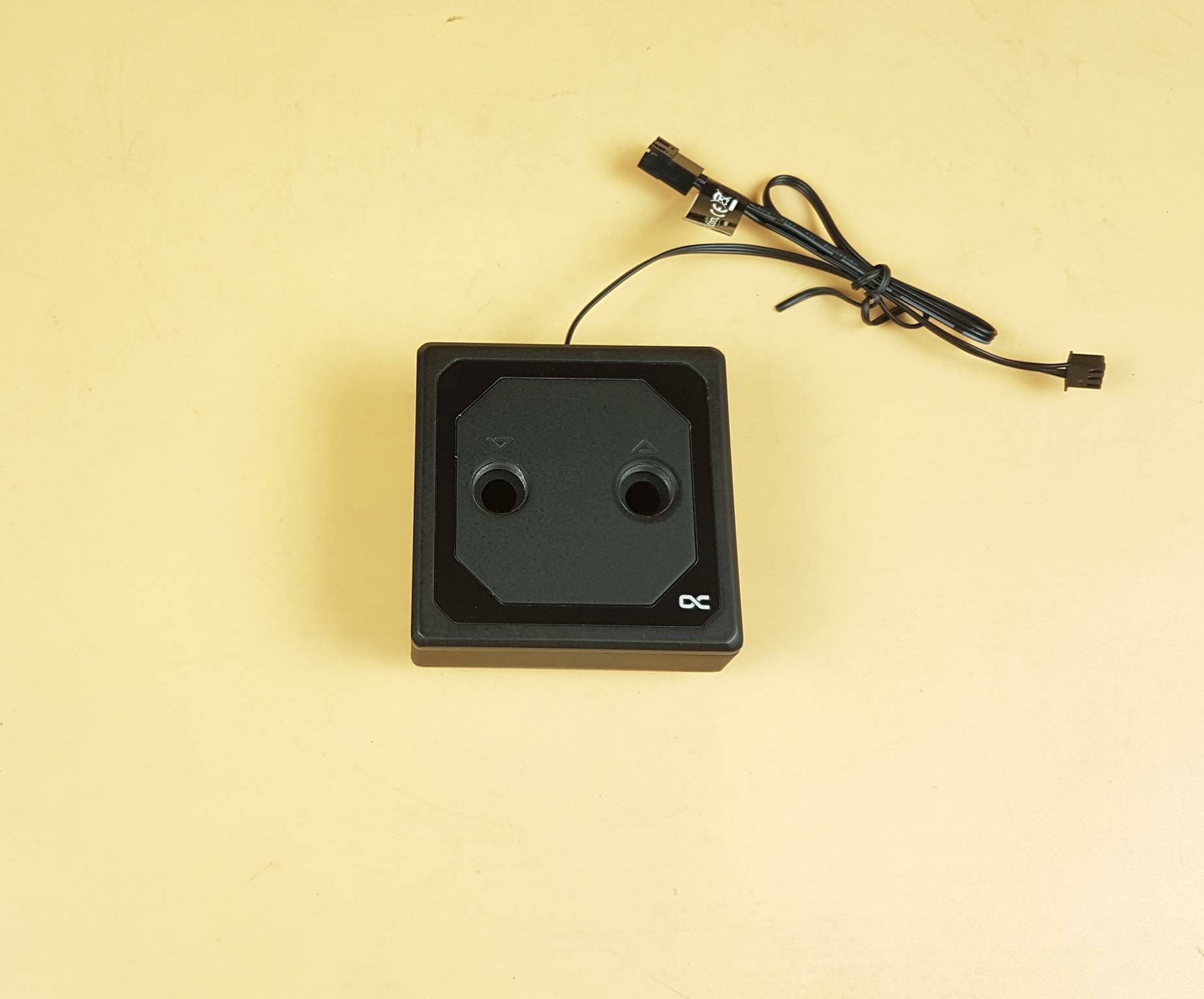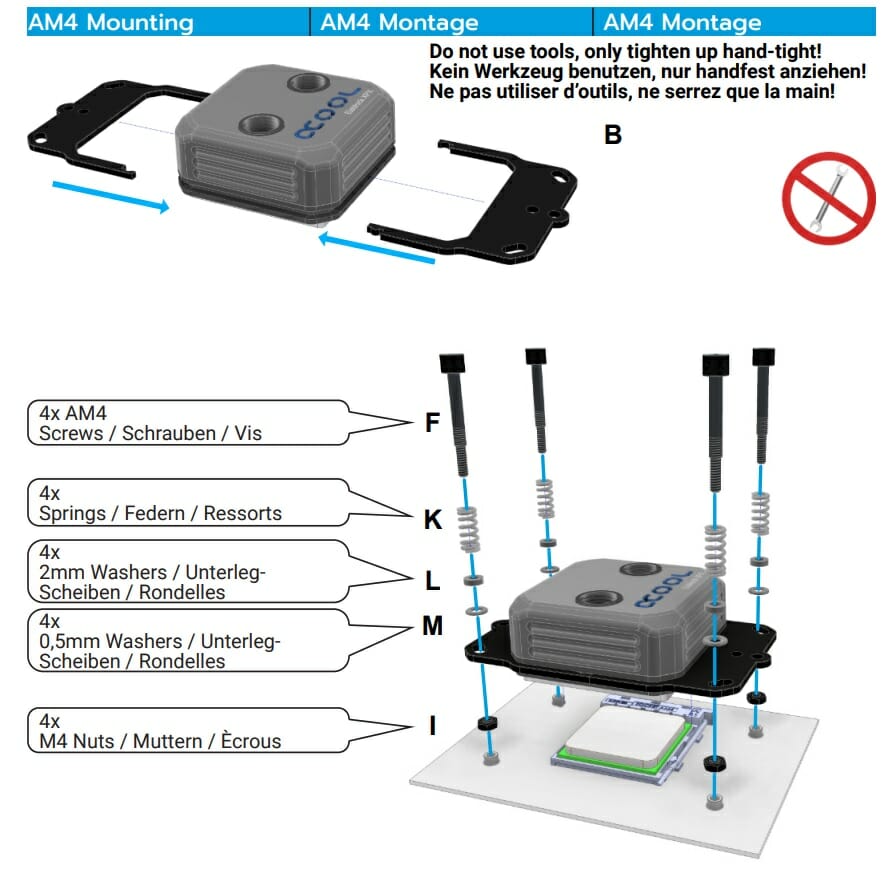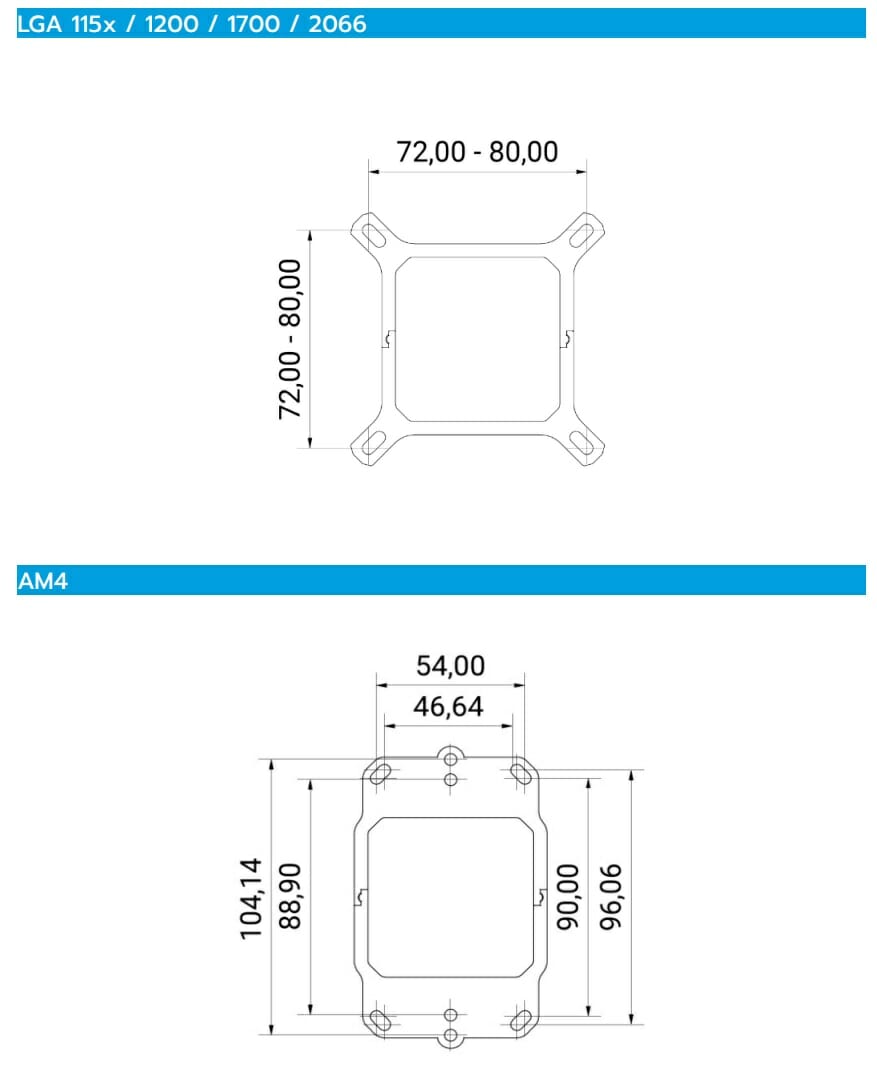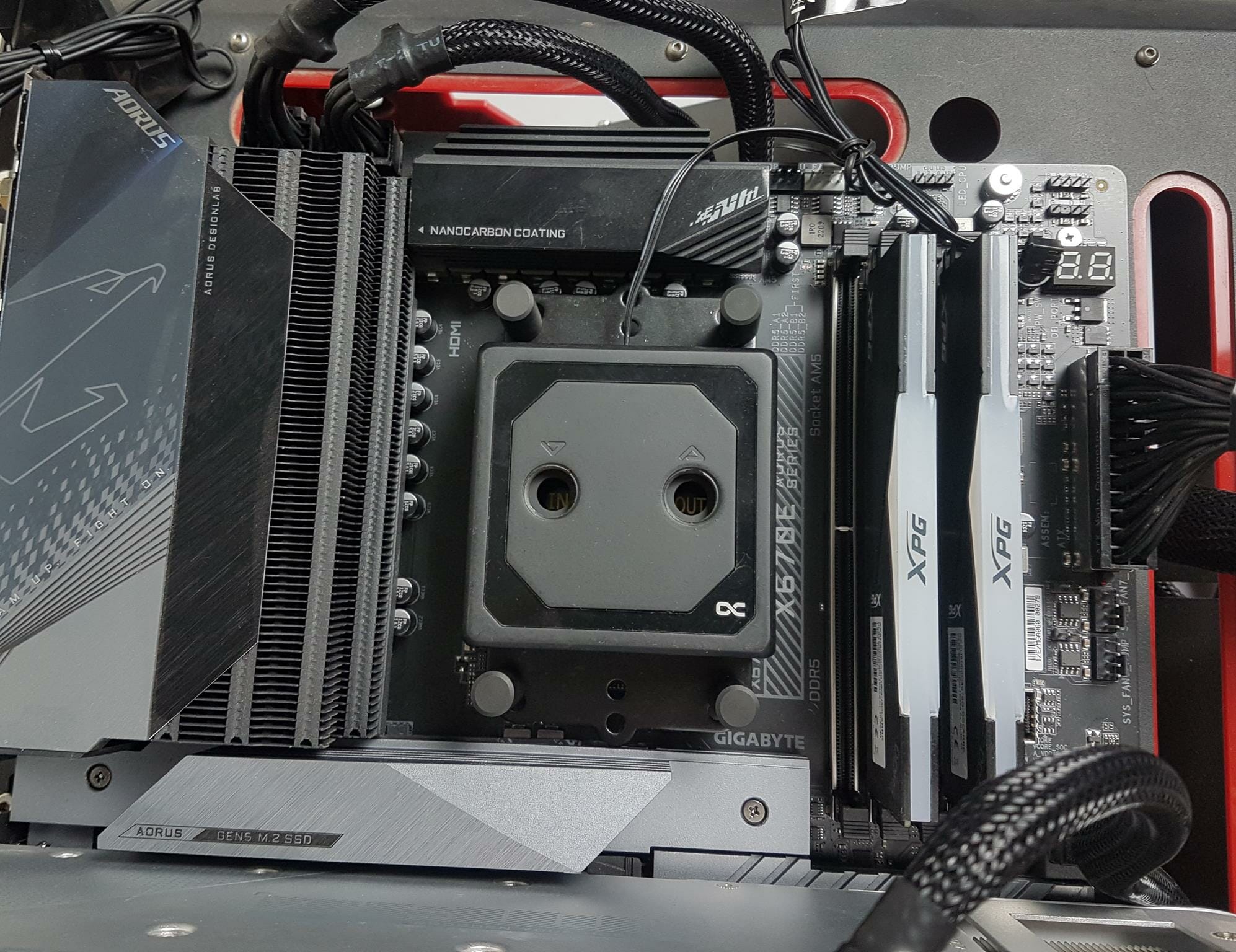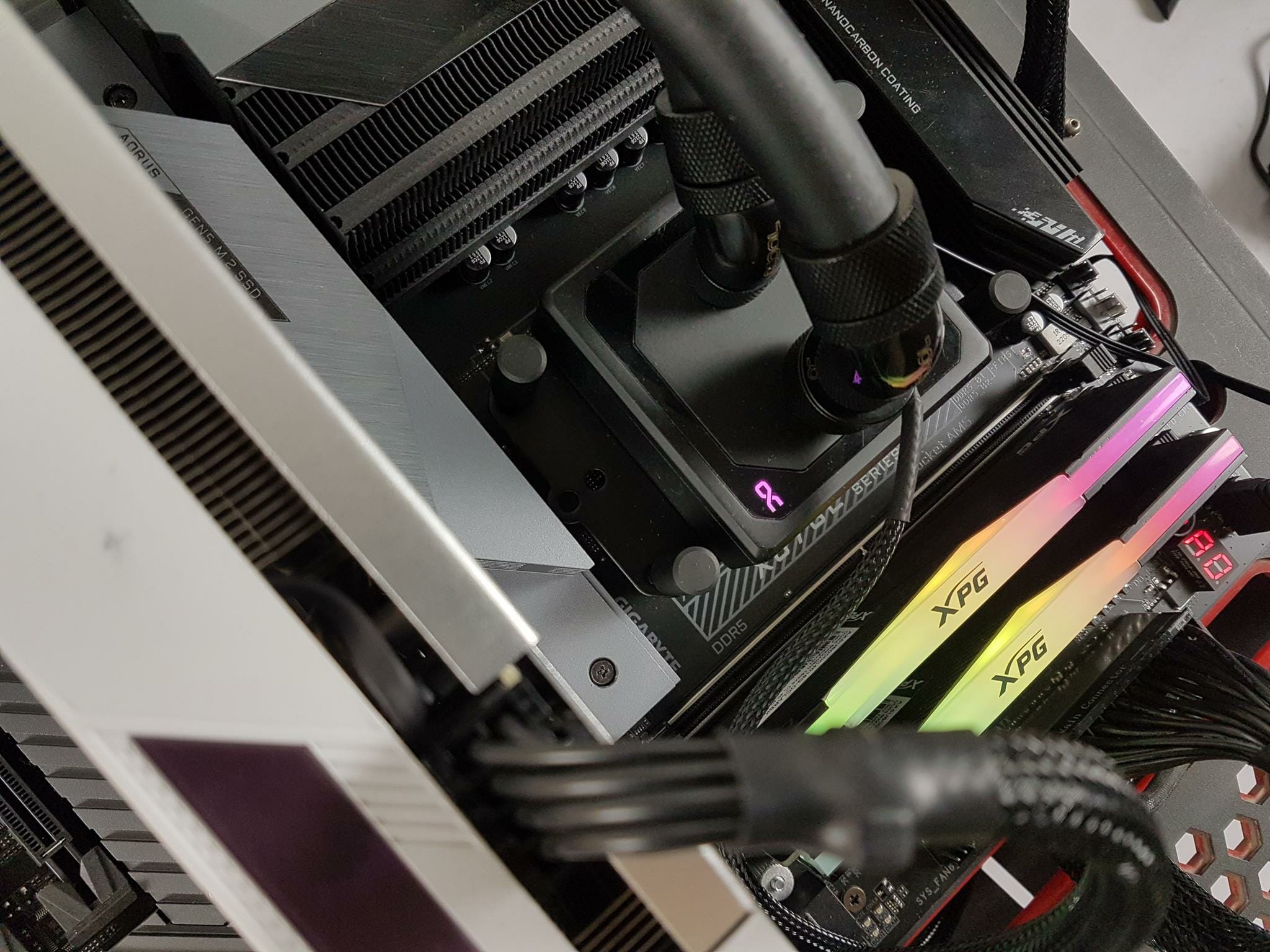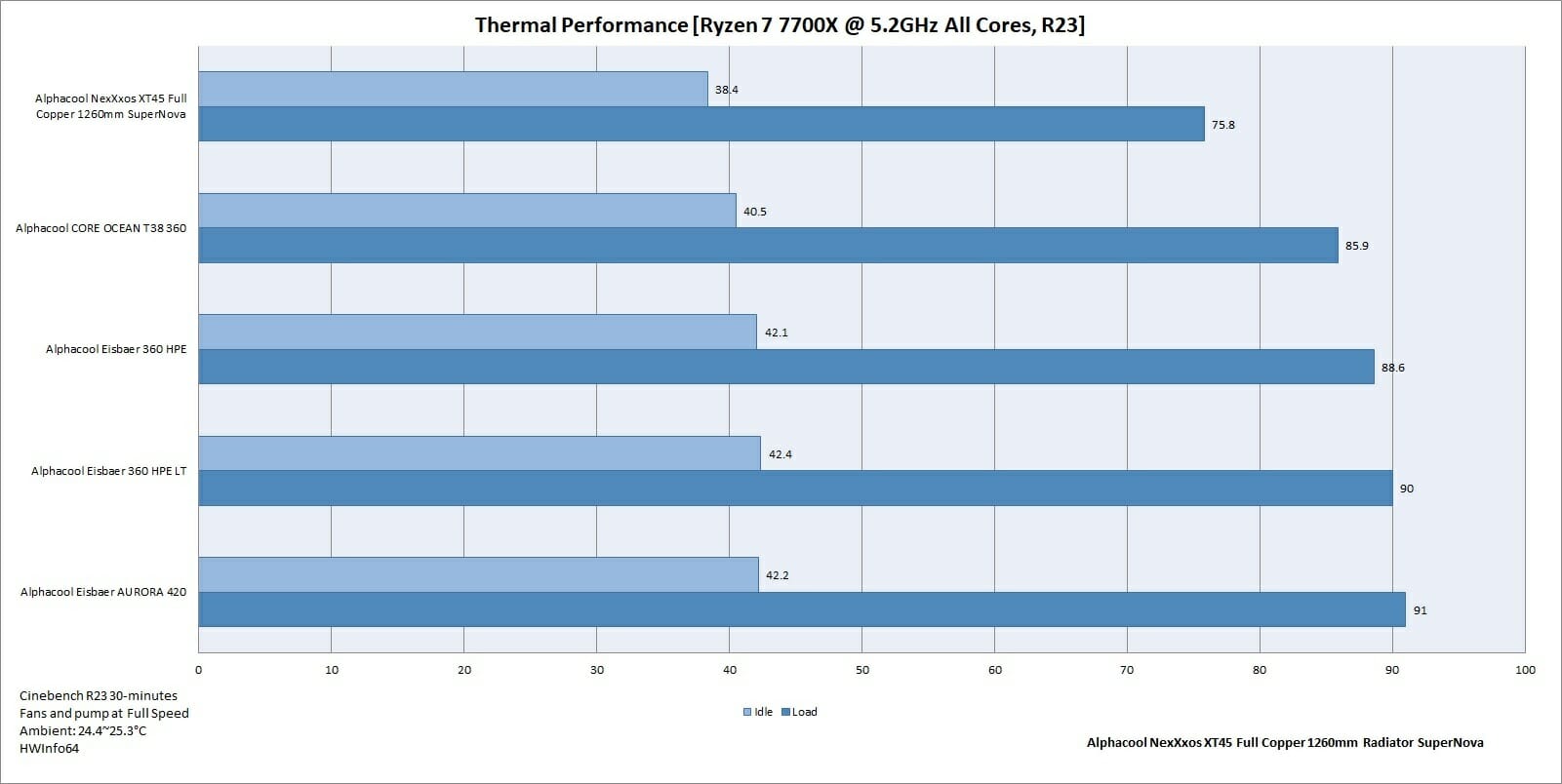Alphacool Eisblock XPX AURORA EDGE Digital RGB – Full Brass Review

Introduction
Alphacool has released new models in the famous Eisblock XPX series of CPU Water Blocks. These are actually an iteration of previous products with one key change which is the all brass-based solid construction. We tested the Alphacool Eisblock XPX AURORA Edge Plexi Digital RGB earlier. That block has a Plexi top whereas the new release has a brass top. Alphacool has sent us the new block in black color which will go hand in hand with the stealth/neutral-themed builds. These blocks are available in chrome and black colors. The block is compatible with Intel: LGA 115x / 1200 / 1700 / 2066 sockets and AMD: AM2 / AM2+ / AM3 / AM3+ / FM1 / FM2 / FM2+ / AM4 / AM5 sockets.
This water block has 81 fins having a thickness of 0.2mm with a surface area of 34 x 32 mm. This is done to provide maximum coverage to the majority of the consumer-grade CPUs. We are seeing a Ramp System design from Alphacool which ensures that the coolant is making an evenly contact with the cooling plate. The coolant flows evenly through the nozzle which further distributes the coolant evenly on the base. According to Alphacool, this would enhance the performance of the engine.
The block is listed at €109.98 at the time of review.
Alphacool Eisblock XPX EDGE Digital RGB Specifications
Packaging and Unboxing
No surprise there. Alphacool is using the same packaging theme as we have seen on the previous version of this block. This might be confusing as the actual product differs from the pictures shown on the box, particularly the digital RGB lighting.
Opening the box shows the block nicely placed on the Styrofoam pad and mounting hardware placed on the opposite side.
Contents
The box contains:
All the mounting hardware and accessories are provided inside a pouch.
There is a comprehensive user guide provided with the block for convenient installation.
We have the following mounting hardware for the Intel.
- 1x Metallic Intel Backplate
- 2x Brackets
- 4x M4 Screws for Intel LGA20XX
- 4x M4-M2 Screws for other Intel sockets
- 1x Installation guide for the LGA1700.
Given the heavy weight of these blocks, a metal backplate is a must. This is even more important when it comes to the LGA1700 socket. Alphacool has got that covered.
The following hardware is provided for the AMD platform:
- 2x AMD mounting brackets
- 4x M4-UN 6-32 Screws for AMD
- 4x washers 2.0mm
- AM4 instruction paper
Please note that you would need these 2.0mm washers for the Intel LGA1700 socket mounting as well.
We have:
- 4x Rubber Covers
- 4x Black finish longer covers
- 1x Alphacool Subzero Thermal Paste [16 W/mK Thermal Conductivity]
- 1x Spatula
- 4x Springs
- 4x 0.5mm washers
- 1x Digital RGB Adapter Cable
This time, we are not seeing the nuts that were part of the mounting hardware in the previous iterations and on the AIOs.
Closer Look
Alphacool Eisblock XPX is the company’s premium CPU water block compatible with the leading motherboard sockets excluding the TR4 from AMD. Here is what Alphacool is saying about it, “The Eisblock XPX Aurora Edge is a powerful CPU cooler that shows its strength, especially on multi-core processors with 4, 6, 8, 12, and more CPU cores. The total area of the cooling channels on the CPU cooler base is 34 x 32 mm. This means that the Eisblock XPX Aurora Edge cooler also copes with large CPU DIEs. The Eisblock XPX Aurora Edge has a special injection technology that was developed and patented by Alphacool itself. The so-called “ramp system” is located in front of the nozzle plate and ensures an even flow of water within the cooler. The water is pressed through the nozzle plate in a controlled manner and distributed evenly over the cooler base. The radiator bottom itself has 81 cooling fins with a fin structure of only 0.2 mm per fin. In this way, the largest possible surface area has been created in the available space in order to dissipate the CPU’s waste heat to the water as quickly as possible.”
Let’s start taking a closer look at the block.
The dimension of the unit is 70x70x32.5mm which is the same as we have seen on the Brass+Plexi-made AURORA Edge block. This block has a relatively larger size compared to the other Eisblock XPX blocks. The unit is made of brass and copper materials. The block is compatible with the leading Intel sockets including LGA1700/1200 and AMD AM4/AM5 sockets. The unit is rated for a maximum of 60°C operating temperature [coolant’s temperature]. The block is tested for 0.8 bar pressure and it weighs 680gm.
Alphacool has done a fantastic job in the design and outlook side of this block. This time around, the focus is on the discrete look on the block making it an ideal choice for users who would want a neutral color scheme or stealth build with no or minimal RGB lighting touch. There is no more Plexi material on the top. We have two G1/4” threaded ports here which have a dedicated function.
There is a dark black color overlay frame with Alphacool branding on the lower right side. This complements the overall look and feel of the block in my opinion. The Alphacool logo is RGB Backlit using 2x A-RGB LEDs. Also, take a note of two arrows. This time around, Alphacool has put up indicators to help the users determine the inlet and outlet ports on the block. The arrow on the left is pointing towards the G1/4” threaded port indicating that this is the inlet port. The arrow on the right is pointing away from the port indicating that it is the outlet port.
We have a sloped design on the border making the overall layout non-steep in design. This sits perfectly in balance with the overall flow of the design. The machining work is up to the mark and all sides have the same finish and outlook. Since we have brass material all around, this block is literally heavy but not heavier than the new PRO block which we will be taking a look at in the next content.
There is a black color flat cable coming out of the block from the top side. Normally, you would want to install the block with the Alphacool logo facing the PCIe slot. This cable is used to power the 2x ARGB LEDs under the Alphacool logo using 5V.
Alphacool is using JST standard (proprietary connectors) on the A-RGB cable. We have a socket as well as a connector. This would allow daisy-chain the Alphacool’s compatible components to feature a single ARGB lighting mode.
One thing with Alphcool CPU coolers is that they are using the same mounting hardware on all the coolers. This is exactly the case with the Eisblock XPX AUORA Edge digital RGB – Full Brass. The above picture shows the inset at the bottom side. This is where the mounting brackets would slide in. This standardized mounting design has allowed Alphacool to come up with customization options for their Eisblock XPX series blocks. We have covered this aspect in the dedicated content on Eisblock XPX which can be found here. Alphacool has provided 4x rubber caps and 4x long covers. These can optionally be placed over the screw heads to conceal the screws and give one uniform and clean look to the installed block.
There is a nickel-plated copper base that is secured using 4x screws. There is a protective cover cautioning the user to remove it before the installation. This cover is there to protect the surface from scratching. The base roughly measures 55x55x3mm. Since the block has the same design, we did not open it. The cooling engine has gaskets and a mid-plate. Next, we have a flow distributor, gaskets, jet plate, and cold plate which is secured using 4 screws to the main housing.
Installation
We have tested the block on the AMD AM5 platform using the GIGABYTE X670E AORUS MASTER motherboard and AMD Ryzen 7 7700X CPU.
The above picture illustrates the mounting mechanism of the water block. Take note that you would need to use 2.0mm washers in addition to the 0.5mm washers as well. Since this block uses the AMD stock backplate, it is compatible with the AM5 socket as well. Also, note that picture is showing nuts that are not provided in the box. Maybe they had skipped it mistakenly or not shipped with this block. In my opinion, those nuts make it easy to hold the spring and washer-loaded screws in place which makes the installation convenient. Another keynote that we have observed during the testing of Alphacool Eisbaer series AIOs and the new OCEAN CORE series AIO on the AM5 platform is that the mounting brackets snuggle tightly with each other and they are not easy to take apart after use. In fact, we ended up using the pliers and two people’s jobs to remove these brackets. One of the arms on the OCEAN CORE brackets got twisted a bit during the removal of the brackets. Maybe Alphacool needs to look into this. We have never tested the Alphacool coolers on the AMD platform before and this is our first take on this platform hence we are reporting this observation for the first time.
The above picture shows the dimension of the mounting brackets.
We are not going to walk through the installation process as the user guide is there for that purpose. We have only reported what we deemed necessary to mention regarding the overall installation process.
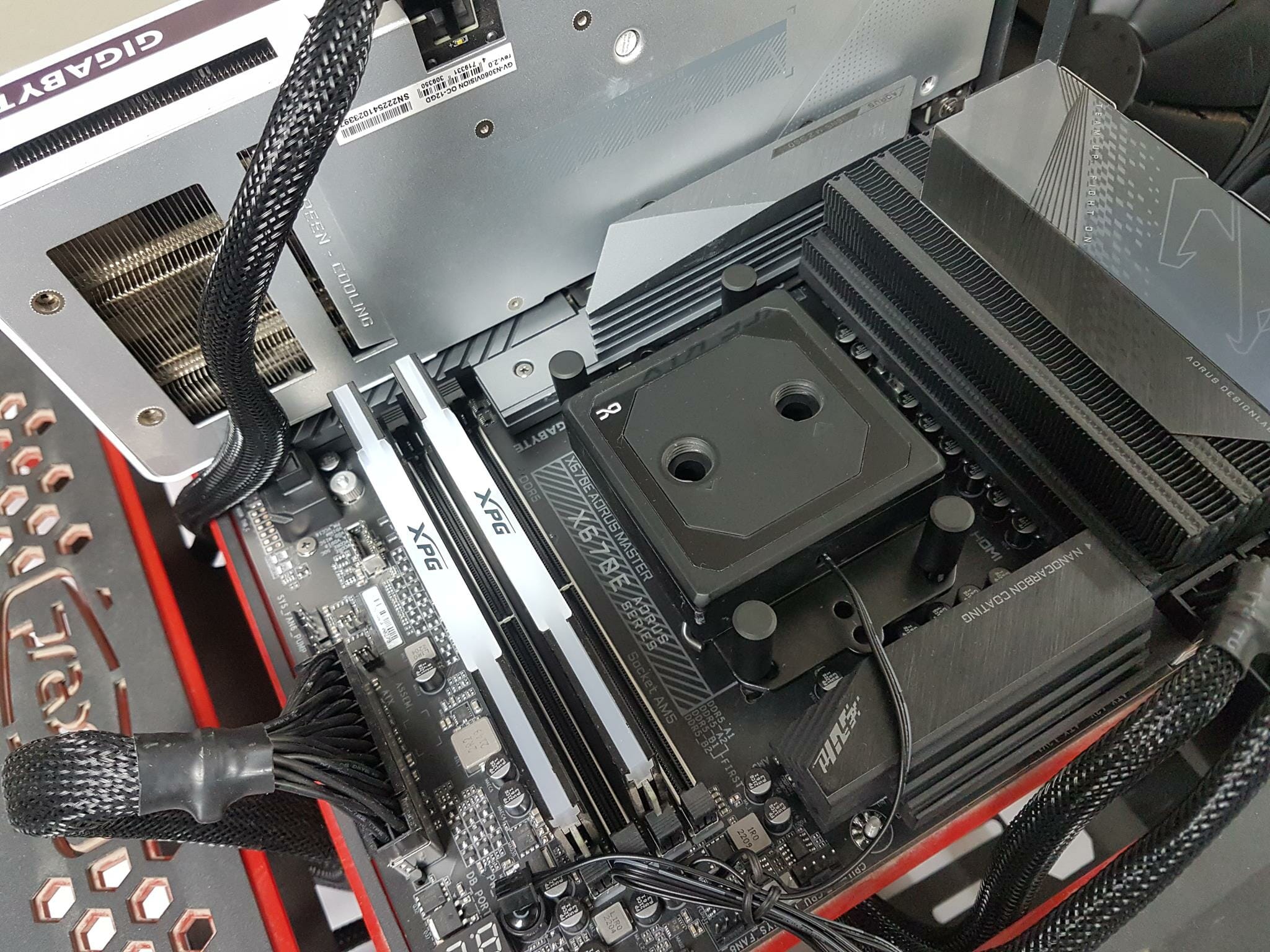
The above pictures show the installed block.
The above picture shows the ARGB lighting on the Alphacool logo on the block.
Setup Configuration
Since we are testing the other components from Alphacool as well, we took a different road this time.
The monster radiator SuperNova 1260 comprising 400x400x45mm surface area is used for this testing. There will be dedicated content on this radiator. Alphacool EISBECHER D5 AURORA ACETAL/GLASS 250ml reservoir with VPP APEX pump is used. This radiator can either house 4x 200mm fans or 9x 140mm fans or a combination in push/pull thereof.
We have used Alphacool black TPV tubes and 16/10mm compression fittings along with quick disconnect fittings. Additionally, the Alphacool Eiszpfen Temperature Sensor G1/4 IG/IG to AG adapter is used which is a 10KOhm sensor to record the temperature of the coolant. The 2-pin connector was attached to the 2-pin sensor on the motherboard.
The adapter was installed on the outlet port of the CPU water block.
Fans
We have used 4x Noctua NF-A20 PWM chromax.black.swap fans on the radiator. Salient specifications of the fans are:
| Dimension | 200x200x30mm |
| Speed | 800 RPM (±10%) |
| Airflow | 146.9 m³/h |
| Noise | 18.1 dB(A) |
| Static Pressure | 1.08 mmH₂O |
| Input Power | 0.96 W |
| Input Current | 0.08 A |
| Operating Voltage | 12 V |
| MTTF | > 150,000 MTTF |








Testing
The following test configuration is used: –
- AMD Ryzen 7 7700X
- GIGABYTE X670E AORUS MASTER
- XPG LANCER RGB 32GB @ 6000MHz DDR5
- GIGABYTE GeForce RTX 3060 VISION OC Rev.2
- Sabrent Rocket 4 Plus 2TB NVMe SSD
- bequiet! Straight Power 11 1000W Platinum PSU
- Praxis Wetbench
We have used Alphacool Subzero thermal paste for testing. The other Alphacool AIOs were tested using the same thermal paste. The testing is done on an open-air bench system. Once inside the chassis, the temperatures are expected to rise and would largely depend upon the optimal airflow inside the chassis. The fans were connected to the NZXT FAN Controller and were set to run at full speed. The pump was running at full speed as well. Cinebench R23 is sued to stress test the CPU and HWInfo64 is used to monitor the sensors.
Stock Run
Previously, using a regular 360mm AIO, the maximum boost clock on all cores was 5.19GHz or so with the temperature hitting 95°C which according to AMD is by design. When we employed the Alphacool cooling solution, the cores were hitting 4.53GHz all cores under heavy load with a maximum temperature of 83.5°C. The ambient was at 23°C. This goes to show the true cooling potential of the Alphacool AURORA EDGE Digital RGB in conjunction with the efficient SuperNova 1260.
5200MHz Overclock
The Core ratio was dialed in at 5200MHz for all cores with Vcore on Auto. A Cinebench R23 run of 30 minutes resulted in 75.8C. The above graph compares the result with the scores of the 360mm and 420mm AIO. Clearly with this size radiator (1260mm), the other AIOs stand no chance of competing.
5500MHZ Overclock
The maximum that our silicone allowed was 5.5GHz for all cores. The chip is not thermal limited as is evident in our testing. We are roughly talking about 145W power draw by the CPU and the Alphacool XPX AURORA EDGE Digital RGB CPU Water Block has handled the load efficiently. Though part of it is coming from the 1260mm size radiator.
We would want to show a comparison of the blocks in the graph but since we have upgraded the test bench, we don’t have test results of the other blocks on this setup.
Conclusion
The new Alphacool Eisblock XPX AURORA Edge digital-RGB – Full Brass is another iteration of the AURORA EDGE CPU water block but with a key change of all brass material. The previous version has brass and Plexi materials with Plexi employed on the top of the block with an integrated A-RGB LED strip inside. This time around, we have the same cooling engine but the Plexi is removed and we have a total brass-made solid construction. There are only 2x ARGB LEDs under the Alphacool logo. The block has a dimension of 70x70x32.5mm. This block has a bit more size compared to the Eisblock XPX. This block is available in Chrome and Black color finish. The one we have tested is in a black outfit.
The unit is made of brass and copper materials. The block is compatible with the leading Intel sockets including LGA1700/1200 and AMD AM4/AM5 sockets. Optionally, the user can buy TR4 mounting hardware for this block so that it can be used on the AMD TR4 platform. The unit is rated for a maximum of 60°C operating temperature (coolant temperature). The block weighs 680g. Keep that in mind as it is quite heavy.
The block has two G1/4 threaded ports on the top with the left side port dedicated as Inlet and the right port serving as an Outlet. There are arrow indicators showing the port’s use. There is a glossy black color overlay with Alphacool branding. The overall machining work is good though we have observed that the top section of the block is prone to scratches. Handle with care when installing.
Alphacool is using a JST cable to power the 2x ARGB LEDs. There is a 3-pin socket and a 3-pin connector. This would allow daisy-chain the other Alphacool components to have the same ARGB lighting. There is an adapter cable provided with the block which allows the user to connect the ARGB element with the compatible motherboard. We have tested on the GIGABYTE motherboard using RGB FUSION 2.0 and the lighting was found to work flawlessly.
The block has 0.2mm micro-channels with a dense fin count of 81 making up a surface area of 34x32mm. This is essentially the same design and layout which we have seen on the Alphacool Eisblock XPX AURORA EDGE. The major difference is in the design of the frame or housing. Alphacool is using a Ramp design with a double distributor. This allows the even flow of the coolant on the cooling engine and helps mitigate the coolant flow restriction. This restriction is pretty obvious given more surface area and high fins count. The jet plate and the cold plates are nickel-coated copper-based. The cold plate measures 55x55x3mm. This means that the same block can be used for large-size CPUs with more cores without performance loss. Since this block has the same design and cooling engine, we expect the same resistance to the coolant flow which we measured in the AURORA EDGE Plexi version.
This block is also using Alphacool’s standard mounting hardware for the CPU coolers. We have to deal with 16 pieces to install the block on the motherboard excluding connecting the cables and the fittings. Alphacool is not using the nuts on these blocks which makes the installation somewhat inconvenient as those nuts hold the spring and washer-loaded screws in place. In our testing, the AMD brackets snuggle very tightly and they are hard to take apart after removing the block.
The Alphacool Eisblock XPX AURORA EDGE Digital RGB –Full Brass Black is listed at €109.98 at the time of the review. Alphacool is providing 2 years warranty. We have tested the block on the AMD AM5 socket using 7700X on the GIGABYTE X670E AORUS MASTER motherboard. The block has handled the package power of 145W easily with the CPU operating at 5.5GHz all cores under heavy load. It is an efficient performer with discrete looks and comes recommended by us.
Thanks to Alphacool for the provision of the test unit.