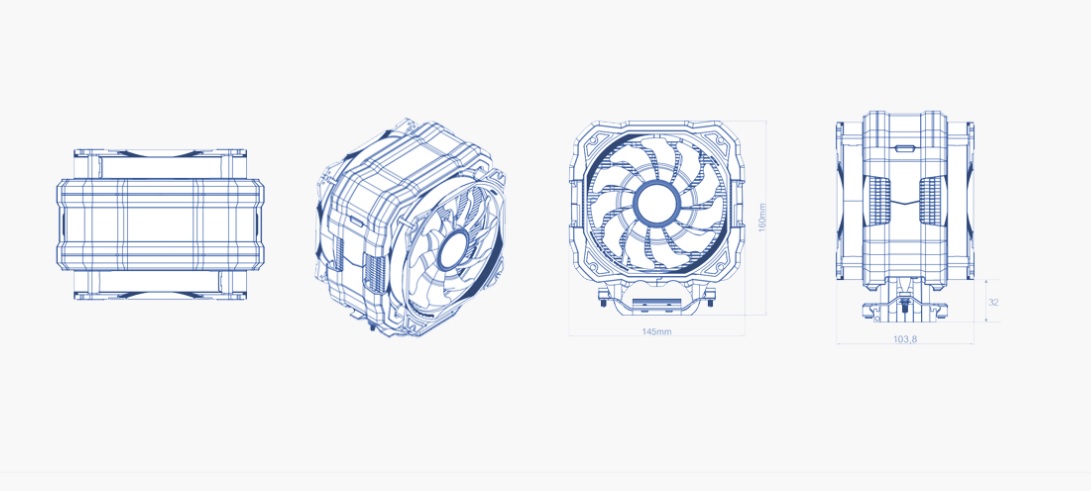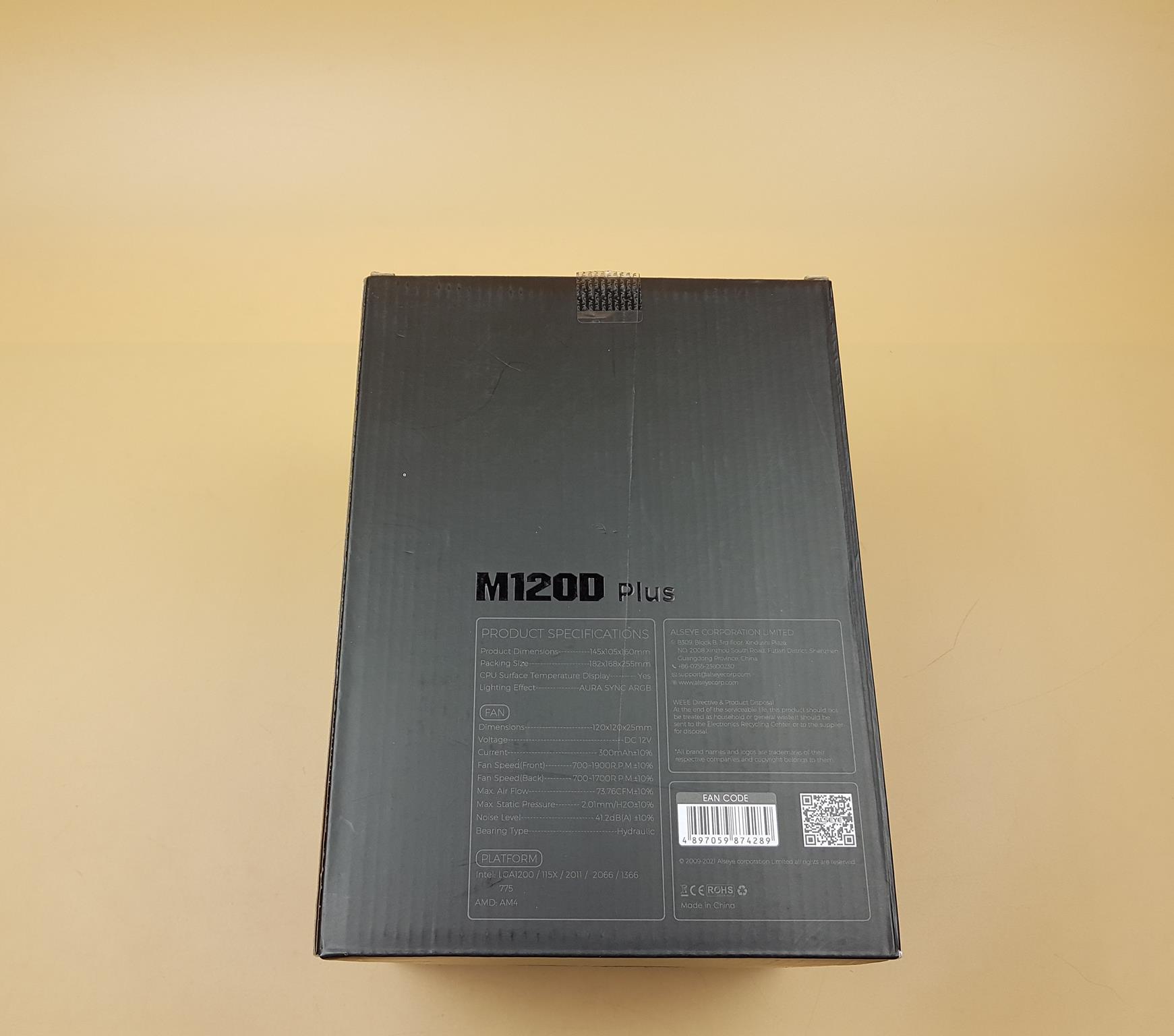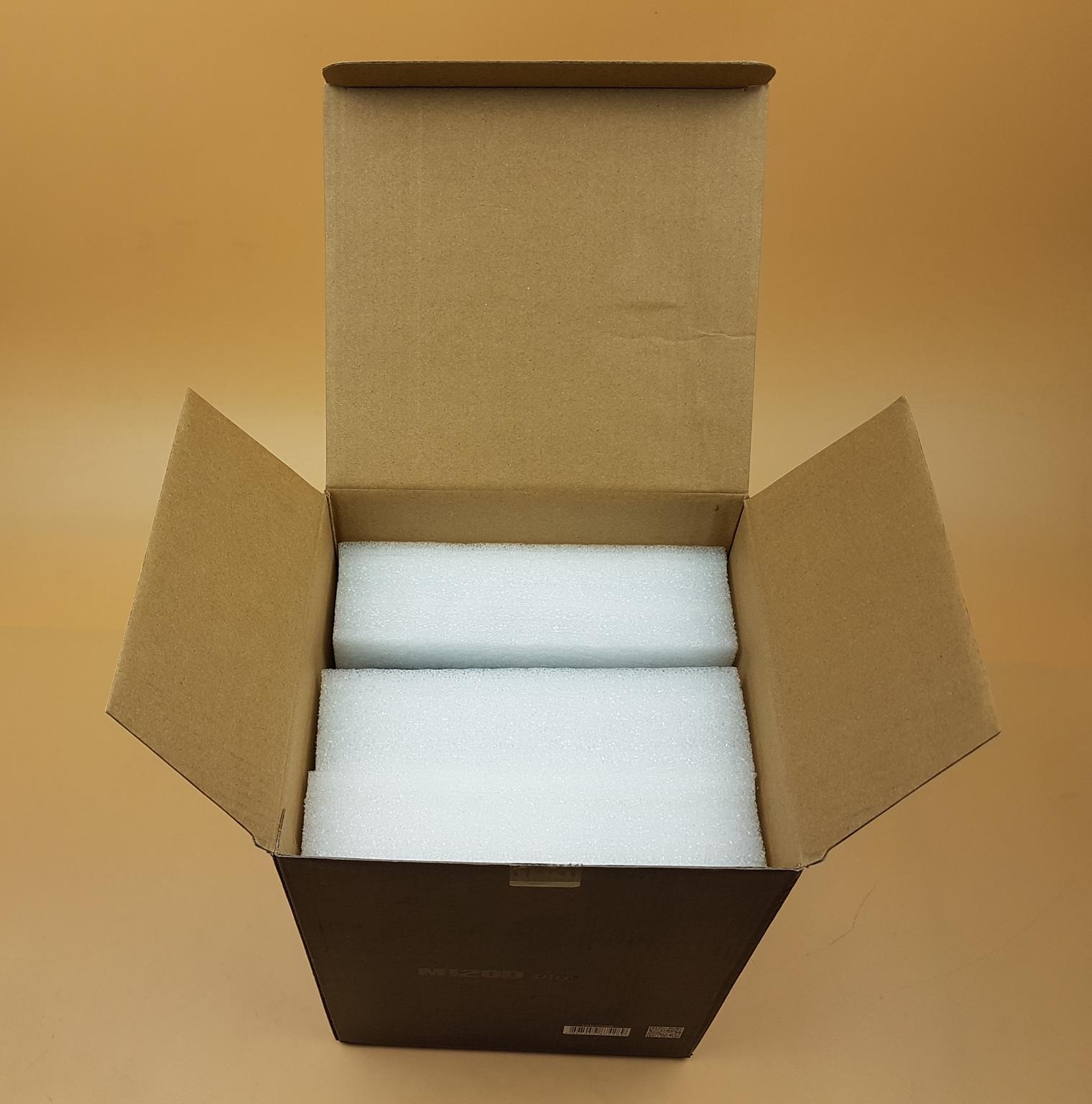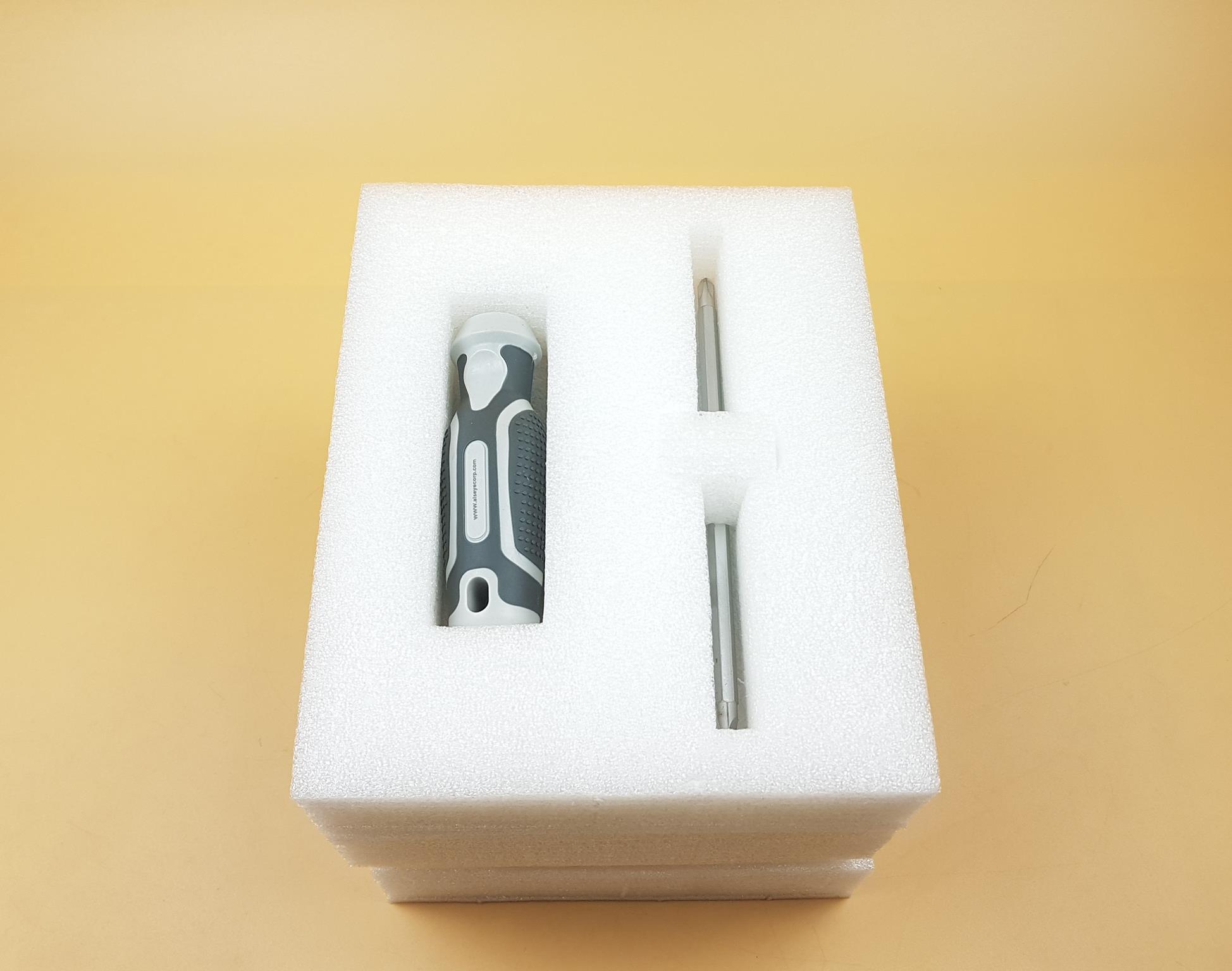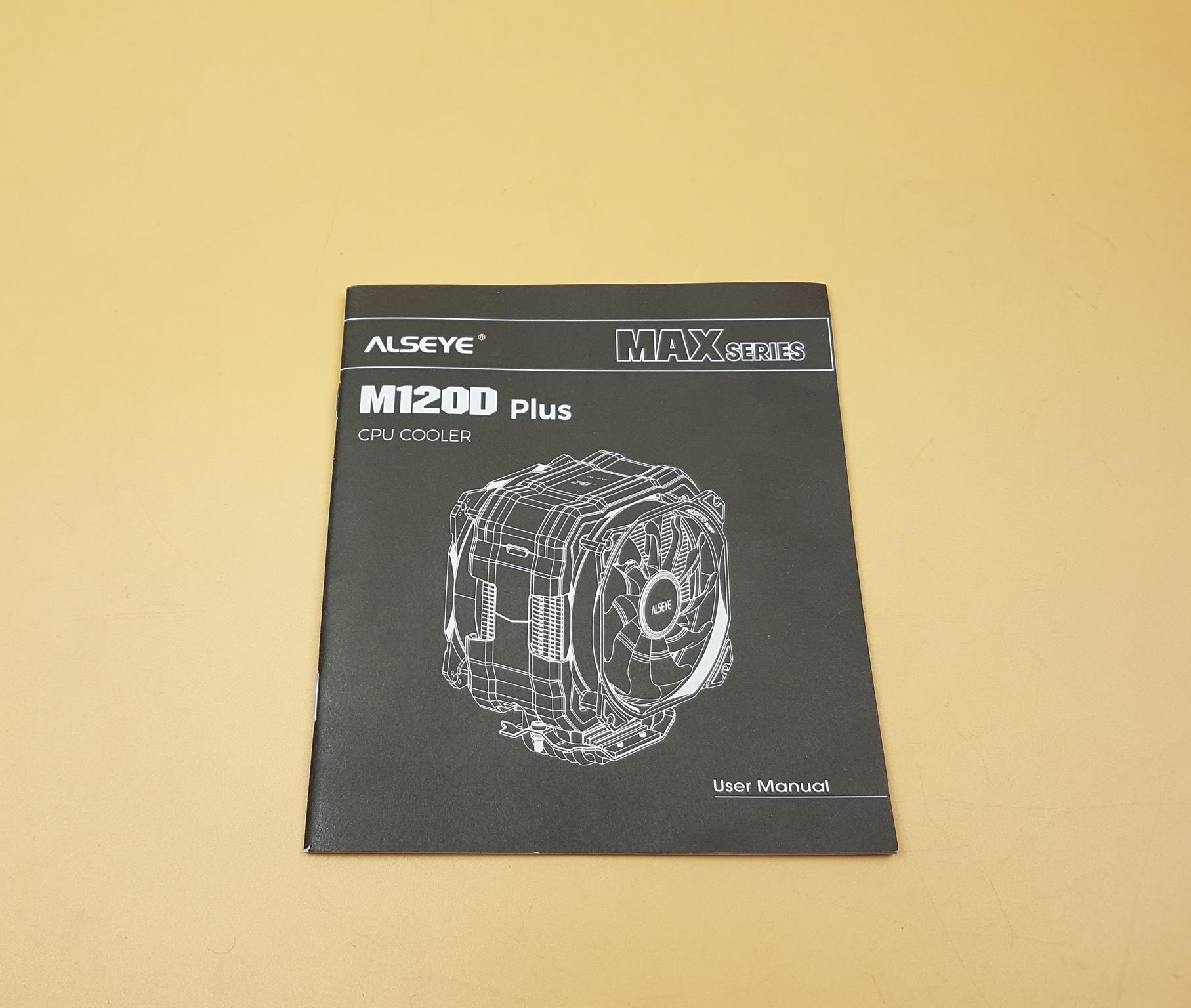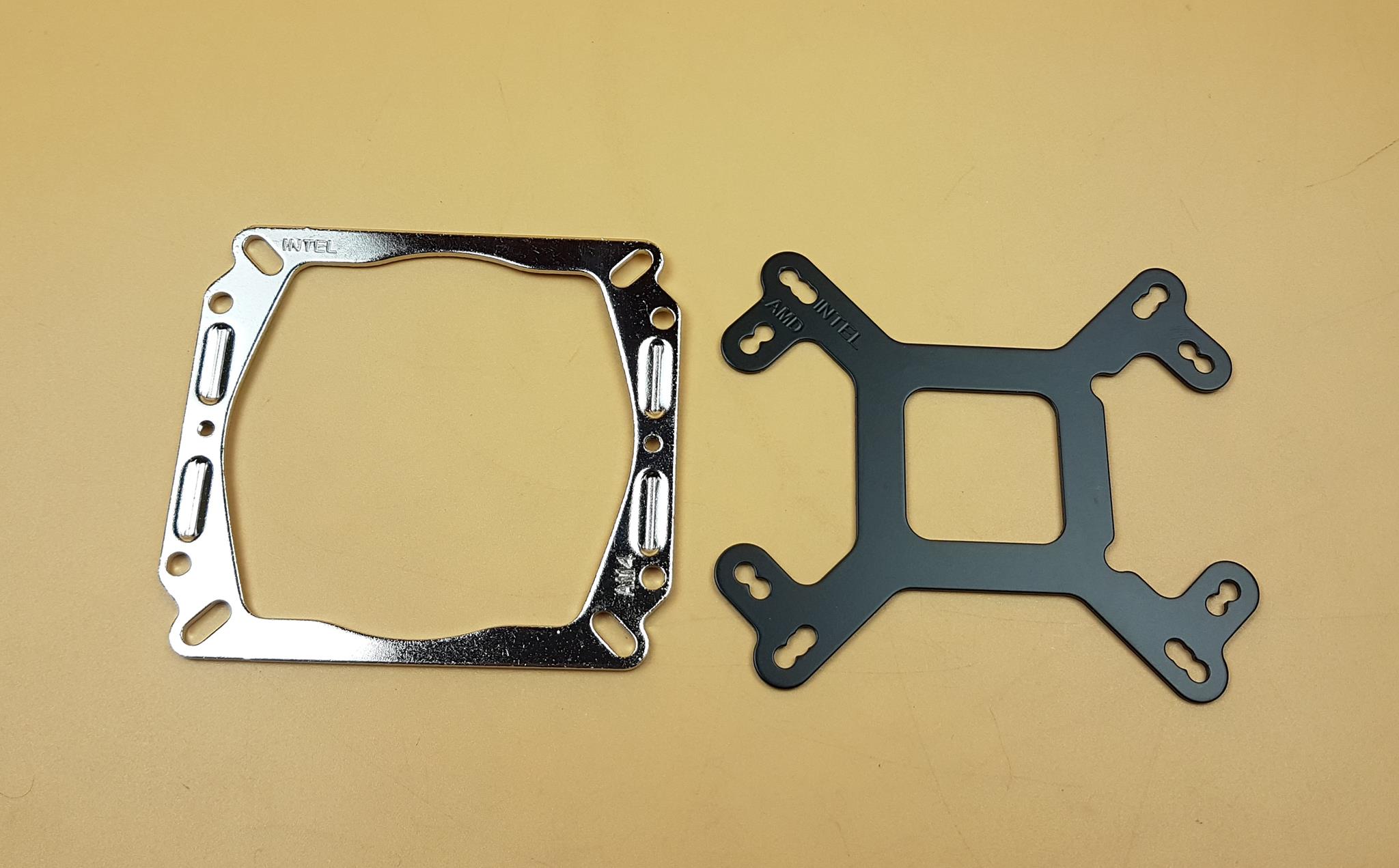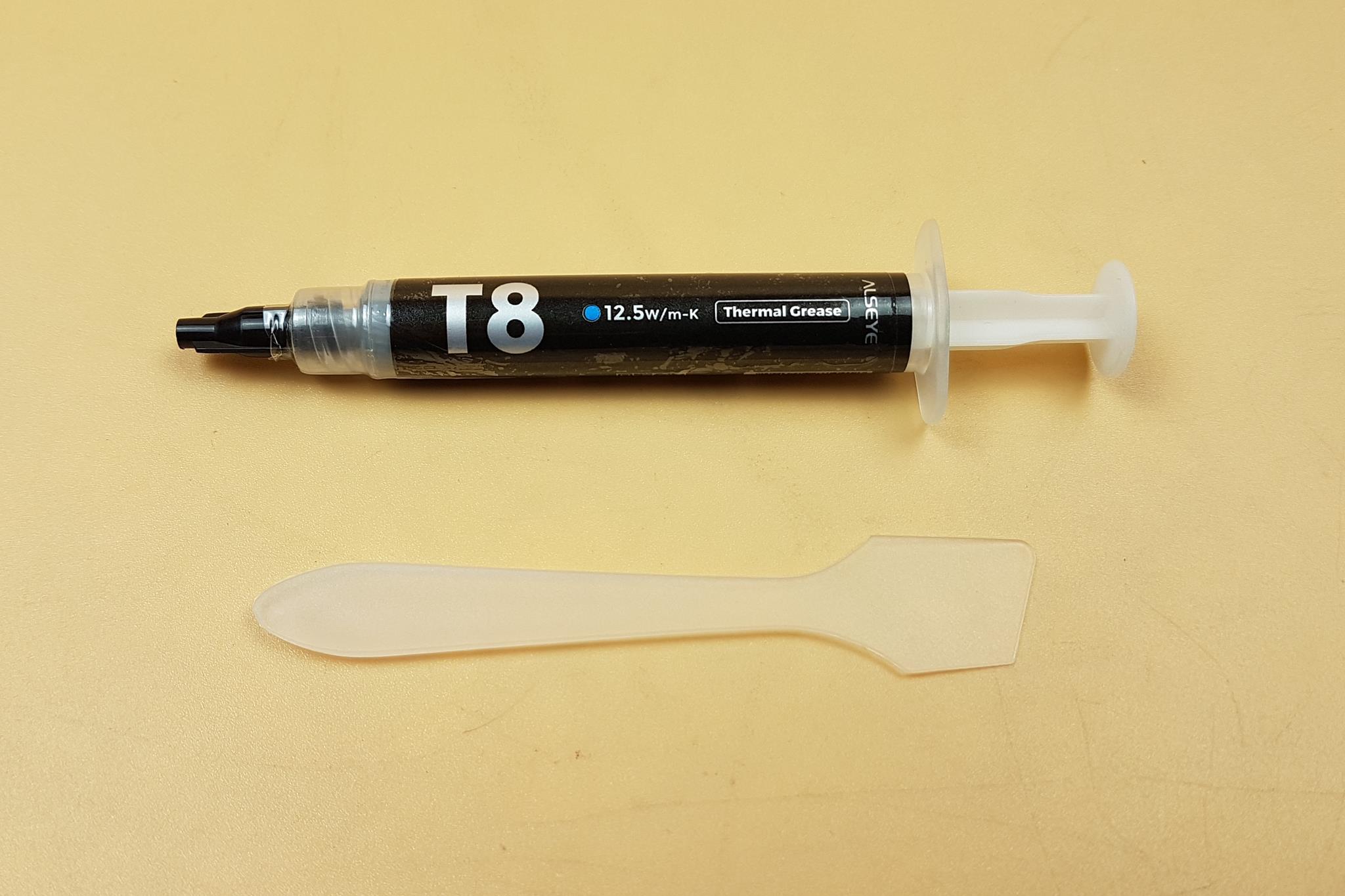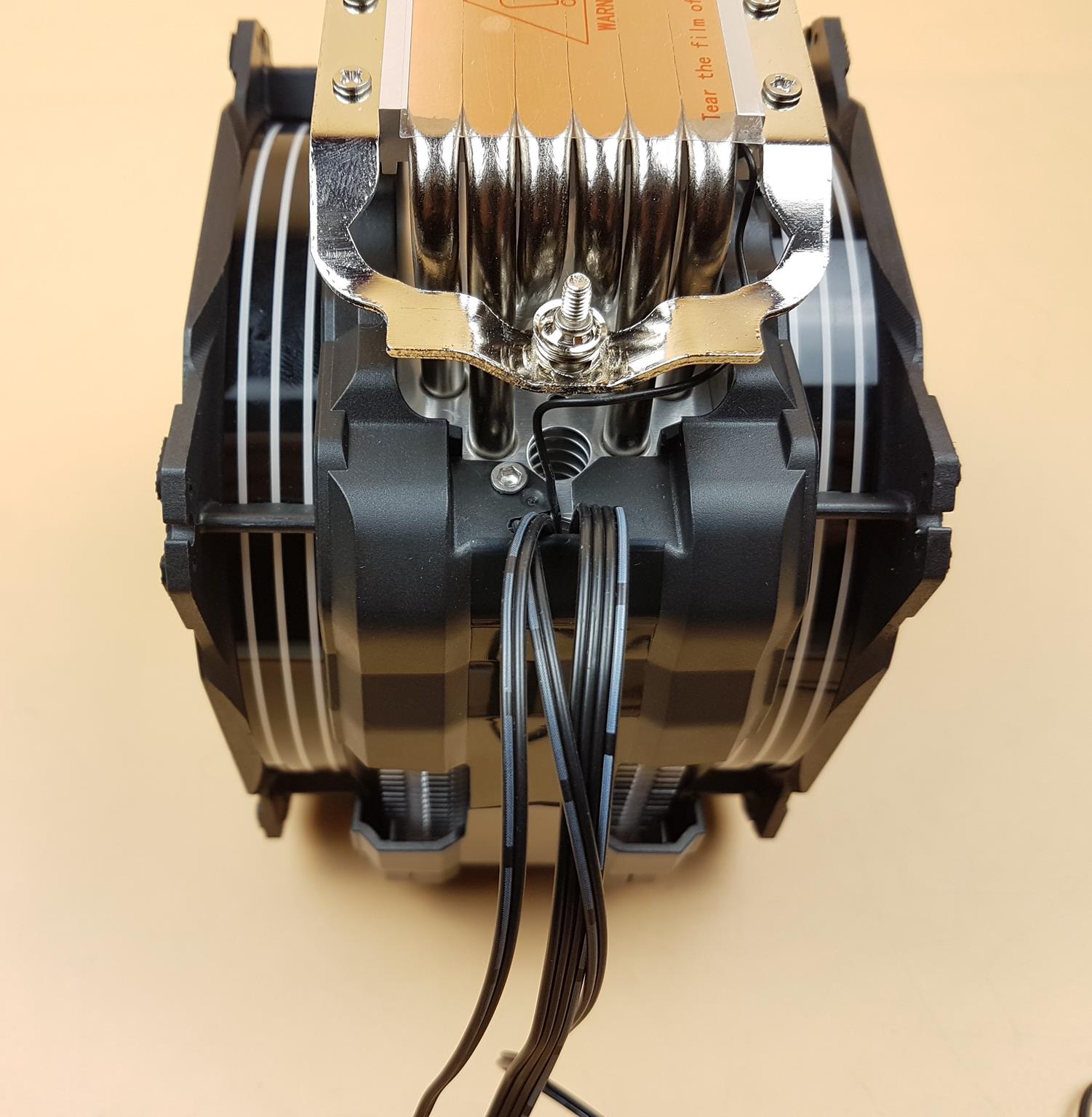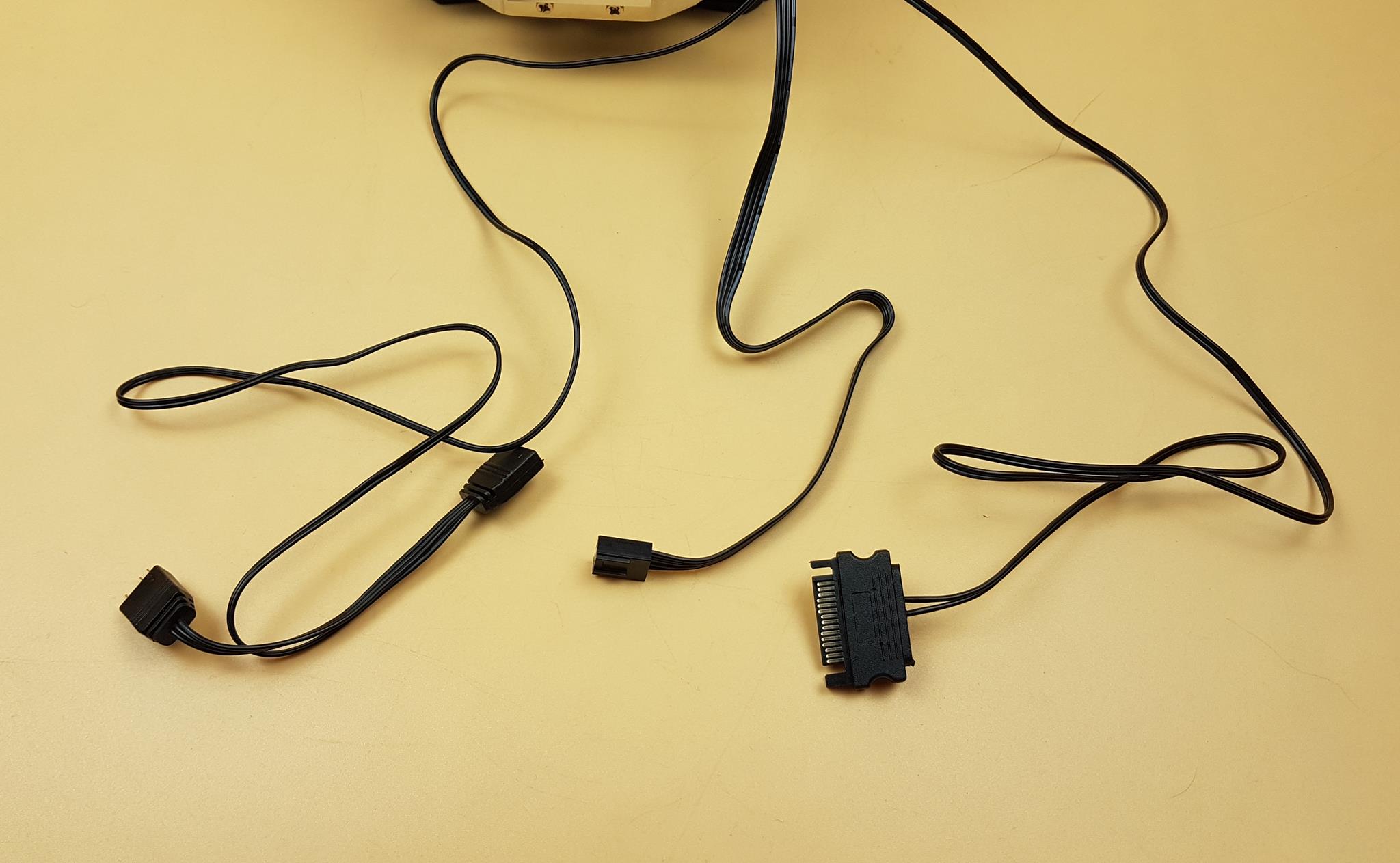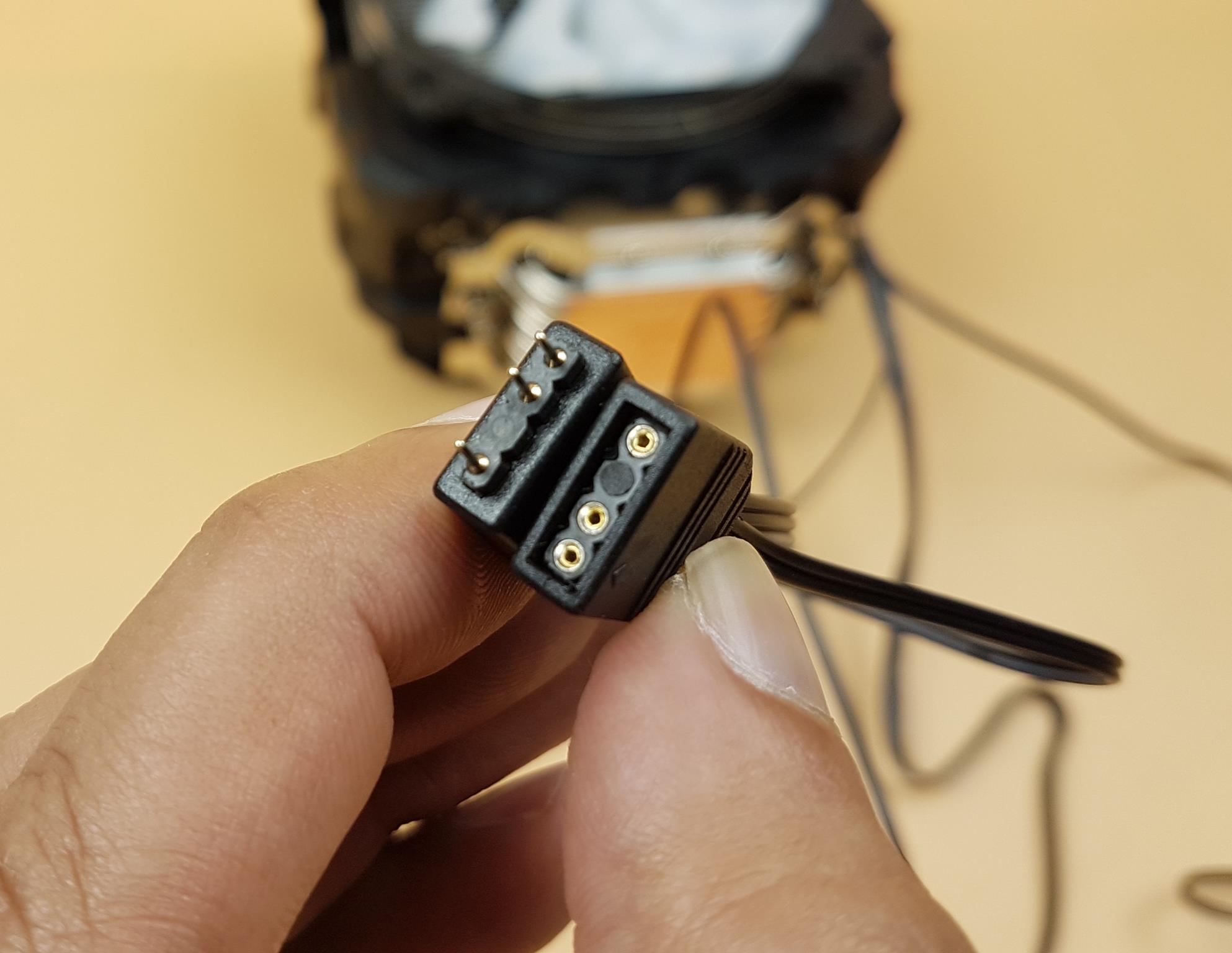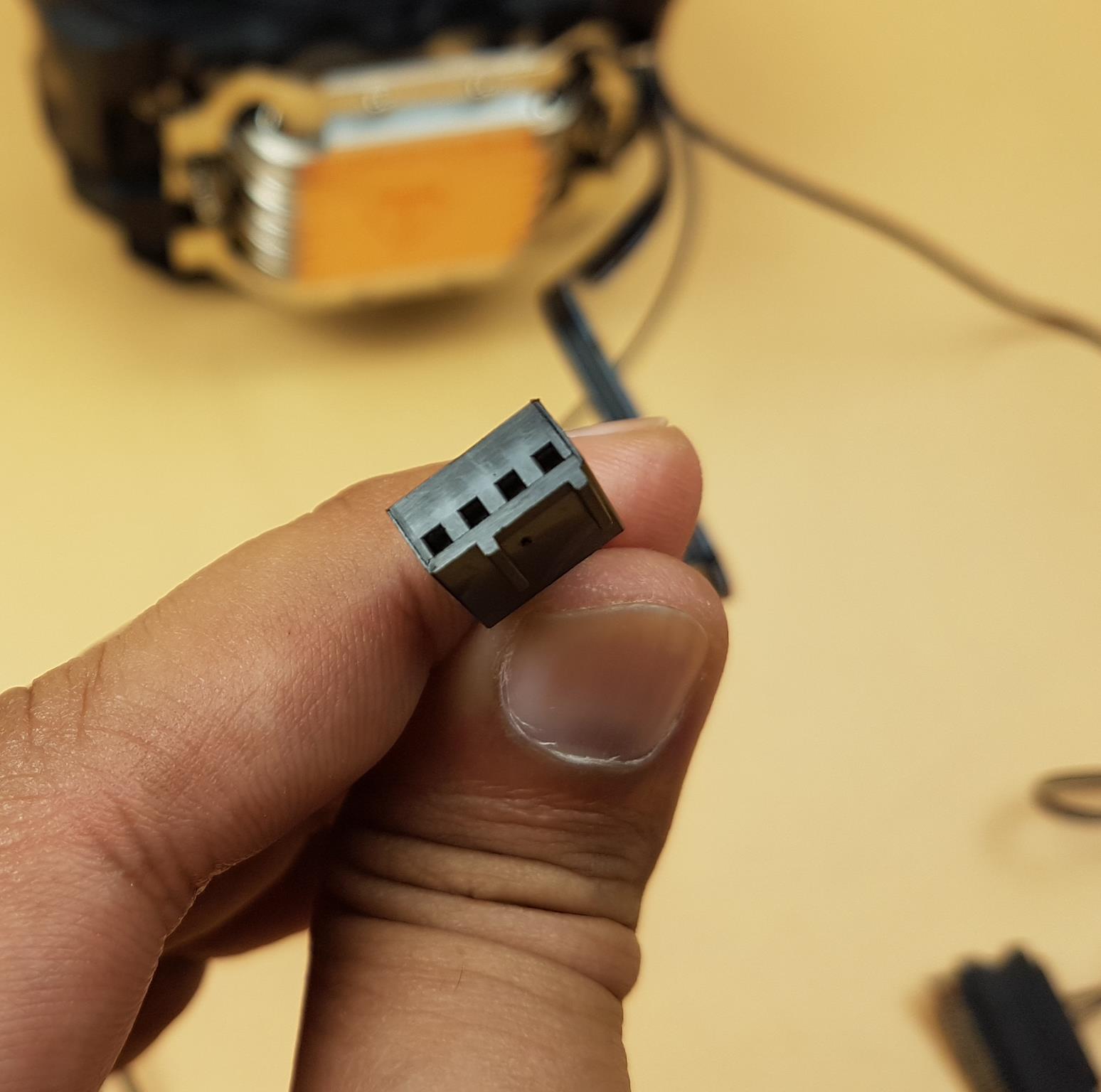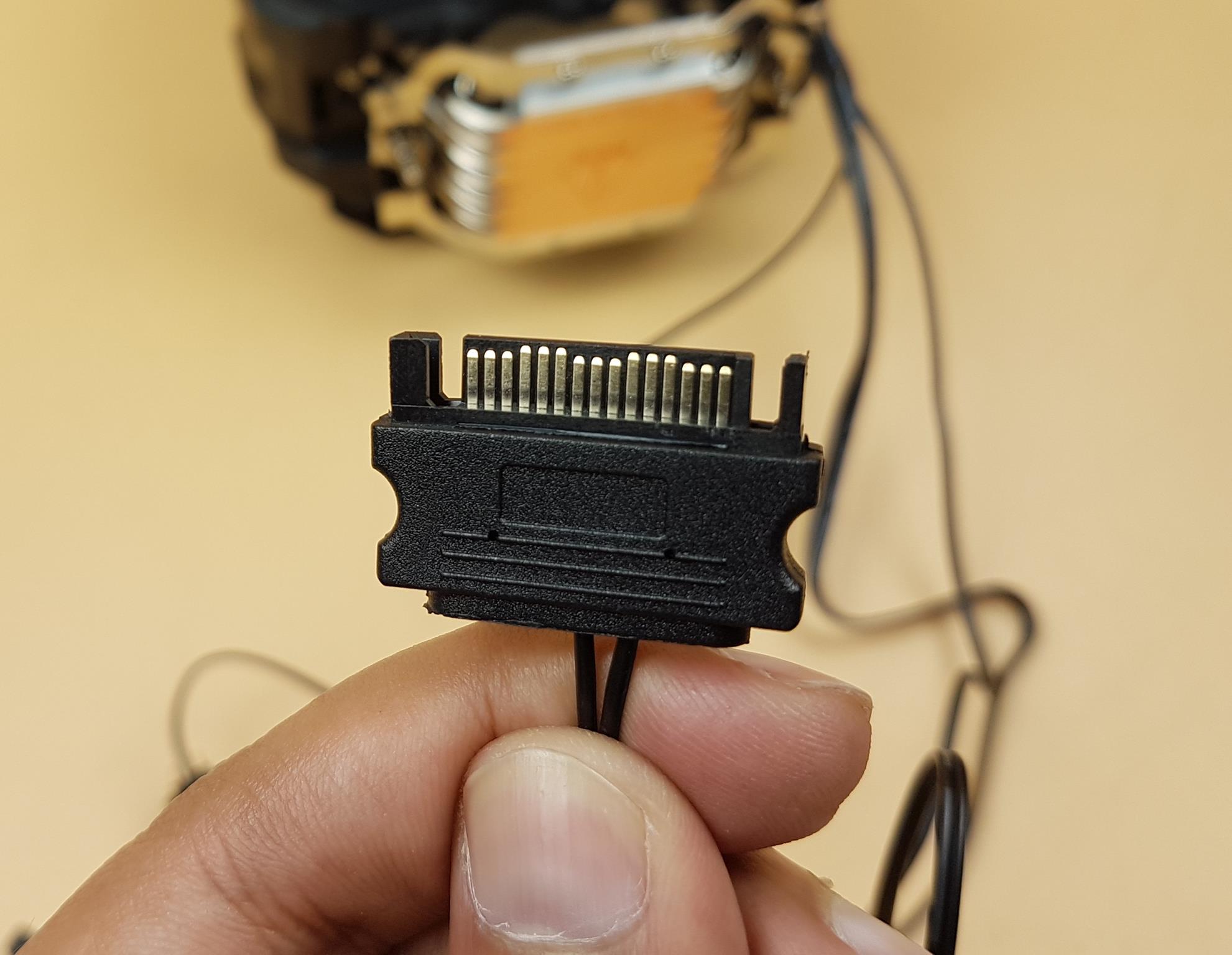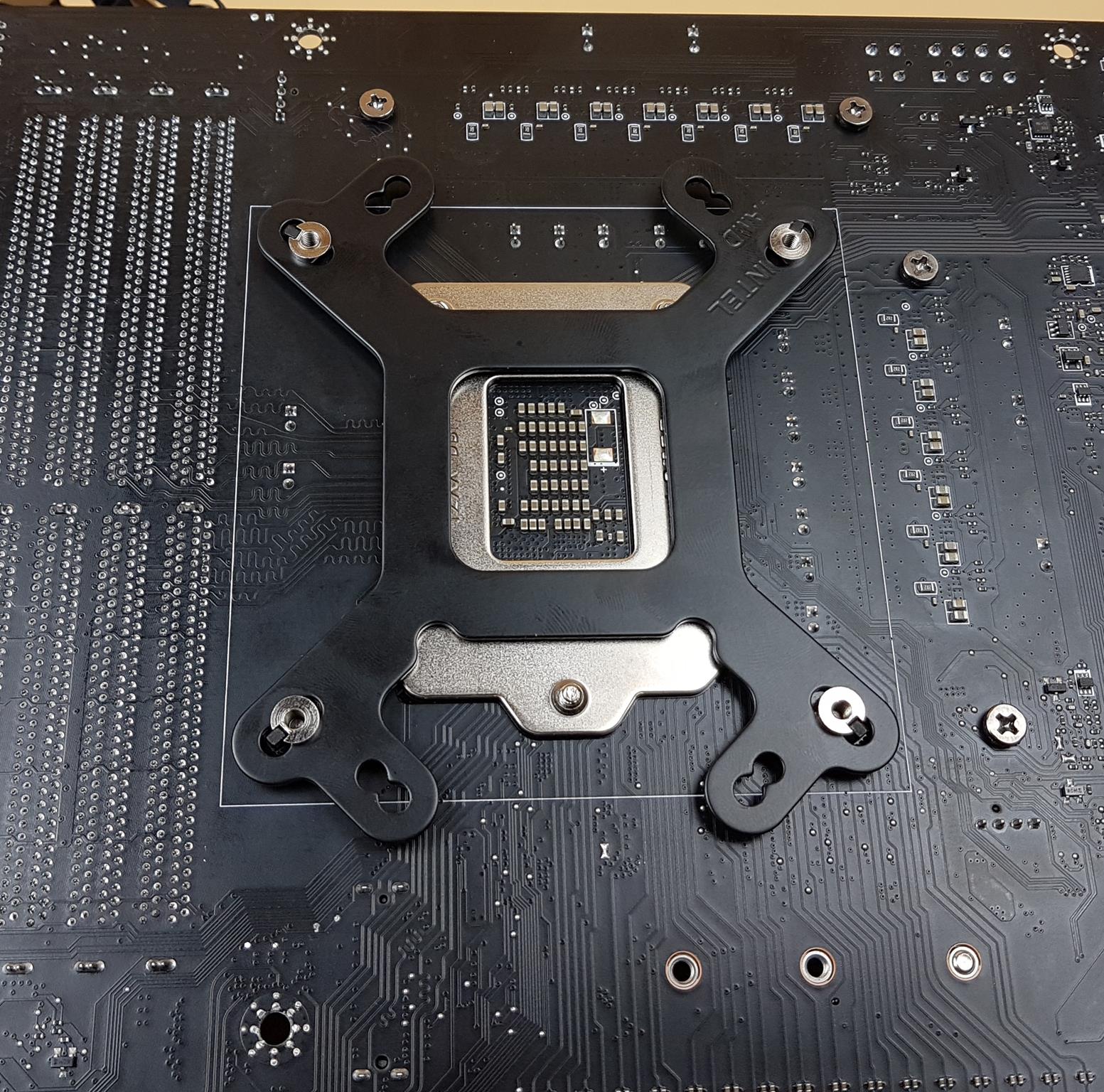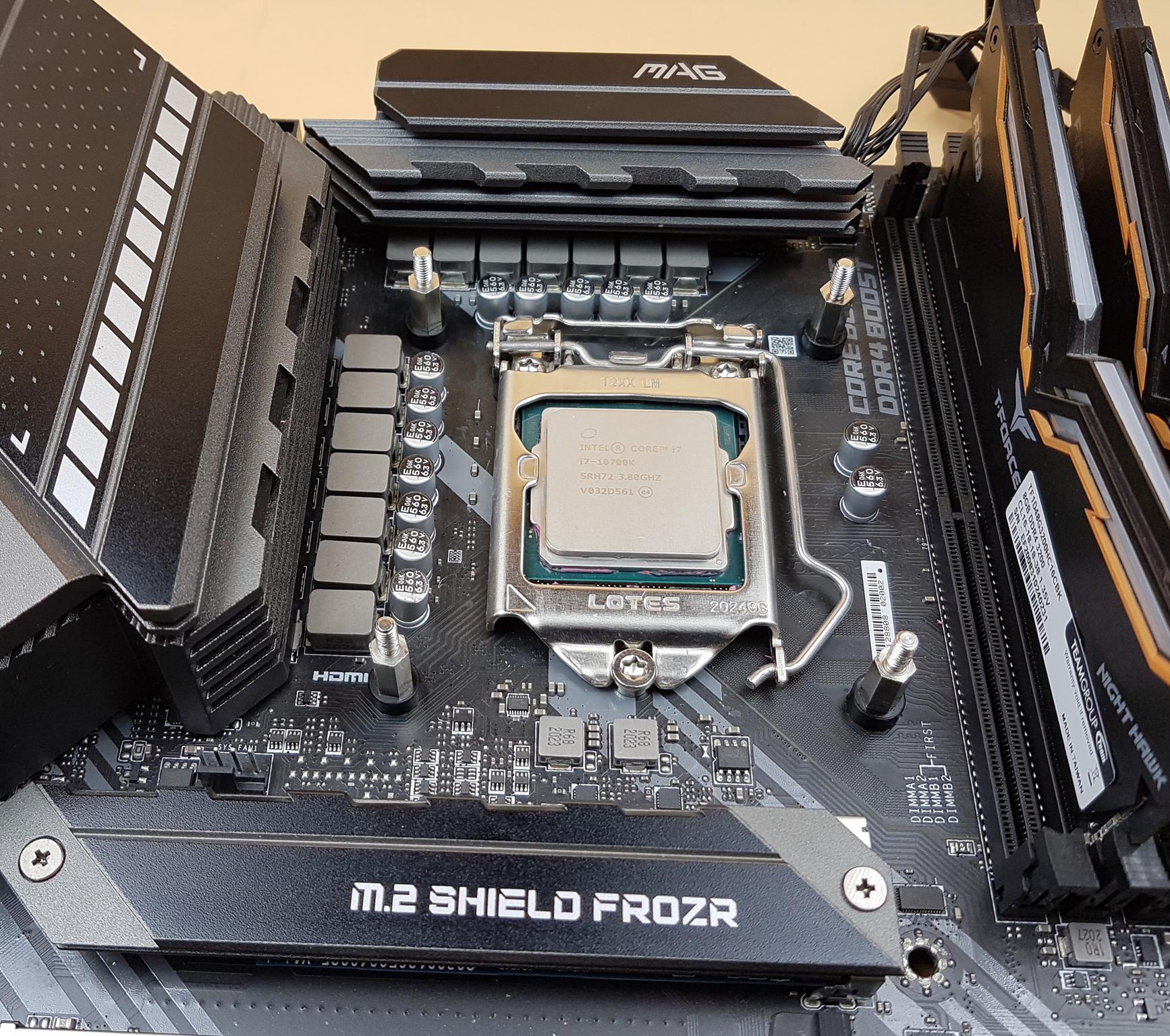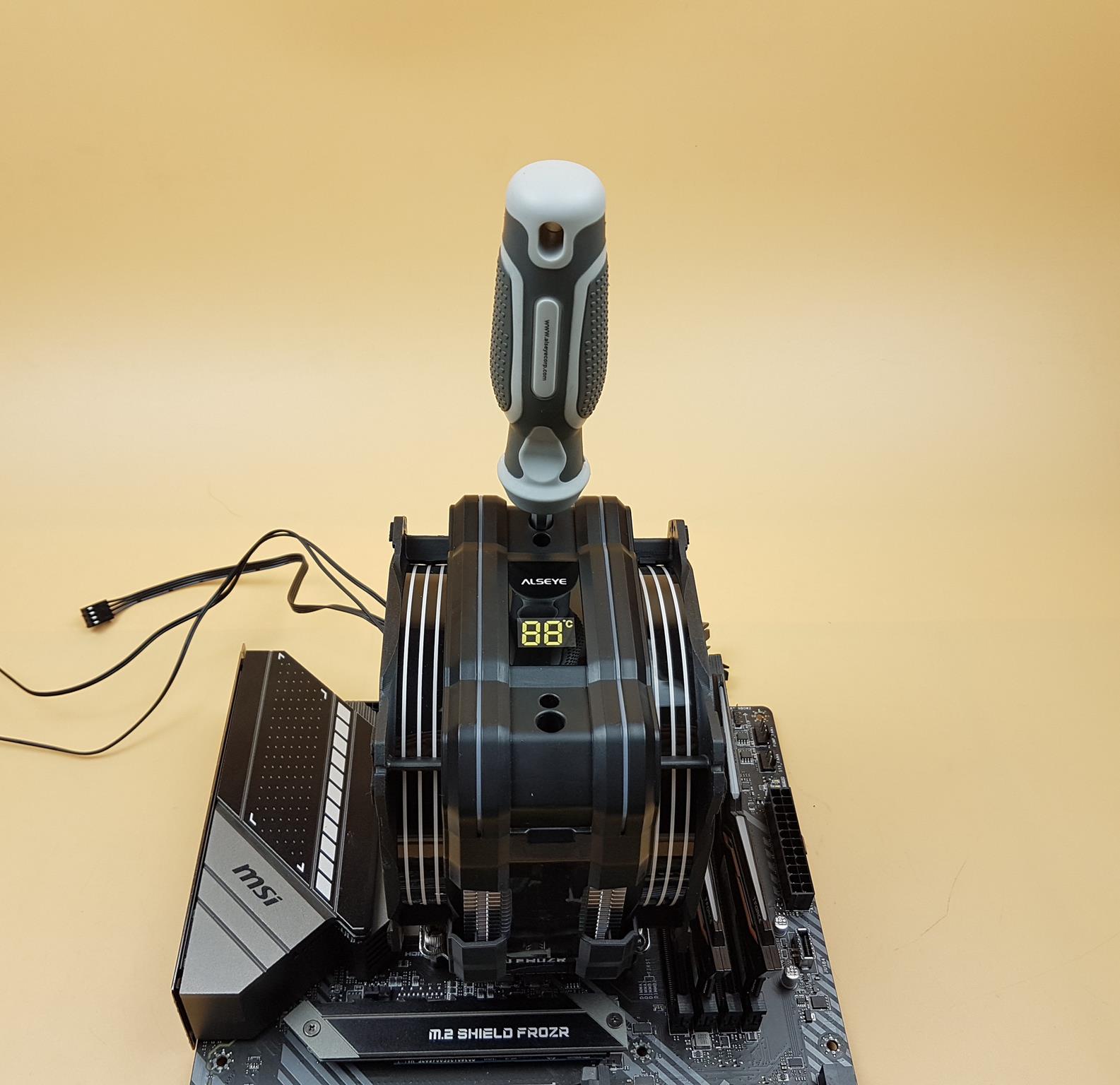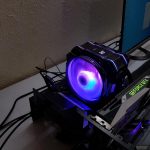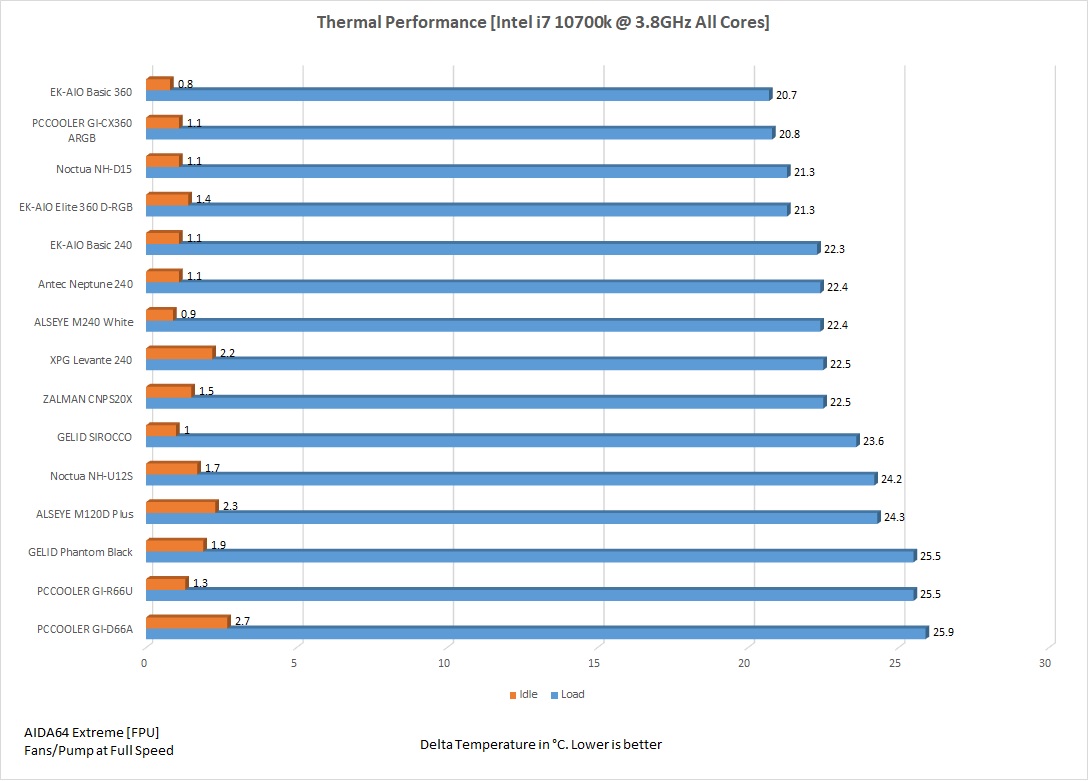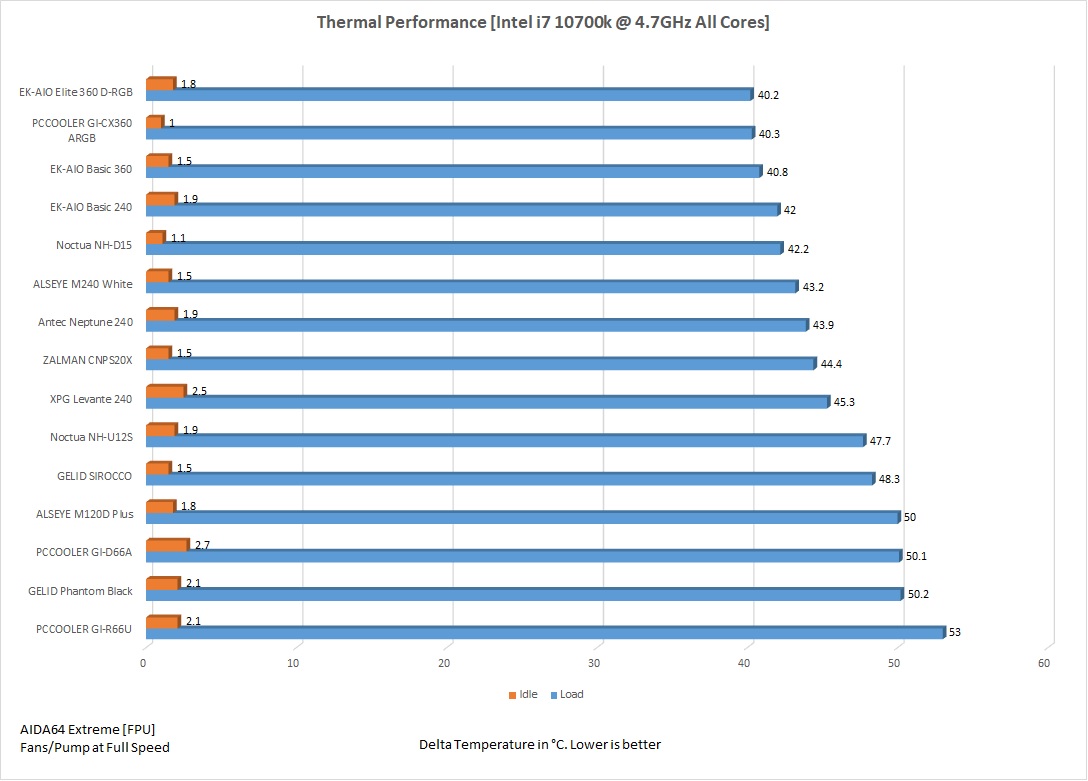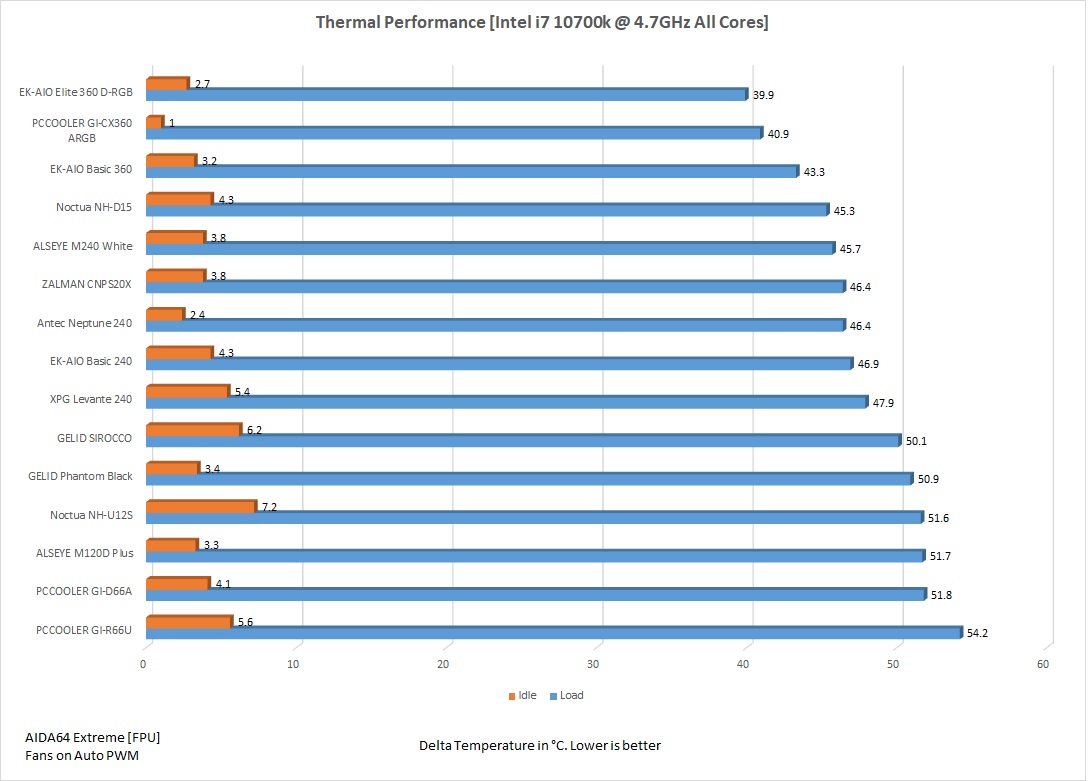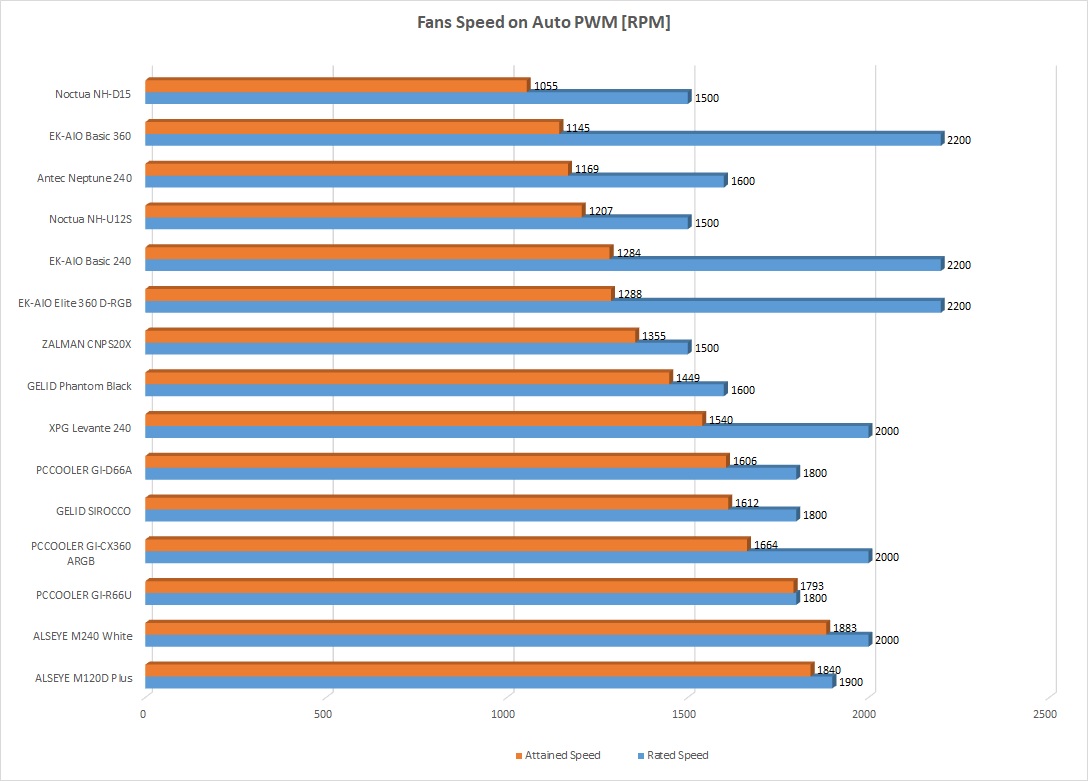ALSEYE M120D Plus CPU Air Cooler Review

Introduction
ALSEYE may sound like a new name but they have been in business for over 10 years. Their specialty is in the field of thermal solutions. Their consumer line segment focuses on thermal solutions ranging from air coolers, liquid cooling solutions comprising of AIO and open-loop kits, fans, and related accessories. They are also in the line of peripherals with gaming chairs.
ALSEYE has sent us their M120D PLUS air cooler for review. Well, first thing first, I am really digging the design of this cooler. The GI-D66A from PCCOOLER is a remarkable design but it has a worthy competitor in the shape of M120D Plus. “Plus” designates that it is taking over the M120D with a major change of temperature display on the top with white backlight illumination. The top of the cooler is in M shape where M is representing their Max series of the product line up. The heat sink is enclosed in a black color plastic housing with two 120mm fans pre-installed on the housing. I appreciated the ALSEYE for their better implementation as we don’t need to remove the fans for the cooler’s installation. The housing and the fans feature D-RGB backlighting.
What is more impressive is the pricing of the cooler and the warranty from the manufacturer. The M120D PLUS ARGB is compatible with – Intel Sockets LGA: 775, 1366, 115x, 1200, 20xx and AMD Socket: AM4.
Item: M120D PLUS
Manufacturer: ALSEYE
Price: $66 [At the time of review]
Specifications
|
Specifications |
||
| Cooler | Dimension | 145×103.8x160mm |
| CPU Surface Temperature Display | Yes | |
| Lighting Effect | AURA SYNC ARGB | |
| Fan | Dimension | 120x120x25mm |
| Voltage | DC 12V | |
| Current | 300mAh ± 10% | |
| Fan Speed | Front 700-1900 RPM ± 10% Back 700-1700 RPM ± 10% |
|
| Max Air Flow | 73.76 CFM ± 10% | |
| Max Air Pressure | 2.01 mmH₂O ± 10% | |
| Noise Level | 41.2 dBA ± 10% | |
| Bearing Type | Hydraulic | |
| Socket | Intel: LGA1200/2066/2011/1366/115x/775 | |
| AMD: AM4 | ||
Dimensions
Packaging and Unboxing
The cooler is shipped inside a cardboard packing box. The presentation of the contents is on the money.
The presentation is as simple as it can get! The model of the cooler is printed on the top. There is a picture of the cooler showing its top side. Obviously, the focus is on the temperature display here.
ALSEYE has stated that their RGB fans have maximum airflow among RGB fans. Intelligent LED for the temperature display at the cooler bottom. Cooler bottom means the sensor is attached to the aluminum base of the cooler. That means this display is not reporting the socket temperature or the CPU temperature but the current temperature of the aluminum base.
The specifications are printed here along with the socket compatibility. The cooler is made in China.
There is an accessory box on the top which is placed inside a protective sheet.
Removing the accessory box will show the thick Styrofoam pads containing the cooler.
One side of the Styrofoam has a screwdriver tucked inside. Why this? ALSEYE was paying attention to the details as a longer screwdriver is needed for the cooler’s installation. They have taken care of this aspect.
Taking off the side with the screwdriver will show the ready-to-install cooler.
The screwdriver is magnetized and can easily be assembled by moving the rod inside the handle.
Contents
Let’s take a look at what ALSEYE has provided in the accessory box.
There is a black color box containing the mounting hardware and the user manual.
There is a user guide for the installation of the cooler and an ARGB setup guide.
We have:
- 1x Metallic Backplate for Intel and AMD platforms
- 1x Bracket for Intel and AMD platforms.
We have:
- 4x Nuts/caps
- 4x Metallic Nuts
- 4x Intel/AMD sockets standoffs
- 4x Intel LGA20xx Standoffs
- 4x washers with clip
- 4x washers for the standoffs
ALSEYE has provided a T8 thermal paste syringe. This paste has a thermal conductivity rating of 12.5W/m-K. There is a spatula provided as well for even spreading the paste on the CPU surface.
Closer Look
It is time to take a closer look at the components. The ALSEYE M120D PLUS is compatible with Intel LGA20xx/1366/1200/115x/1366/775 sockets and AMD AM4 socket. The dimension of the cooler is 145×103.8x160mm (WxDxH) where 160mm is the height of the cooler.
As mentioned above, the M120D PLUS features a full enclosure covering the heat sink. The housing is made of plastic material and finished in black color. The fans are pre-installed with the housing frame and can’t be removed without removing the housing for which the Allen key would be needed. ALSEYE has done a fantastic job with the outlook of the cooler. The form of the cooler is clearly winning here.
The front side has a 120mm D-RGB fan. The fan is fixed with the housing of the frame. It has 11 frosted blades. The fan is the same as what we saw on their M240 cooler. It has a crab-leg design. The fan sits in perfect symmetry with the housing. There are anti-vibration pads on the front side of the fan. The center has ALSEYE branding. Looking at the back of the fan, we can spot an aluminum-made fin stack which is not dense on this side. The front fan has sped up to 1900 RPM ±10%. The fan on the back is rated for 1700 RPM ±10% max. The front sparse and back dense fins are designed to produce the jet airflow effect, improving the airflow speed at the air outlet, and make the heat dissipation speed faster. As per our measurement, there are a total of 42 aluminum fins forming the fin stack with 6x 6mm thick heat pipes.
The rear of the cooler has a similar layout with the same fan but with a key difference. Look at the blade implementation. The blades are now reversed. I admire the design team of the ALSEYE for coming up with a simple yet brilliant execution in giving a neat and clean look all around. The fan is the same as is on the front with the exception that it is set to operate at lower RPM than the front-mounted fan.
The top view of the cooler is all about looks and it looks that good in person. The center frame is in M shape to represent the theme behind their Max series products which are focused on maximizing performance. This housing has diffusers running on the entire length with D-RGB LEDs. These are in the shape of lines on the boundary wall of the center frame. This when combined with the patented design on the fans creates an AURA of D-RGB lighting with killer looks. The housing is finished in black matte color except for the center which has a removable cover in a translucent gloss finish.
The above picture shows the top view of the cooler with the center cover removed. There is an ALSEYE branding on the top in the white color. We have a LED display that reports the temperature of the cooler’s base. The LED lights up in bright white color so visibility is not an issue even in the darkroom. Having a temperature display right on the top is a brilliant idea but in my opinion, ALSEYE should have provided the mechanism to report the actual CPU temperature instead of reporting the base temperature of the cooler. During our testing, the actual temperature on the Intel i7 10700k was in the 80s whereas the display value maximized at 36°C which is clearly of no help at all. There are two holes on the frame going through the heat sink. This is where the screwdriver is passed through for the installation.
Both sides of the cooler are identical in layout. The center portion is exposed giving us a glimpse of the fin stack which is jointed on the sides. The glossy finish on the center extends towards the base of the cooler along with a matte finish on the sides creating perfect symmetry in the design. The very design element is not choking the heat sink from the airflow. The fans and the frame are a balanced design.
The above picture shows the opposite side of the cooler. It is identical to the opposing side with only one difference. All the cables are routed towards the base on this side which is a wise move. This side will face the top area of the motherboard/chassis. This is by design if we have the cooler blowing the air towards the rear of the chassis.
The above picture shows the cross-view of the cooler which is clearly indicating a job well done for the overall symmetrical layout.
The ALSEYE M120D Plus is using the Continuous Direct Contact method. We have 6x copper finish heat pipes on the base making direct contact with the CPU. The mounting bracket is pre-installed on the base using 4x Philips screws. The spring-loaded screws are also pre-installed on the bracket. The base roughly measures 39x50mm. There is a protective cover on the base which needs to be removed before the installation.
The above picture shows the 6x nickel-plated copper heat pipes and the spring-loaded screw on the mounting bracket.
The upper portion of the base has an aluminum heat sink.
The above picture shows the tip of the base where the cables are coming from. Take note of one black cable going towards the aluminum base. This is a sensor cable. The sensor is attached to the aluminum base. The LED on the top is reporting the temperature of the aluminum base.
We have a total of 3x cables coming out from the cooler.
We have 3-pin standard D-RGB (male and female) connectors. This cable has an approximate length of 670+80mm.
The 4-pin PWM connector cable has an approximate length of 300mm.
The SATA cable has an approximate length of 620mm.
So far the ALSEYE has my praise when it comes to the design of the cooler except that the top LED is not showing the CPU temperature but the aluminum base temperature. It is time to look at the installation of the cooler.
Installation
We have recently upgraded our Intel testbed and are now on the Intel LGA1200 socket. Installation is as follow:
Pass the nuts through designated holes on the backplate. Secure these nuts using the washers.
The above picture shows the properly secured nuts on the mounting bracket.
Place the backplate on the motherboard’s backside so that the nuts face the socket holes.
Secure the backplate using the standoffs. The black washers are attached to the standoffs.
Place the mounting bracket as shown in the picture.
Secure the mounting bracket using the thumbscrews.
Remove the protective cover from the base of the cooler. Apply the thermal paste to the CPU. Remove the top cover of the frame. Place the block on the CPU by aligning the holes on the brackets with the spring-loaded screws of the mounting plate.
The above picture shows the screwdriver passed through the heatsink housing to complete the installation by screwing the spring-loaded screws.
Connect the SATA connector to the PSU. Connect the 4-pin PWM cable to the 4-pin PWM header on the motherboard. Connect the D-RGB connector to the 5V header on the motherboard. There is no dedicated controller provided with the cooler so your motherboard needs to have one for the D-RGB lighting.
Clearance
There is no clearance issue with respect to the top side of the motherboard.
There is no clearance issue on the IO side of the motherboard.
There is no clearance issue with respect to the first PCIe X16 slot on MSI MAG Z490 TOMAHAWK.
The fan does not overhang the DIMM slots and did not pose any issue to the T-Force NightHawk DDR4 RGB kit.
RGB Lighting
The main feature of the cooler in terms of aesthetics is the killer D-RGB lighting. We have tested the lighting using MSI MYSTIC LIGHT SYNC. The cooler responded well to the selected modes from the app. Here are a few pictures of the cooler.
Testing
We have upgraded our Intel testbed recently. A few coolers have been tested on this setup. More will be added after the testing in the coming time.
Following test benches have been used: –
- Intel i7 10700k
- MSI MAG Z490 TOMAHAWK
- T-Force NightHawk RGB 16GB @ 3200MHz
- Nvidia GeForce GTX 1080 FE
- addlink S70 256GB NVMe SSD
- bequiet! Straight Power 11 850W Platinum PSU
- Open-air test bench
Here is the settings table for testing:
| Clock (MHz) | 3800 All Cores |
| Voltage (V) | 1.025 |
| Clock (MHz) | 4700 All Cores |
| Voltage (V) | 1.255 |
| Turbo Boost | Disabled |
| C-States | Disabled |
| Speed Step | Disabled |
| Thermal Paste | Noctua NT-H1 |
| Thermal Paste Application | Dot Method in the center. |
| Test Run Time | 30 minutes |
| Idling Time | 10 minutes |
| Fan Speed | 100% PWM Duty Cycle and Auto PWM |
| Header | CPU_Fan header for the fans |
| Software | AIDA64 6.3 Extreme [FPU] |
We are using Noctua NT-H1 thermal paste for coolers testing. Using the same thermal paste for all coolers would ensure standardization. Delta temperatures are reported on the graphs. The testing is done on an open-air bench system. Once inside the chassis, the temperatures are expected to rise and would largely depend upon the optimal airflow inside the chassis.
Not every run of the stress test may yield the same result. This could well be due to many factors like mounting pressure, thermal paste application, varying ambient temperature. Not to mention the silicon differences even among the same category of the chips. Hence, it is pertinent to mention the testing methodology along with the specifics.
The coolers are also tested using the Auto PWM function. MSI is using Smart Fan mode in the UEFI/BIOS which is not pure Auto PWM but it is what is available to us. The above picture shows the MSI default fan curve for the Smart Fan mode. Since all the coolers will be tested using the same configuration and settings, the same margin of error applies to all.
Let’s take a look at the results.
3.8GHz All Cores
The ALSEYE M120D PLUS is well within the margin of error when it comes to the top three single tower air coolers.
4.7GHz All Cores
The ALSEYE M120D PLUS comes at the third spot in the single tower air coolers category.
4.7GHz All Cores [Auto PWM]
The ALSEYE M120D PLUS is sitting at the fourth spot in the single tower air coolers category.
Fans’ Speed on Auto PWM
The above graph shows the maximum speed attained by the fans on the Auto PWM. For comparison, we have included the rated speed of the fans to have a reference in determining the Auto PWM range. The speed of the front fan is reported through the 4-pin PWM connector. The speed of the fan was closer to the specified speed of 1900 RPM.
The ALSEYE M120D Plus could not keep up with the 5.1GHz all cores overclock as thermal throttling occurred with a few cores reaching 100°C. This cooler can handle the mild overclock.
Noise
The maximum recorded noise level on the ALSEYE GI-CX360 was 54 dBA in an ambient noise level of 33 dBA.
Conclusion
ALSEYE has sent us their M120D PLUS air cooler for review. This is a single tower configuration with two D-RGB fans in 120mm size. The M120D PLUS is compatible with – Intel Sockets LGA: 775, 1366, 1150, 1151, 1155, 1156, 1200, 2011, 2011-3, 2066 and AMD AM4 Socket. Recently we took a spin on PCCOOLER GI-D66A and found its outlook to be distinctive and beautiful. Not anymore as ALSEYE has a similar offer in the form of an M120D Plus cooler. The complete heat sink is encapsulated in the plastic-made housing. The fans are attached to the housing. The really good design is that we don’t need to take off the fans to install the cooler.
The cooler features a black color housing made of plastic material with matte and glossy finish. The sides have vents in symmetrical design with the overall layout. ALSEYE has done a neat job with the housing of the cooler. The top cover of the cooler is removable. It has white color ALSEYE branding and an LED display for the temperature. The top cover is backlit to give some stunning looks when installed in the chassis. The top cover has a glossy finish so take care as it is a fingerprint magnet. The heat sink comprises 42 aluminum fins combined with 6x 6mm thick nickel-plated copper heat pipes. The dimension of the cooler is 145x160x103.8mm where 160mm is the height of the cooler. The heat sink is not dense. The temperature display is reporting the surface temperature of the aluminum base of the cooler. It does not display the actual CPU temperature for that matter. During testing, the cores of the Intel i7 10700k were in the lower 80s whereas the maximum reading on the display was 36°C.
The base of the cooler measures 39x50mm and it is following the Continuous Direct Contact method with 6x copper heat pipes with their copper side exposed make direct contact with the CPU. The base has an aluminum heat sink as well to aid in the overall cooling performance of the cooler. This is where the sensor is attached. ALSEYE has provided two D-RGB 120mm fans with 11 specially designed blades using Hydraulic bearings using crab-leg shape design. The front fan has a rated speed of up to 1900±10% RPM. The back fan is rated for speed of up to 1700±10% RPM. The maximum air flow rating is 73.76 CFM and the maximum air pressure rating is 2.01±10% mmH₂O.
The installation of the cooler involves 19 items with roughly 6 steps of installation. The installation is convenient and to make it further user-friendly, ALSEYE has provided a screwdriver for the installation. The ALSEYE M120D PLUS is listed at $66 at the time of the review. ALSEYE is offering 3 years warranty. This cooler offers killer looks with stunning ARGB lighting all around with a decent thermal performance. The cooler can handle a mediocre overclocking. The M120D PLUS comes recommended by us.
We are thankful to the ALSEYE for the provision of M120D PLUS cooler for the review.