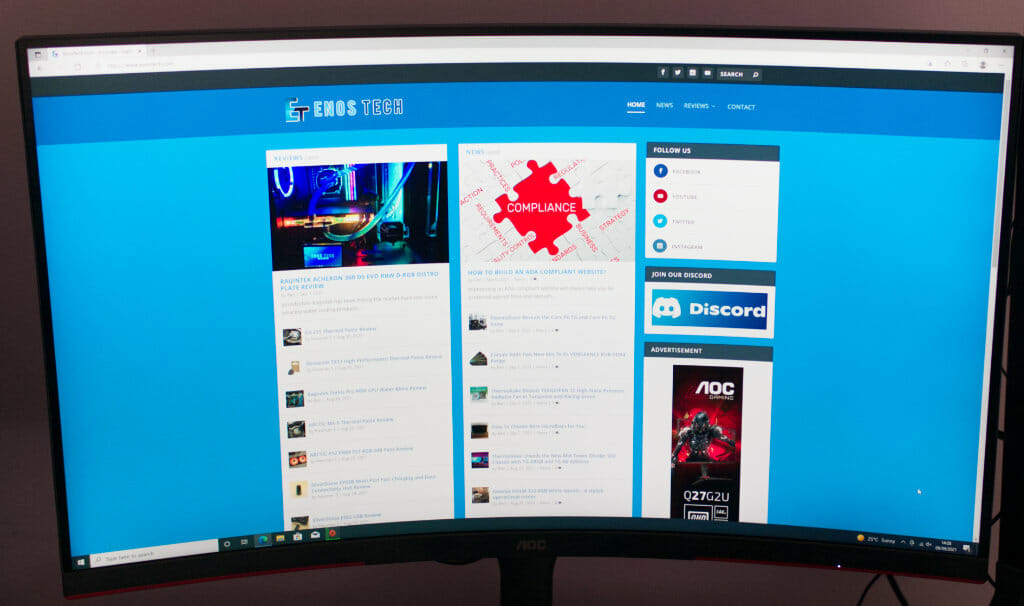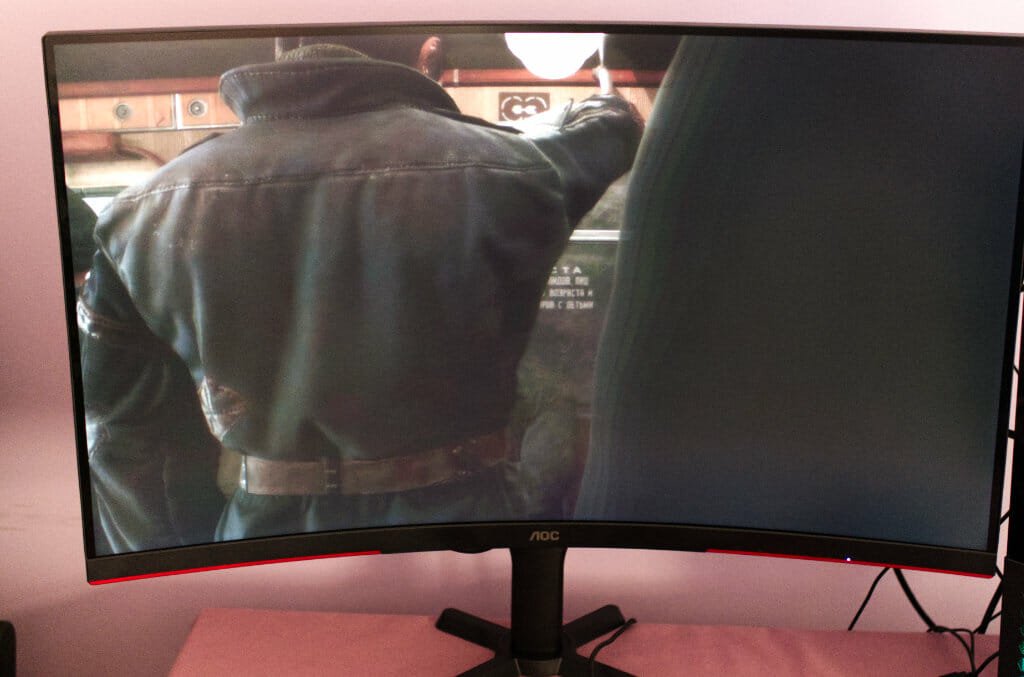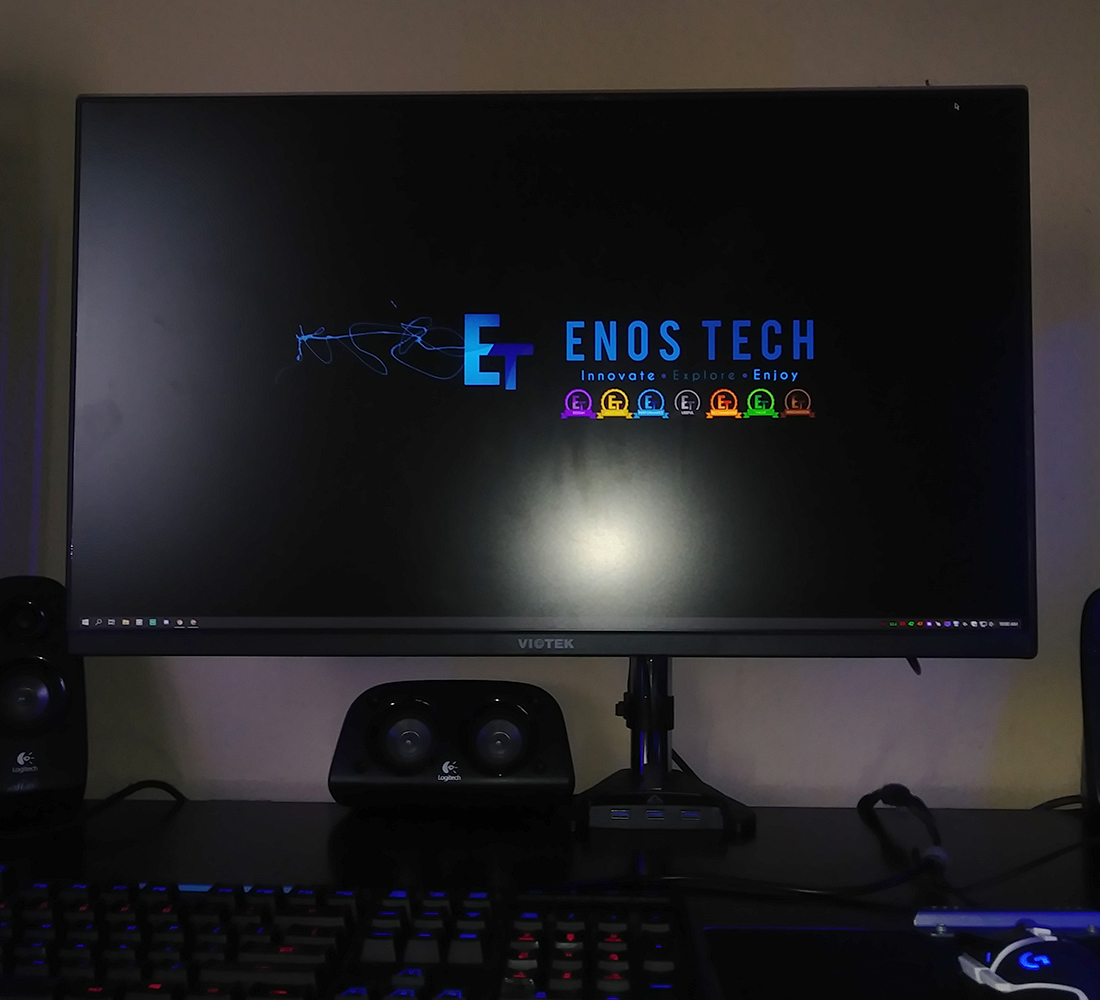AOC CQ32G3SU 165Hz Gaming Monitor Review
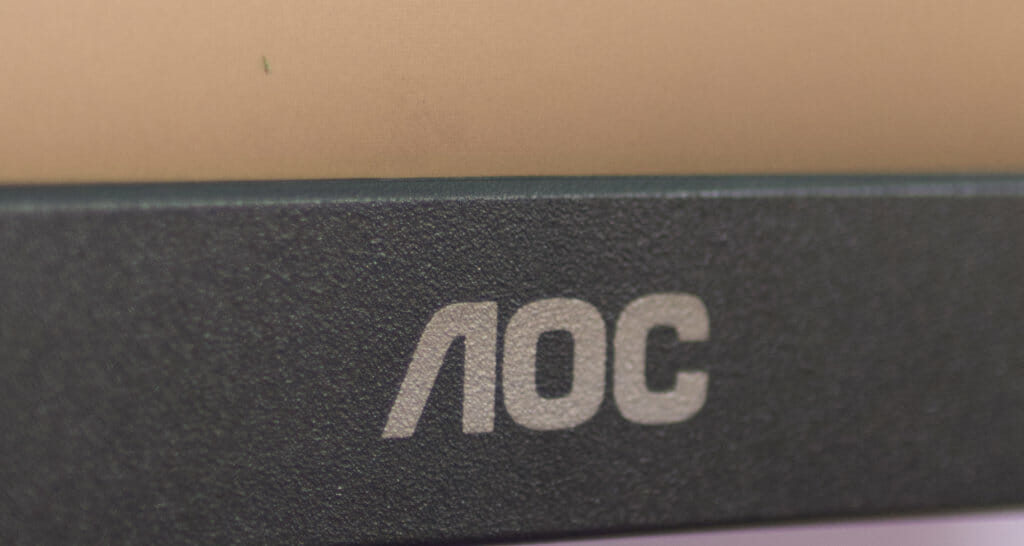
Introduction
Following on from our review on their 24G2ZU, today we are taking a look at AOC’s CQ32G3SU which is a 31.5″ curved gaming monitor. AOC has a wide range of monitors for almost anyone, from professionally users to gamers, both PC and Console and your basic everyday users, AOC will have a monitor to cove your needs. While the CQ32G3SU would make an amazing console gaming monitor, if you are looking to get everything out of it that it offers, you will need a rather decently specced PC to make full use of all its potential. The CQ32G3SU comes with a 1000R curvature, 165Hz refresh rate, 1ms response time and a QHD resolution. As you can see it means business. With a price tag of £375 at the time of review, could this be your next monitor? Well, enough of my rambling, let’s check out what it has to offer!
Specifications
Video Review
&
Closer Look
The box the CQ32G3SU has a gamer vibe to it and the imagery looks more like a game, rather than trying to show the monitor off. While there is a small sort of image of the monitor, it looks more like they are trying to paint a picture of an immersive world, maybe one that the CQ32G3SU could help you enjoy in fact.
Inside the box, you will find everything you need from installation manuals, driver disks and even input and power cables. Assembly is very easy and you should be able to have this like most AOC monitors up and running within a matter of minutes from unboxing.
The stand comes in two pieces, simply put them together as so then there will be a single thumbscrew to tighten up and that’s it! Should be somewhere around the 10second mark at this point.
Next, you will insert the stand into the back of the monitor and it should click into place. And BAM, that’s it, the CQ32G3SU should now be fully assembled and ready for battle. At this point, you should be somewhere between 15-20seconds worth of assembly time. The rest of the 2 minutes I mentioned will be used to plug it in and neatly route your cables if you so chose to do so.
There is a small hole in the stand to help try and give you a headstart with managing the cables. Once the monitor is set up it does look rather nice. The stand may look a bit small at first but I can assure you, it is more than enough to handle the CQ32G3SU monitor and didn’t have any issues with it moving about while typing or gaming.
The CQ32G3SU comes with a height-adjustable stand which will even allow you to tilt the monitor slightly. This is a feature I love to see in monitors as it will allow anyone to find their optimal viewing angle in any condition and is something I think should come standard on all monitors. While I can appreciate there would be added cost implications with such a feature, I am more than happy to bear those as this is a must-have feature for me.
Not only is this going to allow you to find the best angle possible on a day to day basis if the sun starts to peek in the window and hit the screen it’s nothing a little tilt can’t help. Pairing the tilt/height adjust with the 1000R curvature does allow the CQ32G3SU to offer an immersive gaming experience.
On the back is some red to add a bit of colour to things. You’ll notice the side red lines are vented, this is going to help let some of the heat created from the monitor dissipate and will also allow you to make better use of the included speakers. Yup, AOC has included speakers inside their CQ32G3SU monitor and for monitor speakers I must say, they don’t sound too bad! While I am not a massive fan of speakers in monitors for those of you who do enjoy them, you will be happy to know they sound decent enough.
While you can use the G Menu software for some things as seen in the review video, for those of you that like to keep it old school, there are some buttons as well. I would like to thank AOC for making these actual buttons and not those like touch buttons that you can’t physically push in so you never know if you’ve hit it or not. It is the small things that can make the difference of whether an end-user has a good experience or not and for me, this is another one of those little things I need. While I may not use them much, there need to be physical buttons for when I do need to access the menu to make some changes.
For inputs, the CQ32G3SU comes with dual HDMI 2.0 ports and a single DisplayPort 1.4. This should be more than enough for the average person, especially for those looking to use this in a multi-monitor setup.
Who doesn’t need more USB ports? I mean, can you ever have enough? The CQ32G3SU comes with four extra USB ports, one of which is also a fast charge port. I would guess this is the yellow one as it sticks so would be easy to notice.
Using the AOC Cq32G3SU
What kind of reviewer would I be if I didn’t shamelessly plug myself at every opportunity I can? Not a good one that’s for sure! So, with that in mind, this is an image of the www.EnosTech.com website running on the CQ32G3SU monitor from AOC. This is my first real-time using a curved screen of this size and must say, I did enjoy it. Even for your normal day to day tasks, it’s amazing and this is important as not everyone can afford a standalone gaming monitor so it will need to double up for office/daily use as well.
Below are just a couple of stills from games! If you want to see a bit more of the gameplay on the CQ32G3SU make sure to check out the review video as I did load up and record some footage for you to see! The images below and even the video of gameplay doesn’t do it justice though, it needs to be seen to be fully appreciated.
CQ32G3SU Final Words
Value
The CQ32G3SU will currently set you back £375.35 on Amazon UK which is a decent price for all it has to offer. It is packed with features and offers amazing performance when making the most of all those said features. If you are looking to take your game to the next level, this is a monitor that will allow you to do so whether you are a PC gamer or a console gamer. Having the edge over your opponents is more important than ever and the CQ32G3SU will do just that!
Design
The design is very similar to what we have seen from other monitors, even the 24GZU that we have previously reviewed. I guess, if it’s not broken, then don’t fix it! While this is a curved screen a lot of AOC’s recent monitors do look the same, even if the specs are quite different. The 1000R curvature has grown on me and is something that I could get used to using on a more regular basis if given the chance. Considering the CQ32G3SU also has those thinner bezels on the side, it would look amazing as part of a multi-monitor setup. Having the curve from 3 of these would almost wrap around you and would make you truly feel like you were in the game you were playing. The actual footprint of the monitor isn’t massive either and as we have seen, the stand, while sturdy is also quite small and doesn’t take up much space at all! Let us also not forget the height-adjustable and tilting features which do make things just that much more enjoyable when gaming on this monitor.
Performance
This is really what it all comes down to, the performance that the CQ32G3SU has to offer. Now, let me say I normally use a 27″ 144Hz 1440P monitor and even I must say, that the extra couple inches of screen space combined with the 1000R Curvature and 165Hz refresh rate are a well worthy upgrade, even when coming from a decent monitor. Throwing in some Freesync and a load of customization options only further adds to the great performance on offer. The CQ32G3SU can also add an on-screen crosshair for you and even includes an inbuilt FPS counter for those that just need to know how many glorious frames they are getting in their favourite games.
If you are looking for a great gaming monitor for your PC and to maybe also hook a console up to, the AOC CQ32G3SU is an amazing offering. It has all the features you could need including Freesync, 165Hz refresh rate, 1MS response time, preset gaming modes, included crosshair and many more! You won’t regret spending your hard-earned money on this.
Many thanks to AOC for sending in this sample of the CQ32G3SU Gaming Monitor for this review.