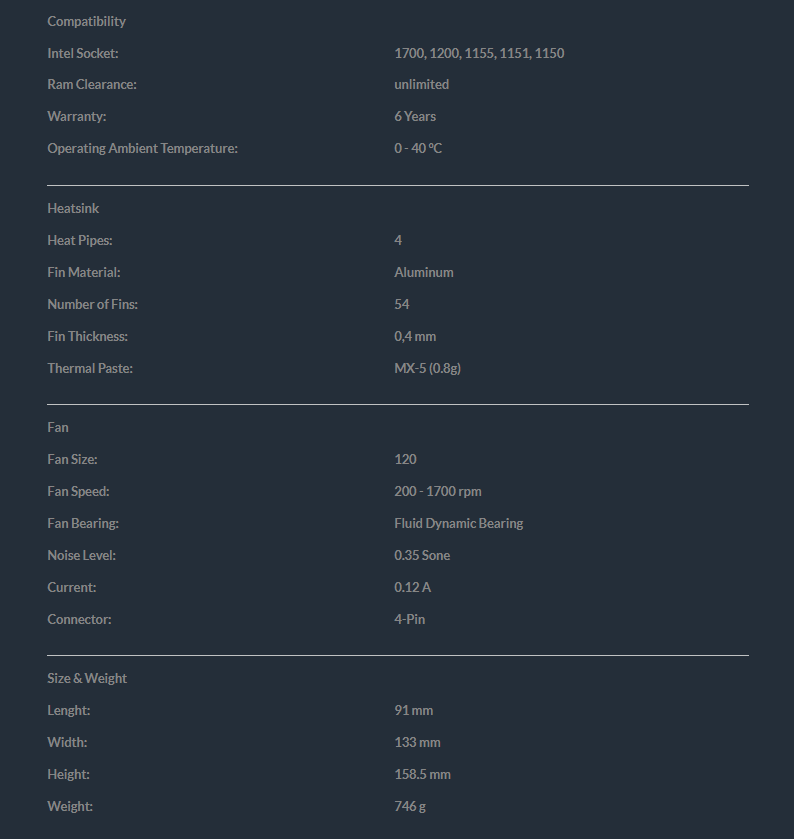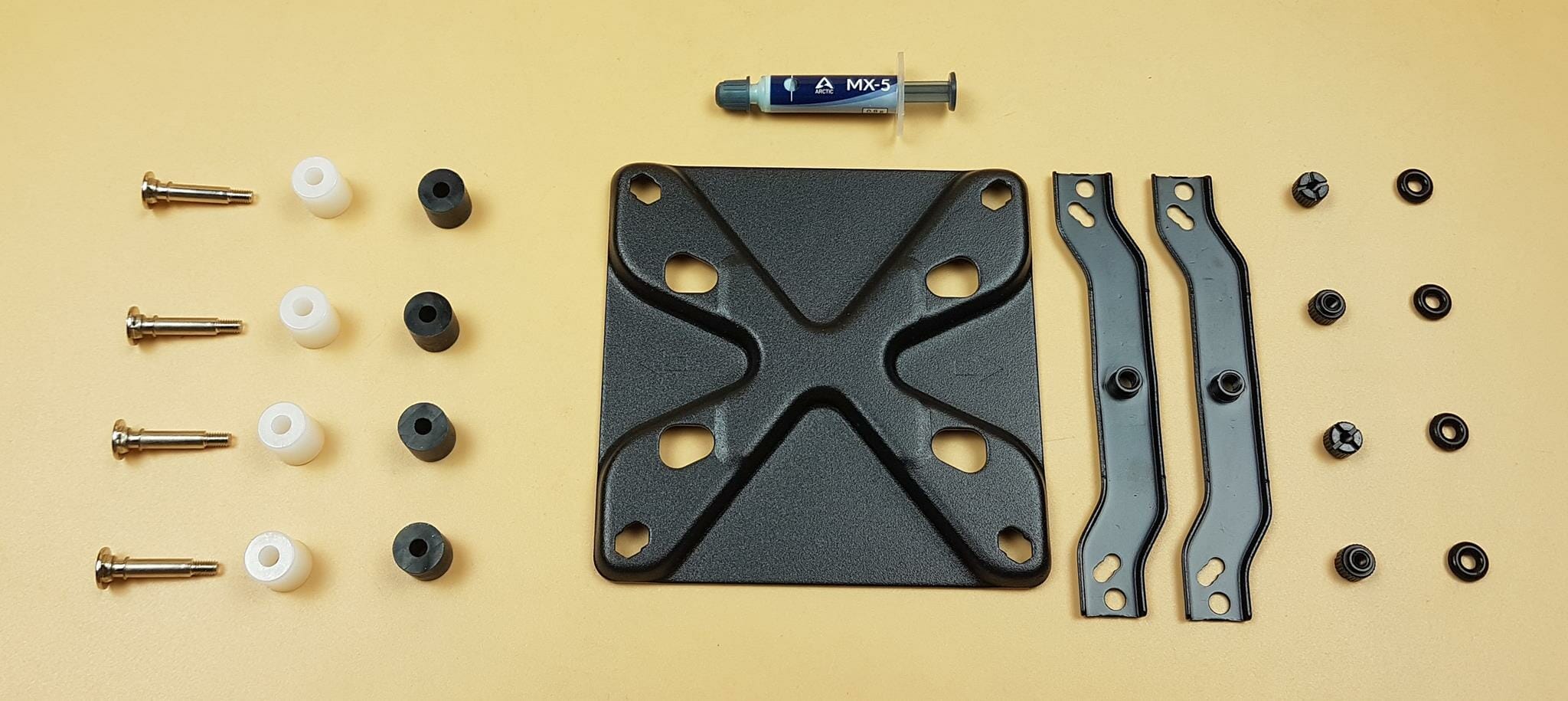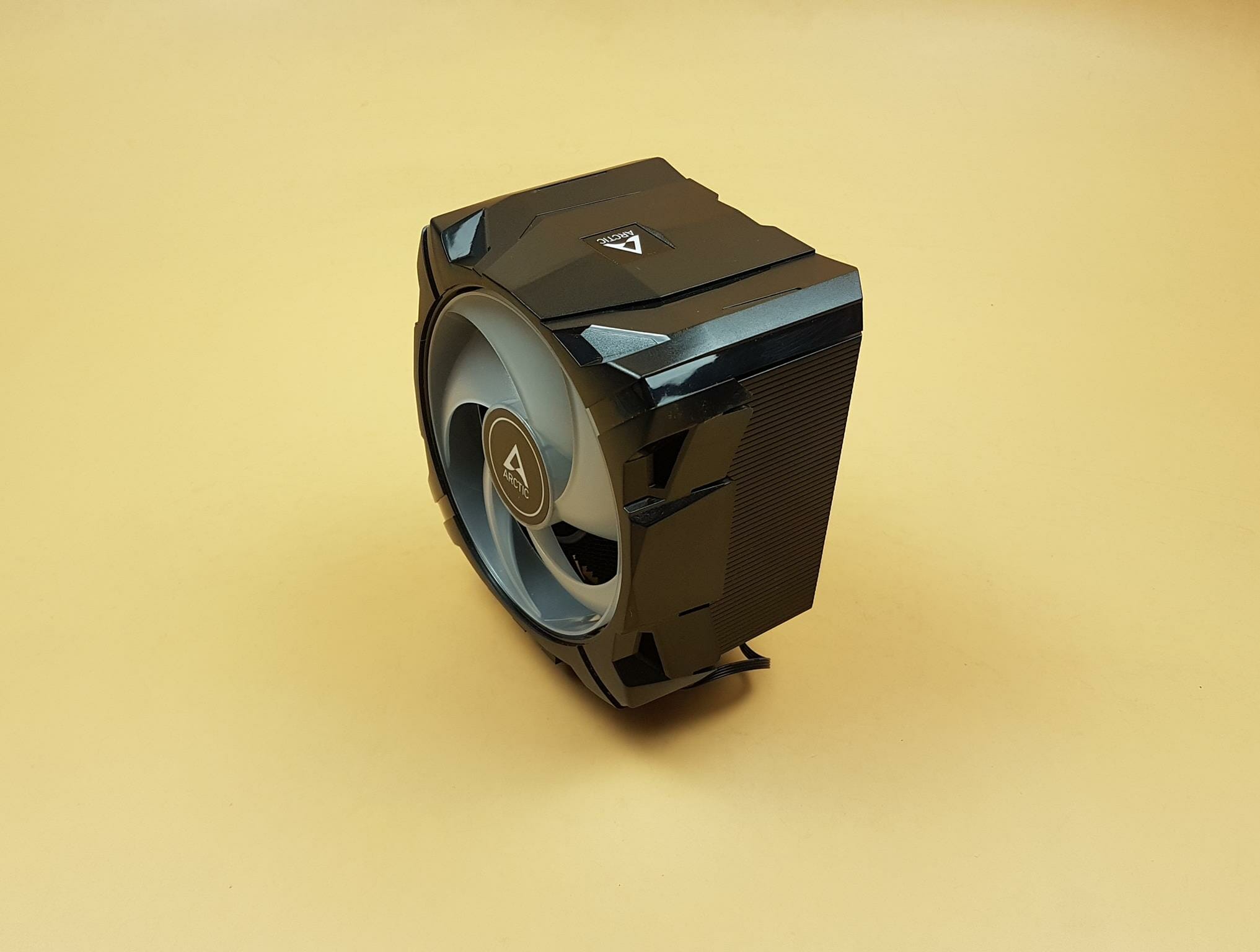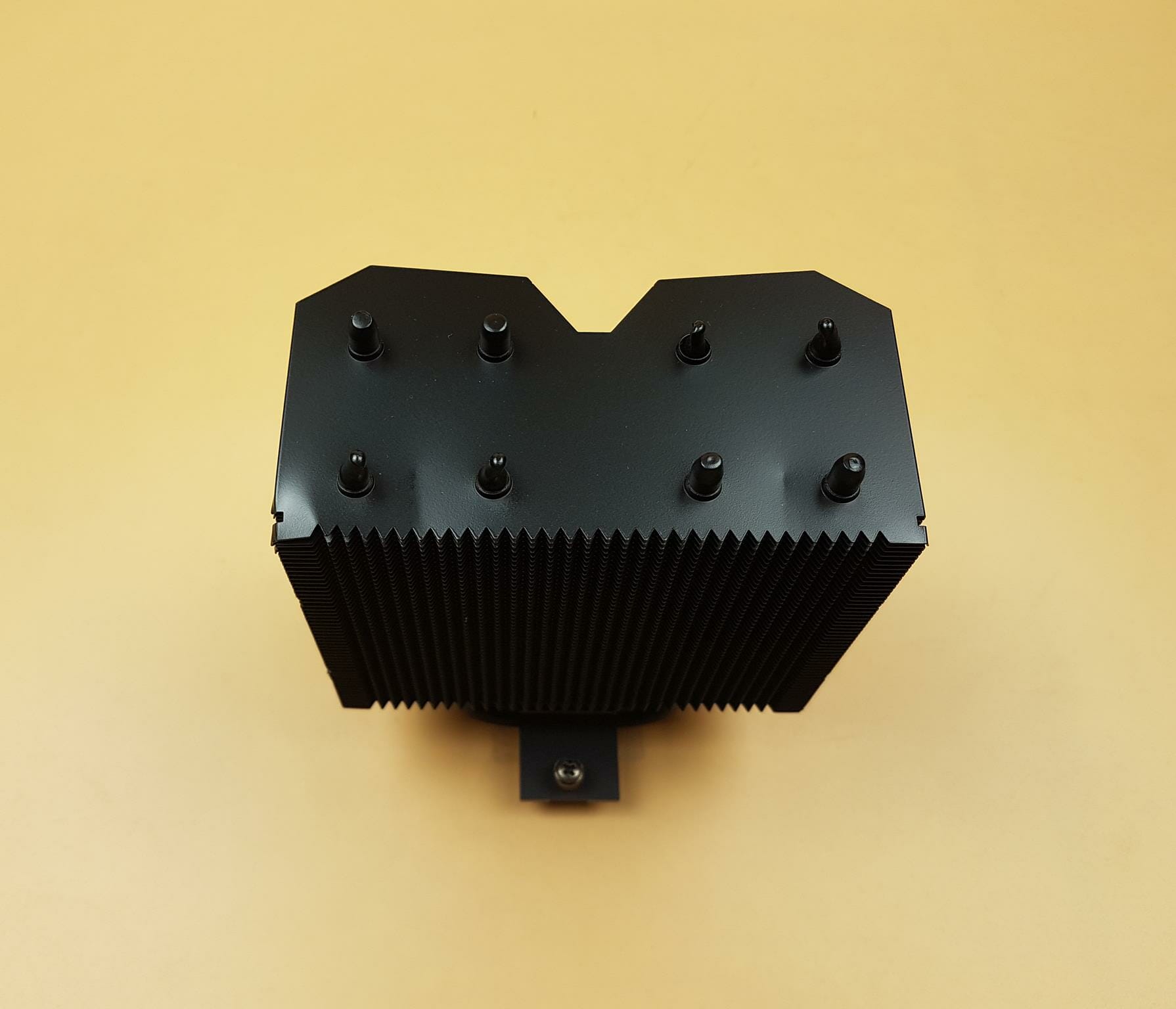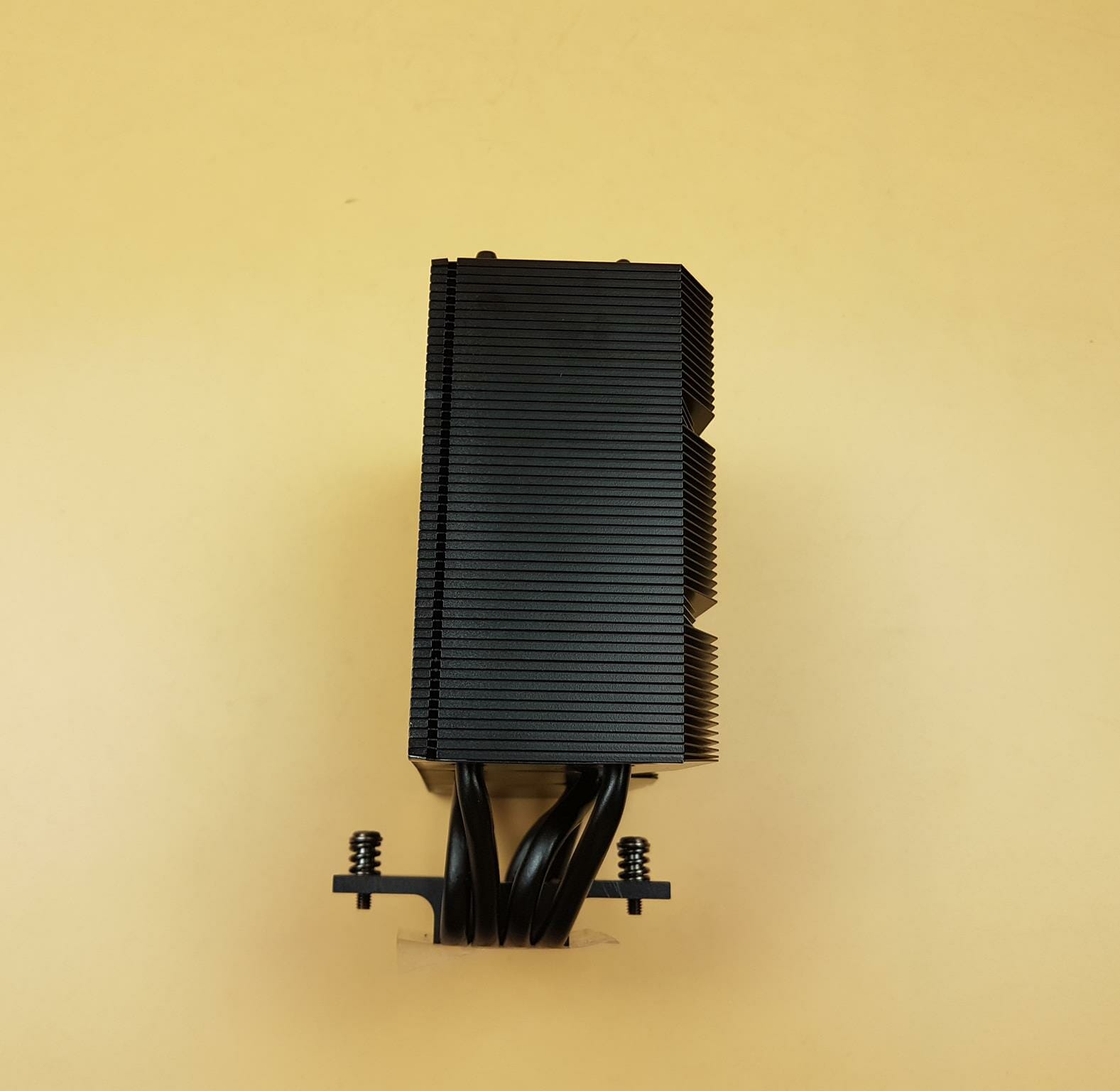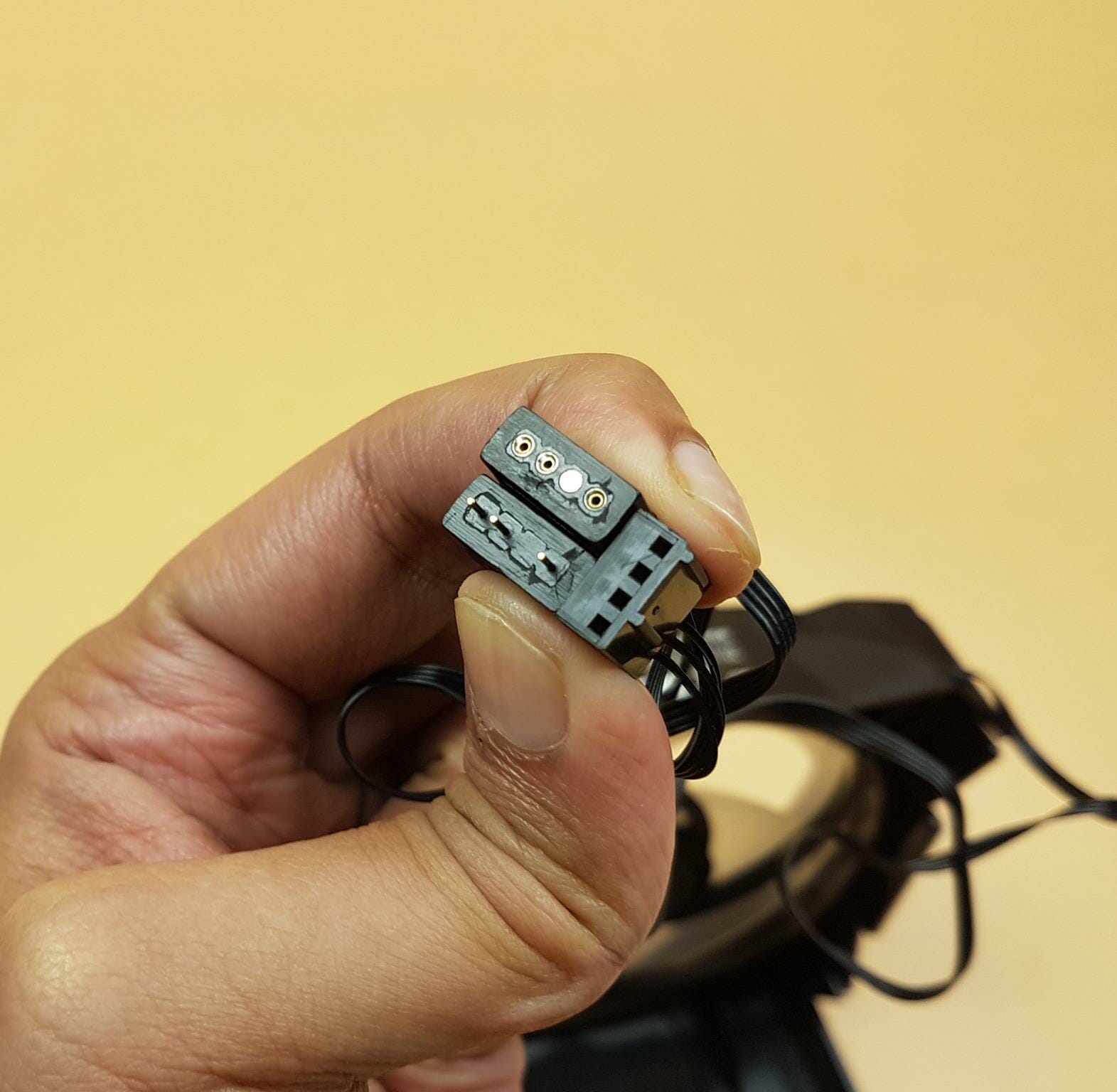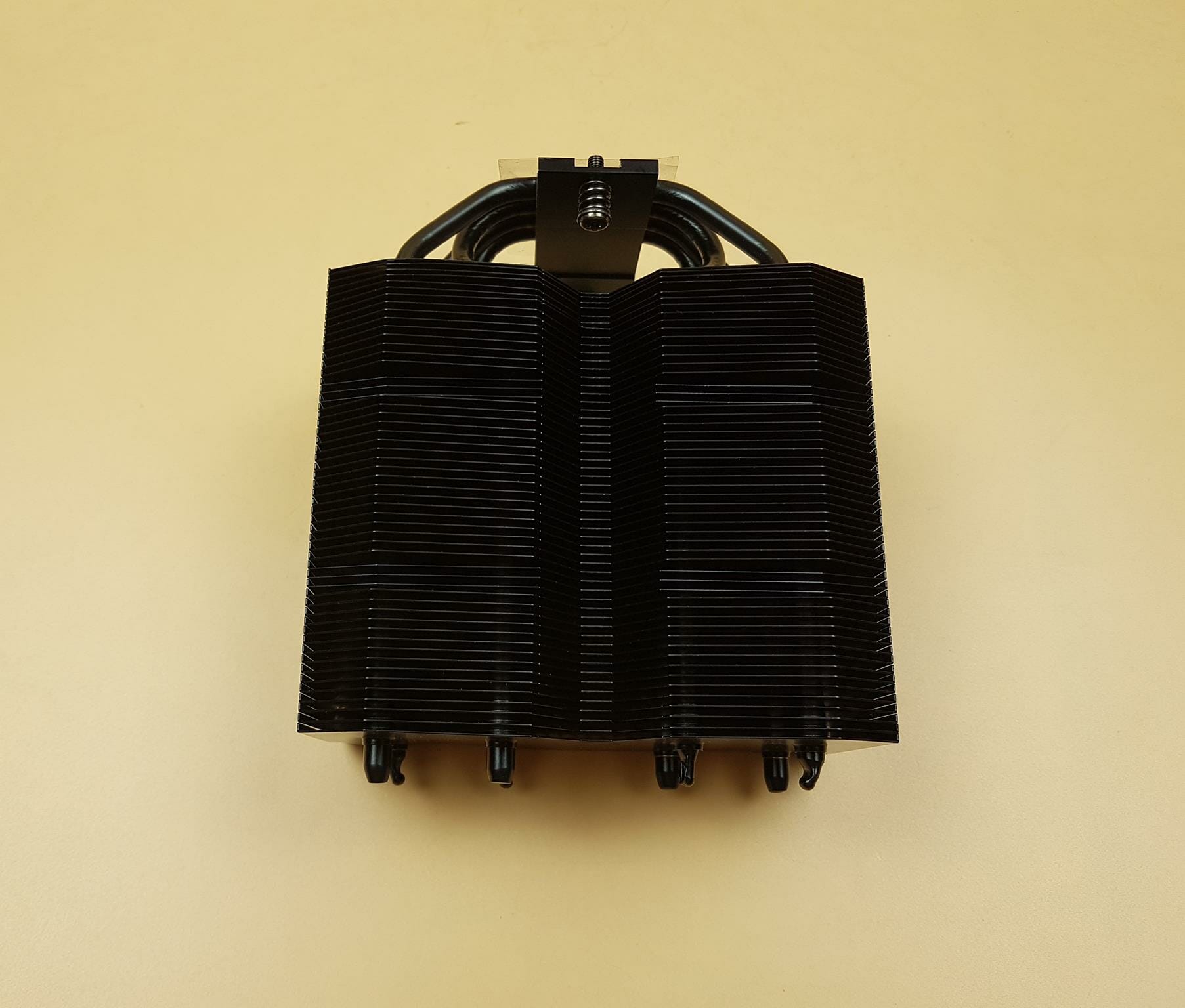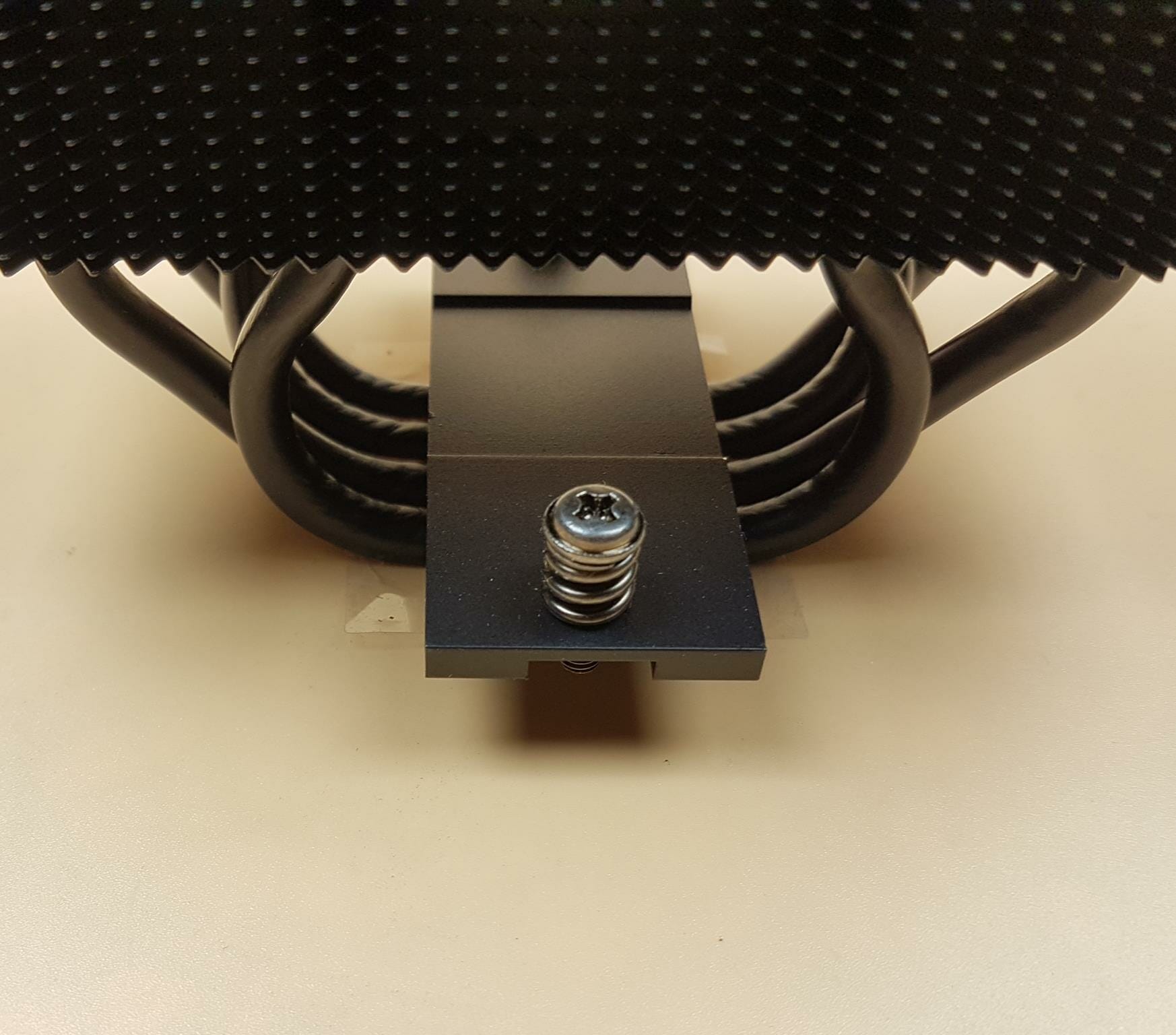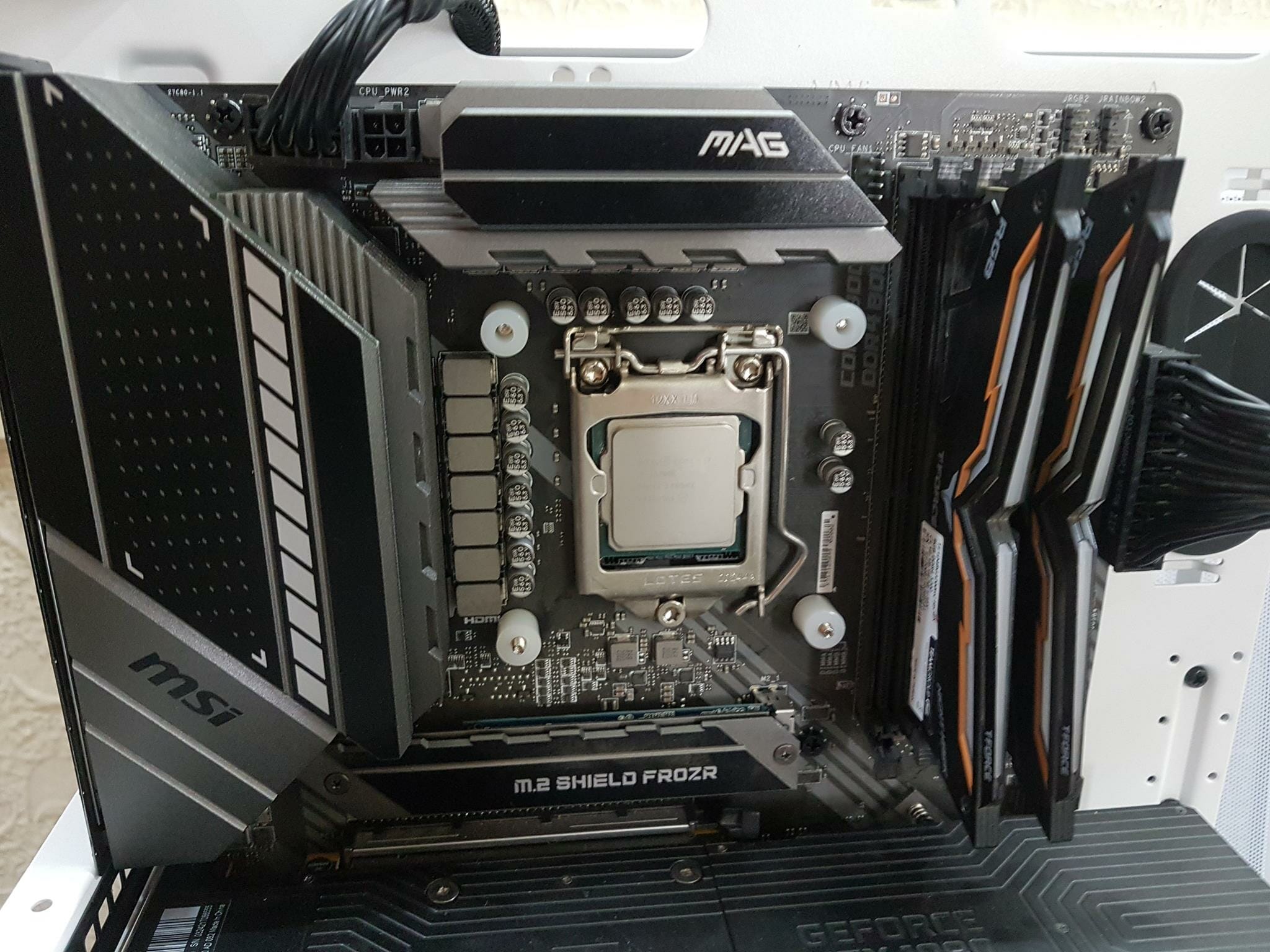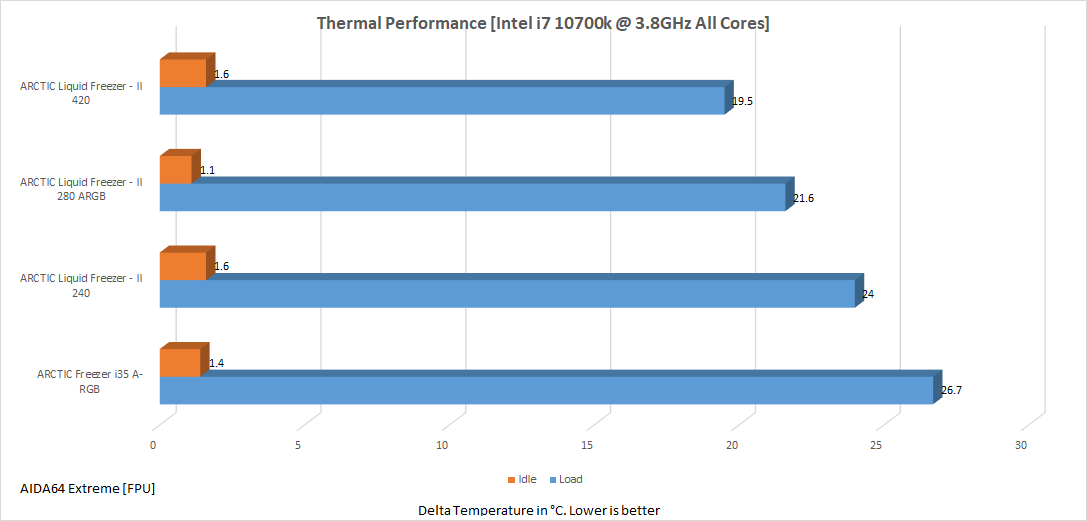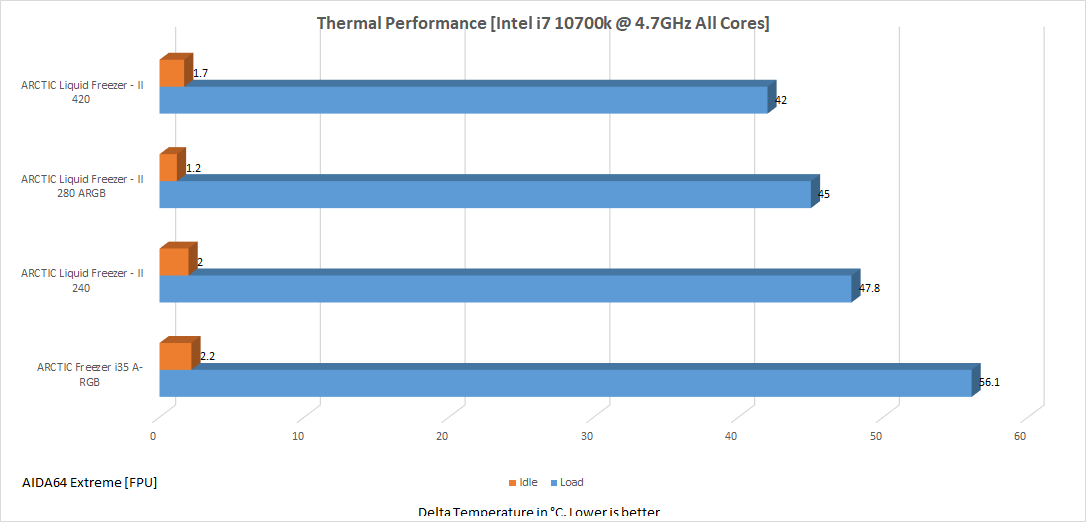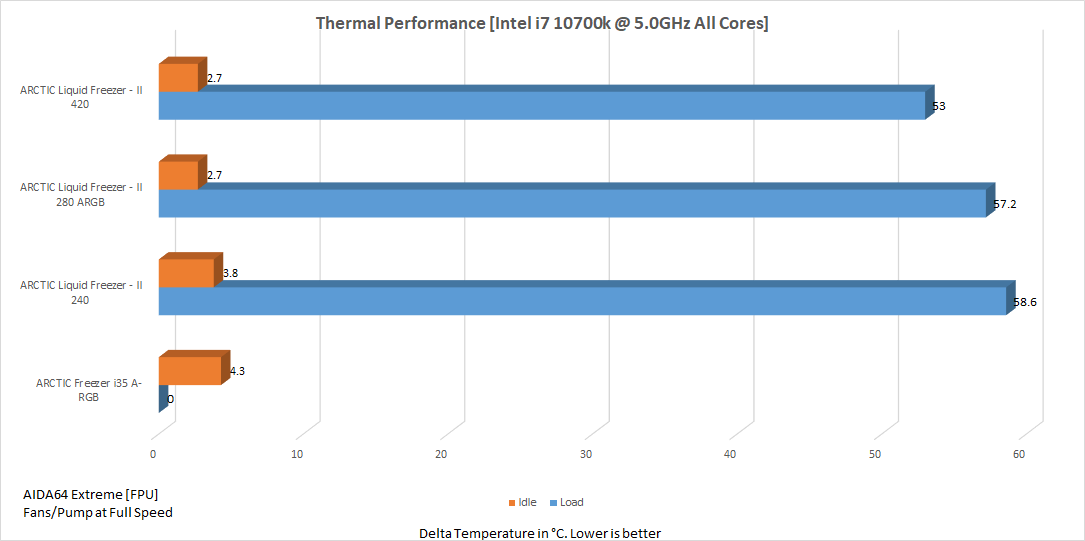ARCTIC Freezer i35 A-RGB Cooler Review

Introduction
ARCTIC has released a new cooler in the Freezer series lien of air cooling category. The new cooler is named Freezer 35 A-RGB. ARCTIC has released dedicated versions for Intel and AMD. This would mean one can’t have a single cooler for both platforms as they provide the mounting hardware of that particular versions’ platform only. We have tested the Freezer i35 A-RGB and as the name indicates, it is for the Intel platform.
This is a single tower cooler with a black coated assembly featuring 4x heat pipes. ARCTIC is continuing the frame style design as we have seen on the Freezer 50 cooler. There is a single P12 A-RGB fan pre-installed in a stylish shroud. The shroud is attached to the front side of the heatsink.
The cooler is compatible with Intel LGA1700/1200/115x. Yes, this cooler is ready for the Intel LGA1700 socket out of the box. The cooler is not compatible with the Intel LGA20xx socket which is understandable. Given that it has 4x heat pipes in a 120mm size heatsink, I am expecting this cooler to handle the TDP of say 150W or so. The cooler has an MSRP of $49.99.
Specifications
Packing and Unboxing
The cooler is shipped inside a cardboard box.
The cooler is compatible with Intel LGA1200/1700 sockets out of the box. This cooler is dedicated to the Intel platform only. The lighting is compatible with:
The specifications of the cooler are printed in a tabular format. The height of the cooler is 166mm. The user guide is not included in the box. Scan the label to access the online manual.
The colorful scheme indicates the A-RGB lighting on the cooler.
Opening the box shows that the cooler and the accessory box are placed side-by-side.
Contents
Let’s take a look at what is bundled with the cooler.
There is an accessory box containing the mounting hardware.
We have:
- 1x Intel backplate
- 4x Long Screws
- 4x Black spacers for Intel LGA1700 socket
- 4x White spacers for Intel LGA115x/1200 sockets
- 2x Brackets
- 4x Thumbnuts
- 4x Washers
- 1x 0.8gm MX5 thermal paste
Closer Look
It is time to take a look at the cooler.
The cooler has a dimension of 91x133x158.5mm (LxWxH) where 158.5mm is the overall height of the cooler. The weight of the cooler is 746gm with the fan. The ARCTIC Freezer i35 A-RGB is compatible with Intel LGA1200/115x/1700 sockets. There is a dedicated version for AMD. The cooler has a black color housing which is encapsulating the fan.
The top of the cooler is covered with stylish housing. There is an ARCTIC branding in the middle. We have quite an aggressive yet beautiful design/layout.
The above picture shows the top view of the heatsink itself after removing the housing/cover. The cooler has 4x copper heat pipes which are also in black color coated. Terminating tips of the heat pipes can be seen here.
The left and right sides of the housing are identical in layout. The heatsink is not fully covered on the sides. The housing is covering only a minute area. We can see the aluminum jointed assembly of the fins here. This layout will help the focused airflow through the heatsink.
The above picture shows the side with the housing removed. The heatsink has an offset layout. This particular aspect gives maximum clearance for the RAM height. This cooler does not overhang the DIMM slots on the consumer platform making it universally compatible with any RAM.
The front side of the cooler has a 120mm P12 A-RGB fan which is pre-installed and fixed in the housing. The fan has 5 translucent blades and an inner circle which lights up to give some vivid effects.
The above picture shows the backside of the housing. The housing does not cover the entire sides of the heatsink as can be seen in the picture. The top side has protruded design as it sits on the entire top of the heatsink. There is a 4-arms assembly holding the motor and the blades. The fan features a low-vibration, power-saving motor, and hydrodynamic plain bearing for silent operations. The fan has 12 A-RGB LEDs.
There are two latches on each side of the frame. These act like catchers on the heatsink. the housing can be removed by pulling its sides.
There is a label on the base of the housing showing the power ratings of the fan and LEDs.
The fan is powered by a 4-pin PWM connector. There is a 3-pin 5V standard A-RGB LED cable as well. Both cables are routed on both sides (one on each side) of the frame.
The ARCTIC Freezer i35 A-RGB has 54 aluminum fins. The complete assembly is in the black color coating. The front side has V-shaped notches to improve the focused flow.
The rear side has fins in a plain layout. The center has a large inset to provide room for the screwdriver to access the spring-loaded screw on the cross-bar. There are two cutouts in the stack at equal distance.
The ARCTIC Freezer i35 A-RGB packs 4 black coated copper heat pipes each having a 6mm thickness.
The mounting plate is pre-installed on the base and has a spring-loaded screw on each side.
The ARCTIC Freezer i35 A-RGB is following a direct contact technology (not continuous). The heat pipes make direct contact with the heat source. The base area roughly measures 28x30mm.
Installation
The installation on Intel LGA1200 is as follow:
Pass the long screws through the designated screw holes on the backplate. This backplate also supports the Intel LGA1700 socket.

User rubber washers to secure the screws on the backplate. Place the backplate on the motherboard such as the arrow indicators point to up and down direction while facing the motherboard.
Place the white color spacers on the threaded portion of the screws.
Place the mounting brackets on the tips of the screws and secure the assembly using the thumb nuts.
Apply the thermal paste on the CPU. Remove the housing from the heatsink. Place the cooler on the CPU by aligning the spring-loaded screws with the standoffs on the mounting brackets/clips. Tighten the spring-loaded screws in an alternate manner with even pressure for optimal installation. Put the housing panel back on the heatsink.
Connect the 4-pin PWM fan cable to the 4-pin PWM header on the motherboard and connect the 3-pin A-RGB cable to the 5V header on the motherboard. This would complete the installation.
Clearance
The height of the cooler is 158.5mm. Keep this in mind while planning your build with respect to the PC Chassis as the chassis should have support for CPU cooler’s height of a minimum of 160mm or so.
The cooler does not overhand the DIMM slots so there is no clearance issue with respect to the RAM height. There is no obstruction to the first PCIe x16 3.0/4.0 slot on the motherboard.
A-RGB Lighting
The Freezer i35 A-RGB is compatible with the common A-RGB standards of leading motherboard manufacturers. Here are a few pictures:
Testing
Following configuration has been used: –
- Intel i7 10700k
- MSI MAG Z490 TOMAHAWK
- T-Force NightHawk RGB 16GB @ 3200MHz
- Nvidia GeForce GTX 1080 FE
- addlink S70 256GB NVMe SSDbequiet! Straight Power 11 850W Platinum PSU
- Thermaltake Core P6 TG Snow Edition in open-frame layout
Here is the settings table for testing:
| Clock (MHz) | 3800 All Cores |
| Voltage (V) | 1.030 |
| Clock (MHz) | 4700 All Cores |
| Voltage (V) | 1.248 |
| Clock (MHz) | 5000 All Cores |
| Voltage (V) | 1.320 |
| Turbo Boost | Disabled |
| C-States | Disabled |
| Speed Step | Disabled |
| Thermal Paste | Noctua NT-H1 |
| Thermal Paste Application | Dot Method in the center. |
| Test Run Time | 30 minutes |
| Idling Time | 10 minutes |
| Fan Speed | 100% PWM Duty Cycle and Auto PWM |
| Pump Speed | Connected to the AIO Pump header to run at 100% speed |
| Header | CPU_Fan header for the fans and Pump_Header for the pump |
| Software | AIDA64 6.3 Extreme [FPU] |
We are using Noctua NT-H1 thermal paste for cooler testing. Using the same thermal paste for all coolers would ensure standardization. Delta temperatures are reported on the graphs. The testing is done on an open-air bench system. Once inside the chassis, the temperatures are expected to rise and would largely depend upon the optimal airflow inside the chassis.
Not every run of the stress test may yield the same result. This could well be due to many factors like mounting pressure, thermal paste application, varying ambient temperature. Not to mention the silicon differences even among the same category of the chips. Hence, it is pertinent to mention the testing methodology along with the specifics.
We have recently updated the BIOS of the motherboard and certain parameters are changed. We have to truncate the previous results to ensure consistency and transparency in the test results. We will gradually test those coolers again to have them feature in the graphs.
Let’s take a look at the results.
3.8GHz All Cores
4.7GHz All Cores
5.0GHz All Cores
The cooler could not handle the load as after two minutes of the stress test, the cores started hitting 100°C. Please keep in mind that this cooler is not designed to handle extreme overclocking scenarios. It is best suited for a mid-range cooling solution.
Noise
The fan was almost silent. We are not measuring the noise output due to construction work going around the place.
Conclusion
Freezer 34 and 34 Duo have been quite popular air coolers for some time. ARCTIC has recently released their new mid-range air cooler named Freezer 35. This cooler is available for AMD and Intel platforms separately. We have tested the ARCTIC Freezer i35 A-RGB cooler. This cooler is compatible with Intel LGA 115x/1200/1700 sockets. Yes, this cooler is out-of-the-box compatible with the Intel LGA-1700 socket.
The cooler has a dimension of 91x133x158.5mm (LxWxH) where 158.5mm is the overall height of the cooler. The weight of the cooler is 746gm with the fan. This is a single tower configuration with a 120mm fan. The cooling solution comprises 54 aluminum fins forming dense fin-stack and 4x copper heat pipes. The complete assembly is in the black color coating. To make its appearance further elaborated, ARCTIC has continued the shroud approach from the Freezer 50 design to the Freezer i35 A-RGB. The cooler has a P12 A-RGB PWM fan.
The shroud features a bold and beautiful design all around, particularly on the top since that portion will be visible after installing in the PC Case. This goes hand-in-hand with the P12 PWM A-RGB fan which is pre-installed inside the shroud. The heat sink has V-shaped notches on the front side to improve the focused airflow through the heatsink. The backside has a linear layout with insets. The fin thickness is 0.4mm.
The cooler is following the direct contact technology in which the heat pipes (in their natural copper color) make direct contact with the CPU. This is to ensure the maximize the heat dissipation from the source. The crossbar is pre-installed and it has two spring-loaded screws which make the installation convenient.
The fan is fixed in the shroud and is not removable. It is rated to spin up to 1700 RPM and uses Fluid Dynamic bearing. The sound rating is 0.35 Sone. The airflow and static pressure ratings are not provided. The fan features 5 translucent blades and an inner ring on the frame of the fan to give some vivid lighting effect. The lighting on the cooler is compatible with all leading motherboard manufacturers. We have tested the fan’s lighting using the MSI Mystic Light Sync app and the fan was responding seamlessly to the change in the modes. The fan is using a standard 3-pin, 5V, A-RGB connector which is a wise implementation.
From the installation point of view, we are dealing with 19 pieces to install the mounting hardware only. ARCTIC has provided 0.8gm of MX5 thermal paste. Thankfully, there are no pasting washers on this cooler. I wish ARCTIC could come up with the same approach on their Liquid Freezer – II series coolers. There is no clearance issue with respect to the RAM height and first PCIe x16 3.0/4.0 slot on the MSI MAG Z490 TOMAHAWK motherboard.
The ARCTIC FREEZER i35 A-RGB has an MSRP of $49.99 at the time of the review. ARCTIC is offering 6 years warranty on this cooler. The cooler is not designed to handle extreme overclocking loads. This cooler has decent thermal performance and is best aimed at the mid-range cooling solution in the market where the users would be looking for a silent cooler with adequate cooling potential in style. This is exactly what Freezer i35 A-RGB delivers!
We are thankful to ARCTIC for the provision of Freezer i35 A-RGB for the testing.