
ASRock Phantom Gaming X870E NOVA WiFi Review

NOVA series motherboards from ASRock offer a better value to the buyers based on the feature set and price. ASRock tends to provide almost similar features in a cost-effective manner with good build quality that you would expect to see on a high-end motherboard. I have tested two Intel Z890 series motherboards in the last two contents. I am taking a break from Intel and doing AMD this time. The motherboard under the light is ASRock Phantom Gaming X870E NOVA WiFi.
The X870E NOVA features 5x M.2 slots with the provision of PCIe Gen5 support. It has 3x PCIe slots and uses PCIe EZ release button or relay however you named it for the main PCIe E1 slot. This motherboard has a decent VRM design using 20+2+1 using 110A and 75A SPS power phases.
Among other features are WiFi 7, 5Gb LAN ports, 2x USB 4.0 ports with display capability, IO controllers, and obviously the AI support that we are seeing with the new platform. This motherboard carries a price tag of USD 349.99 at the time of writing this content and it comes with a 3-year warranty. It can also be picked up on Amazon UK for £363.86.
Specifications
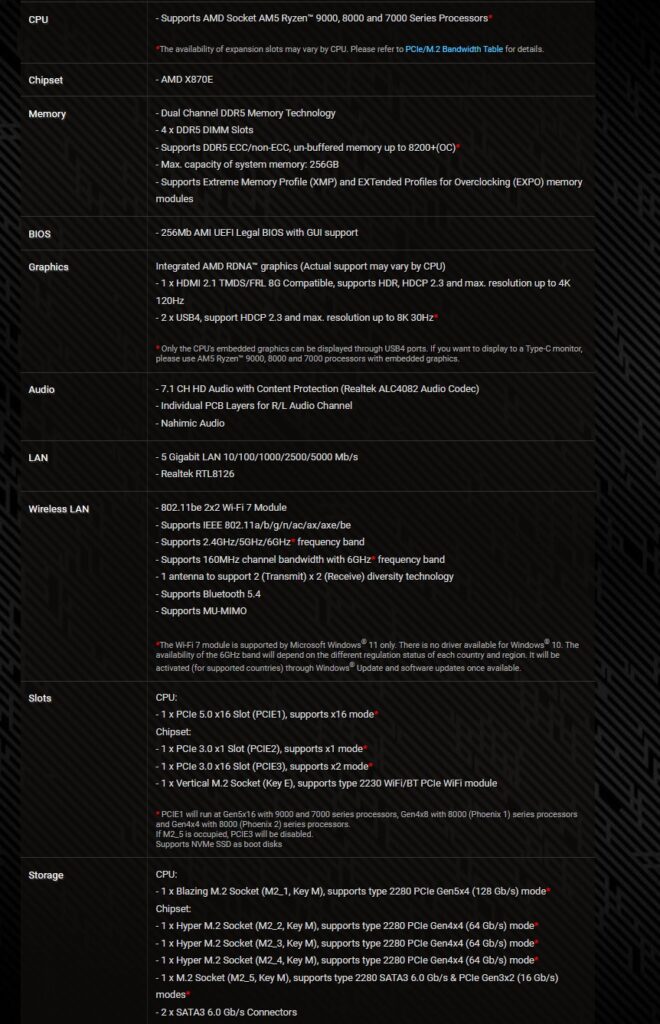
Packaging

The motherboard and accessories are shipped inside a cardboard box. This box has an indigo/blue color theme. You can spot a picture of the motherboard on the front. This motherboard is from the Phantom Gaming series.

The motherboard is placed inside an anti-static container. The antenna module is packed inside a white cardboard box placed on top of the motherboard.
Unboxing

ASRock has included the following:
- A motherboard
- 4x SATA Data Cables
- 1x ASRock WiFi 2.4/5/6 GHz Antenna
- 1x ARGB Splitter Cable
- 3x Thermistor Cables
- 1x Quick Installation Guide
- 1x Regulatory Notice
Closer Look

ASRock X870E NOVA WiFi is an 8-layer PCB design on an ATX form factor using 2 Oz copper PCB. The CPU socket drives DIMM slots, USB 4.0 ports, 2x M.2 ports, HDMI port, Flash BIOS Button Rear USB 3.2 Gen2 ports, and 1x PCIe Gen5x16 slot. The motherboard has a size of 244x305mm.
Like the X670E, the X870E comes equipped with two chiplets each doing a dedicated function. These chiplets are interconnected using PCIe Gen4x4 bus. The top chiplet controls 1x M.2 PCIe Gen4x4 slot, 2x SATA 6 Gbps ports, a WiFi module over PCIe Gen3x1, a plethora of USB ports, and an Audio solution.
The second chiplet controls 2x M.2 PCIe Gen4x4 ports and M.2 PCIe Gen3x2 port. ASM1061 is wired to this chiplet and controls the other two SATA ports. M2_5 shares PCIe bus with PCIE3. The remaining USB ports are regulated from this chiplet.
Before proceeding, let me mention some limitations:
- PCIE3 will be disabled if M2_5 port is used.
- PCIE1 will run at Gen5x4 on Ryzen 9000 and 7000 series CPUs.
- PCIE1 will run at Gen4x8 on Ryzen 8000 (Phoenix I) series CPUs.
- PCIE1 will run at Gen4x4 on Ryzen 8000 (Phoenix 2) series CPUs.
- M2_1 will run at Gen5x4 on Ryzen 9000 and 7000 series CPUs.
- M2_1 will run at Gen4x4 on Ryzen 8000 series CPUs.
CPU and Memory Solution
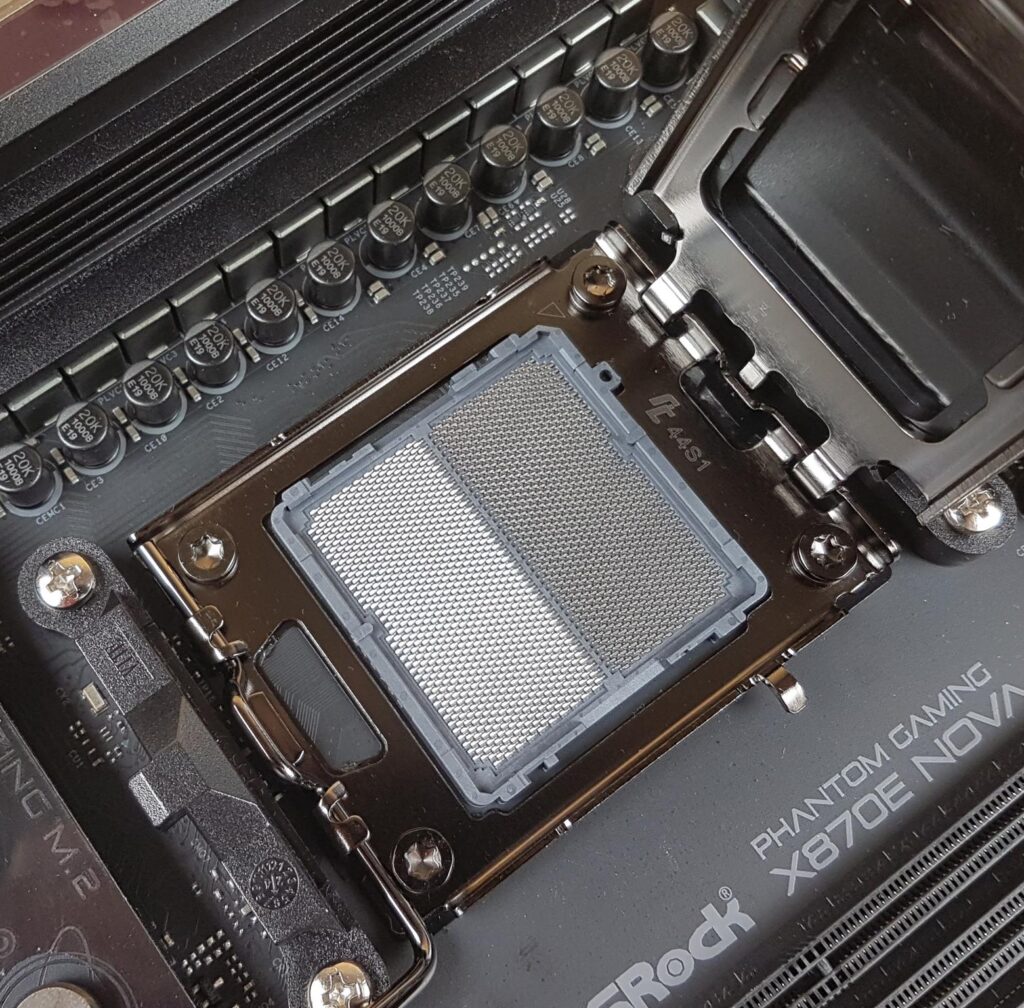
This motherboard comes with AM5 LGA1718 socket. This is the same socket that we have seen on the X670E and B560 series motherboards with the launch of Ryzen 7000 series CPUs. Cooler compatibility remains the same as on the last generation.

ASRock has employed stylish heatsink covers over the VRM area. The cover over the IO has gray/purple/black color combination. It has a large size cutout featuring an acrylic part which is backlit. ASRock has installed a MOSFET fan under the hood. Both covers have dual cutouts in an angular manner. Proper thermal pads are used under these heatsink covers for effective heat transfer.
The MOS fan has a maximum rotational speed of 7180 RPM at full speed (as per my testing). It was doing 2250 RPM under standard operating mode and was not audible. However, it is very loud at full speed.
Speaking of the VRM power delivery, this motherboard has a 20+2+1 power delivery design using SPS utilizing the Renesas RAA229628 PWM controller and RAA2209004GNP smart power stages. A single RAA220075 stage rated for 75A is used for misc voltage. The capacitors are rated at 20K with a thermal limit of 270ᵒC.
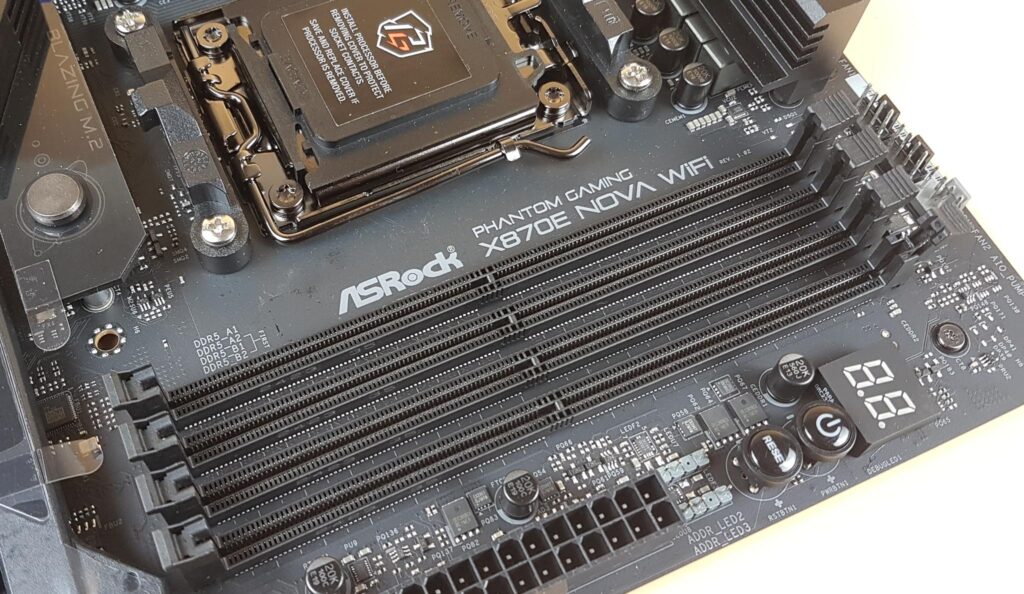
This motherboard is equipped with four DIMM slots each having a single-sided latch or locker. These support RDIMM with up to 256GB capacity. These are rated for up to 8200 MT/s speed (OC). These support Intel XMP and AMD EXPO speeds on ECC/Non-ECC and un-buffered memory.
PCIe Solution
Now coming to the PCIe support on this motherboard, this motherboard is equipped with 3x PCIe slots. These are:
- PCIE1 Gen 5 x16 [from CPU]
- PCIE2 Gen 3 x1 [From Chiplet]
- PCIE3 Gen 3 x16 [Rated for x2, From Chiplet]
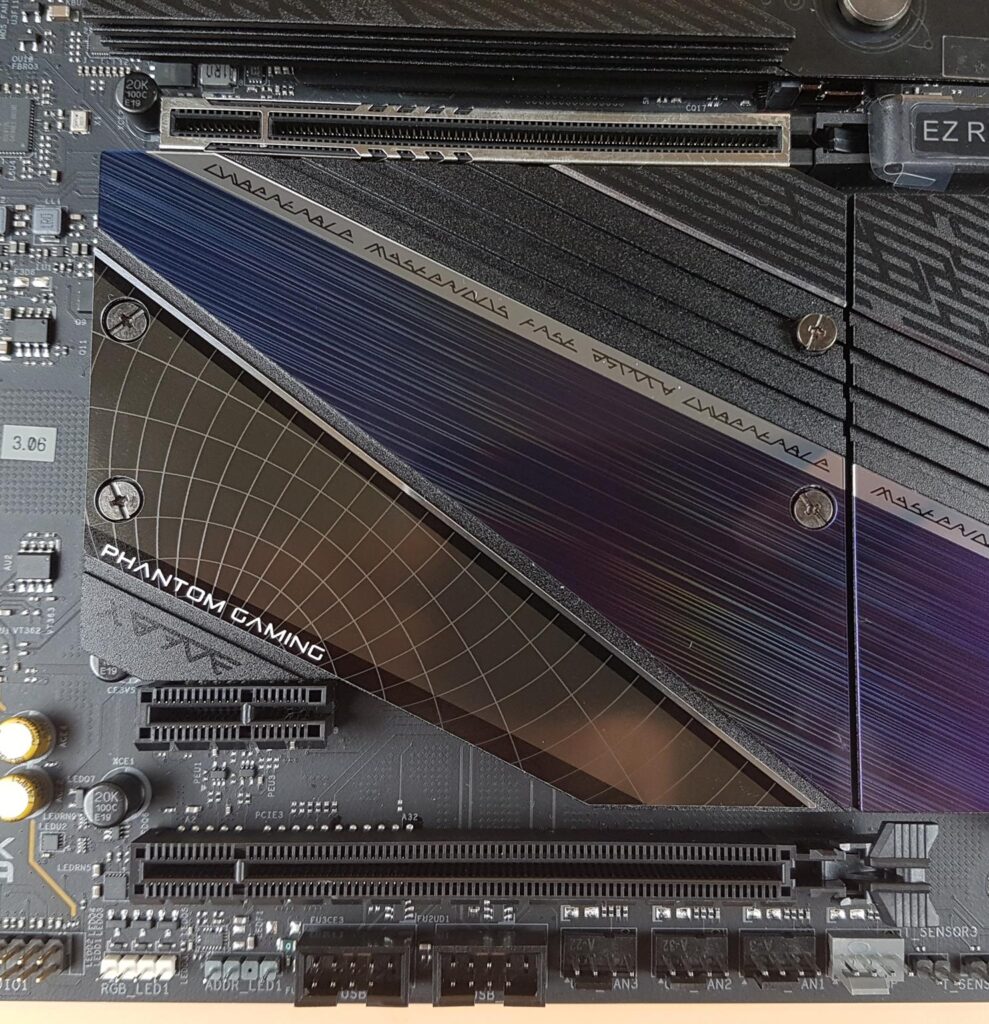
The PCIE1 is steel-reinforced with more anchored points for a solid connection between the heavy graphics card and the slot. PCIE3 and M2_5 share the same PCIe lane. Hence it will be disabled if M2_5 is used.

ASRock has implemented a relay type of switch for a convenient locking/unlocking of graphics cards onthe PCIE1 slot. This is the EZ Release button. It has a sliding function.
Storage Options
Now, I will take a look at the storage options of this motherboard.
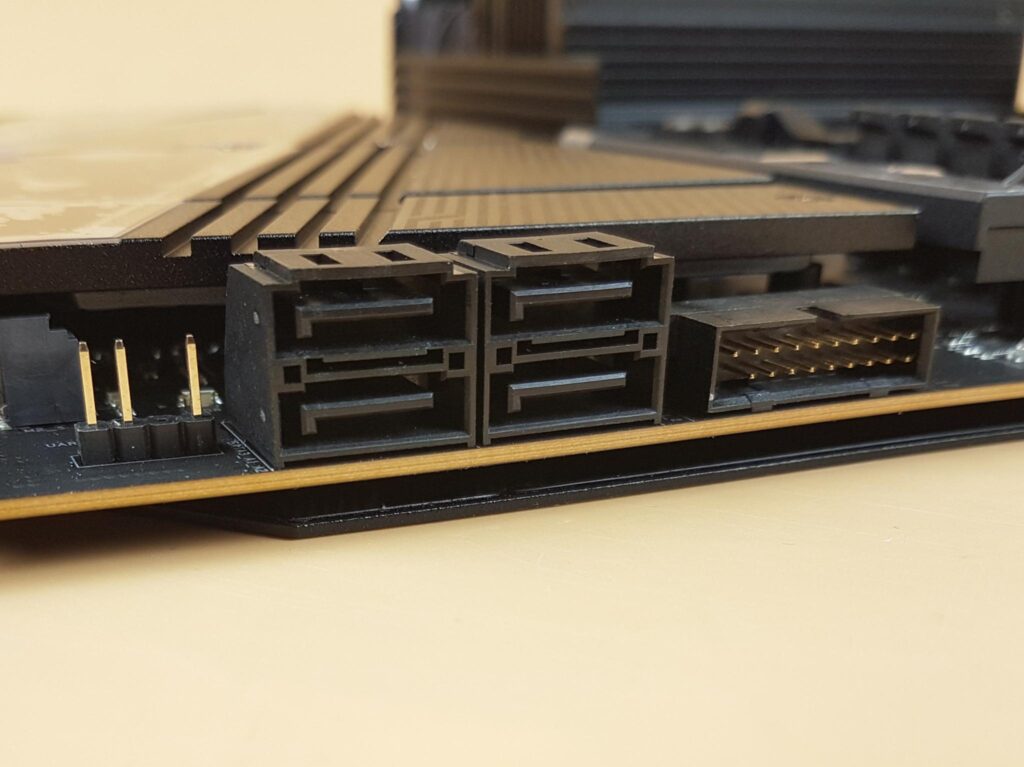
This motherboard has 4x SATA 6Gbps ports. Two are wired to the chiplet and two are from ASMedia ASM1061 controller.
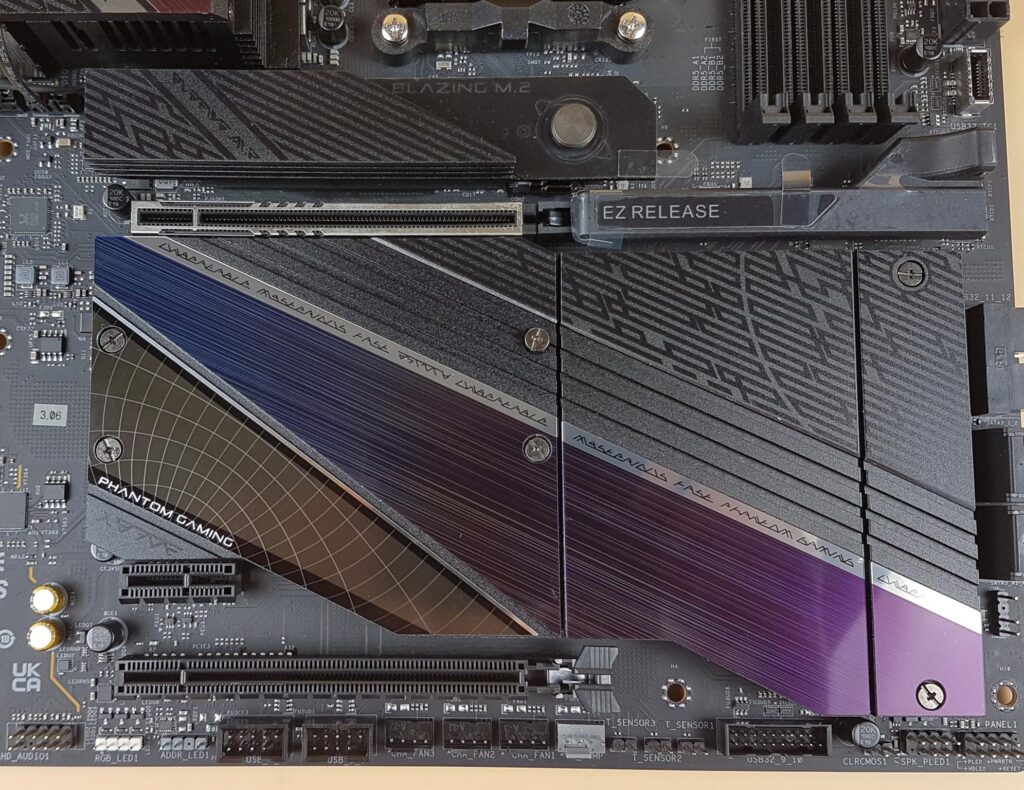
This motherboard has 5x M.2 ports. One port is located above the PCIE1 slot. Surprisingly, the only top M.2 port has a tool-less design. The XXL heatsink covers on the remaining ports are not tool-less. These ports are:
- M2_1 [CPU]
- M2_2 [CPU]
- M2_3 [X870E Chiplet 1]
- M2_4 [X870E Chiplet 2]
- M2_5 [X890E Chiplet 2]
M2_1 is PCIe Gen5 x4 rated whereas M2_2, M2_3, and M2_4 are PCIe Gen4 x4 rated. The M2_5 is PCIe Gen3 x2 and SATA 6. All of these ports support up to 2280 form factor (Key M).
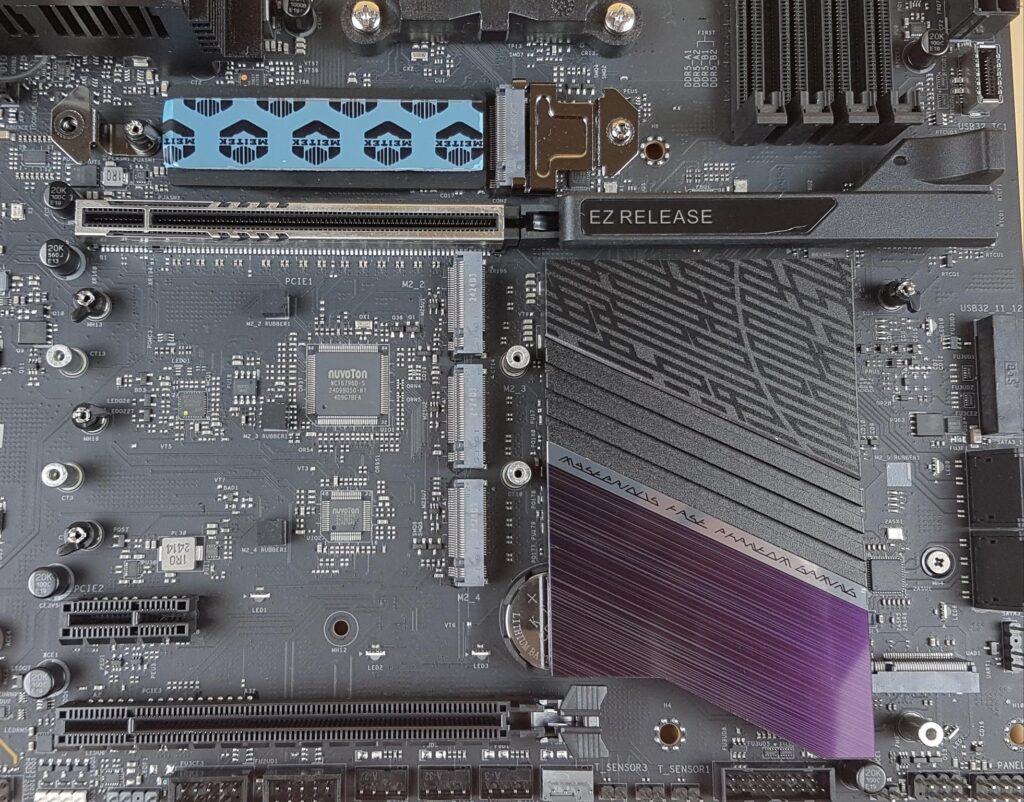
Only M2_1 has dual thermal pads. The rest of the ports have a single-pad design. These pads are under the heatsink covers.

You can see that the top M.2 port’s cover is a tool-less design. The other two covers are with Philips screws.
USB Connectivity
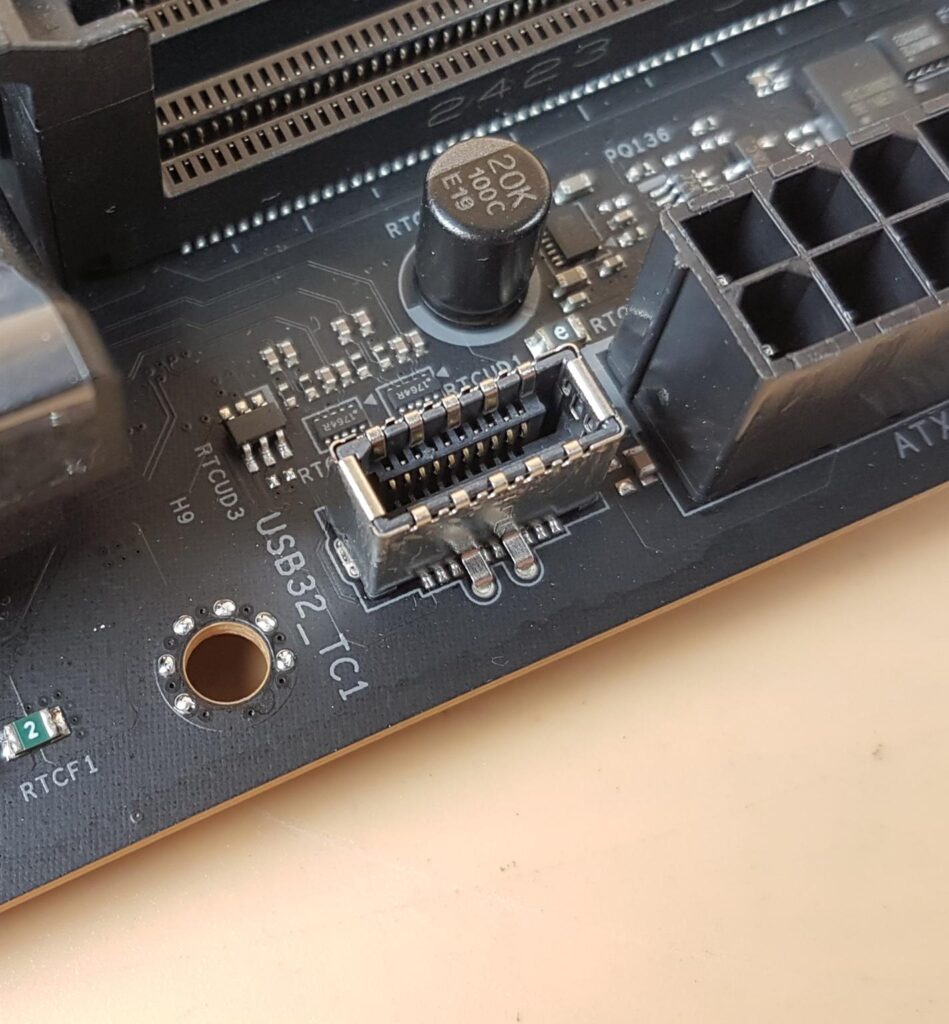
• 2 x USB4 Type-C (Rear)
• 2 x USB 3.2 Gen2 Type-A (Rear)
• 1 x USB 3.2 Gen2x2 Type-C (Front)
• 3 x USB 3.2 Gen2 Type-A (Rear)
• 7 x USB 3.2 Gen1 Type-A (3 Rear, 4 Front)
• 6 x USB 2.0 (2 Rear, 4 Front)
All USB ports support ESD Protection
Audio and Networking Solution

ASRock has employed RealTek ALC4082 Codec. This is better than ALC4080 on Z890 Unify-X. It features 7.1-channel USB high-performance audio with 32-bit/384KHz playback on front panel. S-PDIF output is provided on the rear IO port. ASRock has implemented individual PCB layers for the left and right audio channels. Nahimic audio support is also provided.

In terms of networking, this motherboard is equipped with:
- 5Gbps LAN port for wired connection
- Wi-Fi 7 Solution for wireless connection
- Bluetooth 5.4 for wireless connection
The main wired connection is powered by RealTek RTL8126. The wireless module is pre-installed in M.2 Key-E slot. It supports MU-MIMO TX/RX, 2.4GHz/5GHz/6GHz up to 5.8Gbps. It has a support for 802.11 a/b/g/n/ac/ax/be.
Internal and Rear Connections
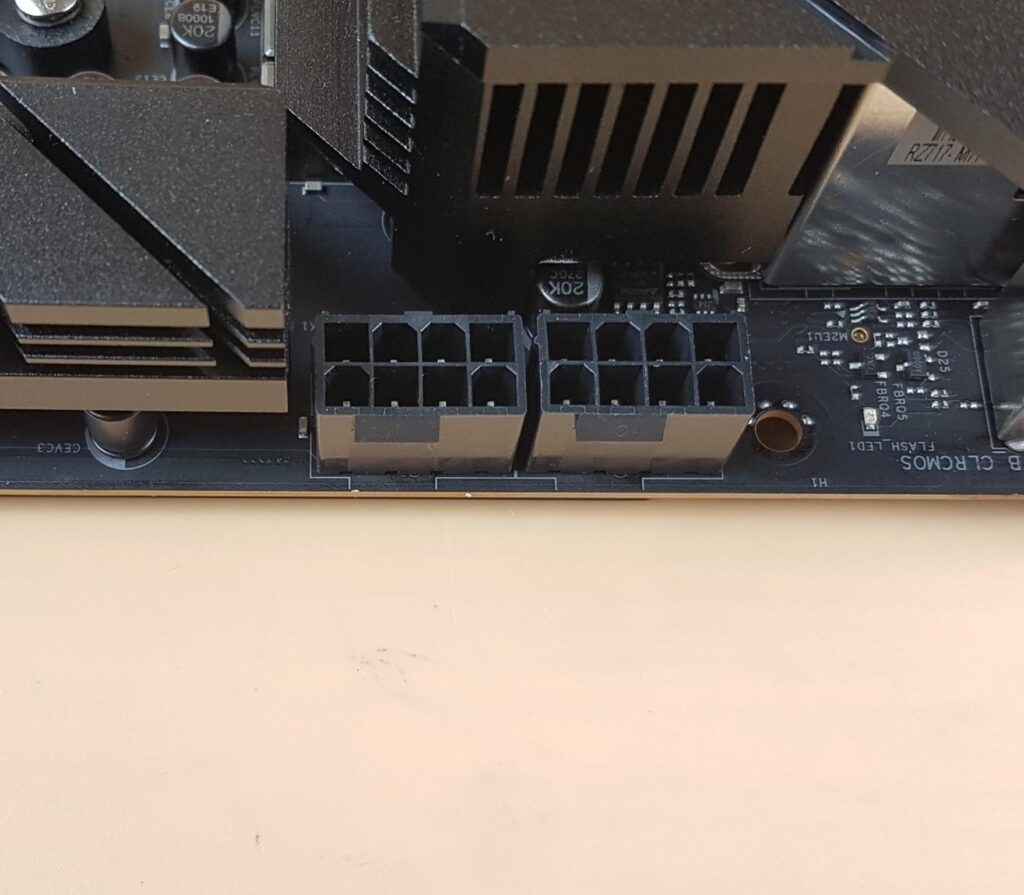
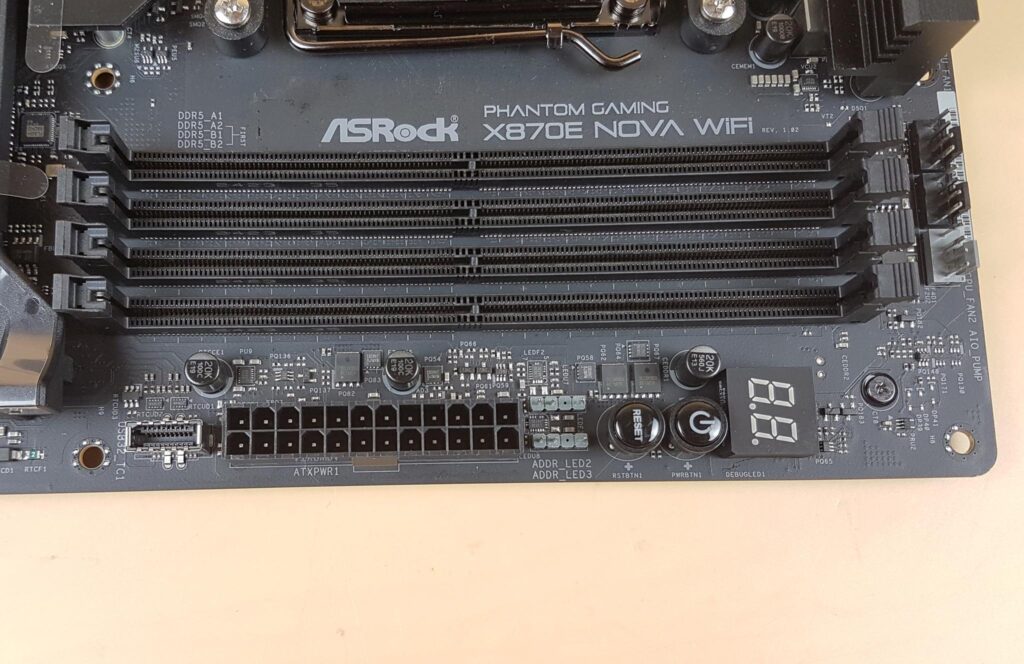


This motherboard has the following onboard/internal connectivity options:
- 3x Thermistor Cable Headers
- 1x Power LED and Speaker Header
- 1x RGB LED Header
- 3x Addressable LED Headers
- 2x CPU Fan Connector (4-pin) (Smart Fan Speed Control)
- 3x Chassis Fan Connectors (4-pin) (Smart Fan Speed Control)
- 1x AIO Pump Fan Connector (4-pin) (Smart Fan Speed Control)
- 1x Water Pump Fan Connector (4-pin) (Smart Fan Speed Control)
- 1x 24 pin ATX Power Connector (Hi-Density Power Connector)
- 2x 8 pin 12V Power Connectors (Hi-Density Power Connector)
- 1x Front Panel Audio Connector (15μ Gold Audio Connector)
- 2x USB 2.0 Headers (Support 4 USB 2.0 ports)
- 2x USB 3.2 Gen1 Headers (Support 4 USB 3.2 Gen1 ports)
- 1x Front Panel Type C USB 3.2 Gen2x2 Header (20 Gb/s)
- 1x Dr. Debug with LED
- 1x Power Button with LED
- 1x Reset Button with LED
The 4-pin RGB header is rated for 12V/3A with up to 36W LED strip. The 3-pin ARGB headers are rated for 5V/3A with up to 15W LED strip. The fan headers are controlled by Nuvoton 3961SP chips. The CPU_FAN1 supports the fan power up to 1A (12W) whereas the rest of the headers support 3A (36W). The CPU_FAN2, CHA_FAN1~4, AIO_PUMP, and W_PUMP can auto detect if a 3-pin or 4-pin fan is in use. The motherboard has a dedicated Power and Reset button in addition to a digital debug LED.

The rear IO connections include:
- 2x Antenna Ports
- 1x HDMI Port
- 1x Optical SPDIF Out Port
- 2x USB4 Type-C Ports (40 Gb/s)*
- 5x USB 3.2 Gen2 Type-A Ports (10 Gb/s) (USB32_12 are Lightning Gaming Ports.)
- 3x USB 3.2 Gen1 Type-A Ports (USB32_34 supports Ultra USB Power.)
- 2x USB 2.0 Ports
- 1x RJ-45 LAN Port
- 1x Clear CMOS Button
- 1x BIOS Flashback Button
- 1x Line Out Jack (Gold Audio Jack)
- 1x Microphone Input Jack (Gold Audio Jack)
The USB 4.0 ports support USB PD 3.0 up to 5V@3A (15W) charging. USB32_12 are Lightning Gaming Ports with dedicated controllers. USB32_34 supports Ultra USB Power.
Other Chips/Controllers
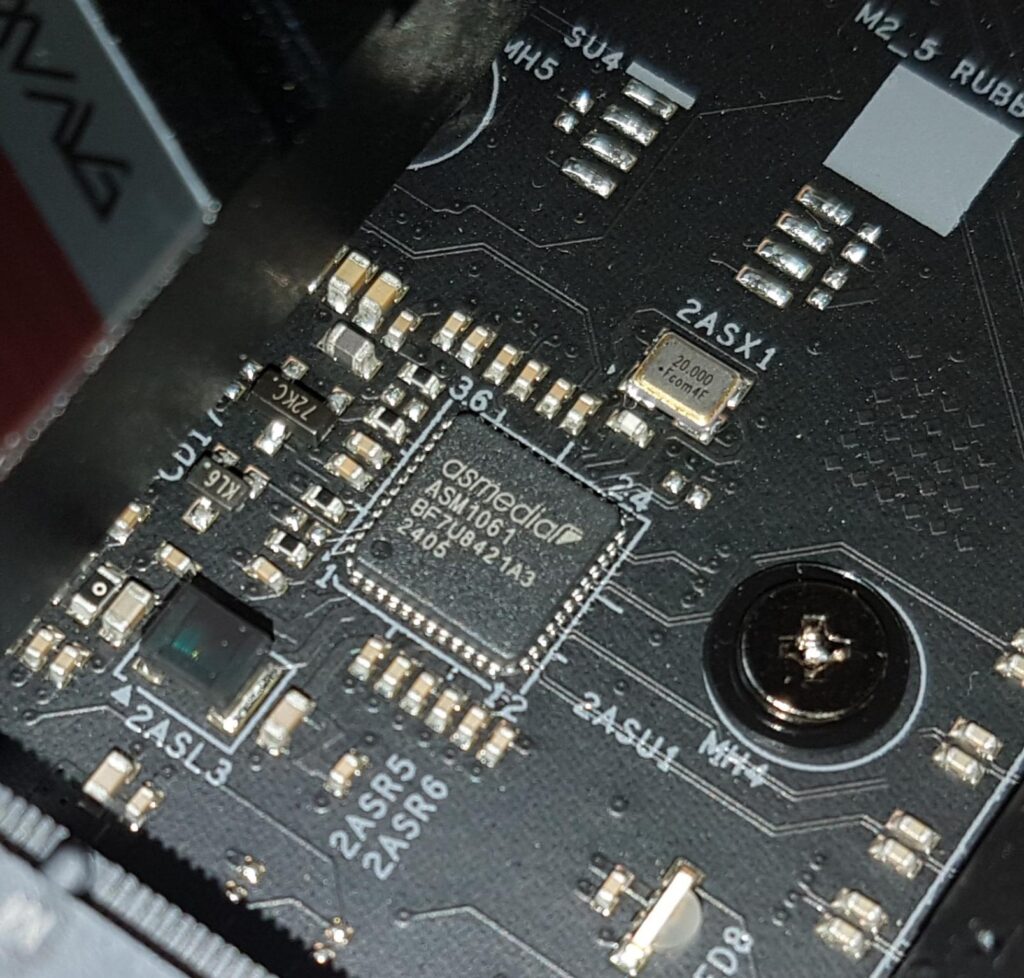
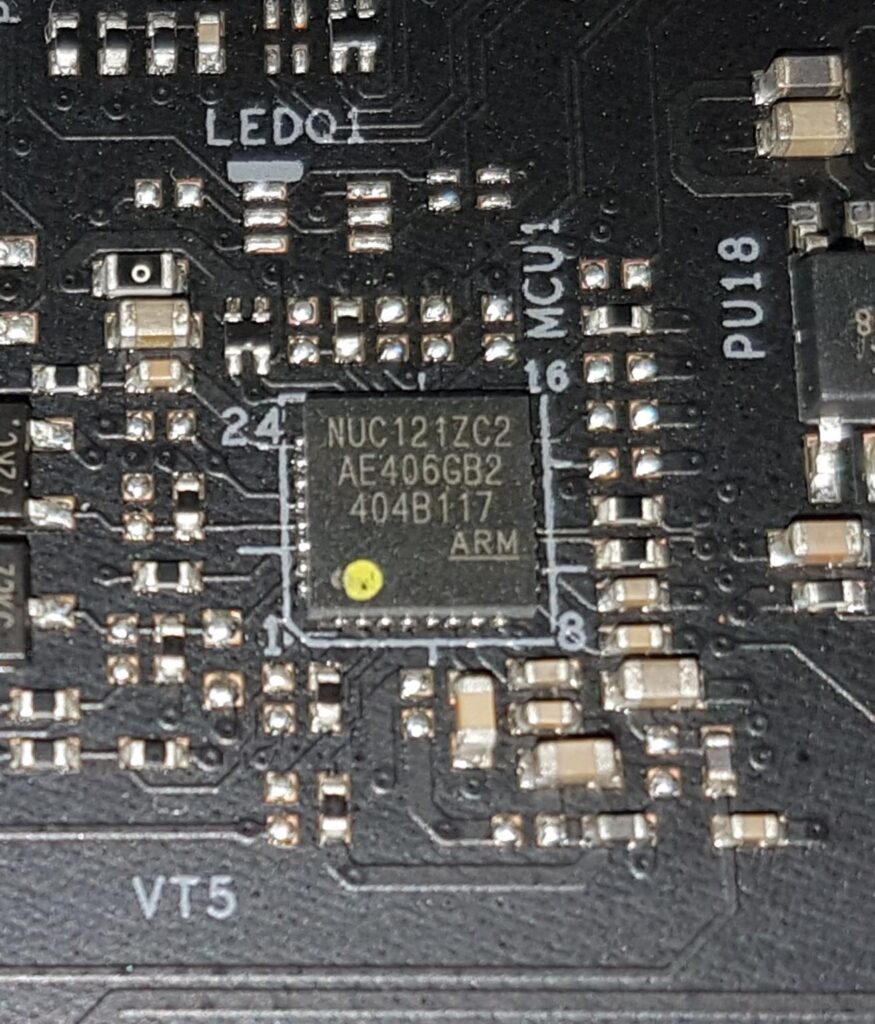
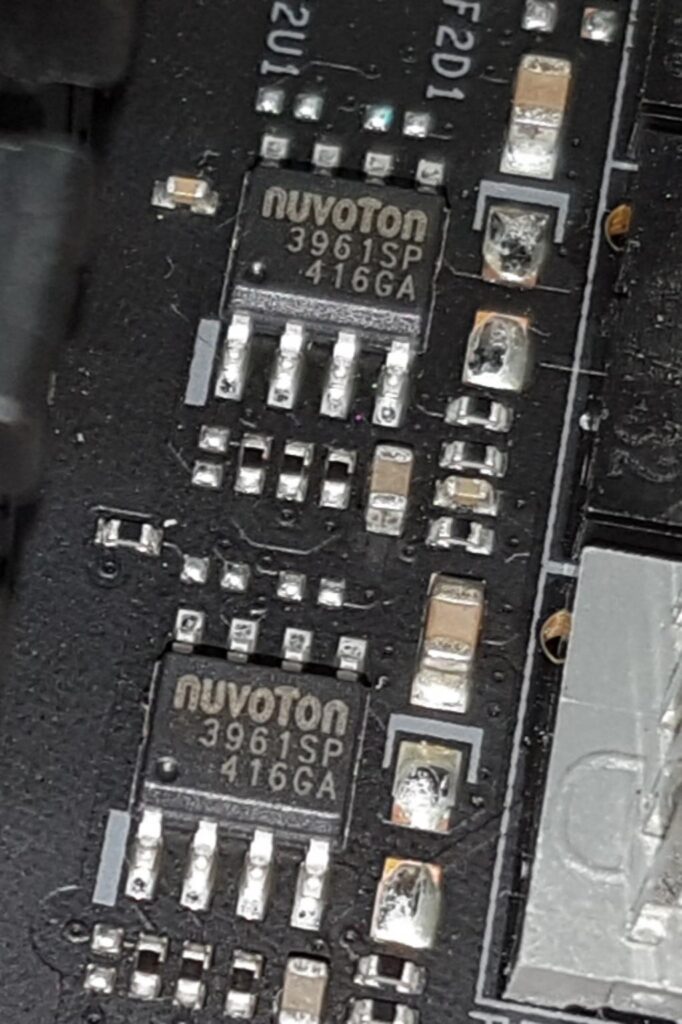
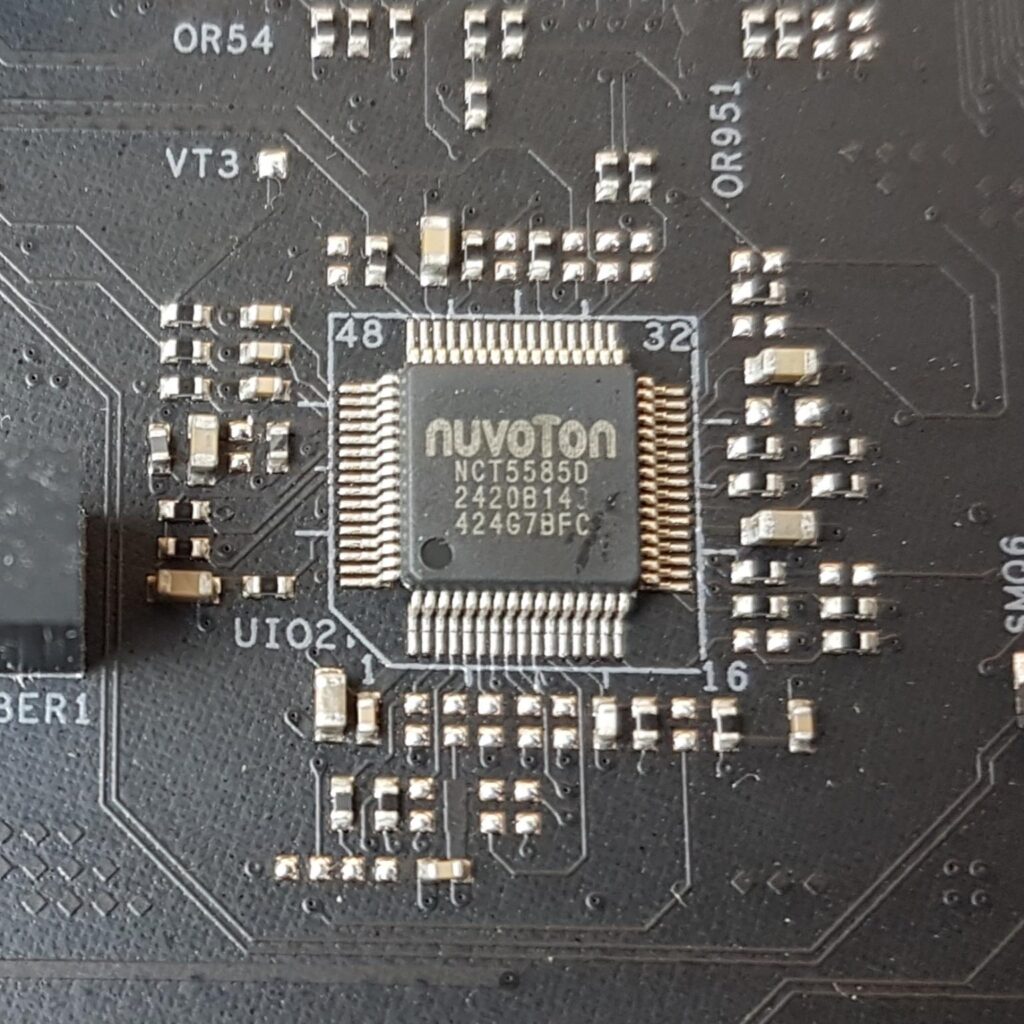
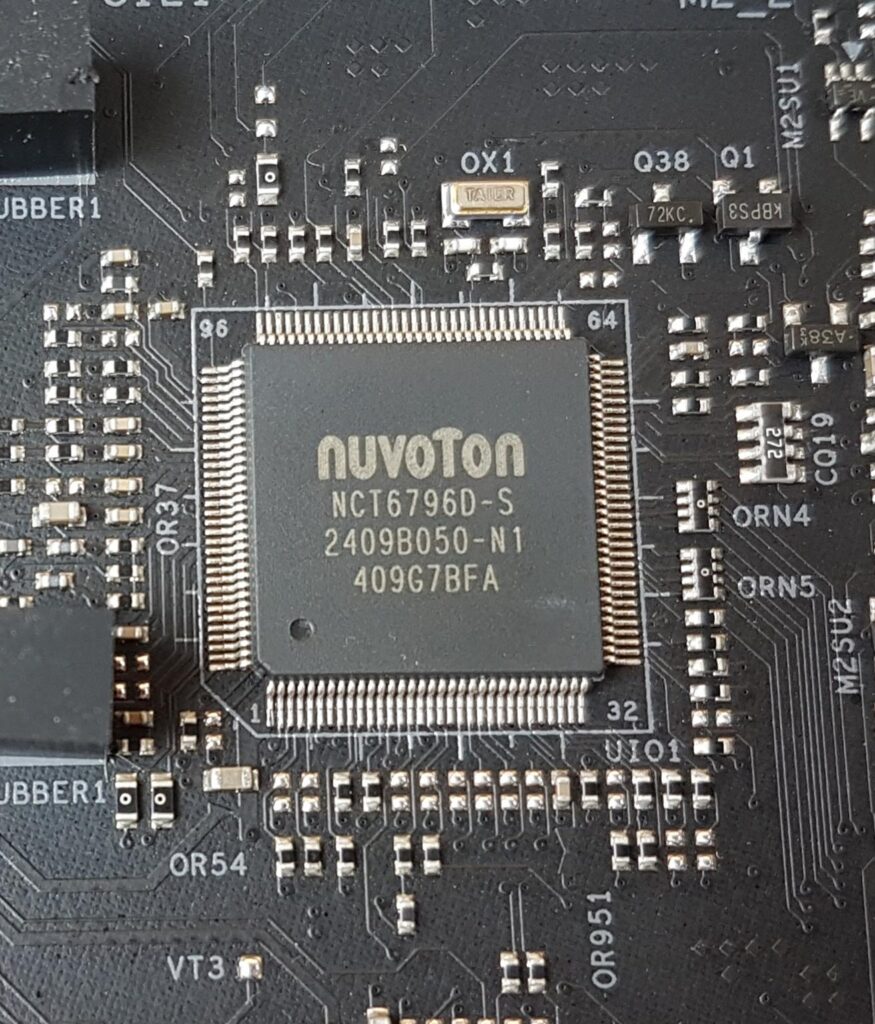
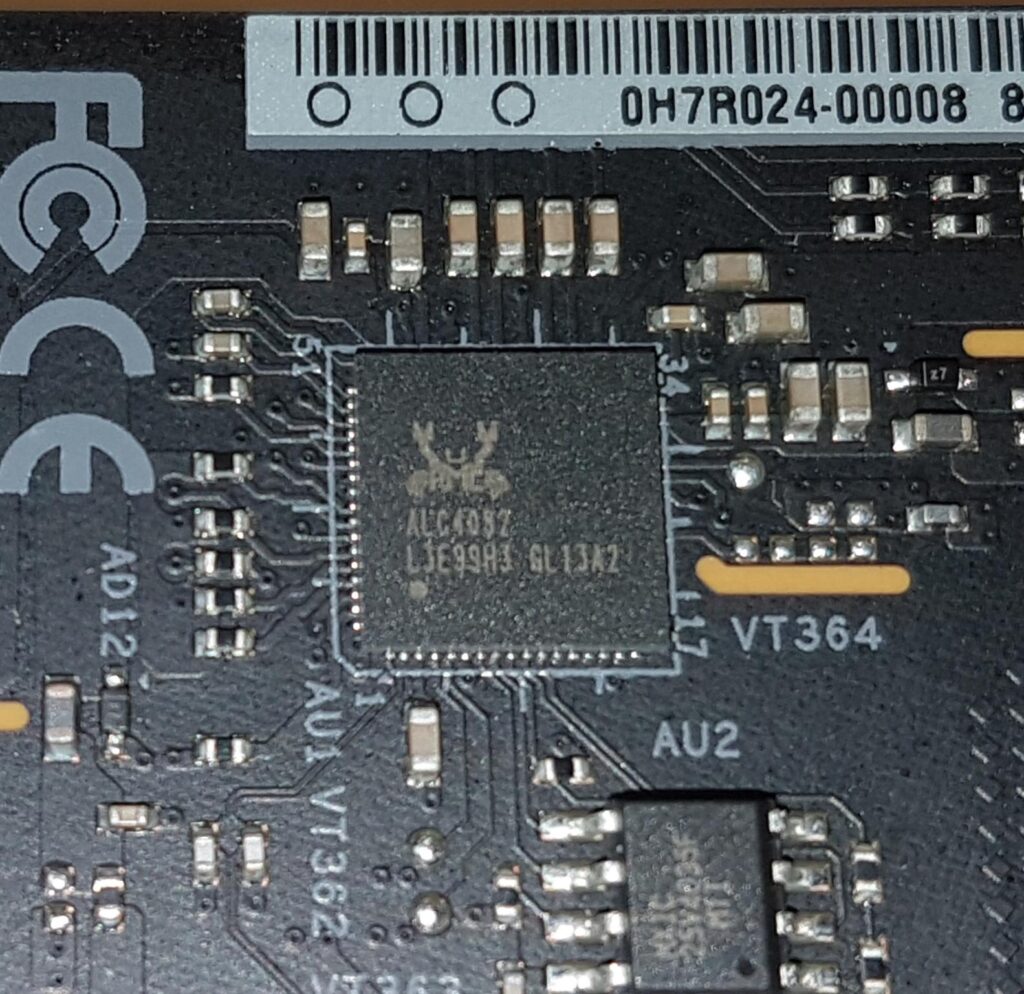

The above pictures show various controllers that ASRock has employed on this motherboard. This motherboard has a single BIOS 256Mb flash chip. This is AMI UEFI BIOS with GUI support.
Motherboard Rear View

The backside of the motherboard has a stylish, metallic backplate.
UEFI BIOS Run
The BIOS interface is the same as on the PG Z890 NOVA WiFi.
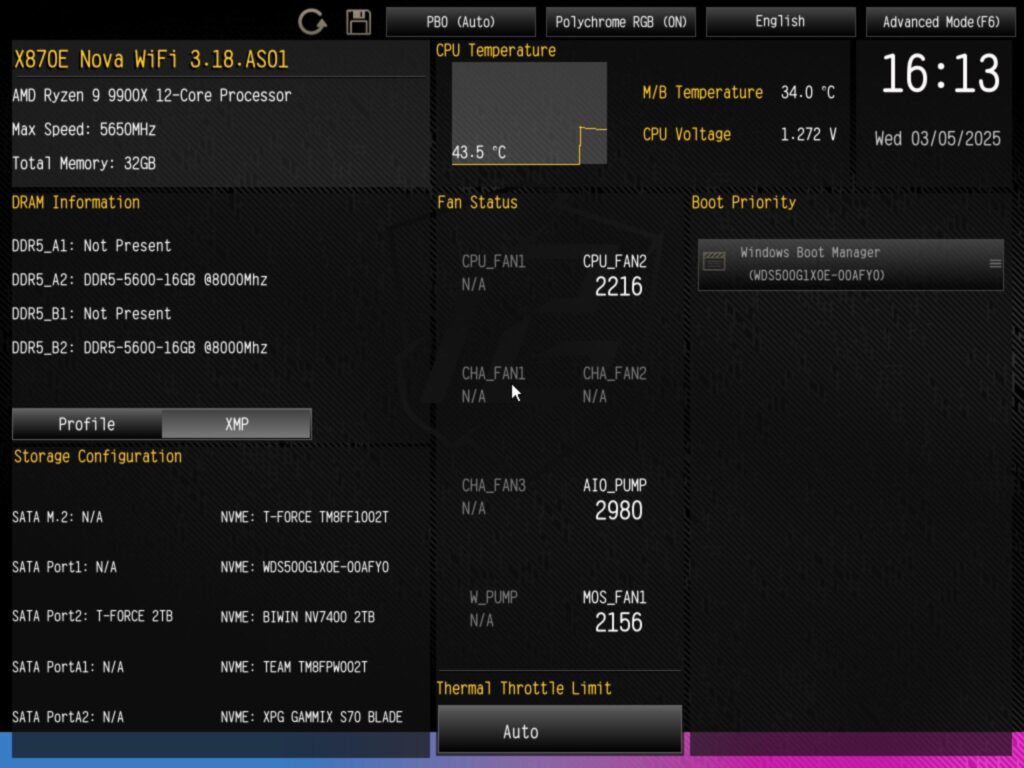
BIOS starts in EZ Mode providing handy information to the user about the PC. You can see connected storage drives, Fans/Pump speeds, RAM information, CPU and Motherboard status, etc.
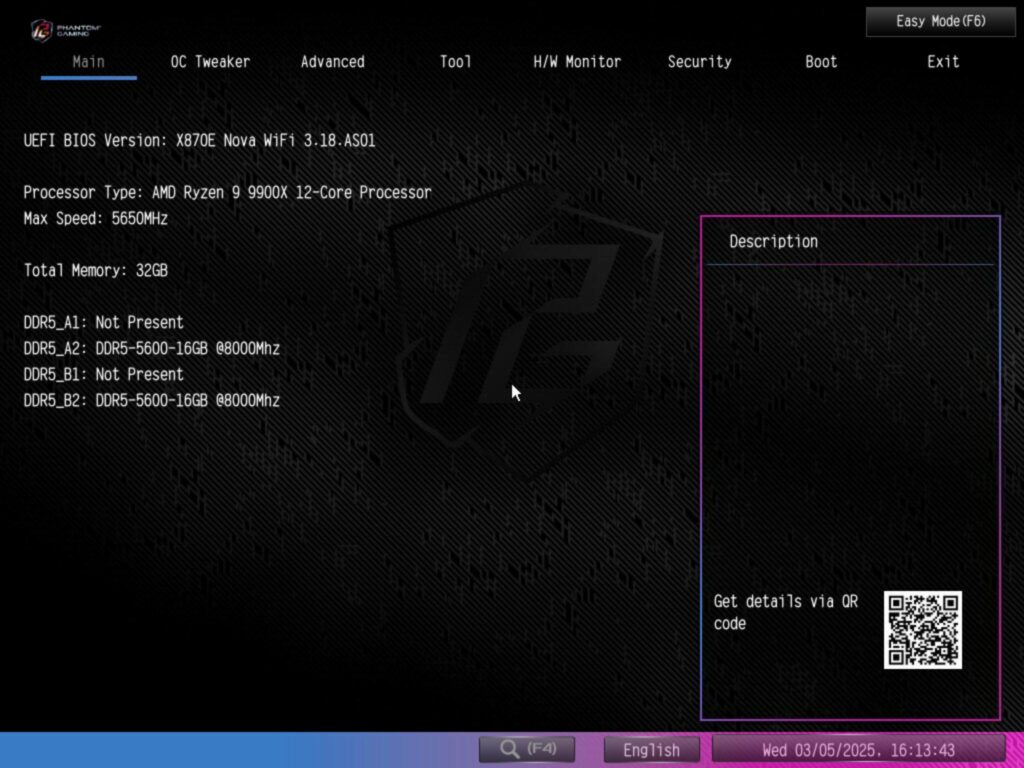
Pressing F6 will load advanced mode. It starts with the Main page with a key information page.
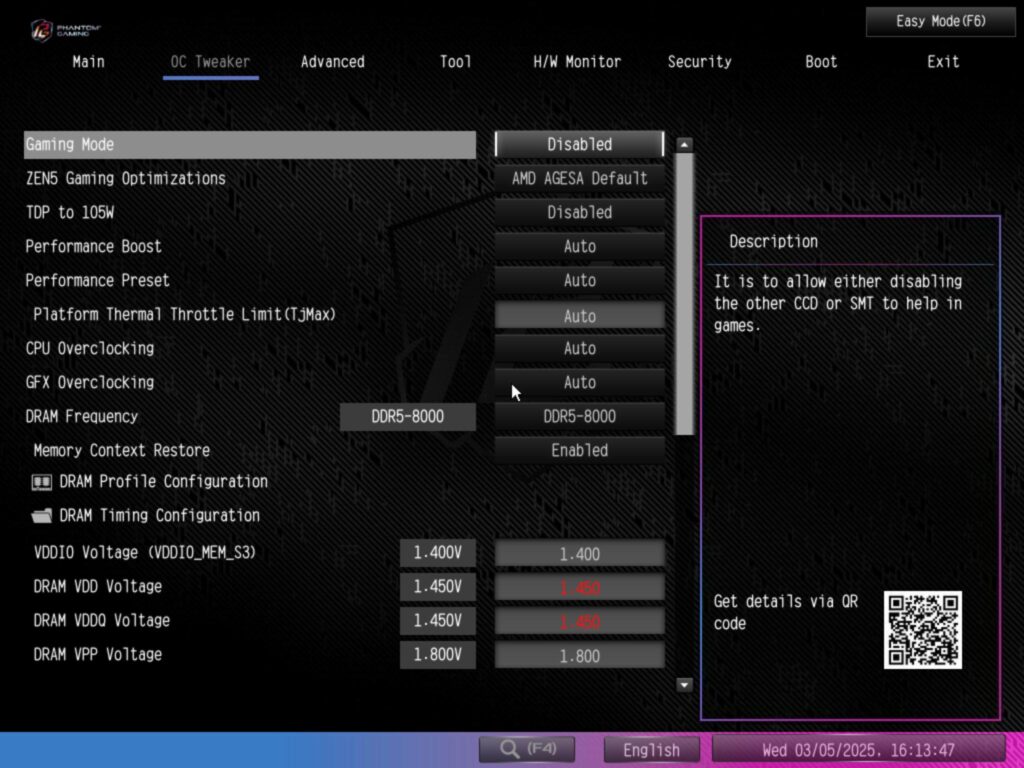
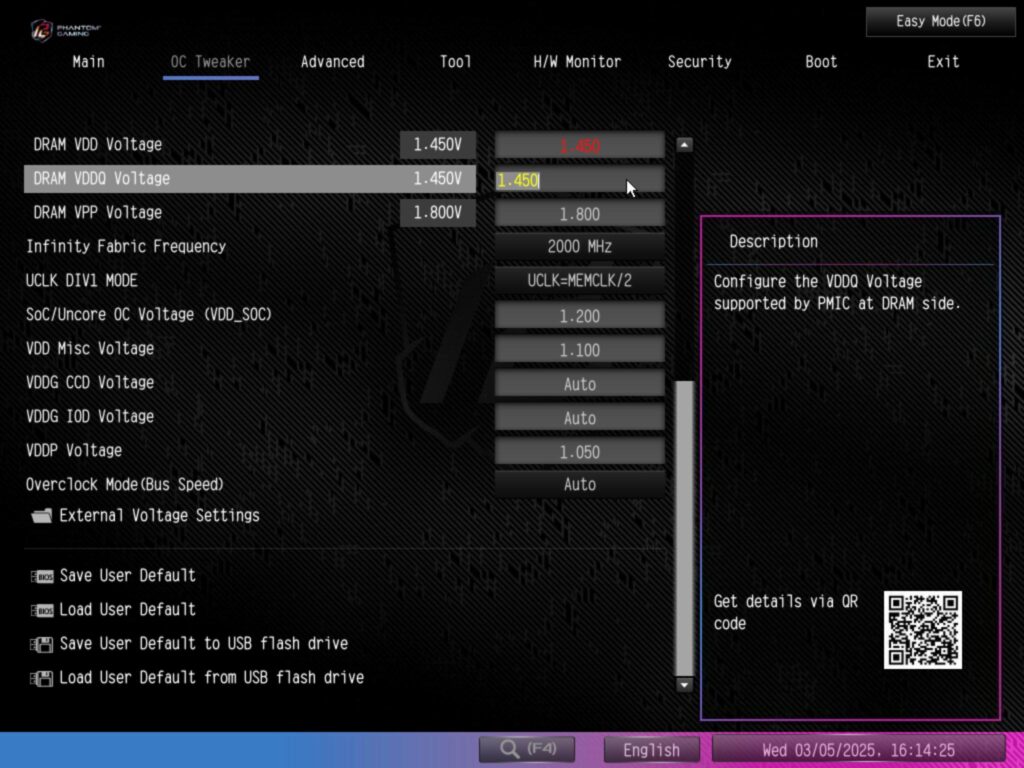
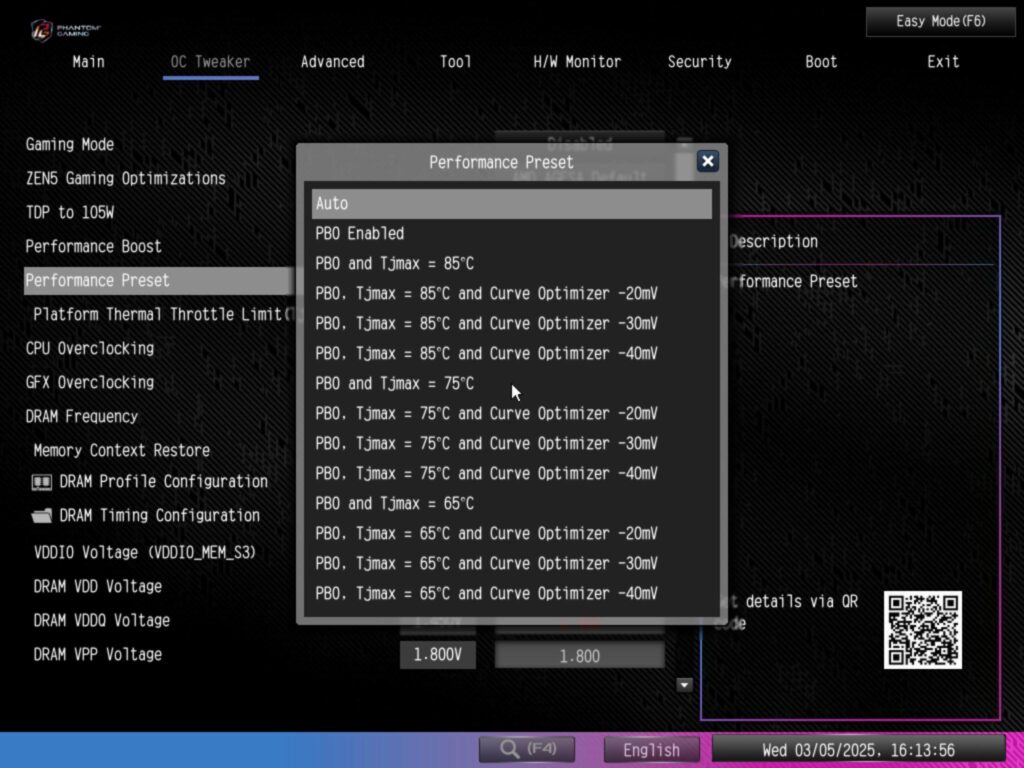
OC Tweaker is the main area of action as it pertains to:
- CPU [Some settings]
- RAM
- Voltages
You can see that there is an option to use 105W TDP with just one click. The performance presets are based on PBO. You would need to try each to see which one would benefit the most for your CPU. You can save user profiles at the end of the OC Tweaker main menu.
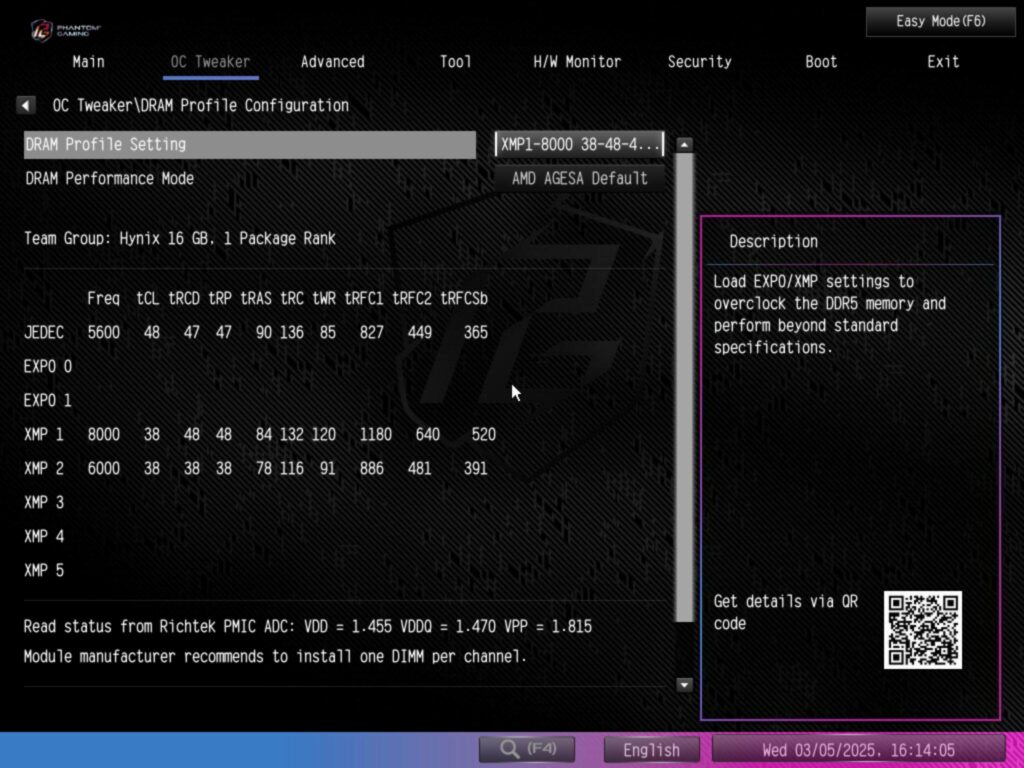
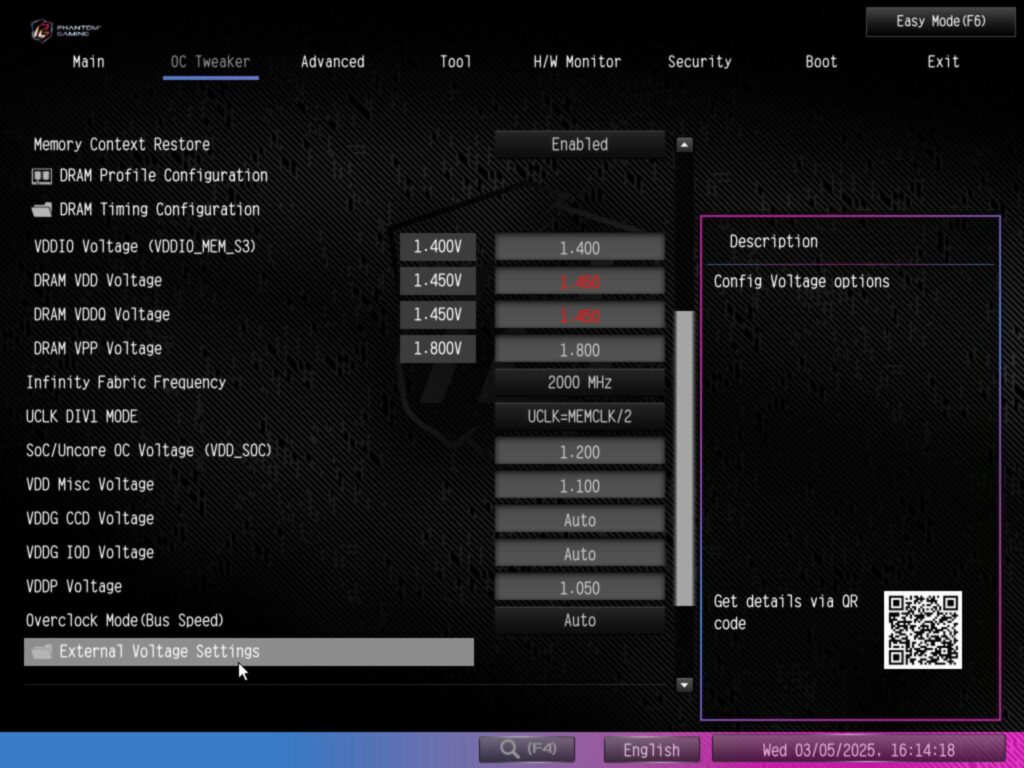
You can enable/disable the XMP/EXPO under the RAM menu. You can control the timings and voltages of the RAM kit from this menu.

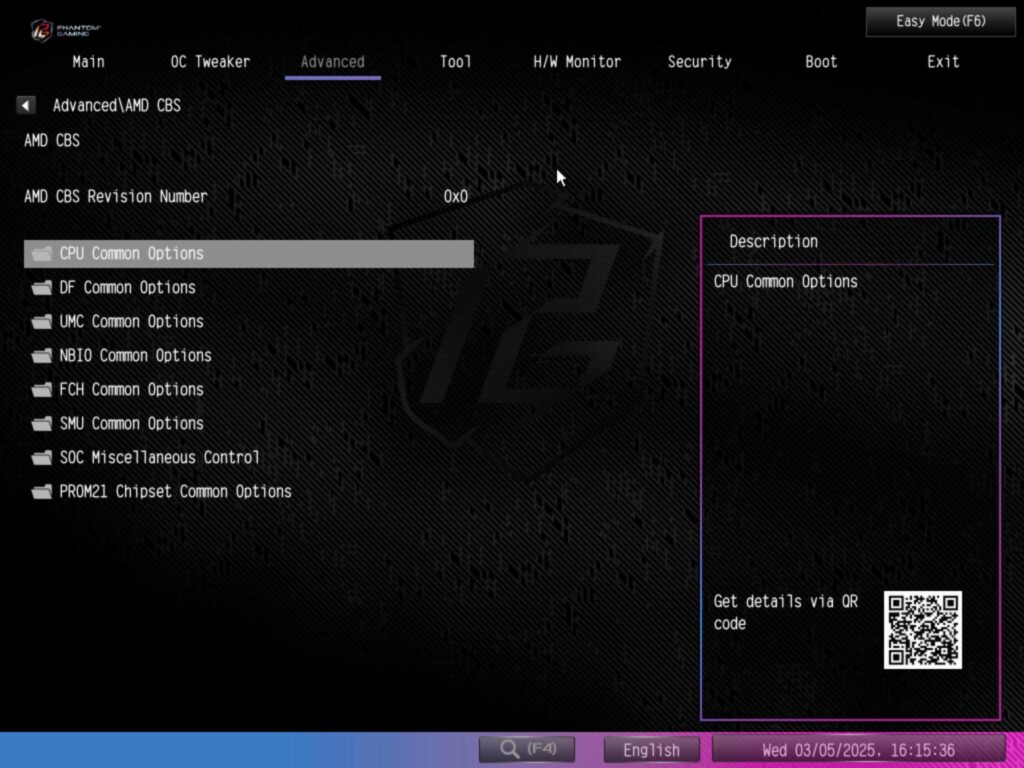
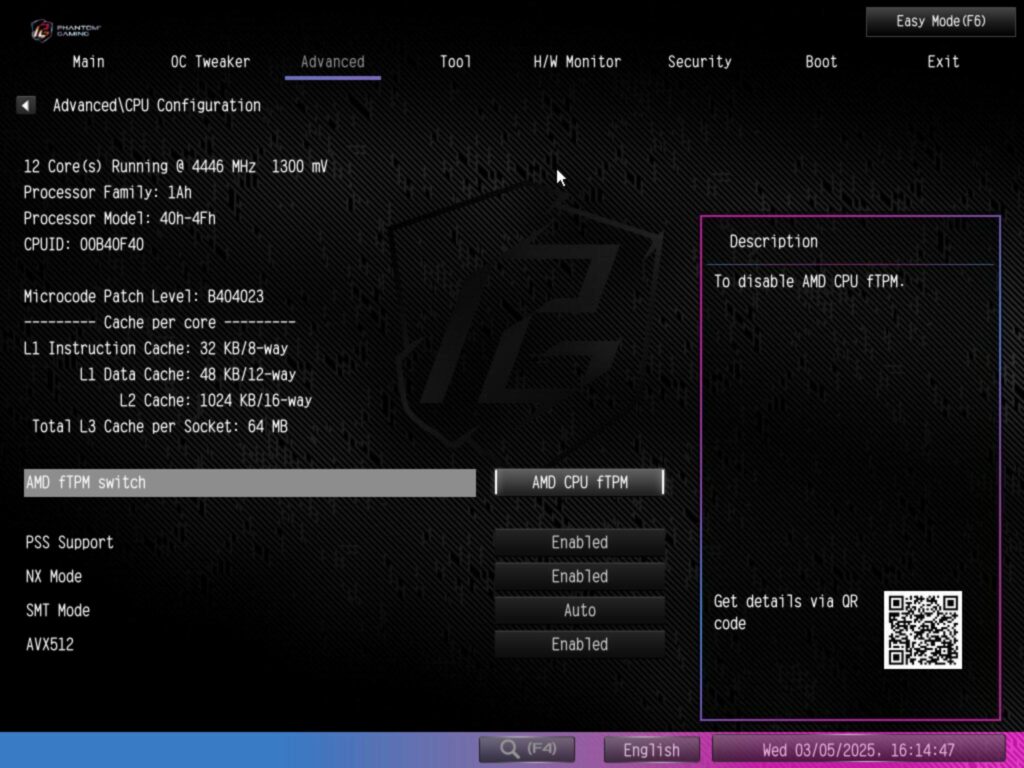
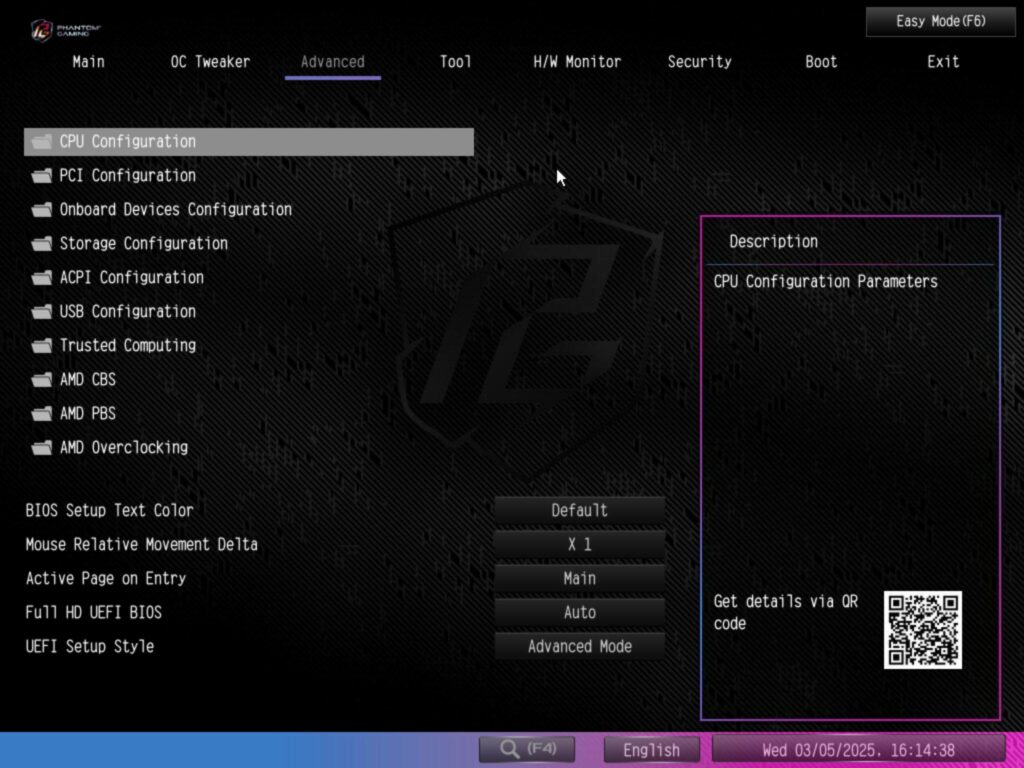
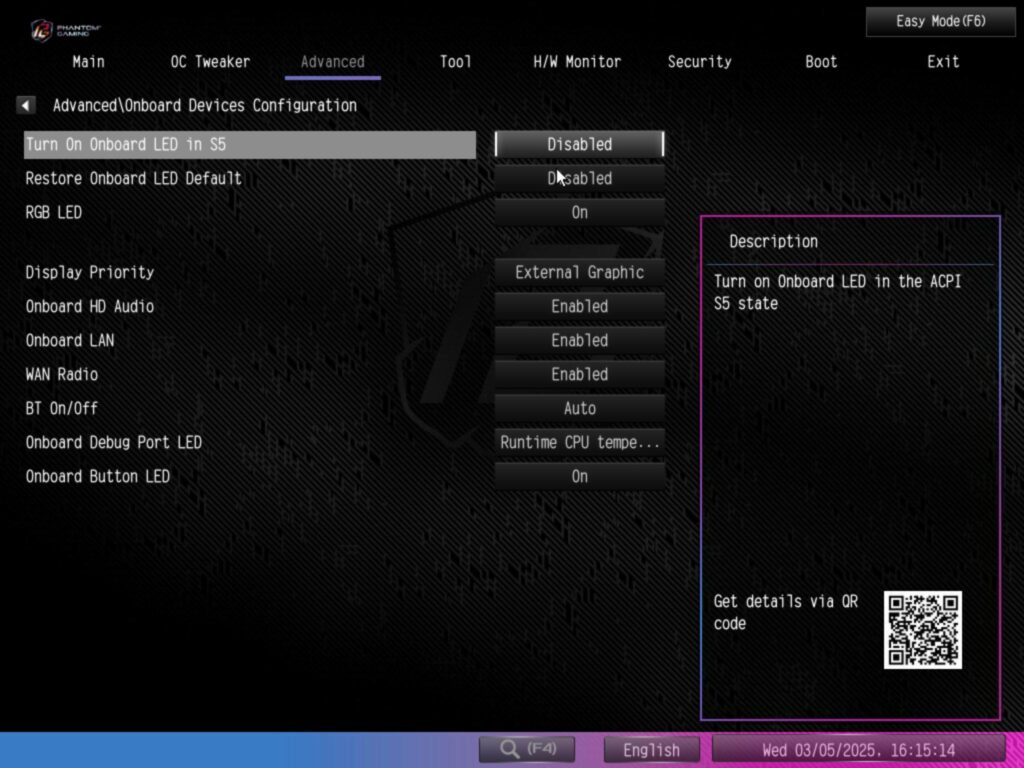
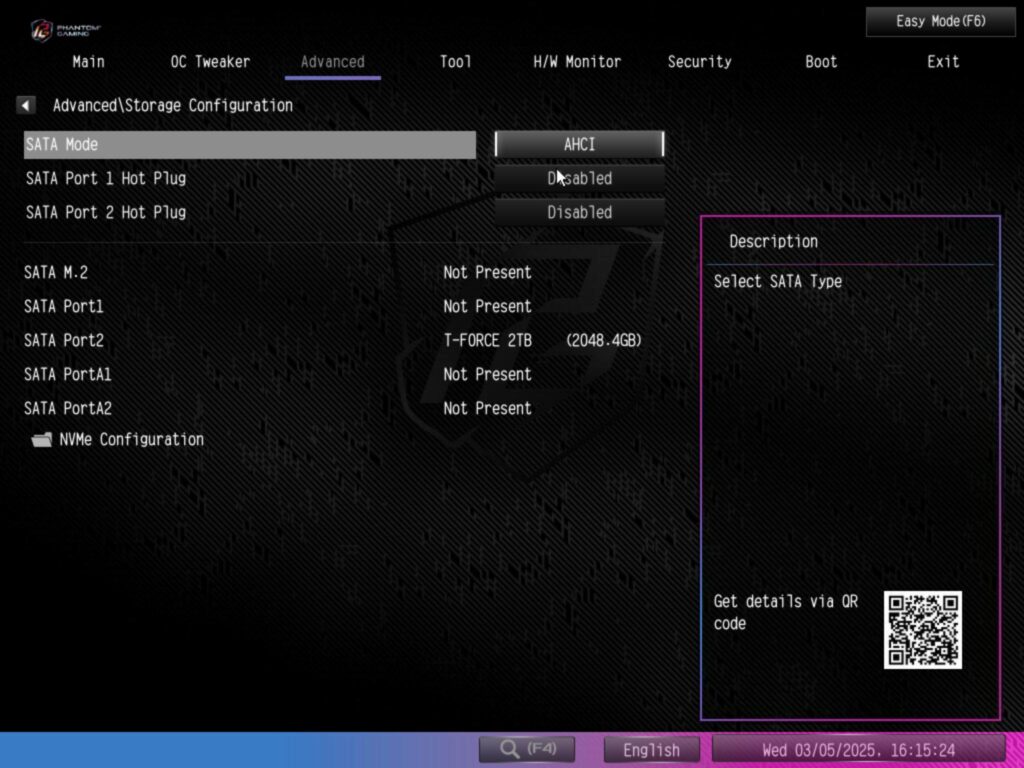
The chipset-related settings, USB settings, NVMe settings, CPU-related settings, and most importantly, AMD CBS and Overclocking settings can be found under the Advanced menu/page. You can decide which page loads on the next EUFI BIOS startup. The integrated peripherals settings are also located here.
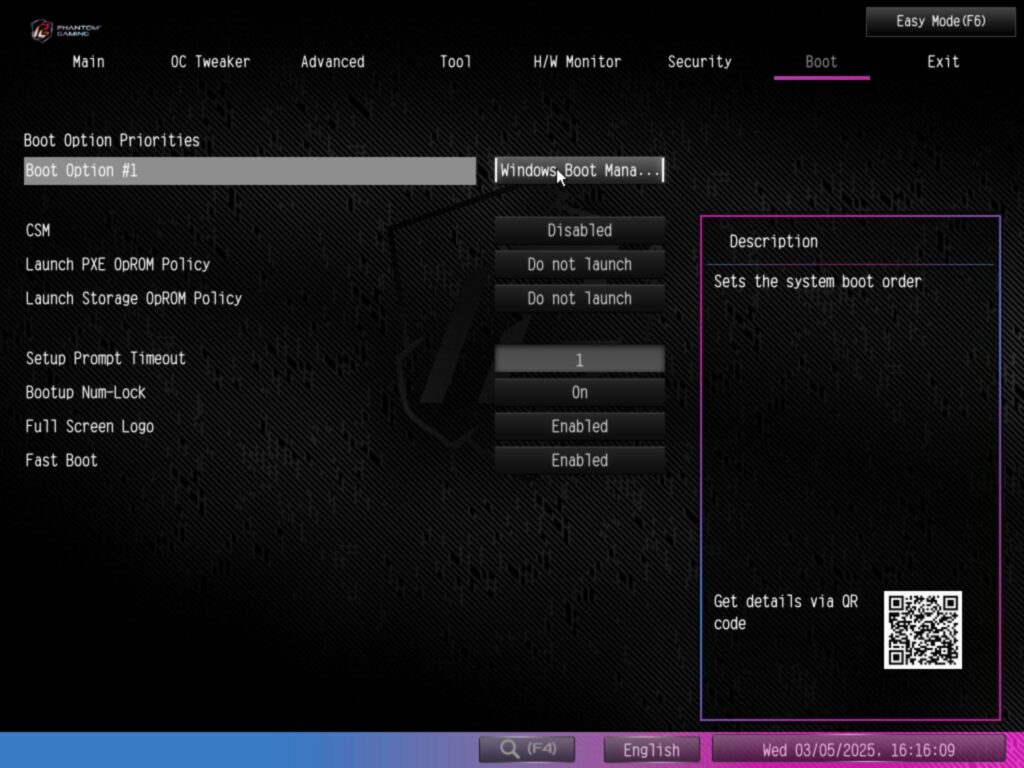
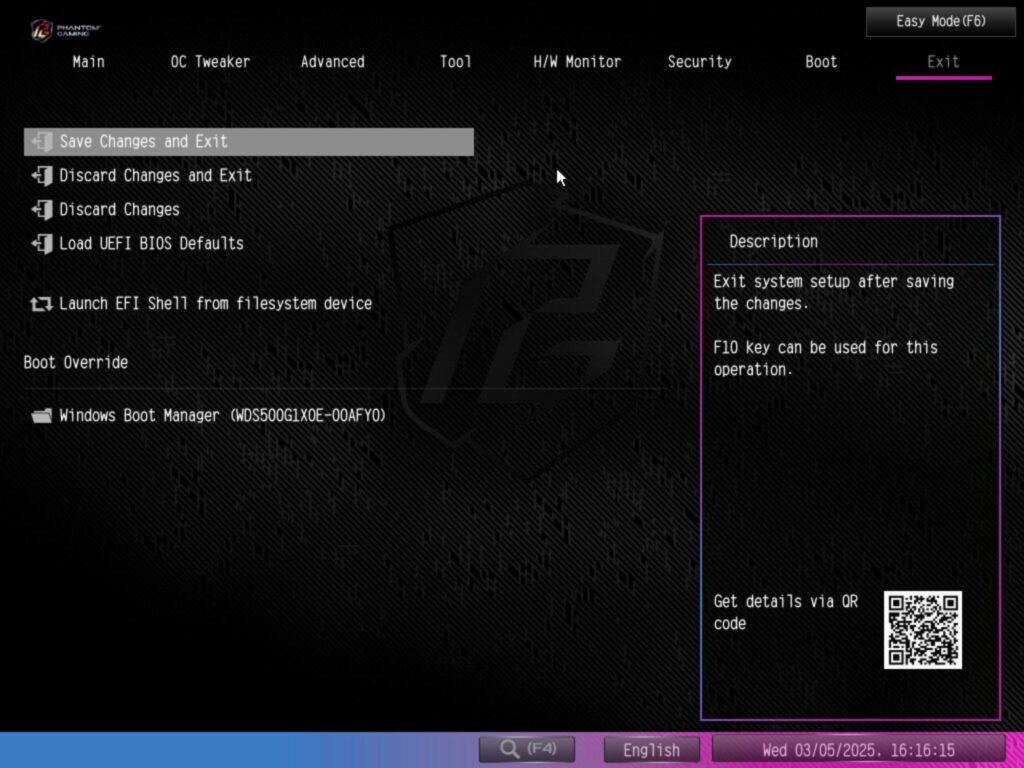
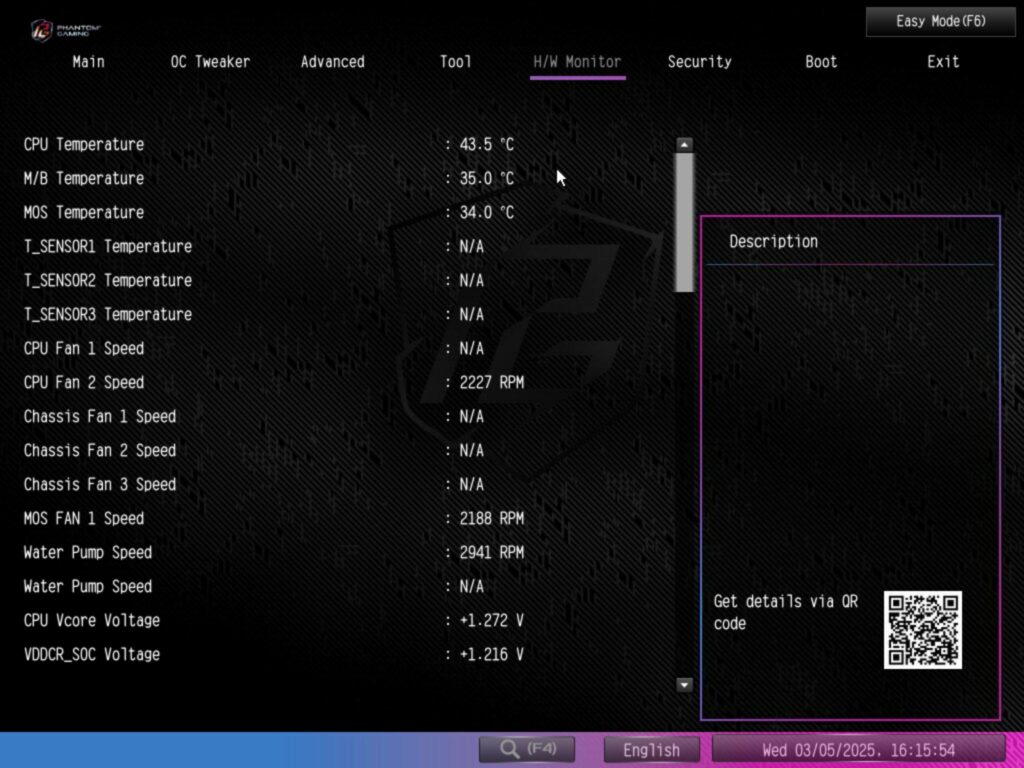
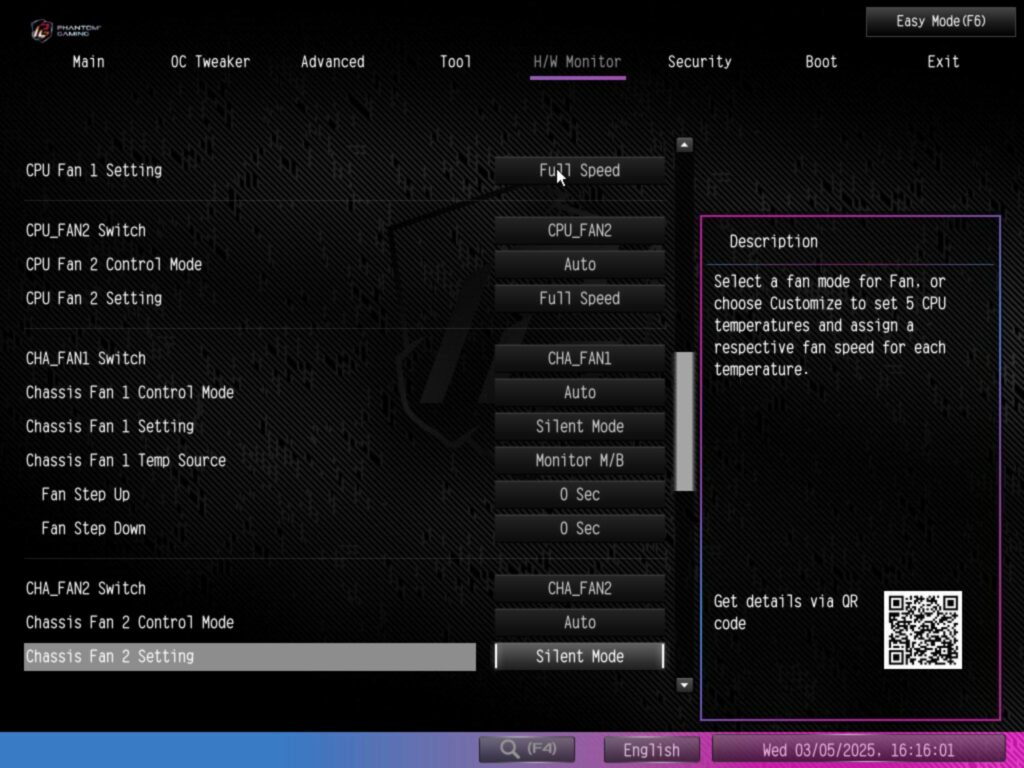
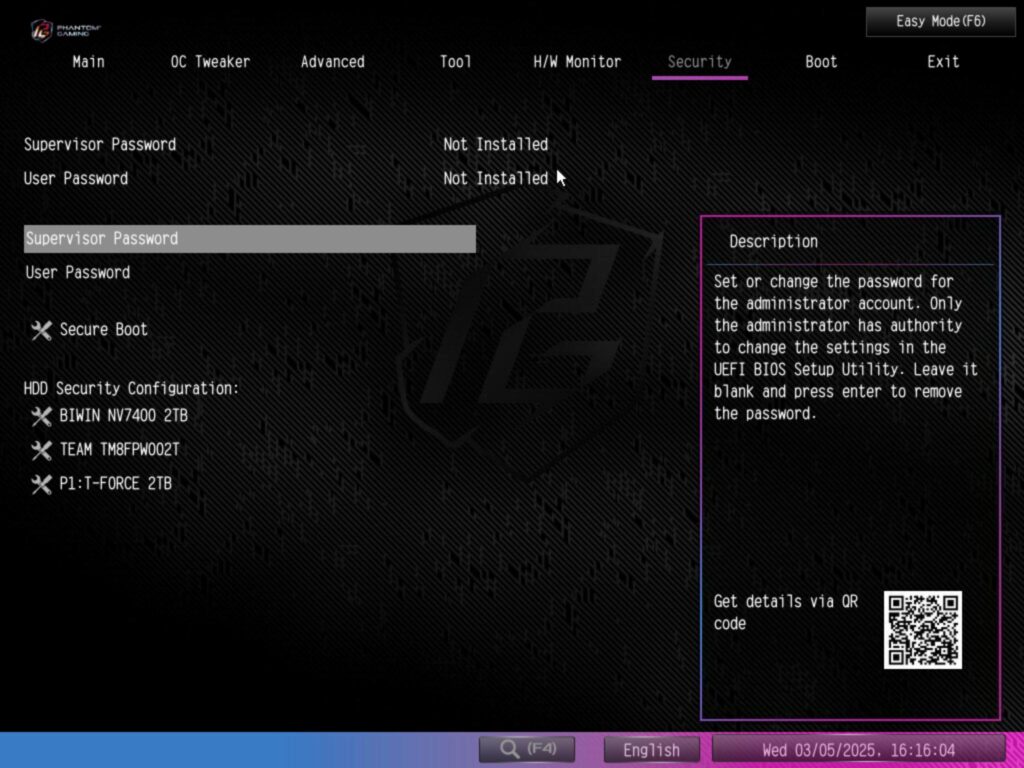
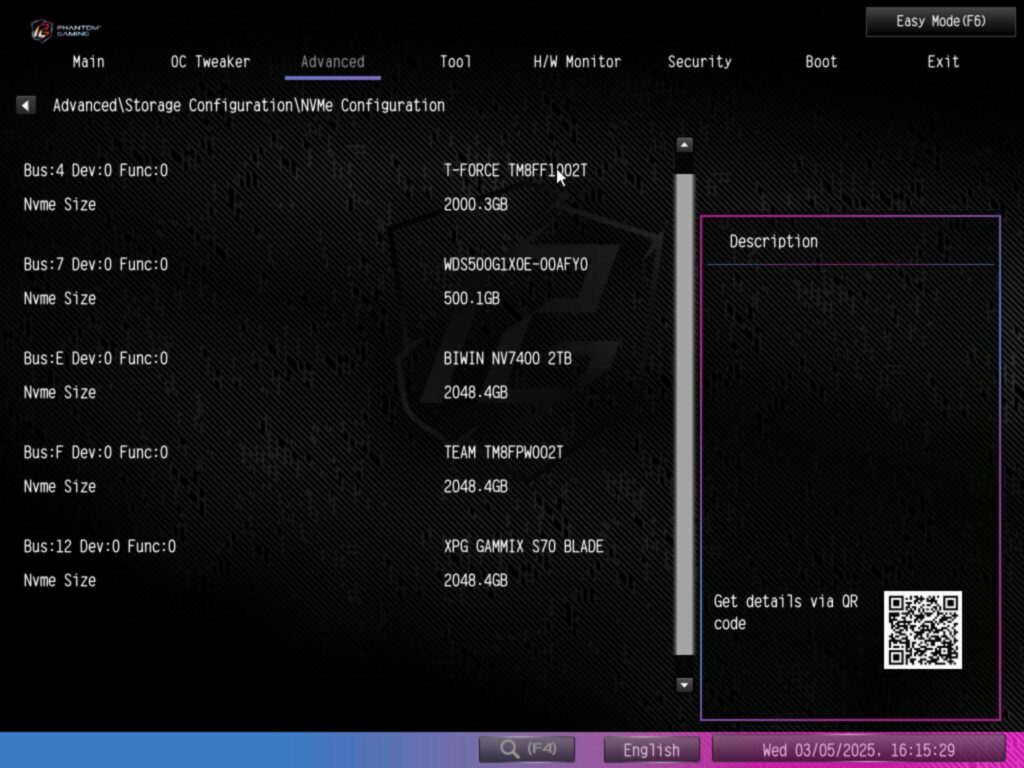
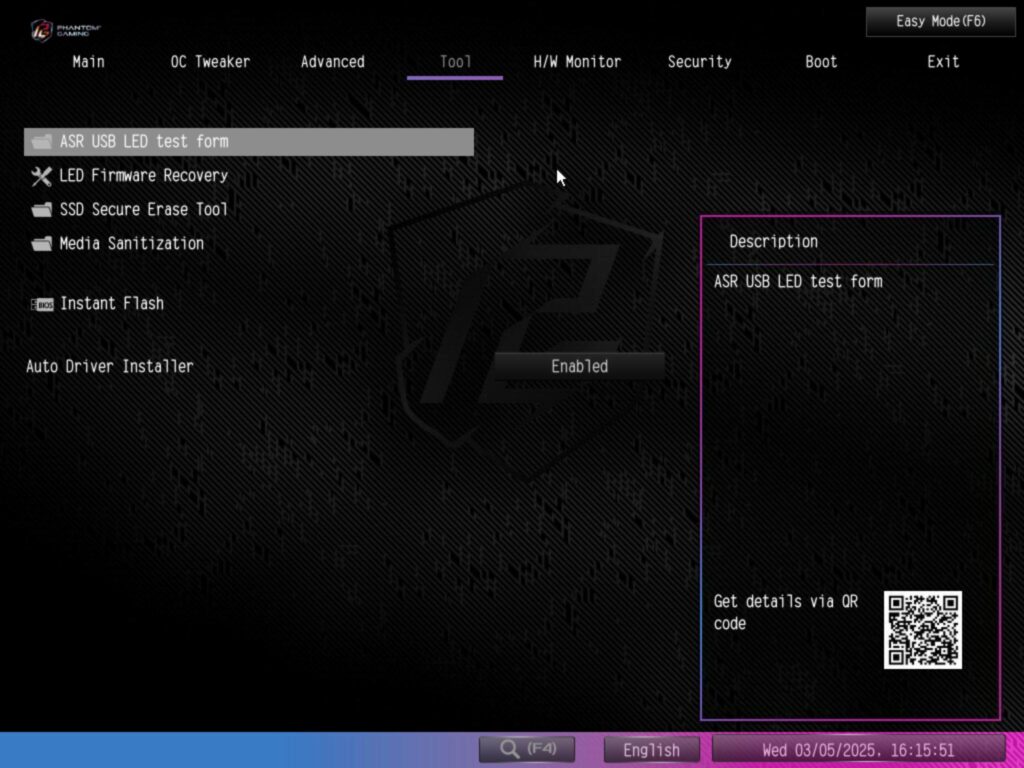
The Boot page has related settings like setting the main boot drive, Fast Boot, etc. Hardware monitor allows users to customize the connected fans/pumps and monitor the temperatures and voltages. The security page shows its related settings. The tool menu allows you to control the basic lighting where applicable and update the BIOS. The exit page has related settings.
Test Setup

The following configuration is used for testing:
- AMD Ryzen 9 9900X [Stock, Auto]
- ASRock PG X870E NOVA WiFi
- Teamgroup Xtreem 2x16GB DDR5 kit at 8000MHz CL38
- ASRock Radeon PG RX 7600 OC 8G
- Sabrent Rocket 4 Plus 1TB NVMe Drive [For OS]
- Teamgroup Vulkan Z 2TB SATA SSD [For Games]
- Teamgroup MP445 2TB NVMe Drive
- Teamgroup Z540 2TB NVMe Drive
- Orico N7000 2TB NVMe Drive
- Biwin NV7400 2TB NVMe Drive
- Sabrent Rocket Q 2TB Thunderbolt Drive
- ID-Cooling DX360 Max
- Fractal Design ION+2 860W Platinum PSU
- Thermaltake Core P6 TG Snow Edition in an open frame layout


Microsoft Windows 11 24H2 is used with the latest updates.
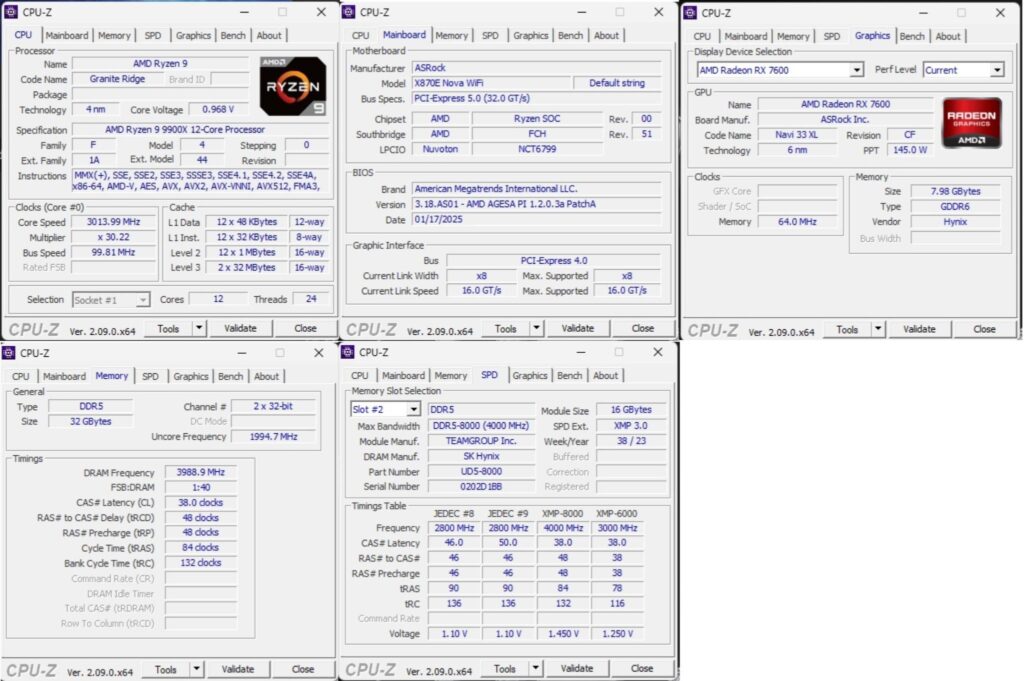
CPU-Z confirms that all components are running to their optimal settings. The x8 link speed of PCIe is by design for RX7600. RAM is working at 8000MT/s CL38 as well.
Test Results
I have tested the motherboard in three broader categories:
- CPU and Memory Performance
- Storage Performance
- Overall Performance
- Gaming Performance
Let’s take a look at the results starting from CPU and Memory performance.
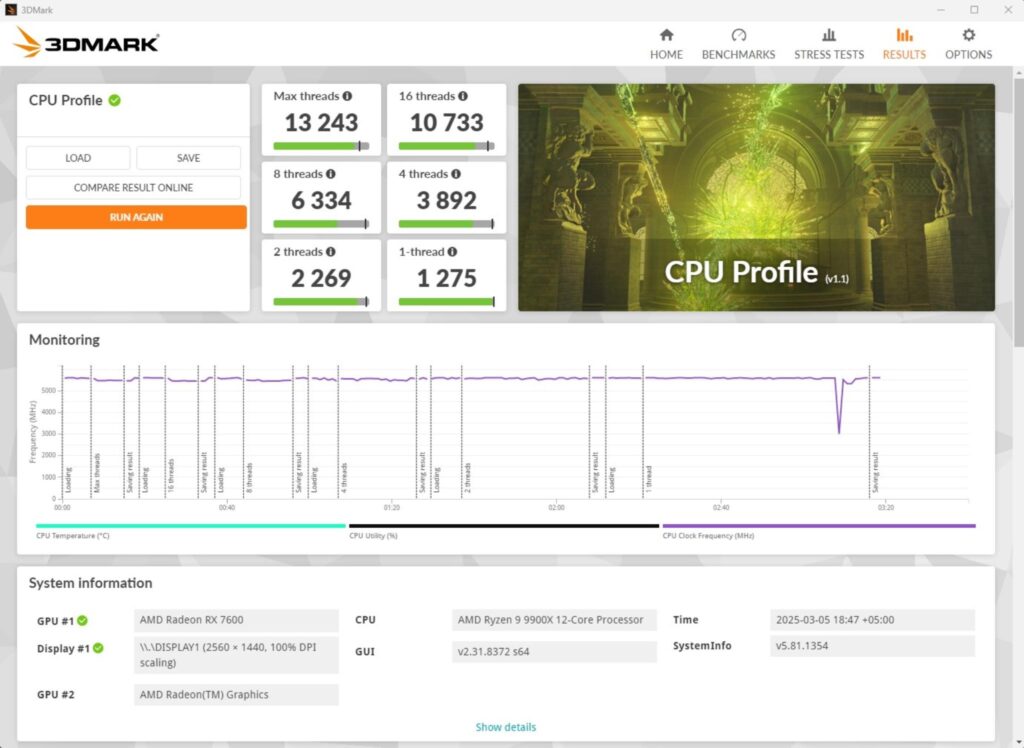
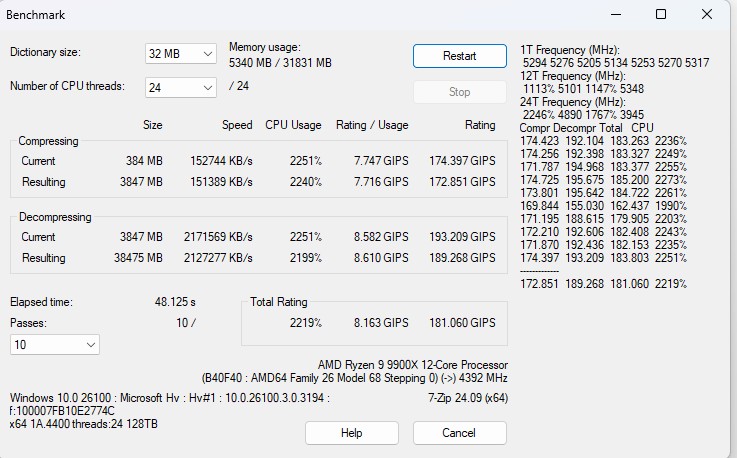
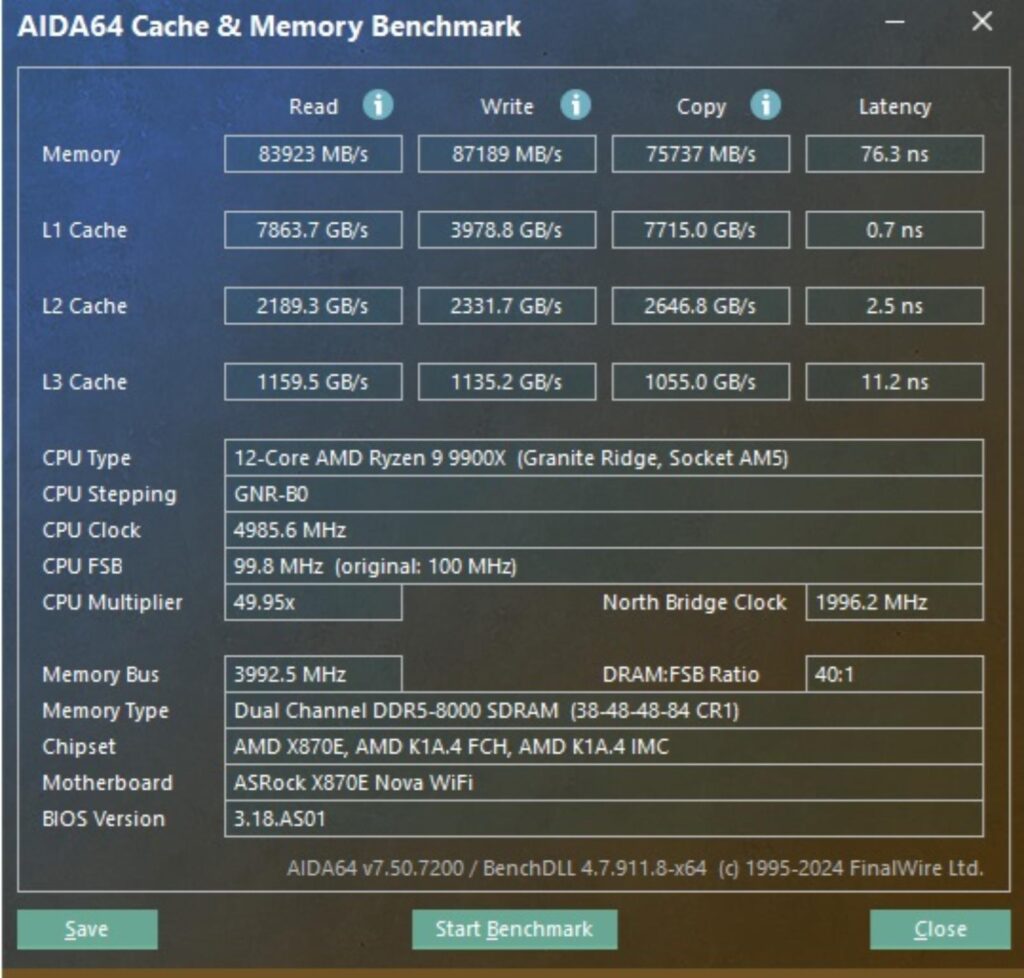
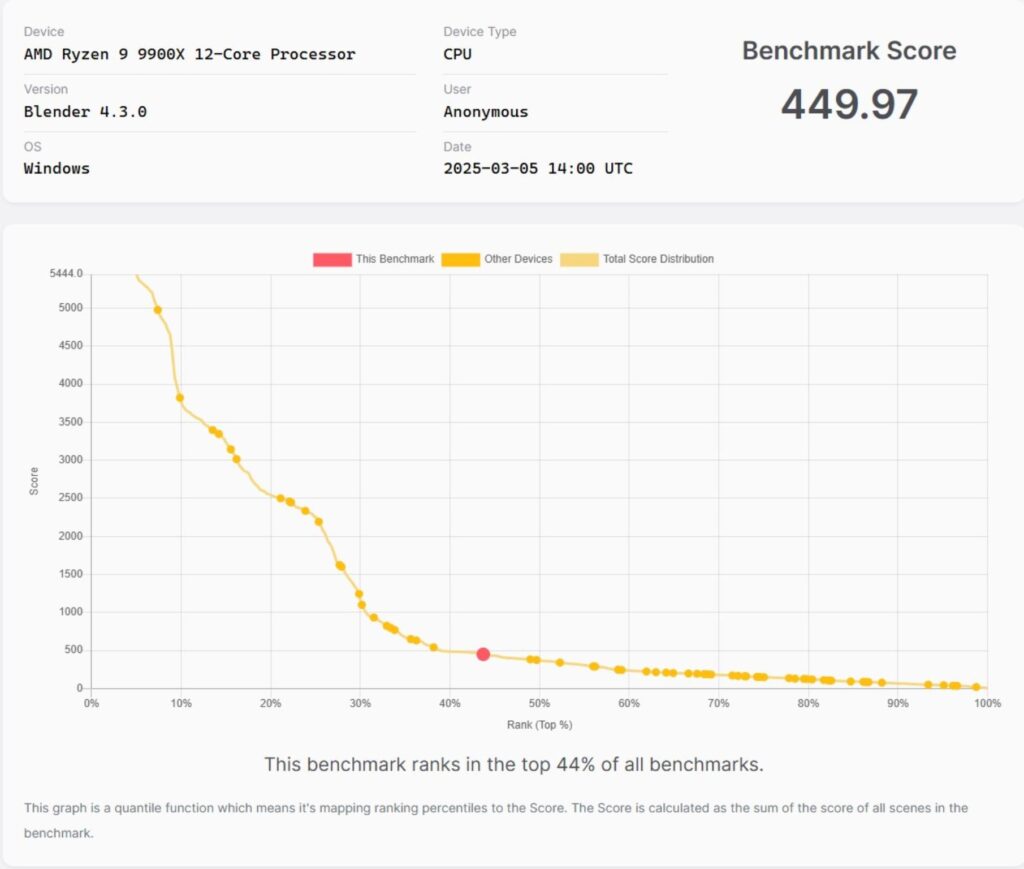
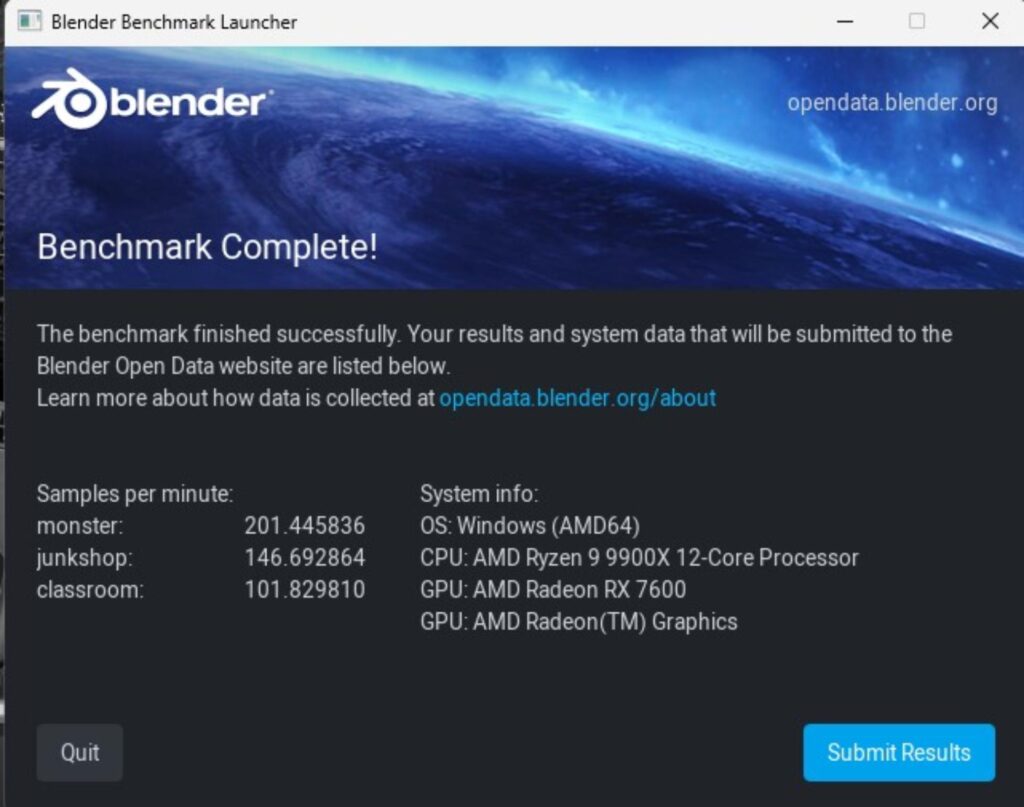
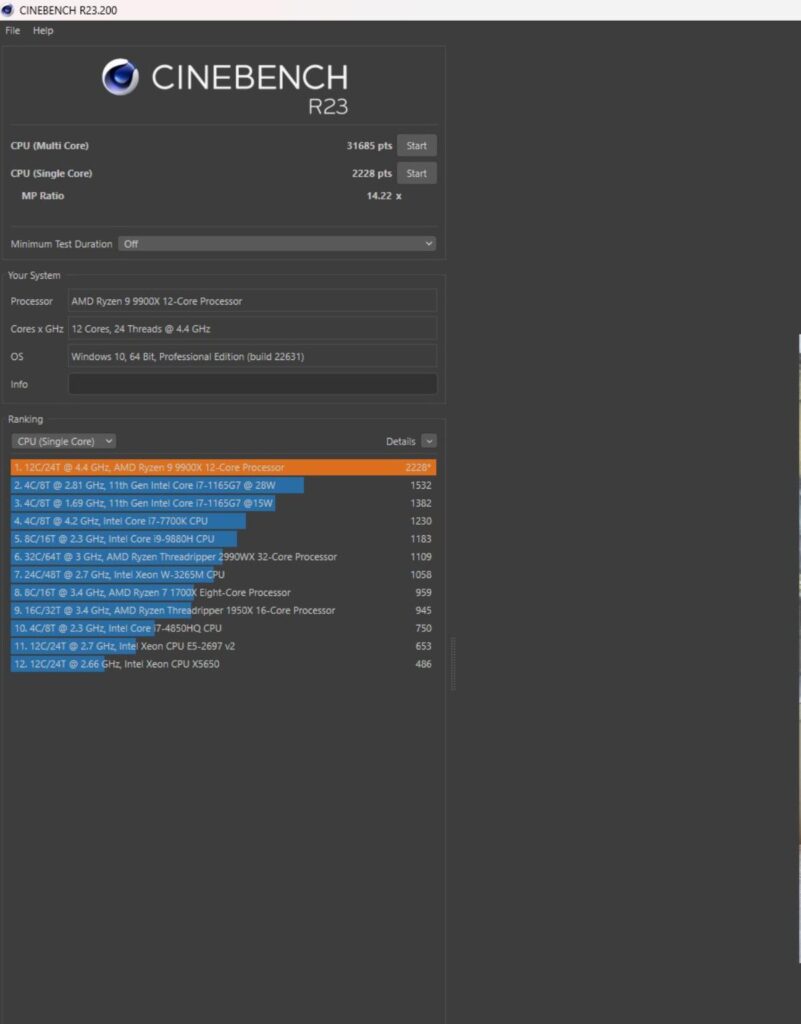
AIDA64 has shown a decent bandwidth on the RAM however it is way below compared to the Intel Z890 and even Z790. The Cinebench R23.2 score in multi-core and single-core is satisfactory. Blender Benchmark has a score of 449 which is a tad less compared to Z890 NOVA WiFi. The 182 GIPS on compression and 171 GIPS on decompression is remarkable. CPU Profile shows a healthy performance across the board.
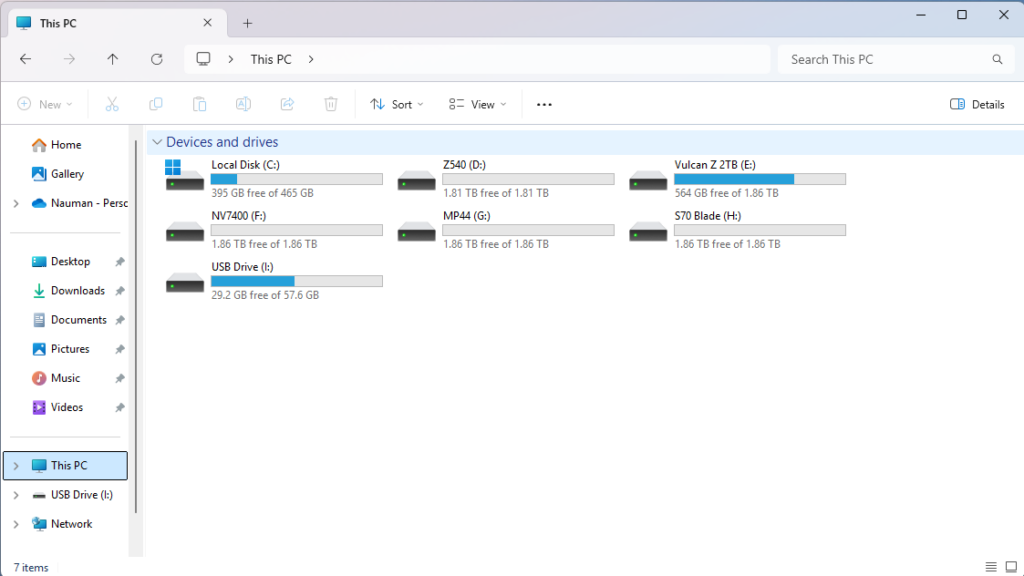
I have populated all M.2 ports and used one USB and one SATA 6 SSD on a SATA 6Gbps connector. I am testing if the motherboard has any issues using multiple drives at a time since X670E was plagued with this issue in its infancy. I did not observe any such issue on X870E.
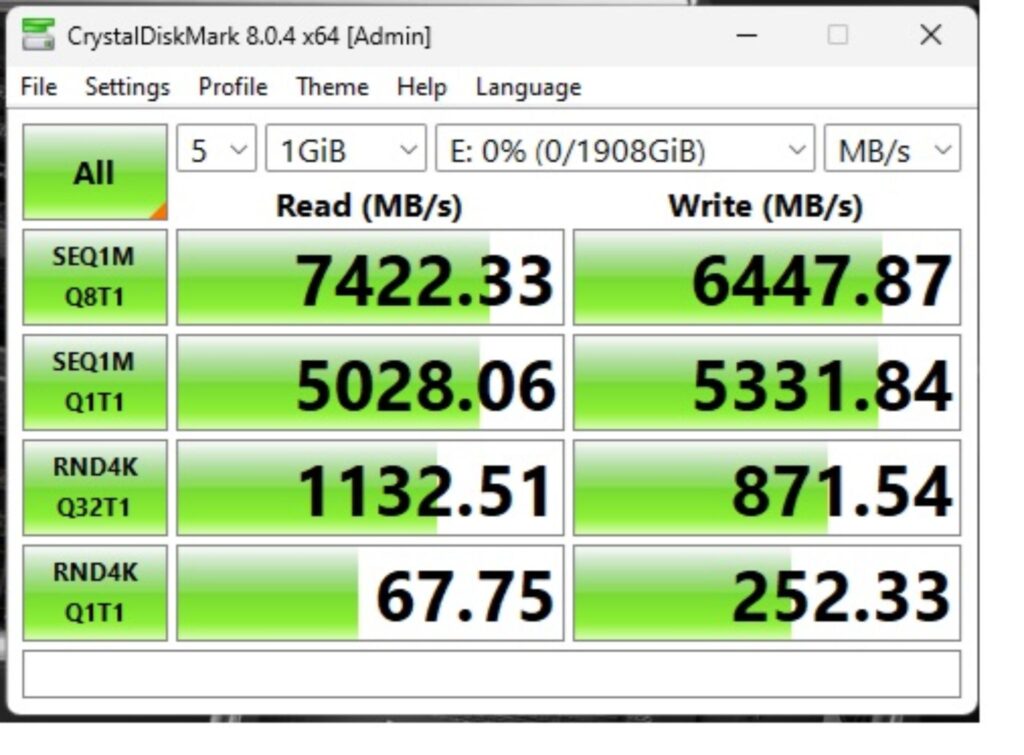
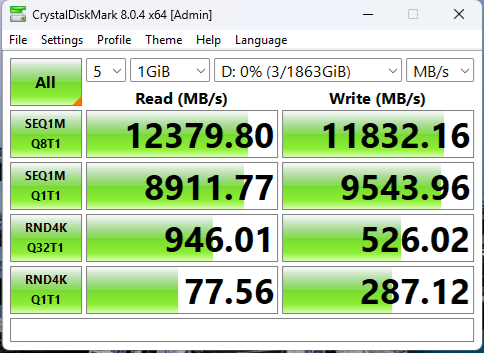
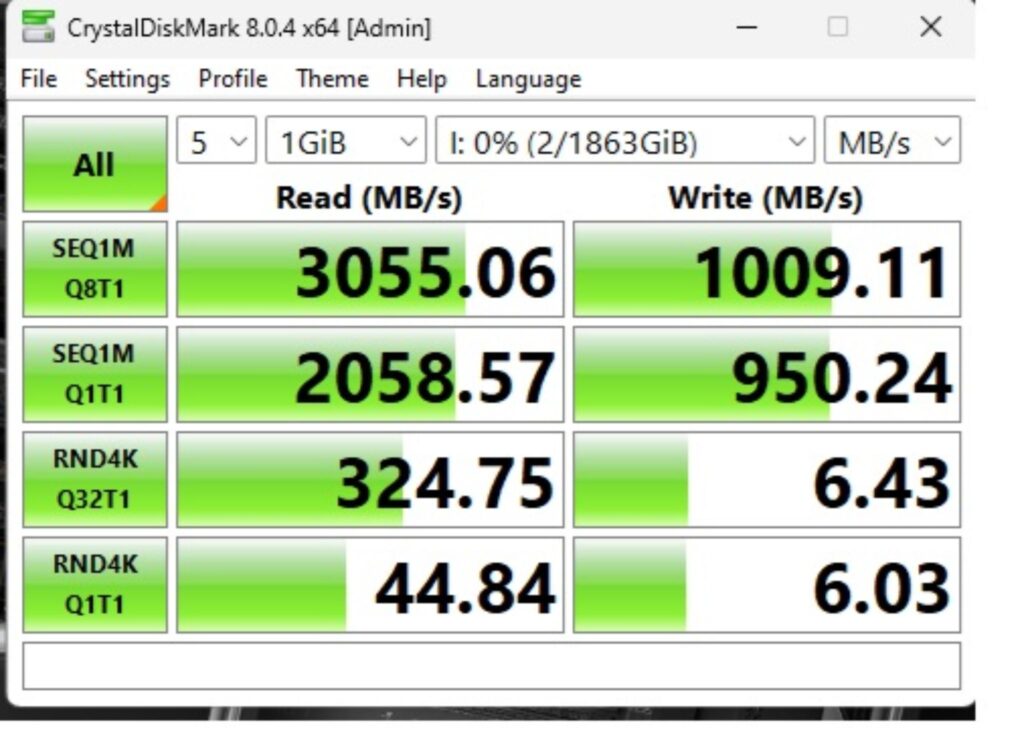
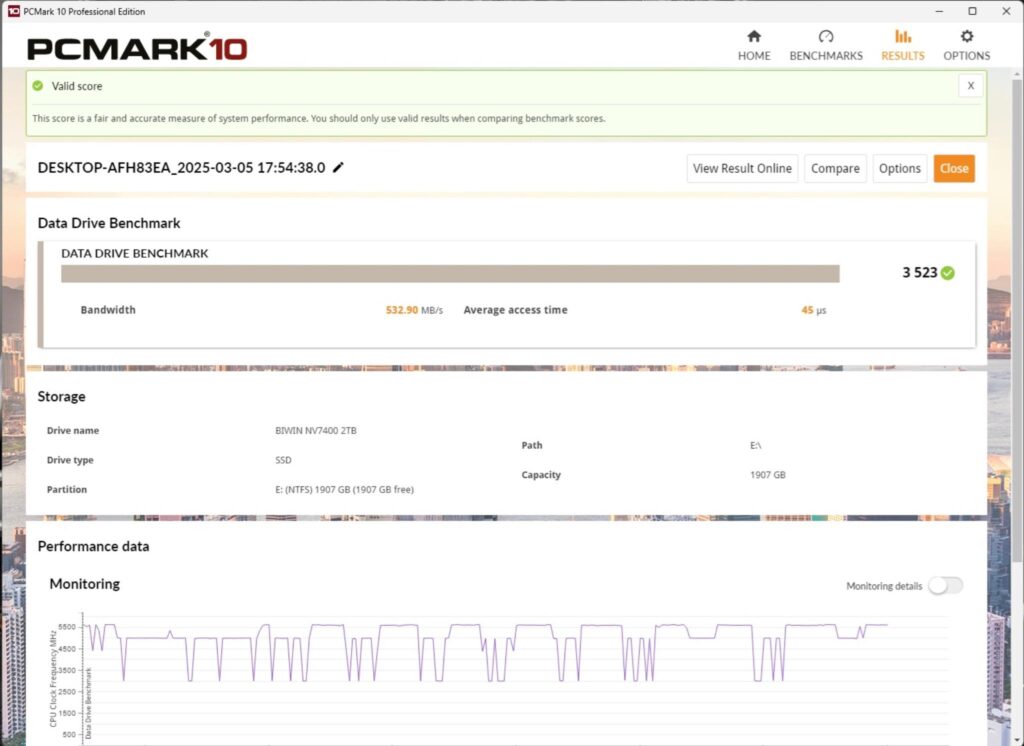
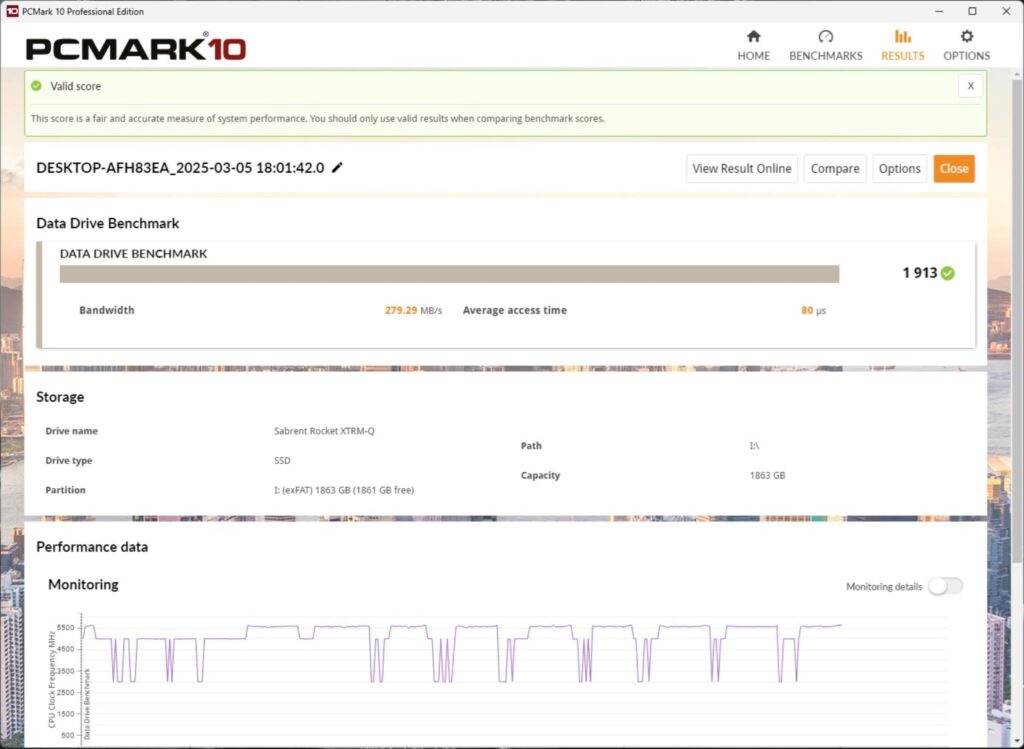
CrystalDiskMark score of near 7400MB/s mark in read and 6400MB/s in write is excellent on M.2 Gen4 NVMe drive. The same goes for the Gen5 NVMe drive. However, Similarly, the Thunderbolt drive connected to a USB 4.0 port has shown good performance albeit the 4K speeds are poor. The NVMe drive scored 3523 and the Thunderbolt drive scored 1913 in the PCMARK Data Drive Benchmark. The overall storage performance is satisfactory.
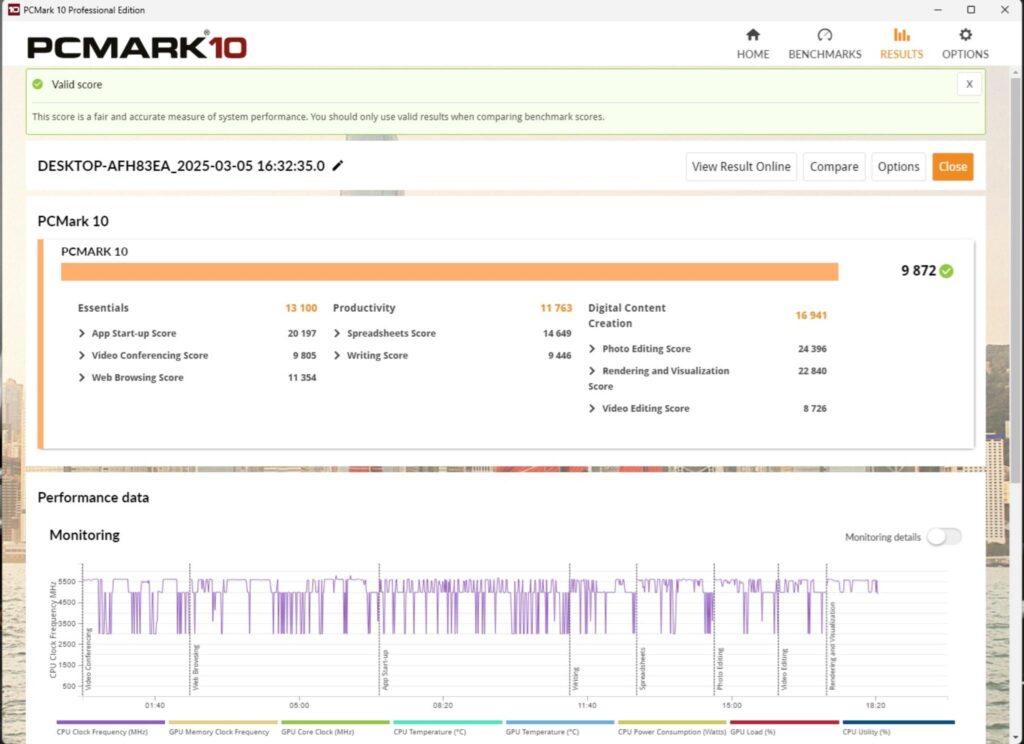
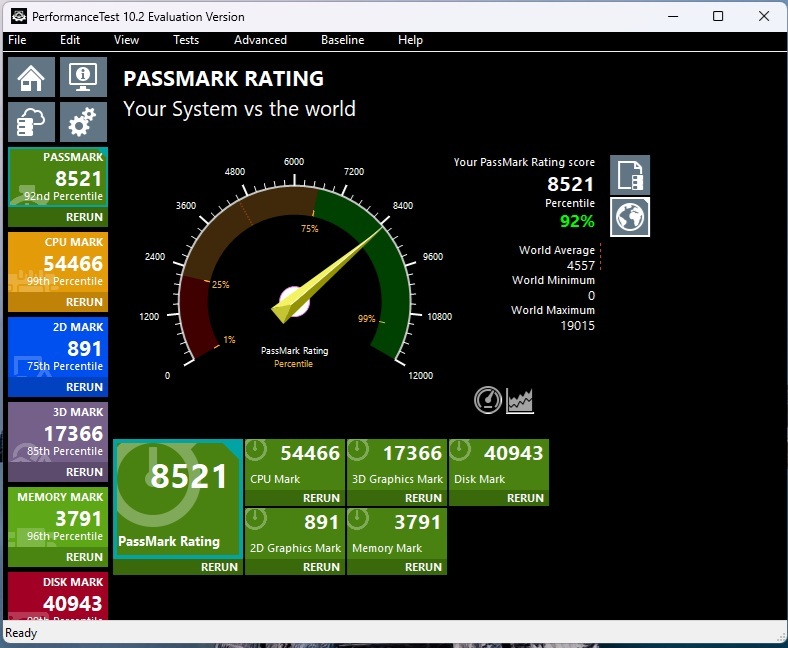
This setup scored 9872 in PCMARK10 which is an excellent score. This is a good score given the fact I did not use any high-end graphics card since RTX 5080 got delayed.
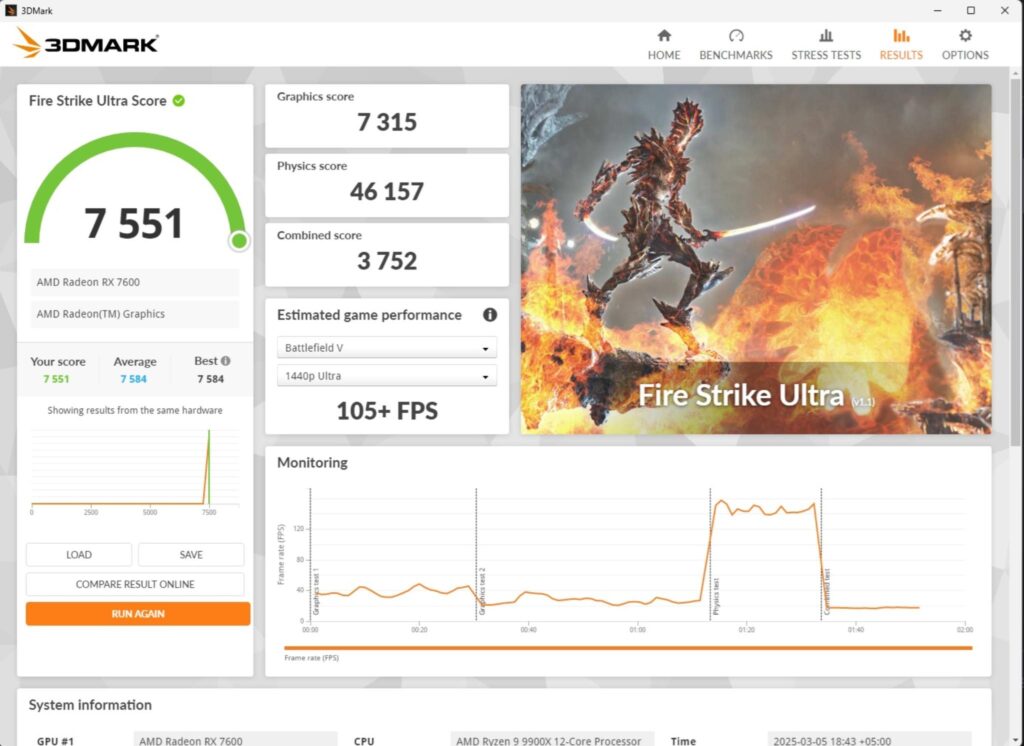
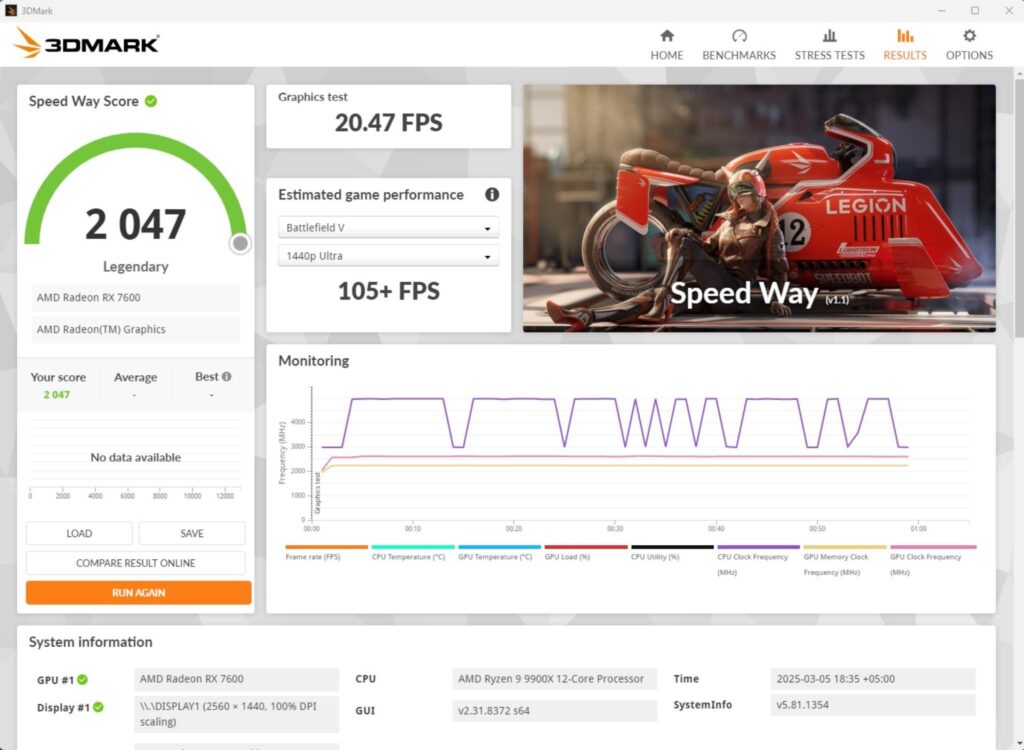
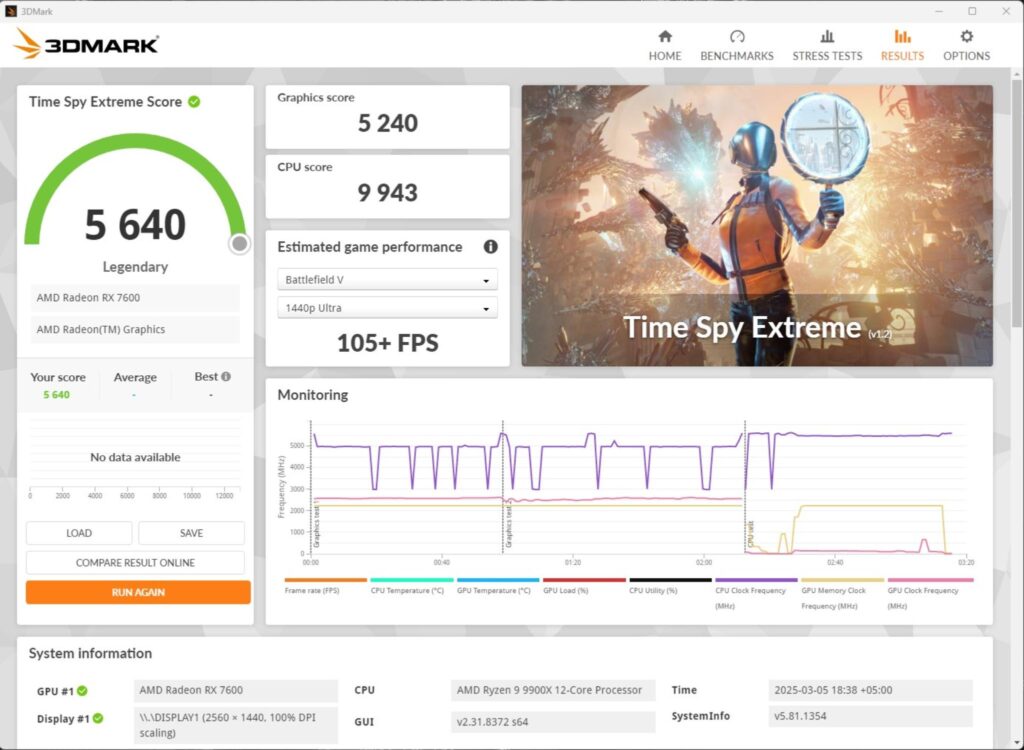
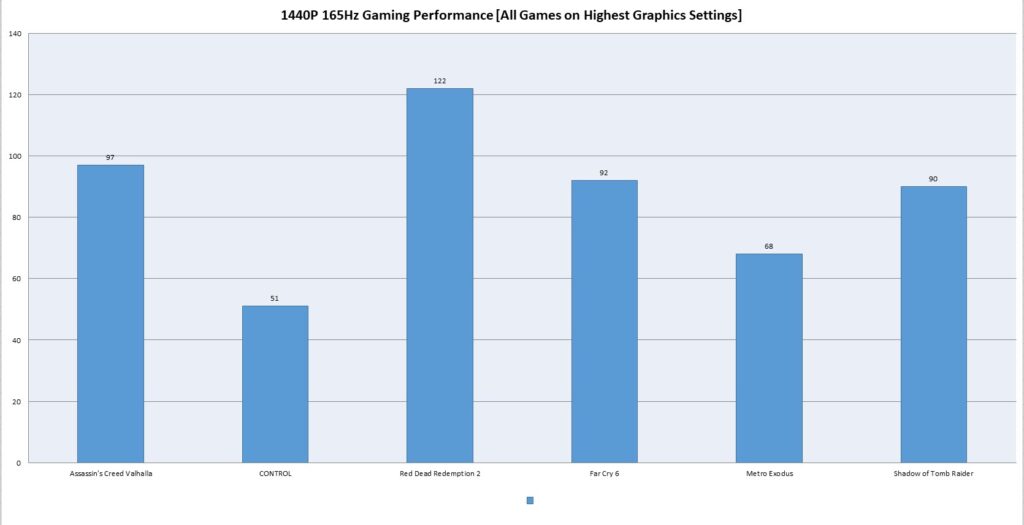
The overall gaming result is satisfactory.
Motherboard and Frequencies/Thermals/Power
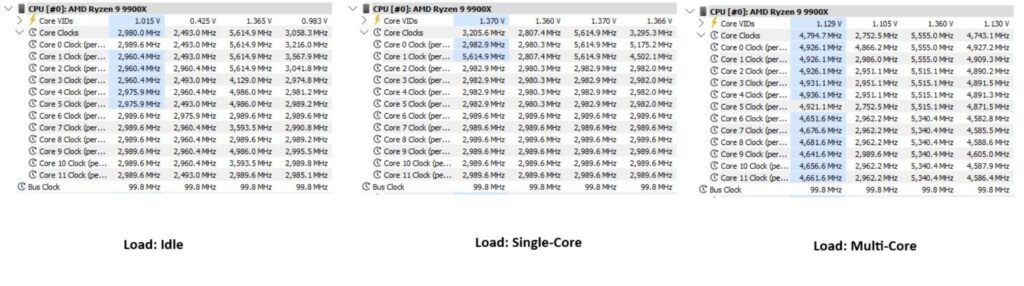
I have already shown that RAM was operating at its tested 8000MHz CL38 with an XMP profile. CPU was boosting to 5.6GHz on any/favorite P-Core under 1-T load. P-Cores were boosting to 5.3GHz. Clocks were still high during the idling stage. I did not observe any issues.
CPU was idling at 39ᵒC at an ambient of 23ᵒC and it did 62ᵒC under Cinebench R23.2 30 minutes load with 160W. When PBO was enabled the under load temperature was 84ᵒC with 243W. The manual overclocking of all cores set at 5.3GHz using 1.17V resulted in 180W load with 66ᵒC. The VRM/Mosfet temperature was 61ᵒC. The system was drawing 78W power on idle and 320W power on gaming load.
Conclusion
After testing ASRock Z890 NOVA WiFi, I have tested its AMD counterpart which is X870E NOVA WiFi. Although X670E and X870E both operate with 44 PCIe lanes, the latter has an advantage in terms of WiFi 7 and better storage provision.
This motherboard has 20+2+1 power stages with a powerful Renesas PWM controller and Dr. MOS SPS stages rated at 110A and 75A. The VRM/MOSFET cooling is ensured by XXL aluminum heatsinks which are not interlinked and they probably use 7W-mK rated thermal pads. There is a MOSFET fan under the hood as well.
This motherboard supports AMD Ryzen 9000, 8000, and 7000 series CPUs. It has four DIMM Slots supporting RDIMM with a whopping up to 8200MT/s speed. It is good to see AMD making a strong improvement in the RAM department.
Unlike the Intel LGA1851 socket that powers two Thunderbolt 4.0 ports, the AM5 on X870E features two USB 4.0 ports wired to the CPU socket and they provide display function over DisplayPort 2.1 supporting 4K @ 120Hz and 8K @ 60Hz. These ports also support the Thunderbolt 4.0 devices. I have used Thunderbolt drives on these ports. These ports feature 15W PD 3.0 fast charging as well.
This motherboard has 3x PCIe slots. The top slot is PCIe Gen5 x16 rated and wired to the CPU socket. The PCIE2 is a PCIe Gen3x1 whereas PCIE3 is Gen3x16 (Rated at x2) and is wired to the X870E chiplets. This motherboard has an EZ Release button for easy locking/unlocking and removal of graphics cards. The M2_5 shares the bus with PCIE3 and it will disable PCIE3 if populated.
This motherboard has 5x M.2 ports. Only four of these are PCIe Gen 4×4 minimum. The fifth M.2 port is PCIe Gen3x2 rated. ASRock has used XXL heatsink on these ports. Only the top M.2 port has tool-less cover. This M.2 slot is the only one with dual thermal pads. The rest of the slots have a single thermal pad under the heatsink solution. This motherboard has 4x SATA ports. Two are controlled by a chiplet and two by ASM1061.
This motherboard packs a good USB combination. It has one USB 3.2 Gen2x2 Type-E port on the front. This motherboard packs a total of 19 USB ports including 2x USB 4.0 ports over Type-C interface. This motherboard has RealTek RTL8126 powering the main 5Gbps LAN port. Wireless connectivity is WiFi 7 and Bluetooth 5.4 for which an antenna is also provided.
The motherboard has a digital display debug LED that shows codes and can be programmed to show temperature. Refer to the user manual for code descriptions. This motherboard has a power and reset button on the PCB which is a wise design. The board has a single BIOS chip.
The audio solution is coming from RealTek ALC4082. The CPU Fan Headers are rated at 1A whereas the rest of the headers are rated at 3A each. This motherboard has two IO chips from Nuvoton. The USB Ultra Power ports draw +5V from the +12V rail providing stable power and prevents noise from other devices. Two Lightning Gaming Ports used dedicated controllers hence reducing the jitter and latency.
I remember X670E suffering from instability and different issues with multiple M.2 drives. However, as per my testing, X870E is working fine. I have tested the motherboard with 5 M.2 NVMe drives, 1x Thunderbolt drive, 1x USB drive, and 1x SATA 6Gbps drive. This motherboard offers a good feature set which in a good price bracket. The overall performance of this motherboard is satisfactory. Also, this motherboard has a lower power draw compared to Z890 NOVA WiFi which may have to do with Intel CPUs.
Pros:
- 20+2+1 SPS Power Stages
- Good VRM Cooling
- MSO Fan
- 1x Gen5 M.2 Port
- Tool-less handling of One M.2 port’s cover
- PCIe Gen5 Steel Reinforced Slot
- PCI EZ Release
- 4x M.2 Slots
- 5GbE LAN Ports
- WiFi 7 Module and Antennae
- Audio ALC4082 Codec
- 1x USB 3.2 Gen2x2 Type-C Port
- 2x USB 4.0 Ports
- Clear CMOS Button
- Flash BIOS
- Power Button
- Reset Button
- Lightning Gaming Ports
- Ultra USB Power
- Digital Debug LED
- Thermistor Headers
- Warranty
- Price
Cons:
- PCIE3 will be disabled if M.2_5 is used.
- M.2_5 rated at PCIe Gen3x2
- Only one M.2 port has a tool-less heatsink cover
- Only one USB 3.2 Gen2x2 Port
- Non-Magnetic Antenna Base
- RAM performance could have been bettered



























