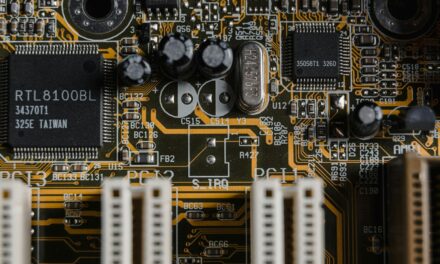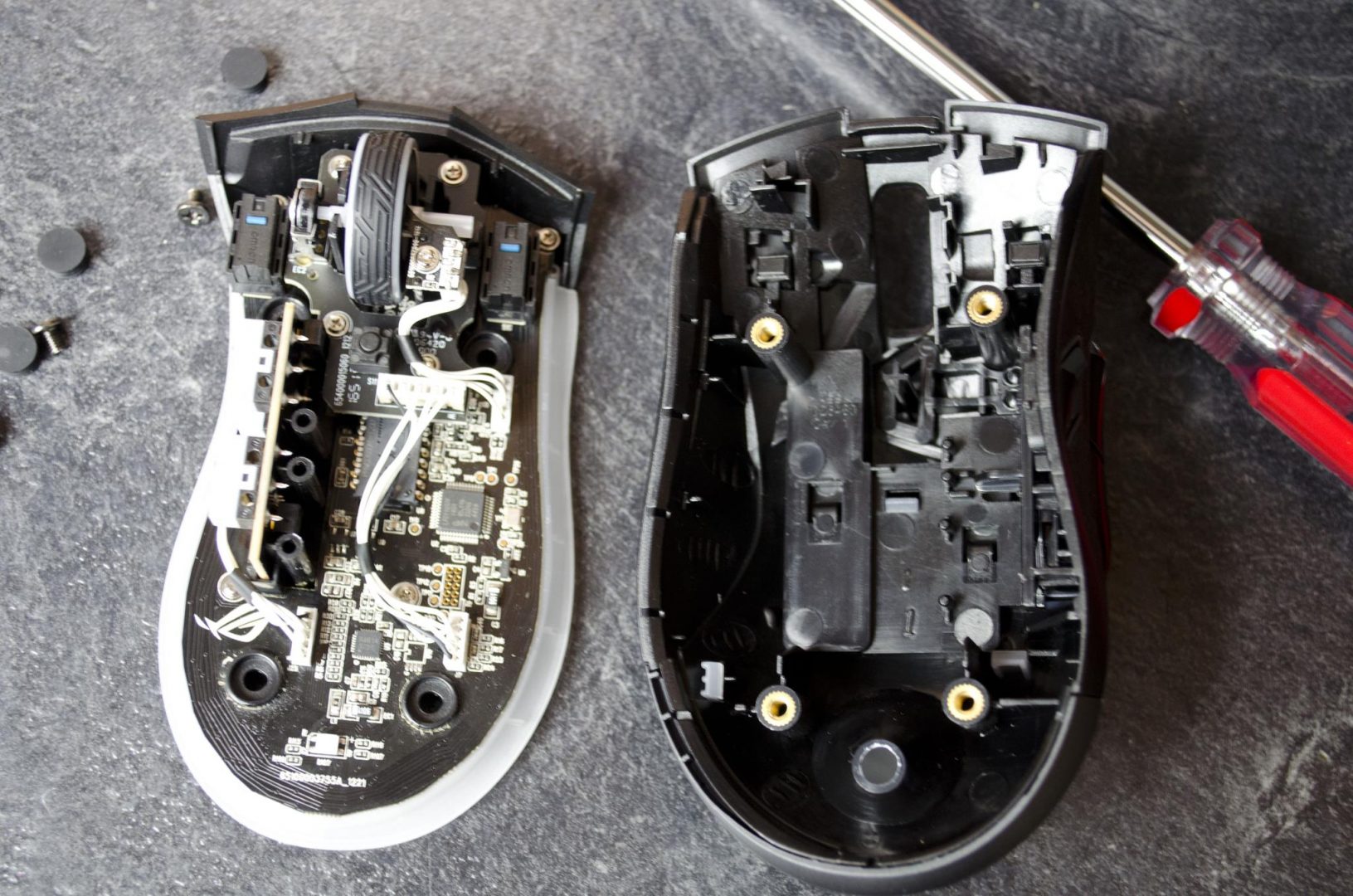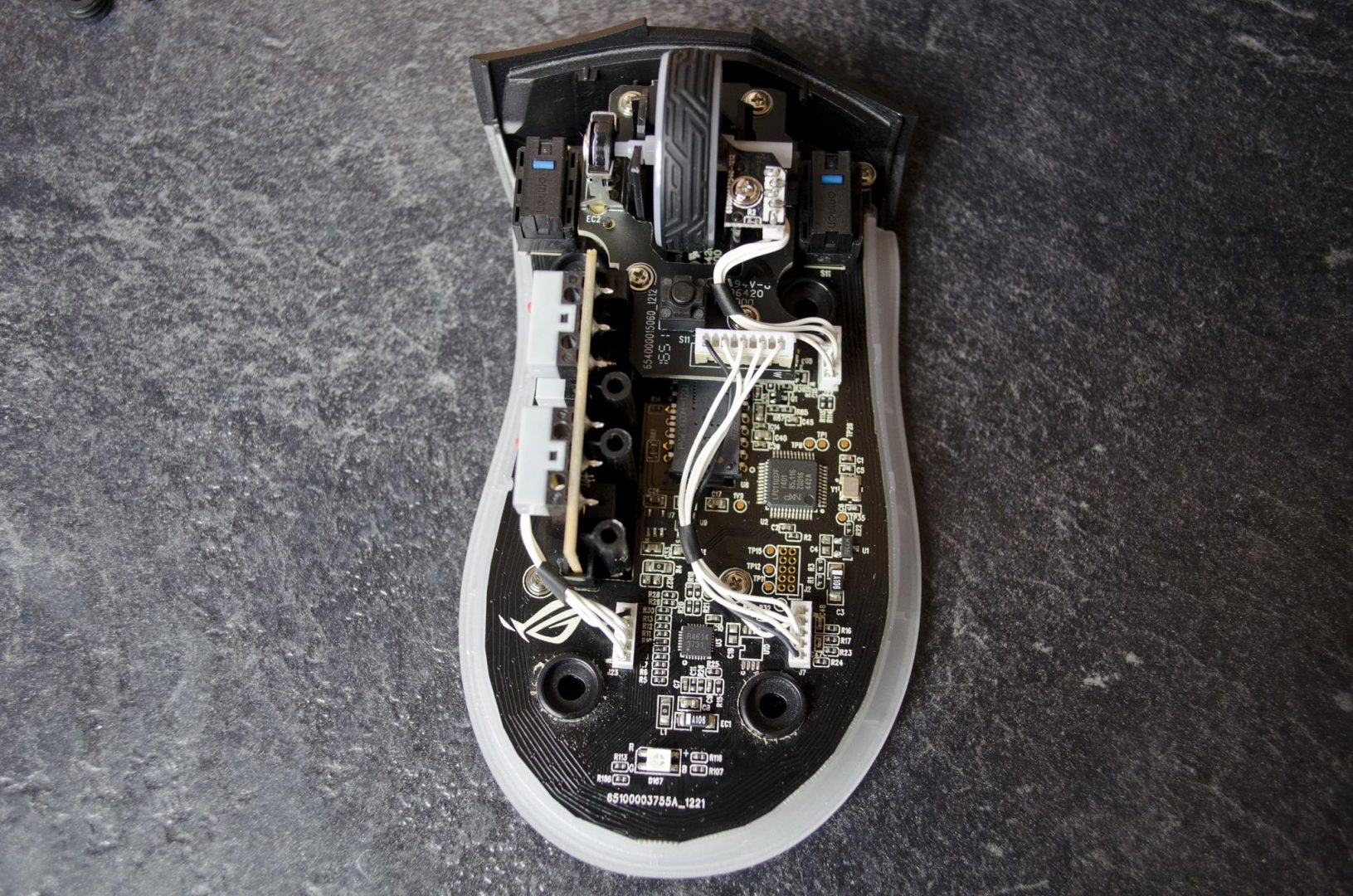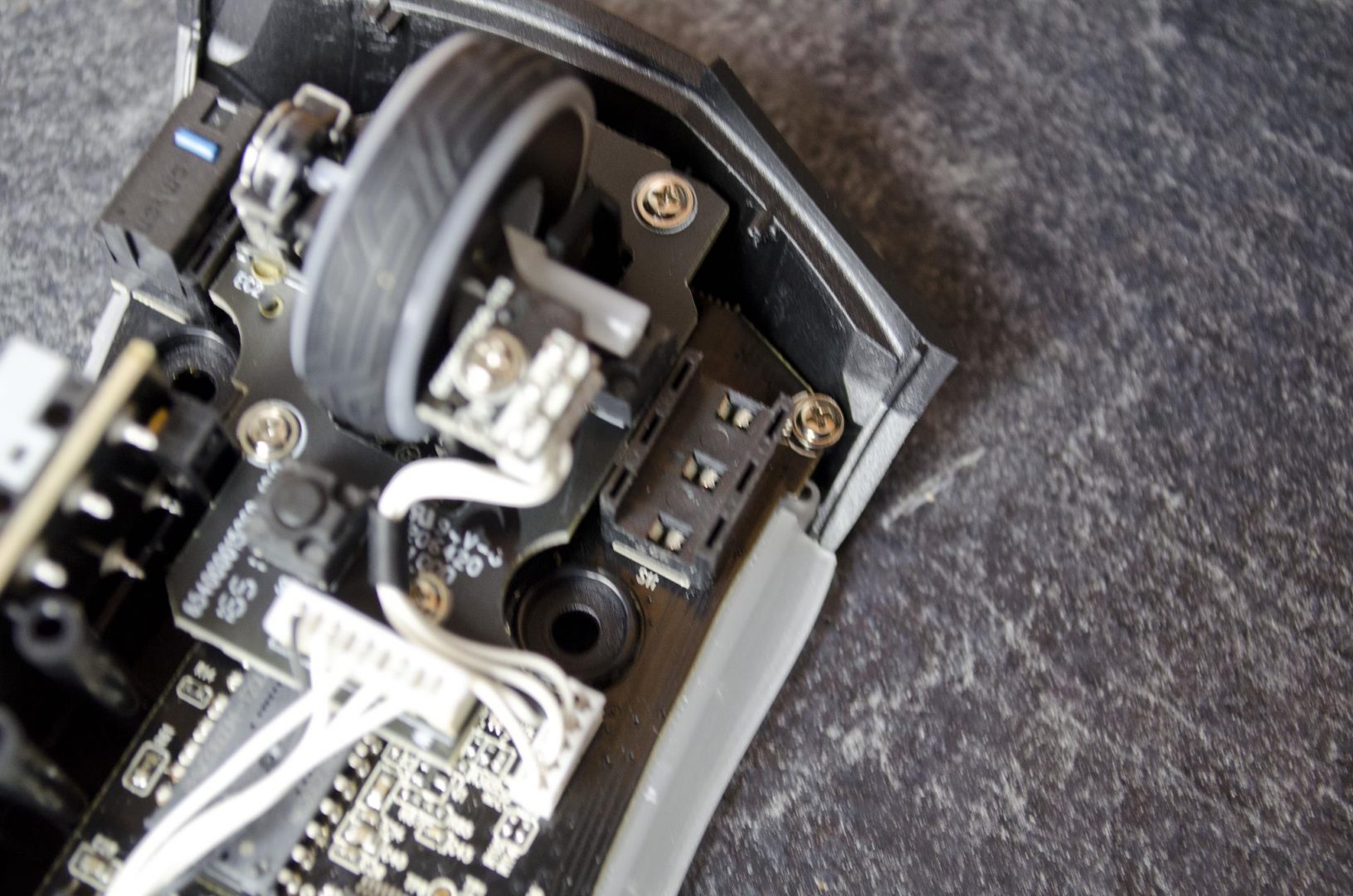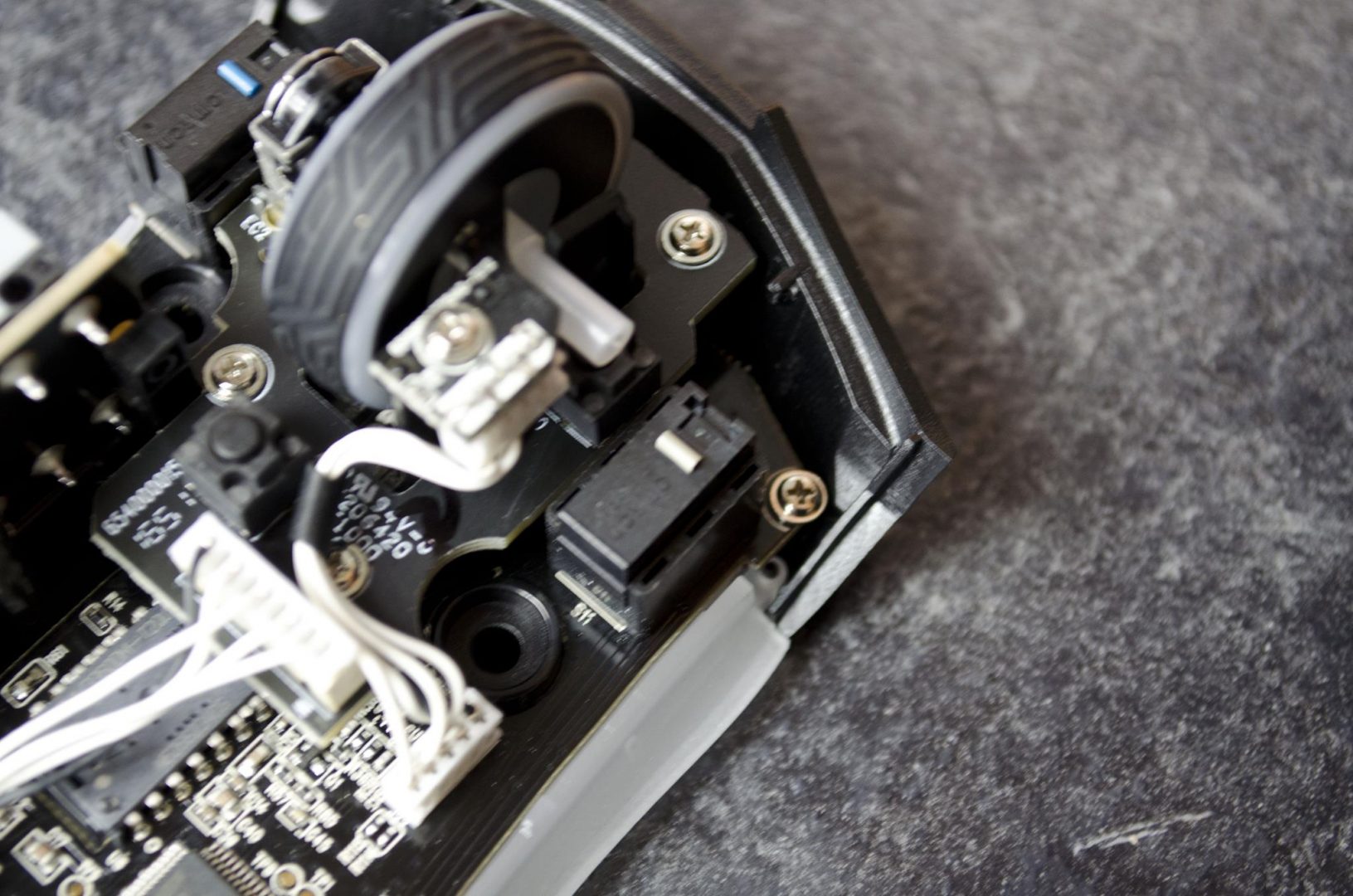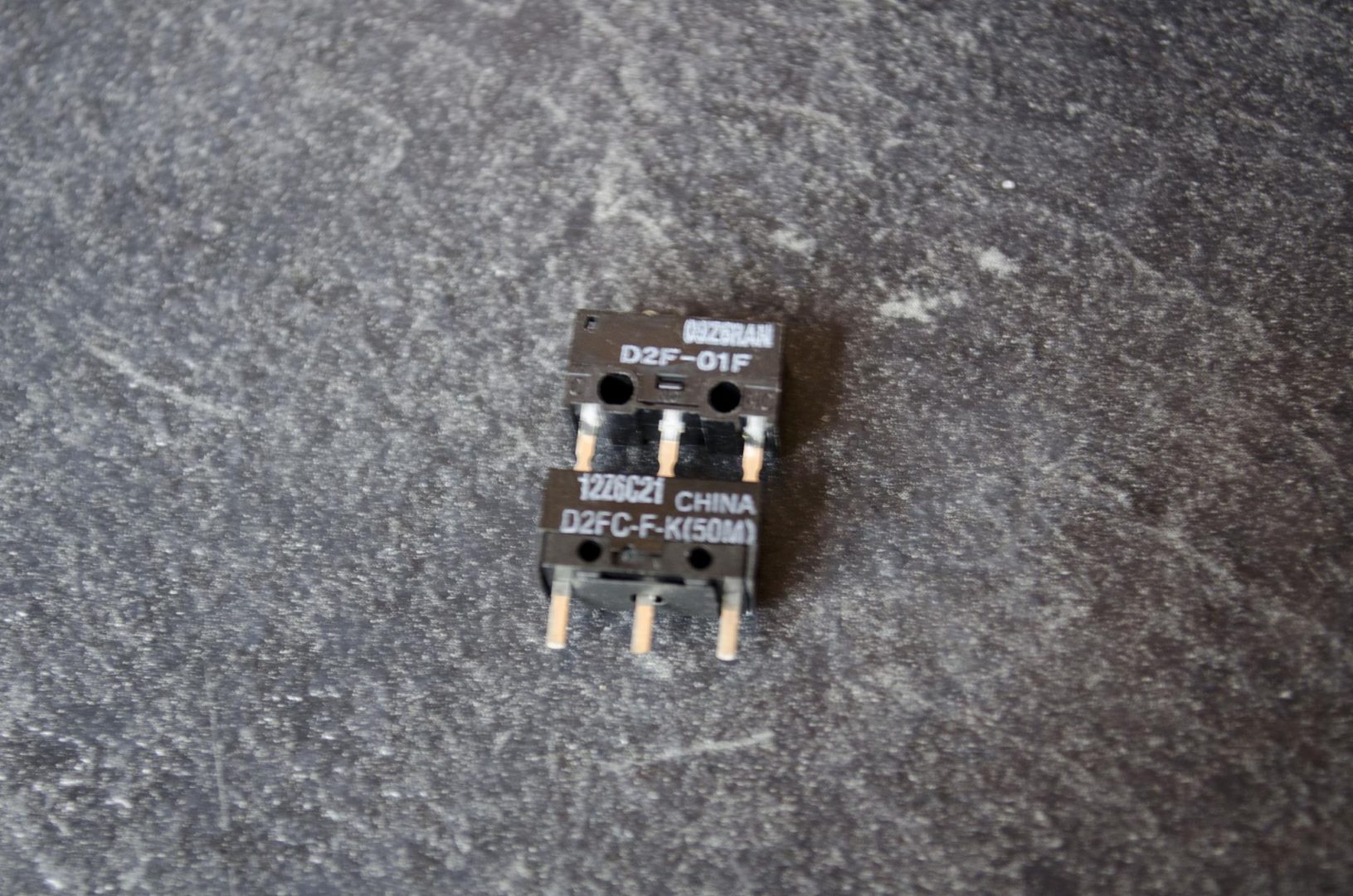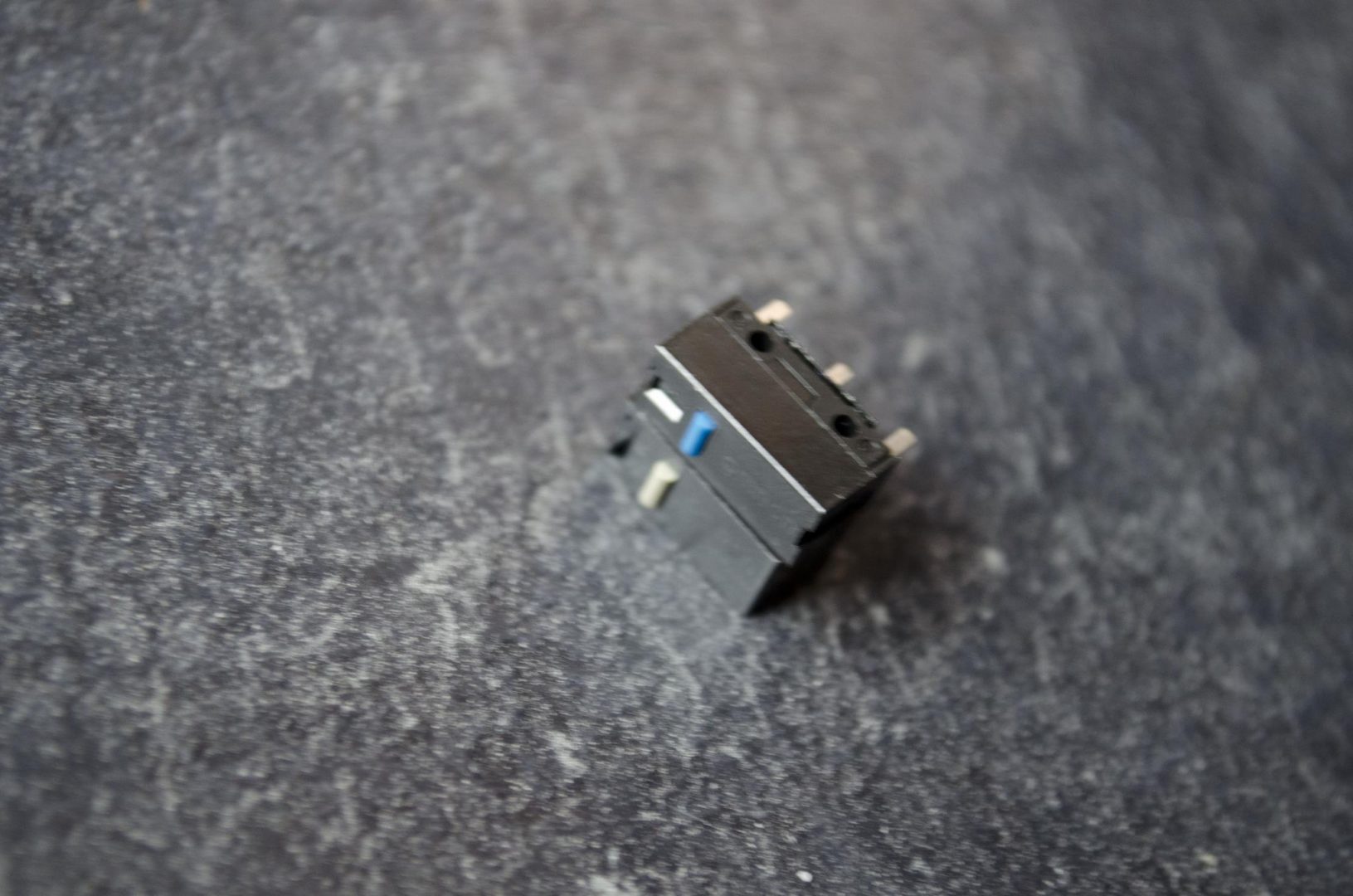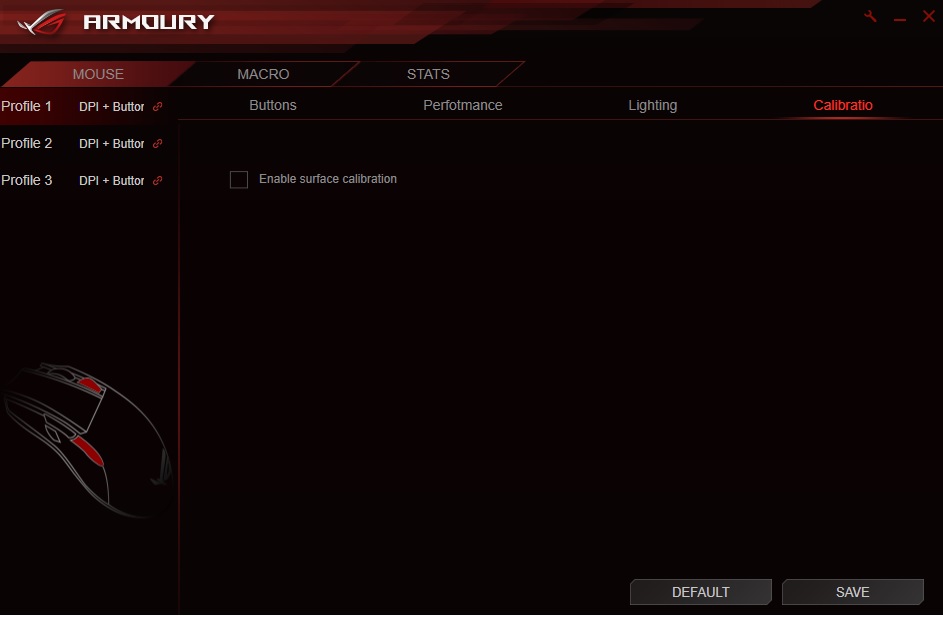ASUS ROG GLADIUS II Gaming Mouse Review

Introduction
- Manufacturer: ASUS
- Product Page: Gladius II
- Purchase: £89.99 At the time of review
Following on from our ROG CLAYMORE REVIEW, today, we bring you the Gladius II Gaming Mouse. The Gladius II is an optical gaming mouse that features an ergonomically friendly design and is AURA SYNC compatible. ASUS sure is trying to lead the charge into the RGB Gaming revolution and their Gladius II only further helps them in their quest for RGB dominance. Aside from the RGB goodness, the Gladius II also features Omron switches which you can actually swap out for different Omron switch types. Yes, you can now switch the mouse 1 and 2 button switches and ASUS have been ever so kind as to include a second pair of switches in the box for those interested in trying it out.
ASUS really is taking all this RGB stuff to new and great lengths though and is in major part to their AURA software. The AURA software also allows you to connect different hardware together and SYNC the LED effects across the compatible devices. Are you a fan of RGB? Or, could you do without all of the flashiness? Me, personally I love it. While I set any LEDs to a static colour for daily use, I do love to play with them and they can be fun to set to certain themes and holidays. It’s also nice to know should you want to change your colour scheme, you don’t need new peripherals you can just change the LED colour. Whether you’re a fan or not, I am sure we can all agree that most manufacturers have hopped aboard the RGB train!
Specifications
- Connectivity Technology
Wired
- Tracking
Optical
- OS Support
Windows® 10
Windows® 8.1
Windows® 7 - Dimensions
L 126 x W 67 x H 45 mm
- Weight
110 g without cable
- Resolution
12000dpi
- Interface available
Mouse : USB
- Contents
1 x 2-meter braided USB cable
1 x 1-meter regular rubber USB cable
2 x Japanese-made Omron switches
1 x ROG pouch
1 x ROG logo sticker - Note
Compatible switch list for ROG switch socket:
-Omron D2F Series switches: D2F, D2F-F, D2F-01, D2F-01F
-Omron D2FC Series switches: D2FC-3M, D2FC-F-7N, D2FC-F-7N(10M), D2FC-F-7N(20M)
Closer Look
The mouse is all black except for the LED zones and features rubber grips on the side. We can instantly notice the Mayan-like design on the grips and the ROG Eye logo on the butt of the mouse. ASUS seems to really be into the Mayan lines on their products at the moment and I must say, it surely is working for them.
On the left side of the mouse are 3 extra buttons. The normal forward and back but which we are starting to see more and more of on mice these days and my favourite, the sniper button. The sniper button can lower the DPI of the mouse just by clicking it and comes in great handy. Personally, I use it for my photo/video editing more than anything as I have a small area to use my mouse so generally have it set at a higher overall DPI. The sniper button allows me to lower the dpi and be pixel-precise in my editing in photoshop which is where it sees the most use.
Over on the right-hand side of the mouse and we have the rubber grip but there aren’t any extra buttons. This is fine for me and while the Gladius II is definitely designed with right-handed people in mind, lefties shouldn’t have any issues using it. It would have been nice to see another pair of buttons here on the right side but it is more than understandable why ASUS chose to leave them out.
Ever feel like someone is always watching you? Well, if you do then this mouse will only help further your suspicions. The ROG eye logo can be found on the butt of the mouse and will be staring you down in your preferred colour when your hand is not on the mouse.

Not only does the scroll wheel featured LEDs, it also has the Mayan them going on. It also has the same rubber grip we see on each side of the mouse which is a welcome design feature. The rubber wheel offers a decent flick/roll feel thanks to the added grip it offers. Also, while this is a wired mouse, the wired is detachable and as we would expect, it plugs in front and centre.
So, we’ve seen the ROG Eye Logo and the LEDs on the scroll wheel and lastly, we have the thing base strip that goes around the bottom of the mouse. Ever watched Fast and the Furious and seen the under glow from the car Chassis? Now you can have under glow from your mouse thanks to the ASUS ROG Gladius II. All of the different LED zones are individually controllable or can be linked together and all feature RGB LEDs.
Taking a proper look at the bottom of the mouse and we can see a lock switch. When you plug the USB cable it locks into place and pulling this switch down allows you to release the cable should you need to. ASUS is very serious about making sure you know which product you have even if it’s flipped upside so as you can see, this is definitely the ROG Gladius II Optical Gaming Mouse.
Around the optical sensor are 4x circular rubber pads. These pads can be removed and reveal screws. Taking these screws out will let you open the mouse up and get at the interchangeable Omron switches for the mouse 1 & 2 buttons.
Once you’ve popped the bonnet, you can not only access the mouse button 1 & 2 switches, you can get a nice look at all the internals of the mouse in all their glory. While accessible, I wouldn’t recommend touching anything else just as to be on the safe side.
Flipping the top casing of the mouse over and we can see the reinforced holes where the 4x screws we removed will screw back into when it is time to put the mouse back together.
Being able to easily change the switches, should, in theory, also help to prolong the life of the Gladius II. Normally, it is the switches that go in the mouse 1 & 2 buttons and being able to swap them out for a new pair is a great idea!
These 3x switches are for the forward/backwards and sniper buttons on the left side of the mouse.
The Mouse 1 & 2 switches are easy to remove and simply just lift up and out.
To put the new switch in, you simply just push it into place and job done, you have no changed the Omron switches on your mouse.
The switches are rather small and I imagine over time, they may even be able to be purchased separately from Omron or other companies. We may even seem some custom switches come from manufacturers in the future as we have seen with the mechanical keyboard switches.
ROG Gladius II LED Effects Video
Software
The ASUS Armour software is what user’s who are looking to customise their experience with the Gladius II will want to download and use. VIA the software, users will be able to change the binds on each button, set up their lighting effects and even calibrate the mouse. As you will see in the images below, the software is very easy to understand and use. Please note the software is still in fairly early stages so some things may look a bit odd but during my testing, everything worked as it should! The only issue I had was I needed to download the latest version of AURA SYNC as my X99 Strix board was being a bit silly, but that is something that should’ve been done anyways!

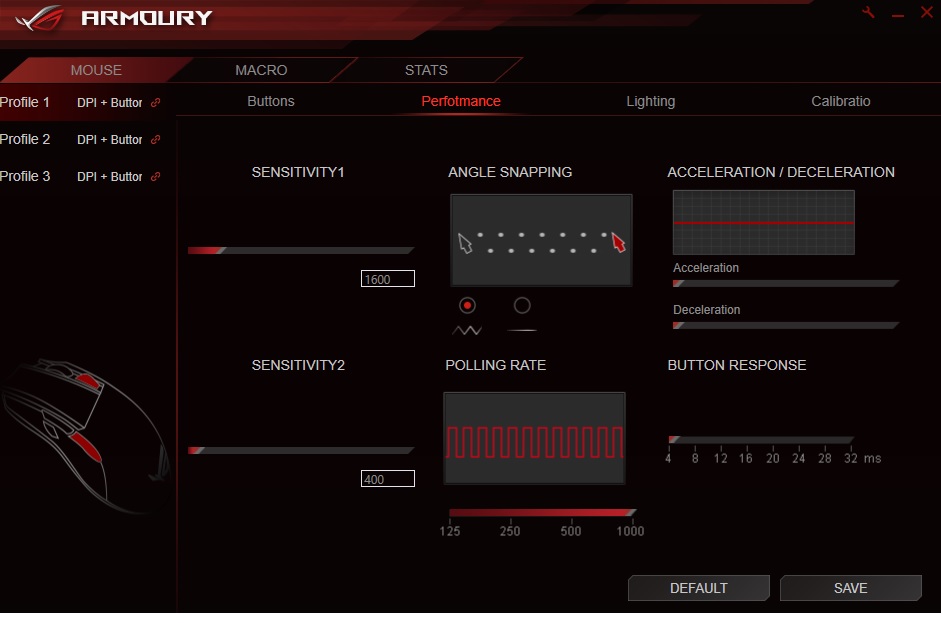
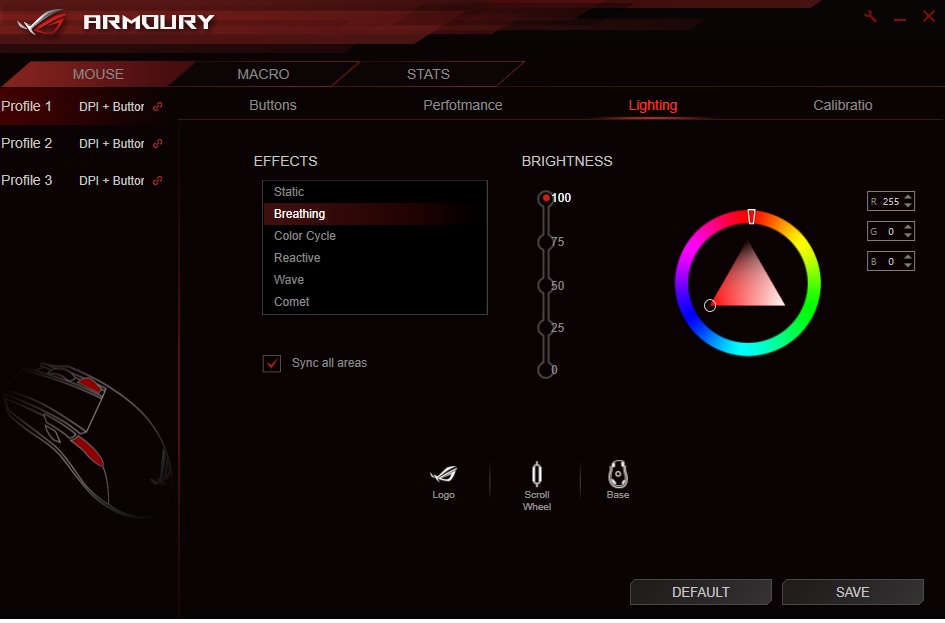
Final Thoughts
As you can imagine, I enjoyed my time testing the Gladius II as it meant I got to play some games. I also had the CLAYMORE at the same time so it was double the trouble. As I do with mice, I loaded up a few difference paced FPS games such as CS:GO, Overwatch, BF1 and COD:BO3 to get a good feel for the mouse. I also used it daily for normal tasks such as photo and video editing to get a good overall feeling for it.
Performance
Where to start, well, the performance was more than on point across the board. The Omron switches were amazing as always and while I personally only tested the mouse with the switches it originally had in them, there is a second pair for those who need them. Omron offers some of the best mice switches and is found in most of the top-range mice from various manufacturers. The optical sensor didn’t let me down either, even if there is no real mention of the exact sensor it is. What we do know is that the optical sensor features a 12,000 DPI, has a 1,000Hz polling rate and a 50g acceleration for optimal precision. During all my testing, the sensor was always right where I wanted it, even with the acceleration I didn’t notice any issues at all and it was great for all the FPS games I tested with it. Let us not forget that all important sniper button that always seems to come in handy in a number of different scenarios. ROG products are known for their performance and the Gladius II has done a great job at upholding the family name and carrying the torch.
Design
If you are a fan of ASUS ROG products, even if you’re not, there is no denying the awesome look the Gladius II has. It features and ergonomic design which is not only comfortable, it is also aesthetically pleasing. The 3x LED zones can be individually controlled or synced together to offer some pretty sweet RGB lighting effects. If that isn’t enough, the Gladius II can also be paired up with other compatible ASUS hardware and have the lighting synced across multiple devices such as keyboards, motherboard and graphics cards. Asus seems to be going Mayan crazy these days which isn’t bad at all, especially as far as the Gladius is concerned as these areas also featured rubber grips, giving the user more control. While this is a top of the line mouse, it also features a fairly simple overall design in terms of shape. Another big design feature which has to be mentioned again is the fact that you can change the Omron switches in the Mouse 1 and 2 buttons which can also help to lengthen the life of the mouse.
Value
As we saw with the CLAYMORE, the Gladius II also demands a higher price tag and rightly so. While there are a couple of other mice currently on the market that will allow you to change the Omron switches, I can guarantee there aren’t many of them and they won’t yet be cheap, if you can get your hands on one. Changeable switches aside and the Gladius II offers an amazing design couple with some great performance. The ASUS ROG branding is known for belonging to premium hardware and while there is no doubt in some cases you may pay a bit extra for the name, you will at least know you are getting a quality product. For around £90, you are getting a superb gaming mouse, especially for FPS gaming that will last you a long time.
” The Gladius II offers some amazing performance in a very well thought out design. Allowing users to change the Omron switches in the mouse 1 and 2 buttons is the icing on the cake and as did the CLAYMORE, the Gladius II warrants three of our top awards!”


Many thanks to ASUS for sending in their Gladius II Optical Gaming Mouse for this review.