
AULA F99 Pro Review: Compact Design, Big Features
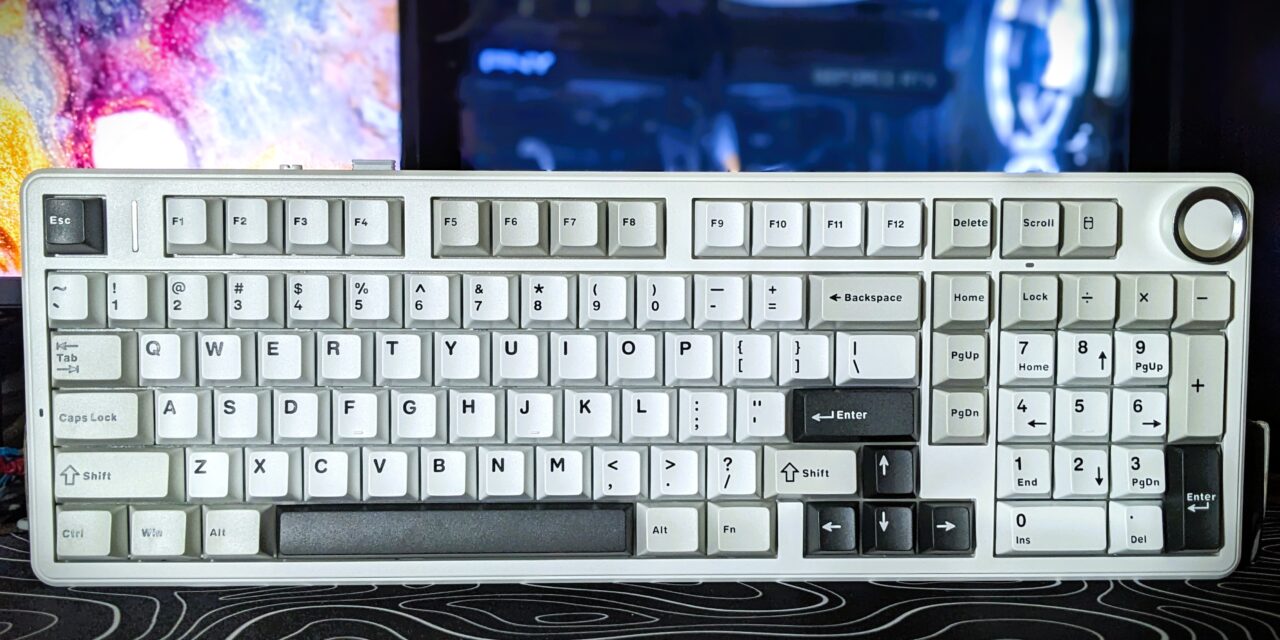
After using the AULA F99 Pro mechanical keyboard for a few days, I’m finally ready to spill the beans on my hands-on experience. Let me tell you, today has been nothing short of epic with these keyboards. I’ve spent hours typing, gaming, and just marveling at this beauty. Honestly, thanks to MechLands for keeping me happily “keyboard-obsessed” since last week. Who knew life could revolve around switches, layouts, and RGB lighting? If keyboards had a fan club, I’d be the president by now! So, here’s my detailed review of the AULA F99 Pro
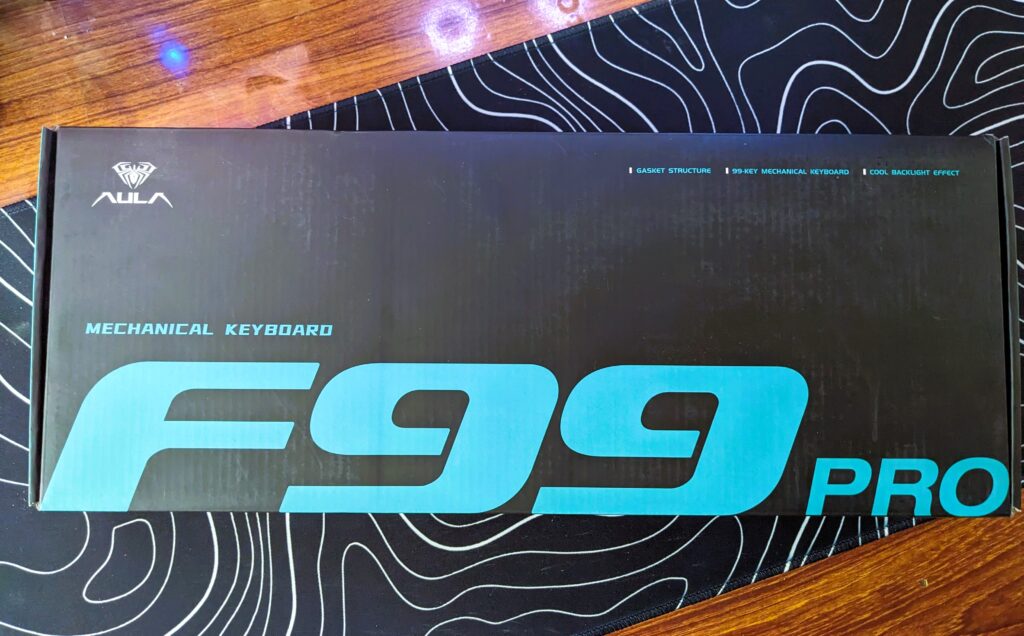
ENOS TECH VERDICT
The AULA F99 PRO mechanical keyboard has been a joy to use, with its 96% layout offering a perfect balance of compactness and functionality. The rotary knob makes volume and lighting adjustments effortless. Thanks to its gasket-mounted design and light switches, typing is smooth and comfortable, even during long gaming sessions. The hotswappable PCB and tri-mode connectivity (Bluetooth, 2.4GHz wireless, USB-C) allow easy customization and seamless device switching. The 8000mAh battery lasts long, and the RGB backlight and five layers of sound-dampening materials add a premium feel. Practical features like the calculator key enhance usability. The AULA F99 PRO exceeded my expectations and earned the Enos Tech Recommended Award.

Pros:
- 8000mAh battery.
- Durable PBT keycaps.
- Quiet, comfortable typing.
- Hot-swappable switches.
- Bright RGB lighting.
- Multi-device connectivity.
- Compact layout.
Cons:
- Control knob takes some getting used to.
- No wrist rest included for added comfort.
UNBOXING

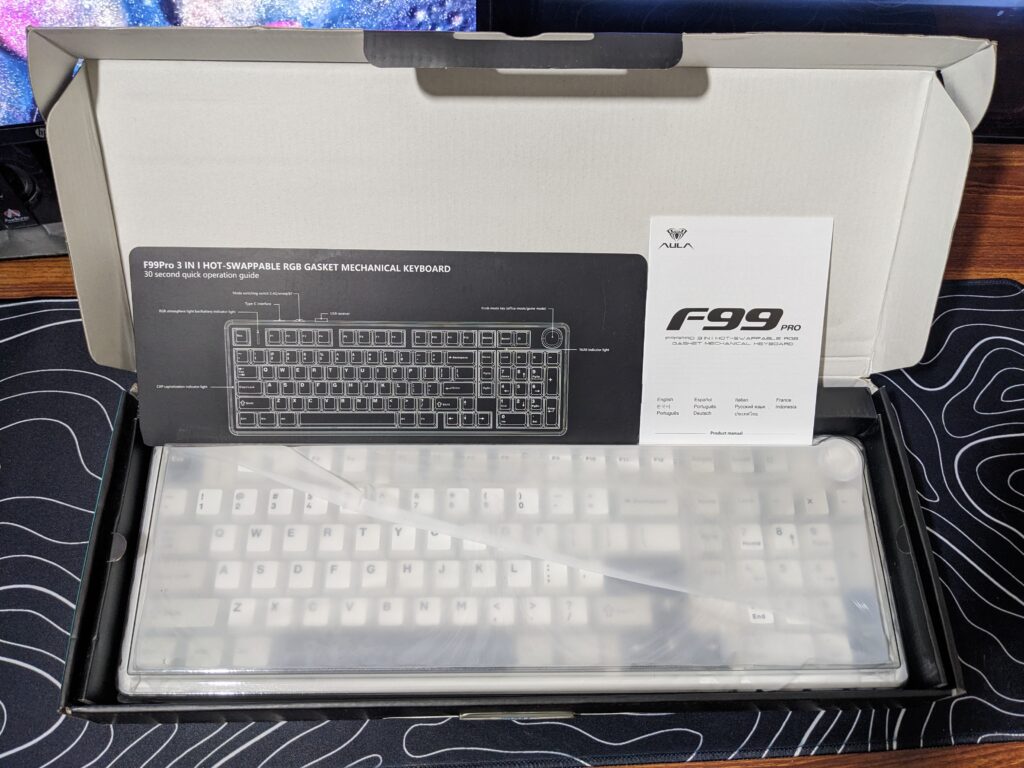
The AULA F99 Pro arrives in a robust and stylish box, carefully padded for safe delivery. Upon opening, the clean and minimalistic presentation immediately impresses.

Inside, you’ll find the AULA F99 Pro Keyboard with pre-installed switches and keycaps, along with keycap and switch pullers for easy customization. It also includes a 2.4GHz USB receiver tucked inside the keyboard, a USB-C to USB-A cable for wired mode and charging, a user manual with clear setup instructions, and 4 extra StarArrow switches to experiment with. The thoughtful packaging and contents set a positive tone for the keyboard before you even power it on.
PRICING
AULA F99 PRO SPECIFICATIONS
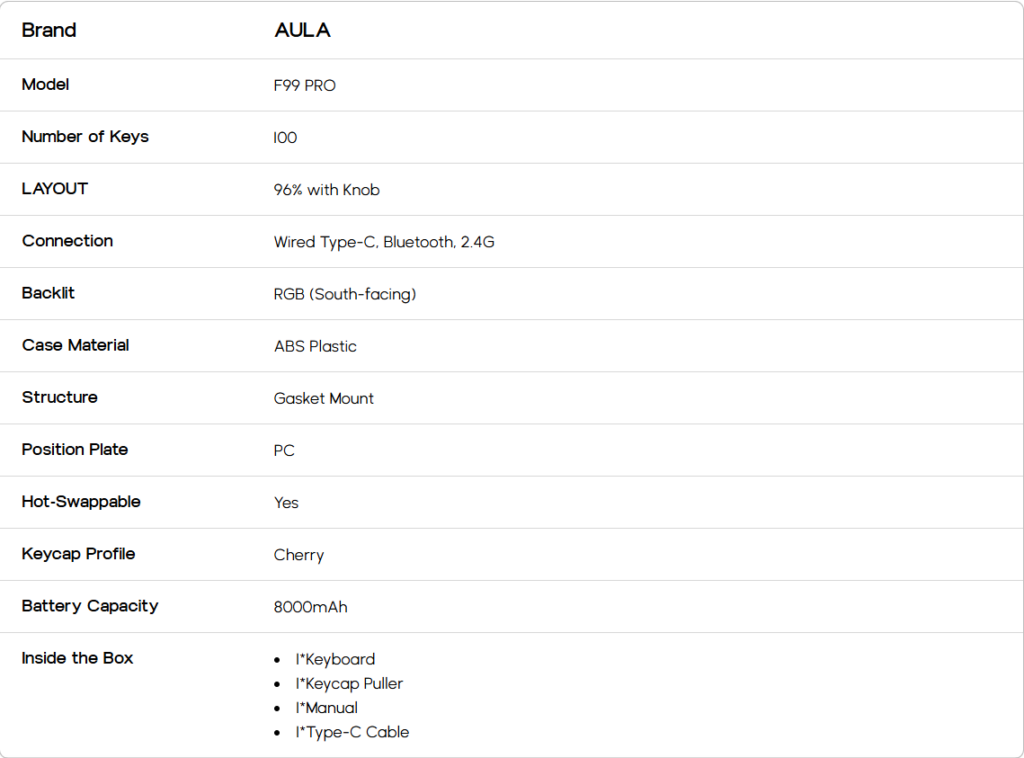
Closer Look

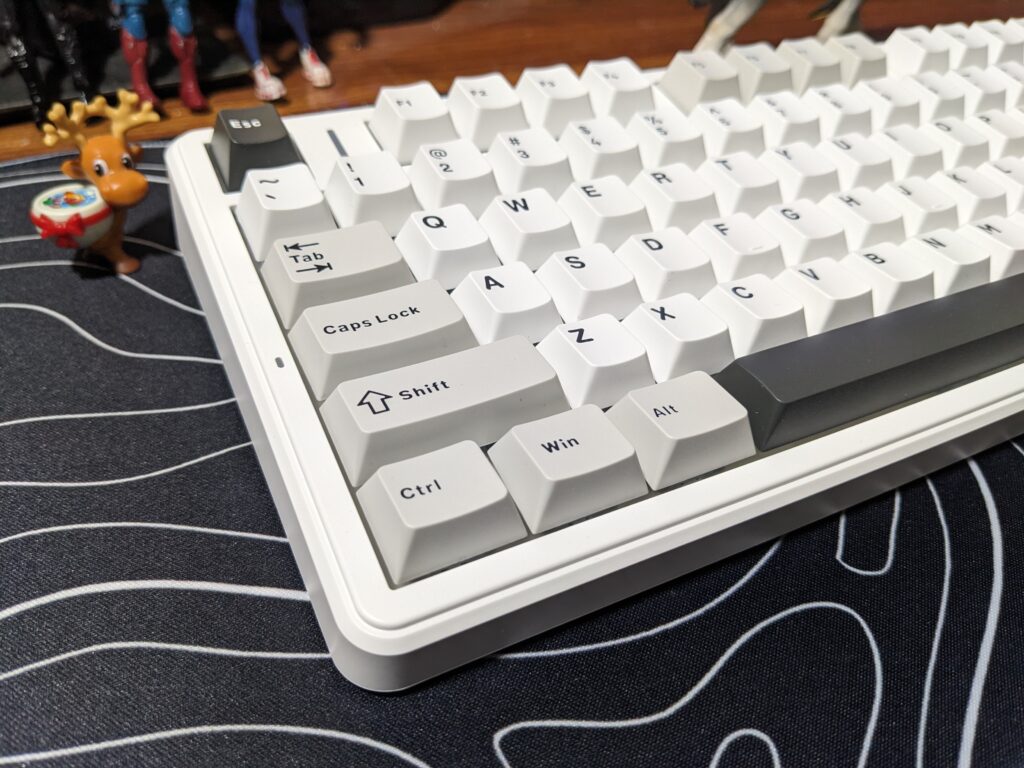
The keyboard is compact, meaning it saves space but still has all the important keys, like the arrow keys and number pad. The keys are double-shot PBT keycaps are durable, ensuring the legends remain vibrant and resistant to wear.

There’s a control knob in the top-right corner that looks cool and is very handy for changing settings like volume or lights. Hold it for a few seconds to switch between modes, making it super convenient. calculator key next to the knob, enhancing usability by providing quick access to calculations without needing to open an app.
SWITCHES TYPING FEEL AND SOUND & RGB LIGHTING



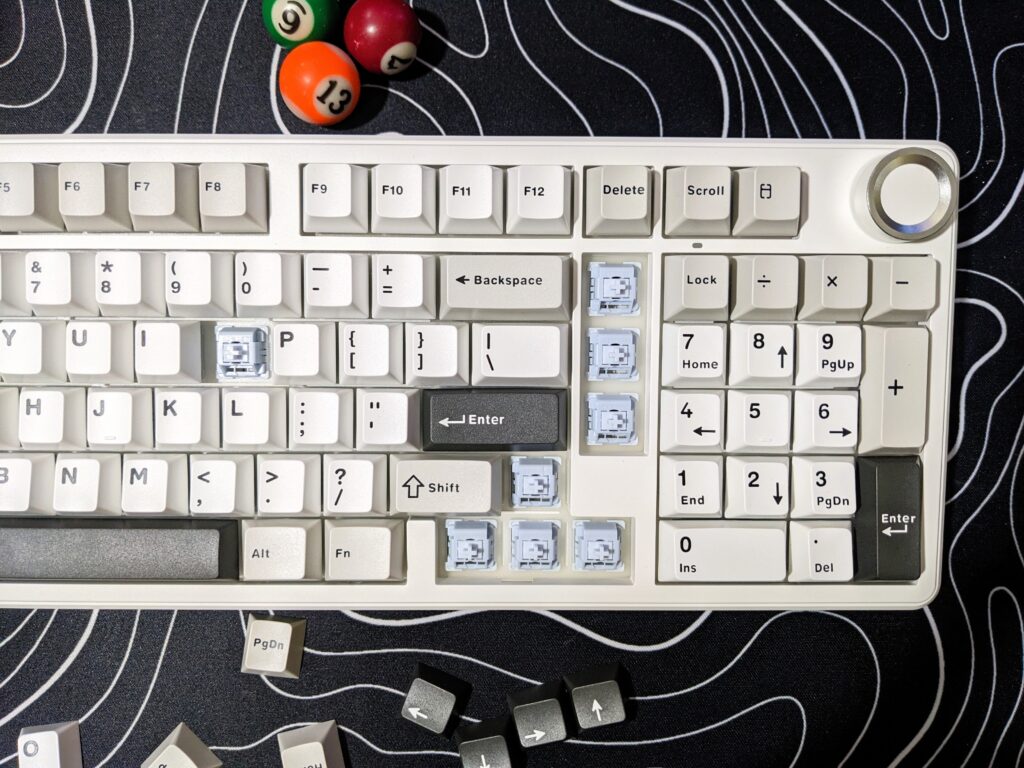
Customization is at the heart of the AULA F99 Pro. Its hot-swappable PCB supports 3-pin and 5-pin switches, allowing users to replace switches effortlessly without soldering. This keyboard comes with pre-lubed linear switches for smooth typing and responsive gaming, offering both functionality and personalization.
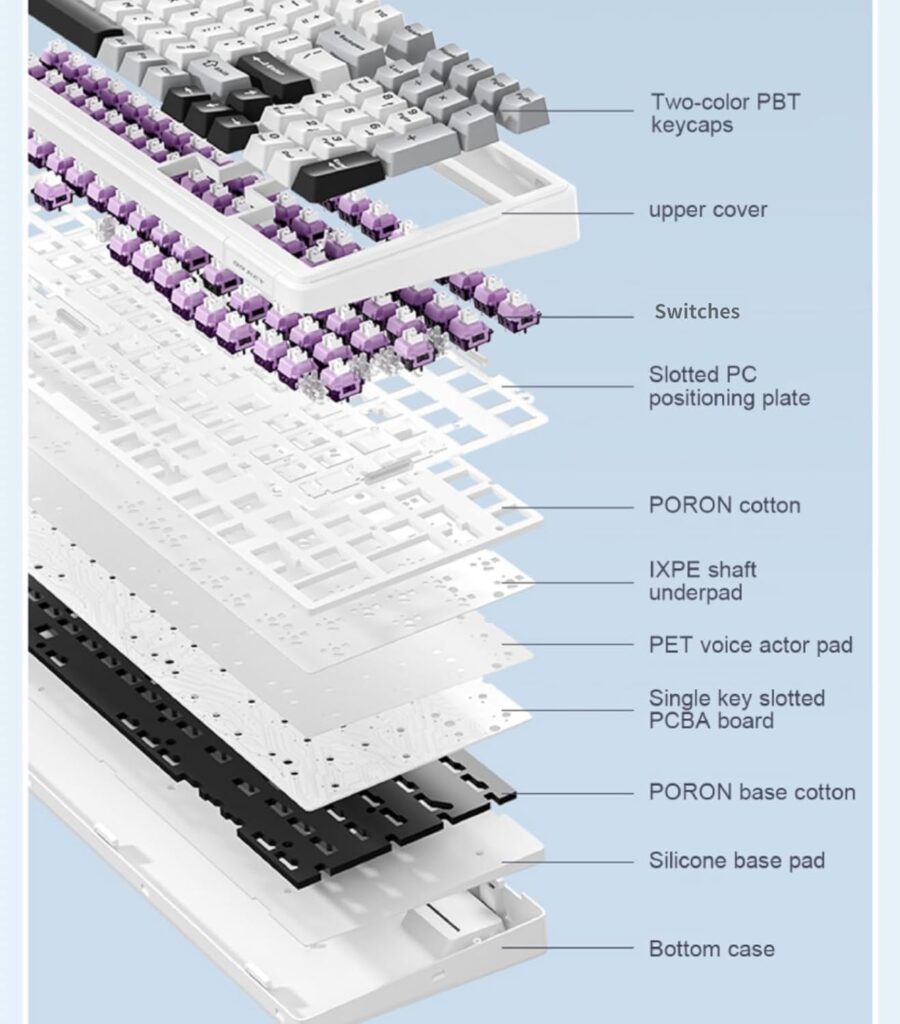
The five-layer sound-dampening material significantly reduces noise, making it suitable for shared spaces.



The 16 RGB lighting effects were vibrant and customizable. I could easily adjust the brightness and effects using the control knob. The side lighting added an extra flair, enhancing the look of my gaming setup.
CONNECTIVITY

The AULA F99 PRO’s tri-mode connectivity has been a game-changer for me. With Bluetooth 5.0, 2.4GHz wireless, and Type-C USB wired options, switching between devices is seamless. Whether I’m working or gaming, the connection stays stable up to 10 meters, making it incredibly versatile for all my needs.
BATTERY

The AULA F99 PRO’s 8000mAh battery is really good. I used it for a long time without charging it. When the RGB lights are off, the battery can last for weeks on just one charge. Even with the lights on, it lasts about a week. It works well in all three modes, so I can use it for games or work without worrying about the battery. Plus, it charges fast, so I don’t have to wait too long to use it again.
ADVANCE FEATURE
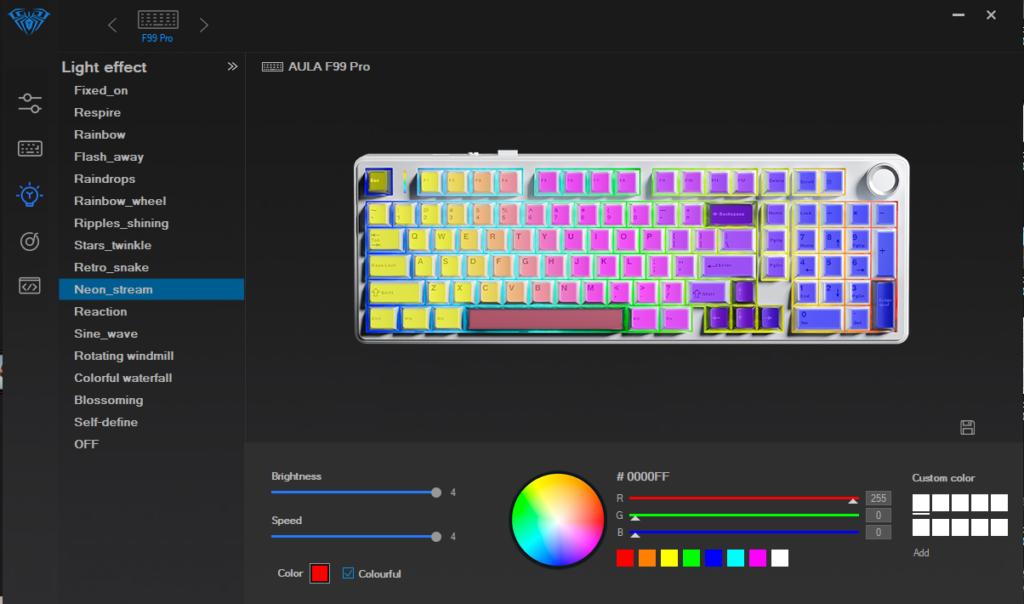
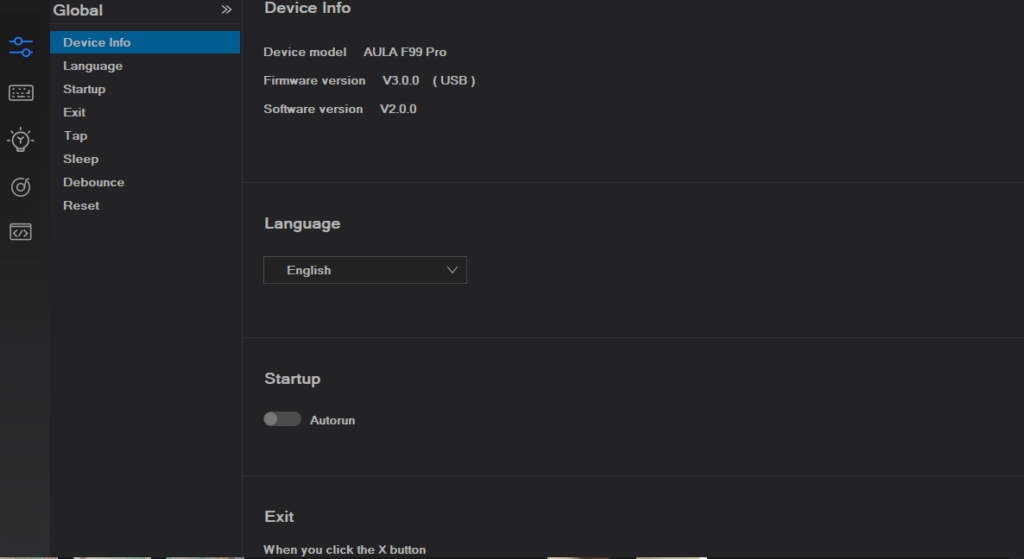
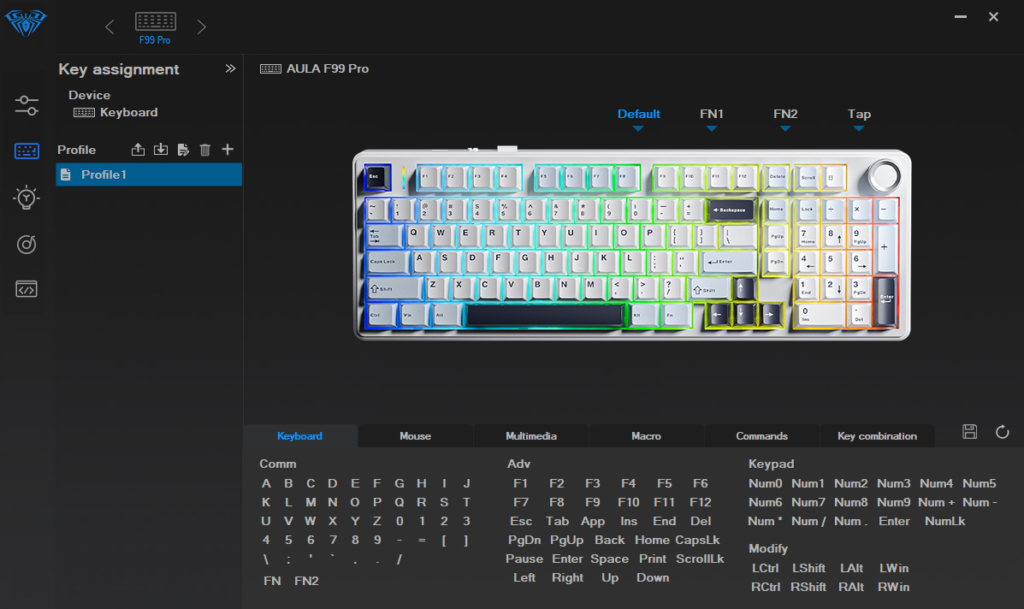
It also supports macro customization, enabling users to record and edit macros, reassign key functions, and access 16.8 million RGB lighting options.
The keyboard’s 16 RGB lighting effects can be synchronized with music rhythm, creating an immersive gaming atmosphere. These features, combined with customizable macros, make it a strong contender for gamers seeking precision and personalization.
FINAL THOUGHTS

The AULA F99 Pro is a great keyboard for both work and gaming. It has a compact design with all the important keys. The rotary knob makes it easy to change the volume and lights. The keyboard is comfortable to type on, with smooth keys. You can change the switches easily, and it connects in three ways: Bluetooth, 2.4GHz wireless, and USB-C. The battery lasts a long time, and the lights and sound features make it feel like a premium keyboard. It also has useful features like a calculator key. Overall, the AULA F99 Pro works really well and is fun to use.

























