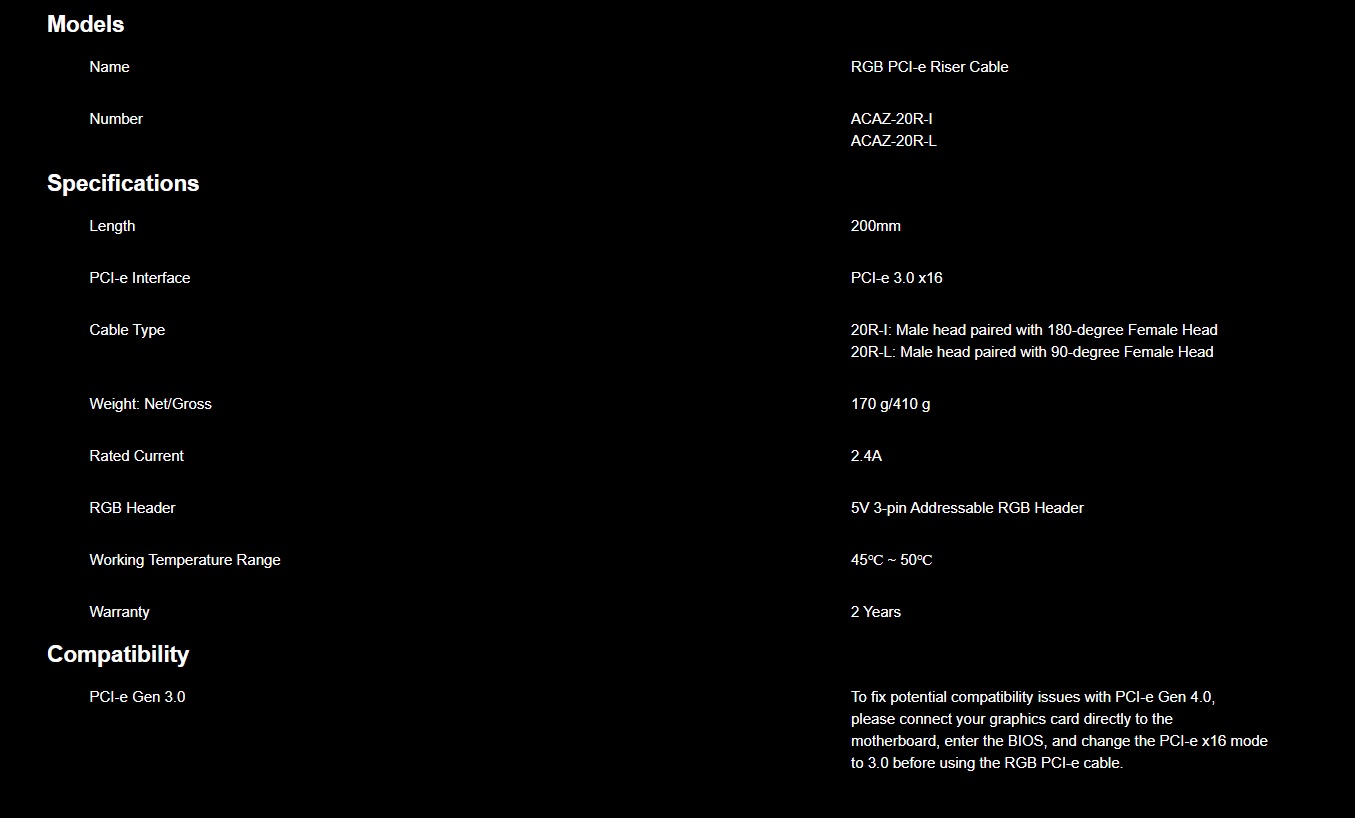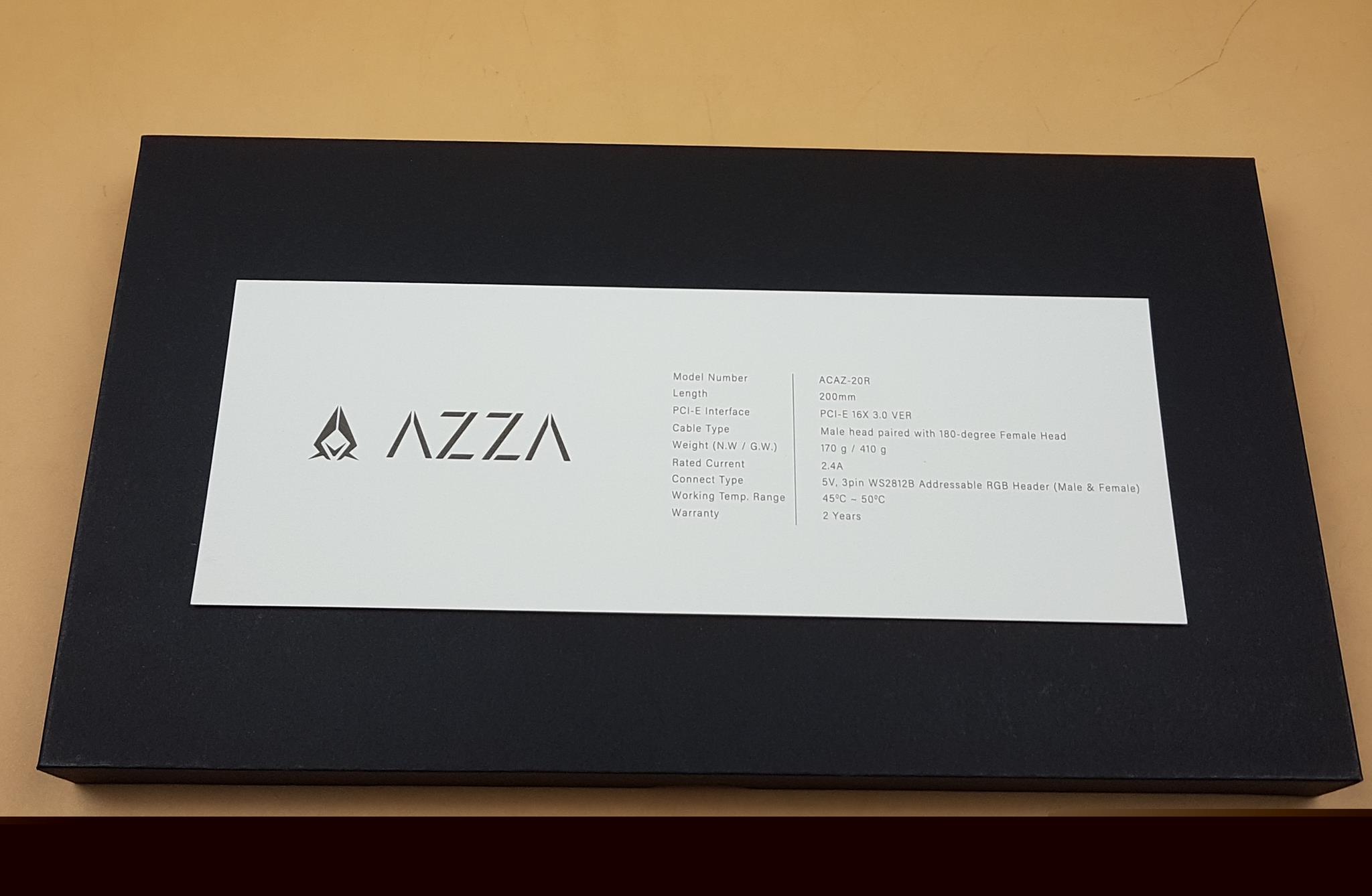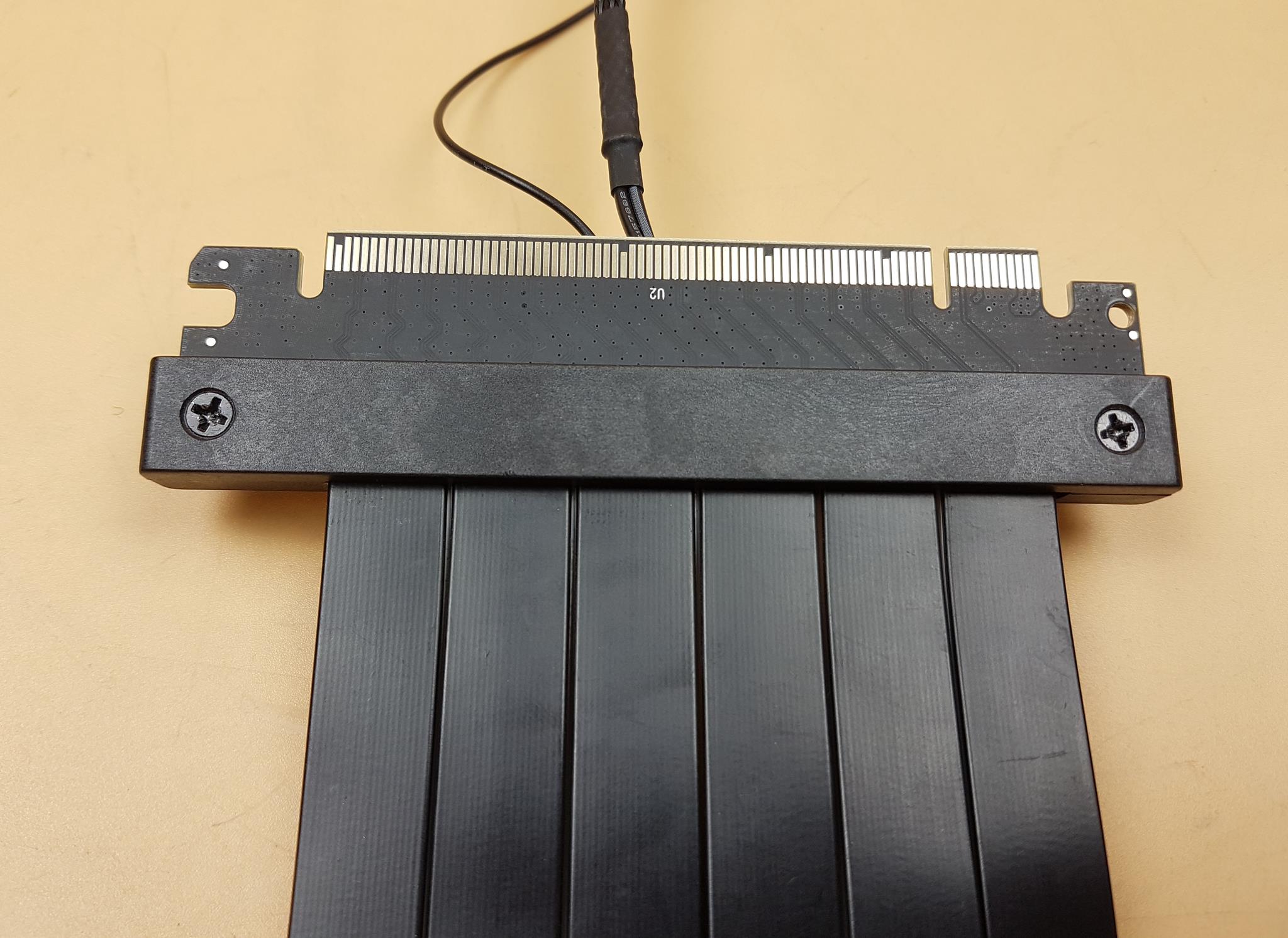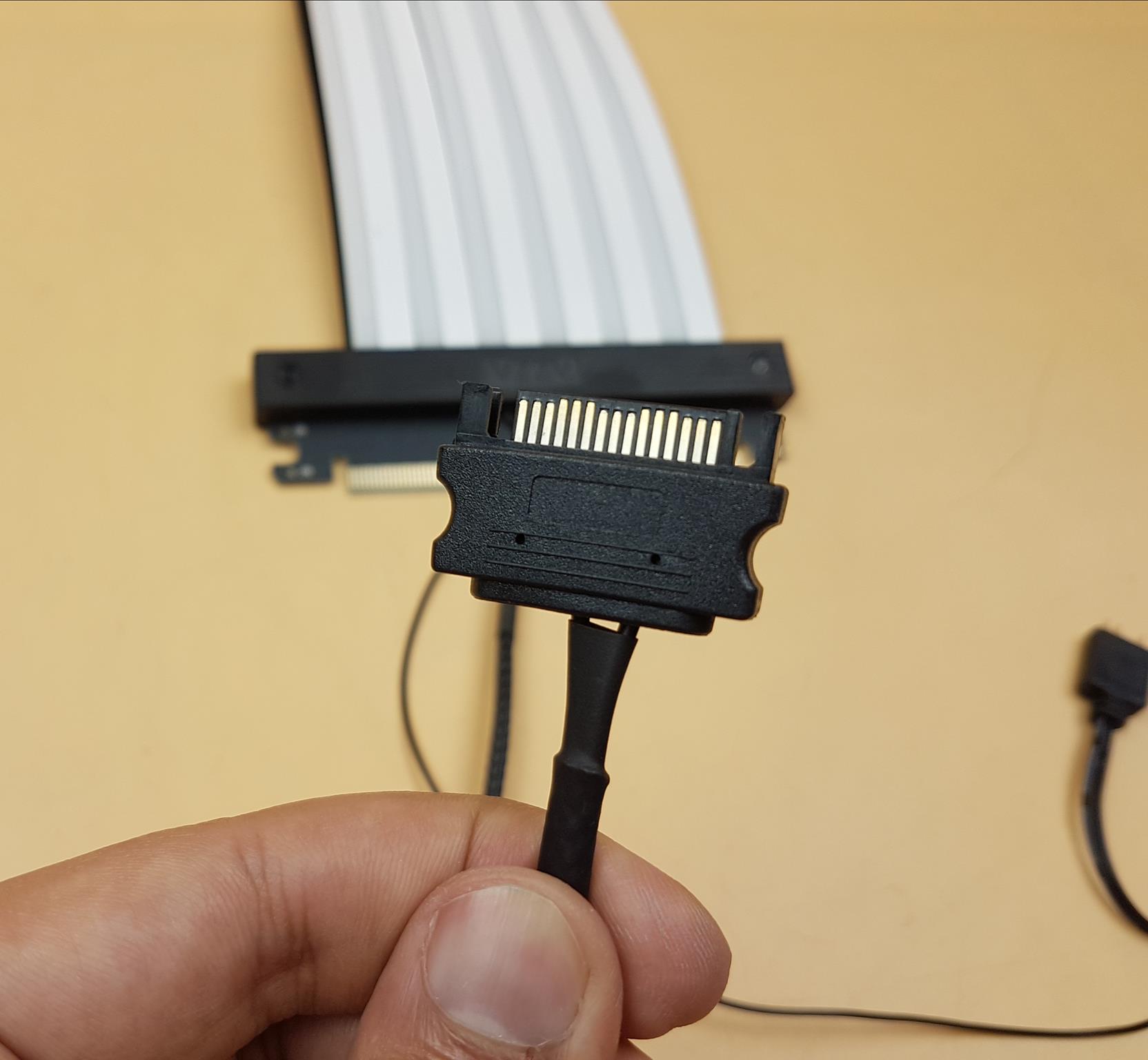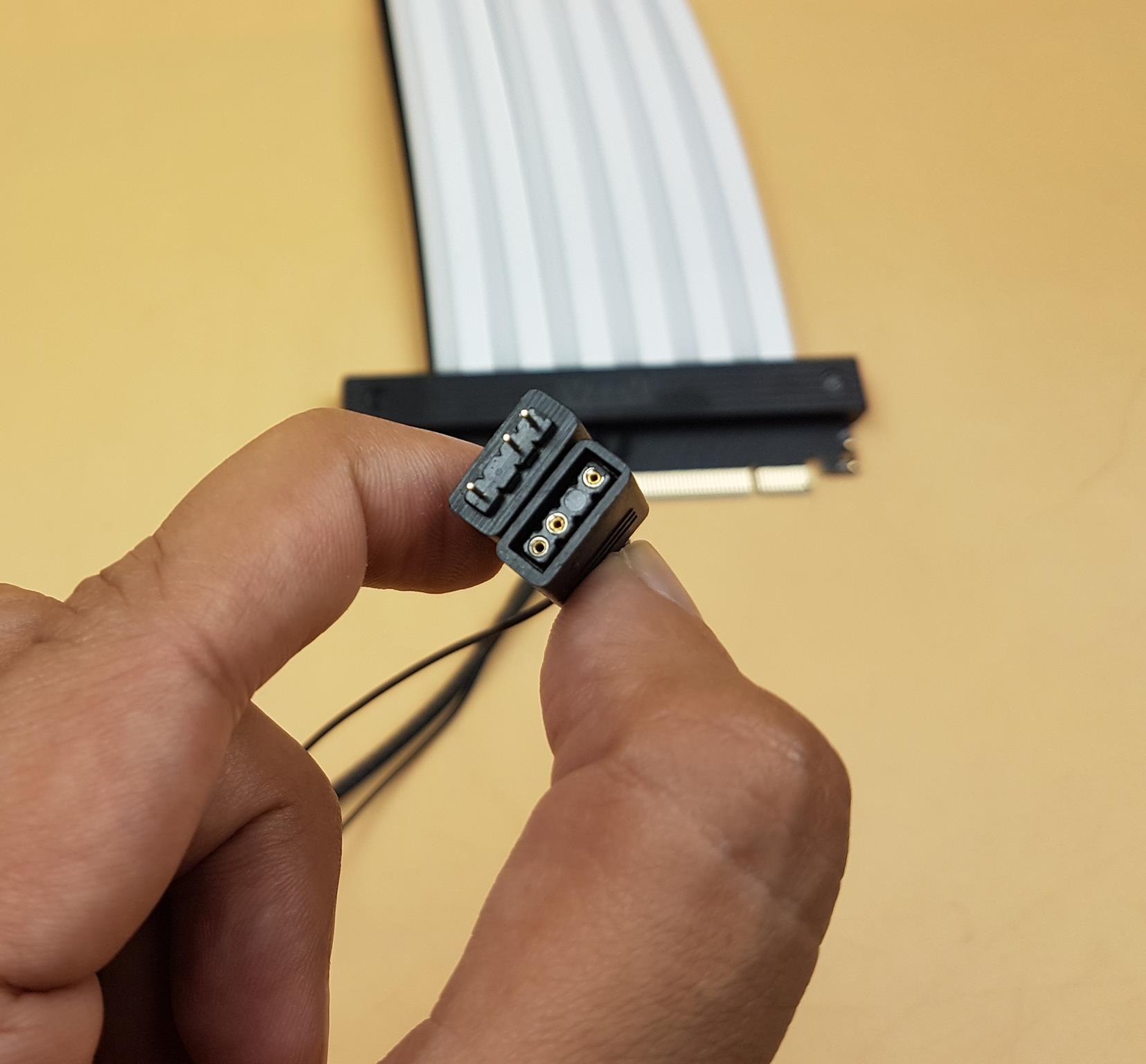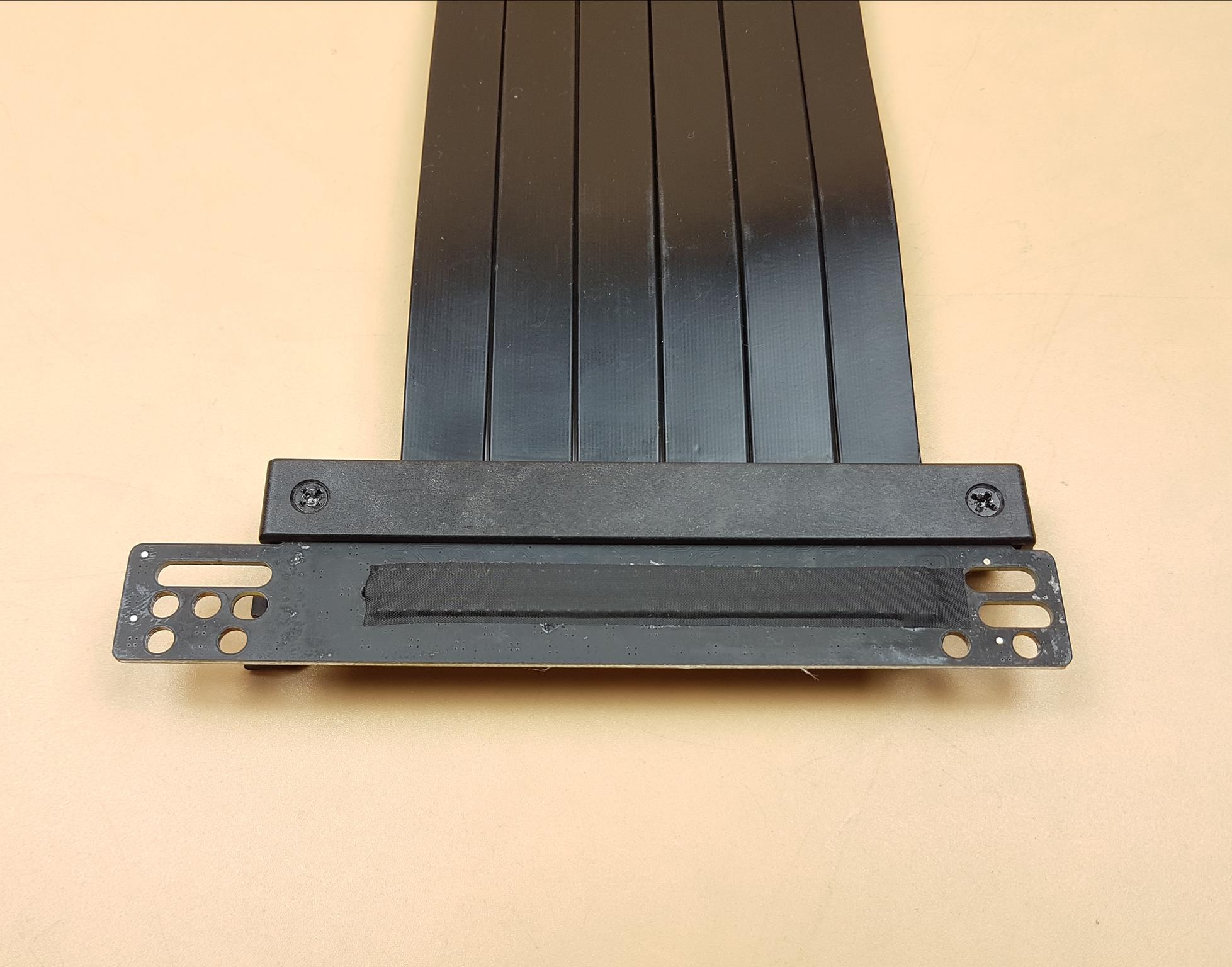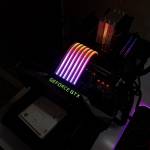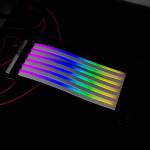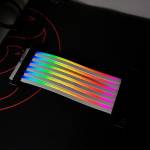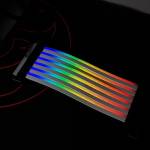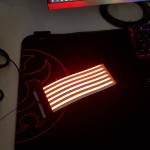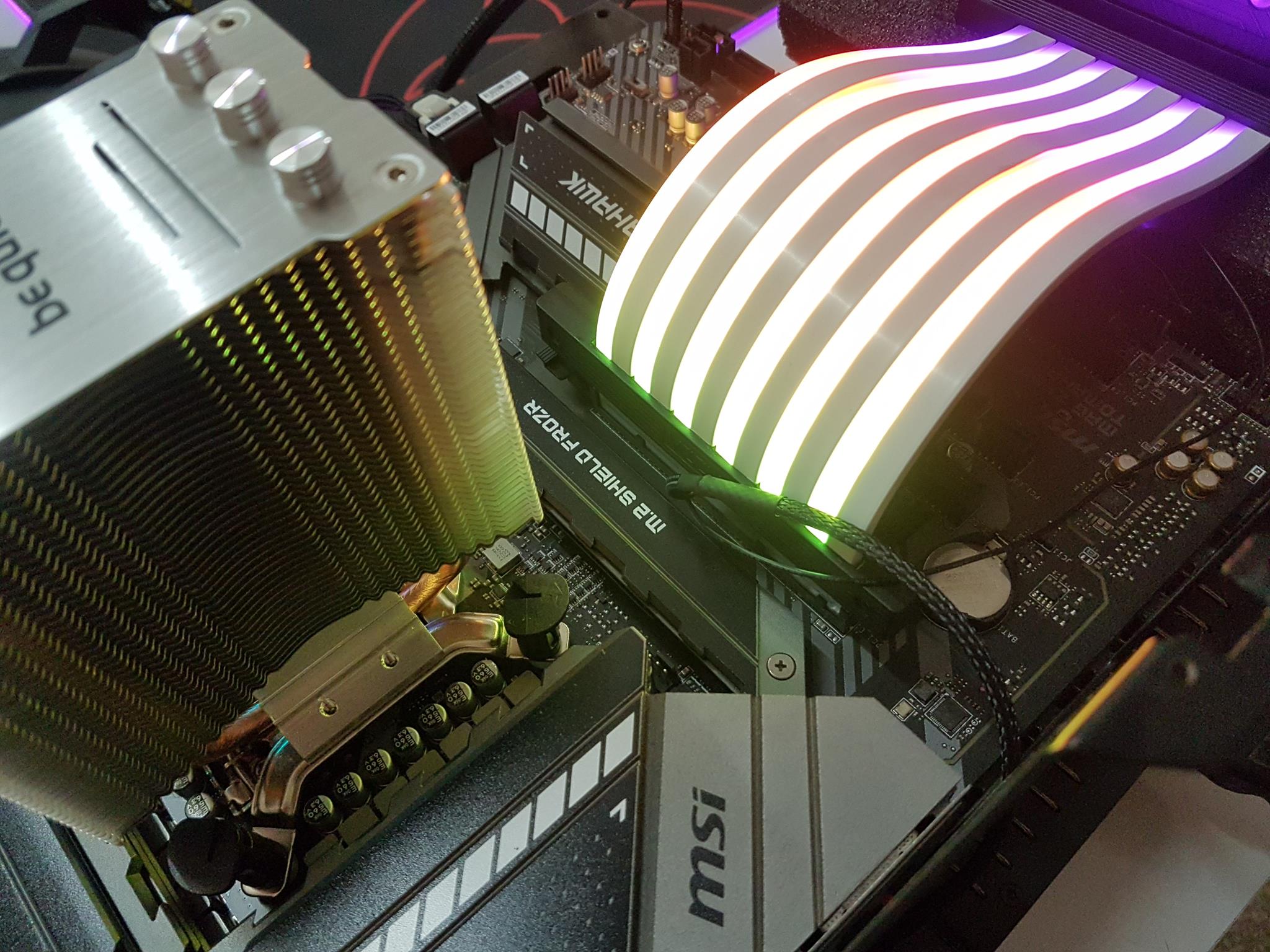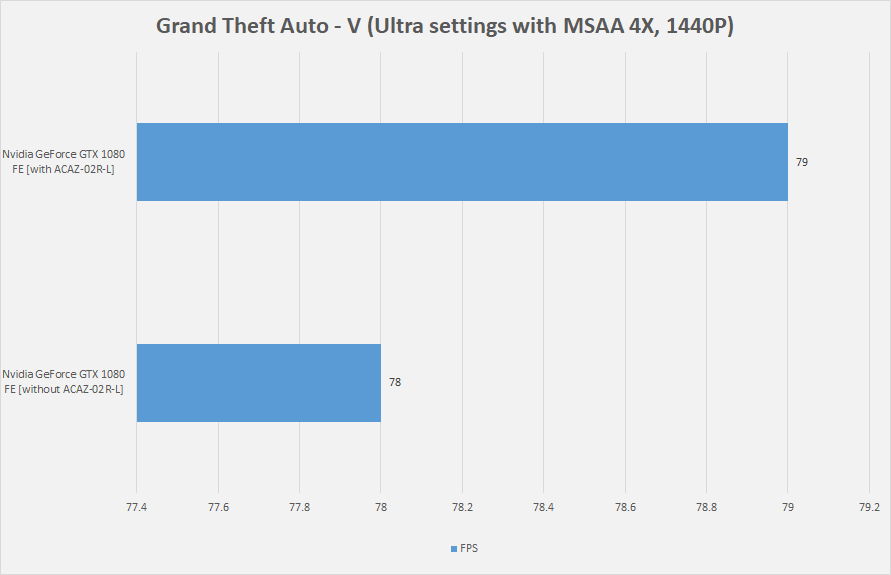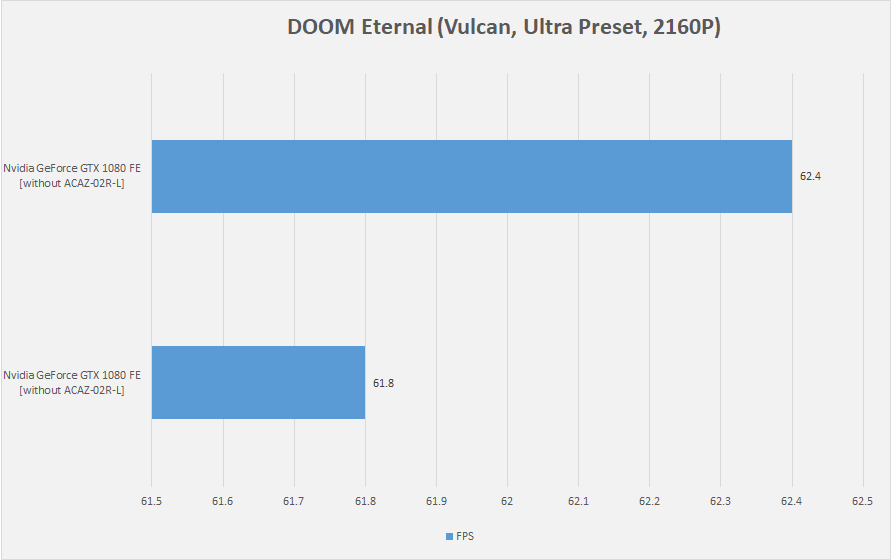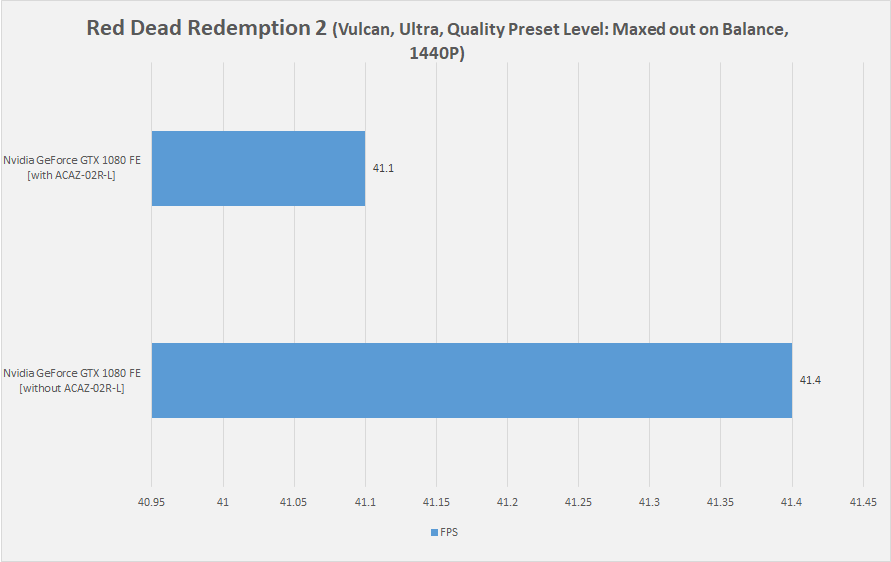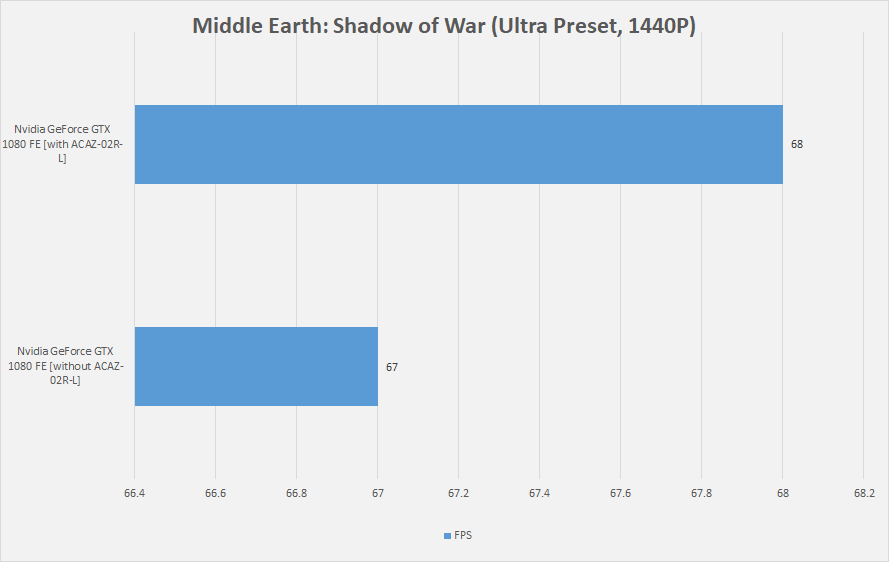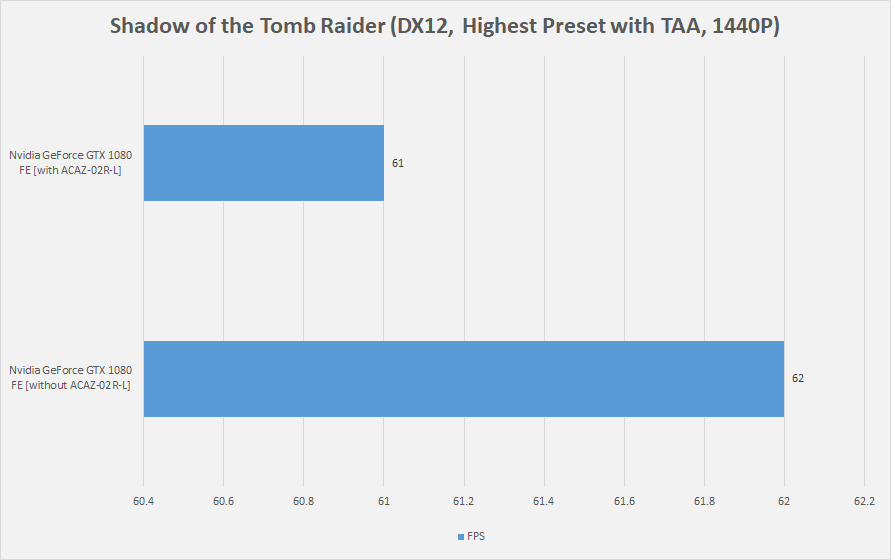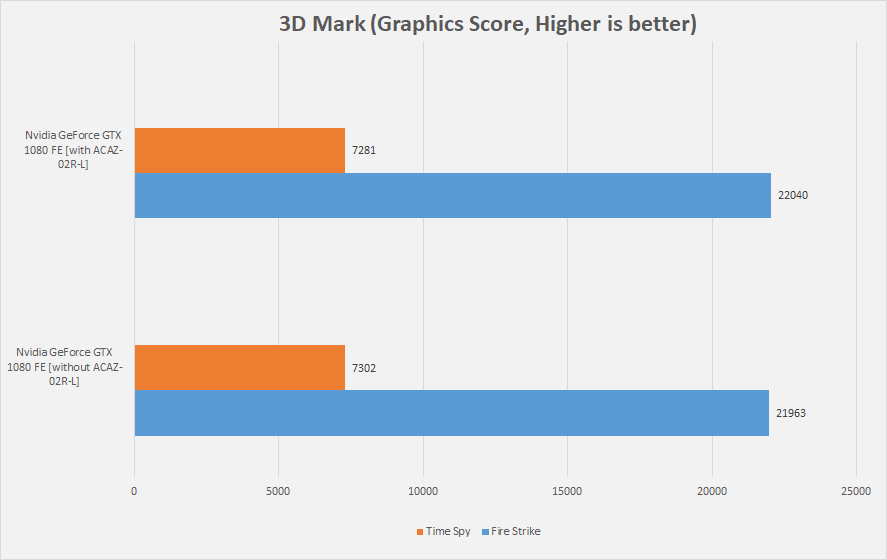AZZA GPU RGB Riser Cable ACAZ-02R-L Review

Introduction
AZZA is not a new name in the PC industry as the company dates back to 1996 where they started manufacturing motherboards as OEM products. From 2004 onwards they were manufacturing PC Chassis and PSU for XION as OEM products. It was 2009 when they started manufacturing and marketing products under the brand AZZA. Solano 1000 was their very first PC Chassis and ever since they have been making waves with some interesting and unique designs.
AZZA has taken the concept of riser cable to a next level. Of course not by doing some innovation where you will get some FPS boost somehow [pun intended] but by incorporating ARGB LED lighting on top of the ribbon cable. Yes, that is right, let us welcome the ARGB Riser Cable for the graphics card vertical mount. AZZA has released two variants of ACAZ-20 ARGB Riser Cable. One version has a 180° socket or female head whereas the other one has a 90° head. These cables are in 200mm length and they comply with PCIe 3.0 X16 interface.
Product: ACAZ-20R
Manufacturer: AZZA
Price: $59.99 MSRP
Specifications
Packaging and Unboxing
AZZA is spot on with the presentation of the packing box.
The main packing box is placed inside a stylish cover. RGB GPU Riser Cable is printed along with the AZZA branding.
The backside of the outer cover has a sticker on it which would confirm the version of the GPU Riser Cable. Ours is ACAZ 20-RL. The RL version has a female head in 90° orientation with respect to the male head or in plain words, it is like the majority of the riser cables with vertical mount out there.
There is a plain box inside the outer cover.
Taking the top cover off, we can spot the riser cable nicely placed inside an anti-static sheet.
Contents
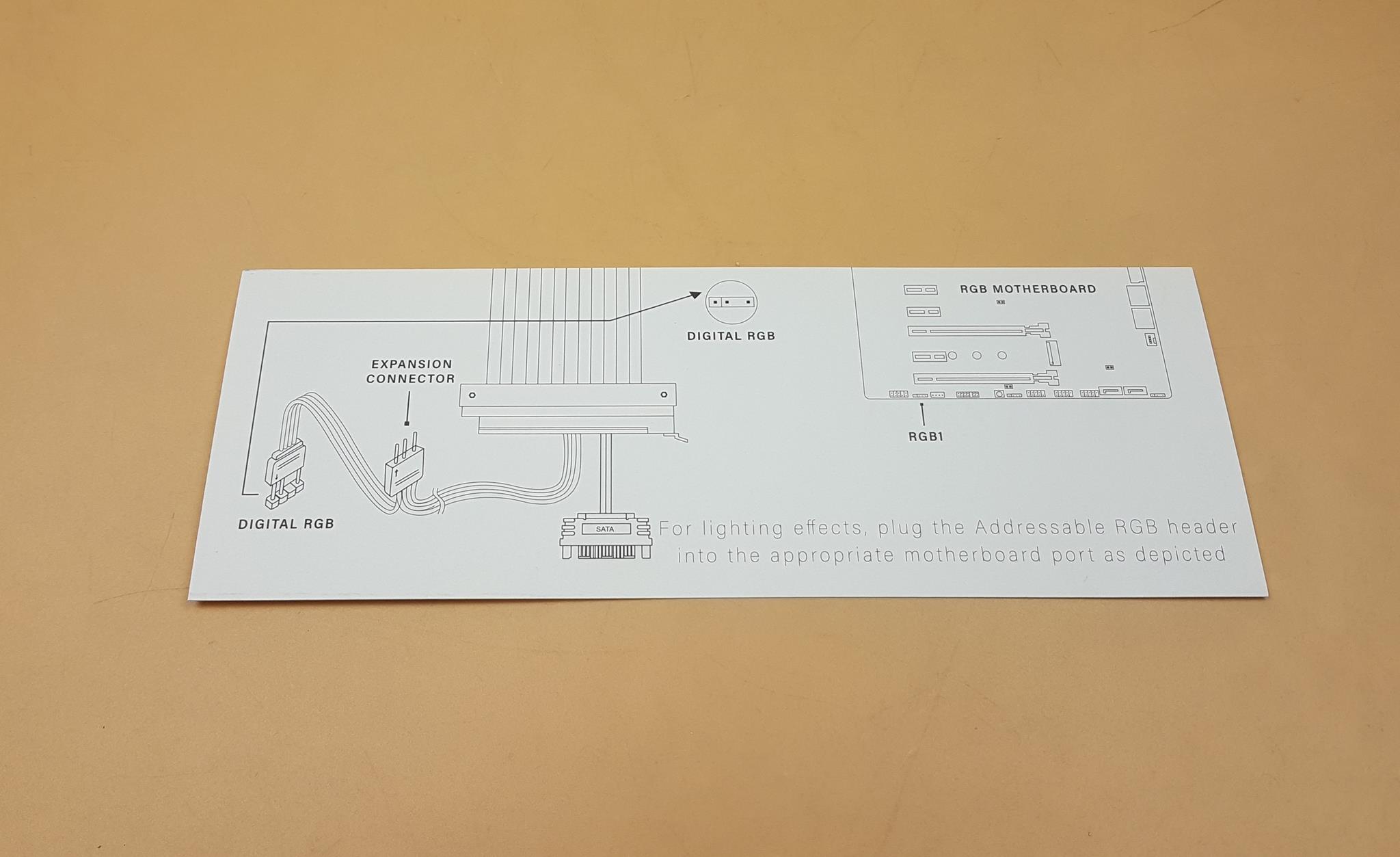
AZZA has provided a user guide and the RGB riser cable in the box.
Closer Look
Let’s take a closer look at the cable.
The ACAZ-20-RL is a premium Riser Cable featuring ARGB light strips on top of the actual riser cable itself. The length of the riser cable is 200mm which should be good enough for the majority of the cases. The 20 in the model number indicates the 200mm length of the cable. We have a total of 6x A-RGB LED strips in a soft and flexible material for easy handling and bending of the riser cable as per the requirement.
This cable is available in two versions. One is the ACAZ-20R-I and the other is the ACAZ-20R-L. The only difference between both is the PCIe slot (female head) orientation. This slot is in 90° for the R-L version (Vertical) and 180° for the R-I version (Straight). The majority of the riser cables in the market have 90 orientations. The top cable in the picture above is the R-I variant and the bottom one is the R-L variant.
The above picture shows the PCIe connector side of the riser cable. It has AZZA branding on the plastic housing. The connector pins are in gold-color finishing. This is connected to the PCIe slot 3.0 X16 on the motherboard.
AZZA has implemented the power source for the ARGB LED strips on this end. This is rather a strange implementation and I have given my feedback to them over it. In my opinion, the ARGB and SATA connectors should be on the other end where the PCIe slot is provided on the cable. This is because the slot end would sit near the bottom of the motherboard inside the PC Case. That way, the ARGB header located on the motherboard’s bottom would be readily accessible and it would be easier to route the SATA cable towards the backside of the PC case for neat and clean cable management.
Current implementation would be challenging for the builder/user to route and hide the cables from the mid of the motherboard to the bottom area.
The above picture shows the backside of the riser cable from the PCIe connector end.
The SATA connector needs to be connected to the PSU without it the ARGB lighting would not work.
AZZA has provided dual-connectors for the A-RGB lighting. One is a standard 3-pin male header and the other is a standard 3-pin female header. AZZA has not provided any dedicated controller with the cable so the user would have to use the 5V header on the motherboard.
The above picture shows both cables. The SATA cable is in sleeved mesh whereas the A-RGB cable is flat. A flat SATA cable would have been better for cable management though this is my personal opinion.
The above picture shows the PCIe slot on the riser cable. This is where the graphics card will be installed. Please, note that this is only a riser cable without any supporting bracket. You would need to have a bracket to use this riser cable. In my opinion, this end is where the SATA and ARGB cables should have been routed from.
The above picture shows the backside of the riser cable from the slot end.
The above picture shows the actual riser cable. We have 6x ribbon-style cables connecting both ends to form a complete riser cable solution. The cable is flexible thanks to ribbon-style though we have a less length of the cable to form multiple bends and we would need to keep in mind the A-RGB LED strips flexibility as well when bending the cable. The overall build quality and finishing are good. The cable does not have EMI shielding. This shielding delivers smooth and interruption-free connectivity between the motherboard and the graphics card.
RGB Lighting
We have tested the A-RGB lighting using the MSI MAG Z490 TOMAHAWK motherboard with MSI MYSTIC LIGHT SYNC. The A-RGB LEDs responded well to the dynamic modes change and static color lighting. We did not observe any irregularity or issue in the connection. Here are a few pictures:
Testing
Following testbed is used:
- Intel i7 10700k
- MSI MAG Z490 TOMAHAWK
- T-Force NightHawk RGB DDR4 16GB 3200MHz
- addlink S70 NVMe 250GB SSD
- Nvidia GeForce GTX 1080 FE
- be quiet! Pure Rock Slim 2
- be quiet! Straight Power 11 850W Platinum
The following games have been tested:
- Grand Theft Auto – V [DX11]
- DOOM Eternal [Vulkan]
- Red Dead Redemption 2 [Vulkan]
- Middle Earth: The Shadow of War [DX11]
- Shadow of the Tomb Raider [DX12]
Fire Strike and Time Spy runs were also made for the testing.
Nvidia driver version 457.71 is used for the testing. Microsoft Windows 10 x64 20H2 build version 19042.746 is used. We have tested the games with a graphics card installed on the motherboard and second time using the AZZA riser cable sitting between the graphics card and the motherboard.
All the games were tested on 1440P resolution except the DOOM Eternal which was tested on 2160P.
Since I don’t have a vertical bracket for the Lian Li O11 XL, I ended up doing a make-up set up to test the riser cable.
The above picture shows the SATA and A-RGB cables of the riser cable. They are in the mid of the motherboard and need to be routed all the way down to the bottom of the motherboard. It would have been better if these cables were implemented on the socket side of the riser cable.
Results
Grand Theft Auto – V
DOOM ETERNAL
Red Dead Redemption 2
Middle Earth: Shadow of War
Shadow of the Tomb Raider
Fire Strike and Time Spy
All the results were consistent and we did not see any drastic performance drop in terms of the FPS during the game’s testing.
Conclusion
AZZA has released the RGB Riser Cable for the graphics card in two versions. The ACAZ-20R is the product name of the GPU RGB Riser Cable. The cable has a length of 200mm hence the number 20 in the model. The ACAZ-20R-I has the PCIe slot in 180° orientation (Straight) whereas the ACAZ-20R-L has the PCIe slot in 90° orientation (Vertical). The main feature of this riser cable is obviously the A-RGB lighting on it. This is something new for me. Yes, we are seeing 24-pin ATX RGB cables, PEG RGB cables so much so GELID has released EPS RGB cable as well but having a GPU RGB Riser Cable is like maxing it out on the RGB show game.
Anyhow, coming back to the main topic, the ACAZ-20R is a ribbon-style riser cable in black color. There are flexible ARGB LED strips on the top of the ribbon cables. This cable is compatible with PCIe 3.0 X16 interface. Please note that this is only a cable without a supporting bracket. You would need to have the supporting bracket for the proper installation of the graphics card in a vertical layout. The cable has a weight of 170g and it is rated for 2.4A current which is for the A-RGB LEDs. The working temperature range is between 45°C to 50°C.
The riser cable has two cables attached to the PCIe connector end. One is the SATA connector cable and the other is the standard 3-pin A-RGB dual connector cable. In my opinion, these cables should have been implemented on the PCIe slot end because that end of the cable will be on the bracket near the motherboard’s bottom side in the PC case. This would give ready and easy access to the 5V addressable RGB header on the motherboard as well as it will allow convenient cable management for the SATA cable. Cables hanging from the mid-section of the motherboard would not make any sense.
You would need to connect the SATA cable to the PSU for the A-RGB lighting to work. Since the riser cable is using a standard A-RGB connector, it can be used on any standard 3-pin 5V source for the A-RGB lighting. The build quality is fine though the cable does not have EMI shielding. I was expecting this feature in this price range. We have tested the riser cable on the MSI MAG Z490 TOMAHAWK motherboard. The A-RGB lighting has worked flawlessly with the MSI MYSTIC LIGHT SYNC app. The performance of the riser cable is also good as we did not observe an FPS drop between the graphics card directly connected to the motherboard and with the riser cable. In fact, the difference was marginal and well within the margin of error.
The AZZA ACAZ-20R-L is listed at $59.99 MSRP. AZZA is offering a 2-year warranty on this riser cable. If you are looking to maximize the RGB lighting in your build and have a vertical mounting bracket for the graphics card then AZZA ACAZ-20R is for you.
We are thankful to AZZA for giving us the opportunity to test their GPU RGB Riser Cable ACAZ-20R-L.