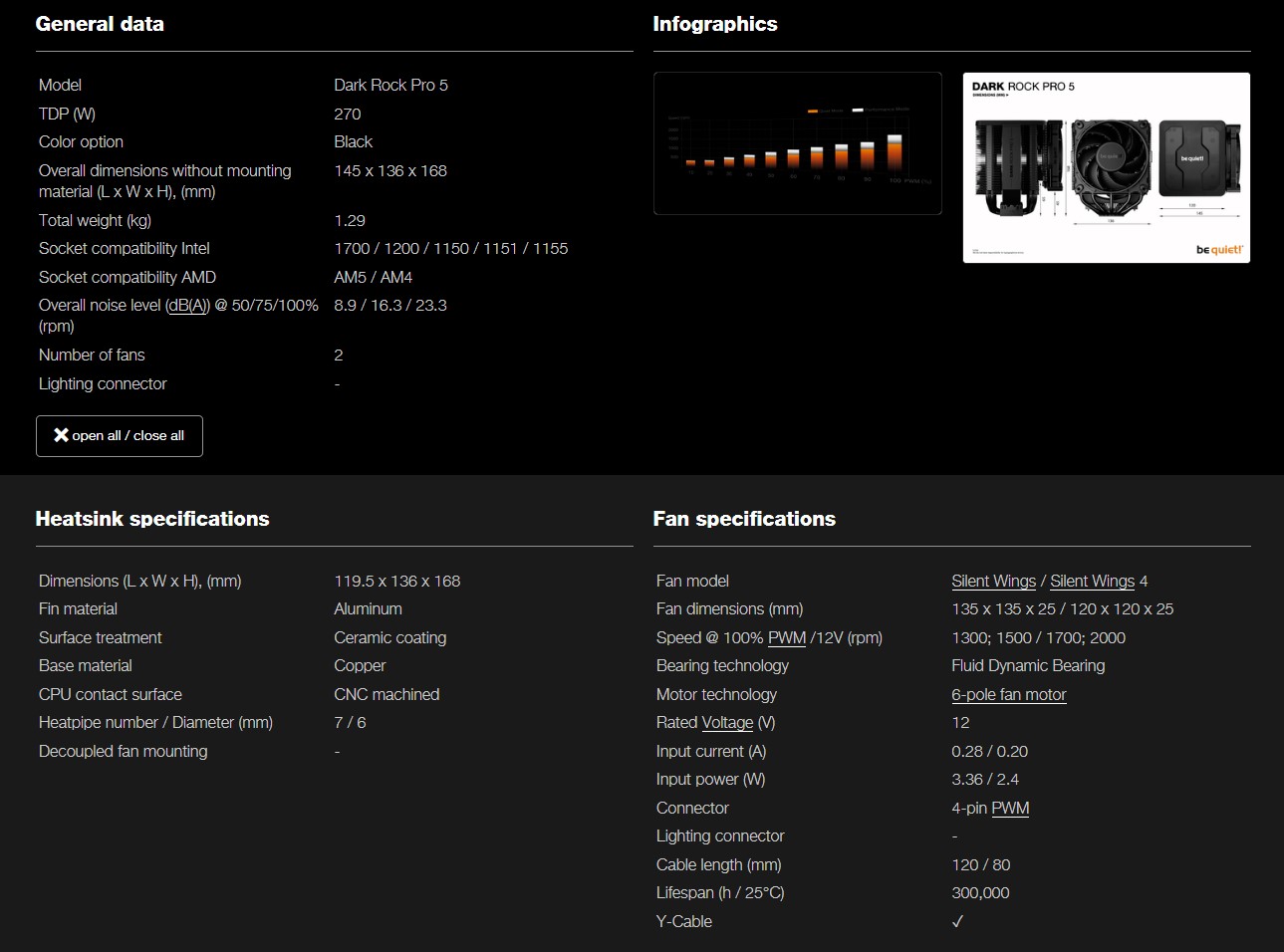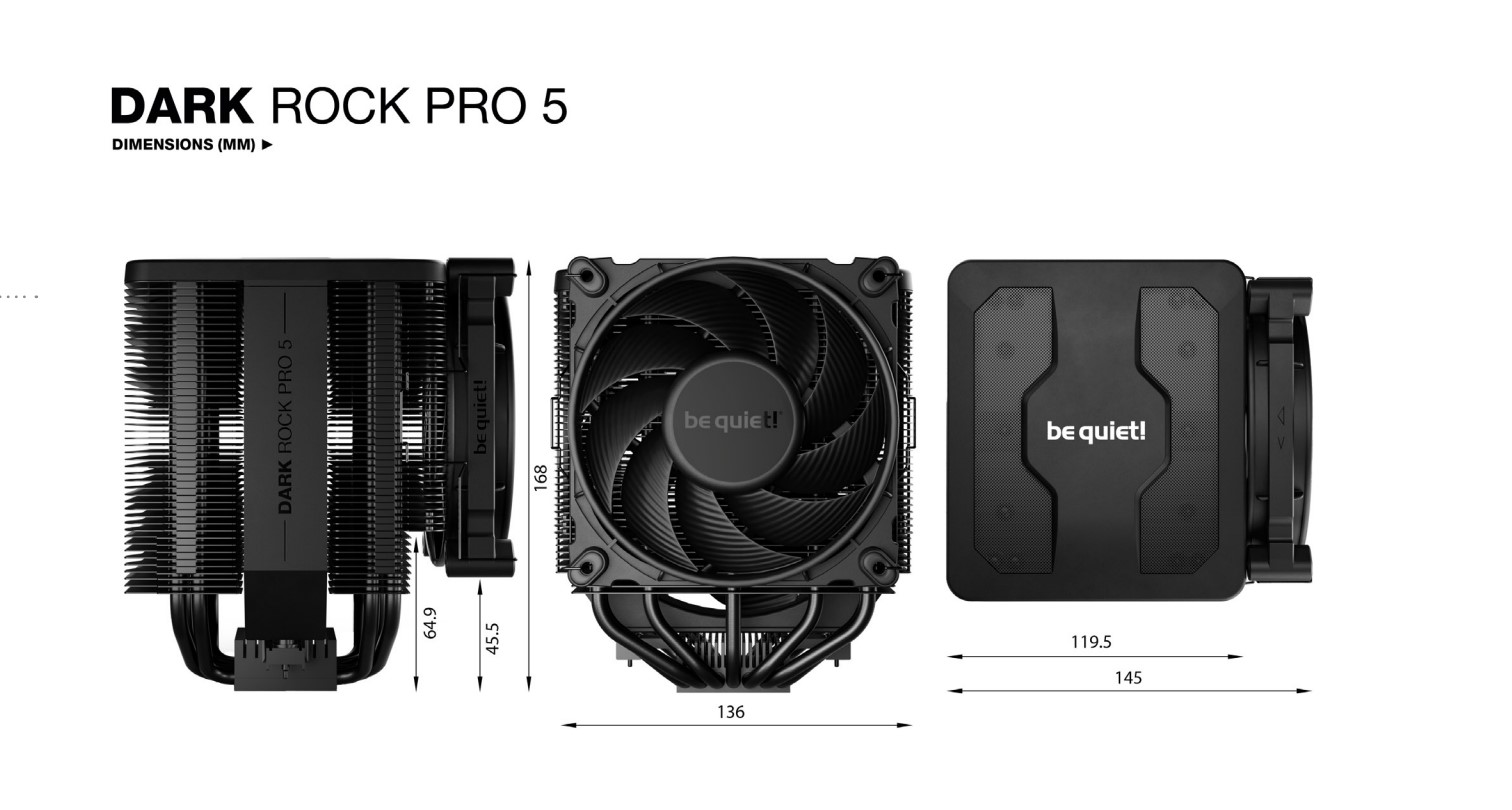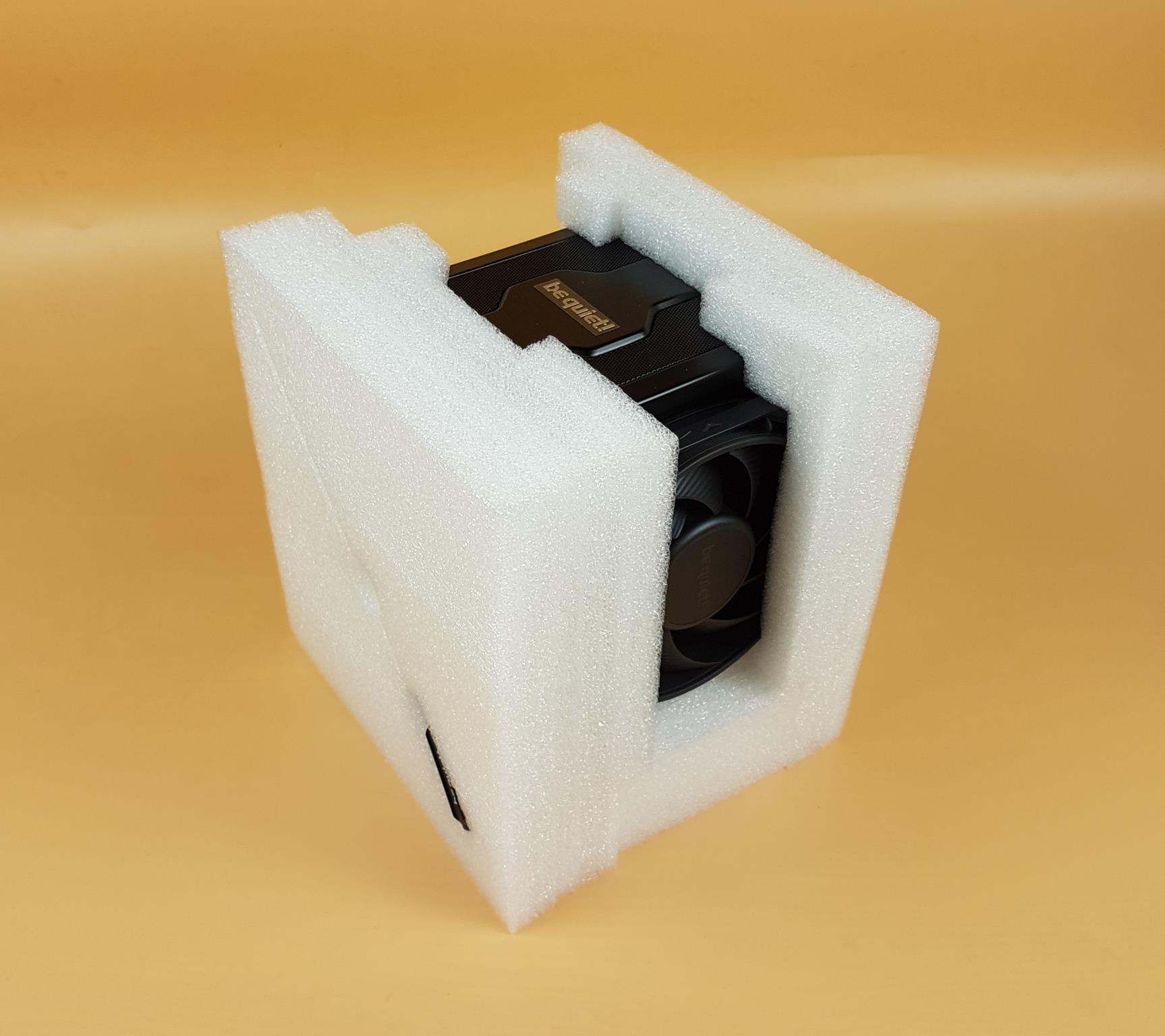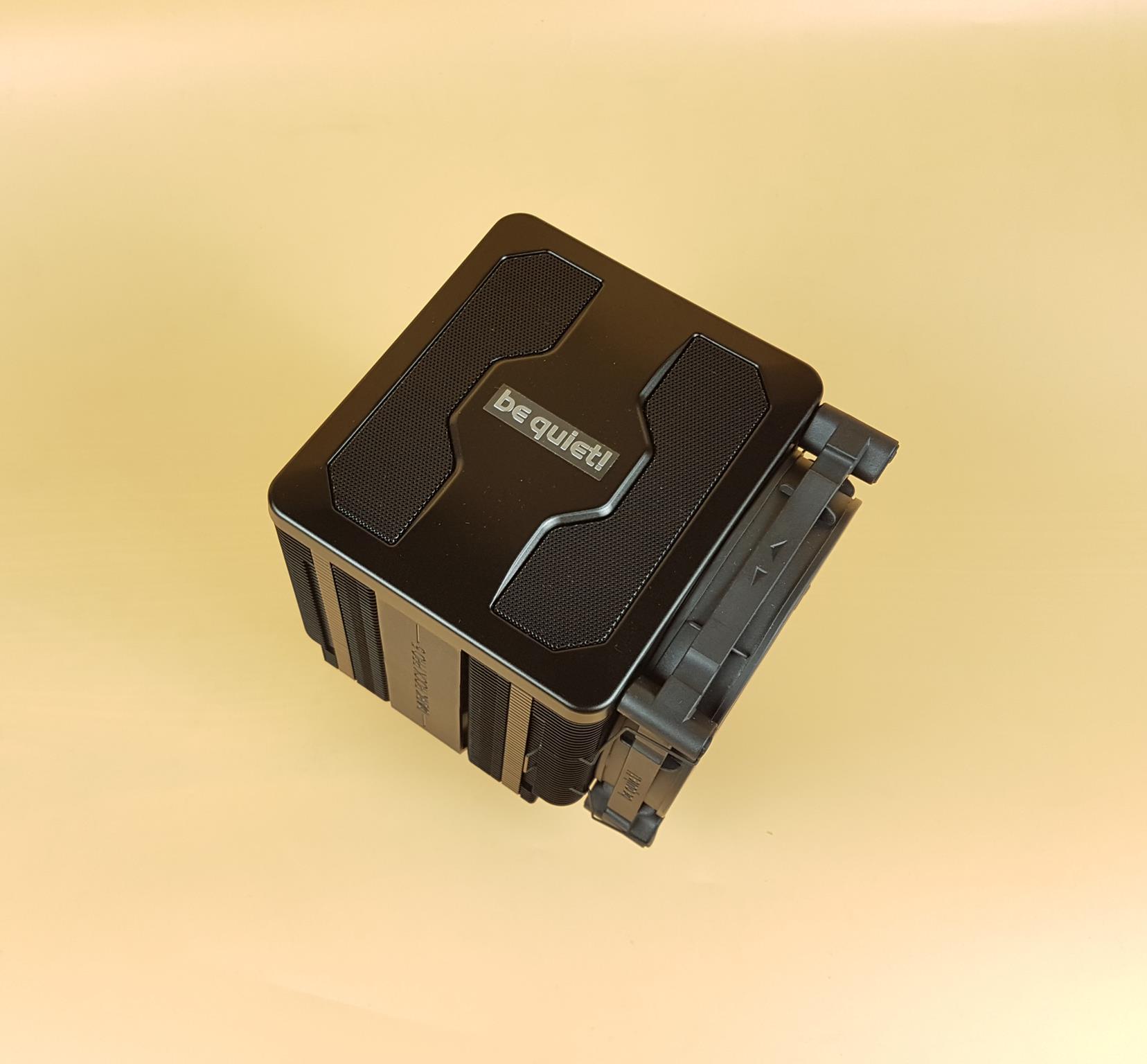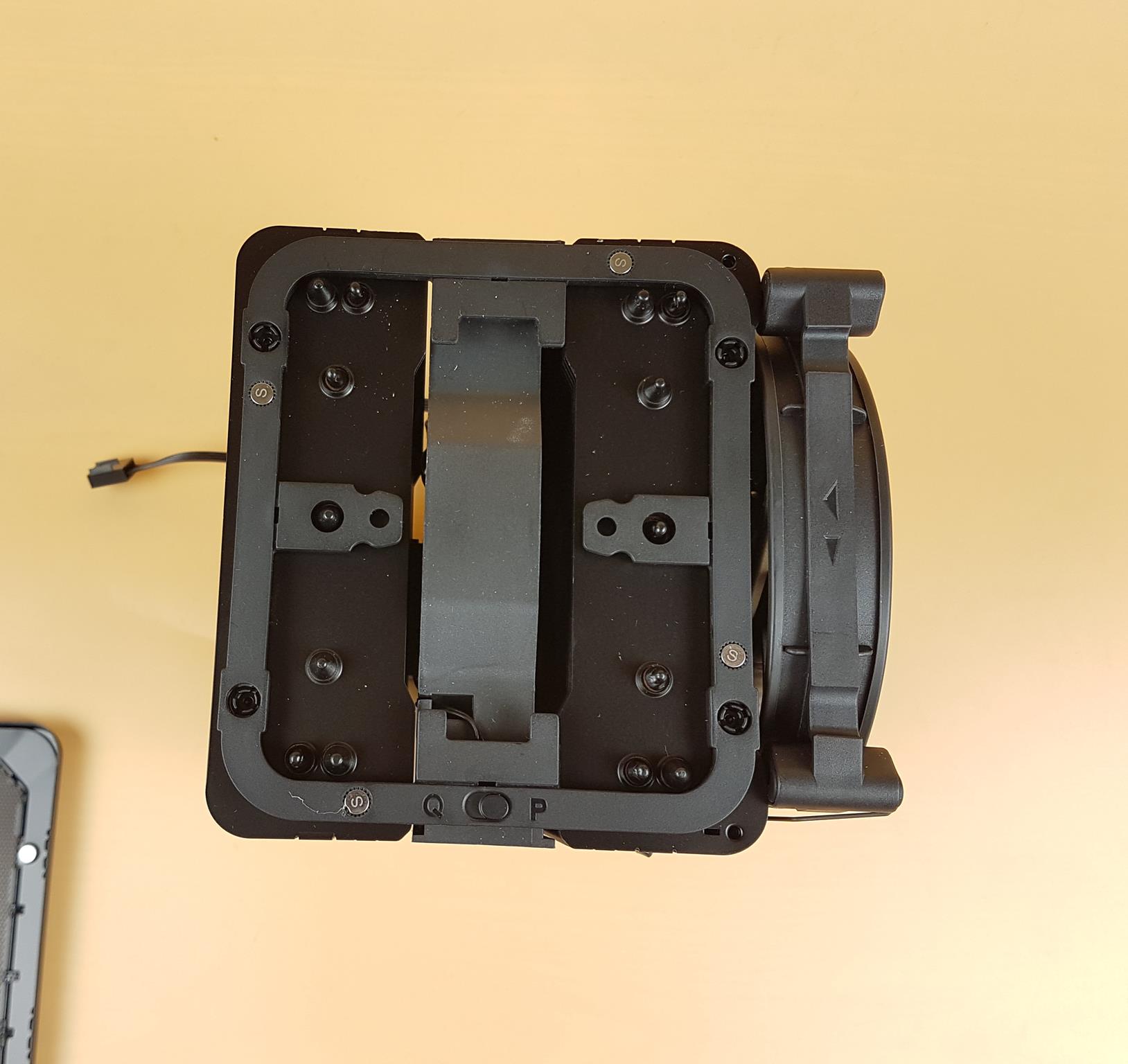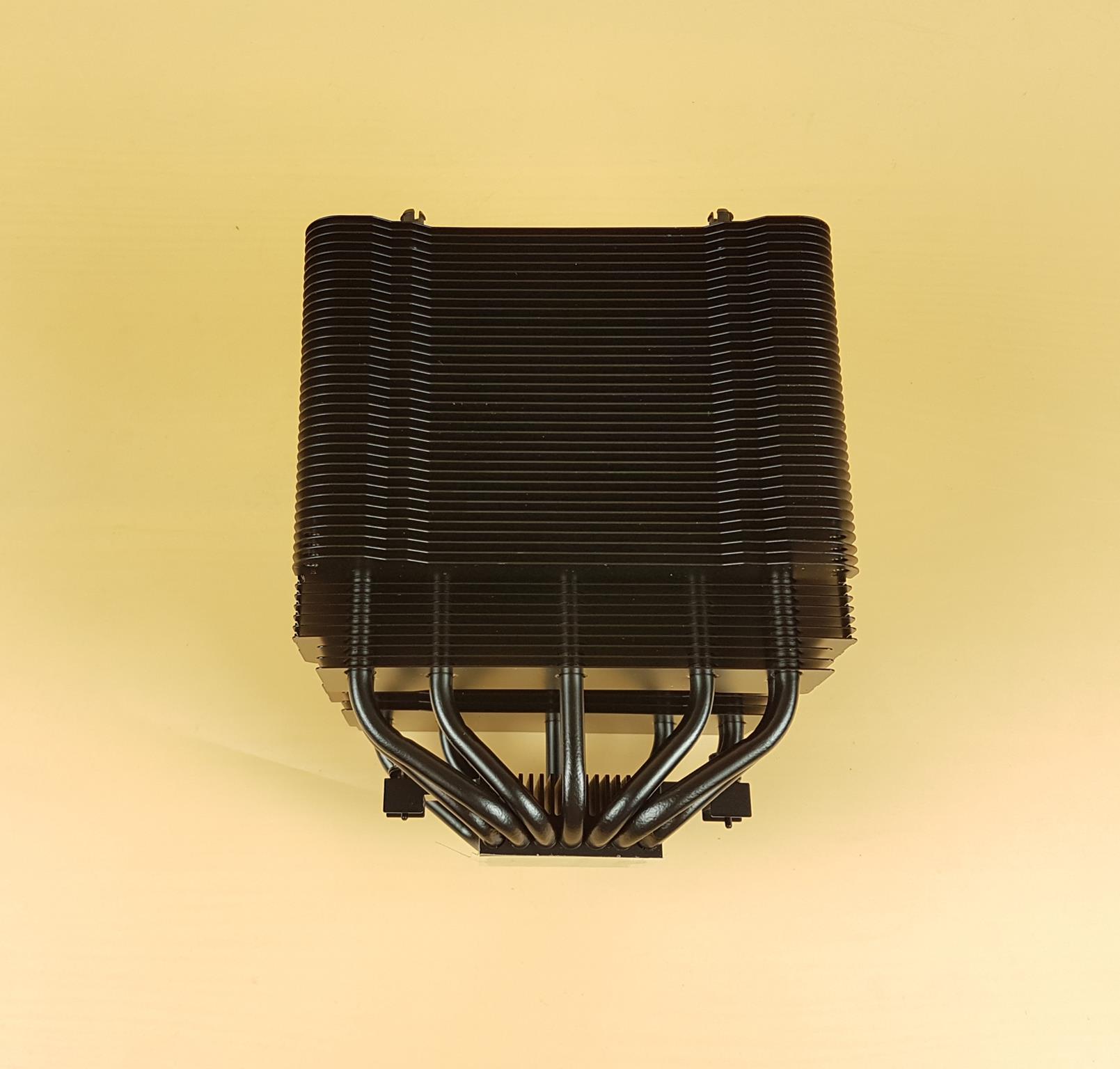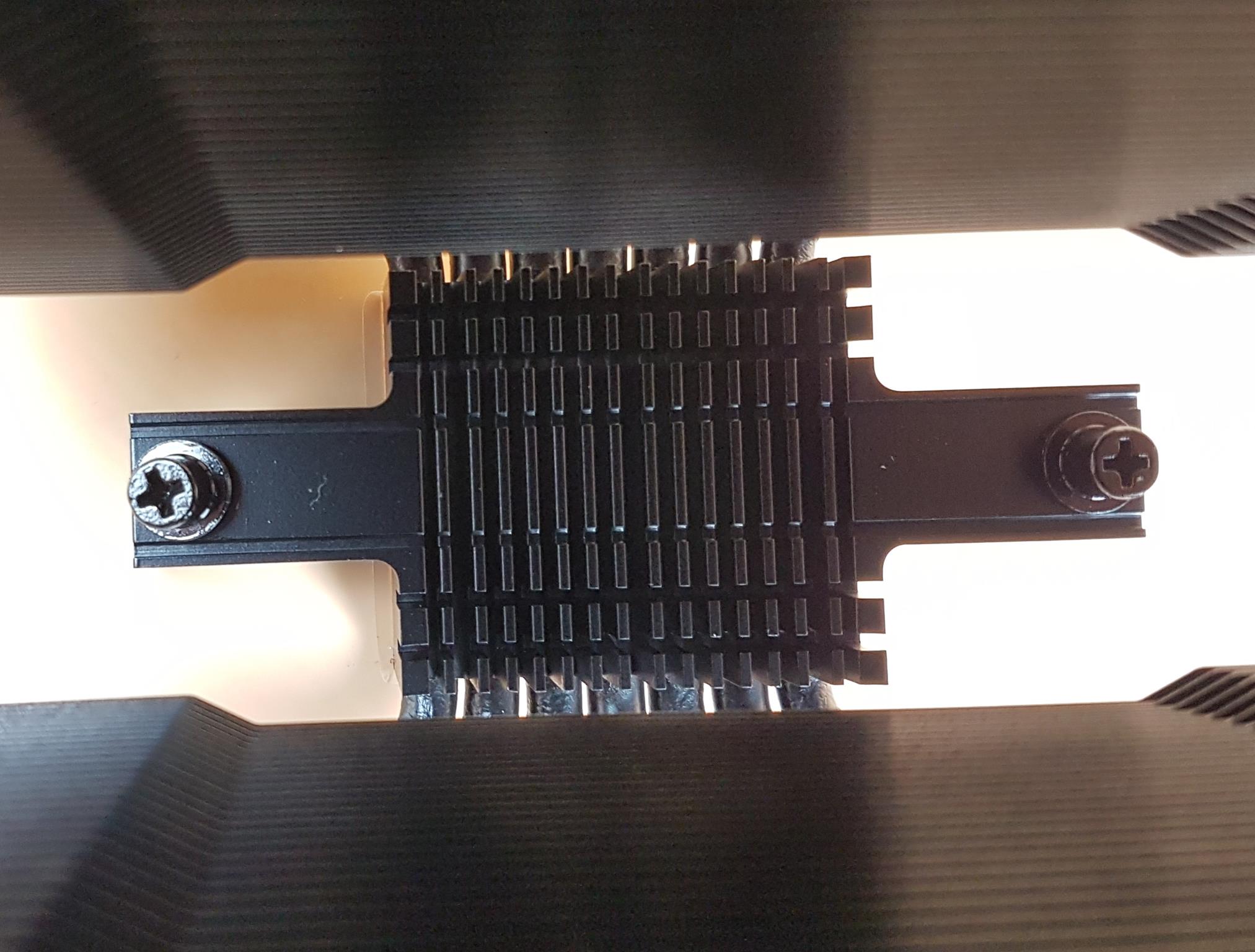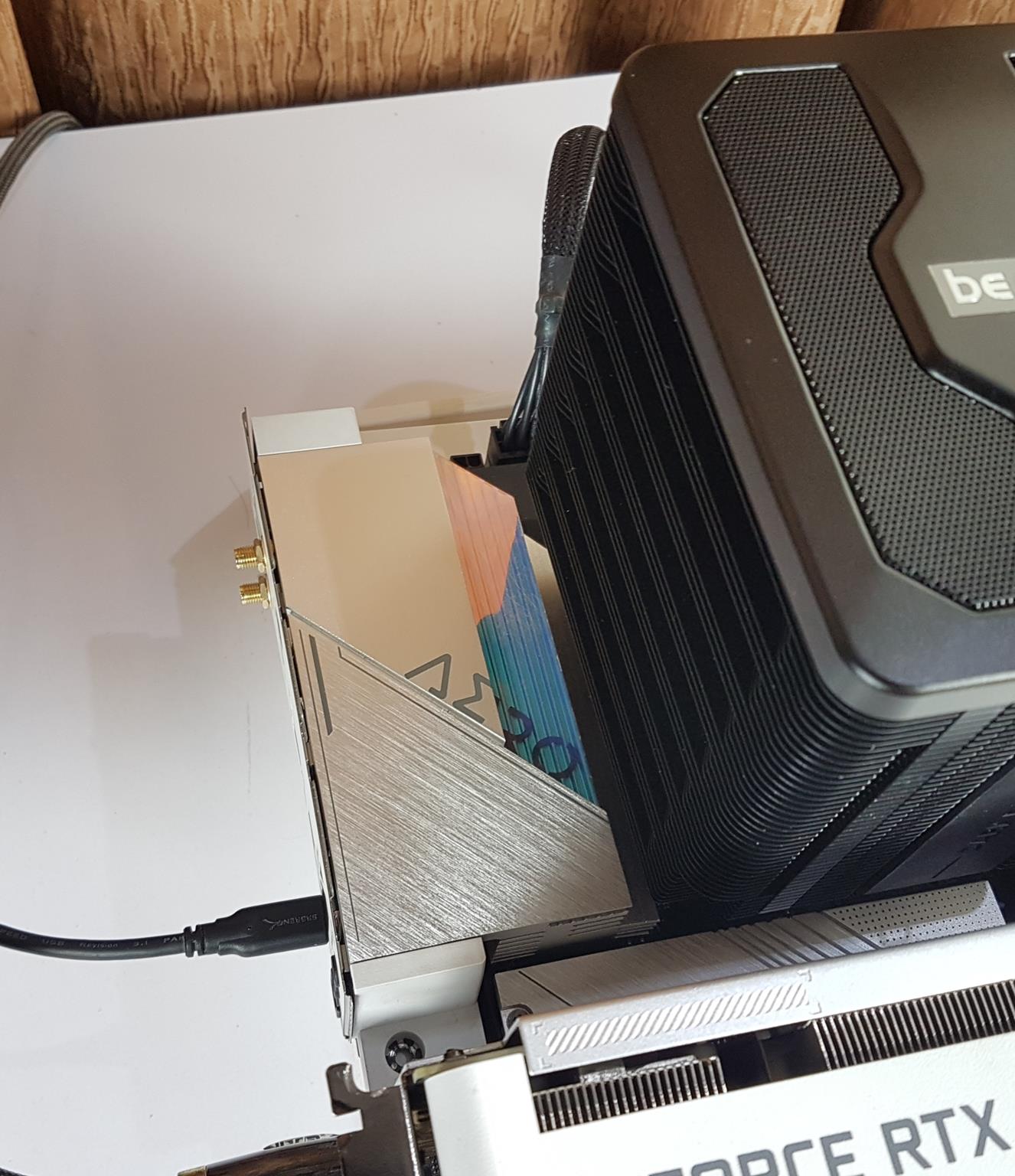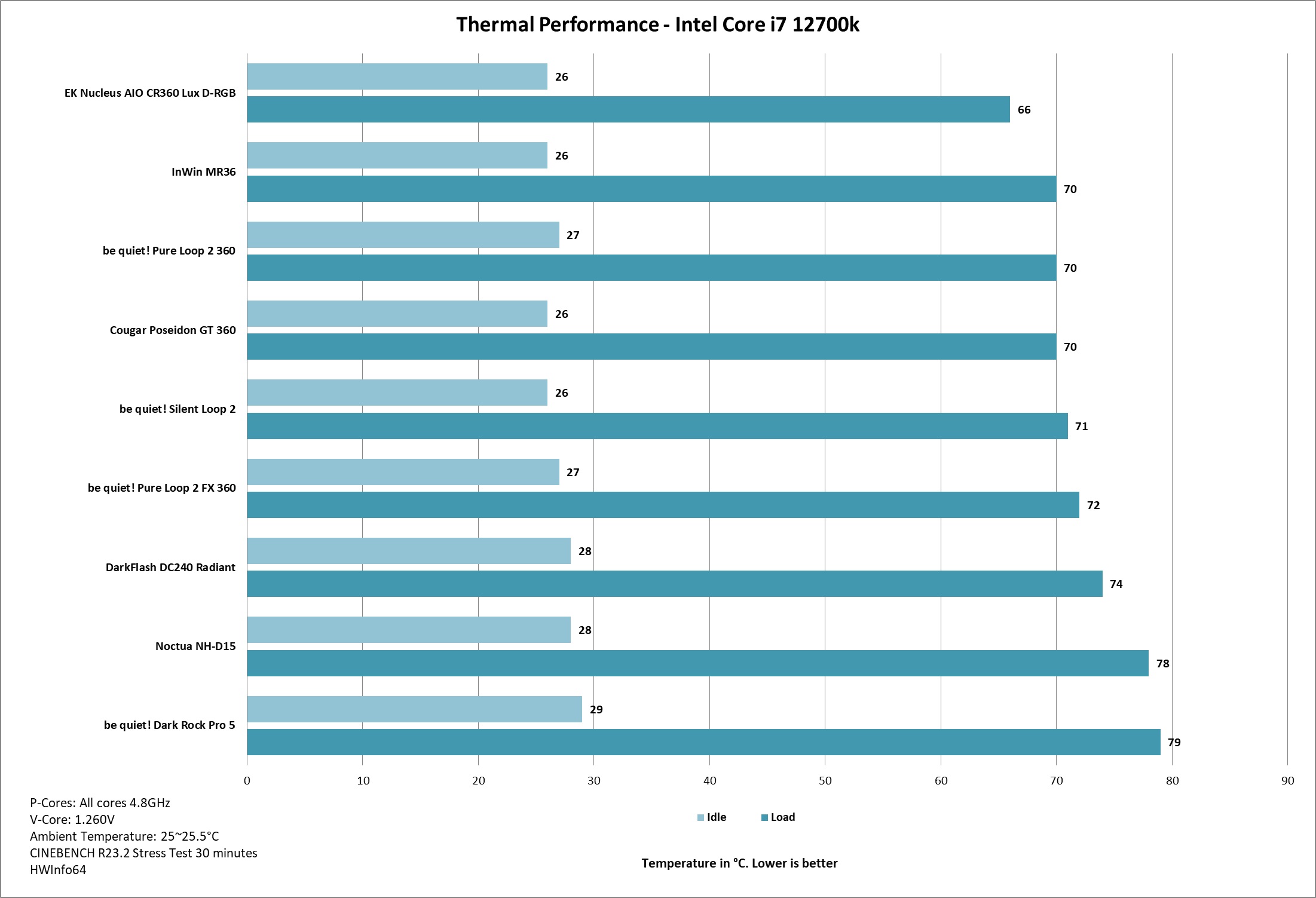be quiet! Dark Rock Pro 5 Review

Introduction
be quiet! is back in business with the launch of new flagship coolers namely Dark Rock Pro 5 and Dark Rock Elite. However, there is a catch. This time the Elite is the primary flagship cooler that is said to provide utmost competition to the likes of Noctua NH-D15 and other new coolers in the market. The Dark Rock Pro 5 is a versatile cooler that offers good thermal headroom but remains at the low side of the sound profile. In this article, we are taking a look at the Dark Rock Pro 5 and will pitch it against the Noctua NH-D15 on the Intel platform to see how it performs. Salient features include:
- 7 high-performance heat pipes for immensely high cooling power
- 2 virtually inaudible Silent Wings PWM fans for perfect airflow
- Front fan with funnel-shaped outlet for optimal air distribution
- A speed switch allows you to switch between Quiet Mode and Performance Mode anytime
- Height-adjustable front fan and generous heat sink cut-outs for high RAM and VRM cooler
- compatibility
- High-grade top cover with mesh design
- Middle fan attached to the top cover for convenient installation
- Special black coating with ceramic particles enables perfect heat transfer and elegant look
- Compatible with liquid metal thermal grease
- 3-year manufacturer’s warranty
Product: be quiet! Dark Rock Pro 5
Price: MSRP €99.90 ($99.90 on Amazon.com)
be quiet! Dark Rock Pro 5 Specifications
Dimension
Packing and Unboxing
The product is shipped inside a cardboard box in the black color theme.
The Dark Rock Pro 5 is rated to handle a TDP of up to 270W. This is not a bad rating but clearly, it is not able to handle the Intel core i9 series of the latest SKUs – on paper – that under load can easily go above 300W.
There is a table of specifications printed on the side of the main packing box. I am surprised that be quiet! is so set to mention the TDP rating. The Dark Rock Pro 4 was rated for 250W TDP if I remember correctly. This is 20W above that. In that number only, this is not an achievement and this is exactly where the features, design, and layout come in to prove that 20W gain is actually quite something. This is why I am against using such TDP ratings and one good reason for that is that how Intel and AMD calculate power draw of their CPUs differ so there is no point focusing on TDP as such.
A sneak peek inside the main packing box. There are two white color Styrofoam pads providing enough protection to the contents.
I am showing the fully encapsulated cooler in the above picture. Oh and did you check the screwdriver inserted into the white pad? How cool!
Contents
Let’s see what accessories are provided:
There is a paper-based installation guide and a pouch of mounting hardware in the box.
Be quiet! has simplified the mounting of Intel sockets which I appreciate. Instead of using separate mounting hardware for LGA1700 and other sockets, they have designed the kit to accommodate all in one. The following is provided:
- 2x AMD Mounting Brackets
- 4x AMD Spacers
- 4x AMD Screws
- 1x Intel Backplate
- 4x Intel Screws for the backplate
- 4x Intel Rubber washers for backplate
- 2x Intel Mounting Brackets
- 4x Standoff Screws
- 1x Thermal Paste
There is a screwdriver provided as well in the box.
Closer Look
Let’s take a look at the cooler and see its design and layout.
The dimension of the cooler is 145x136x168mm. In comparison, the Dark Rock Pro 4 has a dimension of 145.7x136x162.8mm (LxWxH). We can see that be quiet has increased the height of the Dark Rock Pro 5. The Dark Rock Pro 5 has a weight of 1.2 kg. the Dark Rock Pro 4 was 1.13 kg in weight. The new cooler is compatible with Intel LGA1150/1151/1155/1200/1700 sockets. It is compatible with AMD AM4 and AM5 sockets only. This makes sense since this cooler is targeted for heavily overclocked systems and highly demanding workstations. There is no support for Intel LGA20xx so keep that in mind. The complete assembly is black ceramic color spray painted. The special black coating with ceramic particles makes a perfect transfer of heat possible.
Be quiet! has done a different tooling and design with Dark Rock Pro 5. As can be seen, there is a single-piece top cover with be quiet! branding in the center. There are two mesh panels on opposite sides. This top cover is magnetic and can easily be pulled off with hand.
I am showing the underside of the top cover after removing it. We can see 4x magnets with the letter S printed over them. S is for the South end here. There is a slider button towards the bottom side. It has letters P and Q printed on both ends. The P stands for the Performance mode in which the front fan rotates at full speed of 2000 RPM and the middle fan spins at 1700 RPM. Switching the button to Q will load the Quiet mode in which the middle fan would spin at 1300RPM and the front fan will spin at 1500RPM mark lowering the sound output hence the name Quiet mode. The middle fan is pre-installed to the central frame and it is a snap-in design. Finally, be quiet! has listened to the feedback and moved away from the sliding design on the Dark Rock Pro 4. You are no longer required to install the fan outside of the case without removing the graphics card. Kudos! You just need to catch the frame and pull the complete assembly out of the cooler. That simple!
Looking at the front, there is a Silent Wings series 120mm fan pre-installed on the front with a maximum speed of 2000 RPM. It is attached to the heatsink using the clips. This fan has a funnel-shaped design for optimal air distribution through the heatsink. You can adjust the height of this fan for high-profile RAM but keep in mind that this would increase the overall height of the cooler in which case the clearance of the CPU Cooler in the PC Case needs to be checked.
I am now showing the front view of the heatsink itself after removing the 120mm fan. There are a total of 45 fin plates in the front tower. There are 36 fin plates in full width. The remaining 9 fins are in an offset manner from the width perspective. This is done to give enough clearance for the high-profile RAM. The last three fin plates have cutouts or insets as well. This is done to provide good clearance from the VRM area of the motherboard. Be quiet! has done a fine job ensuring maximum compatibility with the motherboards.
I am showing the rear of the heatsink. Here we have an alternate arrangement of the fin plates in the groups of 8 and 7. The 7 groups are in an inset layout compared to the full width of 8 groups. There are three fin plates per group in 8 plates. We still have a total of 45 fin plates on this end as well.
I am now showing the side of the cooler. We can see a plastic frame that serves as housing for the middle 135mm fan. It has Dark Rock Pro 5 engraved over it.
I have removed the middle fan and am now showing the heatsink itself. Comparing both towers, we have more surface area on the rear tower compared to the front tower which is coming from the fact that 9 fins are less thick to make room for high-profile RAM. We can also spot cutouts on the last three fins on each tower to ensure maximum clearance with respect to VRM coolers.
I am showing the mounting plate that is pre-installed on the main body over the base area of the heatsink. This base area also has an aluminum heatsink design to provide maximum heat dissipation coverage. There are two screws for installing the cooler on the CPU socket.
There are a total of 7x copper heat pipes on this cooler. Each heat pipe has a thickness of 6mm. Each heat pipe is also ceramic black color spray coated. These heat pipes make maximum contact with the fins with two outermost pipes going inside the tower in a group.
There is a nickel-plated copper base on this cooler measuring 45x40mm. There is a protective cover over this base. Don’t forget to peel it off before installing the cooler.
Now, it is time to take a look at the fans.
The be quiet! has provided Silent Wings 4 120mm and 135mm PWM fans. Here are the specifications of the Fans:
| Dimension | 120x120x25mm | 135x135x25mm |
| Speed | 2000 RPM | 1500 RPM |
| Current | 0.20A | 0.28A |
| Rated Voltage | 12VDC | 12VDC |
| Power | 2.4W | 3.36W |
| Fan Power Connector | 4-Pin PWM | 4-pin PWM |
| Bearing | Fluid Dynamic Bearing | Fluid Dynamic Bearing |
| Motor Technology | 6-pole fan motor | 6-pole fan motor |
| Cable Length | 80mm | 120mm |
| Lifespan (h / 25°C) | 300,000 | 300,000 |
Silent Wings 4 is a new generation of fans and we have seen these fans delivering a good performance. The Silent Wings Pro 4 fans are my second priority now after Noctua NF-A12x25 PWM fans. The Silent Wings 4 120mm PWM fan has 9 blades with each blade having a layered surface for maximum airflow generation. There is a be quiet! branding in the center. We have an outer ring that encapsulates the blades. The mounting corners are attached to the housing of this outer ring. Each mounting corner has an anti-vibration pad as well.
Take a look at the inside frame of the fan from the backside. This frame is narrow on the intake side and it expands while opening towards the rear of the fan. This forms a funnel concept. There is a 4-arm assembly that holds the motor and blades. One arm has an extender with an inset to catch the wires coming from the center. There is no button on the back to set the different speed dials which is understandable since these fans are controlled using the built-in controller. The fans were manufactured on 25 July 2023. This fan has a proprietary connector since it is connected with the Silent Wings 4 135mm fan from where there is a single cable connection at the user’s disposal.
I am showing a Silent Wings 4 135mm fan which is customized for this cooler and is not readily available for purchase from the market. There is a customized main frame designed for this cooler that houses this fan. You can remove the top plate completely. There are 7 blades in this fan having the same design pattern except that this frame does not have a funnel design.
I am showing the backside of this fan. Notice the wires routed towards the upper side of the frame. These wires are connected to the controller button interface. The lower end has wires coming from the center and going out from the frame.
There is a 5-pin socket to which the connector from the front fan is attached. The other connector is a standard 4-pin PWM to control the speed of both fans. You will only get to see the speed of the one fan which is the middle one. This is by design.
I am showing both fans interconnected for illustration.
Installation
We are not covering the installation of the coolers any longer since the user manual is there for this purpose. We do provide any notes or observations recorded during the installation. Be quiet! is using their standard mounting hardware for all coolers. Installation of this cooler is convenient and I did not record any issues installing this cooler. You don’t need to remove the front fan during the installation provided you are using RAM kits that fit in the provided clearance of 45.5mm with this fan.
Clearance
It is time to take a look at the clearance aspects of Dark Rock Pro 5. I cover four aspects with respect to the motherboard clearance followed by a clearance for PC Case:
- RAM Clearance
- GPU Clearance
- Top of motherboard Clearance
- Motherboard’s rear Clearance
Let’s explore.
The clearance for the first DIMM slot from the heatsink itself is 64.9mm. However, this clearance reduces to 45.4mm after installing the front 120mm in its default position. You can adjust the height of the front fan to make room for high-profile RAM. I am showing the XPG Lancer RGB DDR5 kit which has no such issue.
There is no clearance issue for the first PCIe x16 slot on the GIGABYTE Z690 AERO G motherboard.
The heatsink of this cooler does not obstruct the top area of the motherboard.
There is no clearance issue towards the Rear of the motherboard either.
This cooler has a height of 168mm. You would need at least 170mm clearance for the PC Case.
Testing
We have used the following configurations for testing:
- Intel core i7 12700k
- GIGABYTE Z690 AERO G D5
- Sabrent Rocket 32GB DDR5 Kit @ 4800MHz CAS 40
- GIGABYTE GeForce RTX 3060 VISION OC
- Sabrent Rocket Q 500GB NVMe SSD [For OS]
- Be quiet! Straight Power 11 850W Platinum PSU
- Thermaltake Core P6 TG Snow Edition in an open frame layout
Test table is:
| Clocks | P-Cores 4.8GHz
E-Core 3.8GHz |
| Voltage | 1.20V |
| C-States | Disabled |
| Speed Step | Disabled |
| Rest of settings | Stock, Auto |
| XMP | XMP Loaded where available |
| Thermal Paste | Noctua NT-H1 |
| Thermal Paste Application | X lines method |
| Headers | CPU_FAN, CPU_OPT, and PUMP Headers |
| Stress Software | CINEBENCH R23.2 |
| Stress Run Time | 30 minutes |
| PC Idle Time | 5 minutes |
| Monitoring Software | HWInfo64 |
| OC Tool | Intel XTU |
A bit of note about the new platforms. We have seen AMD AM5 and Intel Alder Lake S CPUs taking more power and this time both sides have aimed at reaching the maximum clocks regardless of thermal limit. In fact, the AM5 SKUs will run into thermal limits right away depending on the cooling solution and the clocks being used. This has made testing of CPU coolers challenging because viewers/readers are not used to a new nomenclature which is what clocks are sustained under a given load using a particular cooler. That is if the cooler is capable of providing enough cooling head to sustain the high frequencies. Traditionally we are used to going the other way around that is which cooler is better in terms of thermal capacity. Despite this, we are using temperatures as a base for measuring this unit. Among other reasons is the high thermal density of these new CPUs.
The ambient temperature was in the range of 25°C to 25.5°C. Since the variation in the ambient temperature is within 1°C, we are reporting absolute temperatures in the graph. The testing is done on an open-air bench system. Once inside the chassis, the temperatures are expected to rise and would largely depend upon the optimal airflow inside the chassis.
Disclaimer: Every silicon is different hence no two same SKUs are likely to take same voltage to yield same performance at same thermals per se but the margin would be close. Not every stress test run may yield the same result which could be due to various reasons like thermal paste application, ambient temperature variation, mounting pressure of the cooler, etc. This is very why we have listed our variables and their settings. Let’s take a look at the results.
Result
The Dark Rock Pro 5 is just 1ᵒC behind the Noctua NH-D15. Both coolers run silently. This is a good performance from the Dark Rock Pro 5. Please keep in mind that thermal behavior would vary from configuration to configuration and heat load.
Conclusion
be quiet! has launched two new CPU air coolers named Dark Rock Pro 5 and Dark Rock Elite. This time the primary flagship cooler is Elite. The Dark Rock Pro 4 has been the former flagship cooler from be quiet! which now has successful successors. In this article, we have tested the Dark Rock Pro 5 air cooler. Both coolers almost have the same design pattern for the heatsink. The fans are making the key difference in both types. The Dark Rock Pro 5 is rated for 270W TDP. I am sort of the person who ignores the TDP rating given the fact we don’t know the basis on which Intel and AMD set their power ratings. But still, it is a good indicator of what to expect from the cooler. If I just look at the TDP rating then this cooler can’t handle Intel i9 13900k or 14900k but the story might be different in real. Anyhow, I digress and coming back to the main topic here, this new cooler is compatible with:
- Intel LGA1150/1151/1155/1200/1700 sockets
- AMD AM5 and AM5 sockets
There is no support for the Intel LGA20xx socket anymore from both coolers so the users of the old platform are left out of the equation. The same was the case with the Pure Loop 2 360mm cooler that I tested earlier.
This cooler has a dual tower design. It uses a ceramic black color spray coating on the assembly for better heat transfer. The complete assembly is black in color including the heat pipes. Both towers have 45 fins or fin plates however you want to call them. The front tower has multiple insets and offsets on the fin stack. The 36 fins have a full width whereas 9 fins have less width. This is done to provide a 64.9mm clearance for the high-profile RAM from the heatsink. The lower ends of the fins have also insets to provide a better clearance for the motherboard VRM coolers and rear cooler. The rear tower has an alternate group of fin plates stacked in an offset or inset manner. There are three fins in each group having full width. We still have a total of 90 fins combined compared to Dark Rock Pro 4. This cooler has 7x copper heat pipes having 6mm thickness each. There is a nickel-plated copper base plate measuring 45x40mm.
This cooler has a dimension of 145x136x168mm compared to 145.7x136x162.8mm (LxWxH) of Dark Rock Pro 4. We can see that be quiet has increased the height of the Dark Rock Pro 5. The Dark Rock Pro 5 has a weight of 1.2 kg whereas the Dark Rock Pro 4 was 1.13 kg in weight. The top cover is magnetic and can be pulled off. This is designed because the middle fan is no longer required to slide in from the side. It is a snap-in design where you can lift or pull the mainframe and the fan would come out. Don’t forget to disconnect both fans before removing any fan. Be quiet! has designed a custom bracket or frame for the middle 135mm fan for this purpose. We also saw a similar concept on the Assassin IV though the main design concept of both coolers is different.
Be quiet! has provided 2x Silent Wings 4 series fans with this cooler. The front fan is 120x25mm in size. It has 9x blades and it has a funnel shape design to direct maximum airflow towards the heatsink. It is mounted on the heatsink using fan clips. This fan has a 4-pin proprietary connector that is connected to the middle fan. The maximum speed of this fan is 2000 RPM which comes to the 1700 mark under Quiet mode. The middle fan is customized for this cooler and has a 135x25mm sizing. Its maximum speed is 1500 RPM which comes to the 1300 mark under Quiet mode. There is a built-in controller that sets the fans to rotate at full speed called Performance mode or operate at a lower speed called Quiet mode. There is a slider button on the main frame up top to switch between these two modes. There is a single 4-pin connector at the user’s disposal that reports the speed of the middle fan.
Be quiet! is using standard mounting hardware on all of their coolers and this cooler is not an exception to that. I appreciate how be quiet! has standardized the mounting hardware on Intel sockets so that we have only one set for all sockets. The installation is convenient and I did not observe any issues during the installation. The bundled screwdriver comes in handy as well. Speaking of clearance there is a clearance of 64.9mm for the RAM from heatsink and 45.4mm from the front fan. This is still a good enough clearance for the RAM. You can adjust the height of the front fan as it is installed using fan clips though this would increase the height of the cooler.
The be quiet! Dark Rock Pro 5 has an MSRP of $99.90 / €99.90 / £99.99. This cooler has a 3-year warranty which in my opinion should have been a minimum of 5 years. This cooler has performed quite well in our testing. It has a difference of 1ᵒC with the Noctua NH-D15 and runs silently. Except for the warranty period, this cooler has got better looks, better clearance, and comes all black in this price range. It comes recommended by us.
Pros:
- Thermal Performance
- AMD AM5 and Intel LGA1700 Socket Support
- Snap-In Design of Middle Fan
- Magnetic Top Cover
- Built-in Controller
- Performance mode and Quiet mode
- Noise Performance
- Silent Wings 4 120mm Front Fan
- Silent Wings 4 135mm Middle Fan
- Screwdriver
- Price
Cons:
- Low Warranty Period
- Proprietary connection between both fans