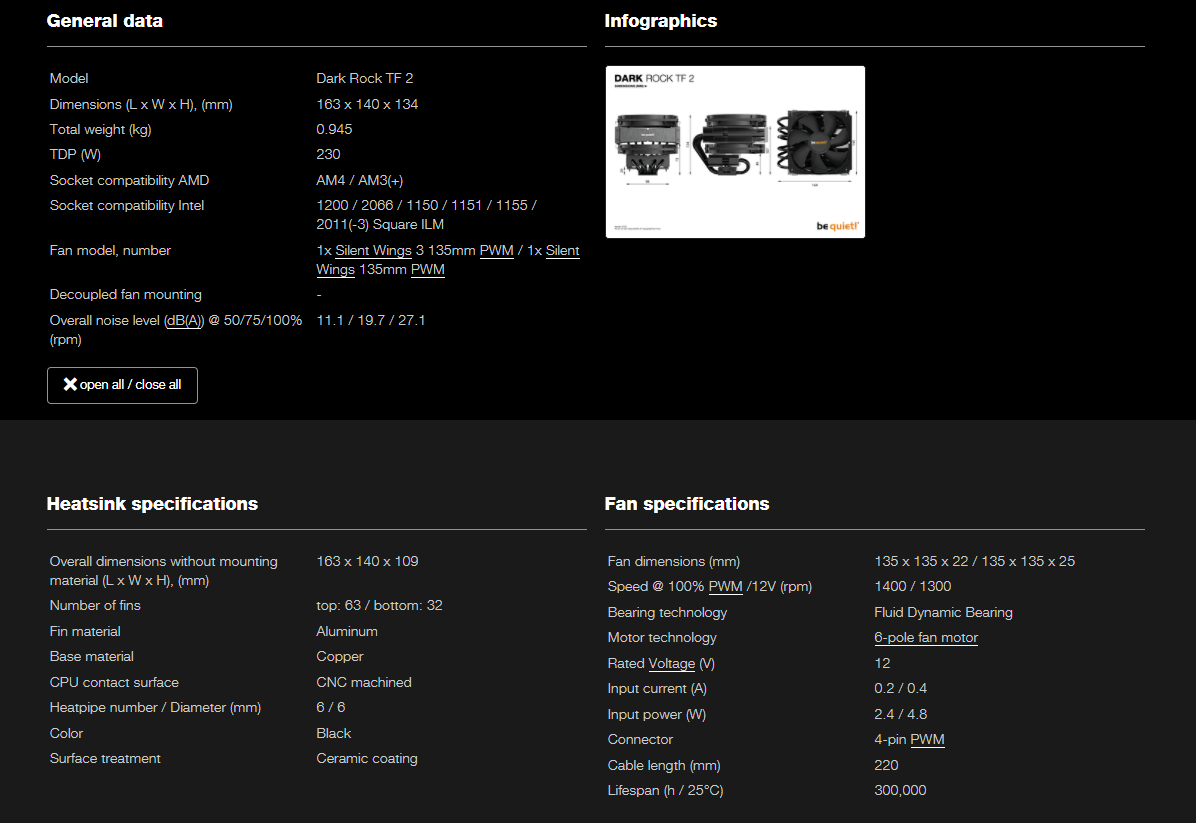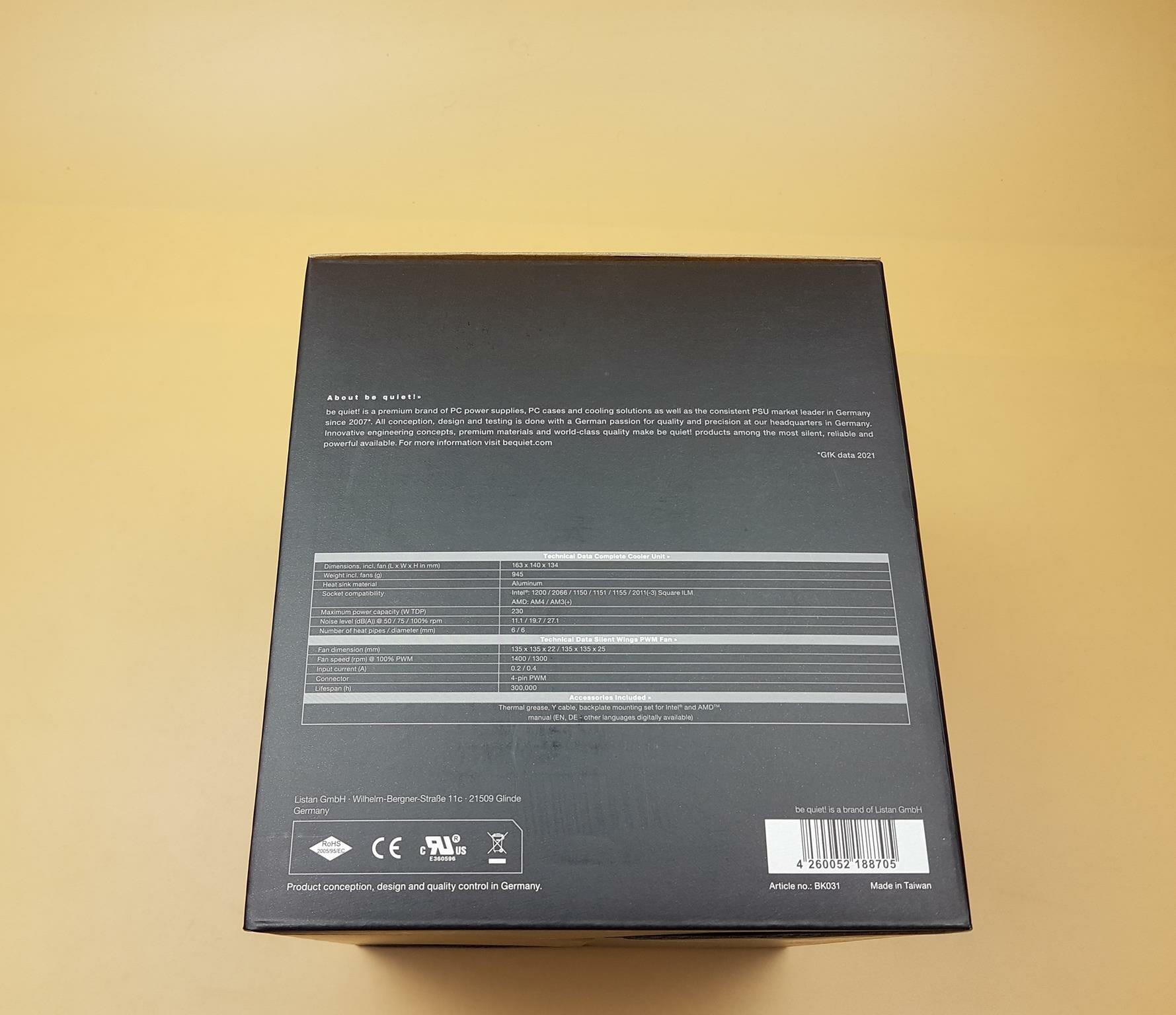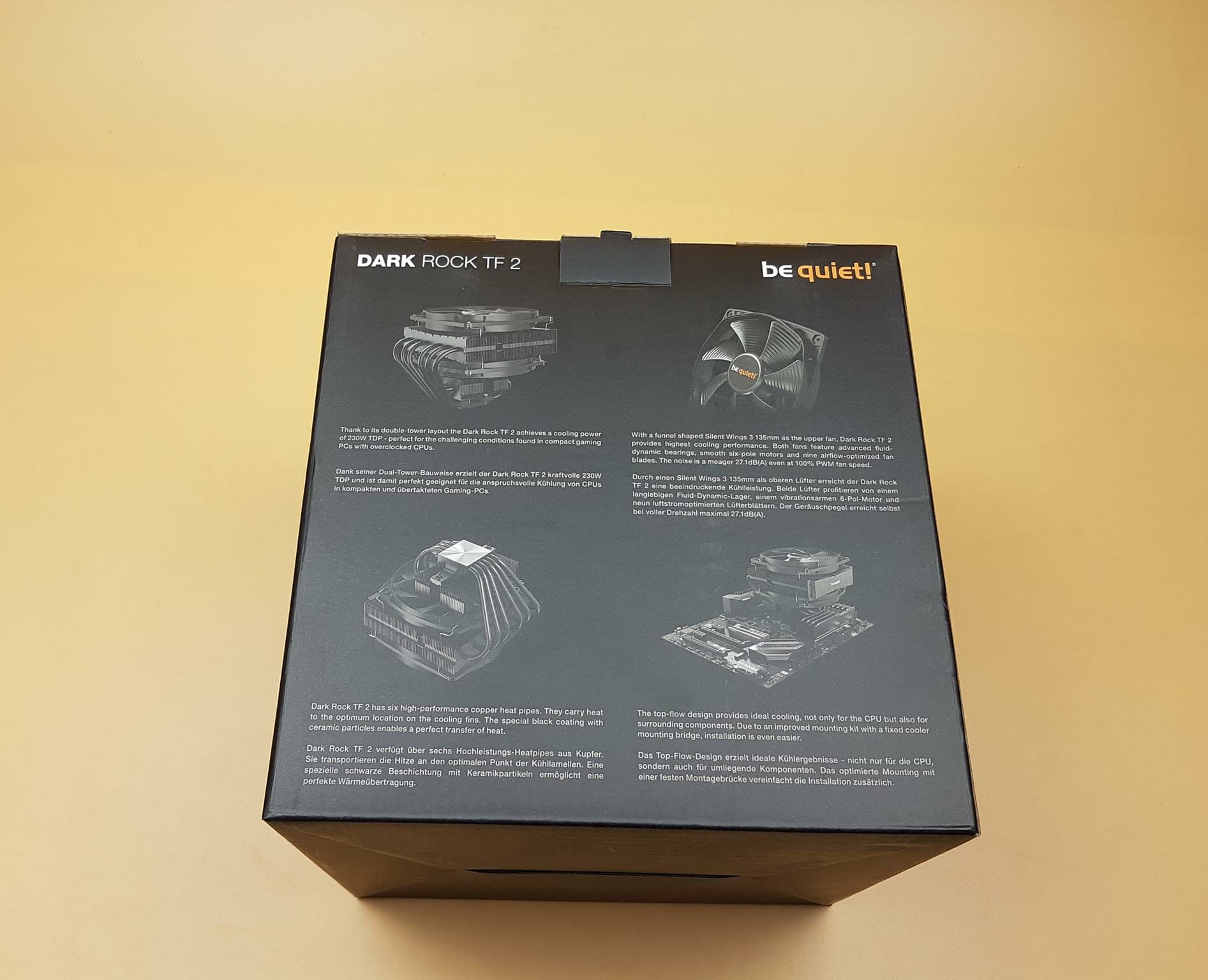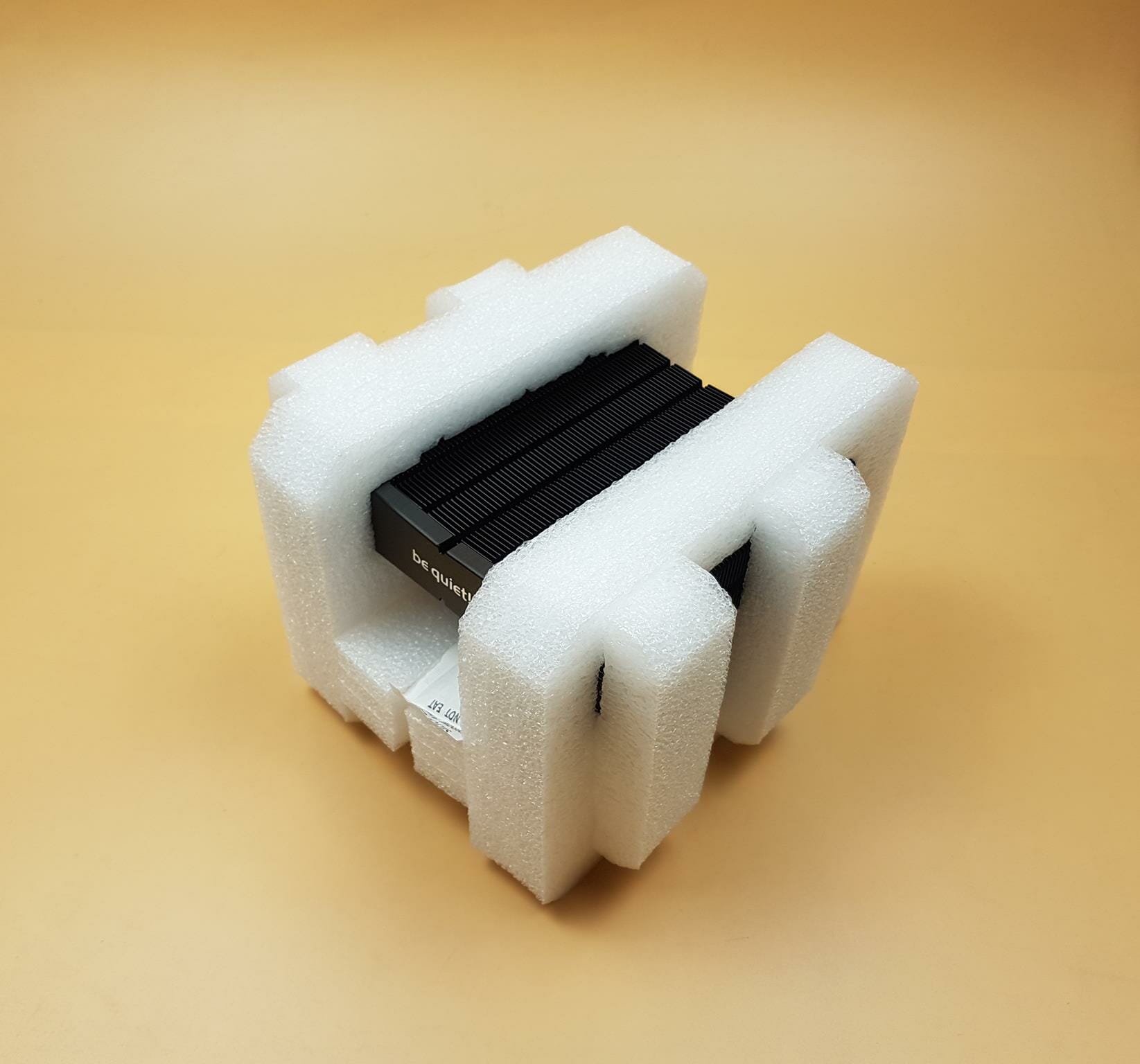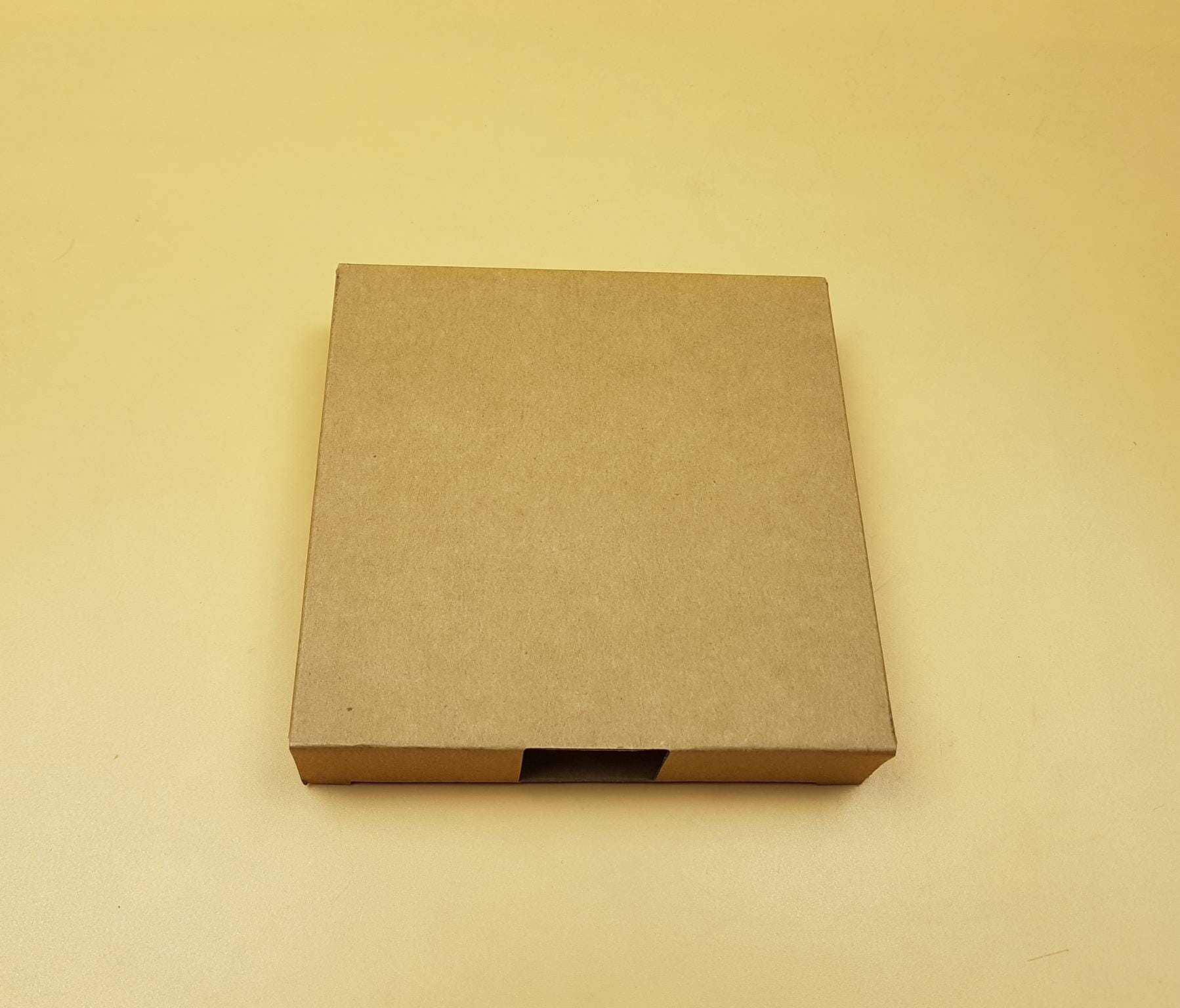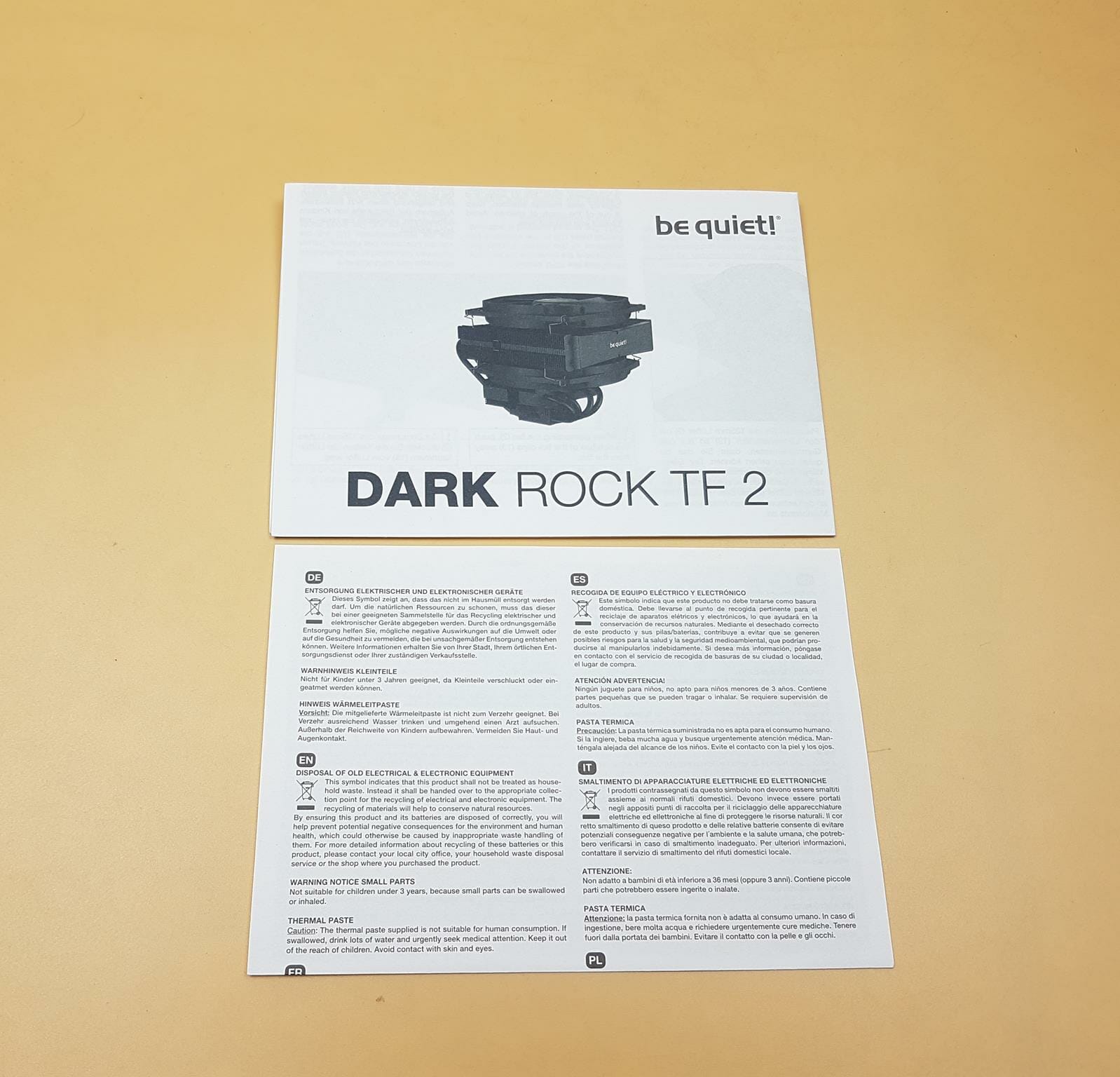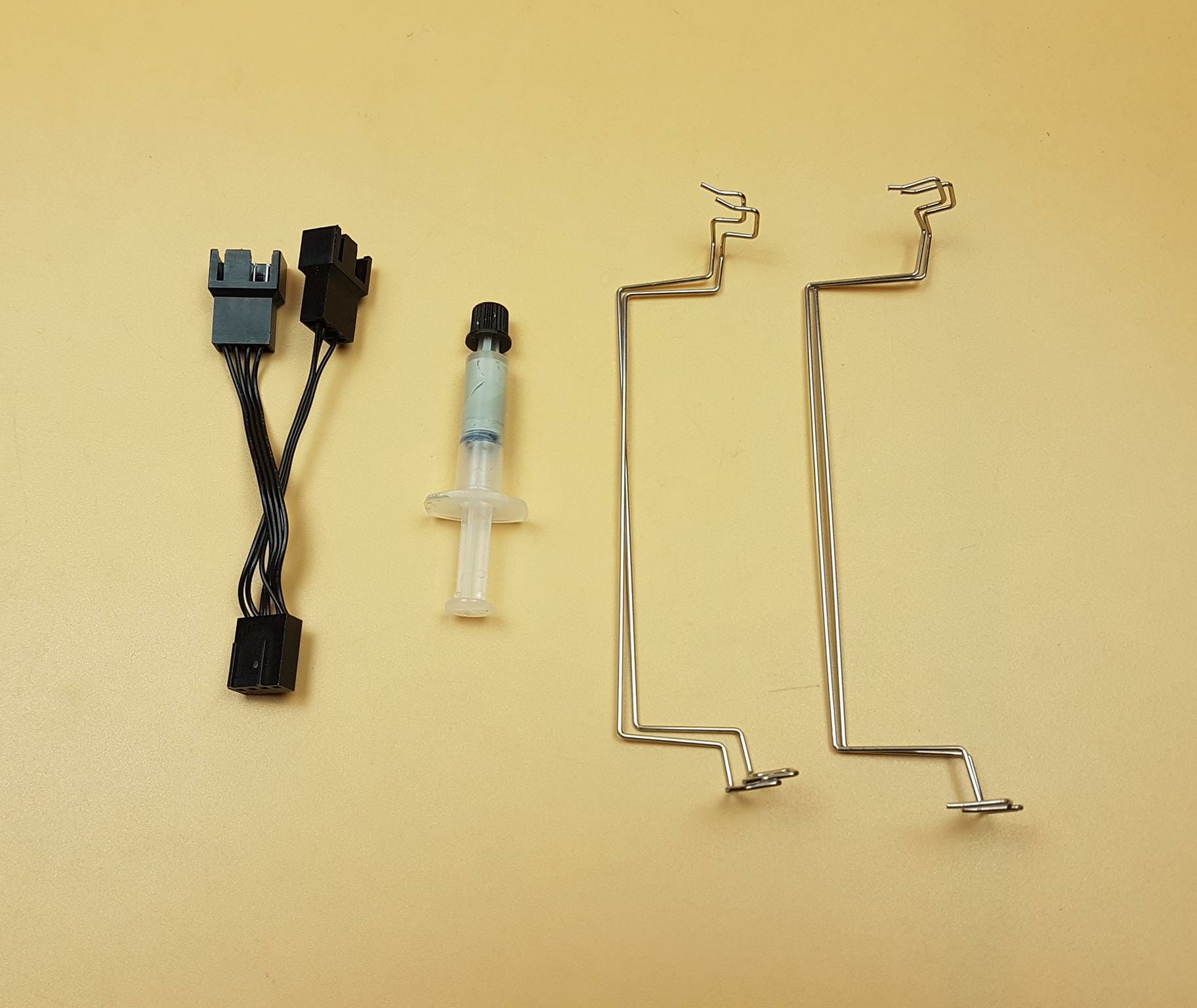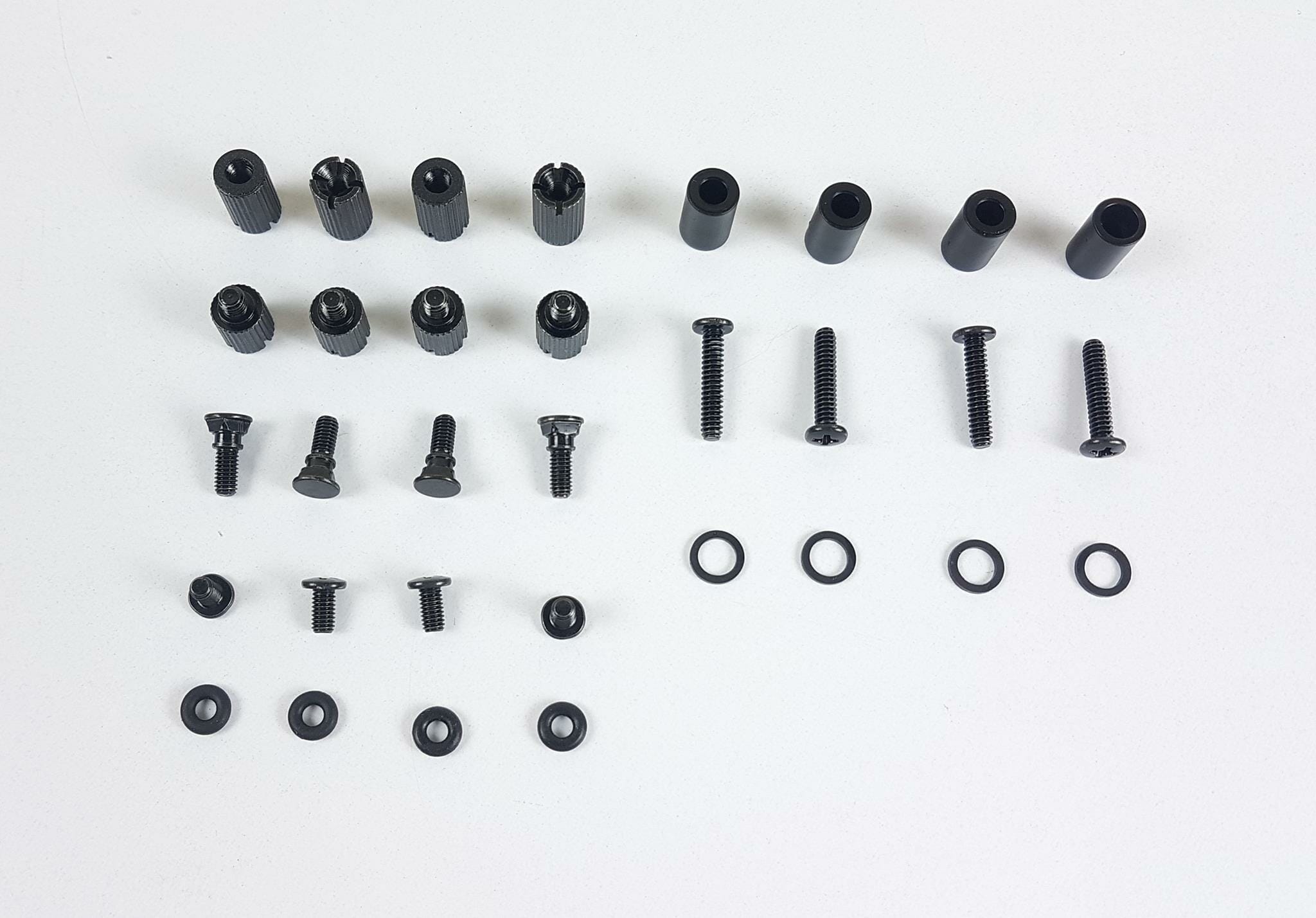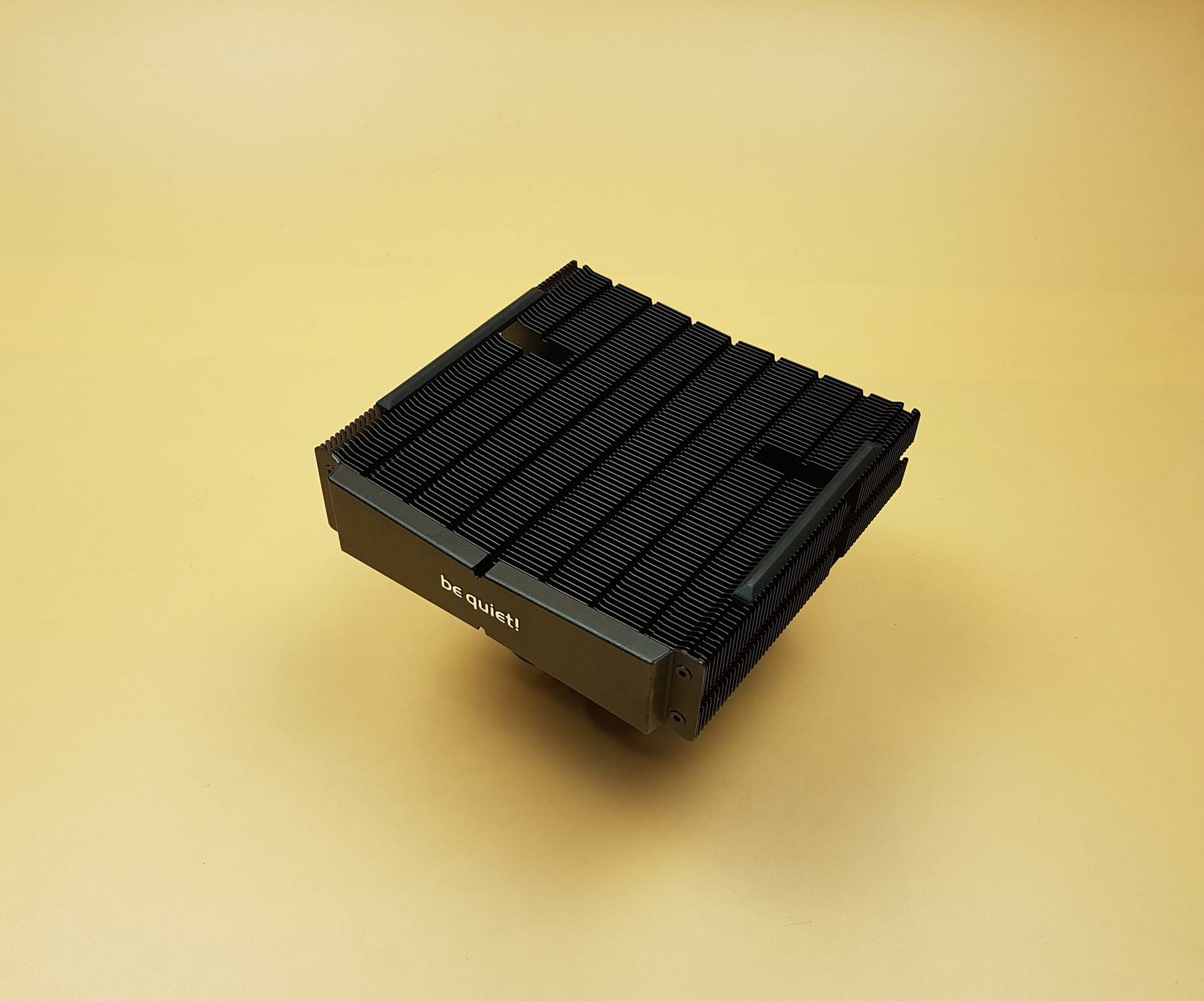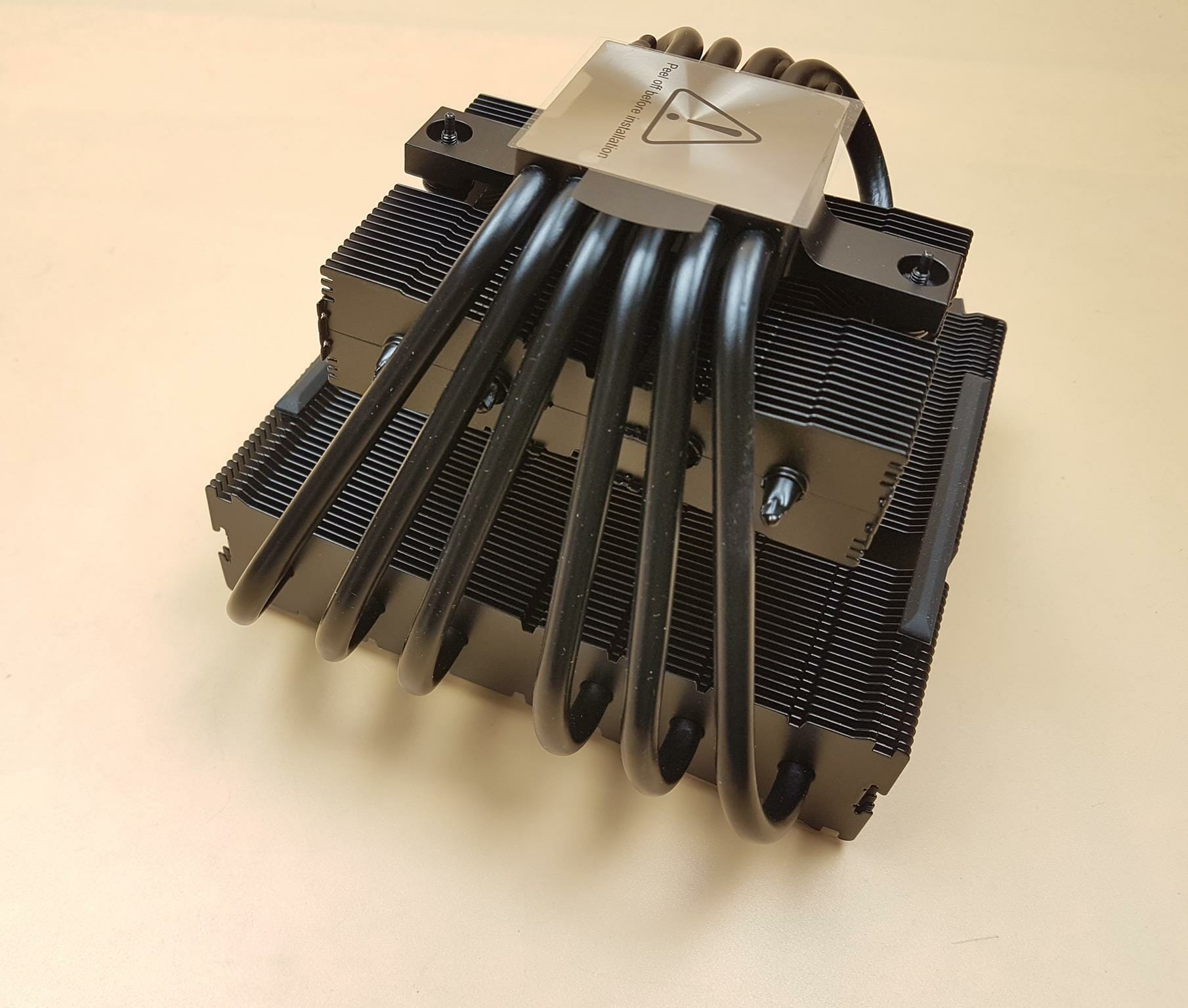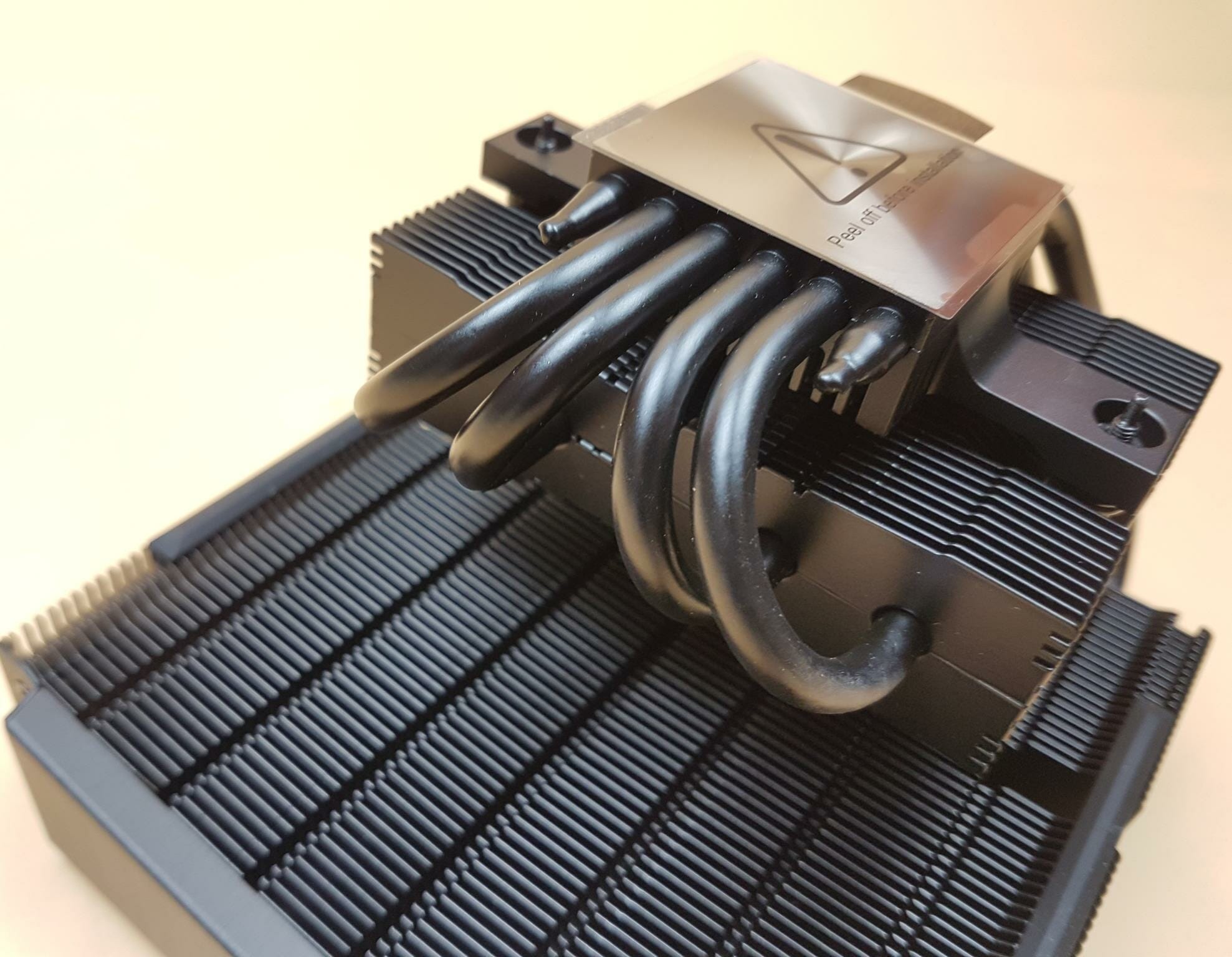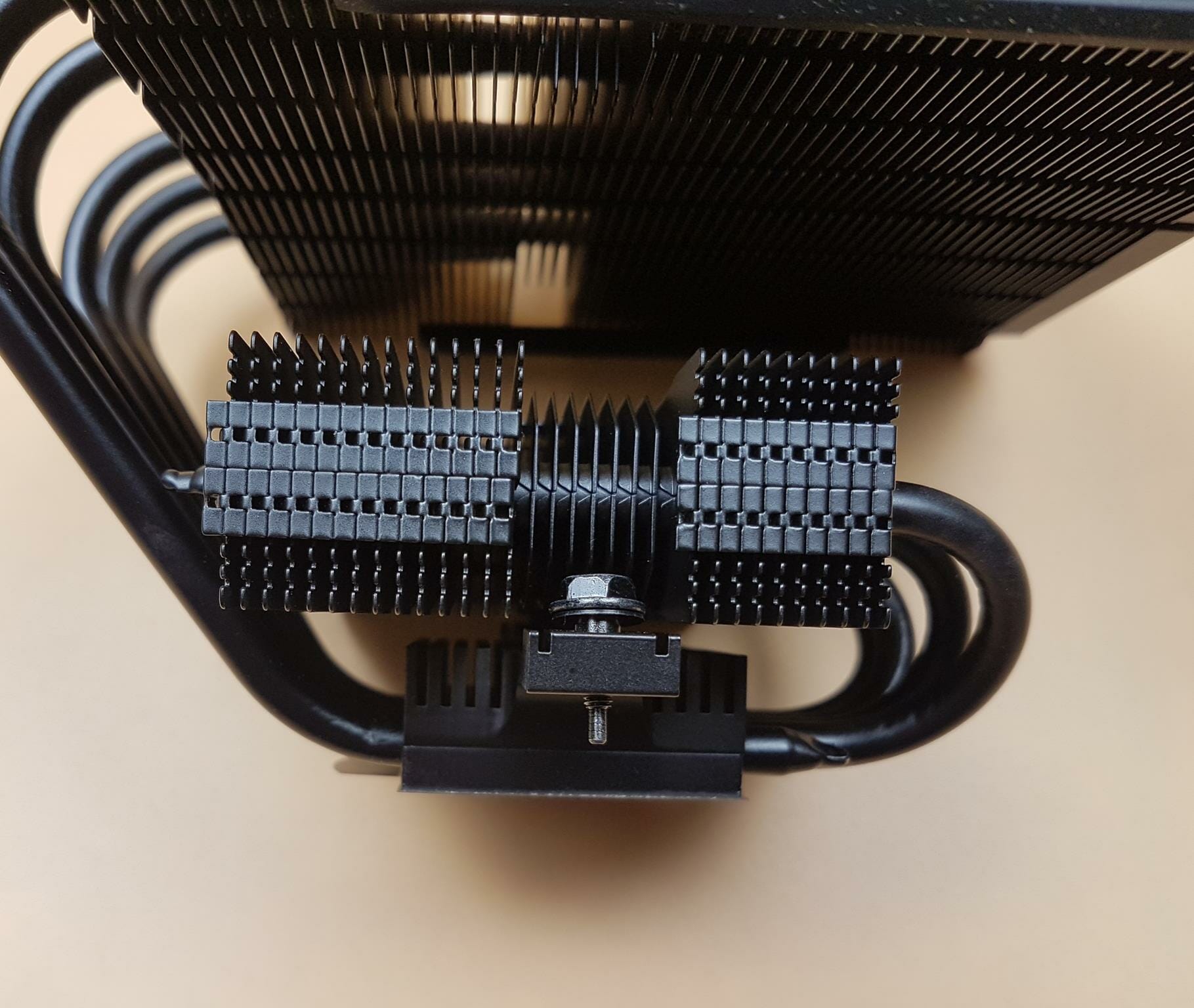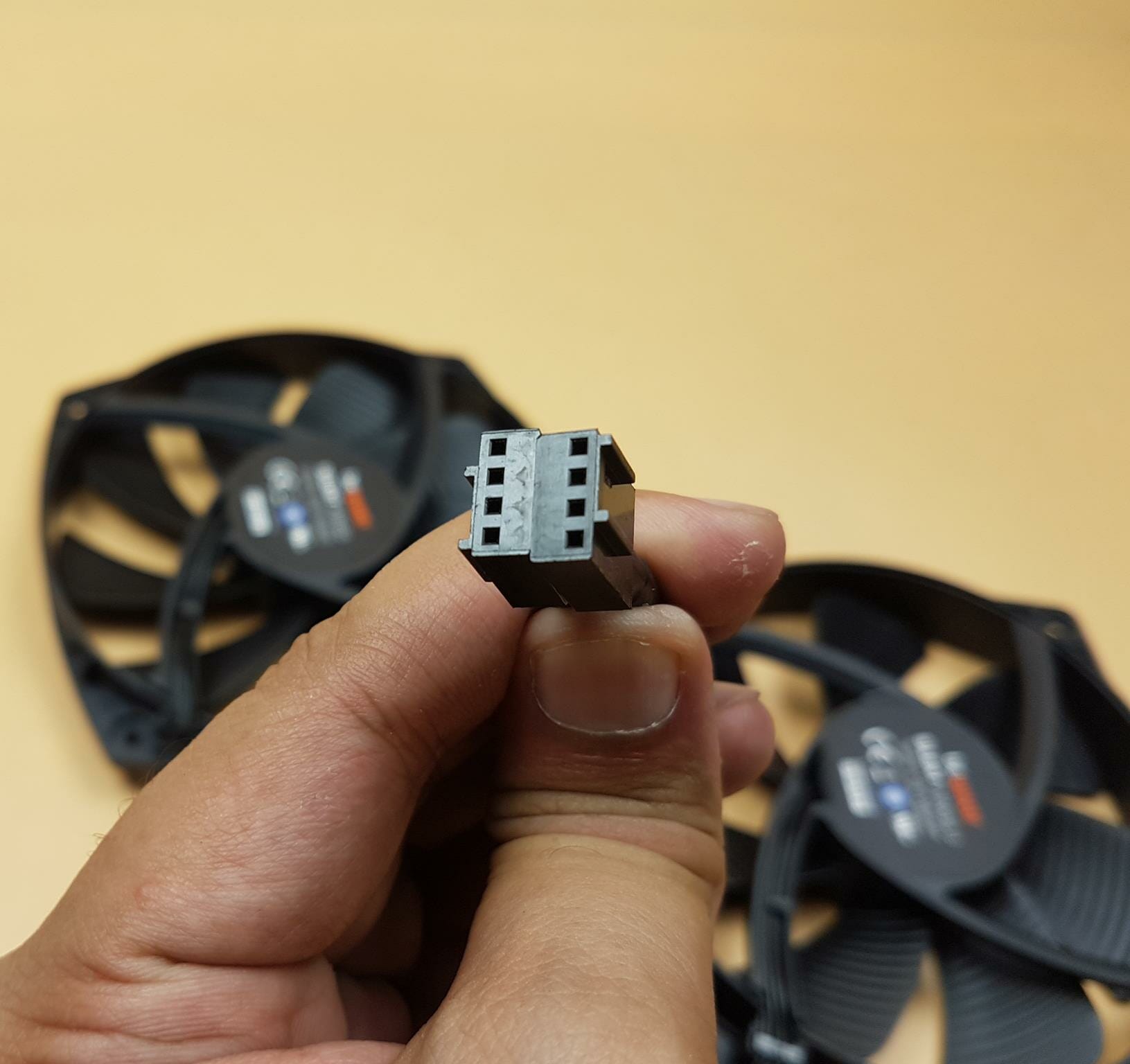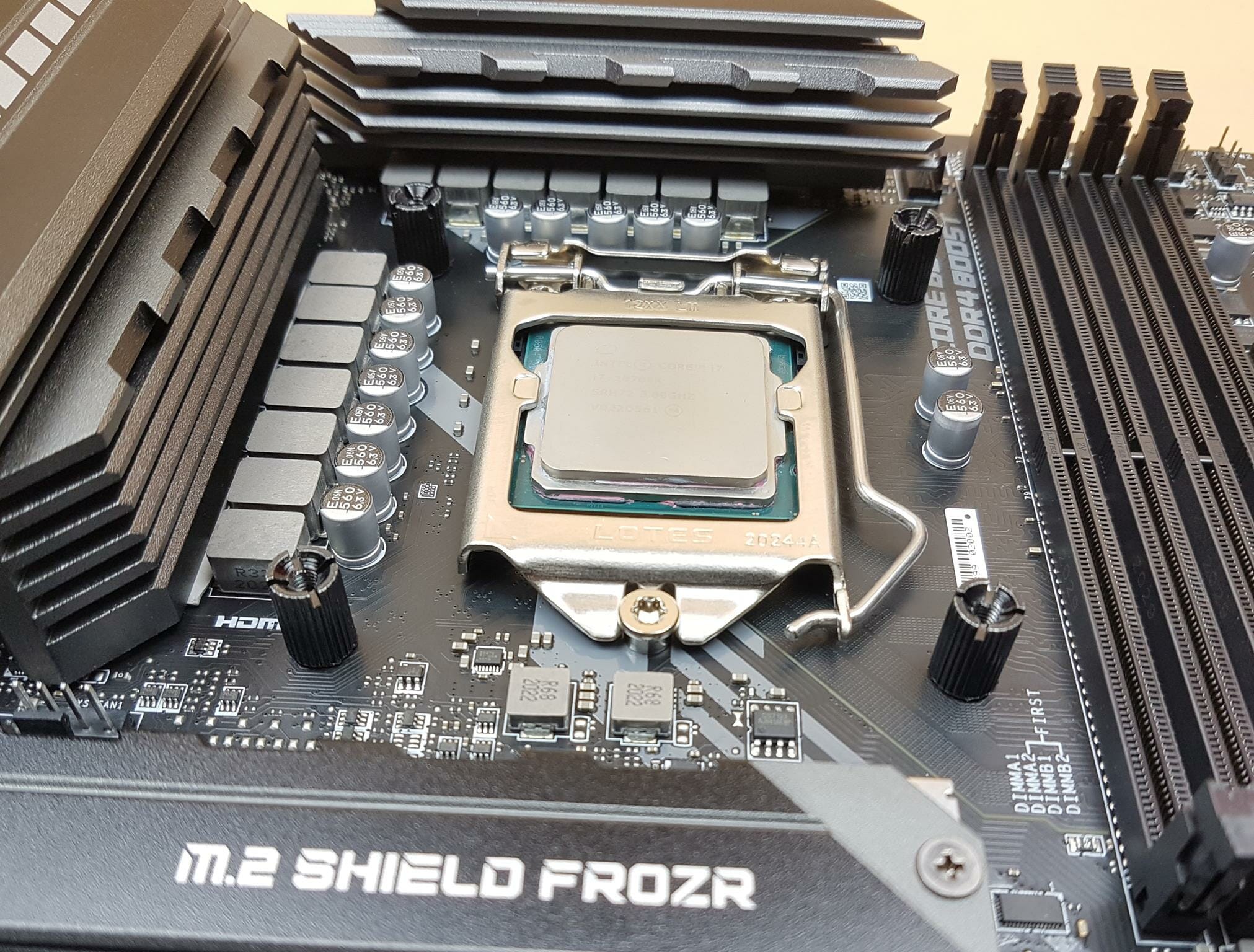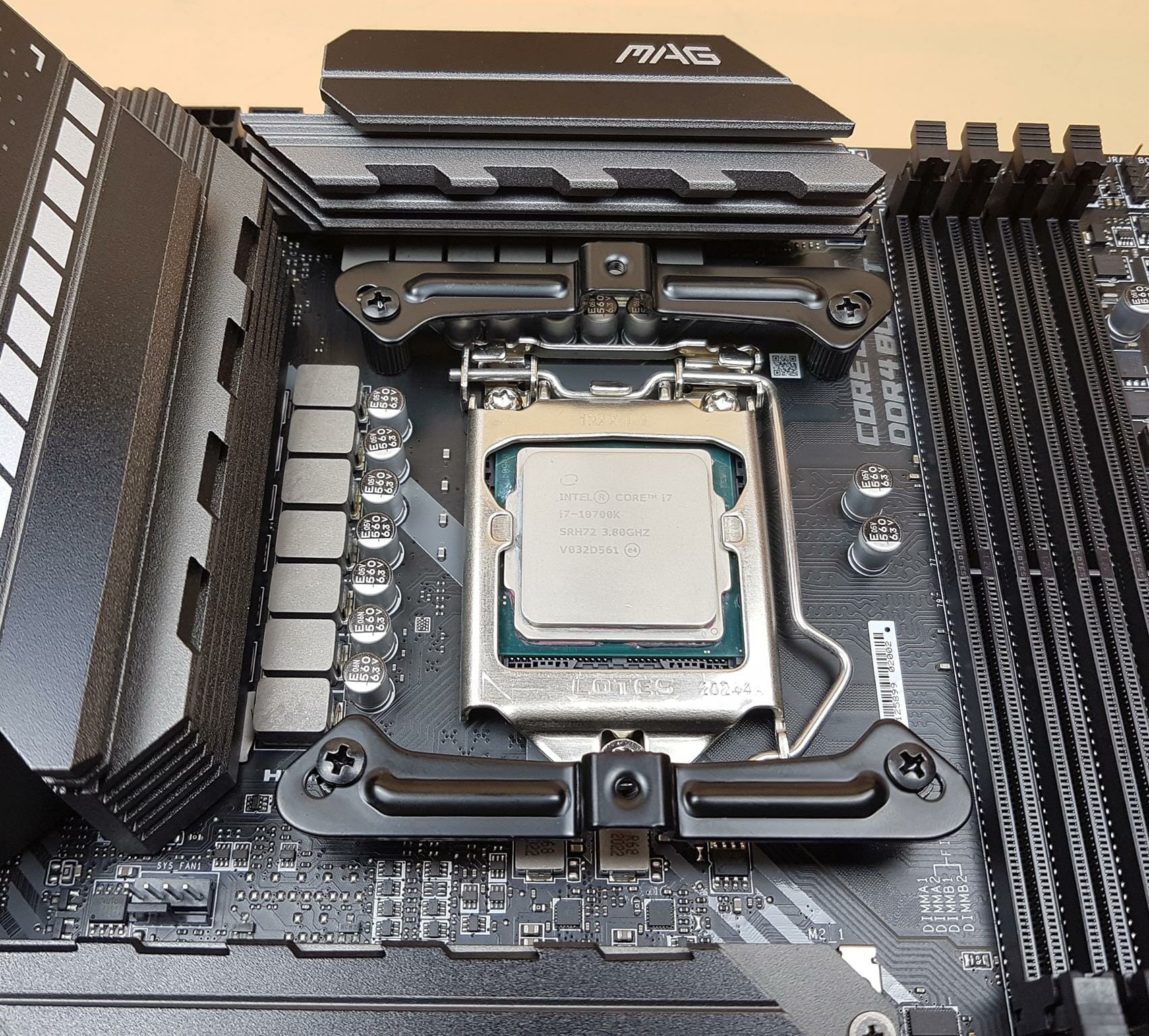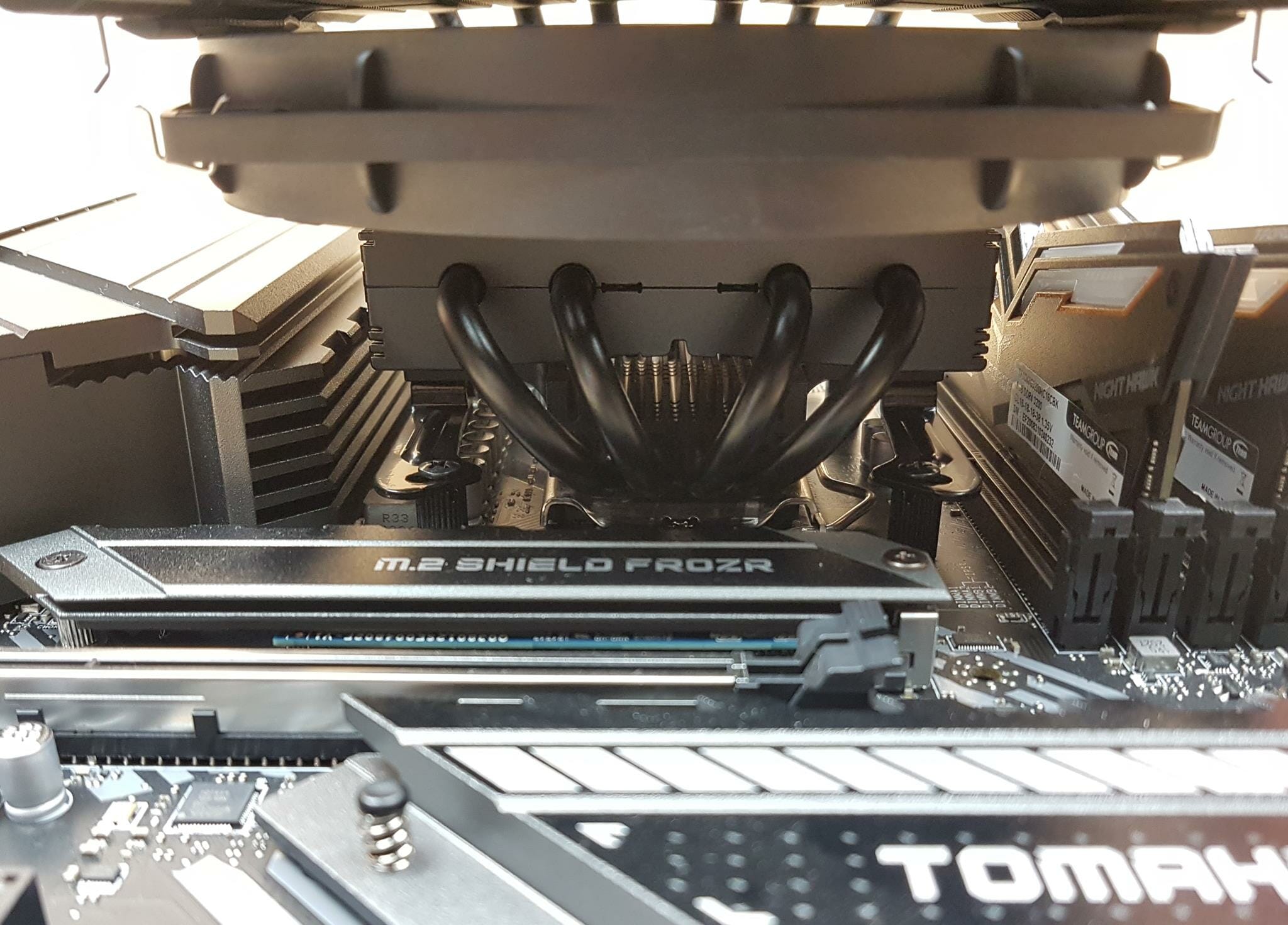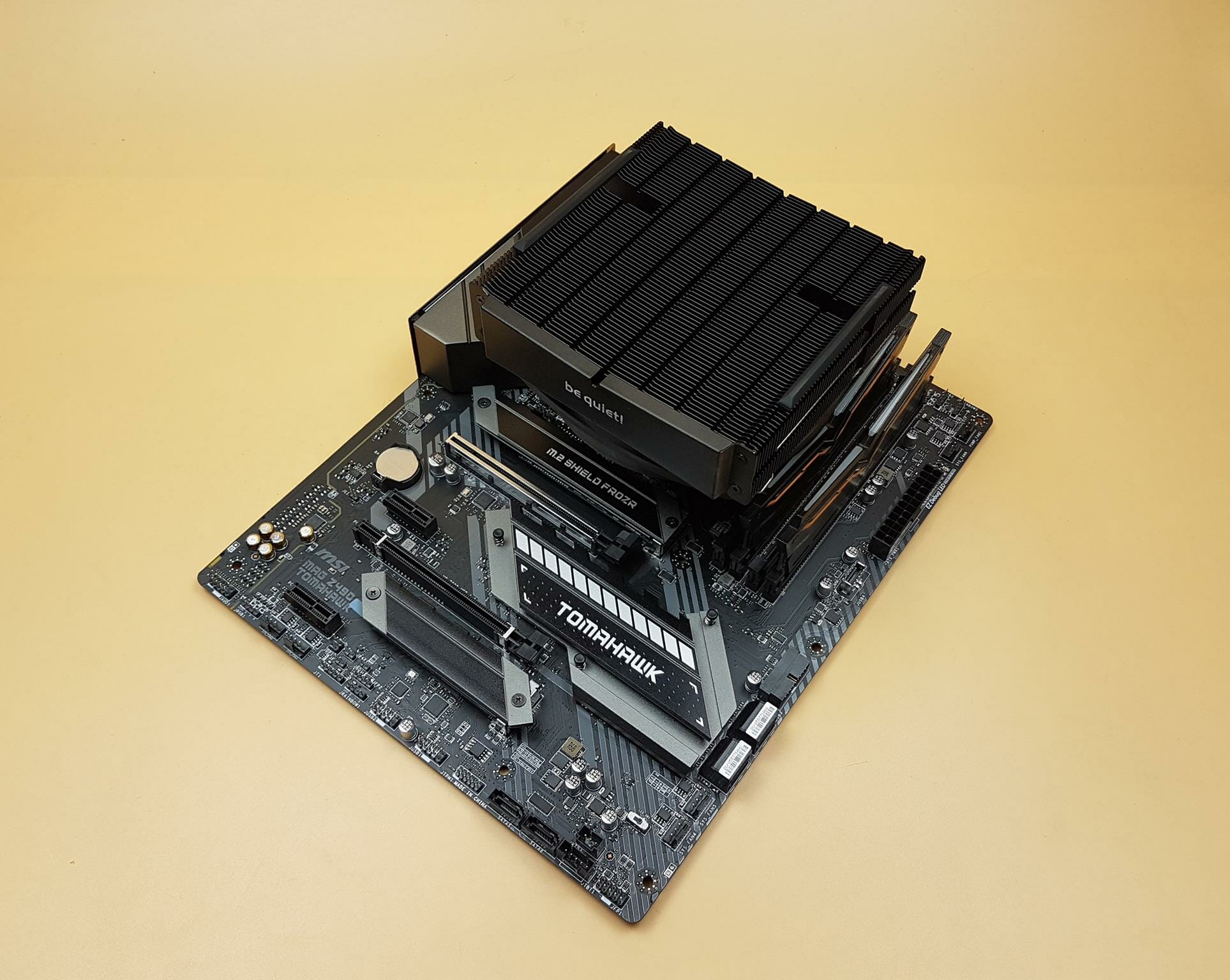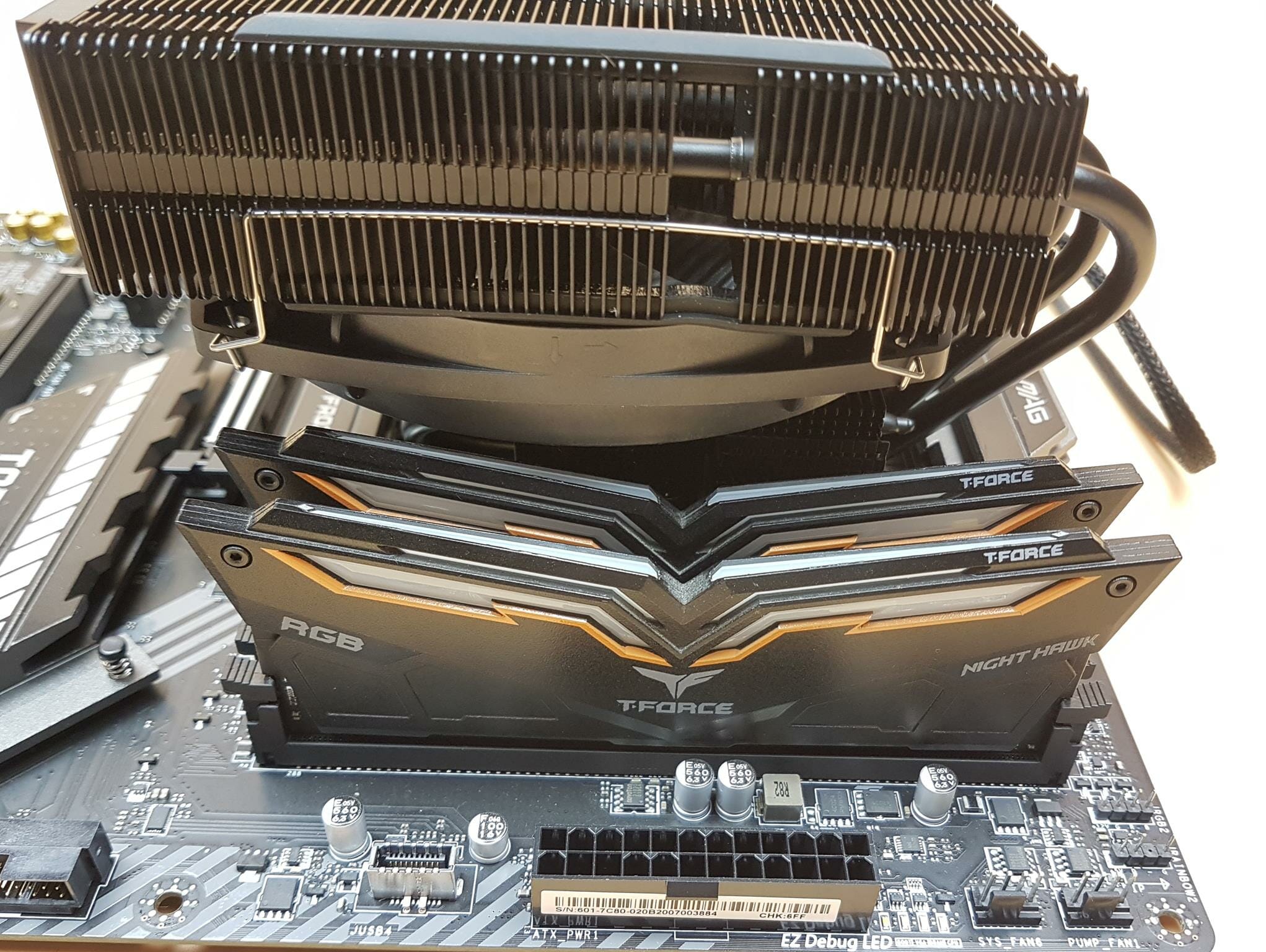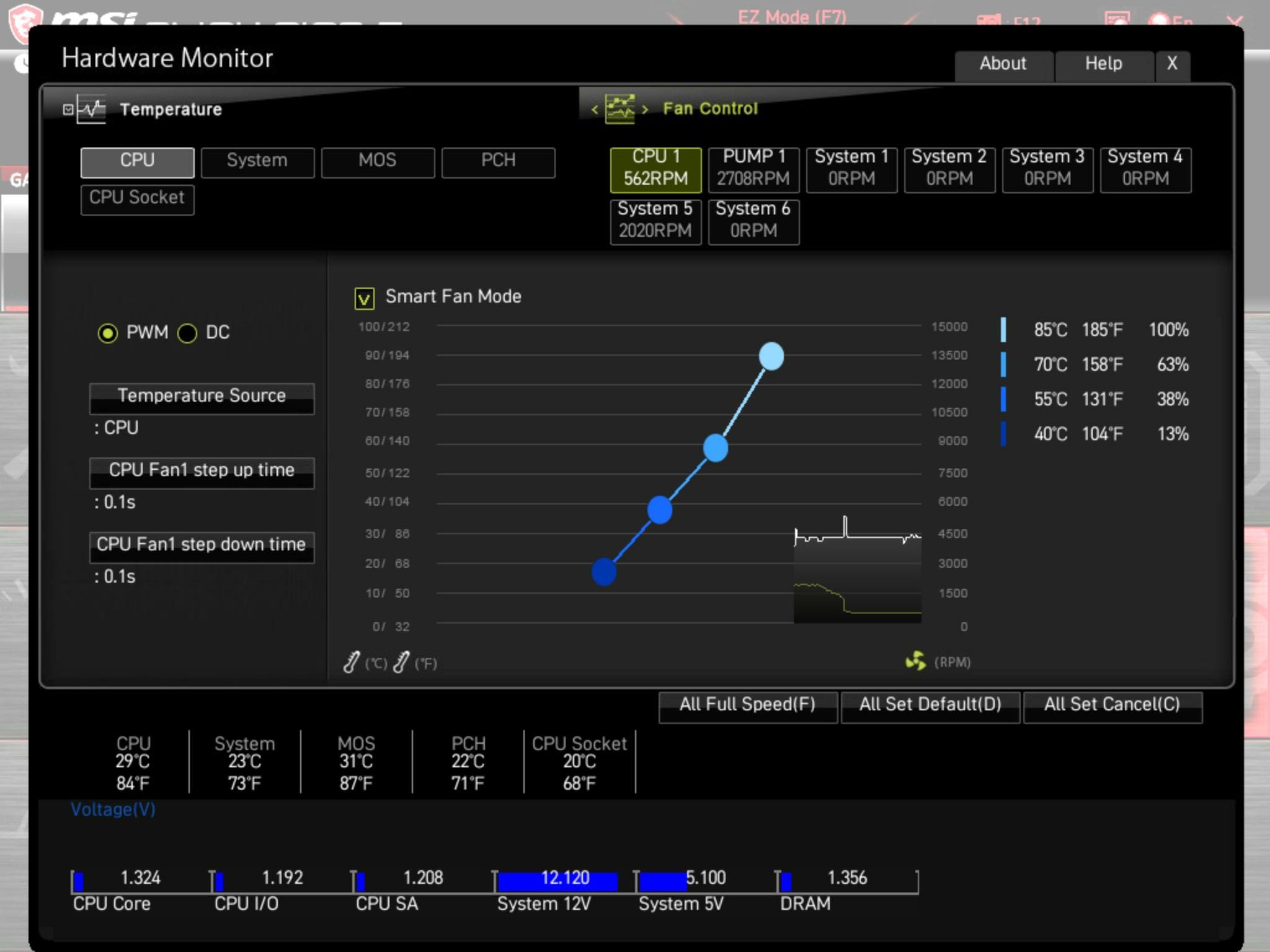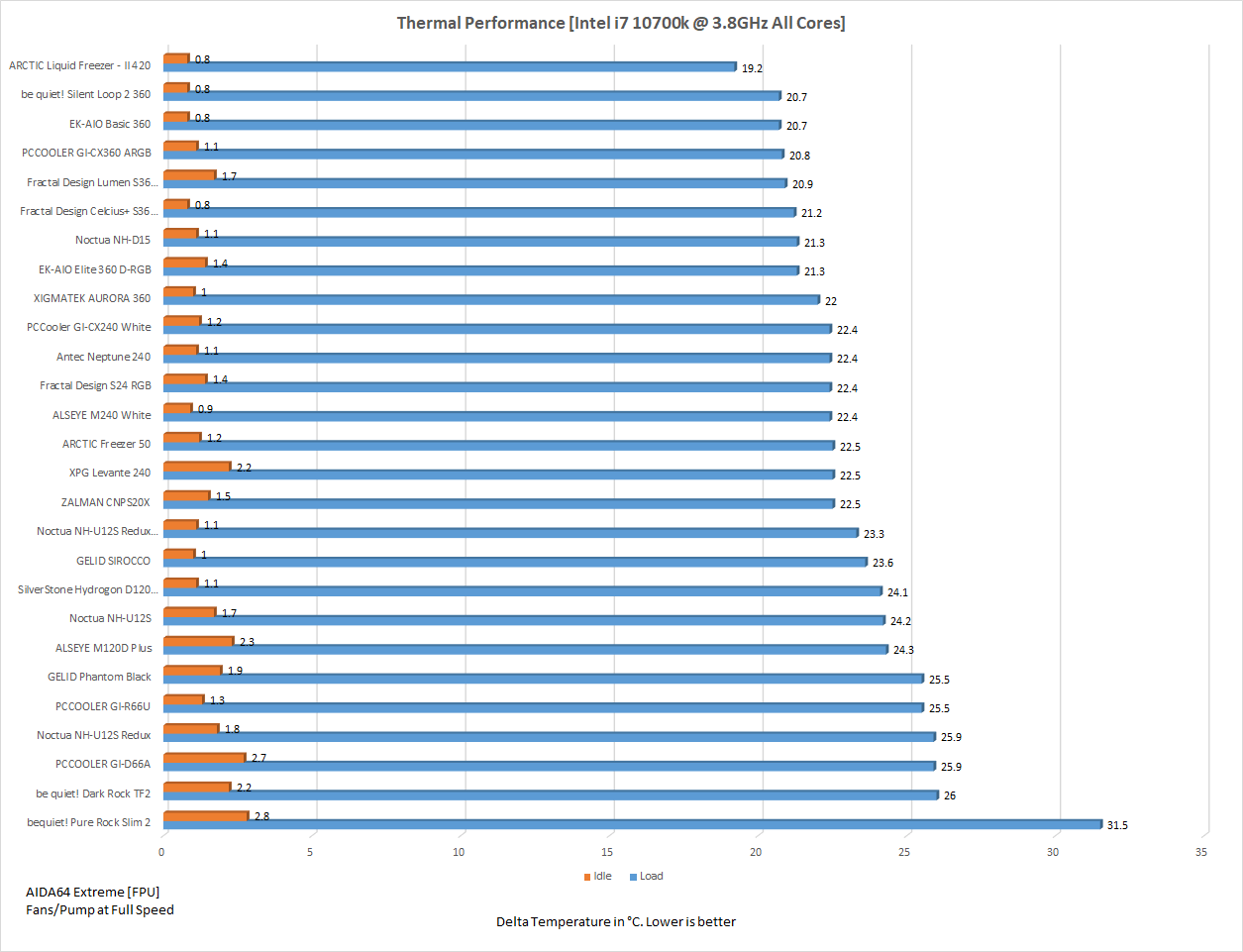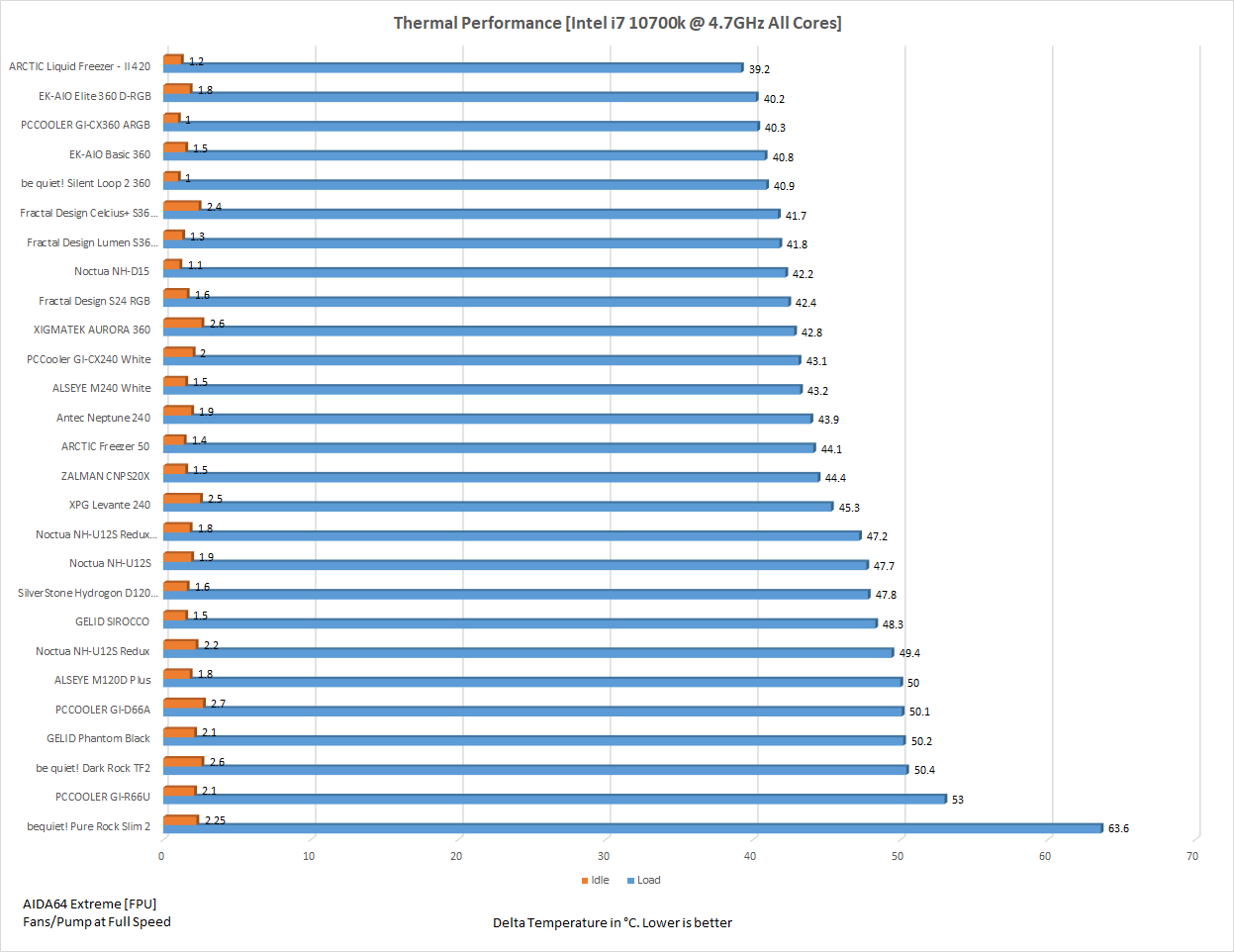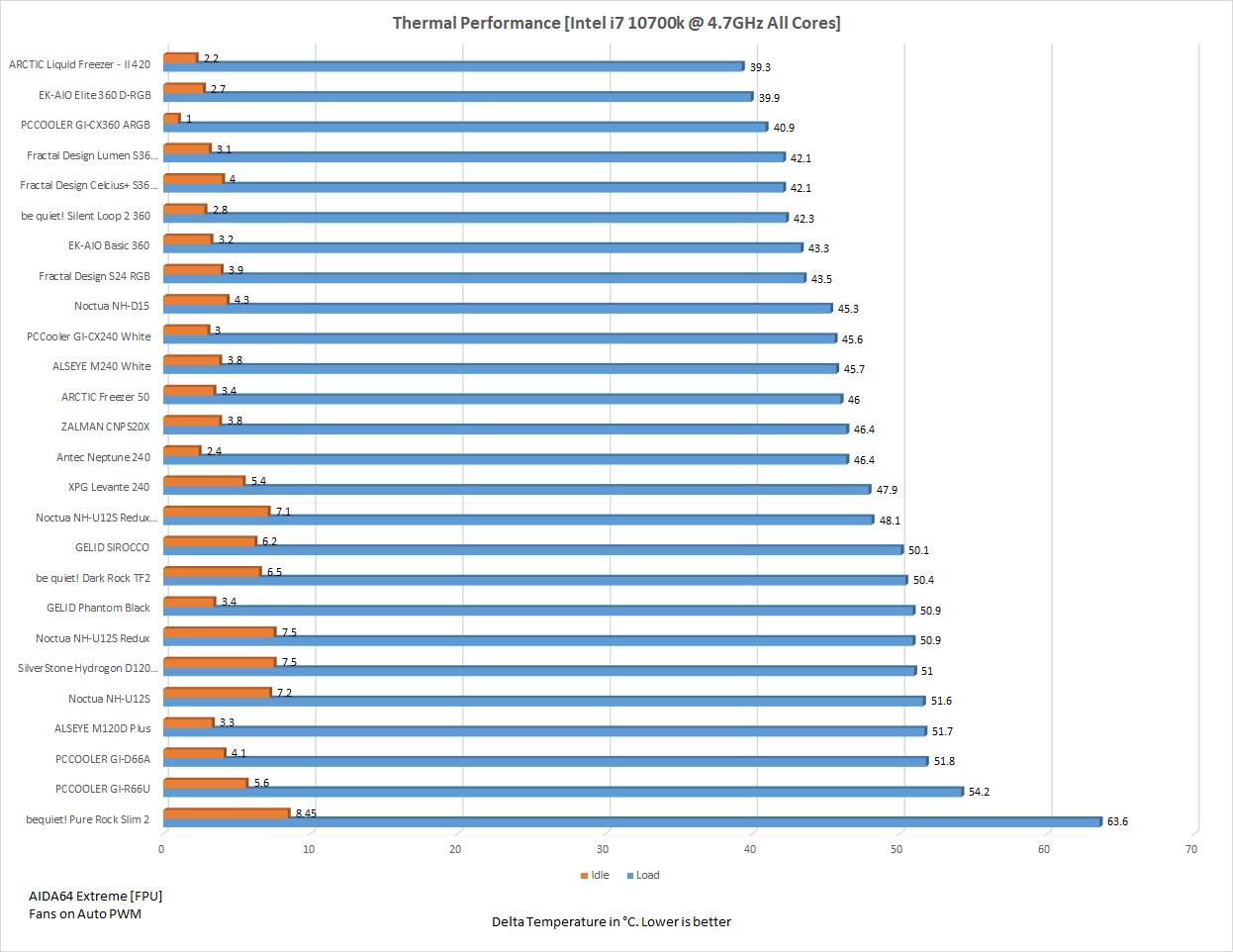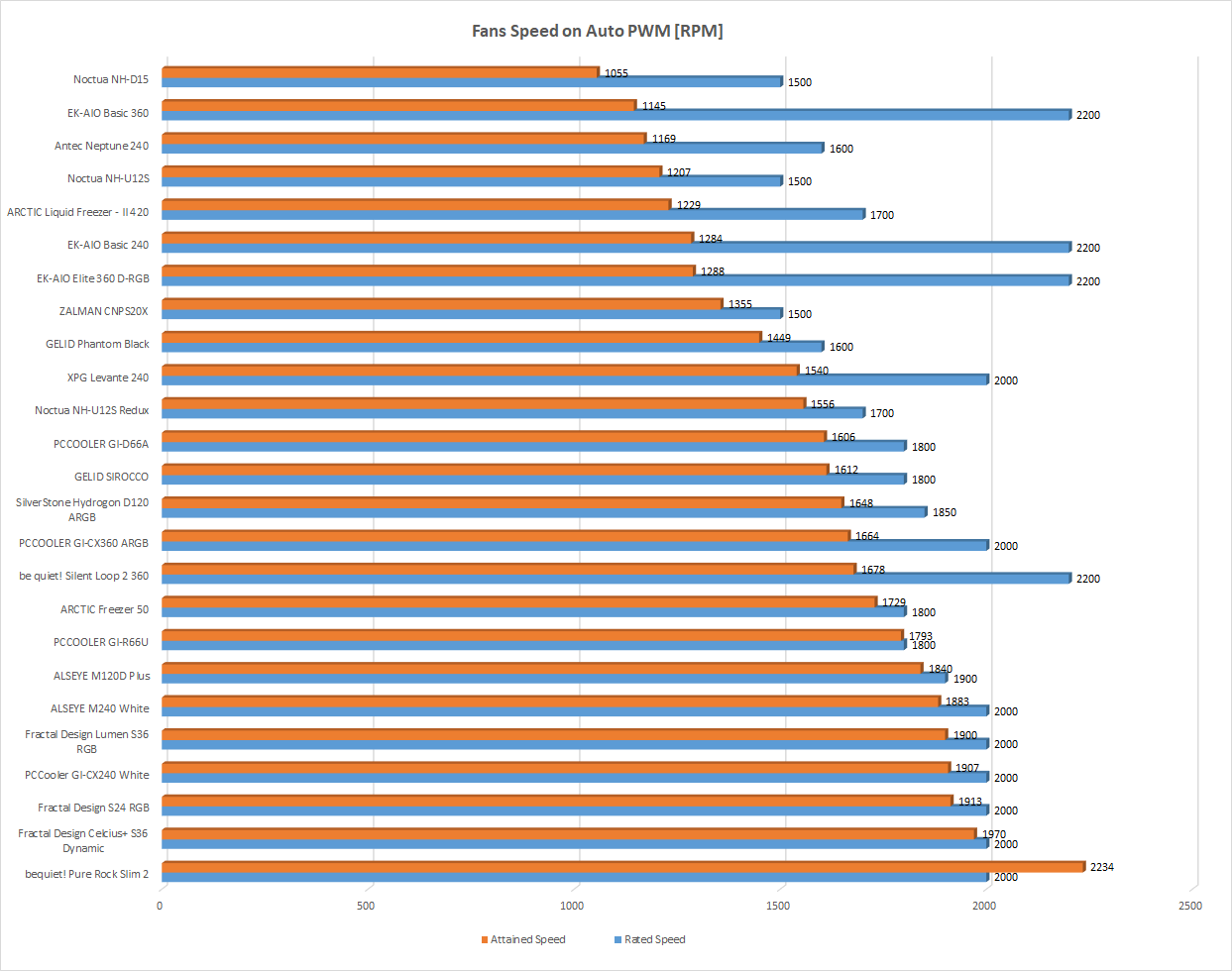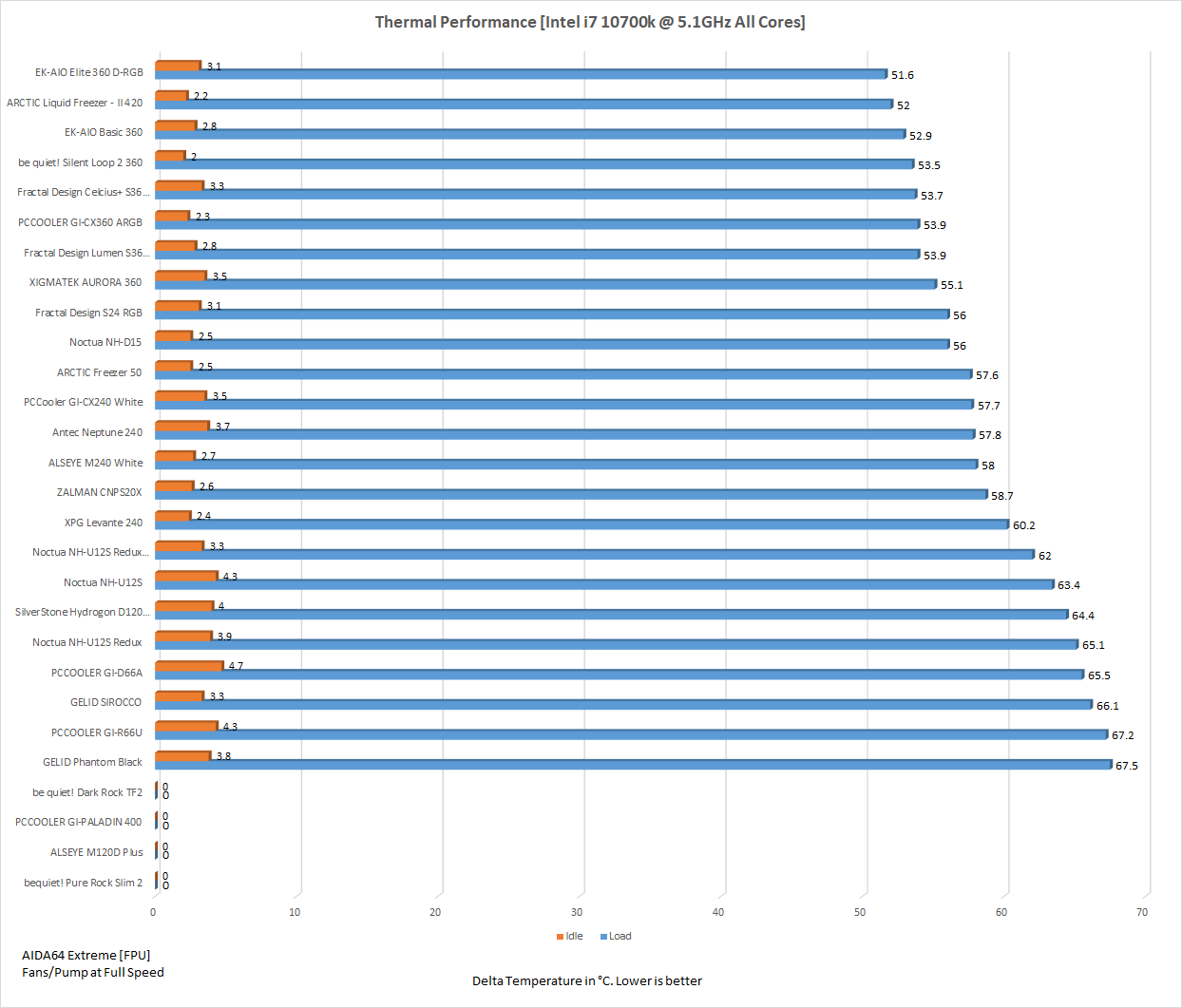be quiet! Dark Rock TF2 CPU Air Cooler Review

Introduction
We have reviewed be quiet! Silent Loop 360 recently. This time we are spinning the company’s new Dark Rock TF2 CPU air cooler. be quiet! Dark Rock TF2 is a top-flow style cooler that comes with two customized 135mm Silent Wings 3 fans for silent operations and sufficient airflow. The solution comprises two heat sinks and 6 heat pipes. Given the dimension of this cooler, this is not a low-profile design. Here are the salient features of the cooler:
- Extremely high cooling performance with 230W TDP
- Two heat sinks with anti-vibration rubber inserts
- Six high-performance 6mm heat pipes
- Silent Wings 3 135mm with funnel shape and a Silent Wings 135mm for virtually inaudible operation of max. 27.1dB(A)
- Fans equipped with durable fluid-dynamic bearing and smooth 6-pole motor
- Optimized mounting kit with a fixed cooler mounting bridge makes for an easy installation
- Special black coating with ceramic particles enables perfect heat transfer
- Three-year manufacturer’s warranty
- Product conception, design and quality control in Germany
The cooler comes with an MSRP of $85.90 / €85.90 / £79.99.
Specifications
Packing and Unboxing
The product is shipped inside a cardboard box in a black color theme.
Dark Rock TF2 is rated for 230W TDP. From this rating alone, one could imagine the cooling potential of this cooler – at least on the paper!
The specifications of the heatsink and the fans are printed in tabular format. The cooler is designed in Germany and made in China.
The salient features of the cooler are highlighted.
- Dual Heatsink design
- 230W TDP
- High-Performance Copper Heatpipes
- Advanced Fluid Dynamic Bearings on Silent Wings 3 135mm fans
- Top-Flow design for effective cooling of socket’s surrounding area as well
Opening the box will reveal one 135mm Silent Wings 3 fan in its own box placed on the top.
The heatsink is nicely placed inside the white color Styrofoam pad.
Contents
There is an accessory box placed inside the main packing box.
There is a pictorial-based user guide included in the box.
Following are provided:
- 1x Y-Splitter PWM cable
- 1x Thermal Paste
- 2x sets of Metal Clips for fan [Note that both sets have different widths]
- 4x Standoff Screws for Intel LGA115x
- 4x rubber washers for Intel LGA115x
- 4x AMD plastic spacers
- 4x AMD Long Screws
- 4x Screws for Mounting Brackets
- 4x Metallic Nuts
- 4x Standoff Nuts
- 4x Thumb Nuts
- 1x Intel backplate
- 2x Intel Mounting Brackets
- 2x AMD Mounting Brackets
Closer Look
Let’s start with what be quiet! is saying about this cooler. “This high-end top-flow CPU cooler combines the maximum cooling performance of up to 230W TDP with the virtually inaudible operation, thanks to its dual-heatsink design, six high-performance 6mm heat pipes, and two Silent Wings 135mm fans. Dark Rock TF 2 also looks the part with its brushed aluminum top cover and special black coating with ceramic particles, making it the ideal choice for all who strive for the highest yet quiet cooling performance in style.”
Heatsink
The dimension of the cooler is 163x140x134mm (LxWxH) where 134mm is the overall height of the cooler. The weight of the cooler is 945g with the fans. The be quiet! Dark Rock TF2 is compatible with Intel: LGA 1200 / 1150 / 1151 / 1155 / 1156 / 2011(-3) Square ILM / 2066 and AMD: AM4 / AM3(+). The cooler is rated to handle the TDP of up to 230W. The complete assembly is black ceramic color spray painted. The special black coating with ceramic particles makes a perfect transfer of heat possible.
The above picture shows the top view on the upper heatsink. The Dark Rock TF2 is essentially a dual-heatsink design. The upper heatsink has 63 aluminum fins which are black ceramic spray coated. There are two black color anti-slip and anti-vibration pads on both ends. The fan is placed over these pads.
The front of the cooler has a beautiful brushed aluminum-made cover with be quiet! branding in the middle. This gives a sleek look to the cooler. Please keep in mind that the most visible area of the cooler after the installation is the top-mounted fan. The aluminum cover would be facing the RAM or the graphics card.
There are two large cutouts on the top or upper heatsink. These are there to give access to the spring-loaded screws on the mounting bar.
The above picture shows the lower or bottom heatsink. There is a gap of 27mm between the upper and lower heatsink. The lower heat sink has 30 aluminum fins which are also in black ceramic spray coating. The purpose of the dual heatsink design is to enhance the cooling potential of the cooler. There are 4x black coated copper heat pipes coming out of the lower heatsink and going further into the base of the cooler. The base of the cooler has another aluminum block with its top side acting as heat transfer media.
The above picture shows the cooler from the base side. We have two more anti-slip and anti-vibration pads on the underside of the top or upper heatsink. This is where the second Silent Wings 3 135mm fan is installed. Since both fans are actually installed on a single heatsink, we have a push/pull configuration.
We can also spot that the crossbar is pre-installed on the base of the cooler and it has two screws pre-installed on the ends as well. This makes the installation convenient.
The left and right sides of the dual-heatsinks are identical. The 4x heat pipes on the lower heatsink are terminating towards the rear of the cooler whereas 4x heat pipes out of 6 on the top/upper heatsink are terminating towards the front end. The fins assembly is jointed on the sides.
The be quiet! Dark Rock TF2 packs 6x 6mm high-performance copper heat pipes which are in black color ceramic coated. 6x heat pipes are making contact with the top/upper heatsink, coming from the base. 4x heat pipes are making contact with the lower heatsink. Please note that only 4x heat pipes on the top are terminating towards the front.
The above picture shows the close-up of the heat pipes on the lower heatsink.
There is a protective sticker pasted on the base of the cooler with a warning note to peel this sticker off before the installation. The base measures 39x43mm approximately. It is finished in nickel plating. The finishing of the base is a bit rough.
The above is a close-up view of the screws on the mounting bar.
Fans
The be quiet! has provided two Silent Wings 3 135mm PWM fans. Here are the specifications of the Fans:
| Dimension | 135x135x22 / 135x135x25 mm |
| Speed | 1400 / 1300 RPM |
| Current | 0.08A |
| Rated Voltage | 12VDC |
| Input Current | 0.2A / 0.4A |
| Power | 2.4W / 4.8W |
| Fan Power Connector | 4-pin PWM |
| Bearing | Fluid Dynamic Bearing |
| Motor Technology | 6-pole fan motor |
| Cable Length | 220mm |
| Lifespan (h / 25°C) | 300,000 |
The fan on the right has a funnel shape design and it is to be used on the top of the cooler. The other fan does not have a funnel shape design and is to be used on the underside of the upper heatsink. The top fan has 7 blades whereas the non-funnel shape one has 9 blades. This is the major difference in their design. Each blade has channels to help with the directed airflow. The funnel shape inlet in the frame offers maximum air pressure.
Both fans have a 4-arms assembly on the backside holding the motor and blades to the frame. The frame of the fans is made of plastic and is quite sturdy. One of the arms is wider as it has a channel for wires passing. There is a latch as well to stop the wires from falling off the channel. The power rating of both fans is printed on the stickers pasted in the middle. The PWM power cable is meshed sleeved.
Both fans have 4-pin PWM connectors.
Installation
We have tested the cooler on the Intel LGA1200 socket using the MSI MAG Z490 TOMAHAWK motherboard. Here are the steps:
Install the Intel LGA1200 standoffs by passing these through the mentioned holes on the backplate. Secure them using the rubber washer.
Place the backplate on the motherboard socket area.
Install the standoff nuts.
Install the Intel mounting brackets on the standoffs using 4x screws.
Optionally, we can install the non-funnel shape fan on the underside of the heatsink before installing the cooler on the motherboard. This is as per the convenience of the user to decide. We installed it this way.
Apply the thermal paste on the CPU surface. Remove the protective cover from the base of the cooler. align the screws on the mounting bar with the mounting holes on the brackets and place the heatsink on the CPU. Use the screwdriver to complete the heatsink’s installation.
The above picture shows the top of the installed cooler without the top fan.
Install the top fan on the heatsink. Use the provided Y-splitter cable and connect both fans on the CPU_Fan header of the motherboard. This would complete the installation.
Clearance
The be quiet! TF2 has good clearance for the RAM as it supports RAM of height up to 49mm. We are using a tall heatsink kit from T-Force and did not face any difficulty in the installation.
The upper portion of the cooler is not taking much space either and there is no limitation recorded with respect to the top of the PC case.
Similarly, we did not observe any clearance issue with respect to the IO cover of the motherboard.
The user has the option to install the cooler as shown in our configuration or with the front aluminum cover side facing the DIMM slots. In our configuration, the cooler sits closer to the PCIe 3.0 x16 slot.
There was still some gap between the cooler and the graphics card so there should not be an issue as such.
The height of the cooler is 134mm. This should make this cooler compatible with the majority of the PC cases in the market.
Testing
The following test bench is used: –
- Intel i7 10700k
- MSI MAG Z490 TOMAHAWK
- T-Force NightHawk RGB 16GB @ 3200MHz
- Nvidia GeForce GTX 1080 FE
- addlink S70 256GB NVMe SSD
- Fractal Design ION+ 860P PSU
- Open-air test bench
Here is the settings table for testing:
| Clock (MHz) | 3800 All Cores |
| Voltage (V) | 1.025 |
| Clock (MHz) | 4700 All Cores |
| Voltage (V) | 1.255 |
| Clock (MHz) | 5100 All Cores |
| Voltage (V) | 1.345 |
| Turbo Boost | Disabled |
| C-States | Disabled |
| Speed Step | Disabled |
| Thermal Paste | Noctua NT-H1 |
| Thermal Paste Application | Dot Method in the center. |
| Test Run Time | 30 minutes |
| Idling Time | 10 minutes |
| Fan Speed | 100% PWM Duty Cycle and Auto PWM |
| Pump Speed | Connected to the AIO Pump header to run at 100% speed |
| Header | CPU_Fan header for the fans and Pump_Header for the pump |
| Software | AIDA64 6.3 Extreme [FPU] |
We are using Noctua NT-H1 thermal paste for cooler testing. Using the same thermal paste for all coolers would ensure standardization. Delta temperatures are reported on the graphs. The testing is done on an open-air bench system. Once inside the chassis, the temperatures are expected to rise and would largely depend upon the optimal airflow inside the chassis.
Not every run of the stress test may yield the same result. This could well be due to many factors like mounting pressure, thermal paste application, varying ambient temperature. Not to mention the silicon differences even among the same category of the chips. Hence, it is pertinent to mention the testing methodology along with the specifics.
The coolers are also tested using the Auto PWM function. MSI is using Smart Fan mode in the UEFI/BIOS which is not pure Auto PWM but it is what is available to us. The above picture shows the MSI default fan curve for the Smart Fan mode. Since all the coolers will be tested using the same configuration and settings, the same margin of error applies to all.
Let’s take a look at the results.
3.8GHz All Cores
The cooler handles the stress load on 3.8GHz all cores relatively easily.
4.7GHz All Cores
We saw a maximum temperature on any core to be 86°C with the average of all cores coming out to be 81°C at an ambient of 31~32°C.
4.7GHz Auto PWM
We have roughly a similar result as with the fans set to run at their full speed. This is because the fans attained their full speed even on Auto PWM.
Auto PWM Speed
The fans were running at their full speed on the Auto PWM setting. The top fan is rated for 1400 RPM. We monitored the RPM of the top fan because both fans were connected on the same header. the attained speed on Auto PWM was 1403 RPM.
5.1GHz All Cores
By now, we were sure that the cooler might not handle the workload of 5.1GHz on all cores. Still, we tried to run a stress test on 5.1GHz. The cores started hitting 100°C within 30 seconds and started thermal throttling.
Noise
We have maintenance work going on near the place due to which the environmental noise is quite high. We are not measuring the noise level at the moment. The cooler was running silent even with two fans which is satisfactory.
Conclusion
The be quiet! Dark Rock TF2 is their high-end cooling solution for the top-flow design segment. The cooler is a dual-heatsink design and comes with two Silent Wings 3 135mm fans. The cooler is compatible with the Intel LGA 1200/115x/12xx and AMD AM4 and AM3(+) sockets. be quiet! has rated this cooler for a whopping 230W TDP. The cooler has a dimension of 163x140x134mm (LxWxH) where 134mm is the overall height of the cooler. This is quite a height for the top-flow cooler. be quiet! has mentioned that having a top flow design with massive 135mm size fans, the surrounding area of the socket also gets cooled. The complete assembly is black ceramic color spray painted.
The cooler has two heatsinks. We counted 63 fins on the top heatsink and 30 fins on the lower heatsink. be quiet! is using 6x 6mm thick copper heat pipes. 6x heat pipes are making regular contact with the upper heatsink whereas 4x heat pipes are making contact with the lower heatsink. There is a stylish brushed aluminum cover on the front of the top heatsink with be quiet! branding in the middle. This will give the cooler sleek and stylish look which is further augmented by its overall neutral accent since the complete assembly is in black color.
The be quiet! has provided two Silent Wings 3 135mm fans. One fan has 22mm thickness whereas the other fan has 25mm thickness. The funnel-shape design fan is to be installed on the top whereas the other one is to be installed on the underside of the top heatsink. These fans are using Advanced Fluid Dynamic bearings rated for 300,000 hours life span at 25°C. There is no airflow and static pressure rating provided in the specification. The noise level at 100% fans speed is 27.1 dB(A).
The installation is convenient though we are dealing with 19 mounting hardware items for the installation. The cross-bar is pre-installed which is a very handy design. The bundle Y-splitter PWM cable allows the user to control the speed of both fans from a single source. Keep in mind that both fans have different rated speeds (1300 RPM vs 1400 RPM). You will be able to monitor the speed of only one fan at a time if using the Y-splitter cable.
The cooler has a clearance of 49mm for the RAM from the heatsink with the front fan which is good enough. We did not observe any clearance issue with respect to the RAM height, PCIe x16 3.0 slot, and IO cover of the MSI MAG Z490 TOMAHAWK. The placement of the cooler is subjective to the user’s choice. You would want to show the brushed aluminum front cover instead of hiding it behind the graphics card for which the cooler can be installed such as the aluminum cover side is facing the DIMM slots.
The be quiet! Dark Rock TF2 has an MSRP of $85.90 / €85.90 / £79.99. Given the 230W TDP rating of the cooler, we were expecting this to perform that well which is not the case. It is also a bit surprising that the Dark Rock Pro 4 which is a high-end cooler from be quiet! has a TDP rating of 250W. Both coolers have different form factors and Pro 4 has more surface area. We have tested the TF2 on Intel i7 10700k. With all cores on 4.7GHz under a stress test, we saw a maximum temperature on any core to be 86°C. The package power draw was roughly 150W. The cooler could not handle the 5.1GHz all-core load test at which the package power is like 187W.
The be quiet! Dark Rock TF2 can handle mediocre overclocking with ease though heavy or extreme overclocking is not its cup of tea. The cooler has performed fairly well on our test bench and does that with a good acoustic performance.
We are thankful to be quiet! for giving us the opportunity to review their Dark Rock TF2 CPU Air Cooler.