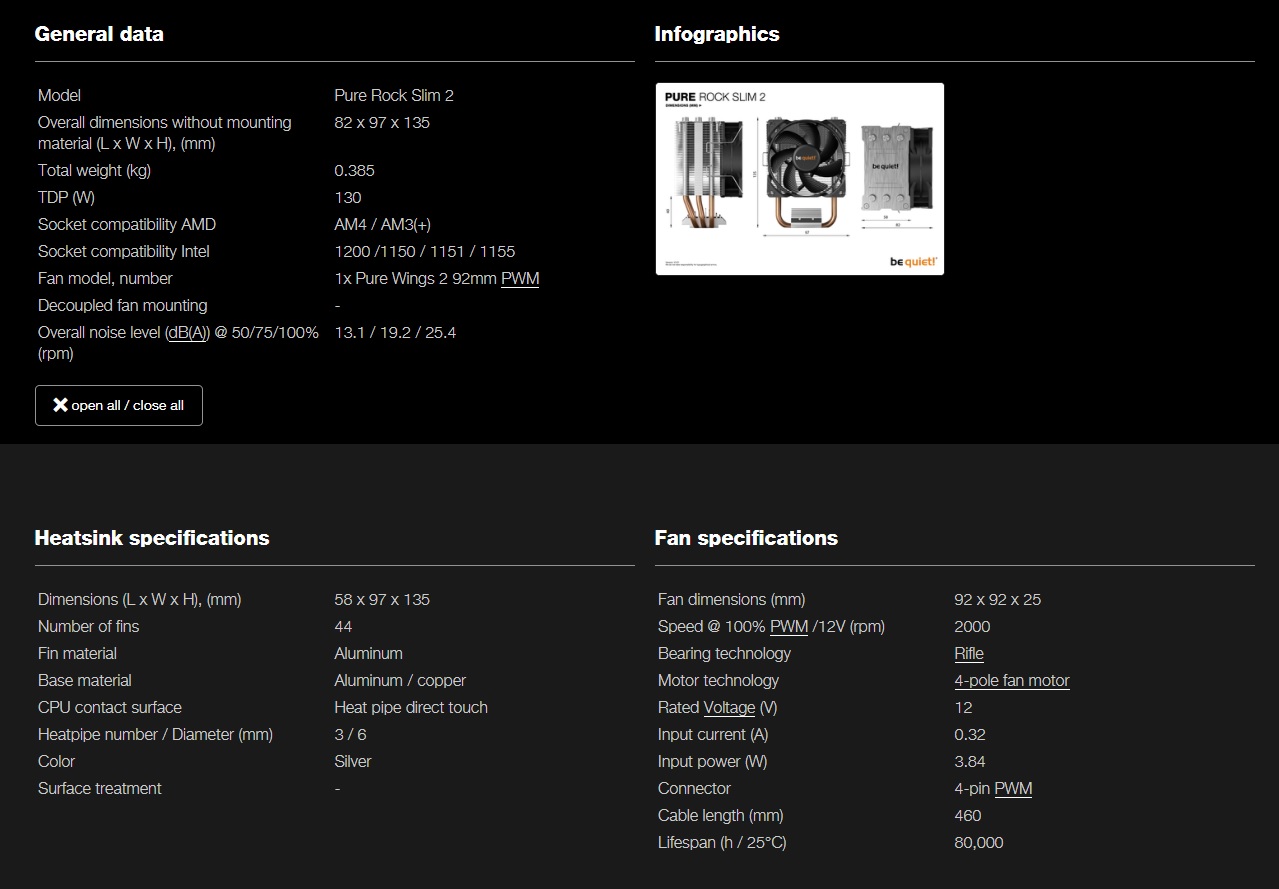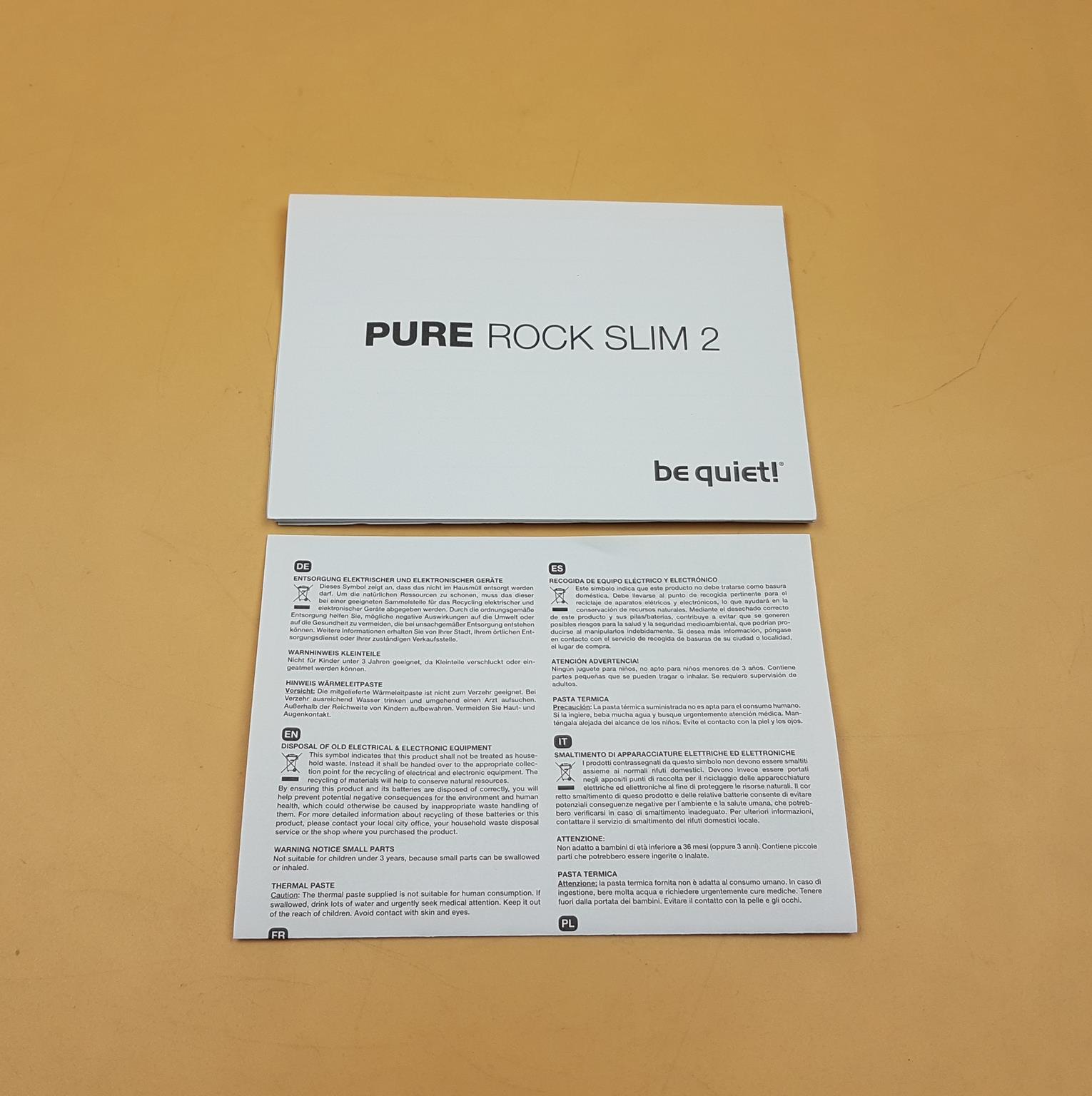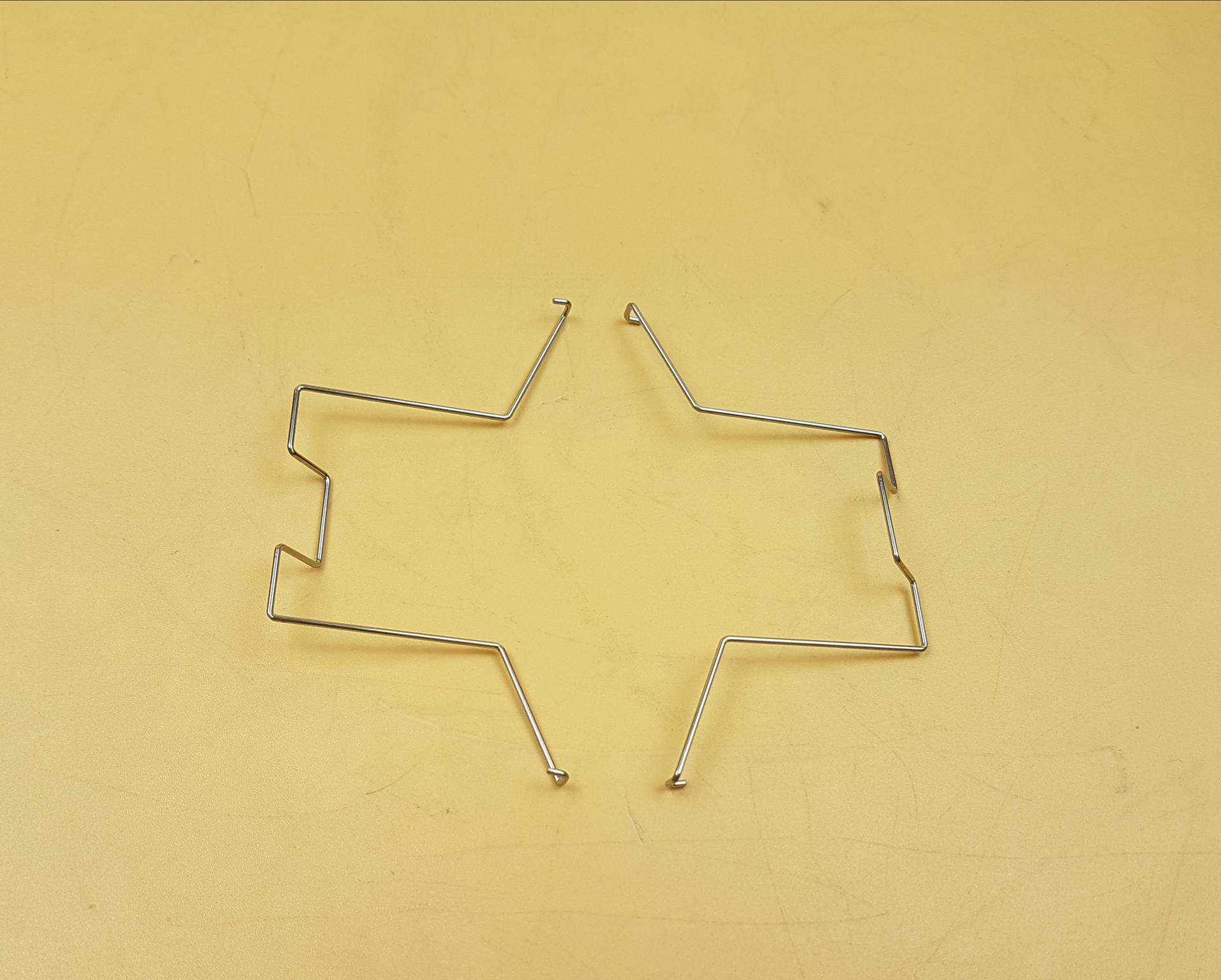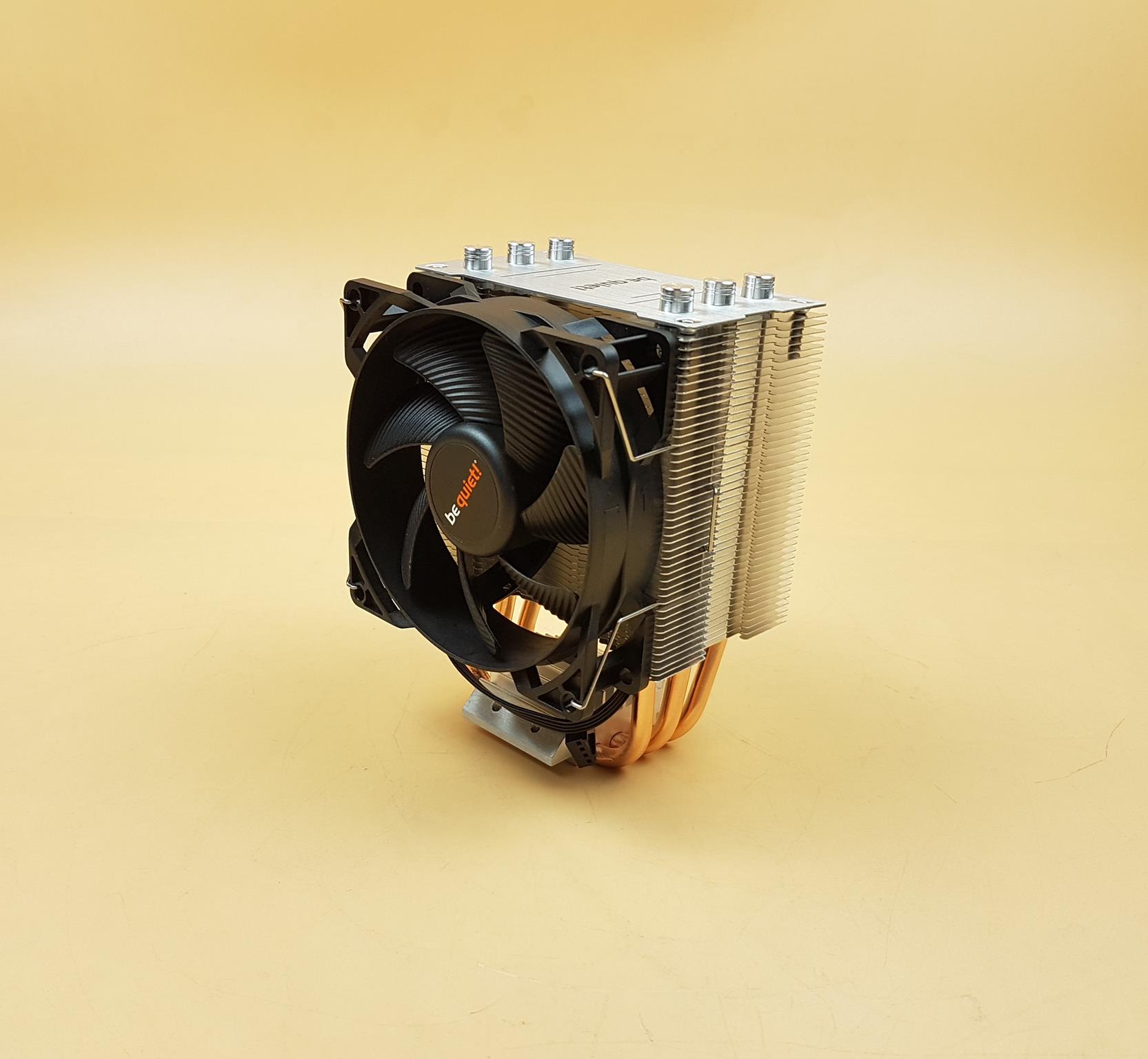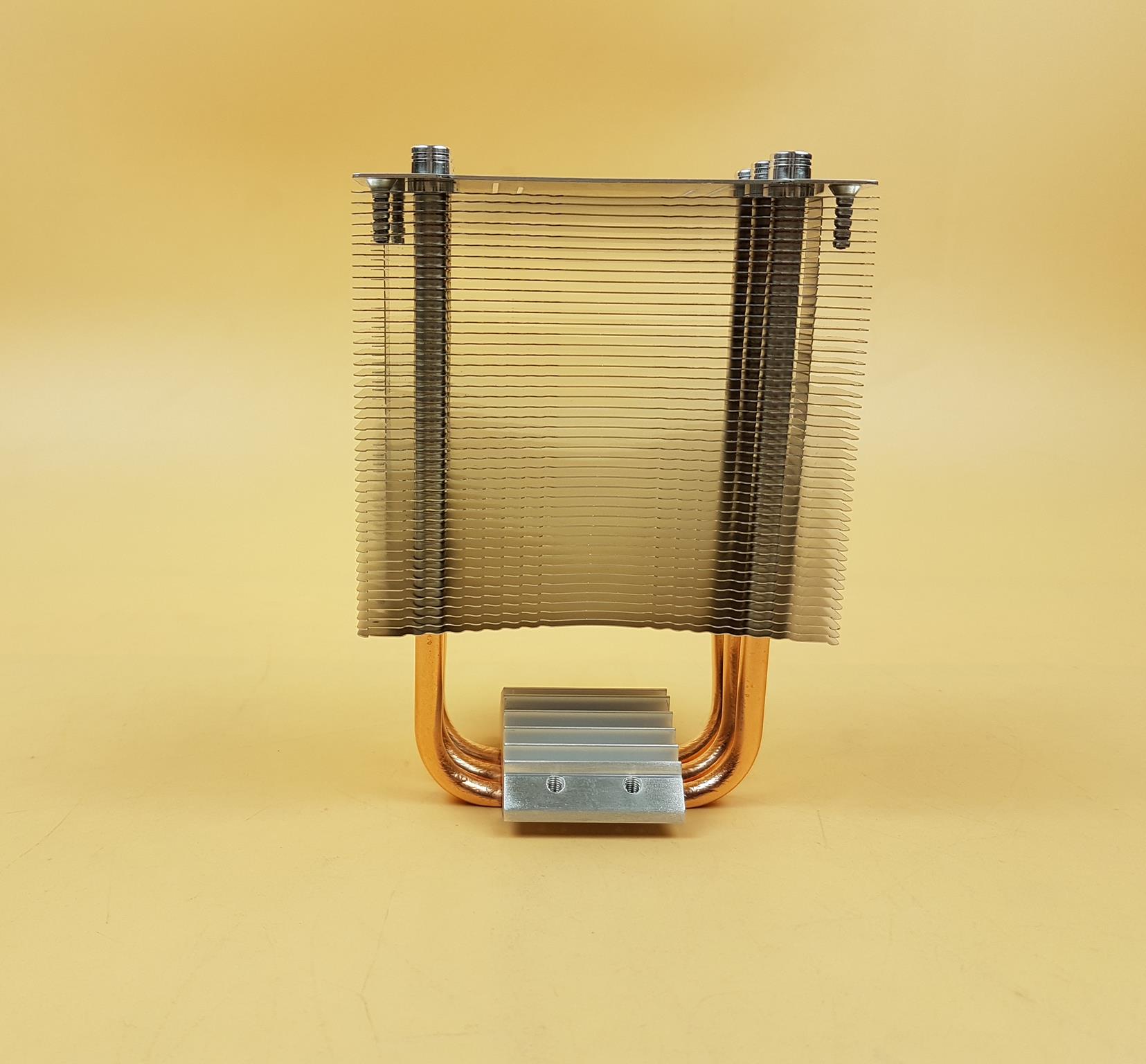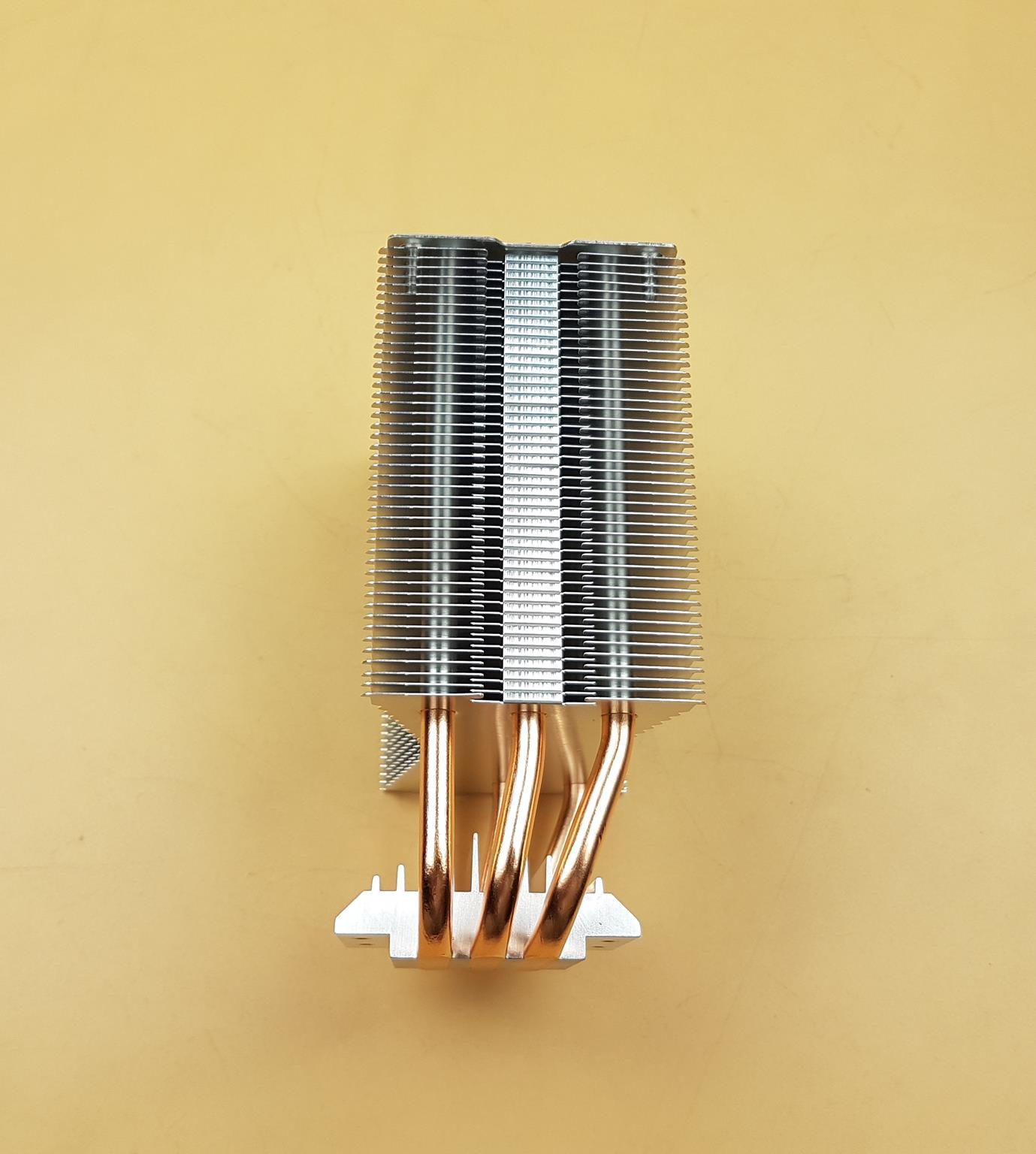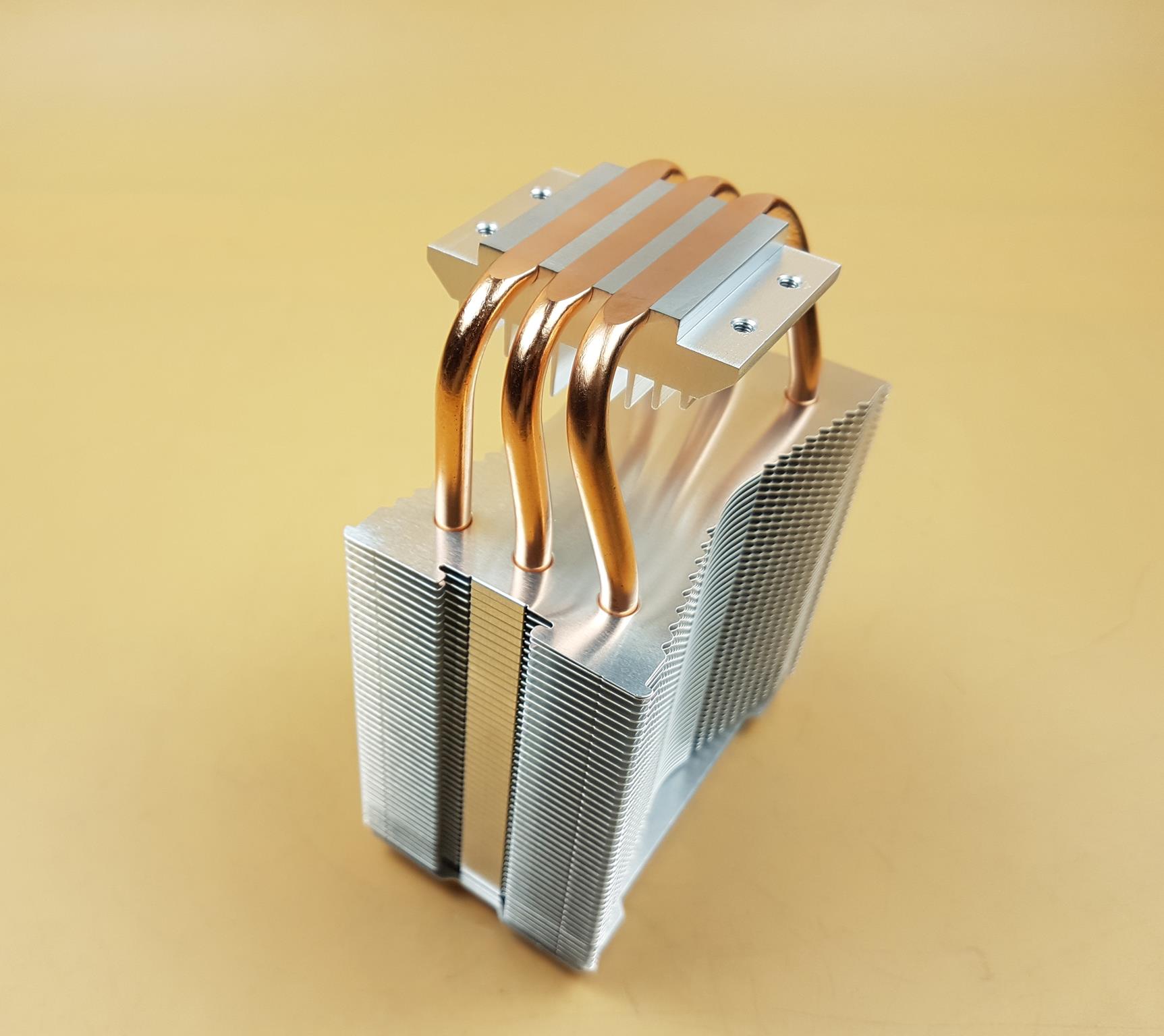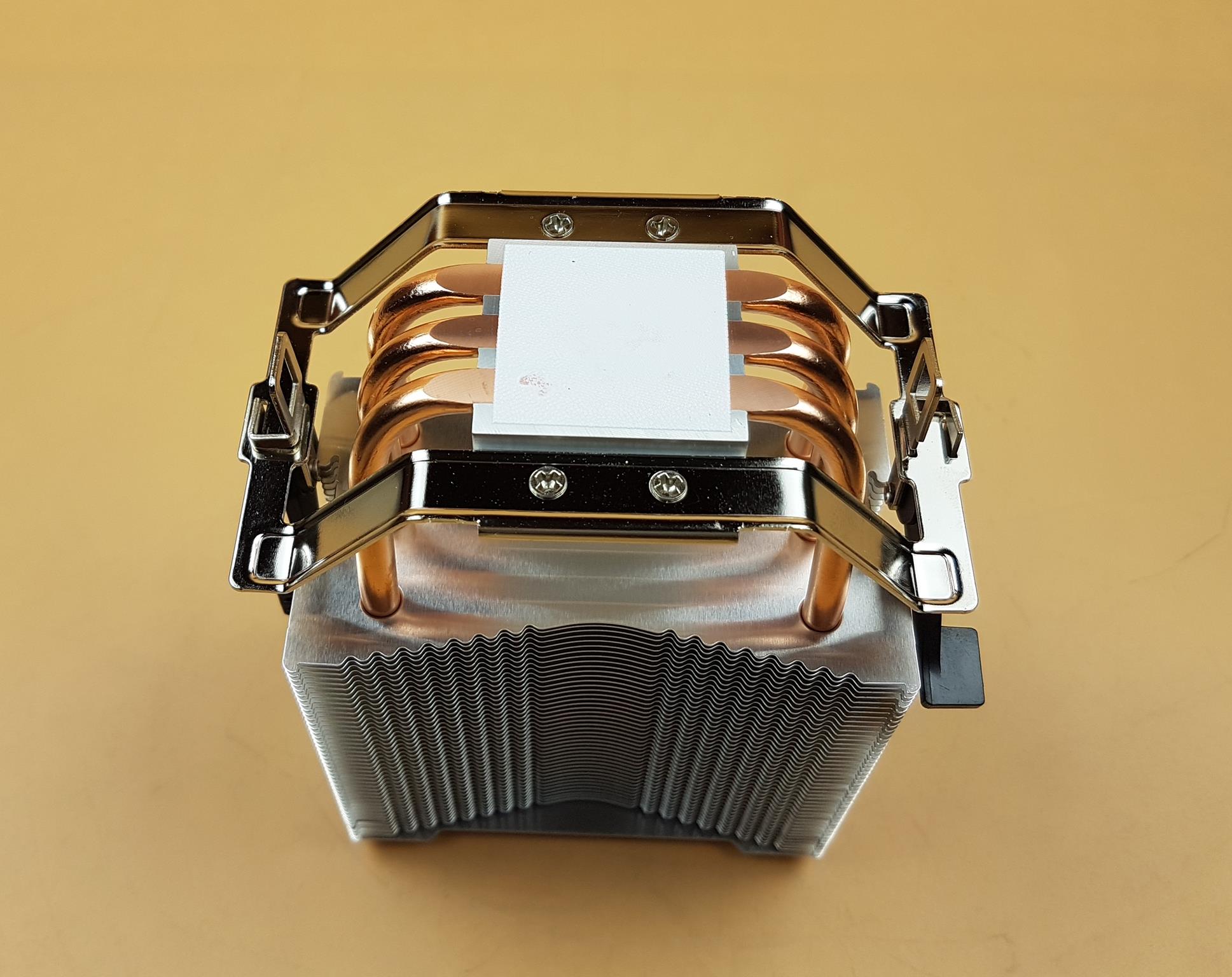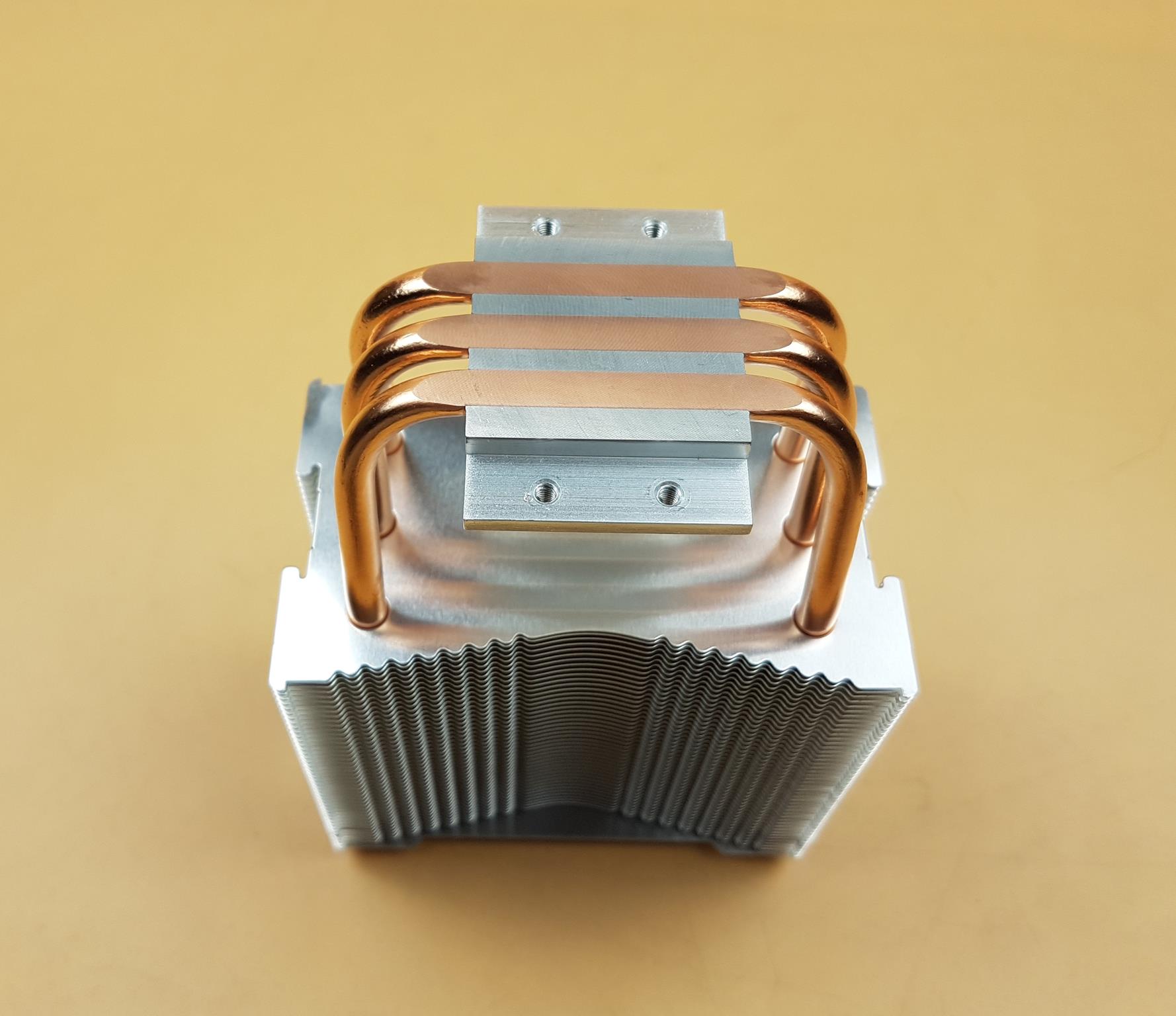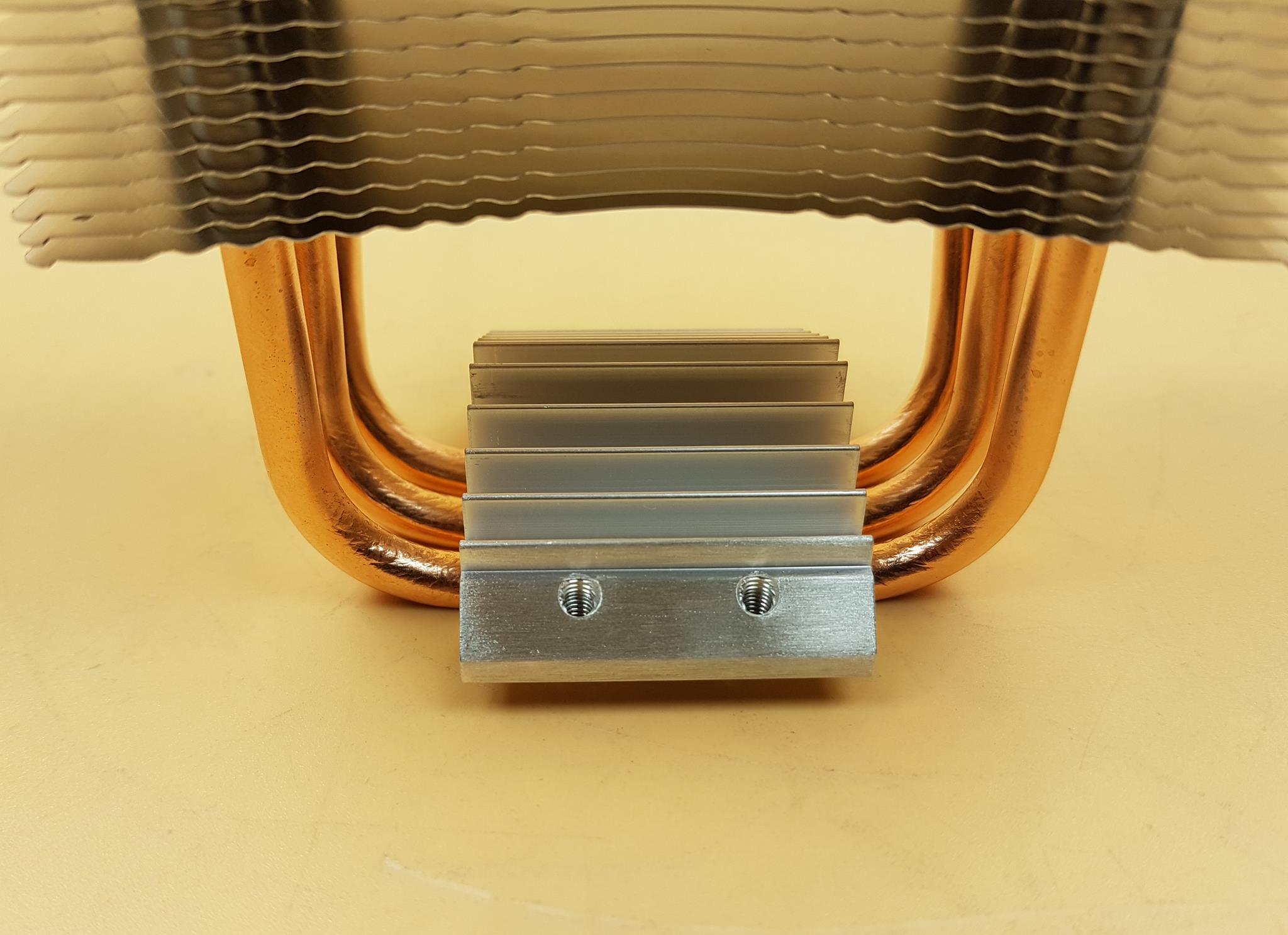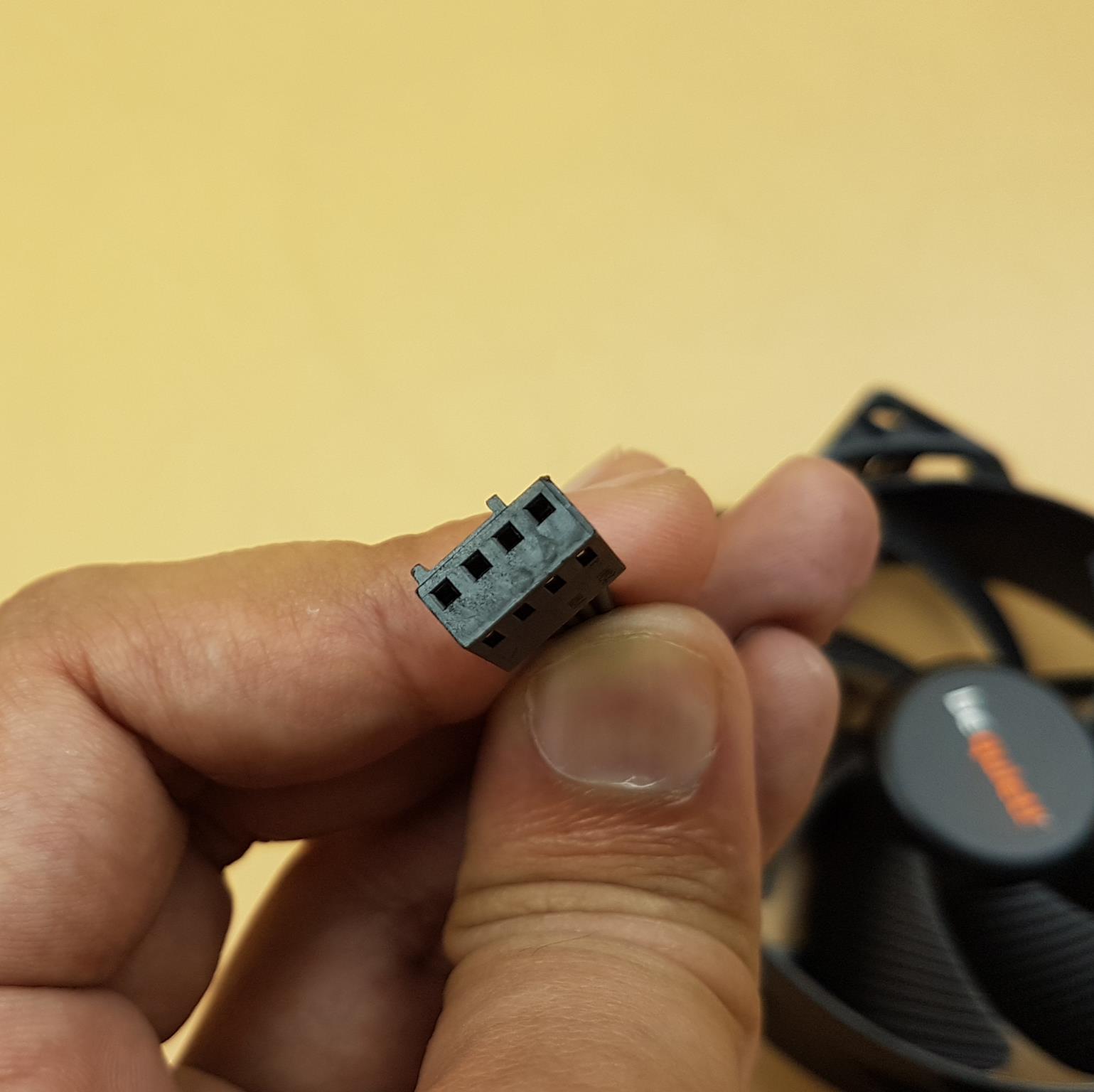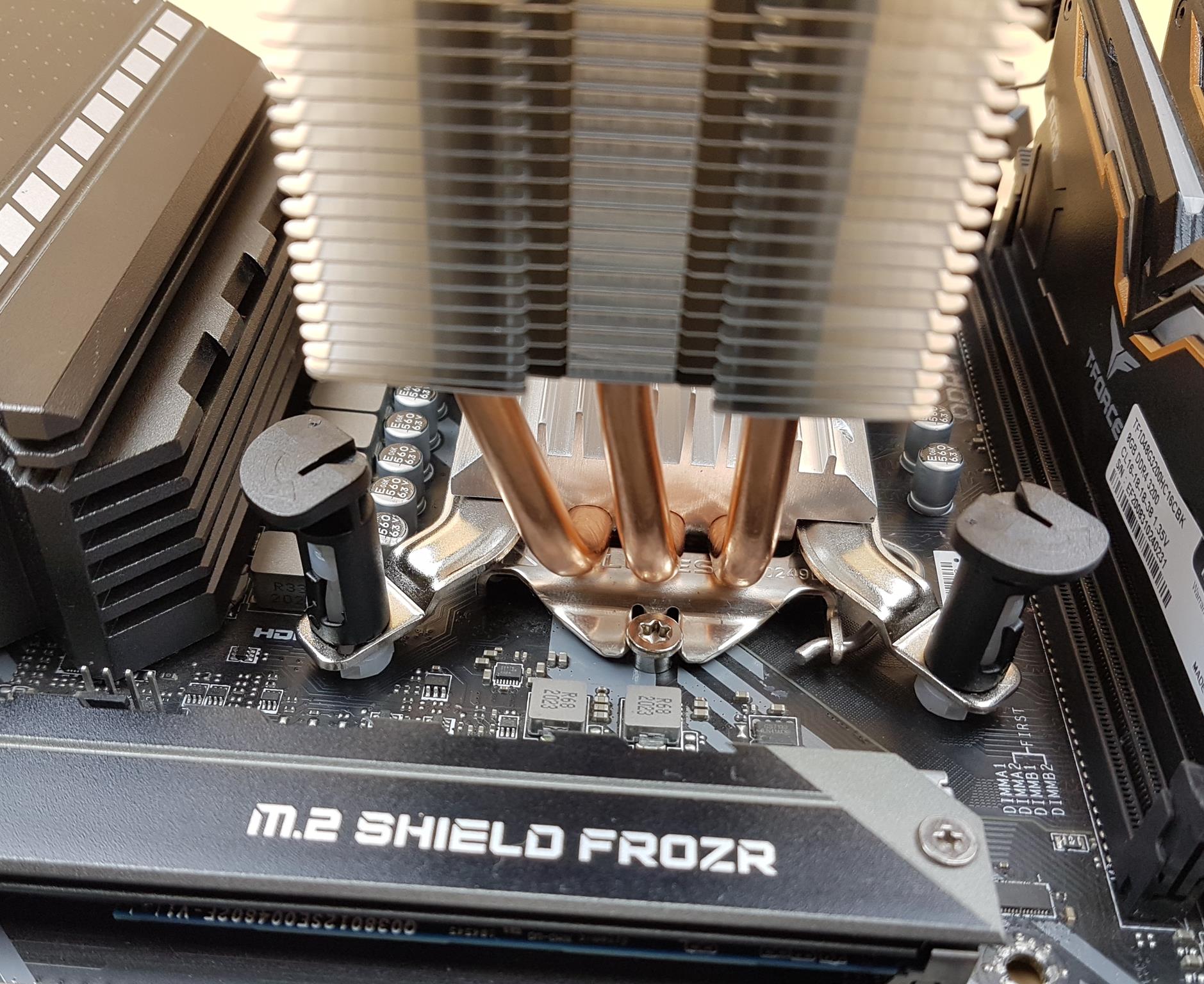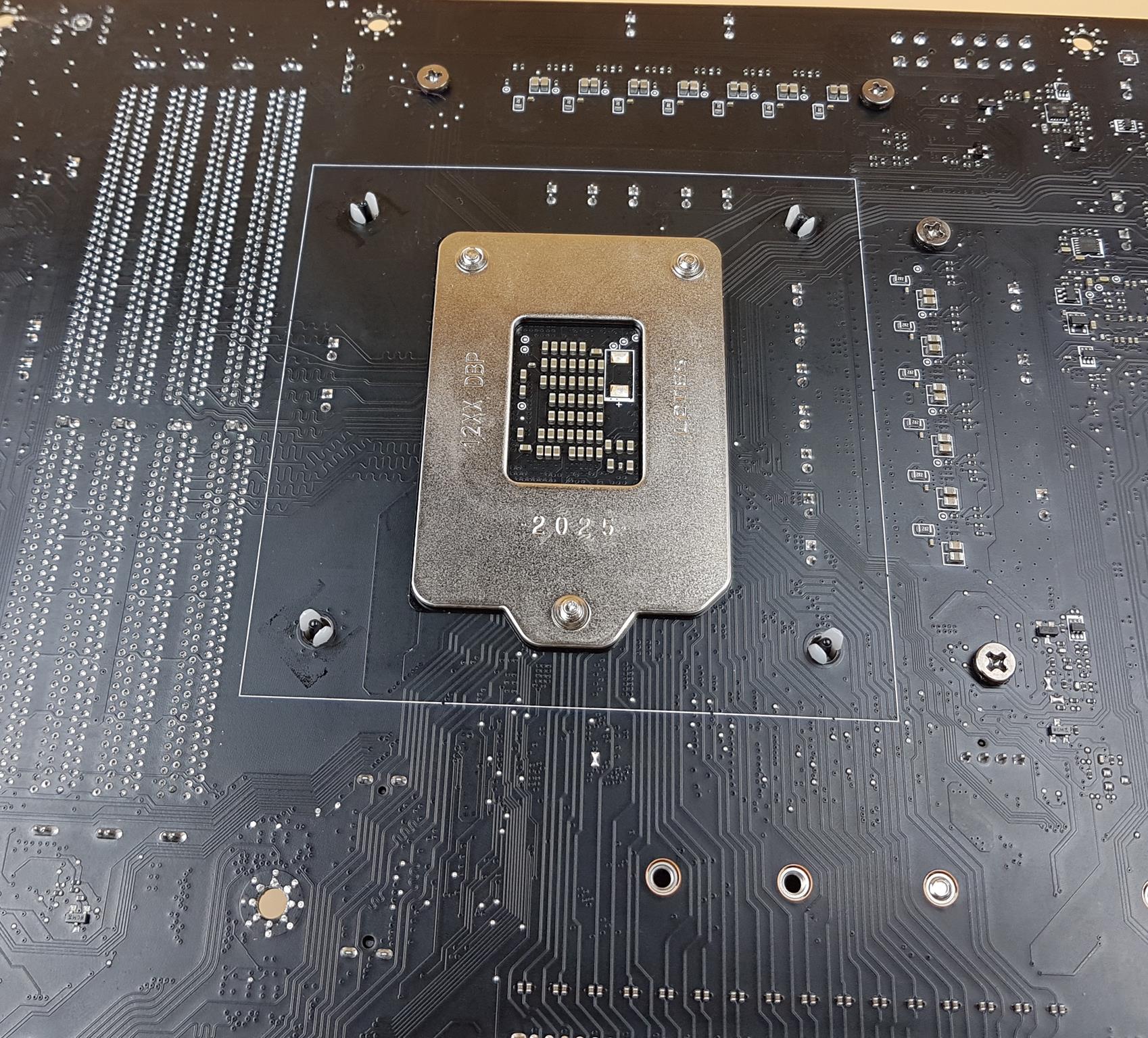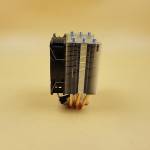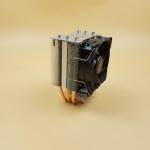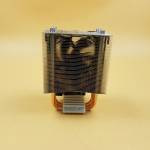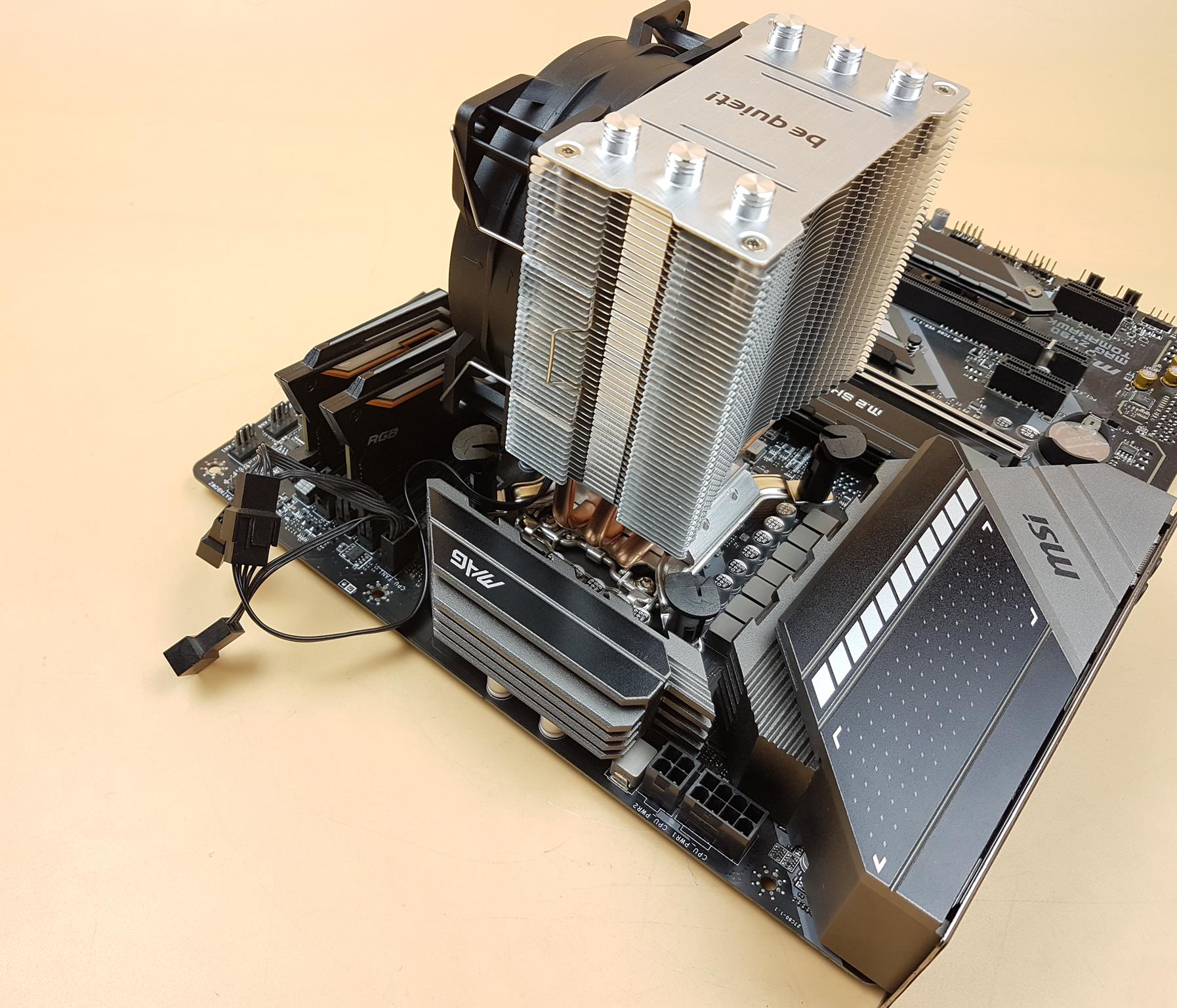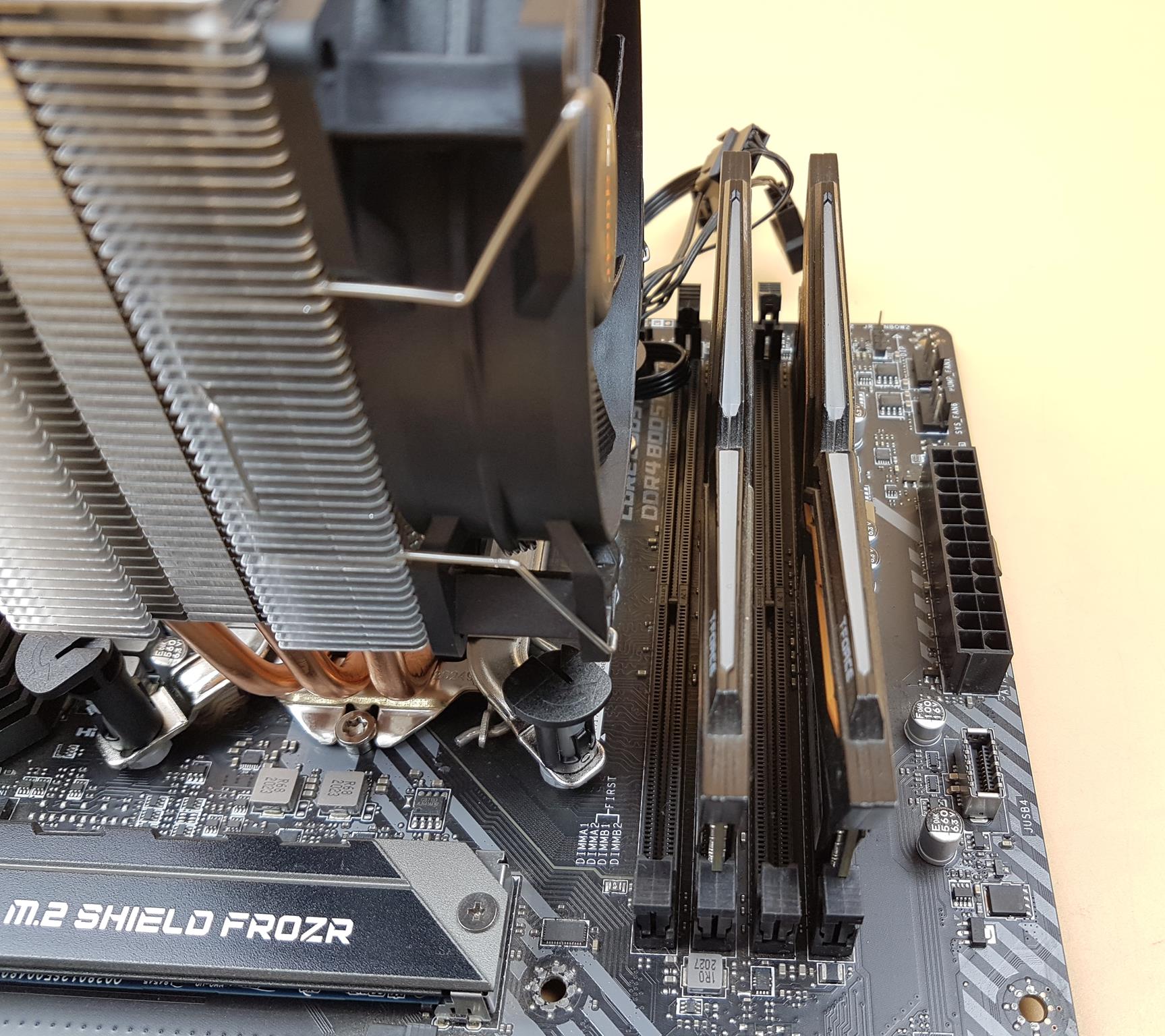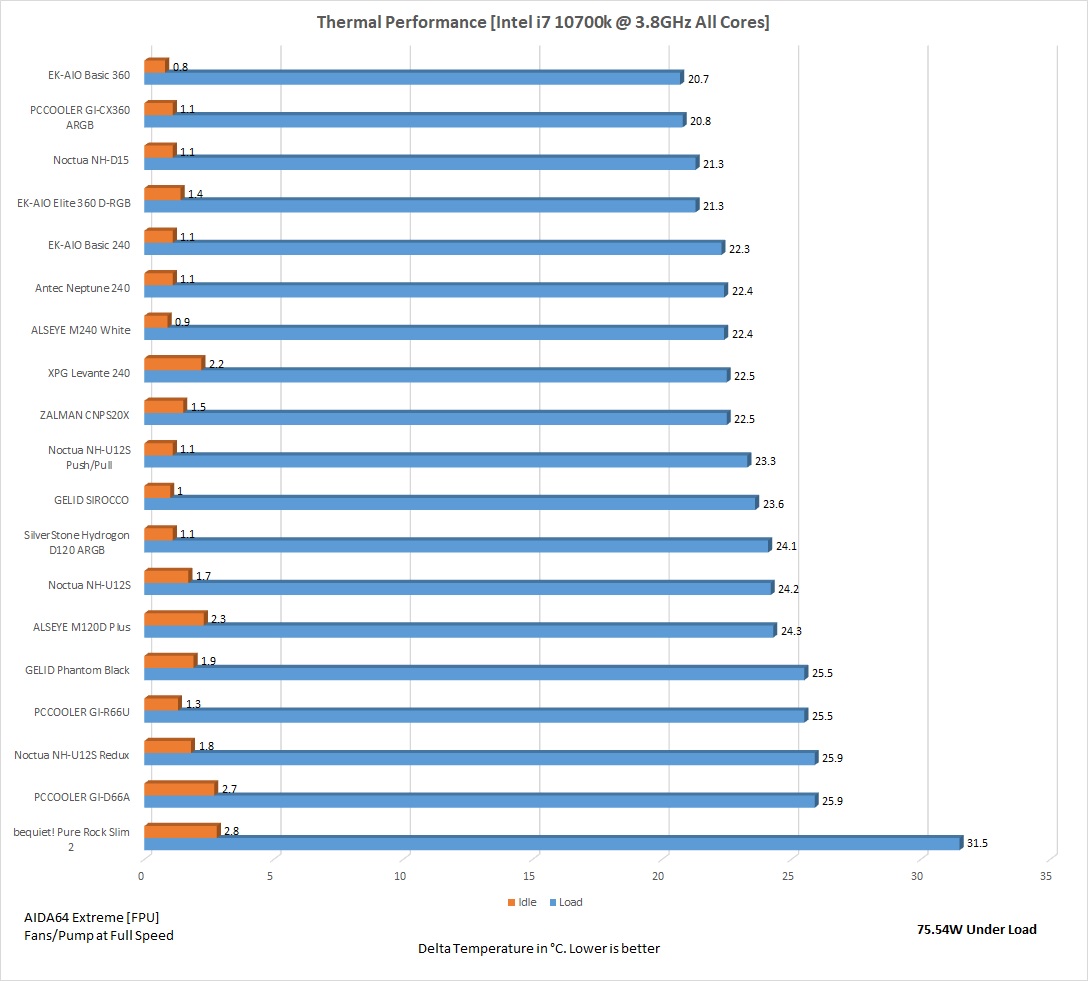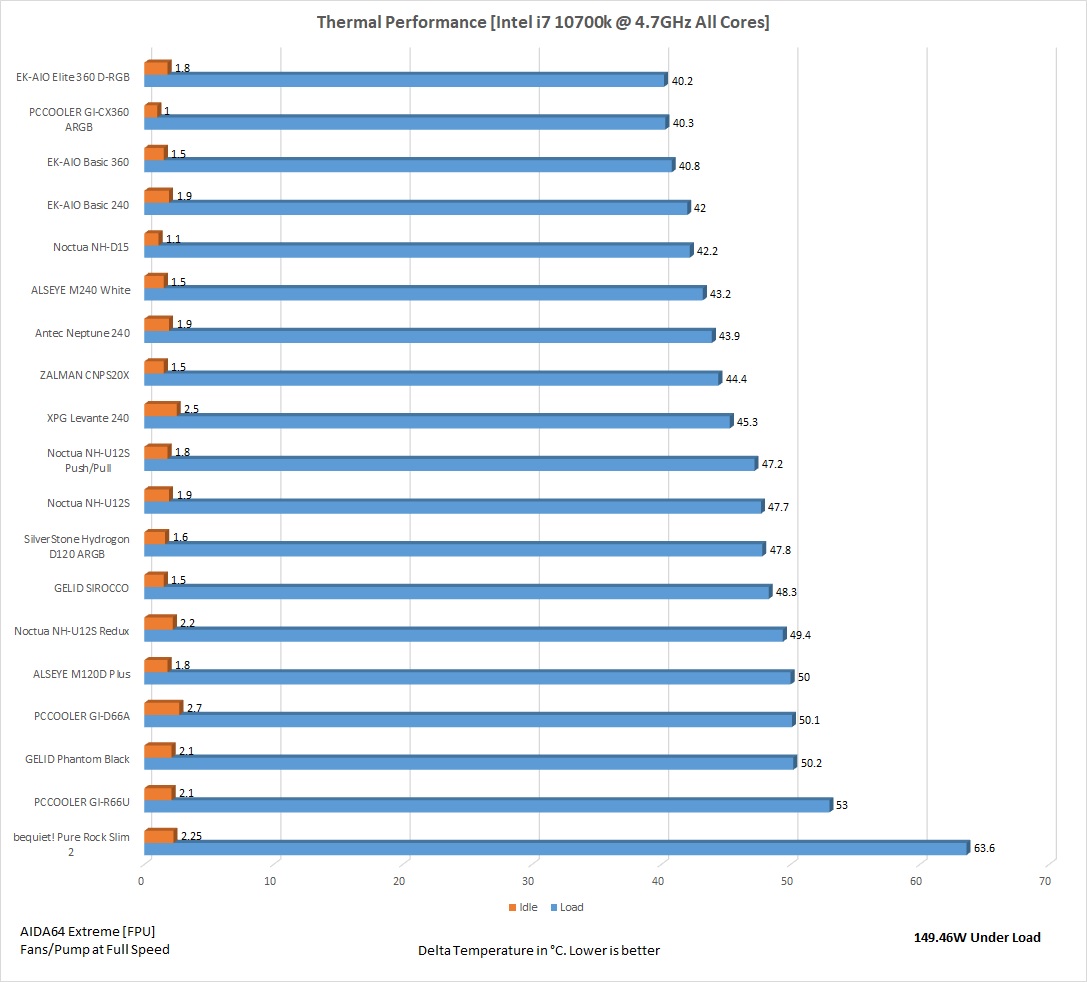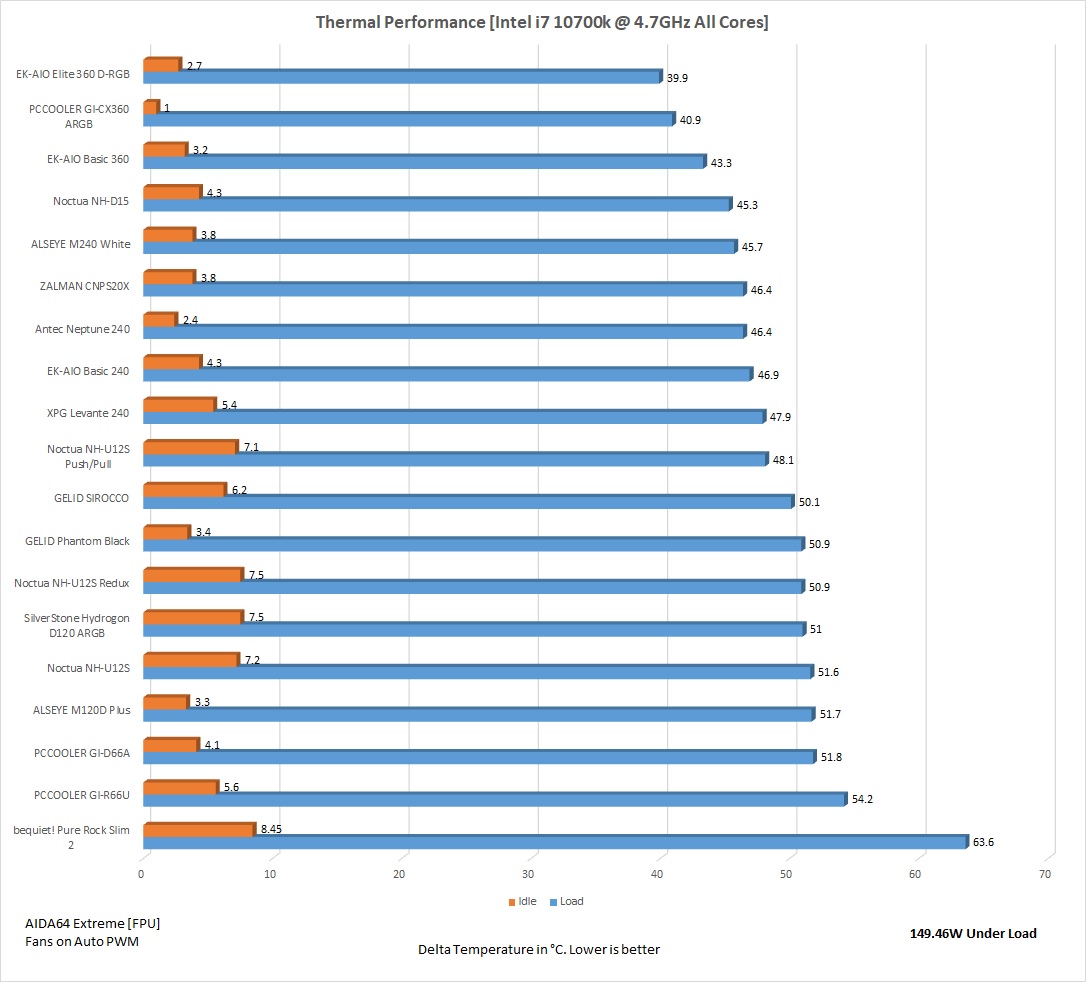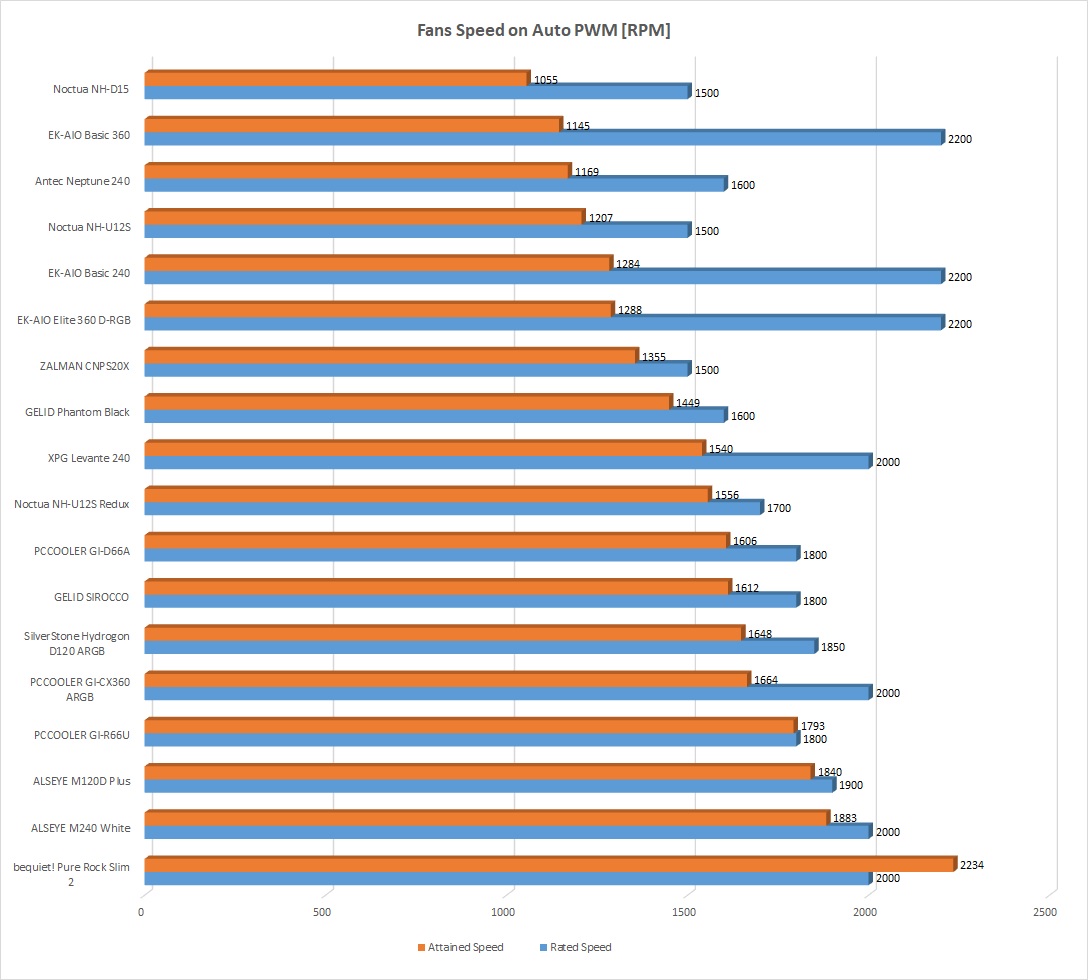be quiet! Pure Rock Slim 2 CPU Air Cooler Review

Introduction
When it comes to the powerful yet silent cooling solutions for the PC market, Be Quiet! needs no introduction. They are in the business for over 15 years and have made quite a way into the hearts and minds of the customers. Their major product lines are Power Supplies, Fans, Coolers, and Chassis. Designed in Germany, the Be Quiet! products deliver exactly what they are designed for; utmost performance with silent operations. Not only their products are designed in Germany but quality control is also ensured in Germany. The products of be quiet! offer legendary quiet operation and first-class performance thanks to the passion for quality and precision. Attention to detail is the key to perfection and this is where the company excels.
Be quiet! has released a cooler named Pure Rock Slim 2. This cooler is aimed at the users who would want to have a better yet less expensive alternative to the stock cooling solution. With its compact form, this cooler is an ideal candidate for space constraint cases. It is rated to handle the TDP of 130W. The cooler is compatible with the Intel LGA 1200, 115X, and AMD AM4/AM3(+) sockets only which is understandable. Speaking of the compatibility, this cooler is using a push pin setup for the Intel socket and AMD bracket with hooks or lockers on both sides. Be quiet! has provided a Pure Wings 2 92mm fan with the cooler which is literally silent in operation even at full speed.
Item: Pure Rock Slim 2
Manufacturer: be quiet!
Price: £22.99 [At the time of the Review on Overclockers]
Specifications
Packaging and Unboxing
The cooler is shipped inside the cardboard packing box in be quiet! theme styling.
The cooler is coming from the essential category of the PC system. Given its 130W TDP cooling capability while remaining slim and smart design, makes it an ideal candidate for the entry-level systems.
The specifications are printed over here. 130W TDP is highlighted in enlarged font size emphasizing the exceptional cooling capacity of the cooler in this size.
The cooler packs 3x copper heat pipes each 6mm thick. The cooler is designed in Germany and made in China.
There is a top cover inside the main packing box. We can spot the terminating edges which are not pointy, exposed through this top cover.
Taking the top cover off, we can see the Intel mounting brackets and the metal clips for the fan.
Taking both covers off, we finally reach the heat sink and the fan. They are tucked on a plastic-made transparent shell.
Content
The following are provided with the cooler:
A user guide is provided in the box to help out the installation process.
There are two metal clips to install the fan on the heat sink.
There are two Intel mounting brackets with push pins on the ends. Welcome to old age! [Pun intended].
The AMD bracket comes pre-installed on the heat sink. We removed the bracket for this picture. The black color arms make the installation easier.
Closer Look
be quiet! Pure Rock Slim 2 is particularly applicable to compact and quiet multimedia systems. Thanks to its compact construction Pure Rock Slim 2 is the perfect choice for PC cases that have limited space. Among the features that give it such an excellent price-to-performance ratio are:
- A high 130W TDP cooling efficiency
- An optimized AMD mounting for an even easier installation in alignment with the airflow
- Full configuration of RAM memory banks in PC cases with limited space
- Three high-performance 6mm heat pipes with aluminum caps and HDT technology
- Pure Wings 2 92mm PWM fan for the silent operation of max. 25.4dB(A)
- PWM variable speed operation to help balance cooling and quietness
- Brushed aluminum finish
- Three-year manufacturer’s warranty
Let’s take a look at the cooler.
The dimension of the heat sink is 58x97x135mm (DxWxH). This is without the fan. With the fan, the dimension is 82x97x135mm (DxWxH). The weight of the cooler is 385g with the fan. The cooler is compatible with Intel LGA1156, LGA1155, LGA1151, LGA1150, LGA1200, and AMD AM4, AM3, AM3+ sockets.
The AMD bracket is pre-installed on the heat sink.
The top cover on the heat sink is thicker than the fins. It has be quiet! branding in the center. The heat pipes are terminating over the top cover on both side banks. There are aluminum caps on the terminating tips of the heat pipes. We have a super smooth finish on the top cover. The assembly is not soldered.
The front and rear sides are identical. The heatsink comprises 44 aluminum fins. The fin stack is less dense. The central portion is in the curve layout. We have almost V shape notches on the fins boundaries which help in reducing air turbulence. The heat pipes inside the heat sink have nickel plating.
The above picture shows the displacement of the heat pipes inside the fin stack. The heat pipes are implemented in a U shape and there is a vast area in the center of the heat sink where the heat pipes don’t make contact.
The left and right sides of the heatsink are identical. This side shows the slim design of the heatsink making it compatible with almost every socket area and it does not overhang the DIMM slots which adds to the universal compatibility with the RAMs in terms of their height. The solution stands at 82mm depth with the fan. There are cut-outs on both sides running across the length. This is where the fan clips are inserted when installing the fans on the heatsink. It seems like the design is an offset one with respect to the base. Also, take a note of the curvature in the fin stack.
The be quiet! Pure Rock Slim 2 has 3x copper heat pipes. They have a thickness of 6mm. The portion of the pipes inside the fin stack is in nickel-plating. The heat pipes are in U shape inside the heat sink. One of the heat pipes is in straight line displacement whereas the other two are at an angle.
The cooler comes with a pre-applied thermal paste. There is no extra thermal paste provided in the box which is understandable given the price of the cooler.
The cooler is using the direct contact method on the base where the heat pipes make direct contact with the heat source. However, this is not a continuous direct contact since there is quite a gap between any two heat pipes on the base. The base has a dimension of 39x36mm.
There is an aluminum heat sink on the top of the base block. There are two drilled holes on its sides. This is where the brackets are installed.
Be quiet! has provided a Pure Wings 2 92mm fan with the cooler. The fan has 7 blades inside a circular-shaped black color ring. The frame of the fan is sturdy. There are no anti-vibration pads on the mounting corners. There is be quiet! branding on the center. The dimension of the fan is 92x92x25mm. The fan is using a 4-pole motor with Rifle bearings rated for 80,000 hours @ 25°C.
There are directional arrows on the frame side. These are there to provide a visual aid to the user in identifying the direction of the airflow and the direction in which the blades would spin.
There is a 4-arm assembly on the backside of the fan. One of the arms is wider and carries the wire from the motor of the fan towards the frame.
The fan has a 4-pin PWM connector with an approximate length of the cable being 460mm.
Installation
Installation on Intel LGA1200 socket is as follow:
Install the Intel brackets after removing the AMD bracket.
Place the heat sink on the CPU by aligning the tips of the push pins with the mounting holes around the socket area.
Press the pins in a diagonal manner to secure the cooler to the motherboard.
The above picture shows the backside of the motherboard with the cooler installed.
Attach the fan to the heat sink using the metal clips and connect the 4-in PWM connector to the 4-pin PWM connector on the motherboard.
This would complete the installation.
Here are a few pictures of the cooler:
Clearance
The dimension of the cooler is 82x97x135mm with the fan. Here the height of the cooler is 135mm and 82mm is the thickness of the cooler. Make sure your chassis has clearance for this much height of the cooler.
There is no clearance issue with respect to the top side of the motherboard.
There is no clearance issue on the IO side of the motherboard.
There is no clearance issue with respect to the first PCIe X16 slot on MSI MAG Z490 TOMAHAWK.
The fan does not overhang the DIMM slots and did not pose any issue to the T-Force NightHawk DDR4 RGB kit.
Testing
Following test bench has been used: –
- Intel i7 10700k
- MSI MAG Z490 TOMAHAWK
- T-Force NightHawk RGB 16GB @ 3200MHz
- Nvidia GeForce GTX 1080 FE
- addlink S70 256GB NVMe SSD
- bequiet! Straight Power 11 850W Platinum PSU
- Open-air test bench
Here is the settings table for testing:
| Clock (MHz) | 3800 All Cores |
| Voltage (V) | 1.025 |
| Clock (MHz) | 4700 All Cores |
| Voltage (V) | 1.255 |
| Clock (MHz) | 5100 All Cores |
| Voltage (V) | 1.345 |
| Turbo Boost | Disabled |
| C-States | Disabled |
| Speed Step | Disabled |
| Thermal Paste | Noctua NT-H1 |
| Thermal Paste Application | Dot Method in the center. |
| Test Run Time | 30 minutes |
| Idling Time | 10 minutes |
| Fan Speed | 100% PWM Duty Cycle and Auto PWM |
| Header | CPU_Fan header for the fans |
| Software | AIDA64 6.3 Extreme [FPU] |
We are using Noctua NT-H1 thermal paste for coolers testing. Using the same thermal paste for all coolers would ensure standardization. Delta temperatures are reported on the graphs. The testing is done on an open-air bench system. Once inside the chassis, the temperatures are expected to rise and would largely depend upon the optimal airflow inside the chassis.
Not every run of the stress test may yield the same result. This could well be due to many factors like mounting pressure, thermal paste application, varying ambient temperature. Not to mention the silicon differences even among the same category of the chips. Hence, it is pertinent to mention the testing methodology along with the specifics.
The coolers are also tested using the Auto PWM function. MSI is using Smart Fan mode in the UEFI/BIOS which is not pure Auto PWM but it is what is available to us. The above picture shows the MSI default fan curve for the Smart Fan mode. Since all the coolers will be tested using the same configuration and settings, the same margin of error applies to all.
Before moving on to the test results, we need to keep in mind one thing that this cooler is rated to handle the thermal heat load of up to 130W TDP though we would expect the cooler to handle a bit more heat load than the rated one. Also, we are testing this cooler on unlocked Intel i7. It would be interesting to how much heat output this cooler can handle on the unlocked chip. This would give us an idea of how this cooler is likely to handle the locked chips. Let’s take a look at the results.
3.8GHz All Cores
We set all cores on the Intel i7 10700k to run at 3800MHz using 1.025V. This is definitely not a difficult task for the majority of the coolers but for the low profilers and slim design coolers, it would be interesting to see the results. Our chip was doing a 75.54W TDP under a synthetic stress test. This value is well within what this cooler is rated to handle. On an ambient of 27°C, this cooler did an amazing 31.5°C delta temperature. The fan was running at full speed.
4.7GHz All Cores
The Intel i7 10700k with all cores set to 4700MHz at 1.255V was doing approximately 150W TDP. The be quiet! Pure Rock Slim 2 did a delta of 63.6°C with the maximum temperature on any core being 97°C. The cooler did not let the chip throttle. I am not comfortable with my chip sitting in the 90s under load but the point here is that this cooler being a slim design was able to handle the load of 150W TDP without throttling.
4.7GHz All Cores [Auto PWM]
On Auto PWM the fan hit its full speed hence we are seeing almost similar results as with the fan with full speed.
5.1GHz All Cores
No brainer there. Our chip does 188W or so at 5.1GHz overclock on all cores and this is beyond the spectrum of the be quiet! Pure Rock Slim 2 cooler. Don’t take it as a letdown or a complaint because this cooler is not designed to handle this much load.
Fans’ Speed on Auto PWM
The above graph shows the maximum speed attained by the fans on the Auto PWM. For comparison, we have included the rated speed of the fans to have a reference in determining the Auto PWM range. The speed of the front fan is reported through the 4-pin PWM connector. The speed of the fan was well above the rated speed of 2000 RPM.
Noise
I am impressed with the noise output of this cooler as we saw an impressive 45 dBA reading with an ambient of 32 dBA.
Conclusion
be quiet! has released a new cooler names Pure Rock Slim 2 in their essential category of the product line up. The cooler has a dimension of 82x97x135mm (DxWxH) with the fan. The cooler comes with a Pure Wings 2 in 92mm size with a depth of 25mm. The weight of the cooler is 385 g with the fan. The cooler is compatible with Intel LGA115X, LGA1200 and AMD AM4, AM3(+) sockets. The cooler is rated to handle the TDP of 130W.
The heatsink comprises of 44 aluminum fins coupled with 3 nickel-plated copper heat pipes. The heat pipes are terminating at the top where their pointy heads are coming out of the top fin plate. The tips are covered inside aluminum caps. The top plate has be quiet! branding. The assembly is not soldered. The cooler is using a non-continuous direct contact method where the heat pipes make direct contact with the CPU surface but there is a gap between any two heat pipes on the base. The base has a dimension of 39x36mm. The cooler has AMD bracket pre-installed. The AMD bracket has a budget-friendly design at its core with two hook catches on the sides. We have a Push-Pins configuration for the Intel mounting. Personally, I am not a fan of both types of mounting but I am not complaining either given the price bracket of this cooler and its intended purpose.
The be quiet! has provided a Pure Wings 2 92mm fan with the cooler. The fan is rated for a speed of 2000 RPM and a sound level of 25.4 dBA at full speed. It is using Rifle bearing and has a life span of 80,000 hours at 25°C. We have a 4-pole motor spinning the 7 blades of the fans.
We need to understand the target market for this cooler to evaluate its performance. The cooler is coming from the Essential category from be quiet! This implies we have a no-frill, basic design focusing on the performance at its core. Be quiet! is aiming at the entry-level PC systems as a suitable alternative for the stock coolers in the AMD and Intel camps. The slim design of the cooler sitting at a mere 82x97x135mm (DxWxH) makes it a perfect candidate for space-constrained PC cases. The pricing of the cooler at the time of the review is £22.99. This is pocket-friendly pricing for the cooling solution intended to replace your stock coolers offering better thermal performance with even better noise output.
Enough talk! What about thermal performance? We tested the cooler on the Intel i7 10700k CPU. Remember this is the unlocked chip we are talking about and this cooler is rated for 130W TDP. We set all 8 cores of the chip to run at 4.7GHz and put the system under synthetic stress test. The chip was doing roughly 150W TDP which is 20 counts above the rated TDP of the cooler. The cooler performed very well for this much load and we did not observe throttling though the maximum on any core during this test was 97°C. This cooler has enough punch to handle the locked chips and stock performance on either camp but not the enthusiast-grade chips. I am even more impressed with the noise output of the cooler. It was nearly inaudible even at full speed.
To sum it up, if you are looking for a budget-friendly adequate cooling solution with an impressive sound level to replace stock cooler, be quiet! Pure Rock Slim 2 has got you covered and comes recommended by us.
We are thankful to be quiet! for giving us the opportunity to review their Pure Rock Slim 2 CPU air cooler.