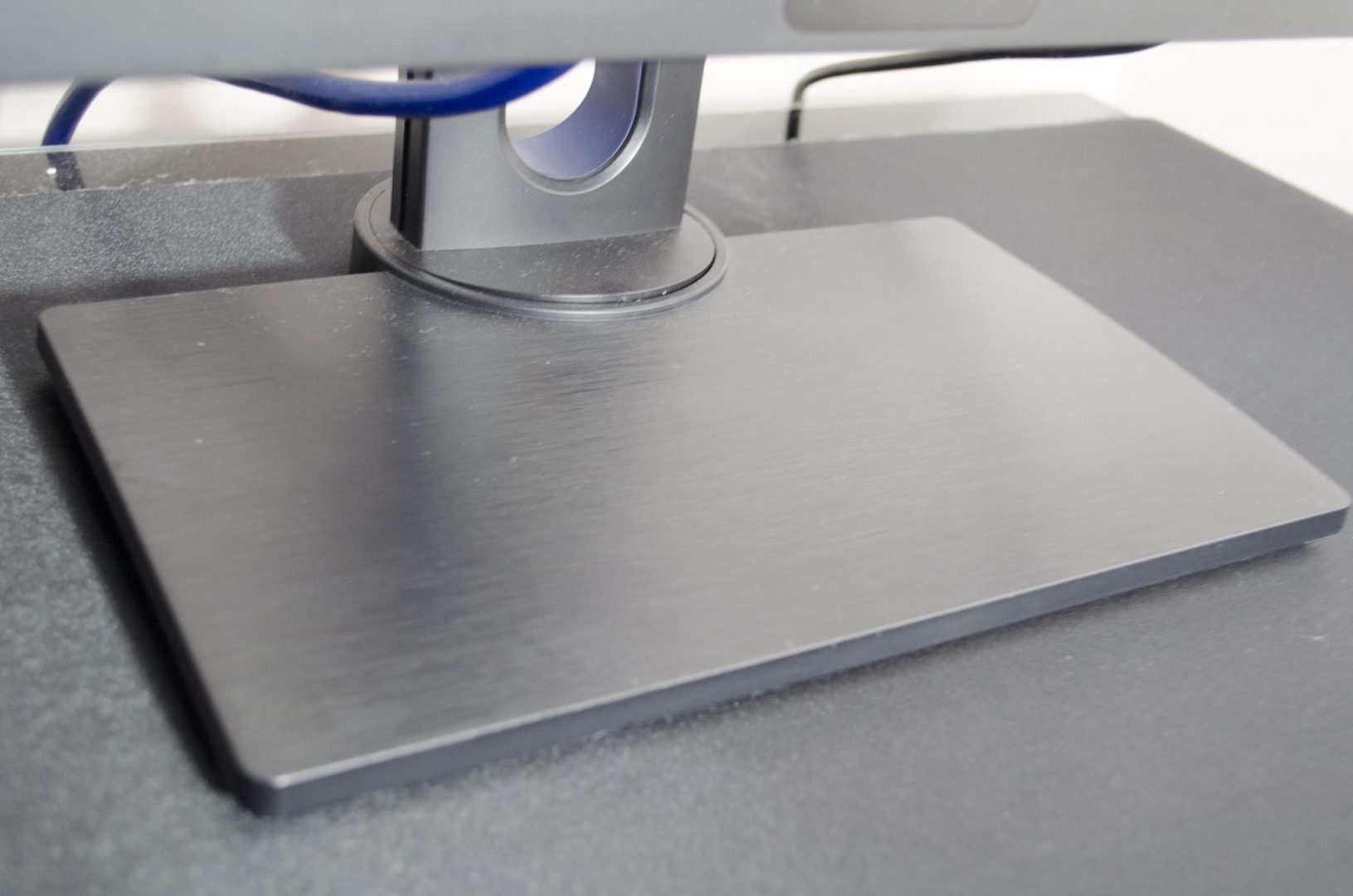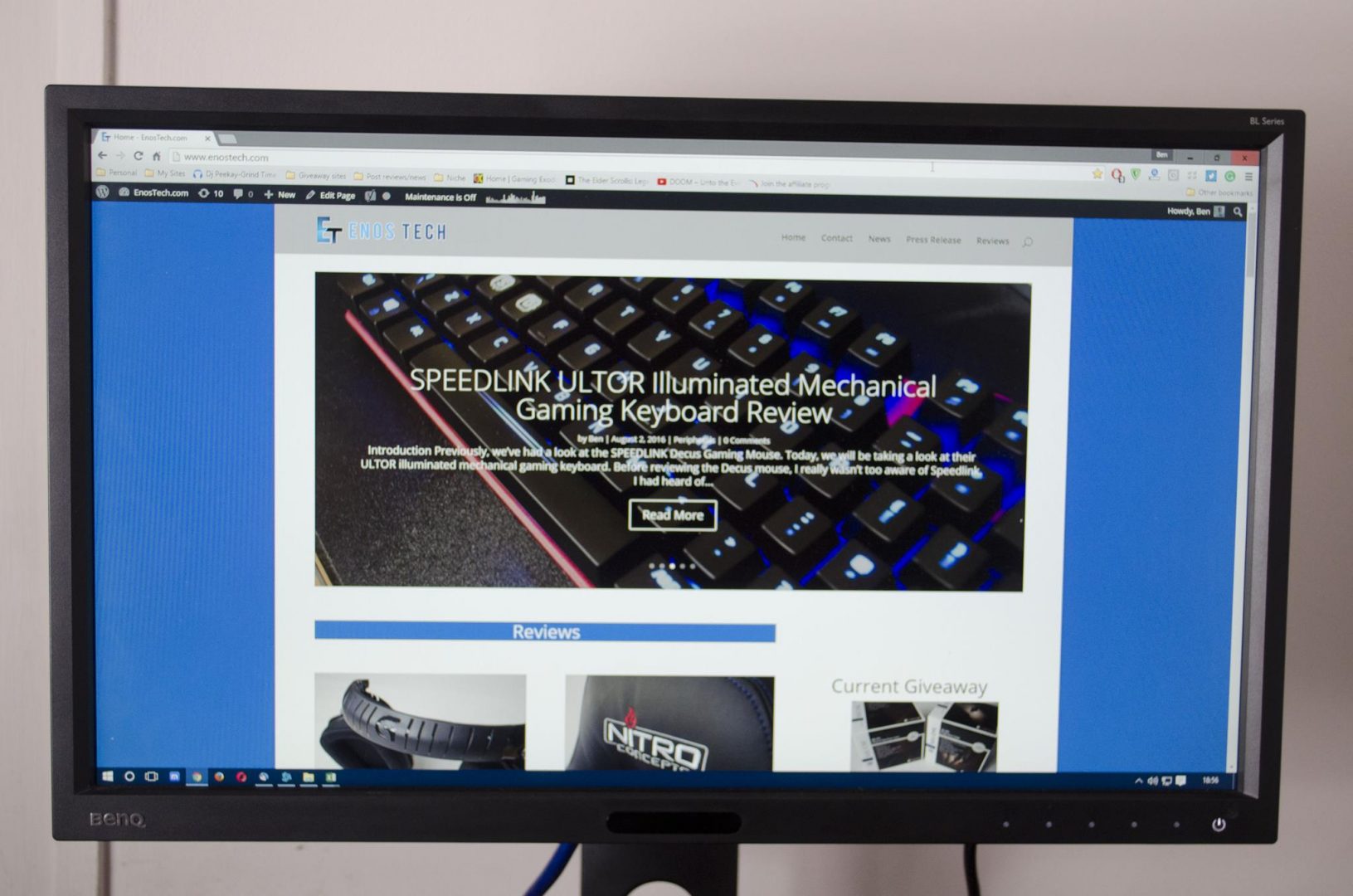Ben Q BL2420Z Review
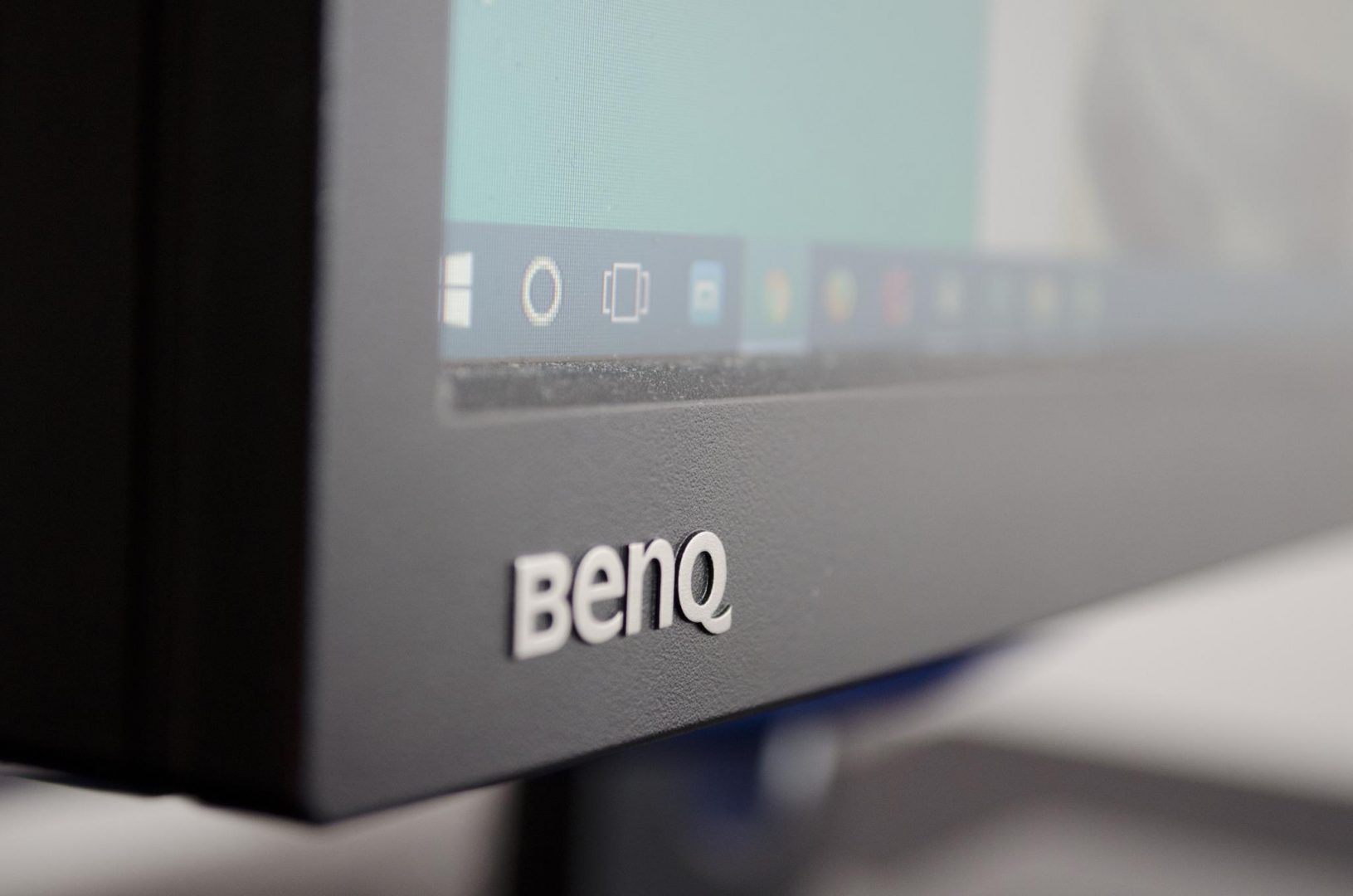
Introduction
- Manufacturer: Ben Q
- Product Page: 2420Z
- Purchase: £169.92 At the time of review
Today we will be taking a look at the Ben Q 2420Z Business Monitor. So then, what makes a business monitor? Could it be the 1920x1080FHD resolution? Or maybe it’s the height adjustment system that allows you to get the monitor placed exactly where you need it? Maybe it’s the low blue light technology? Or, how about it’s a combination of all of those features and more! Now with that being said, please remember this is a business monitor and not a gaming one as we would normally review, so play nice!
Ben Q makes monitors for all needs and scenarios. Whether you are a graphics artist or a gamer or just want something nice for an office position, Ben Q has you covered. Ben Q is renowned for being one of, if not the best monitor manufacturer. Ben Q has certainly earned this title over the years with their endless R&D and their massive catalogue of monitors. Whether you want something big or small, cheaper or top of the line, Ben Q will have something for you. There really isn’t too much else to say on the subject, if you haven’t heard of Ben Q, I really just don’t know what to tell you. So, without further ado, let’s check the 2420Z specs out and then have a closer look a the monitor itself.
| Product Color | |
| Product Color | Black/non Glossy black |
| Panel | |
| Aspect Ratio | 16:9 |
| Resolution (max.) | 1920×1080 |
| Display Area(mm) | 527.04×296.46 |
| Pixel Pitch (mm) | 0.275 |
| Brightness (Typical) | 250 |
| Native Contrast ( typ. ) | 3000:1 |
| DCR (Dynamic Contrast Ratio) (typ.) | 20M:1 |
| Panel Type | VA |
| Viewing Angle (L/R;U/D) (CR>=10) | 178/178 |
| Response time | 7ms (GTG) |
| Display Colors | 16.7 Mil. |
| Color Gamut | 72% NTSC |
| Color Bit | 8bits |
| Backlight | LED |
| Software | |
| Display Pilot | Yes |
| Regulations | |
| TCO | 6.0 |
| Energy Star | 6.0 |
| Audio/Video Inputs/Outputs | |
| Input/Output Connector | D-sub |
| Hor. Frequency (KHz) | 30~83 |
| Ver. Frequency (Hz) | 50~ 76 |
| Video Bandwidth (MHZ) | 205 |
| Dimensions & Weight | |
| Dimensions with Wall Mount (HxWxD mm) (w/o Base) | 338.7*563.2*71.5 |
| Dimensions(HxWxD mm) | H: 524.9*563.2*239.55 L: 384.9*563.2*239.55 |
| Net Weight (kg) | 7 |
| Gross Weight (kg) | 9.2 |
| Height Adjustment (mm) | 140mm |
| Special Features | |
| AMA | Yes |
| HDCP | Yes |
| Display Screen Coating | Anti-Glare |
| Dynamic Power Saving (DPS) | Yes |
| Flicker-free Technology | Yes |
| Color Temperature | Normal (6500°K) / Reddish (5700°K) / Bluish (9300°K) / User Mode |
| Low Blue Light | Yes |
| Eco Sensor | Yes |
| Eye Protect Sensor | Yes |
| VESA Wall Mounting | 100x100mm |
| AC Switch | Yes |
| Auto Pivot | Yes |
| Tilt (down/up) | -5~20 |
| Swivel (left/right) | 45 / 45 |
| Pivot | 90° |
| Speaker | 1Wx2 |
| Touch Control Key | Yes |
| USB Hub | USB 2.0: Downstream x 2 (Rear) Upstream x1 |
| K Locker | Yes |
| OSD Language | 17 languages |
| I/O | |
| DVI | V |
| DP Input | 1.2 |
| Headphone Jack | V |
| Audio Line In/Out | V |
| Power | |
| Power Consumption (Eco mode) | 22 |
| Power Supply (90~264 AC) | Built-in |
| Power Consumption (Power saving mode) | <0.5W |
| Power Consumption (Base on Energy star ) | 23 |
| Certification | |
| Windows® 7 Compatible | Yes |
| Windows® 8 Compatible | Yes |
| Windows® 8.1 Compatible | Yes |
| Windows® 10 Compatible | Yes |
Closer Look
The Ben Q BL2420Z is a 24″ monitor that comes with a nice flat base that you can use to rest your phone and other things on. It also had a cable management hole in the stand that will allow you to route all the cables down through the middle and keep things nice and tidy. The bezel around the screen is a pretty standard size for today’s monitors.
The base features a nice brushed aluminium look to it which helps to offer a sleek and stylish look to the monitor, making it perfect for you in the office. The wide flat base, as mentioned, can also be used to set your phone and other items one while you are at your desk which means you don’t really loose much desk space when using the Ben Q BL2420Z, this is great for users with smaller desks that don’t have a lot of room to begin with.
The buttons are on the underside of the monitor but in the bottom right corner of the bezel are some indicators as to where the buttons below can be found.
As mentioned, there is a small cutout for cable management that features a blue insert to add a bit of colour to the overall aesthetic of the monitor. If nothing else, this will definitely come in handy for keeping things looking nice and tidy.
The stand also allows you to raise and lower the screen itself as well as allowing you to tilt it, giving you the best chance of being able to find a position that suits your needs.
Being able to position the monitor at such angles can come in use for a number of situations such as general ergonomics, if you share your desk with someone on a different shift or, if the sun shines in and creates a glare at certain times you should be able to tilt the monitor a bit to help combat the glare.
Alongside the power button, there is also a power switch which will make it so the monitor is completely off, this is located next to the input for the power cable.
As for inputs, there are quite a few such as a Display port, DVI, D-Sub, audio inputs, USB in and USB out ports as well.
The back of the monitor is nicely vented to make sure it doesn’t get too hot and start causing any problems.
Final Thoughts
Performance
The BL2420Z is designed with business users in mind and it certainly has a lot to offer for business users in the performance department. First the ability to lift and tilt the monitor to get it at the right height and angle is major! The monitor features deep blacks and has minimal light leakage. The BL2420Z also features flicker-free technology and a low blue light mode which allows you to adjust the blue light on the screen to stop eye fatigue if you spend a good amount of time on the PC. Not only that, it has an ambient light detection system that will also adjust the brightness of the monitor throughout the day as to help add comfort and keep eye strain down. Those who are concerned about power usage will be happy to know it features an AC power switch and an ECO mode that will turn the monitor into Eco mode when you step away from your PC to reduce the electricity being used.
Design
From an aesthetics point of view, the Ben Q BL2420Z looks sleek and would fit in well in an office environment. It features a brushed aluminium base and the cable management port is amazing! As mentioned in the performance, the ability to be able to adjust the height and tilt the monitor to the desired position is a big seller for me. While that isn’t new technology, it is something that will definitely come in handy in the workplace, especially when it comes to ergonomics. From a technical standpoint, the BL2420Z is chalk full of features that will make your work day much more enjoyable when using VS that of a standard monitor.
Value
Coming in at around £170, the BL2420Z is a great business class monitor at a price that won’t break the bank! If you are looking for a top of the line model, then you may want to look at other Ben Q offerings but if you are looking for a basic office monitor that has some great features to help increase your productivity and make the day more enjoyable, then look no further. For the money, you surely are getting a lot of monitor and some of the simple features are what helps to make it do great. Ben Q has done a great job at designing this monitor both inside and out and it shows!
Many thanks to Ben Q for sending in today’s sample for review.