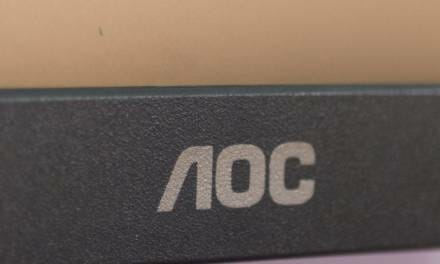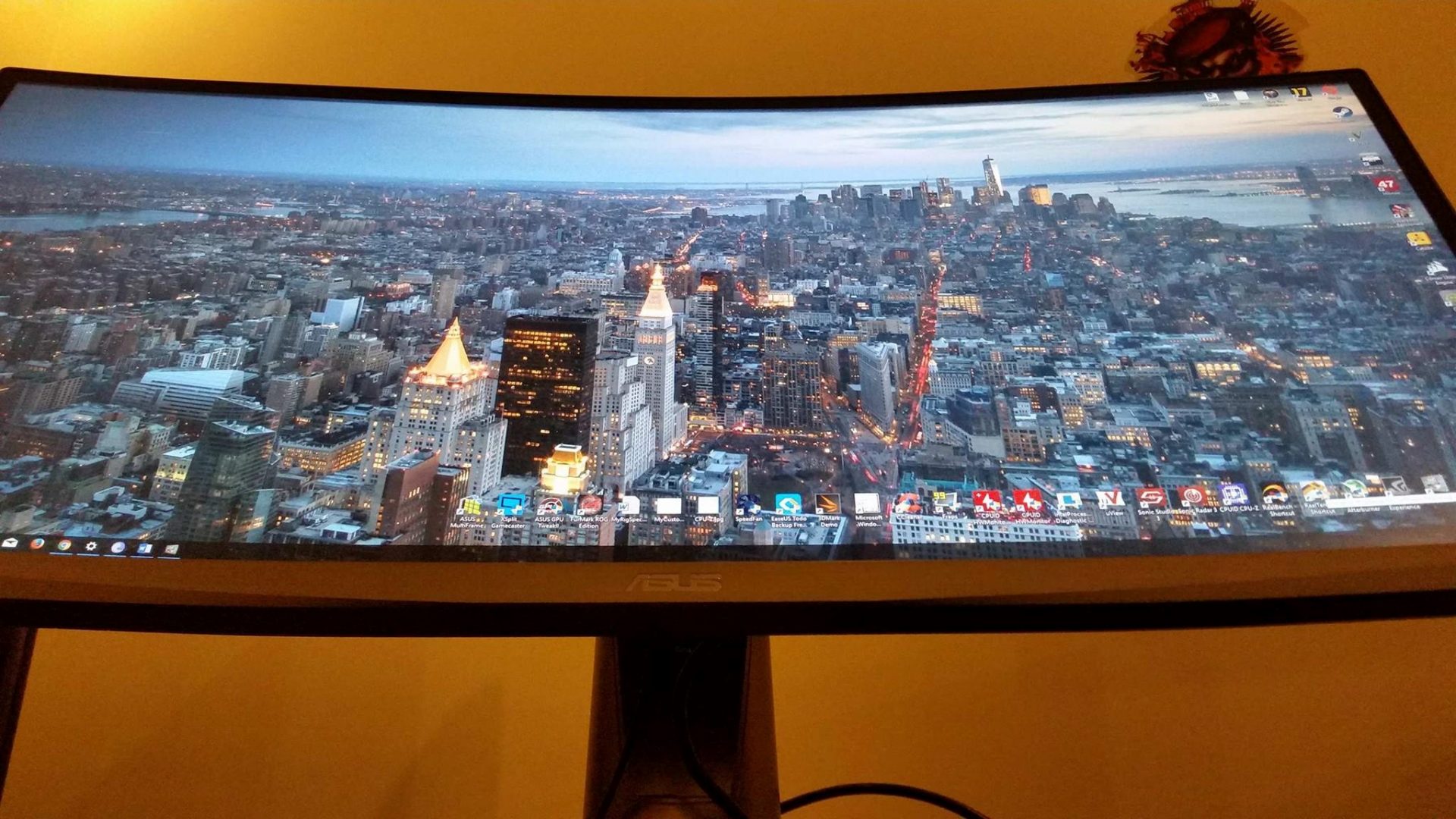BenQ W1210ST 1080P Gaming Projector Review

Introduction
- Manufacturer: BenQ
- Product Page: W1210ST
- Amazon UK: £867.97 At the time of review
- BenQ EU: €999.00 At the time of review
Specifications
| Native Resolution | 1080p (1920 x 1080) |
| Brightness* | 2200 AL |
| Contrast Ratio | 15000:1 |
| Display Color | 1.07 Billion Colors |
| Lens | F = 2.6 – 2.78, f = 10.2 – 12.24 mm |
| Aspect Ratio | Native 16:9 (5 aspect ratio selectable) |
| Throw Ratio | 0.69 – 0.83 (100″ @ 1.5m) |
| Zoom Ratio | 1.2:1 |
| Lamp Type | 240W |
| Projection Offset | 102.5% ± 2.5% |
| Resolution Support | VGA(640 x 480) to WUXGA_RB (1920 x 1200) *RB = Reduced Blanking |
| Horizontal Frequency | 15 – 102KHz |
| Vertical Scan Rate | 23 – 120Hz |
| Dimensions(W x H x D) | 380.5 x 121.7 x 277 mm |
| HDTV Compatibility | 480i, 480p, 576i, 576p, 720p, 1080i, 1080p |
| Video Compatibility | NTSC, PAL, SECAM |
| Weight | 3.6 kg (7.39 lbs) |
| On-Screen Display Languages | Arabic/Bulgarian/ Croatian/ Czech/ Danish/ Dutch/ English/ Finnish/ French/ German/ Greek/ Hindi/ Hungarian/ Italian/ Indonesian/ Japanese/ Korean/ Norwegian/ Polish/ Portuguese/ Romanian/ Russian/ Simplified Chinese/Spanish/ Swedish/ Turkish/ Thai/ Traditional Chinese (28 Languages) |
| Picture Modes | ** ISF Disabled: Bright / Vivid / Cinema / Game / Game (Bright) / User / (3D) *** ISF Enabled: Bright / Vivid / Cinema / Game / Game (Bright) / User / ISF Night / ISF Day / (3D) |
| Accessories (Standard) | Lens Cover Remote Control with Battery Power Cord (by region) User Manual CD Quick Start Guide Warranty Card Carry Bag |
| Projection System | DLP |
| prj | 3500 / 5000 / 7000 hours |
| Clear_Image_Size_Maximum_Image_Size | 60″~120″ / 300″ |
| Keystone Adjustment | Vertical ± 20 degrees |
| Lens Shift | N/A |
| Audible Noise (Normal/Economic Mode) | 29 / 27 dBA |
| Power Consumption | Normal 353W, Eco 292W, Standby <0.5W |
| Color Wheel | 6X (50Hz) |
| EnvironmentalNotice | Lamp in this product contains mercury. To dispose of the product or used lamps, consult your local environment authorities for regulations or see www.lamprecycle.org. |
| Accessories (Optional) | Spare Lamp Kit Ceilling Mount Wireless FHD Kit DLP 3D Glasses |
| 3D Support and Compatibility | Frame Sequential: Up to 720p Frame Packing: Up to1080p Side by Side: Up to 1080i/p Top Bottom: Up to 1080p |
| Weight (Without Packing / With Packing) | 3.6 kg (7.93 lbs) |
| Interface | PC (D-Sub) x 1 HDMI x 2 MHL x 1 (Share with HDMI-2) Audio In x 1 Audio Out x 1 Chamber Speaker 10W x 2 USB (Type A) x 1 (5V / 1.5A power supply) USB (Type mini B) x 1 (Service) RS232 x 1 DC 12V Trigger x 1 IR Receiver x 2 (Front & Top) |
| Color Wheel Segment | 6-Segment (RGBRGB) |
| Color Wheel Speed | 6x (50Hz), 4x (60Hz) |
| Power Supply | AC100 to 240 V, 50 to 60 Hz |
Closer Look
One of the first thing you will notice when opening the box is the nice bag it comes in. This bag, which has the projector inside also has styrofoam protecting around it before you rip it out of the box and throw it on the floor. The carry bag also has a few pockets on it so you’ll have plenty of places to store the remote control, cables and maybe a game or two from your preferred console if need be.
 The projector is covered in a white gloss plastic casing. On the top of the projector, is where you access the zoom and focus functions of the lens which we can see towards the top of the projector. Once you have these set to your liking, there is also a cover that can be closed to ensure that no dust gets in and no one plays with your settings. Below this, we can see a nice BenQ logo and to the right of that are the buttons used to control the projector if you don’t want to use the remote control it comes with.
The projector is covered in a white gloss plastic casing. On the top of the projector, is where you access the zoom and focus functions of the lens which we can see towards the top of the projector. Once you have these set to your liking, there is also a cover that can be closed to ensure that no dust gets in and no one plays with your settings. Below this, we can see a nice BenQ logo and to the right of that are the buttons used to control the projector if you don’t want to use the remote control it comes with.
 The Focus and Zoom functions are easy to setup and simple just require you to turn the desired part of the lens.
The Focus and Zoom functions are easy to setup and simple just require you to turn the desired part of the lens.
 Users will also notice the Power, Temp and Lamp LEDs around the topside of the buttons. As for the buttons, we have the power button to the left. On the bottom are the Back, Menu and source buttons and smack dab in the middle is the OK (Select/Enter) button. Around the OK buttons are the arrow buttons that will allow you to navigate through the menu and even change the volume of the built-in speakers.
Users will also notice the Power, Temp and Lamp LEDs around the topside of the buttons. As for the buttons, we have the power button to the left. On the bottom are the Back, Menu and source buttons and smack dab in the middle is the OK (Select/Enter) button. Around the OK buttons are the arrow buttons that will allow you to navigate through the menu and even change the volume of the built-in speakers.
 The menu is easy to navigate though I must say there is a bunch of options here, which while ultimately a good thing, may take you awhile to find what you want.
The menu is easy to navigate though I must say there is a bunch of options here, which while ultimately a good thing, may take you awhile to find what you want.
 On to the back of the projector and this is where all the input and output are located, even the power inlet. For connections we have:
HDMI 1
HDMI 2
12V Trigger
USB Type A (Standard)
USB Type B (Mini)
PC (VGA/D-Sub)
RS-232
Audio In/Out
On to the back of the projector and this is where all the input and output are located, even the power inlet. For connections we have:
HDMI 1
HDMI 2
12V Trigger
USB Type A (Standard)
USB Type B (Mini)
PC (VGA/D-Sub)
RS-232
Audio In/Out
 There is plenty of ventilation around the W1210ST and rightly so. For anyone who has ever used a projector will know how hot they get and this is no exception. On the upside, should you like to drink Tea or Coffe while playing, just keep it near the projector vents and it will stay hot indefinitely as long as the projector is on! It’s really quite amazing at how much heat these lamps produce.
There is plenty of ventilation around the W1210ST and rightly so. For anyone who has ever used a projector will know how hot they get and this is no exception. On the upside, should you like to drink Tea or Coffe while playing, just keep it near the projector vents and it will stay hot indefinitely as long as the projector is on! It’s really quite amazing at how much heat these lamps produce.
 The front has a silver look to it with a red ring outlining the lens. The lens also comes with a protector cap which should always be used when the projector is not on. The cap also has a little string to connect it to the projector so hopefully, you don’t loose it.
The front has a silver look to it with a red ring outlining the lens. The lens also comes with a protector cap which should always be used when the projector is not on. The cap also has a little string to connect it to the projector so hopefully, you don’t loose it.
 The W1210ST is designed for use in close quarters and can project a 100″ screen while only being 1.5M away from the projection surface. In order to help get the right angle, when using on a table or similar there is a little foot you can release that will raise the front of the projector and tilt the lens a bit to offer a better viewing.
The W1210ST is designed for use in close quarters and can project a 100″ screen while only being 1.5M away from the projection surface. In order to help get the right angle, when using on a table or similar there is a little foot you can release that will raise the front of the projector and tilt the lens a bit to offer a better viewing.
 To release the foot, simply hit the button and pull it out if need be and to put it back, hold the button and push it back into place. This may not look like much but is a lovely way to make sure the projection is a bit higher up the wall and in optimal viewing.
To release the foot, simply hit the button and pull it out if need be and to put it back, hold the button and push it back into place. This may not look like much but is a lovely way to make sure the projection is a bit higher up the wall and in optimal viewing.
 You didn’t think we’d forget the remote, did you? Of course not! The remote is white to match the projector and has some easy access functions so you can change some of the settings on the projector without having to go all the way through the menu.
You didn’t think we’d forget the remote, did you? Of course not! The remote is white to match the projector and has some easy access functions so you can change some of the settings on the projector without having to go all the way through the menu.

 The projector is covered in a white gloss plastic casing. On the top of the projector, is where you access the zoom and focus functions of the lens which we can see towards the top of the projector. Once you have these set to your liking, there is also a cover that can be closed to ensure that no dust gets in and no one plays with your settings. Below this, we can see a nice BenQ logo and to the right of that are the buttons used to control the projector if you don’t want to use the remote control it comes with.
The projector is covered in a white gloss plastic casing. On the top of the projector, is where you access the zoom and focus functions of the lens which we can see towards the top of the projector. Once you have these set to your liking, there is also a cover that can be closed to ensure that no dust gets in and no one plays with your settings. Below this, we can see a nice BenQ logo and to the right of that are the buttons used to control the projector if you don’t want to use the remote control it comes with.
 The Focus and Zoom functions are easy to setup and simple just require you to turn the desired part of the lens.
The Focus and Zoom functions are easy to setup and simple just require you to turn the desired part of the lens.
 Users will also notice the Power, Temp and Lamp LEDs around the topside of the buttons. As for the buttons, we have the power button to the left. On the bottom are the Back, Menu and source buttons and smack dab in the middle is the OK (Select/Enter) button. Around the OK buttons are the arrow buttons that will allow you to navigate through the menu and even change the volume of the built-in speakers.
Users will also notice the Power, Temp and Lamp LEDs around the topside of the buttons. As for the buttons, we have the power button to the left. On the bottom are the Back, Menu and source buttons and smack dab in the middle is the OK (Select/Enter) button. Around the OK buttons are the arrow buttons that will allow you to navigate through the menu and even change the volume of the built-in speakers.
 The menu is easy to navigate though I must say there is a bunch of options here, which while ultimately a good thing, may take you awhile to find what you want.
The menu is easy to navigate though I must say there is a bunch of options here, which while ultimately a good thing, may take you awhile to find what you want.
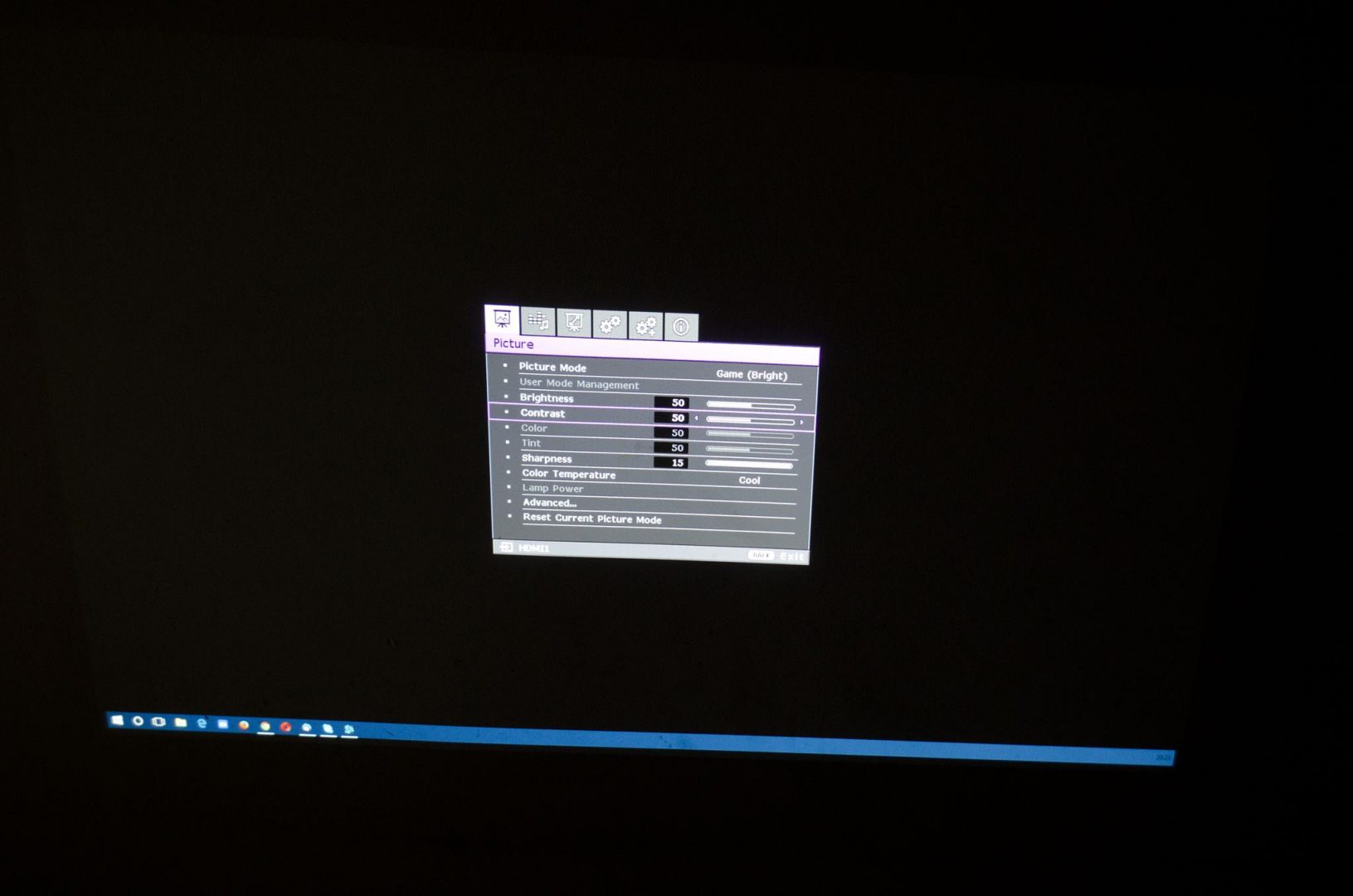 On to the back of the projector and this is where all the input and output are located, even the power inlet. For connections we have:
HDMI 1
HDMI 2
12V Trigger
USB Type A (Standard)
USB Type B (Mini)
PC (VGA/D-Sub)
RS-232
Audio In/Out
On to the back of the projector and this is where all the input and output are located, even the power inlet. For connections we have:
HDMI 1
HDMI 2
12V Trigger
USB Type A (Standard)
USB Type B (Mini)
PC (VGA/D-Sub)
RS-232
Audio In/Out
 There is plenty of ventilation around the W1210ST and rightly so. For anyone who has ever used a projector will know how hot they get and this is no exception. On the upside, should you like to drink Tea or Coffe while playing, just keep it near the projector vents and it will stay hot indefinitely as long as the projector is on! It’s really quite amazing at how much heat these lamps produce.
There is plenty of ventilation around the W1210ST and rightly so. For anyone who has ever used a projector will know how hot they get and this is no exception. On the upside, should you like to drink Tea or Coffe while playing, just keep it near the projector vents and it will stay hot indefinitely as long as the projector is on! It’s really quite amazing at how much heat these lamps produce.
 The front has a silver look to it with a red ring outlining the lens. The lens also comes with a protector cap which should always be used when the projector is not on. The cap also has a little string to connect it to the projector so hopefully, you don’t loose it.
The front has a silver look to it with a red ring outlining the lens. The lens also comes with a protector cap which should always be used when the projector is not on. The cap also has a little string to connect it to the projector so hopefully, you don’t loose it.
 The W1210ST is designed for use in close quarters and can project a 100″ screen while only being 1.5M away from the projection surface. In order to help get the right angle, when using on a table or similar there is a little foot you can release that will raise the front of the projector and tilt the lens a bit to offer a better viewing.
The W1210ST is designed for use in close quarters and can project a 100″ screen while only being 1.5M away from the projection surface. In order to help get the right angle, when using on a table or similar there is a little foot you can release that will raise the front of the projector and tilt the lens a bit to offer a better viewing.
 To release the foot, simply hit the button and pull it out if need be and to put it back, hold the button and push it back into place. This may not look like much but is a lovely way to make sure the projection is a bit higher up the wall and in optimal viewing.
To release the foot, simply hit the button and pull it out if need be and to put it back, hold the button and push it back into place. This may not look like much but is a lovely way to make sure the projection is a bit higher up the wall and in optimal viewing.
 You didn’t think we’d forget the remote, did you? Of course not! The remote is white to match the projector and has some easy access functions so you can change some of the settings on the projector without having to go all the way through the menu.
You didn’t think we’d forget the remote, did you? Of course not! The remote is white to match the projector and has some easy access functions so you can change some of the settings on the projector without having to go all the way through the menu.

Testing
Images
The below images are photos taken with my cameras of the projection that is on the wall in my front room coming from the W1210ST. As you can see, the quality is superb and it offers a great range of vibrant colours. When it says 1080P it really means it. While I was expecting 1080P to not look so nicely in such a big form, I was pleasantly surprised with how it came out. Even my Wife saw it and was a bit amazed at the quality it had to offer. The images below are around 40″ or so and the projector was about 5 feet away from the wall it was projecting on. Sometimes you may not want to utilise the whole 100″ in can project and just want a bit smaller viewing area for whatever reason and the W1210ST will not let you down. I even went ahead and loaded up Overwatch from the PC quickly just to see how it would look and as you can see, it looks great. This projector is more geared towards console gaming but in a pinch, it can be used with your PC as well.
I even went ahead and loaded up Overwatch from the PC quickly just to see how it would look and as you can see, it looks great. This projector is more geared towards console gaming but in a pinch, it can be used with your PC as well.

Video
This is where the fun came in, the videos below. Both of these were taken on the 100″ screen with the projector about 5 feet away from the wall. You’ll notice a bit of grainy look to the videos, this is purely from my camera and not to be confused with being a projector issue. Even at 100″ the projector was crisp and clear and had me up to the wee hours of the morning playing games on it more than once. The quality is absolutely amazing and really just feels like you’re looking at a very extra large TV. I was projecting the image on a fairly dark purple wall and didn’t notice any issues with colour reproduction or anything. You’ll notice in the videos that I walk in front of the projector, I’ve left this here on purpose so you can definitely tell this is a projector and not a closeup of a monitor. You’ll also notice I’m not very good at either of these games below, try not to hold that against me or more importantly, the projector! The W1210ST was not the reason for my noobness and we’ll just go ahead and blame that on the fact I hadn’t played my Xbox One in months so took a while to start getting used to the controller again.Final Thoughts
Writing this review really reminds me that I wish I had more time, and I do mean much more time with the W12010ST. Not because I needed it for review purpose, but I just really enjoyed it that much and while I was testing it when gaming, it felt more relaxed and enjoyable than I have experienced in some time. Most time when I game, I am testing a peripheral or monitor so have to take note and make sure certain things work as they’re meant too. With the W12010ST I still did that but I wanted to continue gaming after my testing was finished which is not something I normally do. The W120ST Projector is simply amazing, so let’s go ahead and finish up this review.
Performance
As you’ve hopefully seen by now, the performance of the W1210ST is quite impressive. If you have any concerns about having a 1080P resolution on a 100″ screen, let me just stop you as there is no need to worry about it. The W1210ST projects and crisp and clear image even at 100″ that really has to be seen in person to be appreciated. Another thing worth noting is the input lag is almost nil and really can’t be felt at all even when using a wireless controller on the Xbox one. All button presses registered instantly and I didn’t really like people were constantly getting them jump on me when rounding corners, it all felt very even and fair. The colour reproduction is also top-notch and the colours were either vibrant or dark as they were supposed to be. I really can not fault the W1210ST at all in terms of performance and those looking to get the most out of it or customise it will have a great time in the menu as there is plenty of settings to play with.Design
From an external standpoint, they W1210ST is aesthetically pleasing. It features a mostly gloss white casing with some grey and red accents. BenQ has done a great job at making sure the projector is also properly ventilated to ensure it doesn’t overheat. All of the inputs/outputs are located on the back of the projector while the buttons and lens zoom/focus are located on the top for ease of use. BenQ has also incorporated a little foot that you can drop out of the bottom to help lift up the front of the projector so, in situations where it is close to the wall, you can have it pointed higher up the wall. To keep the gaming experience going, BenQ also threw in a pair of 10w speakers inside the projector that while they do take a little bit of getting used to, aren’t that bad. However, I will say they are not the best for FPS gaming as they are both inside the projector itself. From a technical view, BenQ has added some amazing features and functionality to the W1210ST. Being able to project a 100″ screen from less than 5 feet away is a pretty impressive feat in itself. The 1080P looks absolutely stunning, even when making use of the full 100″ projection and the colours are amazing. The projector also features a unique gaming mode and has a low input lag that makes it great for gaming. The Game mode really makes a great difference and will make your gaming experience more enjoyable, especially if you are a fan of graphics quality.Value
I imagine the price is probably enough to turn people away on its own, but they don’t know what they’ll be missing out on. There is no denying that it is quite expensive and even more expensive than most other 1080P projectors. However, this has some extra features that Gamers will surely make use of such as the lower input lag, that’s going to be a big selling point. I wish I had a second projector at the time of review so I could’ve done a side by side comparison of the low input lag. Things like the dedicated gamer mode and being able to produce the whole 100″ projection while not even being 5 feet away from the wall are all features that help warrant the higher price tag. If you want a standard projector for movies, you may want to check out something else but if you want something that is going to offer you superior gaming performance and an edge on your enemies, look no further than the W1210ST!Many thanks to BenQ for providing a sample of their W1210ST for this review.