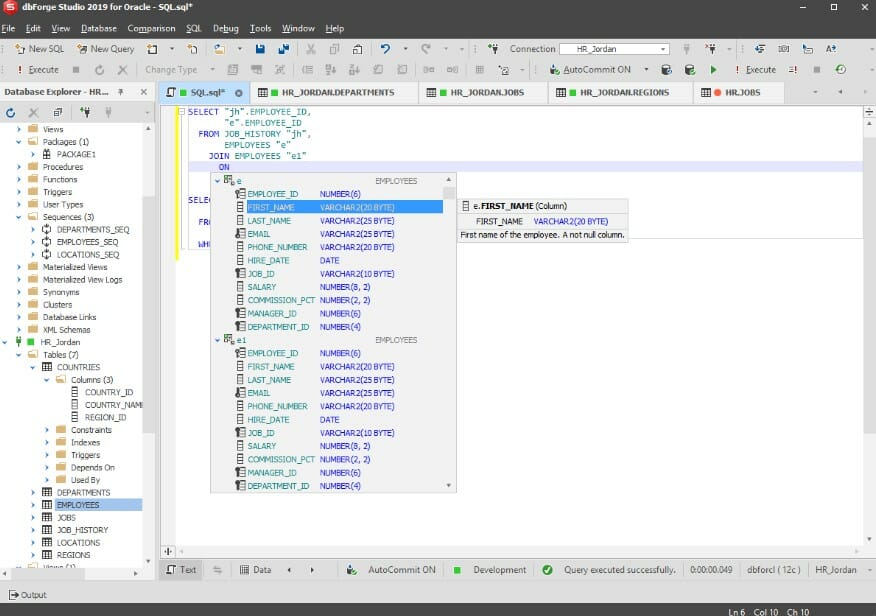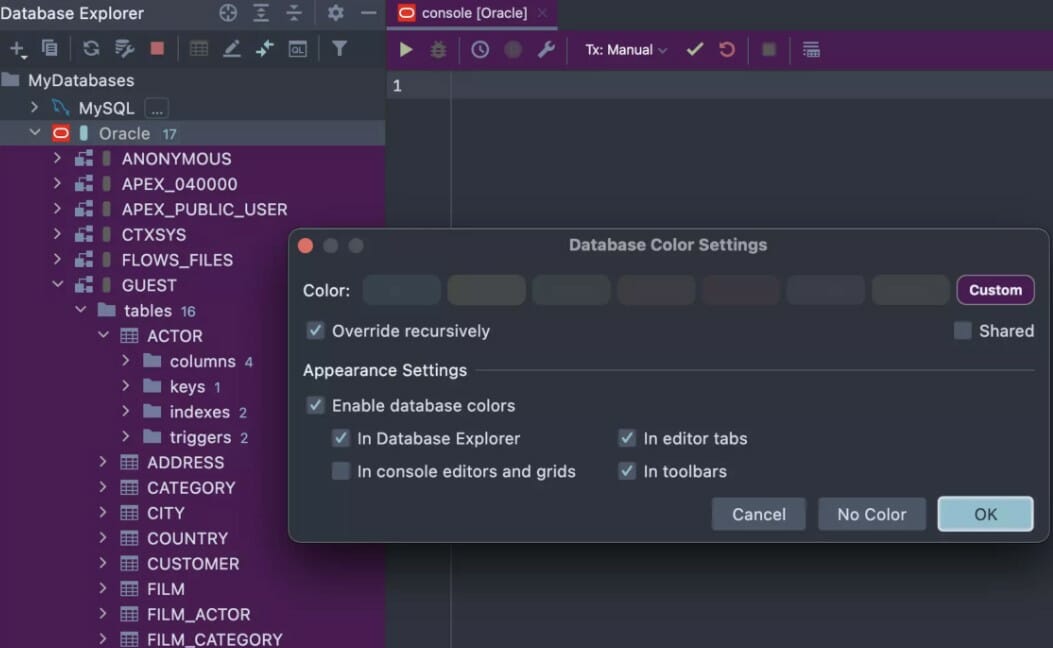Best GUI Software – dbForge VS DataGrip Comparison
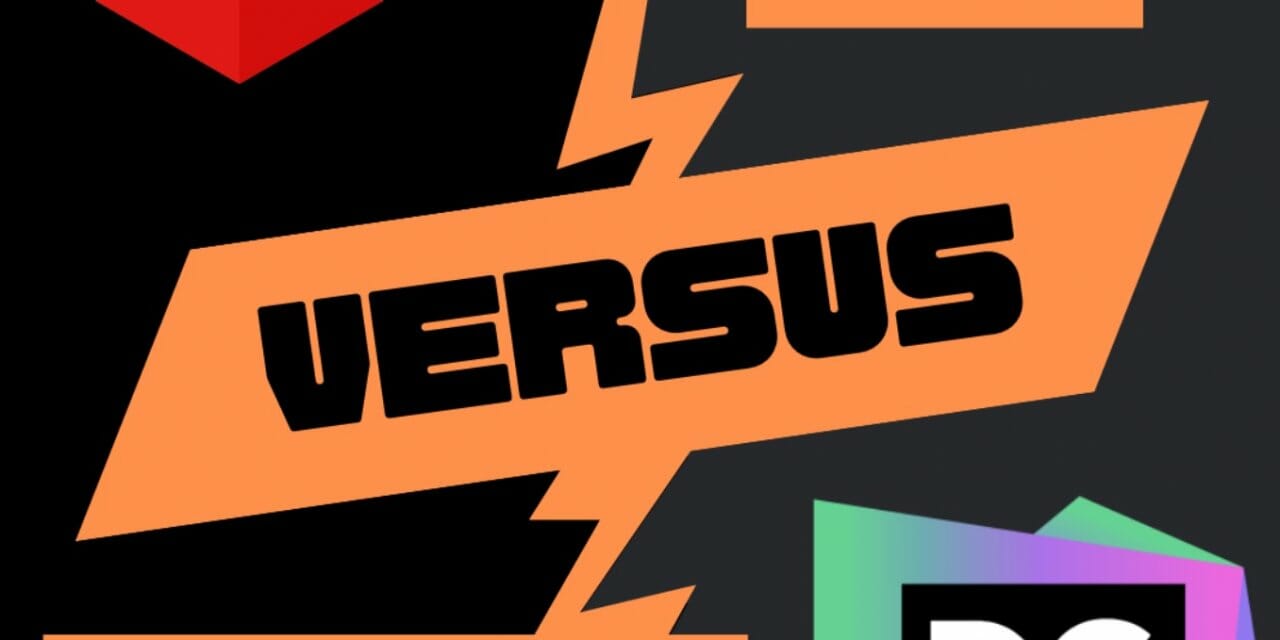
The Oracle GUI, or Graphical User Interface, is a user-friendly interface used to interact with Oracle software products including the Oracle Database and a variety of enterprise applications. The GUI provides a visual interface consisting of menus, toolbars, and windows, enabling users to complete activities quickly and easily.
Its point-and-click interface is designed to boost productivity and expedite workflows, and it also includes drag-and-drop functionality and customized dashboards. Overall, the Oracle GUI is a crucial component of Oracle software products, providing an easy interface that enables users to interact with the software and accomplish a variety of tasks without difficulty.
Two popular tools for Oracle developers are dbForge Studio and DataGrip. In this article, we will compare the features and functionality of these two programs, highlighting their strengths and weaknesses to help you decide which one is best suited for your needs.
Whether you are an experienced developer or just starting out, this comparison will provide valuable insight into which GUI software is the right choice for your projects.
- dbForge Studio for Oracle contains Oracle-specific functions, such as debugging PL/SQL code and handling Oracle backup and restore processes, but DataGrip does not offer the same level of Oracle-specific capability.
- Both IDEs offer user-friendly interfaces, while the layout and design of the interfaces are distinct. dbForge Studio for Oracle’s interface is more conventional, with menus and toolbars, but DataGrip’s design is contemporary, with more intuitive navigation and visual clues.
- dbForge Studio for Oracle integrates with other Devart products, including dbForge Data Comparison for Oracle and dbForge Schema Compare for Oracle, whereas DataGrip integrates with other JetBrains products, including IntelliJ IDEA and PyCharm.
- The most appropriate tool for DataGrip depends on your requirements, preferences, or budget. You may want to consider factors such as the database management system you use, the features you need, and your budget. You can also try different tools and choose the one that works best for you.
dbForge Studio for Oracle
Operating Systems: Windows
Free Trial: 30 days free trial
Price: starting at $299.95 for a 1-year perpetual license
dbForge Studio for Oracle is an all-encompassing software application for Oracle SQL developers. It offers a variety of capabilities to increase coding efficiency and editing tools to manage data both within and outside the database.
This integrated development environment facilitates the synchronization of data across different Oracle servers and simplifies the management of schema changes during development. Its user interface is consistent with Microsoft Visual Studio, making it easy to use and navigate.
Pros:
- Oracle Database Administration. When working with Oracle databases, you can utilize a variety of tools to modify the structure, transfer data between servers, and distinguish between databases. These tools can be utilized to compare data, synchronize databases, schedule recurring synchronization processes, and generate reports displaying the outcomes of these actions.
- Object Management. The Database Explorer hierarchically organizes the various database items. This makes it simple to locate and modify individual objects. The visual editor enables you to modify objects and is accessible straight from the tree view. Also, the object editor enables you to manage tables, undo changes, and navigate through all schema parts in a centralized area.
- Database Administration. Tools for managing and administering an Oracle database can be used to regulate user access, manage server connections, and monitor server activities, among other duties.
- Import/Export Data. Using dbForge Studio, you can quickly transfer data between Oracle databases by exporting to 14 file formats and importing from 10 file formats. With the command-line interface, you may also automate and personalize the export and import procedures.
DataGrip
Operating Systems: Windows, Mac, Linux
Free Trial: 30 days free trial
Price: starting at $229 for a 1-year license
DataGrip is a database management solution for software developers. It permits users to connect to a variety of database management systems, including MySQL, PostgreSQL, Microsoft SQL Server, Oracle, and others. It can be used to query, build, and administer databases on a local system, server, or in the cloud. By implementing a JDBC driver, users may quickly connect to their favorite database management system and begin working.
Pros
- Exploring databases. DataGrip is a database management and administration software application. It connects to databases using a JDBC driver and supports a variety of DBMS, such as MySQL, PostgreSQL, Microsoft SQL Server, Oracle, and others. It offers a number of instruments for examining and updating database structures, as well as for searching and manipulating data.
- Writing SQL. DataGrip is an integrated development environment (IDE) that makes writing SQL code more productive by providing time-saving features such as smart code completion, error highlighting, rapid fixes, and refactoring capabilities.
- Running queries. Query Console is an indispensable DataGrip functionality for SQL developers. This functionality permits the development of numerous consoles, each with its own schema context and query settings. This lets developers to simultaneously work on many queries and schemas.