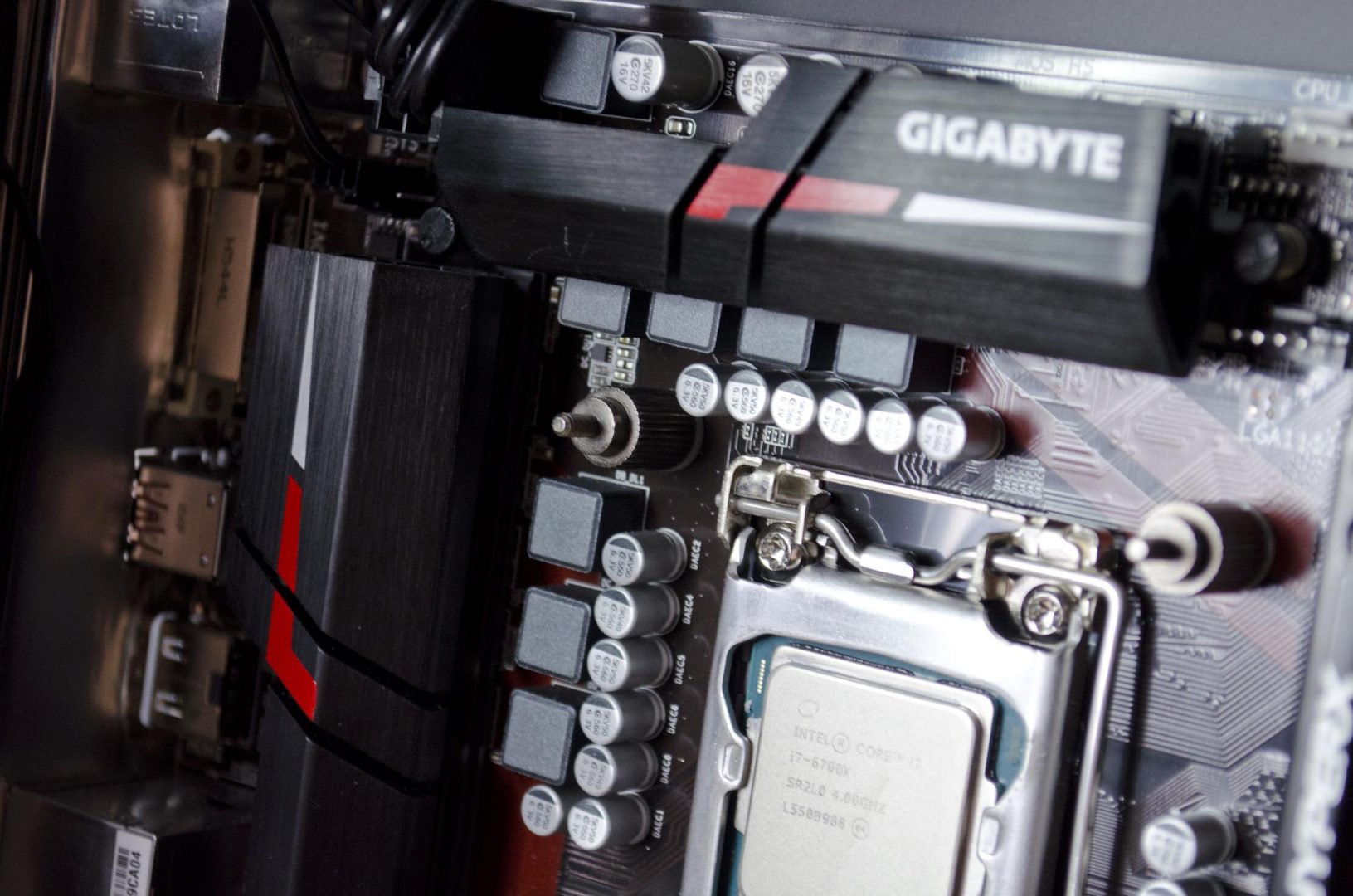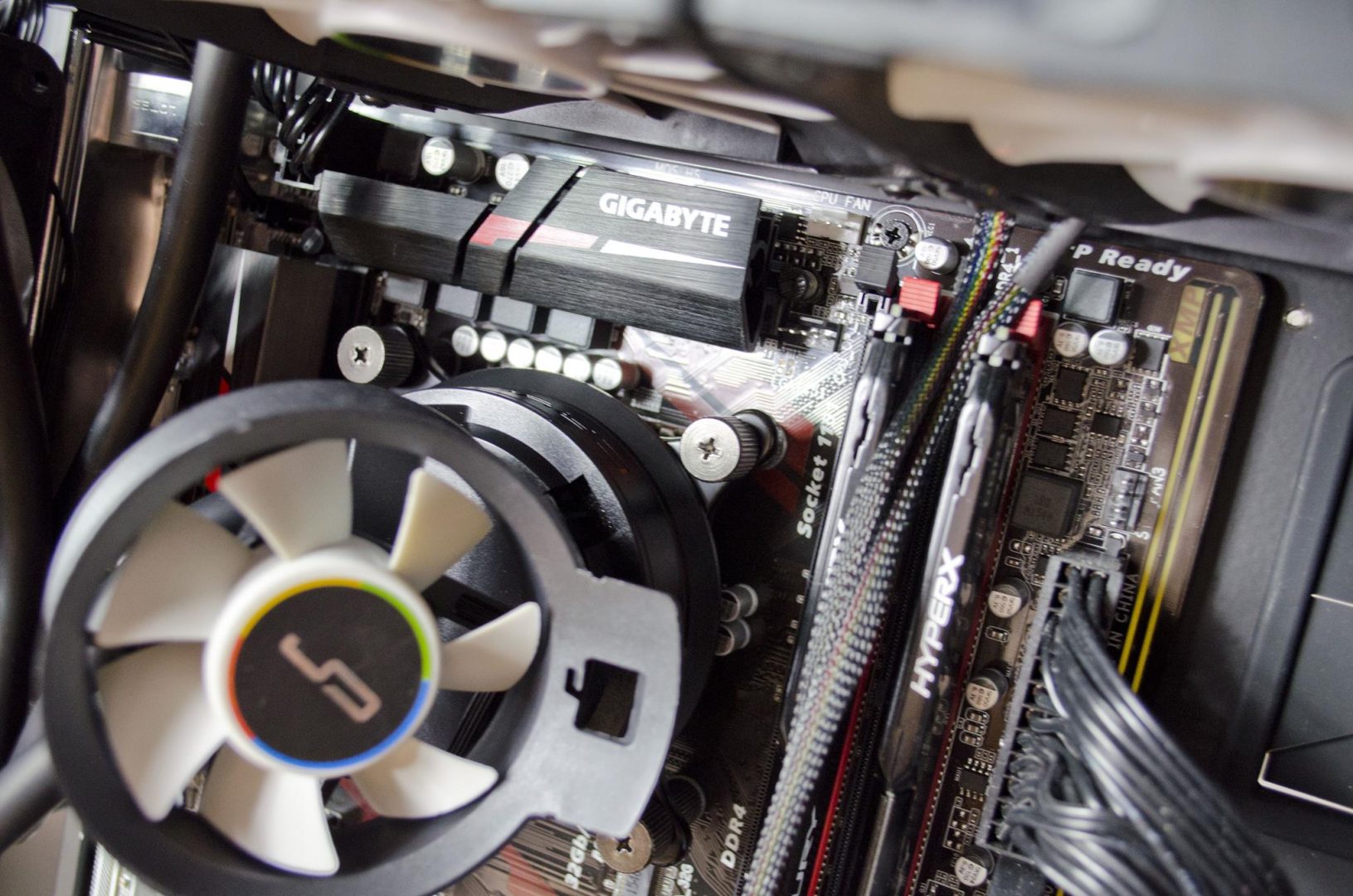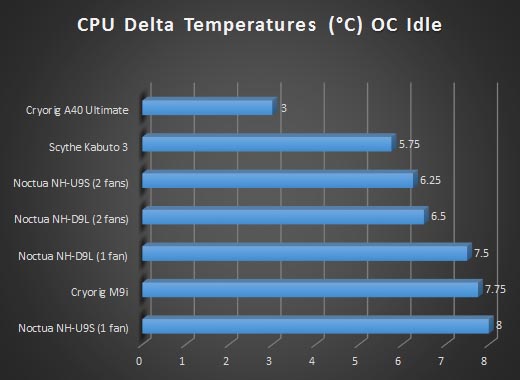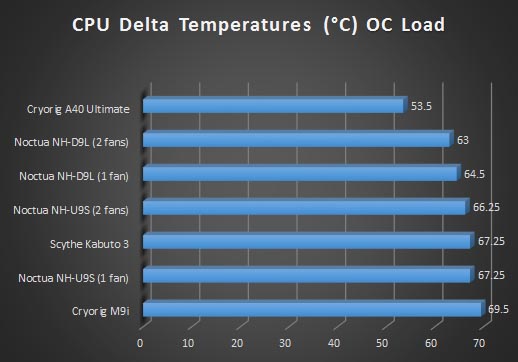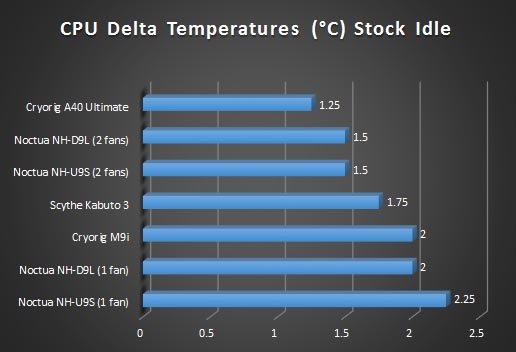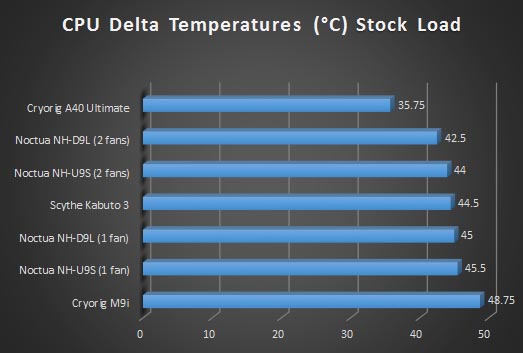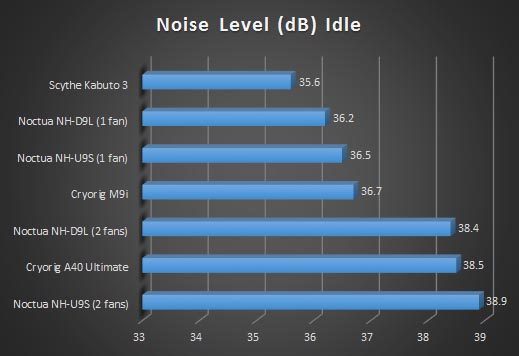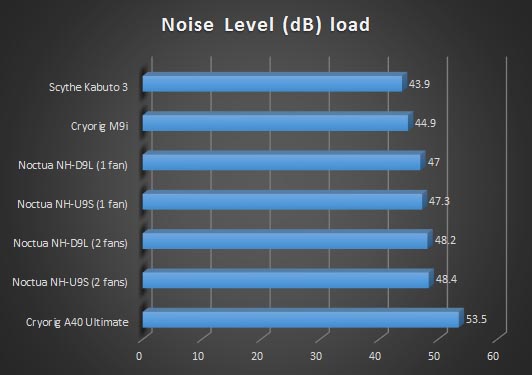Cryorig A40 240MM Ultimate Hybrid AIO CPU Cooler Review

Introduction
Today, we will be taking a look at the Cryorig A40 Ultimate Hybrid AIO Cooler. Following on from our review of their M9i which won our Value Award, it will be interesting to see how our first AIO cooler review goes! When it comes to cooling a PC, especially the CPU, there are a vast amount of options available. From small air coolers to monstrous full-custom loop water cooling solutions, there is something available for everyone no matter what size or price range they are looking for. When it comes to AIO’s, they took the scene by storm a few years back and we have seen some nice advancements. Some of the benefits of an AIO, such as the A40 on review here today is that they don’t require any maintenance aside from changing thermal paste and they are much easier to install than a full custom loop. AIO’s can offer some great cooling performance for CPUs and we have also seen some companies release products that will allow you to hook them up to a GPU.
- Manufacturer Website: Cryorig
- Product Page: A40 Ultimate
- Purchase: £109.08 At the time of review
Now, if you’ve looked at the product page you will have seen there is an A40 and A40 Ultimate. The main difference is going to be the thickness of the radiator used, the A40 is 27.5mm thick and the A40 Ultimate is 38.5mm. Theoretically speaking, the thicker radiator should offer better cooling performance though this is not always the case. One of the unique features of the Cryorig A40 AIO’s is the fact that they also come with a small fan that sits atop the pump/block combo. This will allow users to create that little bit more airflow across their CPU and through their case. The idea is that the more airflow, the better! The A40 Ultimate also comes packing two of Cryorigs QF120 Performance fans and while they are not the quietest fans I have ever heard, they definitely produce some great airflow!
| A40 ULTIMATE SPECIFICATION | |
|---|---|
| Model Name | A40 ULTIMATE |
| Radiator Dimensions | L272 x W120 x H38.5 mm |
| Radiator Material | Aluminum |
| Pump Dimensions ( with fan ) | L88 x W88 x H116.2 mm |
| Pump Dimensions ( without fan ) | L88 x W88 x H52.8 mm |
| Tube Length | 350 mm |
| Tube Diameter | Ø10 mm |
| Fan Model | QF120 Performance |
| Fan Dimensions | L120 x W120 x H25.4 mm |
| Fan Speed | 600 ~ 2200 RPM ±10 % |
| Fan Noise Level | 13 ~ 37 dBA |
| Fan AirFlow | 83 CFM |
| Fan Pressure | 3.33 mmH2O |
| Fan Ampere | 0.43 A |
| Airflow Fan Dimensions | L70 x W70 x H25.4 mm |
| Airflow Fan Speed | 1500 ~ 3000 RPM ±10 % |
| Airflow Fan Noise Level | 15 ~ 27 dBA |
| Airflow Fan AirFlow | 25 CFM |
| Airflow Fan Pressure | 3.1 mmH2O |
| Airflow Fan Ampere | 0.12 A |
Inside the box, users will also find everything they need to mount this cooler to most AMD and INTEL sockets. You’ll notice there is no thermal paste in the accessories and that is because it comes pre-applied to the CPU block.
Closer Look
The included fans, both for the Radiator and CPU Block feature black frames with white blades. This should help to allow the A40 coolers to fit well with most builds and not be dependent on a certain colour scheme.
There is a 4-pin header right on top of the pump which is where you will plug the smaller fan in. You can also see there is a small clip towards the bottom of the pump which you will just clip the fan into place. Cryorig has done a great job at incorporating this and you can set the fan to have either push or pull airflow.
To connect the rest of the fans and pumps, there are a couple of wires coming out of the backside of the pump/block combo. There is a fan splitter so you can plug both fans into a single motherboard header and there is also a single SATA power connector to power on the pump.
The base plate features a standard copper design and as mentioned, has the thermal paste pre-applied. While I am personally not a fan of this, it does help most get the cooler installed and running quicker. You can also see that the INTEL mounting bracket is already installed on the pump. However, it is easily swapped out for the AMD bracket if needed.
As mentioned, the Ultimate version has a thicker radiator than the standard A40 model. This A40 Ultimate Radiator is 272mm x 120mm x 38.5mm. If you are looking to install this or one similar in your case, you will need to make sure you have space for 2x 120mm fans next to each other with a bit of spare room on one side.
Without including the mounting accessories, this is what you will get in the box with the A40 Ultimate. Here we have the 2x QF120 fans, the pump fan and of course the AIO unit which consists of the radiator, tubing and the pump/block.
Installation
Getting the A40 Ultimate installed is a fairly simple process. My personal preference is to go ahead and get the backplate installed onto the motherboard first. To do this, you just line the screws on the backplate up with the hole on the motherboard and push them through from the back.
Next, you want to secure the backplate into place. To do so, you just need to get the correct thumbscrews and fasten them to the posts we just pushed through the back of the motherboard.
Now that the backplate is installed, we can work on the radiator. I installed this into a Cooler Master Master Case Pro 5. To get things started, you just screw the radiator into place. I always leave the screws slightly loose that way I can slide it to one side or the other, depending on what space is available in the case at the time.
Depending on how you will be setting up the fans, you may be able to even install them onto the radiator such as I did before you mount it in the case.
Lastly, you can set the pump/block unit on top of the CPU and make sure the holes in the brackets line up with the screws on the motherboard mounting plate and then just use the remaining thumb screws to keep the pump in place. Job done, now you can get to using this bad boy after you connect all the power wires quickly.
Test System and Methodology
Test System
Test System
- Windows 10 with all the latest updates
- Intel i7 6700K CPU Stock / 4.5GHz @1.400V OC
- Gigabyte Gaming K3 Z170 Motherboard
- 16GB HyperX Fury 2x8GB @ 2666Mhz RAM
- 2x HyperX Fury 120GB SSD
- Coolermaster V650 PSU
Methodology
For our testing, we use the Prime 95 stress testing program to make all the cores on our CPU run at 100% for 10minutes then we monitor them with CoreTemp and CPU-Z. We then take all the individual core temperature readings and add them up, then we divide that total by the number of cores and finally, we subtract the ambient room temperature to achieve our final result.
To have the best chance of having like for like results, all testing is done in a Cooler Master Master Case Pro 5 with both side panels off.
Programs
Performance and Testing
Temperatures
Noise Levels
Final Thoughts
Performance
When it comes to the cooling performance the A40 Ultimate has to offer, it is definitely top-notch. Now, there are a few contributing factors to this. First, the dual QF120 fans help dissipate the heat from the radiator which is a bit thicker than the standard A40 model. Next, the added fan on top of the pump helps to keep the airflow at maximum levels throughout your case which is sure to help keep temps down a bit. Lastly, the overall design and use of quality components are sure to aid in the cooling performance department. The only issue I noticed was the noise output of the fans. These fans, while they do seem to do a great job are extremely noisy. They are easily one of, if not the loudest fans I have come across in any cooler I have tested in the past 3-years.
Design
While a bit unique with the addition of the pump fan, the Cryorig A40 Ultimate has definitely been designed to the highest of standards.The thicker radiator on the Ultimate version allows for optimal cooling performance from a 240mm AIO cooler. It will likely be debated if the addition of the smaller fan on the pump sees any real increase in performance. While it may not actually affect the AIO and CPU temps greatly, it will help to keep the air flowing. From an aesthetical view, the fans and their black frames with white fins definitely look nice and will add a little something extra to any build. The addition of that extra little fan has to be mentioned again as it does add to the overall design and I think it adds a bit of fun to what is normally a pretty plain area!
Value
Coming in just shy of £110 here in the UK, it is priced slightly higher than I would have hoped for. Looking around on Amazon UK and Overclockers, other similar AIOs from other manufacturers are a bit cheaper. While that extra little fan is nice, it will be up to personal preference if it is worth the bit extra or not. However, on the same hand, the A40 Ultimate is definitely not a bad value for the money product. It’s also worth noting that it’s not widely available in the UK and with Brexit happening at the moment, our prices are a bit rubbish all around.
When all is said and done, the A40 Ultimate does offer some impressive cooling performance, even if it is a bit on the loud side. The easily attachable smaller fan for the pump is a unique approach to an AIO cooler but it is definitely nice to see something new being implemented in some shape or form!
Many thanks to Cryorig for sending in their A40 Ultimate Hybrid AIO for this review!
Want to discuss this review further, head on over to the Logitech Cryorig A40 Ultimate thread, in the Enos Tech Reviews Sub-category on the Gaming Exodus forums!