
Cybersecurity Basics Every Business Owner Should Know
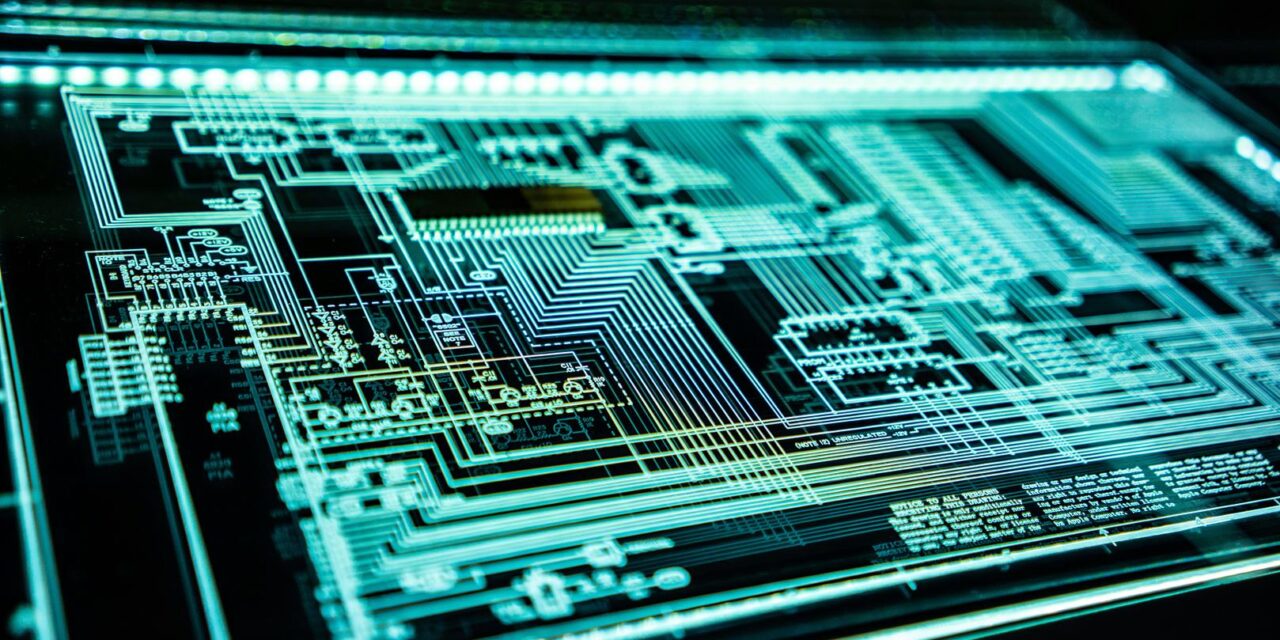
Most businesses have digital services or data storage, which makes them susceptible to cybersecurity threats. Proper cybersecurity is a must to help a company protect its customer data, trade secrets, and other proprietary information. Inadequate cybersecurity is even illegal in some industries, like legal or medical. A solid cybersecurity plan will prevent harmful breaches and immediately address them if they do occur. While most businesses will hire IT (Information Technology) specialists to address cybersecurity, it’s a good idea to get a grasp of the basics so you’re more prepared to prevent and address issues.
Select Varying Strong Passwords
If you’re known for making your password “password,” it’s time to let that practice go. You shouldn’t share a password between any account. Your passwords should be random and strong—a mix of capital and lowercase letters, numbers, and symbols. These passwords should be fairly lengthy and not easy to guess. Think “g%Y5gn0Kl” instead of “thecolorblue.” Cybersecurity threats use bots to guess common passwords and phrases. When you use guessable, common words, it can make it easier for these bots to gain access to your password. And if you use the same password everywhere, once it has guessed one of your passwords, it will have access to all of your accounts. Keep your passwords in a safe but secure space. An encrypted password vault will do nicely. Changing your password regularly can help keep your accounts secure.
Hire a Professional Team
While employing smart cybersecurity practices in your professional and personal life is a great idea, you’re not going to be able to prepare for or prevent all issues. You’ll want an experienced, certified, and educated team behind you and your company to prevent data leaks before they happen. While you can find IT specialists anywhere for any industry, you’ll find a lot of variety in a few locations due to tech industry booms.
California
Most people regard California as home to the largest tech hub in the country or even the world. You’ll find Google, Meta, and other major tech companies here. Silicon Valley is a region developed for its technological innovation. In cities like Los Angeles, San Francisco, and Mountain View, tech companies face unique threats due to the high-value intellectual property housed here. Professional IT services are varied and highly skilled, specializing in data protection for startups, app developers, and major corporations.
Washington
Washington State has one of the largest tech scenes in America, including the company Microsoft. In addition to tech companies, many businesses of all industries have a growing remote workforce. IT specialists here will focus on supporting remote workforces while prioritizing multi-device data protection. VPNs, network security, and cloud data are prevalent sectors here.
Texas
Texas is home to many major tech companies like Dell and Texas Instruments. A tech-saturated region in Austin has even earned the nickname “Silicon Hills” in reference to California’s Silicon Valley. IT services in San Antonio have become extremely meaningful over the years due to the city’s growth as a tech hub. Texas is also known for its improving economy and business-friendly nature. Oil and finance are thriving industries here, so IT services across the state need to tailor their focus to protect data in these sectors and provide smaller businesses with a wide range of protection.
Update Your Software
Software updates aren’t just aesthetic changes. When an app, system, or program updates its software, it usually contains additional security features or protection. By regularly updating your software, you can ensure that it is the most up-to-date regarding security threats.
Use Multi-Factor Authentication
While a strong password is the first line of defense against account theft, you’ll want a backup in case a password gets leaked or compromised. Multi-factor authentication (MFA) provides an extra step to access your account in addition to a password. Usually, MFA involves sending a code to a specific device, like your phone, to verify the identity of the person accessing your account. If a bad actor with your password tries to access an account with MFA enabled, they won’t be able to see the code sent to your phone. MFA can help protect company data and systems beyond a simple password.
Educate Yourself (And Your Company)
Many people aren’t familiar with technology and its growing demands. Providing mandatory cybersecurity education, even the basics, can help you, your employees, and your company keep its data and clients safe from threats. You can offer paid training workshops when teams are hired to keep data safer.
Give Remote Employees Cybersecurity Tools
If you have remote employees on your team, you’re going to want to ensure their data is not compromised. You may wish to harness tools like Virtual Private Networks (VPNs), data encryption, and other cybersecurity software to help remote employees maintain the same level of data protection as your office does.
Back Up Your Data
Certain cybersecurity threats like ransomware can put your data at risk of deletion or erasure. You may not be able to access compromised data. When you back up your system and its data, you can keep access to your information regardless of cyber attacks.
Harness Firewalls and Antivirus Software
Your devices should be protected from threats. While you should work with IT professionals to find the best firewall and antivirus software, you must also ensure that it is enabled and running at all times for the best data protection. Keep subscriptions up to date at all times. Your IT team will help you use firewalls and software to its maximum potential to keep your business safe.
Protect All Devices
Computers aren’t the only devices that can be vulnerable to threats. Phones, tablets, or any other device connected to the network can be susceptible to data breaches. Be sure all your devices are included in your cybersecurity plan. Let your IT specialists know what devices you regularly use in the company; they’ll provide the best protection for each one.

























