
DeepCool LQ360 Review – Is It a Competition Killer?

DeepCool has recently released a new series of coolers under LQ naming. We have got a chance of testing LQ360 which is a flagship cooler from the manufacturer. It is also available in 240mm size and its white color variant is also expected.
This cooler is competing in the market of LCD Segment ERA in which I have tested the GameMax Iceburg 360 Digital White (on Tech4Gmaers) and Ocypus Iota L36 White. This is my third cooler in this category where there is a display on the block reporting the CPU temperature.
The LQ360 uses DeepCool’s fifth generation pump design that uses 3-phase, 6-slot, 4-pole motor which is rated for 3400 RPM speed. DeepCool has used high-performance FD12 ARGB fans over the radiator using 8-pin proprietary connectors.
This cooler is compatible with Intel LGA115x/1200/1700/1851 and AMD AM4/AM5 sockets.
Specifications
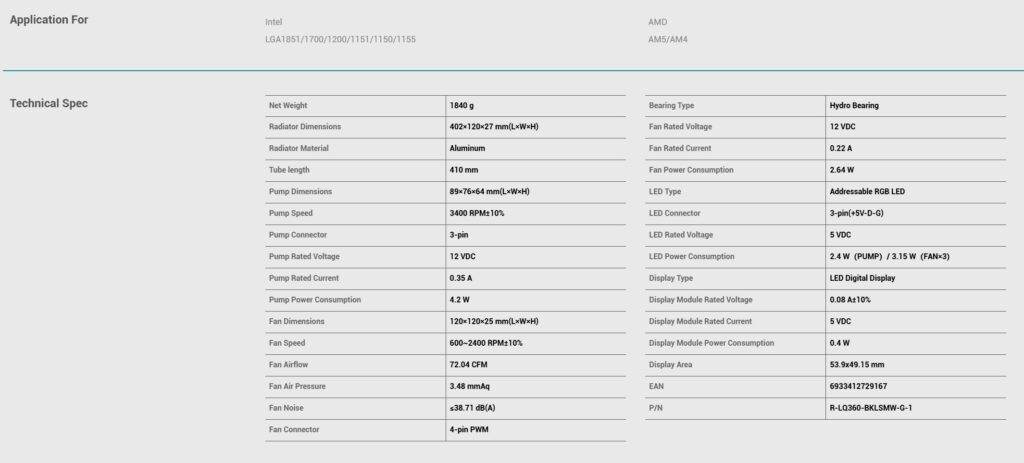
Packaging and Unboxing

DeepCool uses standard design theme for this cooler on the packing box. The cooler is packed inside a cardboard box. There is a white cover over the main box. Necessary data is printed over this white cover.

There is no egged carton inside the main packing box. There is a Styrofoam padded carton to hold the cooler. The radiator assembly is placed over top.

Let’s see what is provided in the box.
- 1x Cooler with preinstalled fans
- 1x Intel Backplate
- 2x AMD Mounting Brackets
- 2x Intel Mounting Brackets
- 4x Screws for brackets
- 4x Thumb Screws
- 4x Intel LGA1700/1851 Spacers
- 4x Intel LGA115x/1200 Spacers
- 4x AMD Standoff Screws
- 1x 3-way Slitter Cable
- 12x Radiator Screws
- 12x Fan Screws
- 2x Velcro Strips installed over the tubes
- 1x User Manual
- 1x Information and Support Brochure
Closer Look – Radiator

The three FD12 ARGB fans come pre-installed over the radiator. The fans have 9x frosted white blades. They have square design.

There is an 8-pin port on each fan to which the provided 3-way splitter cable is connected. DeepCool has simplified the cable connectivity and management.

There is a black cable provided with the cooler. It is in 3-way design.

One end of the cable has a 4-pin PWM connector and a 3-pin 5V, ARGB connector.

The other end of the cable has 8-pin proprietary connector. This side is used for the connectivity to the fans.

You can see the cable attached to the fans. I have observed that bulk head of the 8-pin connectors does not seat flush with the fan frame. Installing the cooler on the top will hide this side. However, if you are installing the radiator on the front of the case, this side will be exposed to the user. This means you will have to remove the fans and rotate them in the opposite direction to hide the cable connection.

The radiator is made of aluminum material having a dimension of 402x127x120mm. Adding 120x25mm fans would make the overall height of this cooler to be 52mm (approximately).
The radiator has 20 FPI count and 12 channels for the coolant flow inside the radiator. There is a gap of 105mm between two mounting holes on opposite ends.

DeepCool uses metallic clamps to conceal the connection between tubes and barb fittings. There is considerable gap between both connections.

DeepCool has used its patented Anti-Leak system in this cooler as well. There is a pressure release valve that will release the excessive pressure in the loop in case it exceeds the atmospheric pressure. This ensures the durability of the cooler by reducing the risk of leakage or explosion due to excessive pressure.

I am showing the side view of the unit. There is no branding on the radiator frame. DeepCool uses rubber tubes with nylon braided sleeve. The tube length is 410mm. You can see that the far head has a slim size compared to large size near head on the radiator. 2x Velcro strips are pre-installed over the tubes.
Pump/Block
Let’s take a look at the design of the pump/block.

The pump housing is made of ABS material and DeepCool has provided a stylish outlook. It is not a traditional ring shape. The block has a LCD display over the top lid. This lid I removable and can be placed in 4 directions. This makes it easier to install the cooler in any orientation. The dimension of this housing is 89x76x64mm (LxWxH). The top lid has Halo ARGB lighting on the sides as well which looks that good in person.

I have removed top lid. There is a brushed aluminum face plate covering the pump area. You can see 4 sided contact pads to which the lid makes contact on any one side.

Lid has a 4-pin contact inside.

I am showing the real time display of the LCD segment of this cooler. The CPU in question is AMD Ryzen 9 7950X. The display shows the:
- CPU Temperature in ᵒC/ᵒF
- Temperature Bar in multiple colors
- CPU Load in %age and Circle with a filling bar
- CPU Speed
- CPU Power Draw
This cooler shows PU Package temperature for Intel SKUs and Tdie for the AMD CPUs.

There is no branding on the side frame of the block.

There is an inverted DeepCool branding on the front of the block. This side will face the side of the case once installed. DeepCool is thoughtful on writing inverted as it will face the user view.

Looking at the backside of the housing, you can see the 90ᵒ fittings with tube connection. The tube connections can be rotated to adjust for any user requirement. There are three flat cables coming out from the middle of the main housing.

There is a cable with USB 2.0 connector. You need this to get the display on the block.

There is a 3-pin DC cable to power the motor of the pump.

The ARGB LEDs are powered and controlled by standard 3-pin, 5V connector cables. The pump is rated for 3400 RPM ±10%. It is rated for 4.2W using 0.35A at 12VDC.

There is a copper base that has a transparent hard plastic cover over it. Thermal paste is pre-applied. DeepCool did not provide a tube of thermal paste in the box. They should have provided a thermal paste tube as well in this price.
There are 4x holes on the black housing towards the base. This is where the mounting brackets are installed on the base.
Fans

DeepCool has provided FD12 A-RGB black fans with this cooler. Each fan has 9x frosted blades in white color. The center has DeepCool branding. There are slim, cut-to-size anti-vibration pads on the mounting corners.

There are dotted arrow markers. Two markers on same opposite sides indicate the direction of airflow through the fan and the two markers on other opposite sides indicate the direction in which blades spin.

There is a 4-arms assembly on the backside designed to disrupt and direct the airflow coming out of the blade assembly. The fans are made in China and they use Hydro bearings. They are rated for 0.22A at 12VDC each drawing 2.64W.

There is an 8-pin header on one side of the frame. This is where the bundled power cable is connected.
The specifications include:
| Model | FD12 |
| Dimension | 120x120x25mm |
| Speed | 600 to 2400 RPM ±10% |
| Airflow | 72.04 CFM |
| Static Pressure | 3.44 mmAq |
| Noise Level | ≤ 38.71 dB(A) |
| Current | 0.22A |
| Voltage | 12VDC |
| Power | 2.44W |
Installation
We are not covering the details of installation. I only report if there is any issue or observation recorded during installation. The installation on AMDAM5 socket is a simple and convenient task. I have no observation to mention here.
A-RGB Lighting
This cooler uses standard connectors which makes the A-RGB lighting compatible with the RGB sync technology of the motherboard manufacturers. I have tested the cooler on GIGABYTE X670E AORUS MASTER motherboard and control the lighting using the RGB Fusion 2.0 app. It was working flawlessly. Here are a few pictures.




Software
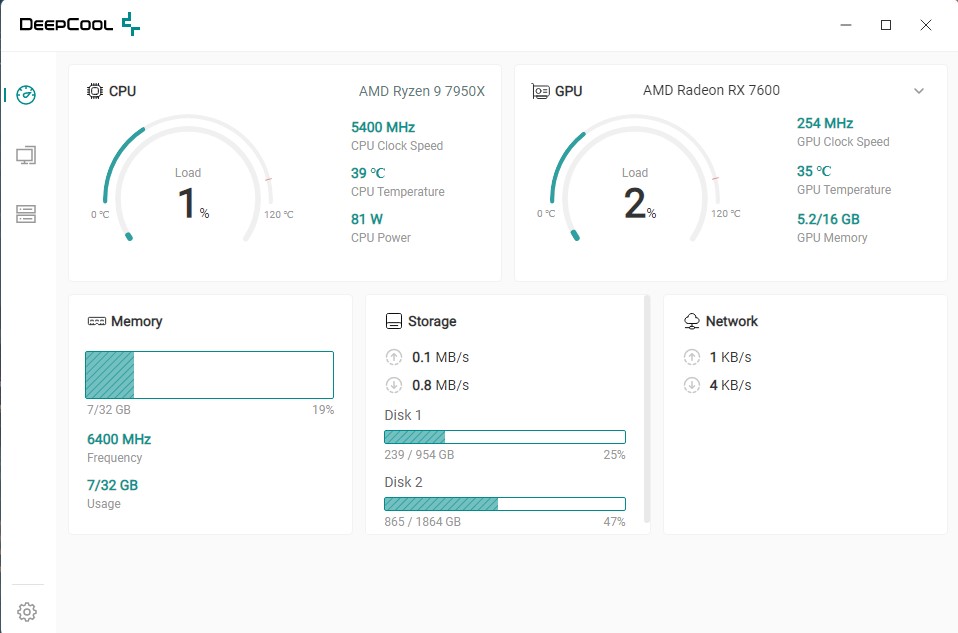
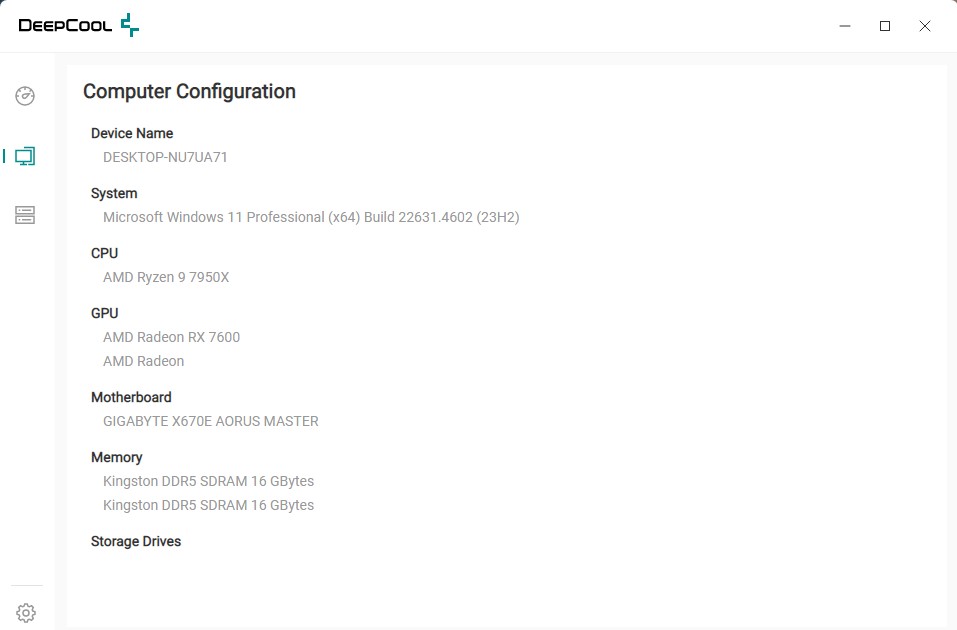
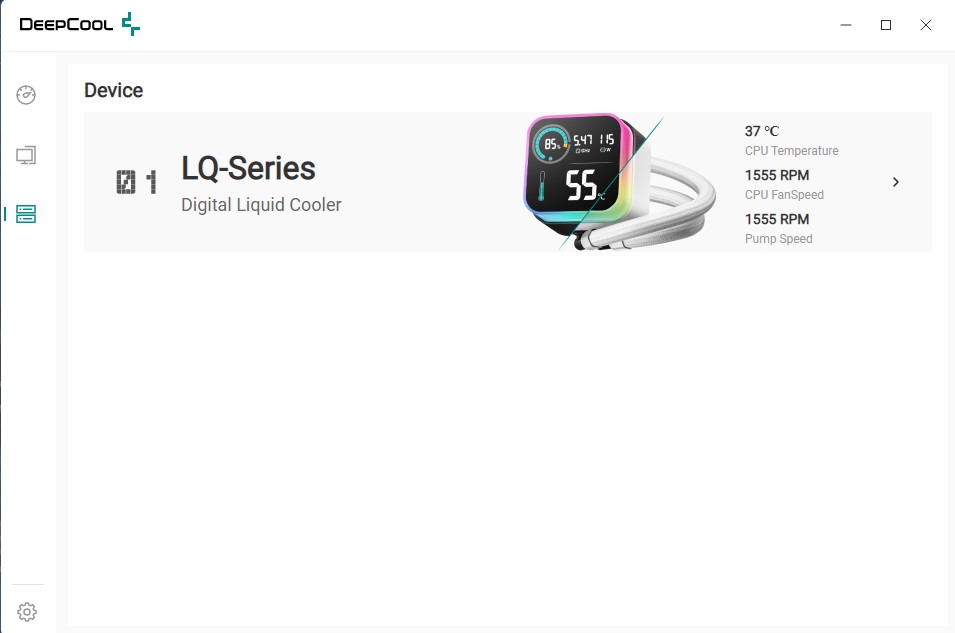
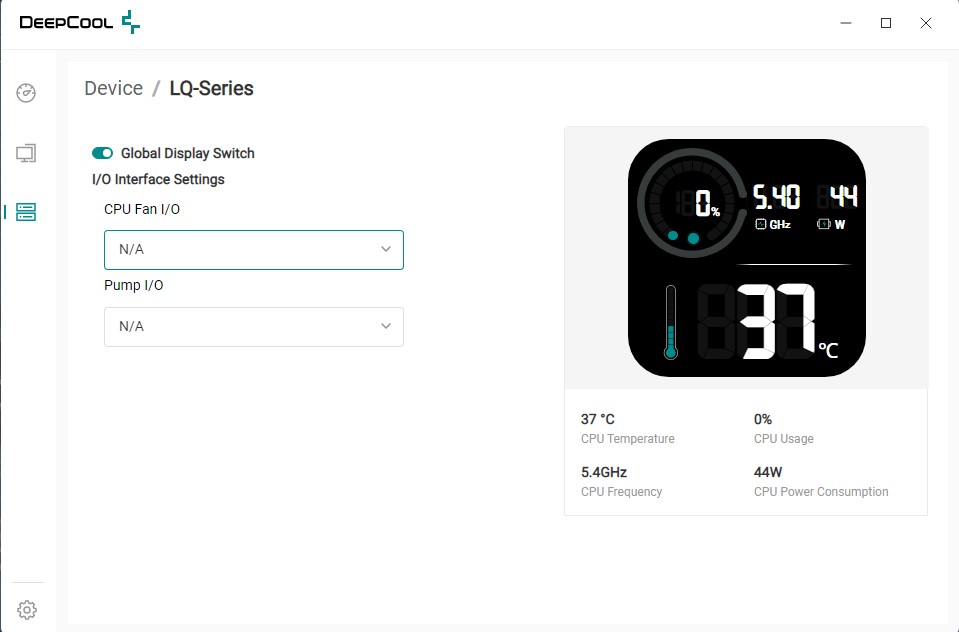
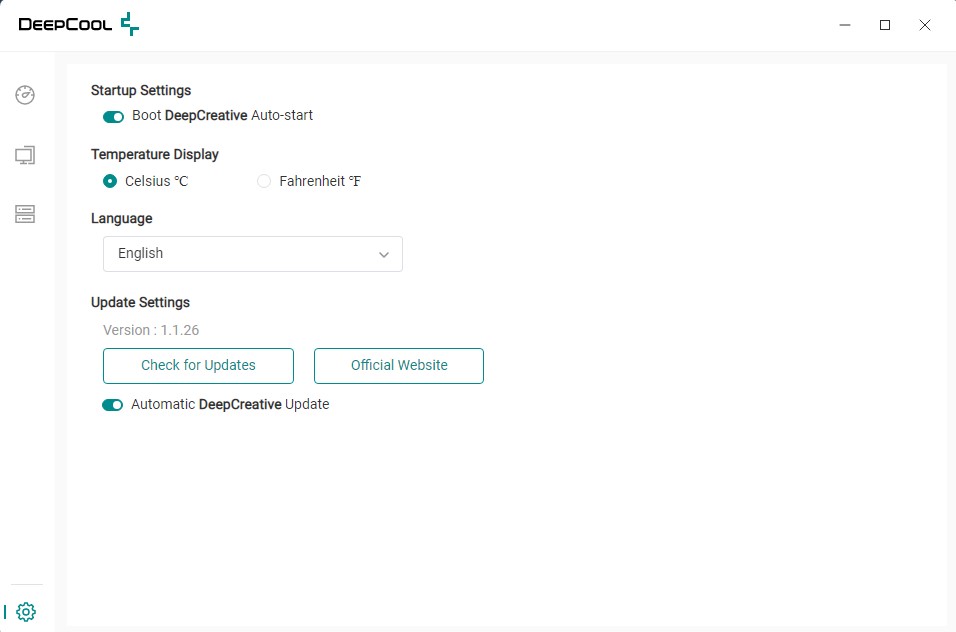
DeepCreative provides a one window operation to control the display. Though there is nothing significant on the display screen that can be controlled except the temperature unit. The interface is simple and well laid out. However, conversion of temperature unit is provided under the Settings menu which is odd. Please keep in mind that without this software running in the background, you will not get any display on the screen.
Thermal Testing
The following configuration is used for thermal testing:
- AMD Ryzen 7950X
- GIGABYTE X670E AORUS MASTER
- Kingston Renegade Fury 32GB 6400MHz CL32 DDR5 kit
- ASRock Phantom Gaming RX 7600 Graphics Card for Display
- Sabrent Rocket 4 Plus 2TB NVME SSD
- Be quiet! Straight Power 11 850W Platinum PSU
- Praxis Wetbench

Here is the settings table for testing:
| Clock (MHz) | Auto |
| Voltage (V) | Auto |
| PBO | Advanced |
| PPT | 200000mW |
| TDC | 480000 |
| EDC | 640000 |
| Boost Clock Override | +75Hz |
| Platform Thermal Throttle Limit | Auto |
| Thermal Paste | Stock |
| Thermal Paste Application | Stock |
| Test Run Time | 30 minutes |
| Idling Time | 10 minutes |
| All Fans Speed | 100% PWM Duty Cycle |
| Pump Speed | |
| Stress Software | CINEBENCH R23.2 |
| Monitoring Software | HWINFO64 |
We are reporting delta temperature in the graph because room temperature varied from 20.9°C to 22.8°C throughout the day. The testing is done on an open air bench system. Once inside the chassis, the temperatures are expected to rise and would largely depend upon the optimal airflow inside the chassis.
Result
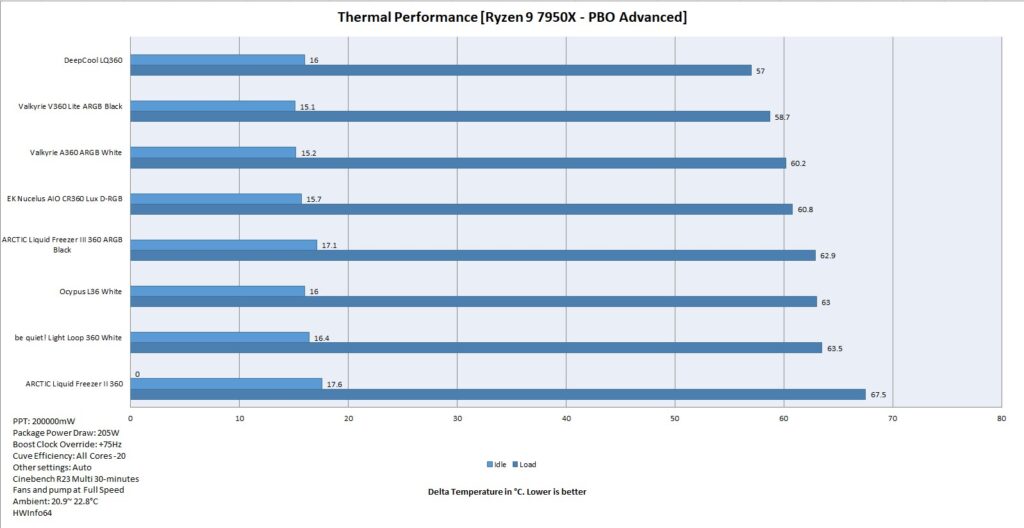
DeepCool has outclassed the other coolers in the graph. This is a top notch performance from LQ360 getting my praise. However, this cooler is loud at fans’ full speed. It registered 43.5 dB(A) on my sound meter.
Conclusion
This is my third cooler in total that has basic digital display over the block and second on EnosTech. So far, I have tested Ocypus Iota L36, GameMax Iceburg 360 Digital White and now DeepCool LQ360. This cooler is also available in 240mm size.
This cooler is compatible with Intel LGA115x/1200/1700/1851 and AMD AM4/AM5 sockets. This cooler is not compatible with Intel LGA20xx socket. The complete assembly is black. DeepCool uses aluminum radiator measuring 402x120x127mm. The overall height of the cooler being 52mm with the fans.
The radiator has 20 FPI count and 12 channels for coolant flow. The cooler has rubber tubes with nylon braided sleeves having a length of 410mm length. There are two Velcro strips for clean tube routing and management. DeepCool has used Anti-Leak design in the radiator that releases the extra pressure (over the atmospheric pressure) through the pressure valve.
The block has a beautiful and stylish outlook. It has a Halo A-RGB lighting effects on the side frame of the top lid. There is a digital display on the top that reports the CPU temperature in ᵒC/ᵒF. Out of all three coolers that I have tested, the DeepCool’s presentation is on another level and it is more fluid.
The display changes the color in segments as per the temperature level. There is a bar that goes up with the CPU load. There is a temperature bar as well along with the temperature reading. However, polling rate is slow. So, it will take time to get accurate readings on the display and by the time you get those readings, there will already be new values waiting to be displayed.
This cooler has a copper base and it has pre-applied thermal paste. The pump is not PWM regulated and has a speed of 3400 RPM ±10%. It is based on DeepCool’s fifth generation pro pump design. It uses 3-phase, 6-slot, 4-pole motor.
FD12 A-RGB fans are supplied with this cooler. Each fan has 9x blades. These fans are rated for maximum of 2400 RPM ± 10% speed generating 72.04 CFM airflow while maintaining 3.44mmAq static pressure. Their noise rating is ≤38.71 dBA. They use Hydro bearings.
Each fan has a proprietary 8-pin header to which the bundled cable is connected. This makes the cable management convenient. However, the connectors on the cable don’t seat flush in with the frame of the fans. This could compromise the looks of the cooler particularly when installed on the front of the case.
The overall installation of this cooler’s block on AMD AM5 socket requires 10 items in 4 steps. The overall installation is simple and convenient. Since this cooler uses standard connectors on the A-RGB cable, it is compatible with RGB Sync technology of the motherboard manufacturers. You would also need a USB 2.0 header on the motherboard for the LED display.
This cooler has MSRP of Euro 149.90 and comes with a 5-year warranty from the manufacturer. The absolute killer performance of this cooler justifies the price tag but it comes at the cost of bit high noise output.
Pros:
- Excellent Thermal Performance
- Digital Display for Temperature
- Halo A-RGB lighting
- Rotatable Top Lid
- FD12 Fans
- Easy Cable Management
- Intel LGA1700/1851 Compatible
- AMD AM5 Compatible
- Easy Installation
- Price
- Warranty
Cons:
- Noise



























