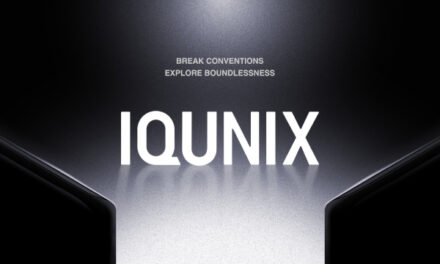Do You Actually Need the Very Best GPU on the Market?

The global supply issues for Graphics Processing Units (GPUs) are slowly waning, with stockists managing to get their hands on more of the Nvidia RTX 3000 series and AMD RX 6000 GPUs. The increased availability is driving the prices down, too, which is excellent news for consumers worldwide. Prices are still 10-20% higher than the manufacturer’s recommended retail price, but that is much better than the 50-100% markup seen earlier in the year. With the top-tier GPUs more affordable than ever, are you in the market for one?
Anyone who is into PCs and PC gaming wants the best available equipment. PCs are super-easy to upgrade if you have the funds, leading to some people spending thousands of dollars creating their ultimate machine. The problem lies in that installing the most powerful GPU into your machine is not always the best idea and can be detrimental to your rig’s performance. All your PC’s components work in tandem and, like a chain, are only as strong as the weakest point.
What Do You Use Your PC For?
What you use your PC for is the most significant factor in what GPU you should look for. Those who play the latest AAA titles in the highest setting and screen resolution require one of the top-tier GPUs. However, if you spend your time browsing the internet, updating your Facebook, and finding the best NBA betting odds online, you probably do not even need a dedicated GPU for your machine.
Your next port of call is to look at what Central Processing Unit or CPU you are pairing with your graphics card. Think of the CPU as the brains of the operating and the GPU as the unit that “draws” all the graphics. Some of the best GPUs are too powerful for some CPUs. This leads to what is known as a bottleneck, and it significantly reduces performance. Your CPU may be running at 100% trying to send information to the GPU, and the GPU is sitting there having to wait for more data because it processes what is sent to it too quickly. There are several free bottleneck calculators for you to use online.
What Is Your Screen Resolution and Refresh Rate?
Gamers see Frames Per Second (FPS) as the holy grail when it comes to PC gaming. The higher this number, the better their setup…or so they believe. Many PC builders spend a small fortune on a state-of-the-art CPU and an elite GPU like the RTX 3080 and then pair it with a budget monitor!
Your GPU may be firing out 200-250 FPS, but you will physically only as many frames as your monitor’s refresh rate. For example, a 60Hz screen can only display 60 FPS no matter how many frames it receives. Likewise, a 144Hz and 244Hz screen can show a maximum of 144 and 244 FPS, respectively.
Then we come to the resolution. Full HD, 1080p, or 1920×1080, whichever you prefer, has been the gaming standard for a long time. Most mid-tier GPUs will run games perfectly in high settings at 1080p. Cards like the RTX 3080 are massive overkill for that resolution and are better suited for 1440p and even 4K gaming. You can save a small fortune by buying a card that specializes in 1080p instead of going all out and buying the most powerful card.
Which Is The Best Graphics Card?
AMD has closed the gap on Nvidia in recent years, but Nvidia is still the daddy when it comes to graphics cards. In terms of pure processing power, nothing comes close to the RTX 3090 and the new 3090 Ti. However, very few people on the planet require such a powerful GPU; it is overkill for most.
Depending on the other components in the machine, the RTX 3060 Ti is an amazing graphics card that strikes an almost perfect balance between price and power. It handles the latest AAA titles on high settings with ease at 1080p and is powerful enough for 1440p gaming.
Those gaming on widescreen 1440p monitors with powerful CPUs like the Ryzen 7 5800x could look at an RTX 3080. It is extremely powerful, will handle almost anything you throw at it, and is essentially future-proof for the next few years.