
EasySMX D05 Controller Review – A Sleek and Versatile Gaming Experience

The EasySMX D05 is a gaming controller made for comfort, precision, and ease of use. It has Hall Effect joysticks and triggers, which stop drift problems and make controls more accurate. The controller works with PC, Switch, Android, and iOS and can connect in three ways: wireless (2.4GHz), Bluetooth, or wired (USB-C). It also comes with a smart charging dock, so you can charge it easily without dealing with messy cables.
Made by EasySMX, a well-known brand in gaming accessories since 2014, the EasySMX D05 shows the company’s focus on quality and innovation. EasySMX is one of the top three gamepad brands on Amazon in North America, Europe, and Asia. Let’s take a closer look at this controller and see what it offers. Big thanks to EasySMX for sending over this amazing controller — really appreciate the opportunity to test it out!
Unboxing
The EasySMX D05 comes in a strong white cardboard box that looks neat and well-organised. On the front, there is a picture of the controller and charging dock, along with key features, the controller model, and EasySMX branding. The back of the box also shows the controller and dock, highlighting important hardware details and basic specifications.
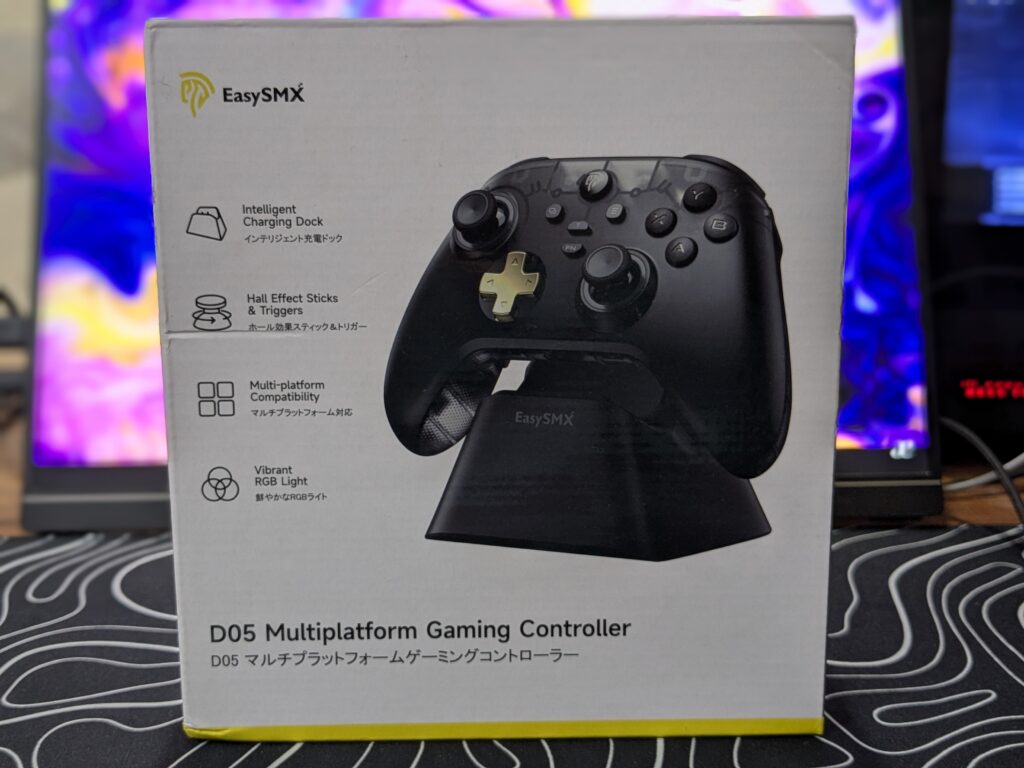
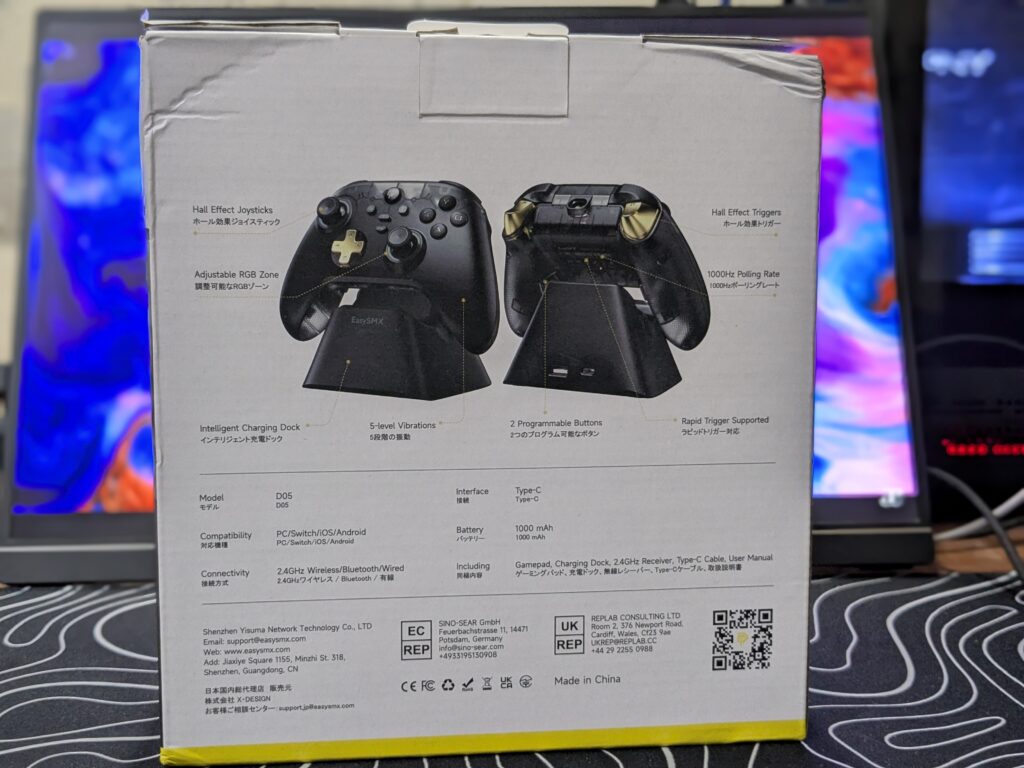
The left and right sides of the box have close-up images of the joystick, D-pad, and shoulder buttons, giving a clear view of the design.


Inside the box, everything is securely packed. You get the controller, charging dock, USB data cable, 2.4GHz wireless receiver, and an instruction manual.

The first thing you notice is the semi-transparent design with gold accents, which gives it a stylish and premium look. The charging dock is small but strong, making it easy to place on a desk. With everything included, setup is simple, and you can start gaming right away.
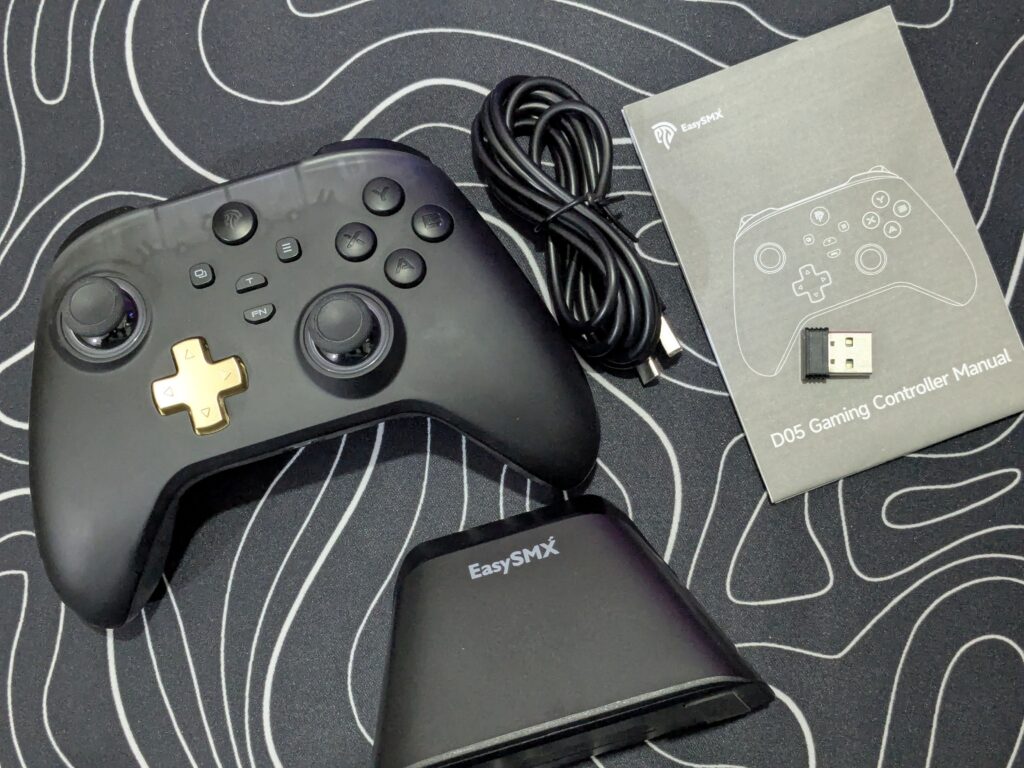
Pricing
EasySMX D05 Controller Specifications
| Specification | Details |
|---|---|
| Model Number | D05 |
| D-pad Switch Type | Membrane |
| ABXY Switch Type | Membrane |
| Bumpers Switch Type | Tactile switch |
| Wear-resistant Joysticks | No |
| RGB Lighting Joysticks | Yes |
| Hall Effect Joysticks | Yes |
| Joystick Sensor Brand | K-SLIVER |
| Trigger Button Type | Hall-Linear |
| Compatible Platforms | Nintendo Switch, PC, Android, iOS, Steam |
| Connection Interfaces | USB, Bluetooth, 2.4G Wireless |
| Net Weight | 300g |
| Compatible Brand/Model | PC |
| PC System Support | Windows 11 |
| Battery Capacity | 1000mAh |
| Charging Dock | Yes |
| Hall Effect Sensors | Yes |
| Polling Rate | 1000Hz |
Closer look
The EasySMX D05 controller immediately feels premium the moment you pick it up. The matte black finish gives it a sleek and modern look, while the build quality feels solid without being too heavy. The controller follows an Xbox-style layout, which I personally prefer, as it feels more comfortable to use.

Weighing 300g, it strikes a perfect balance between sturdiness and comfort, making long gaming sessions effortless. The controller’s dimensions of 15.5 × 5.27 × 10.47 cm give it a well-proportioned feel, fitting comfortably in the hands without being too bulky. On the front face of the controller, at the centre, there are buttons, starting with a large round button featuring the EasySMX logo, which shines through with LED indications. Below that, you’ll find the Select and Start buttons, followed by the Turbo and Function buttons.

The D-pad follows a plus-shaped design in a golden colour, which adds a nice visual contrast to the black body. It feels soft yet responsive, thanks to the membrane switches underneath.

The ABXY buttons also use membrane switches, offering a smooth and consistent pressing experience. They don’t have a loud click, but they feel well-tuned, making button mashing in fast-paced games comfortable.


While the joysticks aren’t wear-resistant, they use K-SLIVER sensors, which promise accurate and reliable input. Moving the sticks feels fluid, with no unnecessary stiffness or looseness, making them comfortable for precise aiming in shooters or smooth movement in adventure games. The edges of the sticks have a textured design, which provides a better grip and makes controlling movements easier.


The bumpers are finished in black, while the triggers stand out with a golden colour, matching the D-pad for a sleek and stylish look. The bumpers and triggers also feature a dotted texture, making them easier to grip and more comfortable to press during gameplay. The bumpers have tactile switches, giving a satisfying click when pressed, ensuring quick responsiveness. The triggers, on the other hand, use Hall-linear technology, making them incredibly smooth to press with a precise feel. This makes a huge difference in racing or shooting games, where gradual trigger control can affect gameplay.

The back side of the controller has the same strong shell as the front, but it looks a little see-through, which gives it a cool and modern style. It still feels solid and well-built in hand. The shape is designed to be comfortable, making it easy to hold for long gaming sessions.
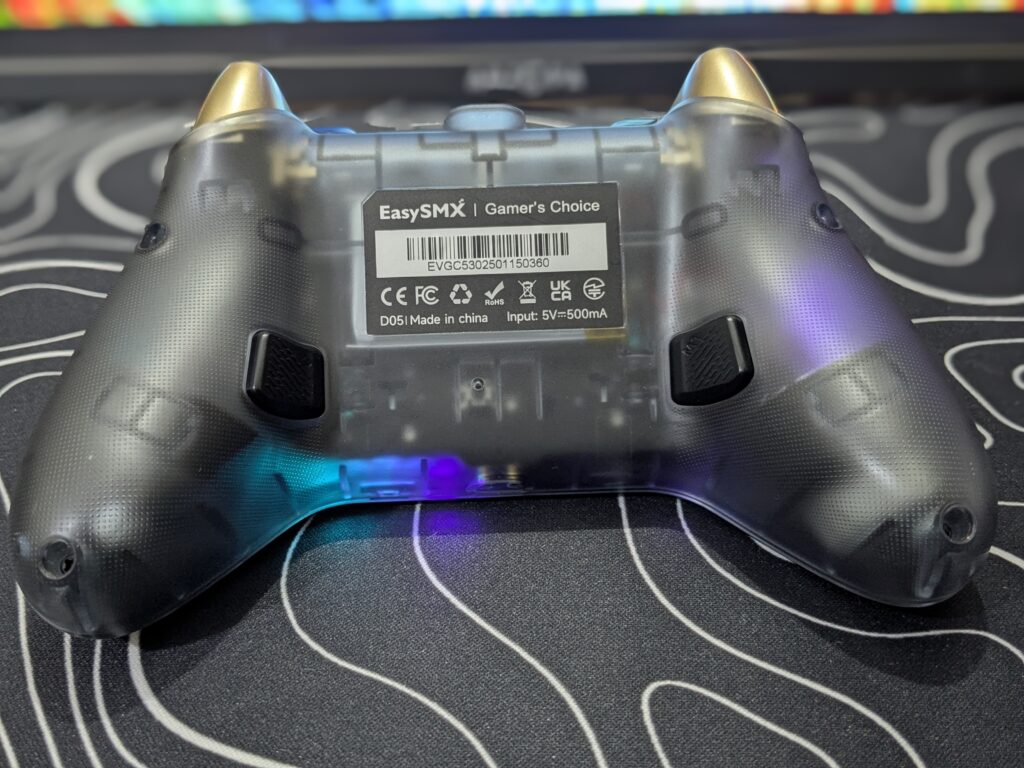
There are also M1 and M2 programable buttons on the back, placed in a way that makes them easy to reach.

Charing Dock
The charging dock has EasySMX branding on the front, adding a nice touch to its design. The sides are kept clean, except for the cutouts for the M1 and M2 buttons of the controller. On the top, there are charging pins that connect with the controller’s prongs to charge it.



At the back, you’ll find a Type-C port and a Type-A port. The Type-A port is useful for connecting the dongle, and you can even use it as a USB hub for other devices. Overall, the dock is lightweight and offers a great build quality that works perfectly with the controller.

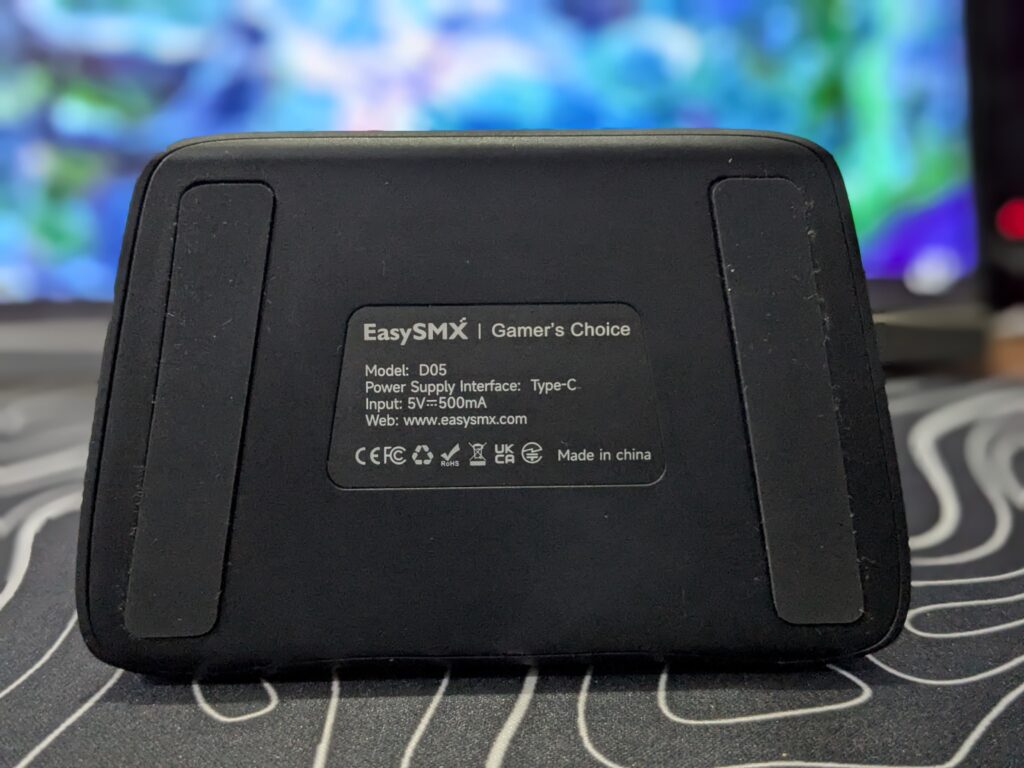

EasySMX D05 Connectivity and Setup
Setting up the EasySMX D05 was simple. It supports three connection modes: 2.4GHz wireless, Bluetooth, and wired. For wireless mode, I just plugged the USB receiver into the charging dock and held the B and Home buttons for three seconds. The controller’s light started flashing quickly, and once it turned solid, the connection was complete. The 1000Hz polling rate made sure there were no delays or lag during the process, providing a smooth connection. If the dock wasn’t connected to the PC, I could plug the receiver directly into a USB port, and it worked just the same.

I tested the Bluetooth setup by pairing the controller with both my PC and Pixel phone. Holding the X and Home buttons for three seconds put the controller into pairing mode. On my PC, it appeared as “Xbox Wireless Controller” in the Bluetooth settings, and once I selected it, the light stopped flashing, and the controller vibrated briefly to confirm the connection. I also tried pairing it with my Pixel phone, and the process was just as smooth. The same setup works for iOS devices as well, making it very easy to connect to a wide range of platforms.
Connecting the controller to a Switch can be done easily as well. To pair it, hold the Y and Home buttons for three seconds to enter pairing mode, then go to Controllers > Change Grip/Order on the Switch to complete the process. Additionally, the Fn button functions as a screenshot button in Switch mode, adding extra convenience.
One of my favourite things was the automatic reconnection. Once paired, I only needed to press the Home button, and the controller would instantly reconnect to the last device. Switching between X-INPUT, D-INPUT, and Switch mode was just as simple. Holding Back and Start for five seconds changed the mode, and a small vibration confirmed the switch.
Turbo and Programmable Buttons
Turbo mode was a great addition, especially for games that require fast button pressing. Holding Turbo and A activated manual turbo, meaning the button kept firing as long as I held it. Pressing Turbo and A again switched it to auto mode, so a single press would trigger rapid firing. Pressing it a third time disabled turbo completely. The feature worked with A, B, X, Y, L1, L2, R1, R2, the D-pad, and the M1 and M2 back buttons, giving plenty of options.
The M1 and M2 back buttons were fully programmable, which made gameplay more comfortable. Holding Fn and M1 or M2 put them in programming mode, then I just had to press the button I wanted to assign before pressing M1 or M2 again to save it. This was a handy feature, allowing me to keep my fingers on the main buttons while still accessing key controls.
RGB Lighting and Vibration Control
The EasySMX D05 looked stunning with its RGB lighting. The transparent rings around the joysticks allowed the lighting to shine through, giving the controller a premium feel. Adjusting the lighting was easy. Pressing Fn and the right D-pad cycled through different lighting effects, while Fn and the left D-pad adjusted brightness.

The vibration levels were customisable as well. Pressing Fn and the up D-pad increased the intensity, while Fn and the down D-pad lowered it. With five levels of adjustment, I could set it to match different gaming styles, whether I wanted a strong, immersive vibration or a more subtle effect.
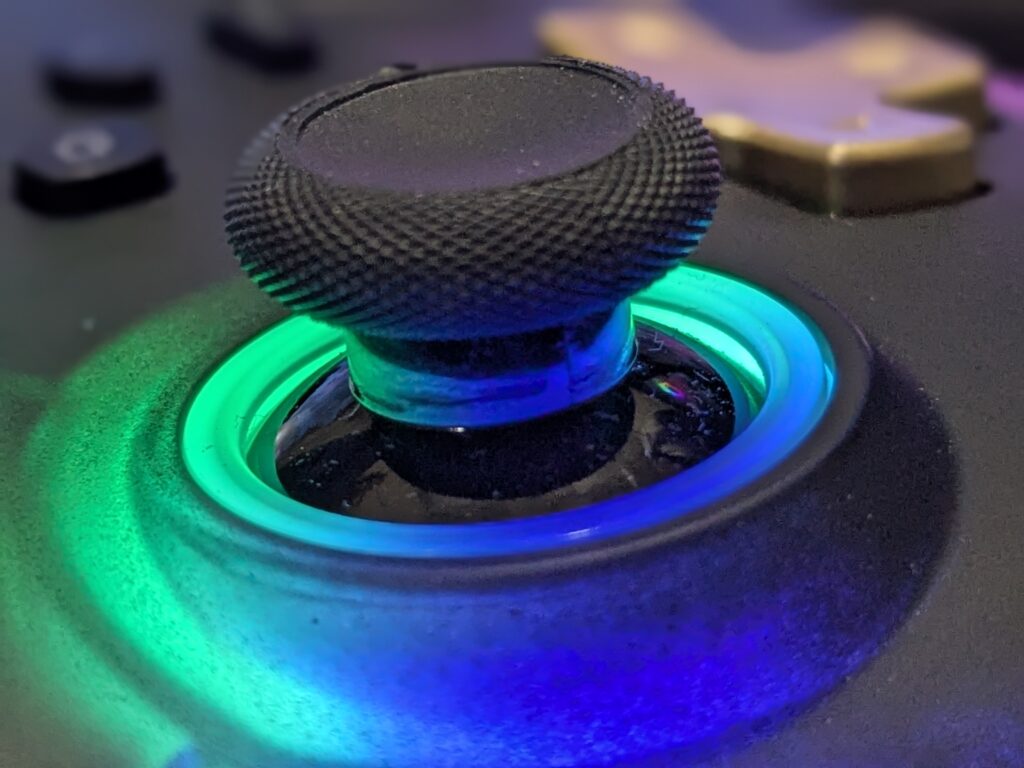

Power Off and Auto-Sleep
Turning off the EasySMX D05 controller was as easy as holding the Home button for five seconds. It also had an auto power-off feature that kicked in after ten minutes of inactivity. This was a small but helpful detail that helped save battery life without needing to remember to turn it off manually.
Overall, the EasySMX D05 had a lot of useful features, and setting it up was effortless. Everything from connectivity to customisation felt smooth, making it a solid choice for multi-platform gaming.
Battery
The EasySMX D05 controller is equipped with a 1000mAh battery, providing a decent amount of playtime. During my testing, I found that it lasted for several hours of continuous use, offering enough power for long gaming sessions without the need for frequent recharging. When the battery starts running low, you can easily charge it using the Type-C charging port, ensuring a quick and reliable charging process. The controller’s battery life is solid, and with its charging dock, keeping it powered up is hassle-free.
EasySMX D05 Performance
I had a fantastic time testing the EasySMX D05 controller on my PC, playing Spider-Man 2, God of War Ragnarok, and Forza Horizon 5. All three games gave me a chance to really see how well the controller performs in different gaming scenarios.
In Spider-Man 2, the controller’s response was quick and precise. The Hall Effect joysticks made swinging around the city feel smooth and accurate, and I didn’t notice any lag while performing quick dodges or attacks. The button presses were responsive, making the fast-paced action easy to follow, and I never felt out of control during any of the more intense sequences.

Moving on to God of War Ragnarok, the EasySMX D05 again impressed me. The triggers and buttons responded perfectly during Kratos’ brutal attacks and combos. The smoothness of the Hall Effect joysticks allowed for precise movement, whether I was exploring or battling enemies. The EasySMX D05 didn’t skip a beat, even when the action got hectic, giving me a satisfying experience during every fight.
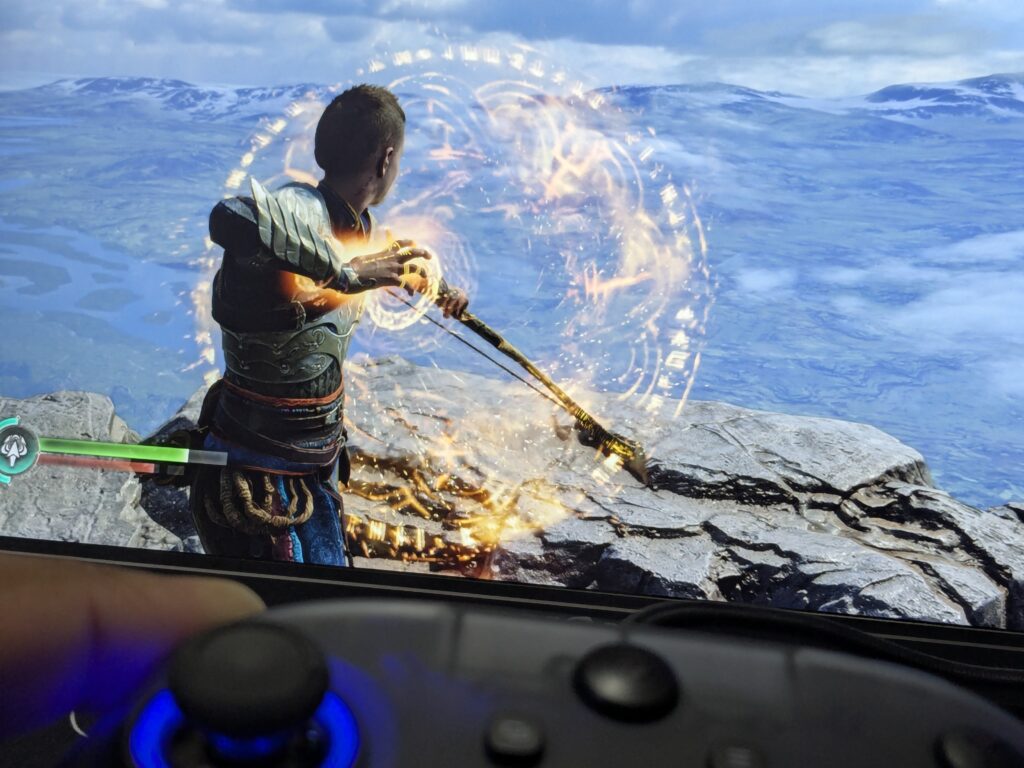
Finally, I played Forza Horizon 5, and this is where the controller’s racing capabilities really stood out. The wireless connection was seamless, with no lag or interference, and the triggers felt great for acceleration and braking. The precise control from the Hall Effect joysticks made steering around tight corners much easier, and I had a blast controlling the car at high speeds without any issues. Across all three games, the EasySMX D05 controller delivered smooth and responsive gameplay. Its performance really stood out in every genre, making it a solid choice for any type of gamer.
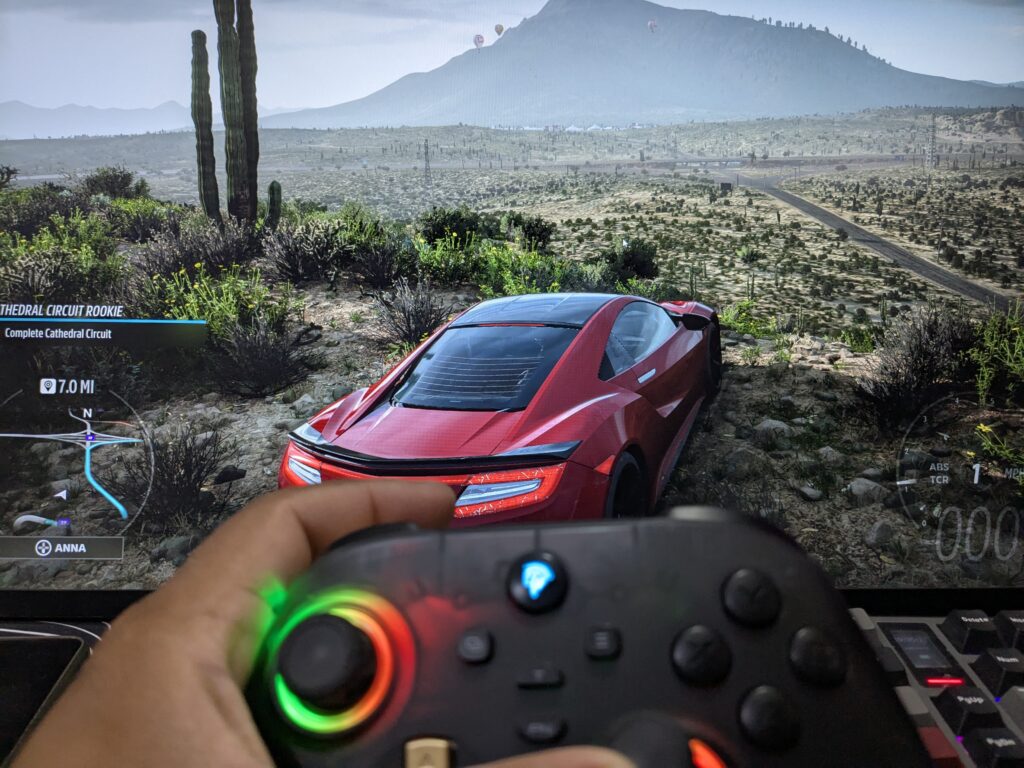
EnosTech Verdict
After spending some time with the EasySMX D05 controller, I can confidently say it’s a great choice for gamers looking for a reliable and affordable multi-platform controller. Whether you’re playing on PC, Switch, or mobile, the EasySMX D05 offers smooth performance, responsive buttons, and a solid build quality that’s hard to beat at this price point.
The EasySMX D05’s Hall Effect joysticks provide excellent precision, making it ideal for both action-packed games like Spider-Man 2 and God of War Ragnarok, as well as racing games like Forza Horizon 5. The wireless connection, along with the ability to switch between Bluetooth, 2.4GHz, and wired modes, gives you flexibility no matter what device you’re using. The inclusion of a charging dock adds extra convenience, ensuring you’re always ready for your next gaming session.
If you’re looking for a controller with great performance, a comfortable design, and easy setup, the EasySMX D05 is a solid choice. It’s not perfect, but for its price, it delivers impressive value and features that make EasySMX D05 a worthy addition to your gaming setup.

EasySMX D05 Pros and Cons
Pros:
- Multi-platform support.
- 1000Hz polling rate.
- Hall Effect joysticks and triggers.
- ABXY layout switching.
- Smart charging dock for convenience.
- Easy setup with Bluetooth, 2.4GHz, and wired options.
Cons:
- No dedicated software for customization.


























