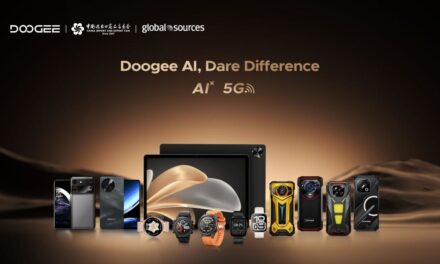EPOMAKER Dynatab 75X – A 75% Keyboard With Customizable RGB Dot-Matrix Display

Enos Tech Verdict
The EPOMAKER Dynatab 75X offers a unique RGB DOT-Matrix display to go along with its near-silent operation. It has plenty of customization options and offers good all-around performance.
Pros:
- Hot-swappable keys and switches
- Wireless, Wired, and Bluetooth connections
- Customizable Dot-Matrix display
- Compatible with Windows, macOS, Android, and IOS devices
- Near silent when typing
Cons:
- Big for a 75% keyboard
- Doesn’t feel quite as sturdy as other similarly priced keyboards

Pricing
| Amazon UK | £97.99 with £30% off promo code – X5FFNTMR |
| Amazon US | $139.99 |
| EPOMAKER | $139.99 |
EPOMAKER is trying something quite a bit different here with their Dynatab 75X. The RGB-Lit Dot-Matrix display is quite an interesting addition to a 75% keyboard as it adds quite a lot of area to the size of the keyboard. While it may seem odd, EPOMAKER has a habit of thinking outside of the box as we have seen on their RT100 and SHADOW-X keyboards previously.
Some may think these features are all a bit of a gimmick, but there will be plenty who will find them useful and want to take full advantage of these features. Either way, it is now time to dive in and see just what else the Dynatab 75X has to offer outside of its Dot-Matrix display.
EPOMAKER Dynatab 75X Specifications
Model: EPOMAKER DynaTab 75X
Size: 75%
Keys Amount: 84 Keys
PCB Type: Hotswap
Plate Material: Precision-grade Polycarbonate
Connectivity: Type-C Wired, Bluetooth, Wireless
Anti-Ghost Key: NKRO
Backlit: RGB
Battery capacity: 10,000mAh
Charging: Supports fast charging with a chip, with a maximum of 2A rapid charging.
Keyboard dimensions: 345 x 181 x 42 mm
Keyboard Weight: 1110g
Inside the box
- Keyboard
- Manual
- Type-C Cable
- 2.4G Dongle
- Keycap Puller
- Extra Mac Keycaps (Only for Purple White)
Closer Look
Having my first look at the Dynatab 75X I noticed the letters on the keycaps are on the side and not the top. Usually, this is fine, but it is a bit hard to see some of the lettering without the lighting on the keyboard. Another unique decision by the folks at Epomaker. I would like to have seen the letters be a bit more easy to see without needing to turn the RGB backlighting on.

Alongside the keyboard, you get the USB-A to USB-C connection and charging cable. There is also a dual keycap/switch puller included as this is a hot-swappable keyboard.

The reason some of the letters are hard to see is due to the gradient colors of the keycaps. Had all the keycaps been a bit lighter color they would have been much easier to see.
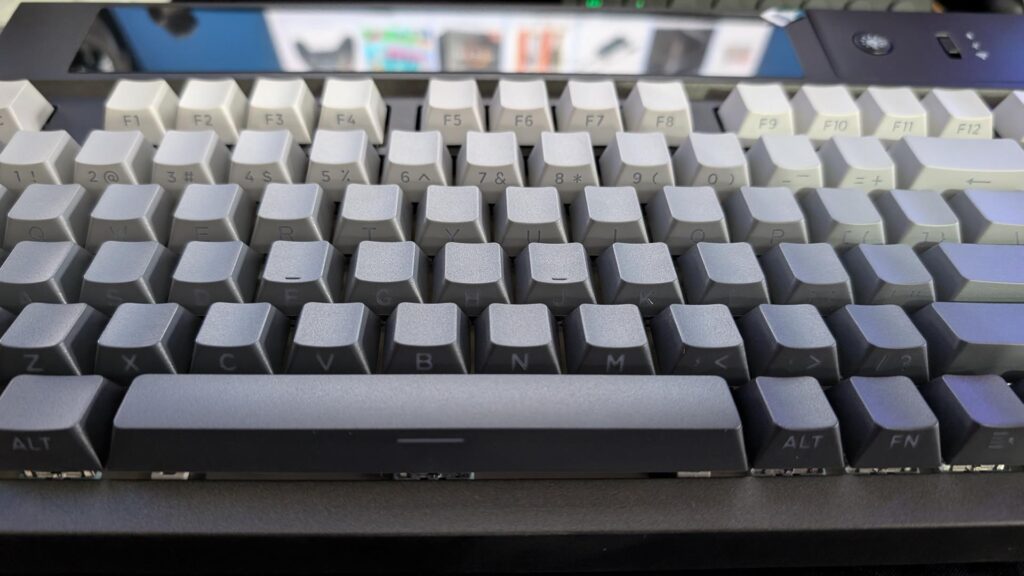
In the top right corner are the connectivity options switches and a light switch. Hitting the light switch scrolls through the different effects of the Dot-Matrix display as showcased in the video at the beginning of this article.
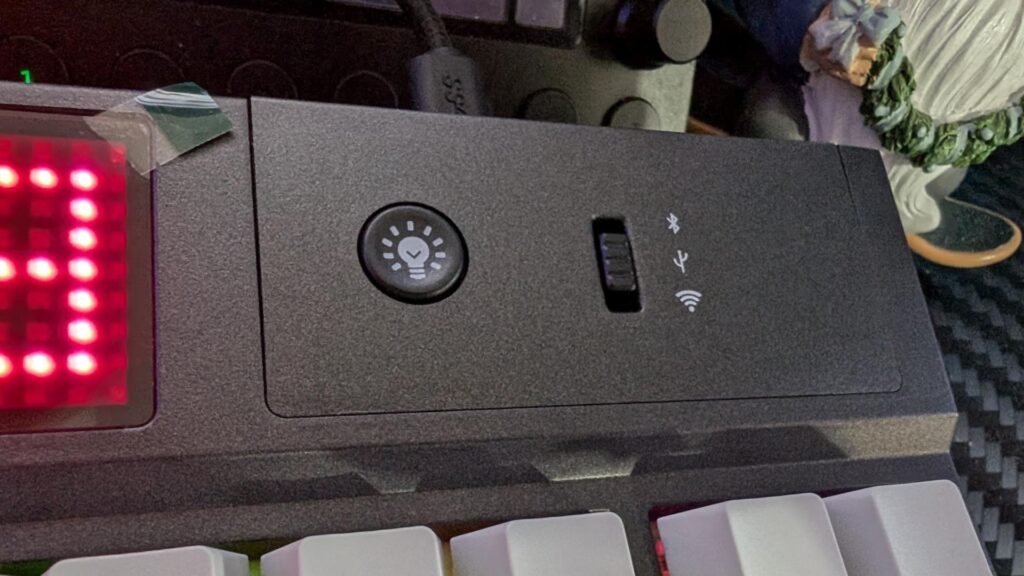
Turning the RGB on the letters are now much easier to read! This may not be an issue for most but it is something to make note of. If you end up using the Dynatab 75X in low-light conditions without the RGB on, it may be quite hard to see some of the letters as I showed above.
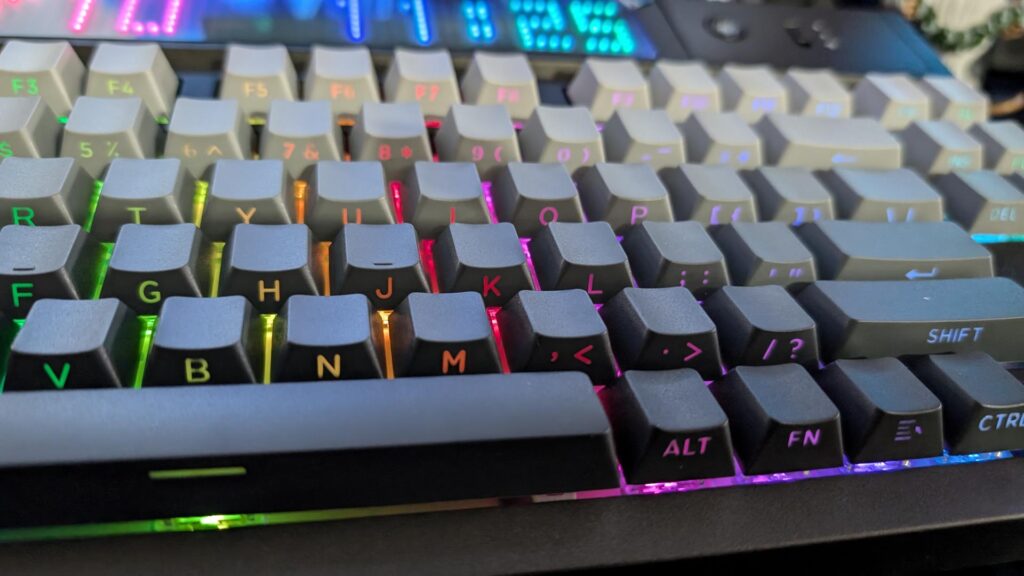
The RGB-Lit Dot-MAtrix display is a fun feature to have. There are several things you can use it for, the first of which is using it as a clock and calendar. This is quite useful and as mentioned, it can be customized to your own needs.

Of course, we used the software to go ahead and add an Enos Tech text to the display. This was hand-drawn pixel by pixel so go easy on me, first time I have done this in a while! However, as you can see it still looks quite nice and would be great for creators who show their keyboards in their content.

EPOMAKER has used its own Wisteria Switch on the Dynatab 75X. The Wisteria Switch comes in both Linear and Tactile options so make sure to choose the one that you prefer. The switches have south-facing LEDs and as you can see, light up the keys nicely so the letters are easy to see.

Not a whole lot going on with the bottom of the keyboard. The feet are adjustable so you can put the Dynatab 75X in three different positions to offer the best typing experience for your needs.
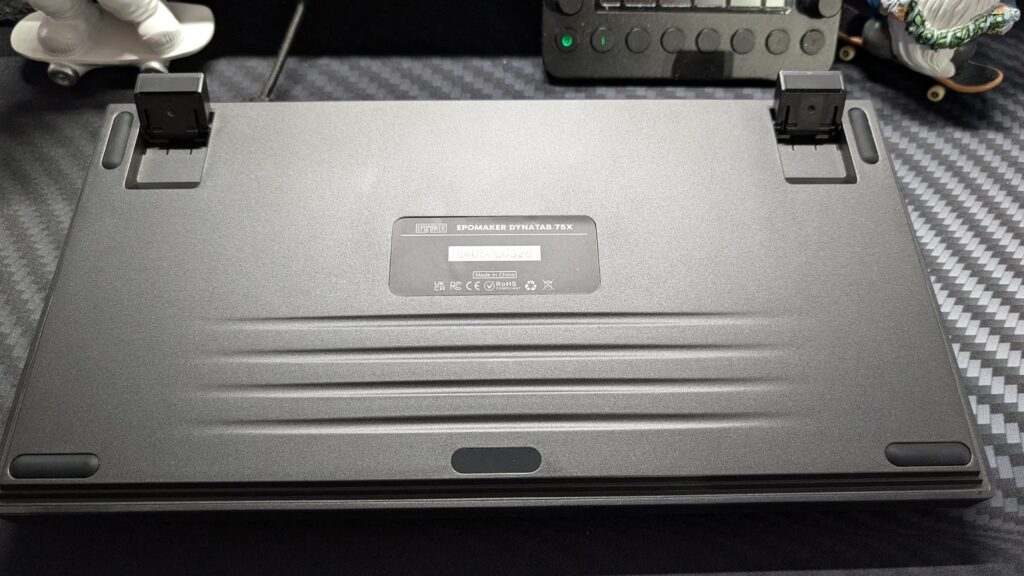
EPOMAKER Driver App
The EPOMAKER Driver App can be downloaded directly from the EPOMAKER software page. The App is easy to use and offers plenty of features so you can get the most out of the Dynatab 75X keyboard.
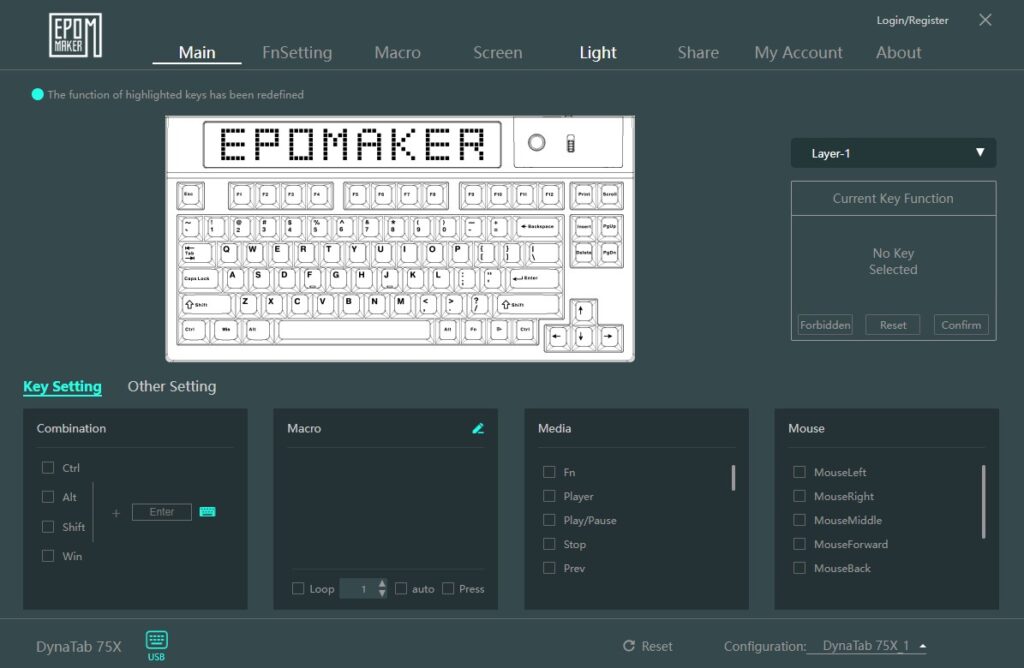
You can even easily change what the FN key settings are, giving you more options to customize this keyboard to make it your own.

Of course, you can even draw whatever you can come up with on the screen. You can even upload images to it to make things easier and best of all, once you are done, you can save it directly to the keyboard. This will negate the need to keep the software running at all times which is nice to see.
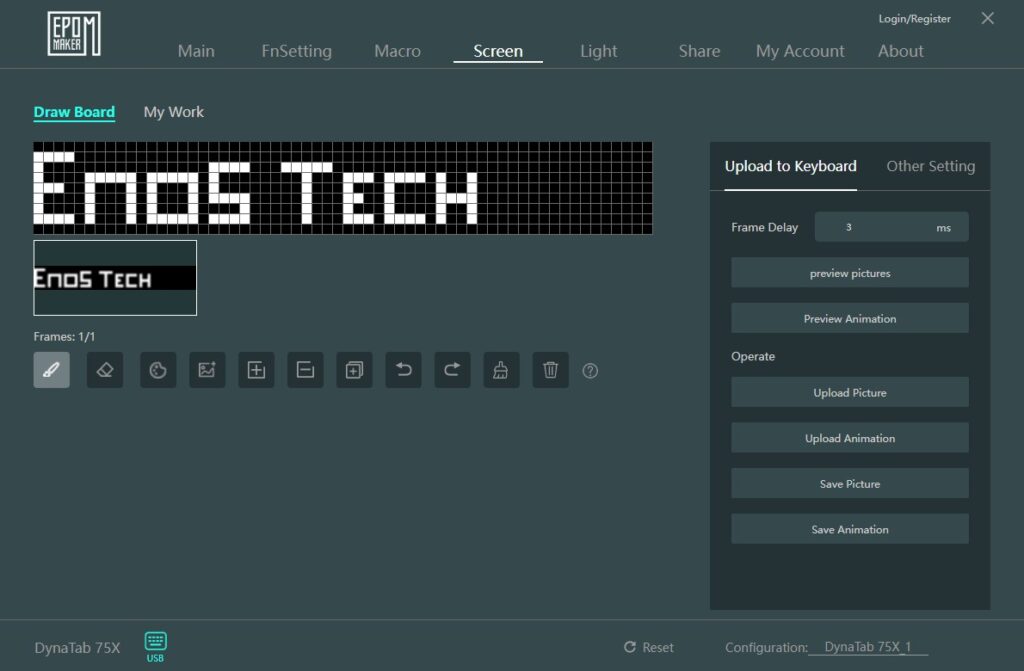
Final Thoughts
The Dynatab 75X is a unique take on a 75% keyboard. Not only does it come with a Dot-Matrix display, it has a plethora of other features at the ready. It features hot-swappable south-facing RGB Wisteria switches that can come with either a tactile or linear feel to them. It has three connectivity modes (Wireless, Bluetooth, and Wired) and is compatible with Windows, macOS, Android, and IOS devices.
Not only is the 10,000 mAh battery going to last through those heated gaming sessions, but thanks to its 2A quick-charge chip, charging is seamless as well. You can even still use the keyboard while it is charging, though this may prolong the charger slightly.
Using the keyboard for both typing and gaming is a pleasure. For those more into productivity work, you can easily set up macros and change the FN keys using the EPOMAKER Driver App giving you full control of every single key. It is also near silent when typing, allowing for less distraction and more work to be done. Gaming on it is just as enjoyable and in my testing, I did not come across any issues at all.
All in all, the Dynatab 75X is a good keyboard and while the price may be a little bit high for some, you are paying a bit of a premium for the Dot-Matrix display. If you are not interested in the display, it may be well worth looking into some of the other EPOMAKER keyboards (Amazon UK / Amazon US) as they sure do seem to offer good value for the money in most cases.