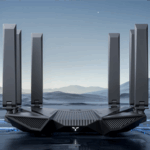EPOMaker Galaxy 100 Mechanical Gaming Keyboard Review
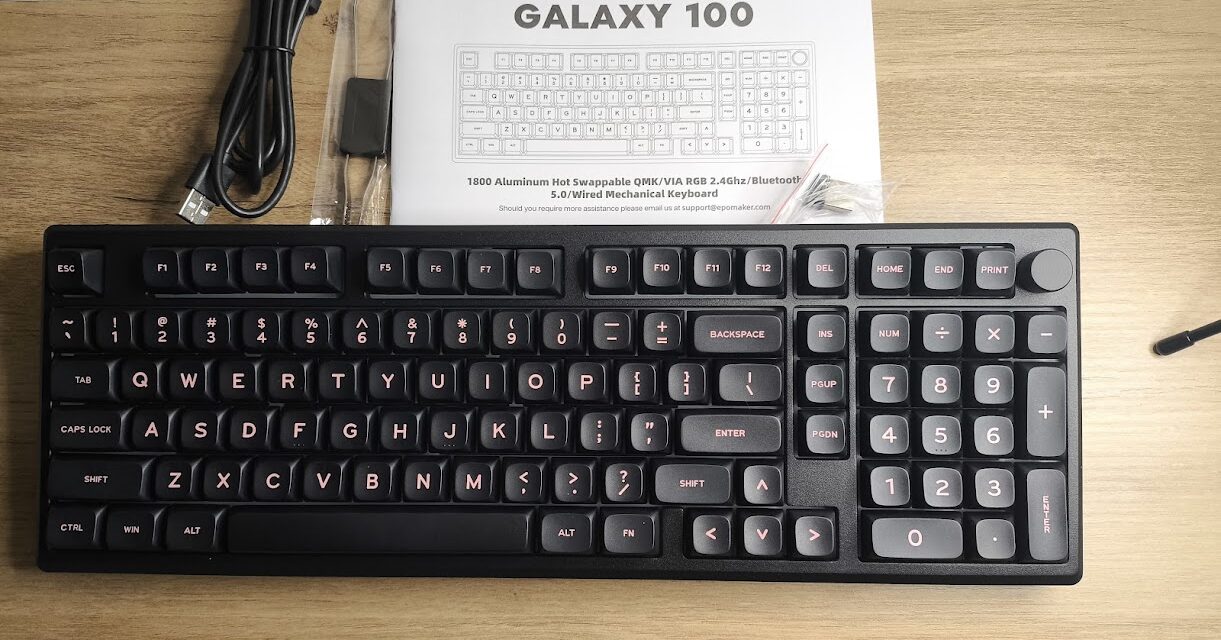
Enos Tech Verdict
The EPOMaker Galaxy 100 Mechanical Gaming Keyboard with its Feker Marble White Switch (no that’s not a typo before you ask) delivers a soft but reassuring click. With its Aluminium body and whopping 8000mAh battery, you will be sure to be gaming for hours on end. Also available with those Wisteria Linear switches, the possibilities are endless. The MDA keycaps can take some getting used to, but it’s amazingly comfortable to type on once you’re up and running. Available in both Black and Grey, it fits most environments well.
Pros:
- 8,000mAh battery
- South facing RGB
- Tri-mode connectivity (Wired, 2.4Ghz and Bluetooth)
- Compatible with VIA / QMK Firmware
- Number pad
Cons:
- Slightly more unusual key layout
- Not quite a full-size keyboard but looks like one
- VIA interface is complicated to get working

EPOMaker Galaxy 100 Showcase Video
Pricing
| Amazon UK | £87.99 (Using Amazon 20% Voucher) |
| Amazon US | $109.99 |
Galaxy 100 Specifications
| Model: | EPOMaker Galaxy 100 |
| Number of Keys: | 101 Keys and Volume Knob |
| Layout: | Various (Review sample US ANSI) |
| Connectivity: | USB Type-C, Bluetooth and 2.4Ghz |
| Battery Capacity: | 8000mAh rechargeable (built-in) |
| Case Material: | Powder Spraying CNC Aluminum Alloy |
| Dimensions: | 40.5 x13.78 x 3.23cm |
| Weight | 2KG |
Also Read: EPOMAKER GALAXY 70 MECHANICAL KEYBOARD – FEATURING SOFT BUT BUDGET FRIENDLY ZEBRA SWITCHES
A Closer Look
Taking a look at the front of the packaging, EPOMaker have gone for a smart but well-presentable planetary theme which aptly follows the naming of the keyboard. You get an illustration of the keyboard on the front and a brief mention of the fact this is an 1800 hot-swappable gasket-mounted mechanical keyboard. Yes, I’ve pointed out the typo to them. Please bear in mind this is an early review sample and sometimes, well mistakes do happen.

On the rear of the box you can see another smaller illustration of the keyboard as well as a further mention of some of the features. Examples are, the aluminium design, volume knob, a mention of the upgradeable/replaceable switches, gasket mounted plate, RGB and the compatibility with VIA / QMK.
Unpackaging the keyboard you can see the device itself, the quick start guide, 2.4Ghz dongle, USB-C to A cable and keycap/switch puller. I was a little surprised that there were no extras on this one (like spare switches, or optional keycaps for Apple users). But this isn’t a criticism per se. Each keyboard is marketed differently depending on its use case.

You can see the clear, crisp font used on those keycaps, and although Pink wouldn’t be my first colour choice, it actually looks really presentable with the Black theming. It’s like a mixture between old and cool. You can also see that volume dial in the top right corner, something which is present on a variety of EPOMaker keyboards.

Even underneath those keycaps are Pink. Not that you’d see it much unless you were conducting regular maintenance or cleaning, but still a nice touch. EPOMaker often think outside the box when it comes to design and the Galaxy 100 Keyboard is no different in this regard.
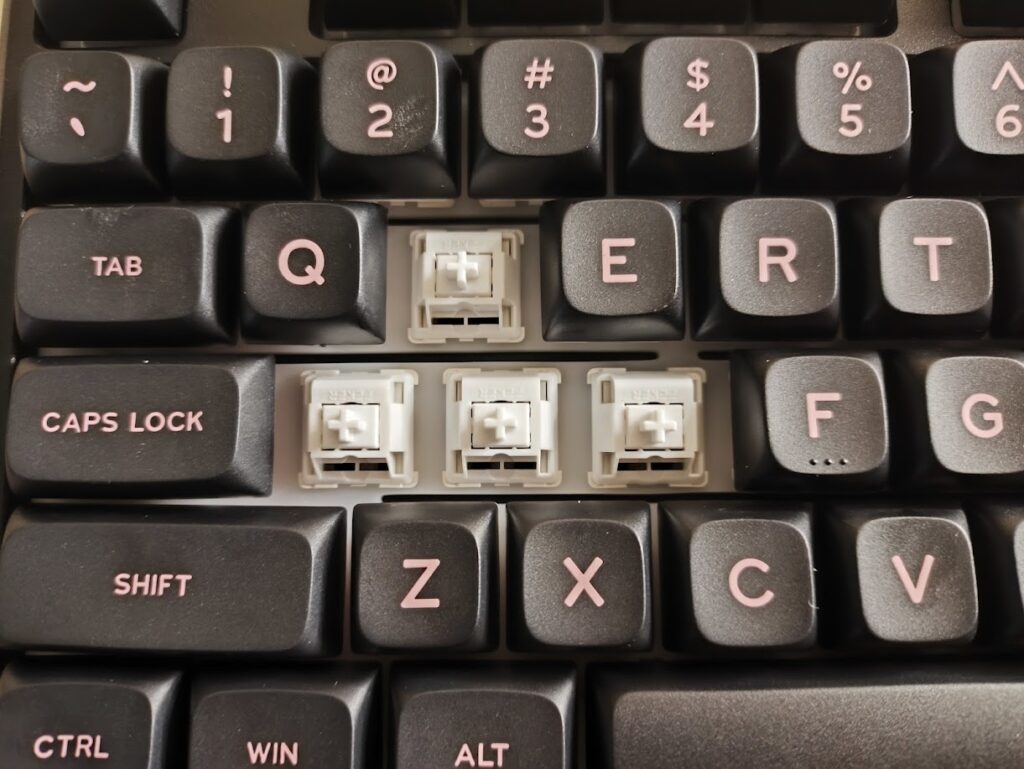
Removing those keycaps from the equation, you can see those glorious Feker white switches, these are an EPOMaker own brand of switch and although they describe them as a “Thonk” sound, To me it’s more Silky when you press them. They are ever so soft but still give a quiet but reassuring click. The good thing is, like all of the other EPOMaker keyboards we’ve reviewed they are replaceable with 3/5 pin switches. So if you want to do a complete overhaul and make this keyboard truly yours then you are free to do so.
You can get replacement switches from the EPOMaker store or a plethora of other well-known websites all over the internet if you have a preferred vendor. As long as they are 3/5 pin, they should work fine. One of our favourites so far is the Wisteria Linear switches, such as the ones featured in a previous review of the EPOMaker RT100.
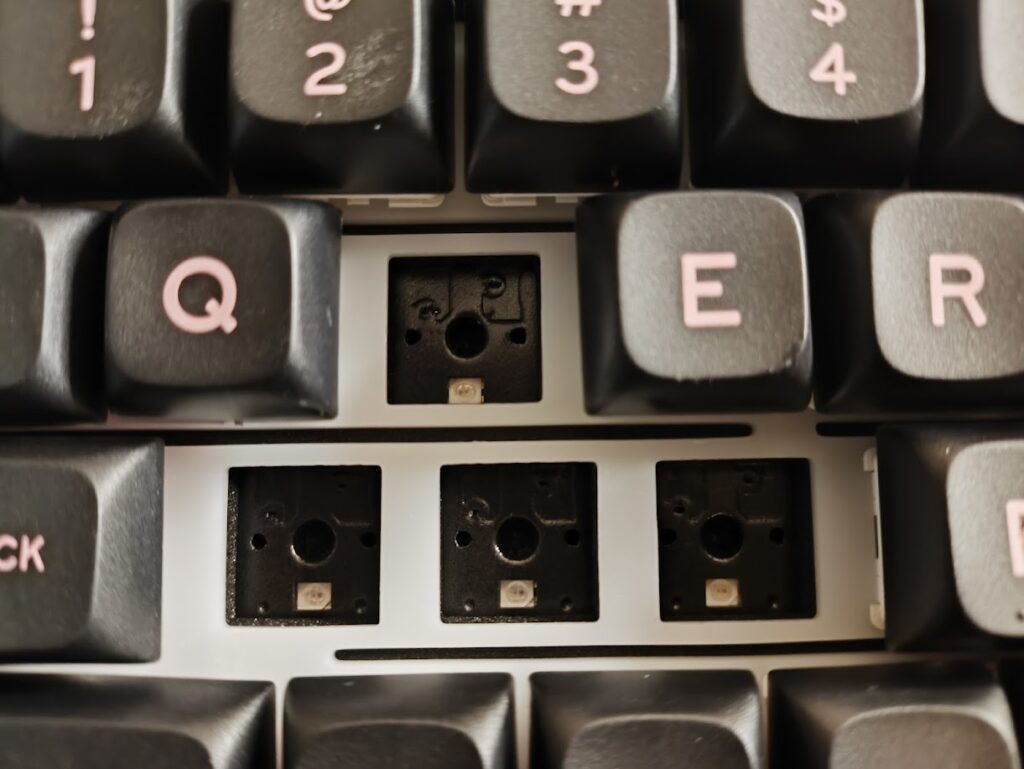
We removed the switches entirely, just to show you the build quality underneath. You can see that mount and plate design which is similar across the EPOMaker range. It might feel that the keys flex slightly when you push down but it’s designed that way, it’s not actually flexing as such, but thanks to the design of the gasket mount, it feels soft, smooth and buttery to type on, so no complaints here. The switches themselves are rated for around 5,000,000 presses, so you’re going to get plenty of action and longevity out of this keyboard.

One thing I do need to give some criticism too, is the design of the switch to toggle between connectivity modes and placement of the USB-C port. In our review sample, the switch was too tight and needed a fair bit of force to change between the different modes. We struggled to get it in the middle position (for wired connectivity). I haven’t seen anybody else mention it yet, so hopefully just an issue with this one particular sample but worth mentioning. The USB-C port is fine if you’re using the supplied cable, however, if you use something a bit thicker/higher quality, it only just fits.
Like most of the EPOMaker range, you get a choice between wired connectivity, 2.4Ghz or Bluetooth 5.0 connectivity. I was a little surprised that there wasn’t a little nook to hide the dongle in, like on some of the other keyboards they’ve produced. It was just in the box and that’s it, you either need to use it, or find somewhere to store it without losing it.

Looking underneath the keyboard, there’s a fancy Pink graphic but that’s pretty much it. It’s pretty standard. You can see the rubber feet for stabilization. No height adjustability on this one, but to be honest, it doesn’t really need it. It’s comfortable to use and pleasant to type on in its default position. This is a heavier keyboard too, coming in at 2KG. So you’re probably not going to be transporting this one around as much,
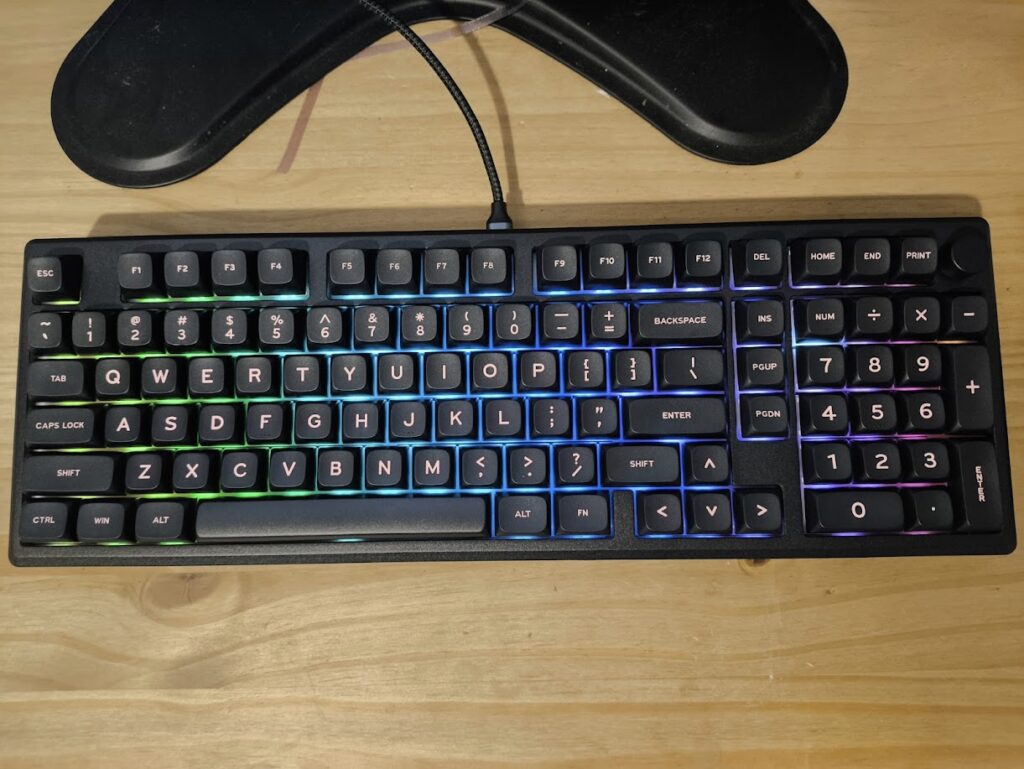
The RGB on this keyboard is south-facing and against the Black colour scheme, it looks really nice. EPOMaker tends to stick with this design on most of their keyboards and to be honest, It’s customizable, or you can switch it off if you don’t like it. The choice is yours.
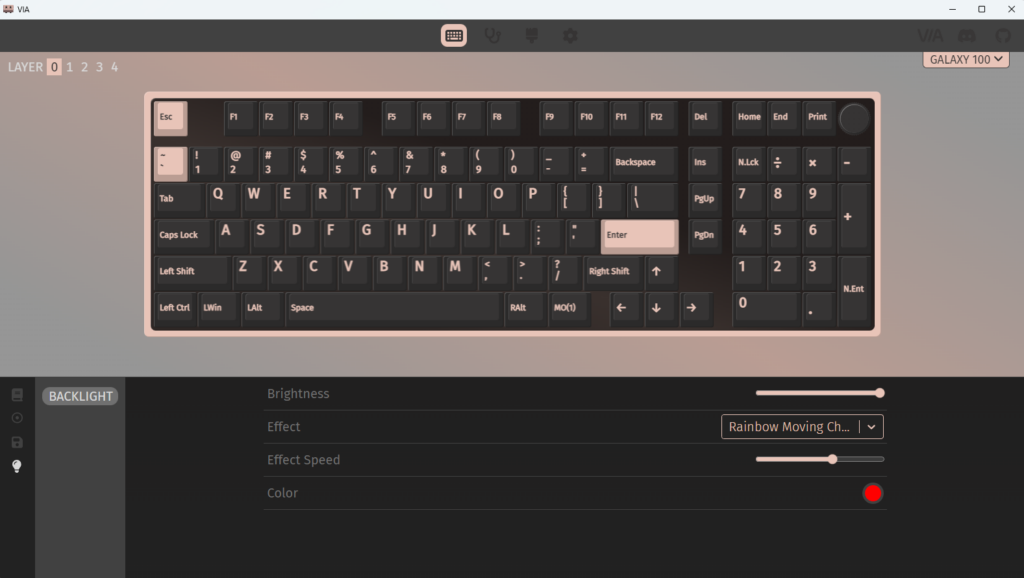
This keyboard supports the use of VIA for programming and customizing features such as macros, and RGB and for reprogramming any of the keys themselves. This isn’t something I am too familiar with at this moment in time. I found there was a VIA app on GitHub which had trouble detecting the keyboard. But there’s also a VIA Website, which I had much more success with. It supports over 1400 different keyboards, so if it’s something you’re used to, then the EPOMaker Galaxy 100 will feel right at home. Personally I’ve gotten so used to the EPOMaker Driver app, that I kind of wish they had just stuck to that, as it works well.
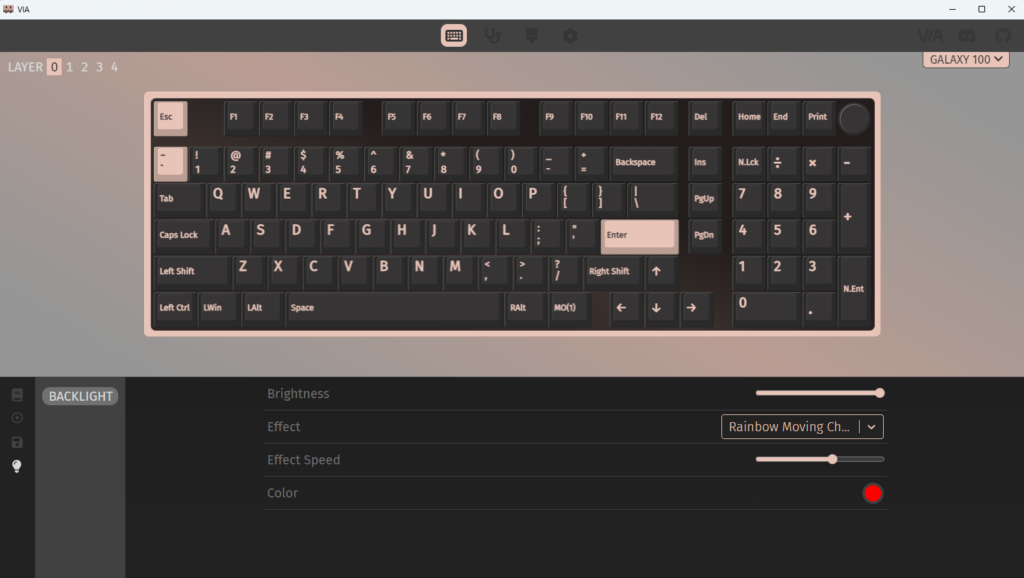
As you can see, once you are up and running, it’s not too bad to use. I had the app work once before it stopped altogether and then I continued playing on the web version instead and had much better results. But the functionality between the two is pretty similar. If you are a VIA fan, then let us know as we’d be interested to hear your opinions on it.
Final Words
EPOMaker have made what would be a boring design, fun. Not everybody wants multi-coloured keyboards, some might want it to fit into an office environment and this is where the design is just right. With the inclusion of the number pad built in, if you’re somebody who does regular number crunching then this may just be the keyboard for you.
The placement of some of the keys (like the Insert, Page Up/Down keys) was a little strange and took some getting used to. But as someone who quite often touch types, it didn’t bother me too much. It was just when I needed to use those particular keys it felt a little unusual. I felt that they could have almost gone for a full 105-key normal layout though if they’d just extended the design a little.
Price-wise, particularly if ordering from the UK, the keyboard is a bargain at the moment under the £90 mark. I was surprised to see no voucher on offer on the Amazon US site, so if you are ordering from there, is a little bit more expensive, but would I still buy it? Yes is the answer.
I’d like to see if EPOMaker decides to adopt VIA on more of their devices and whether this is going to be the new normal for them or whether this is a one-off. I’d much prefer support from the EPOMaker Driver application as it’s both simple and functional.