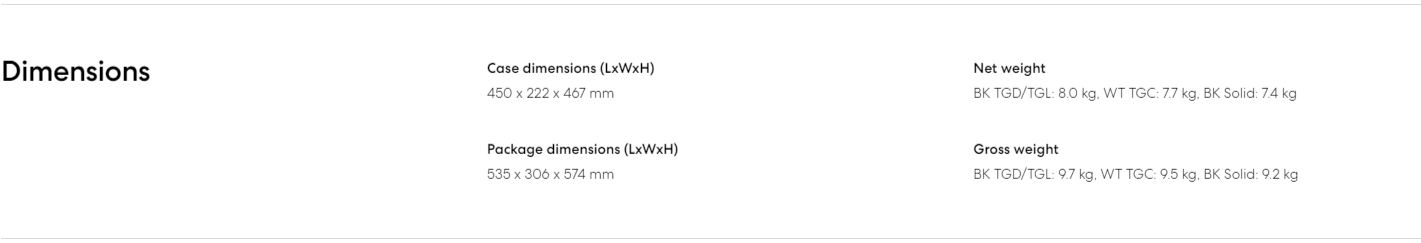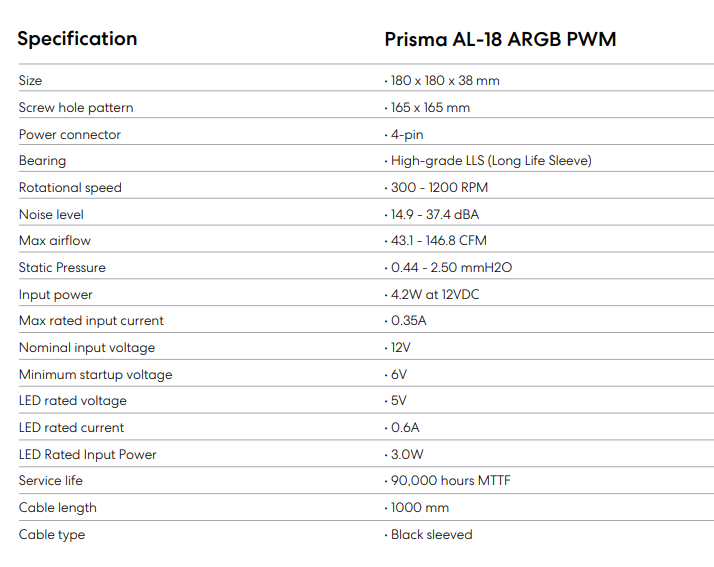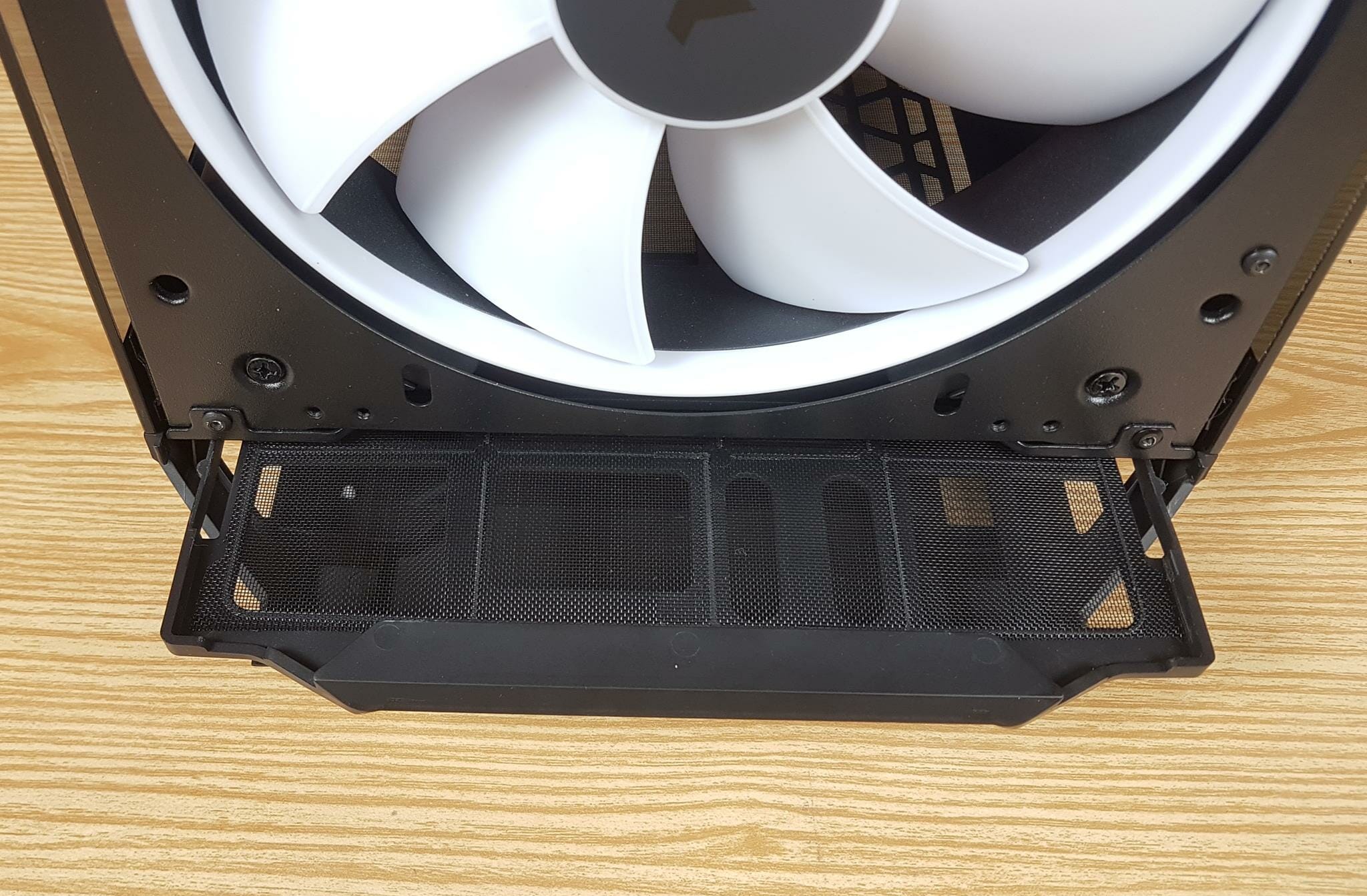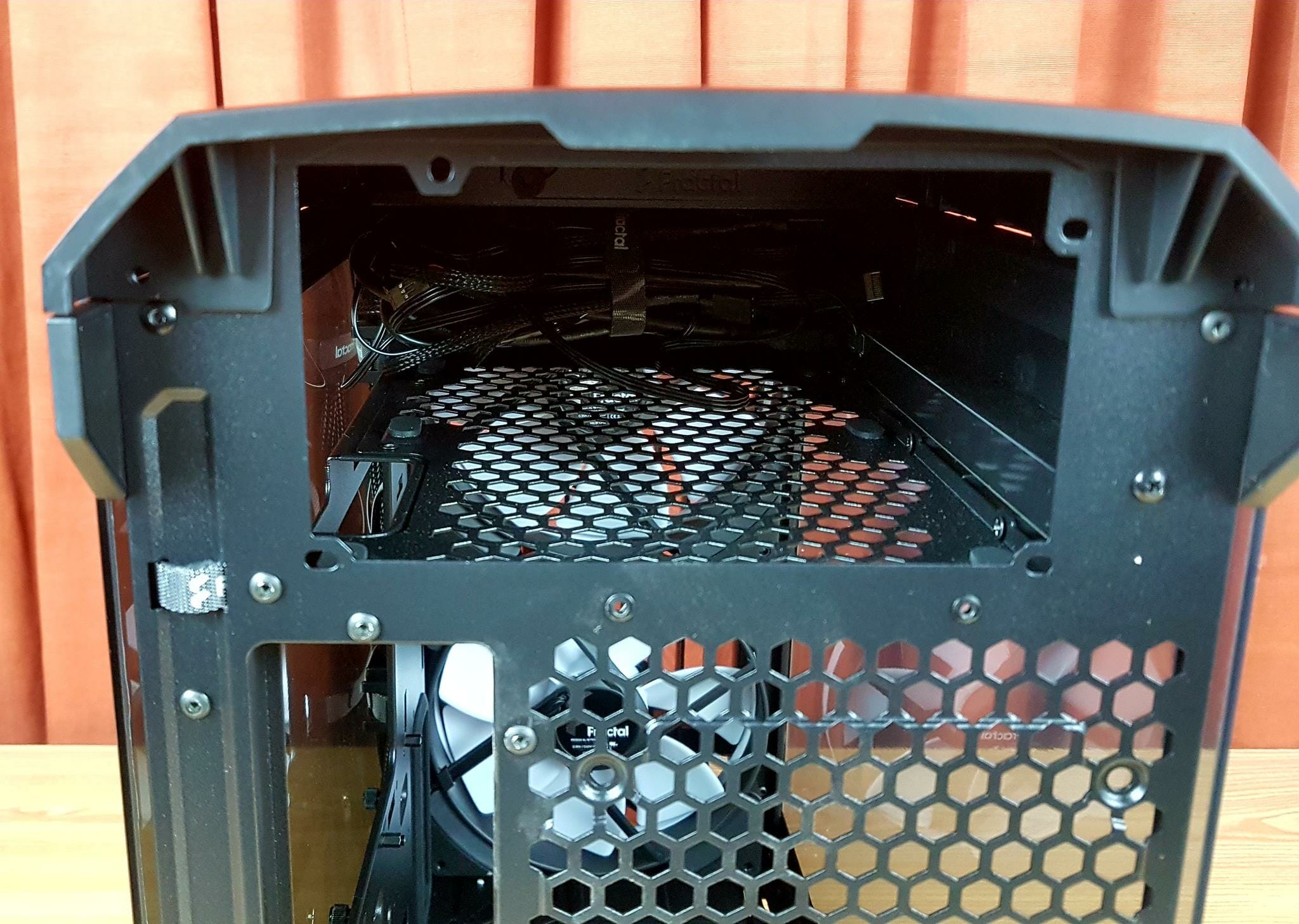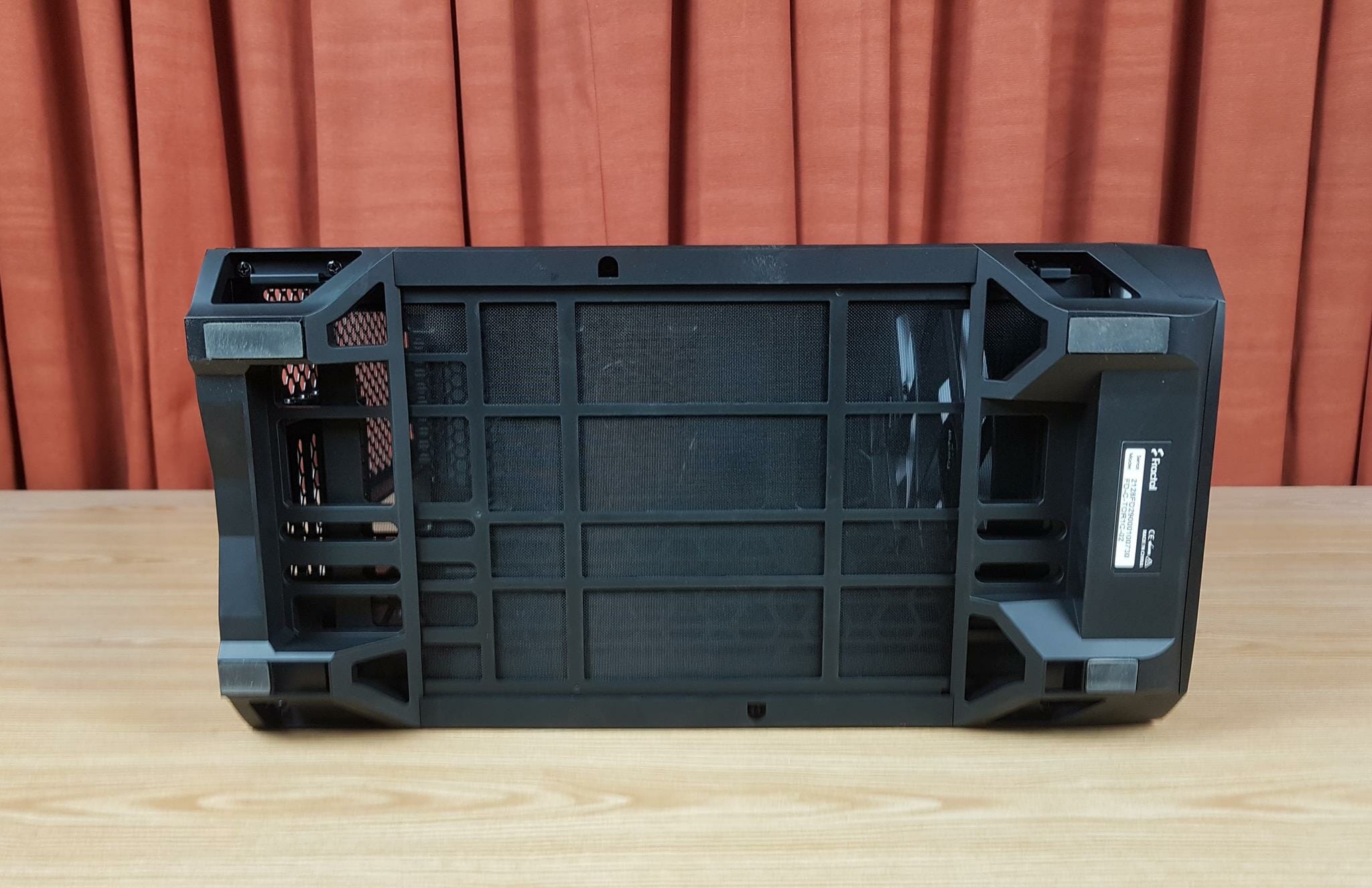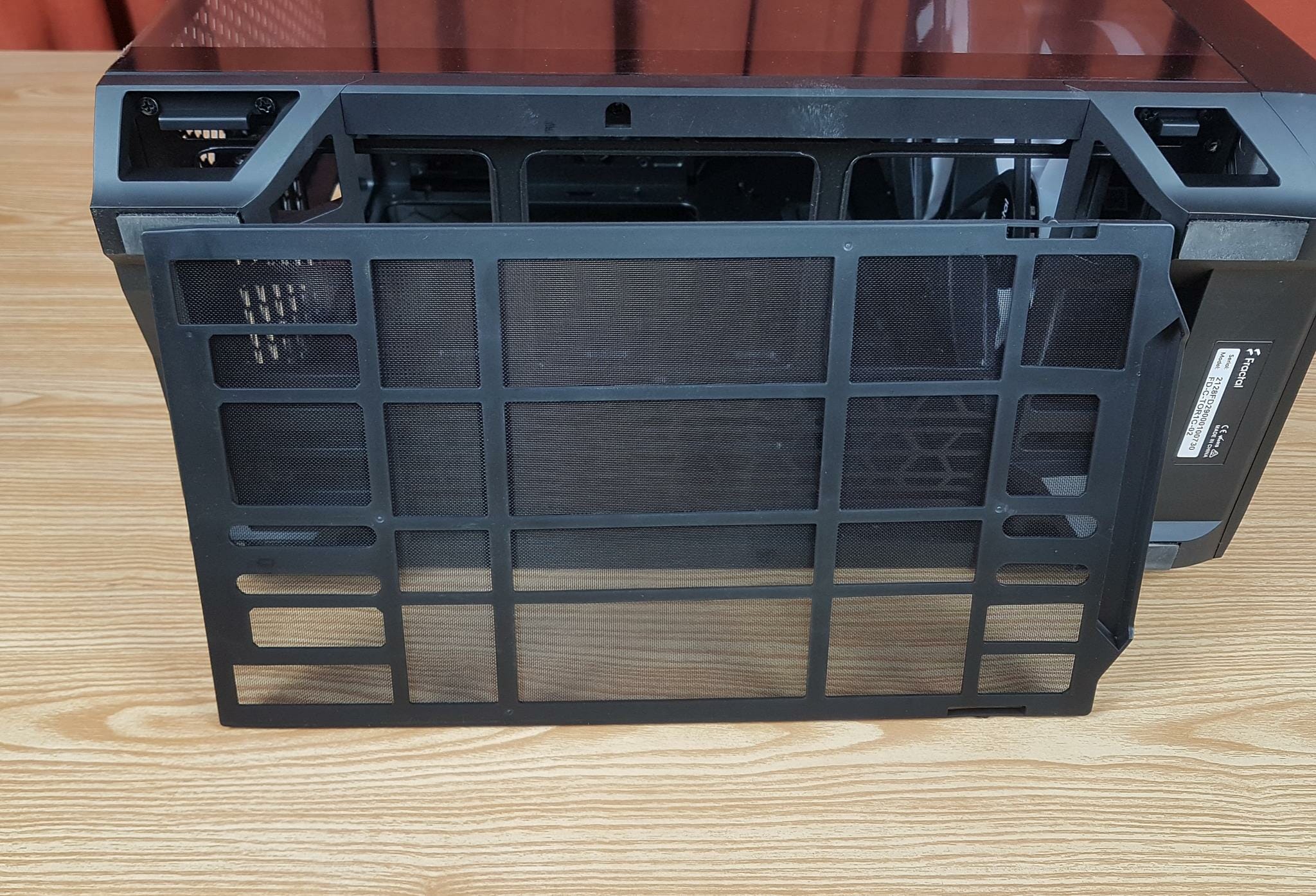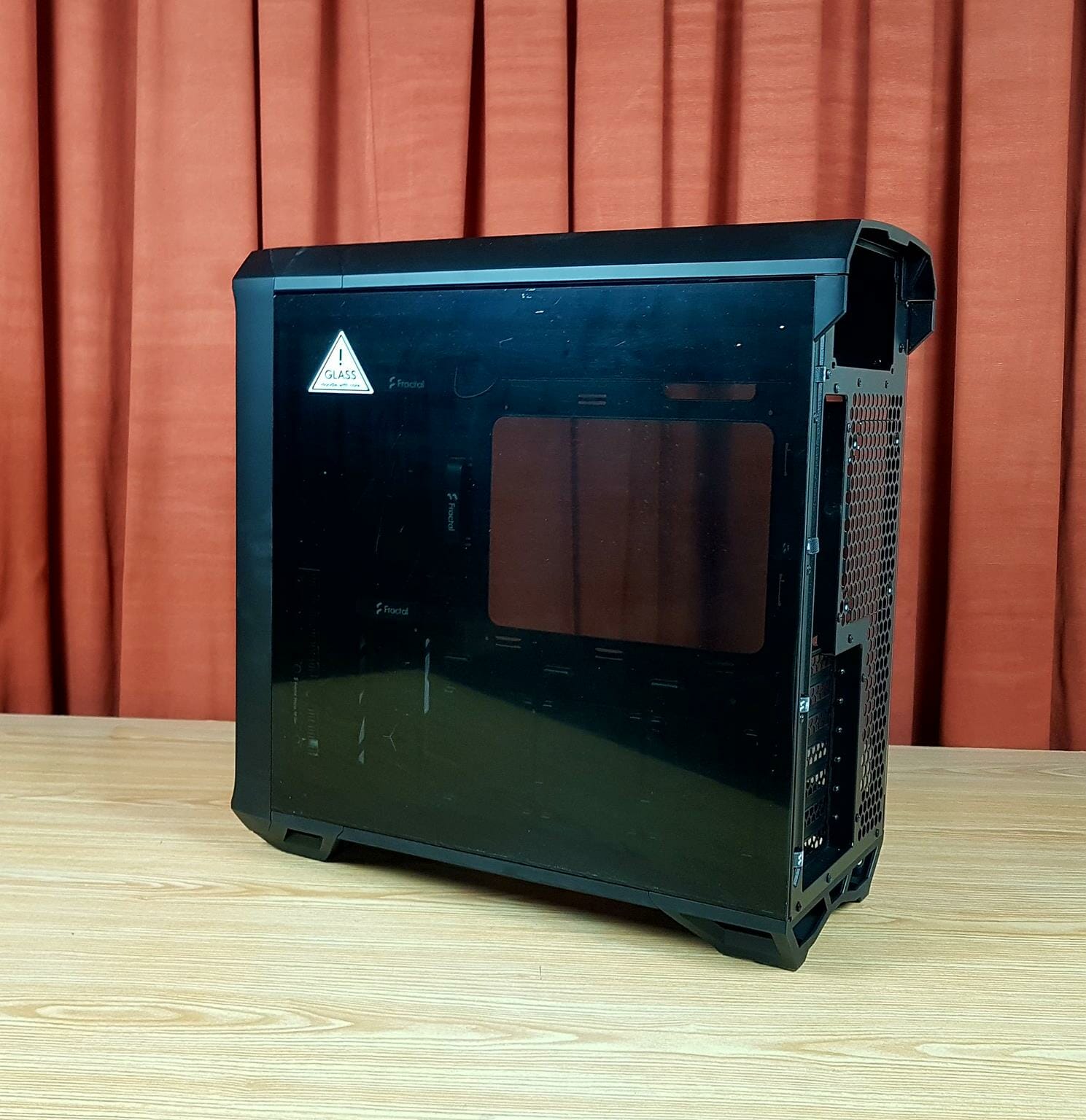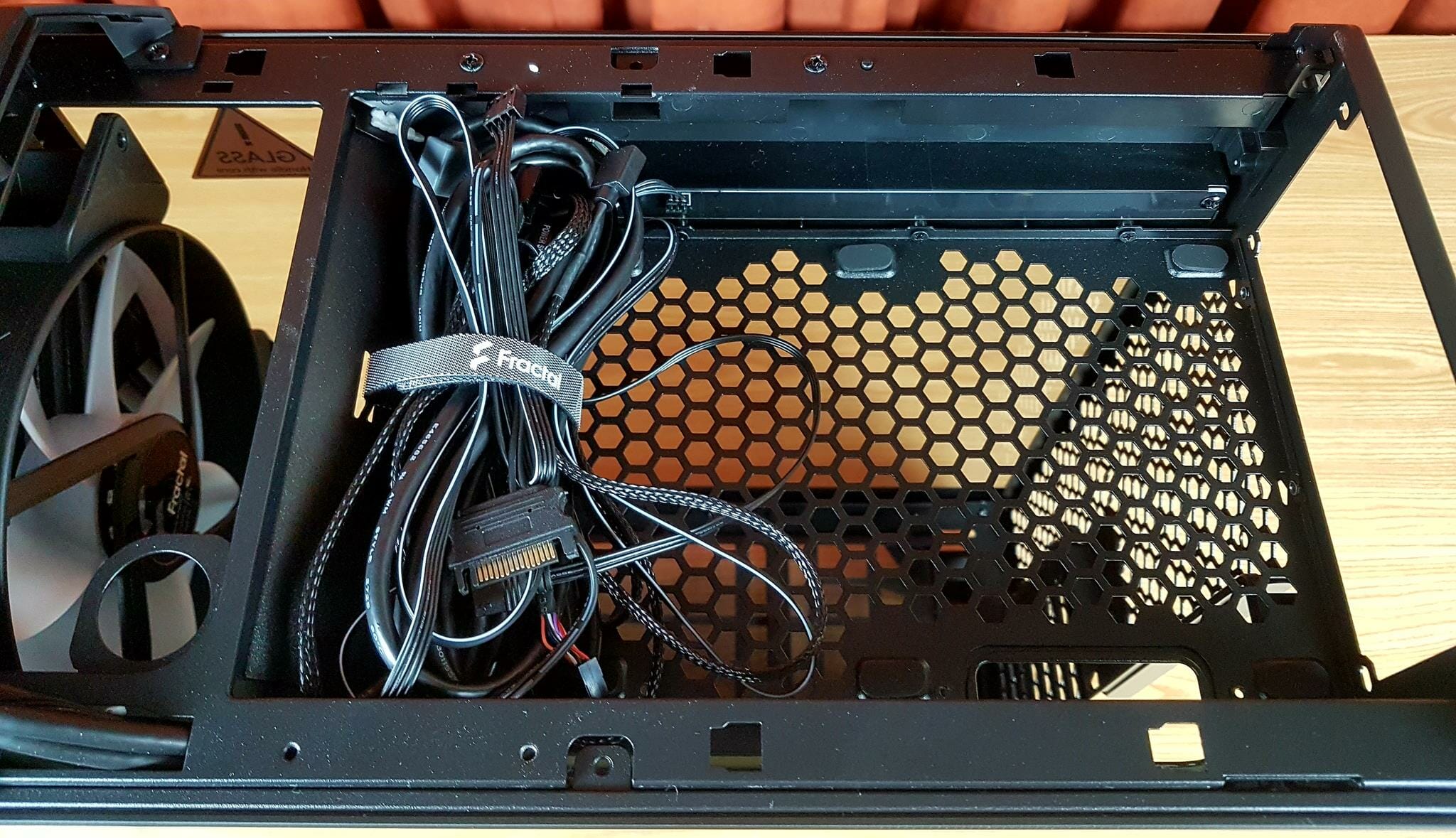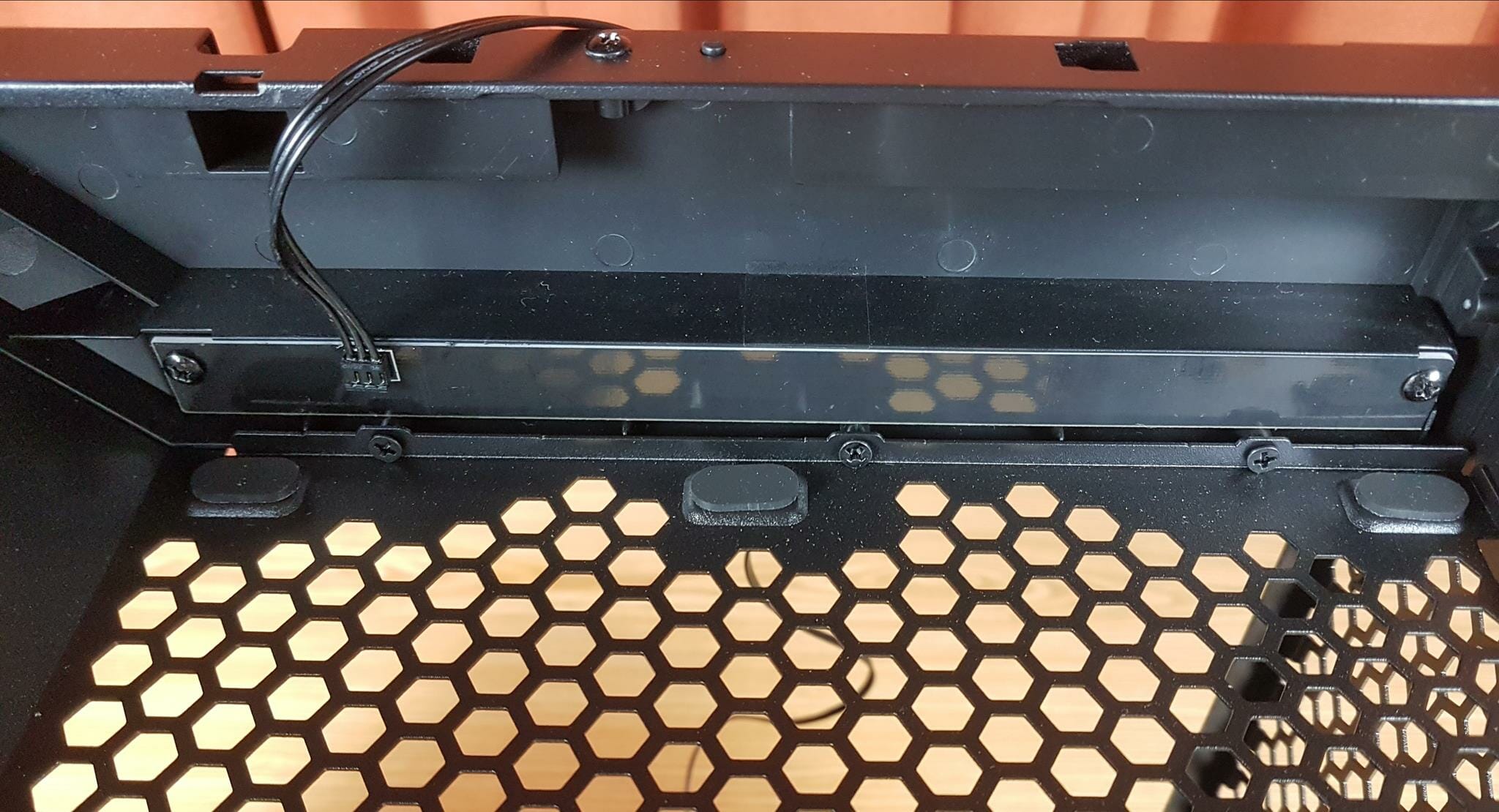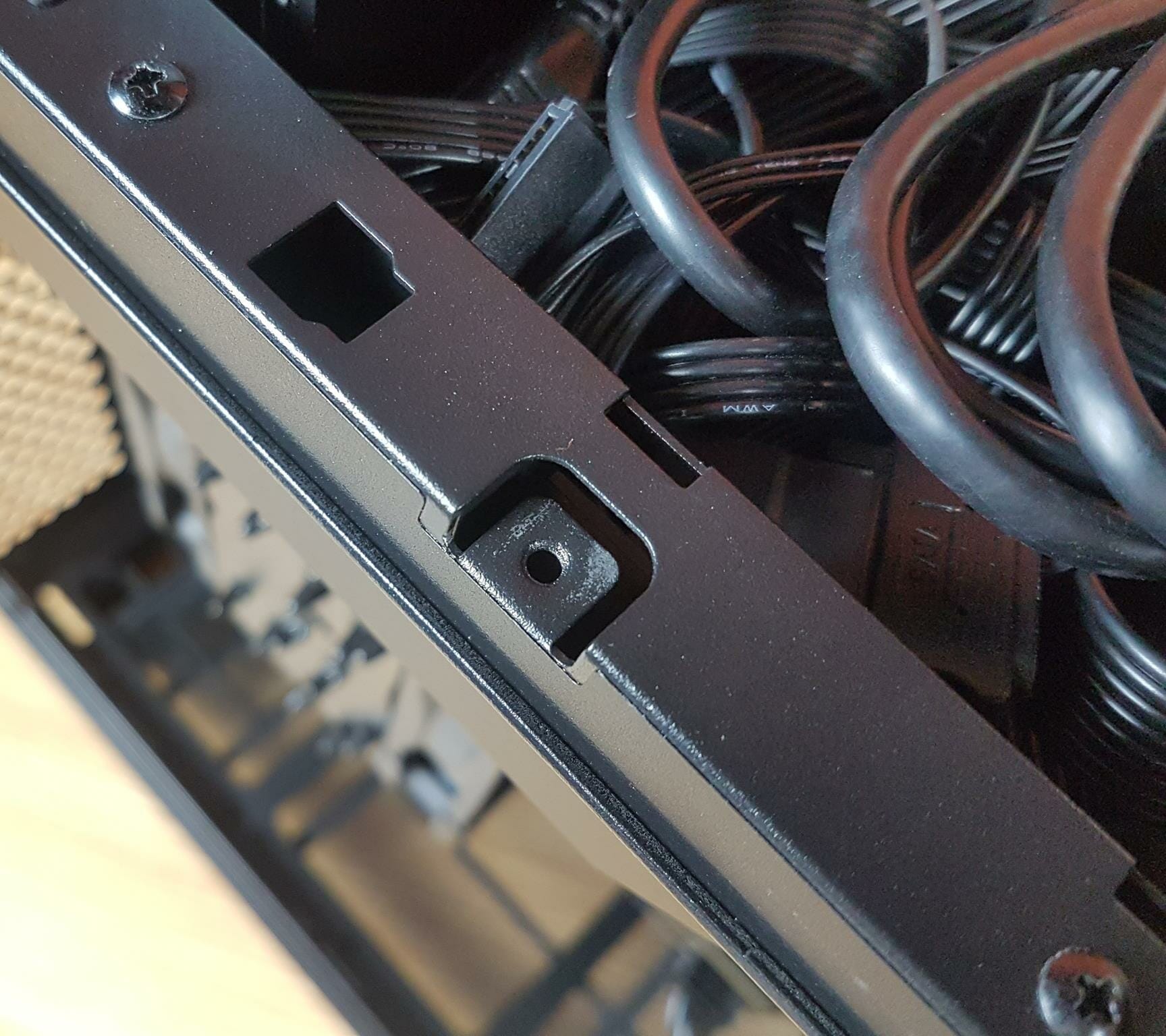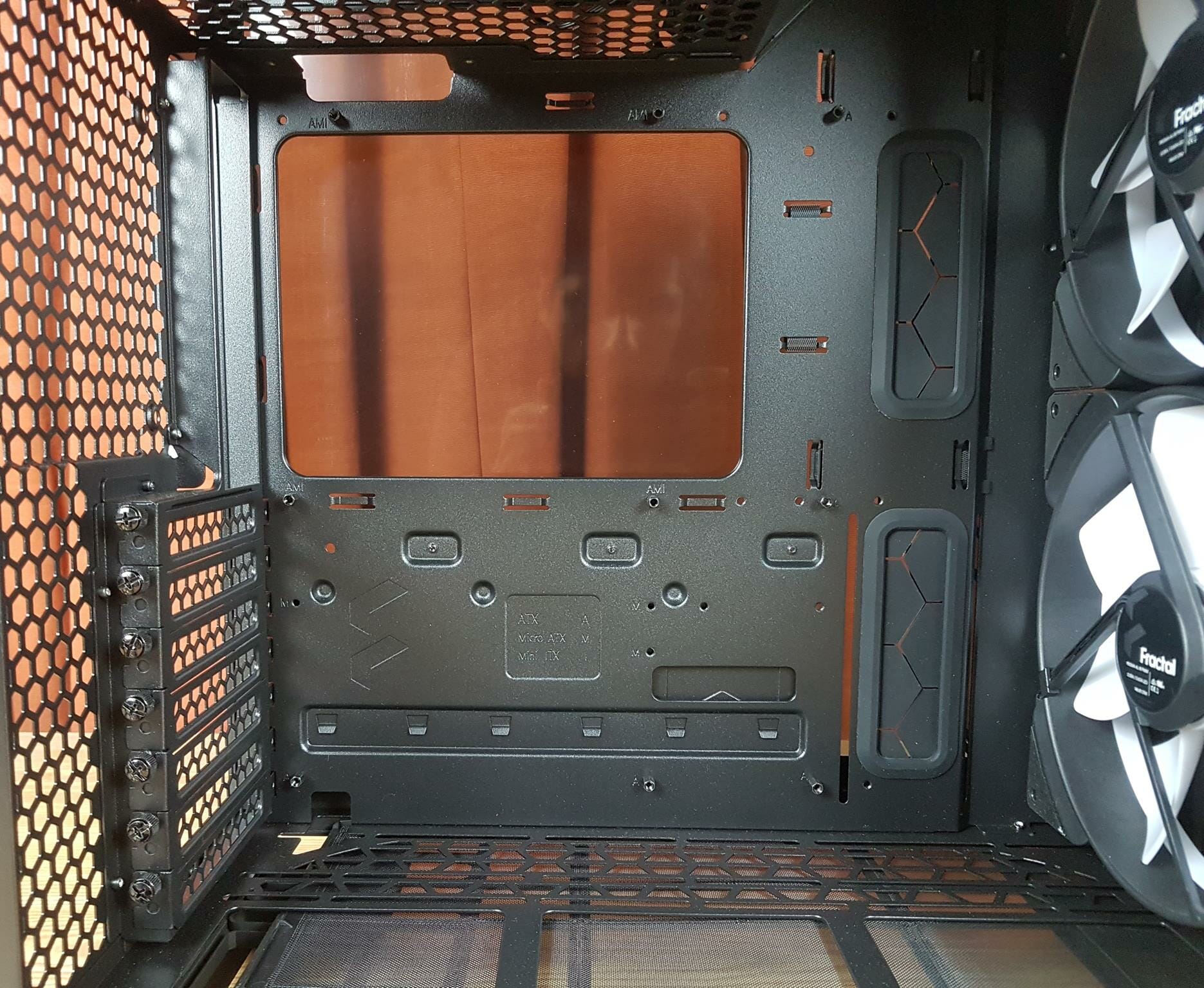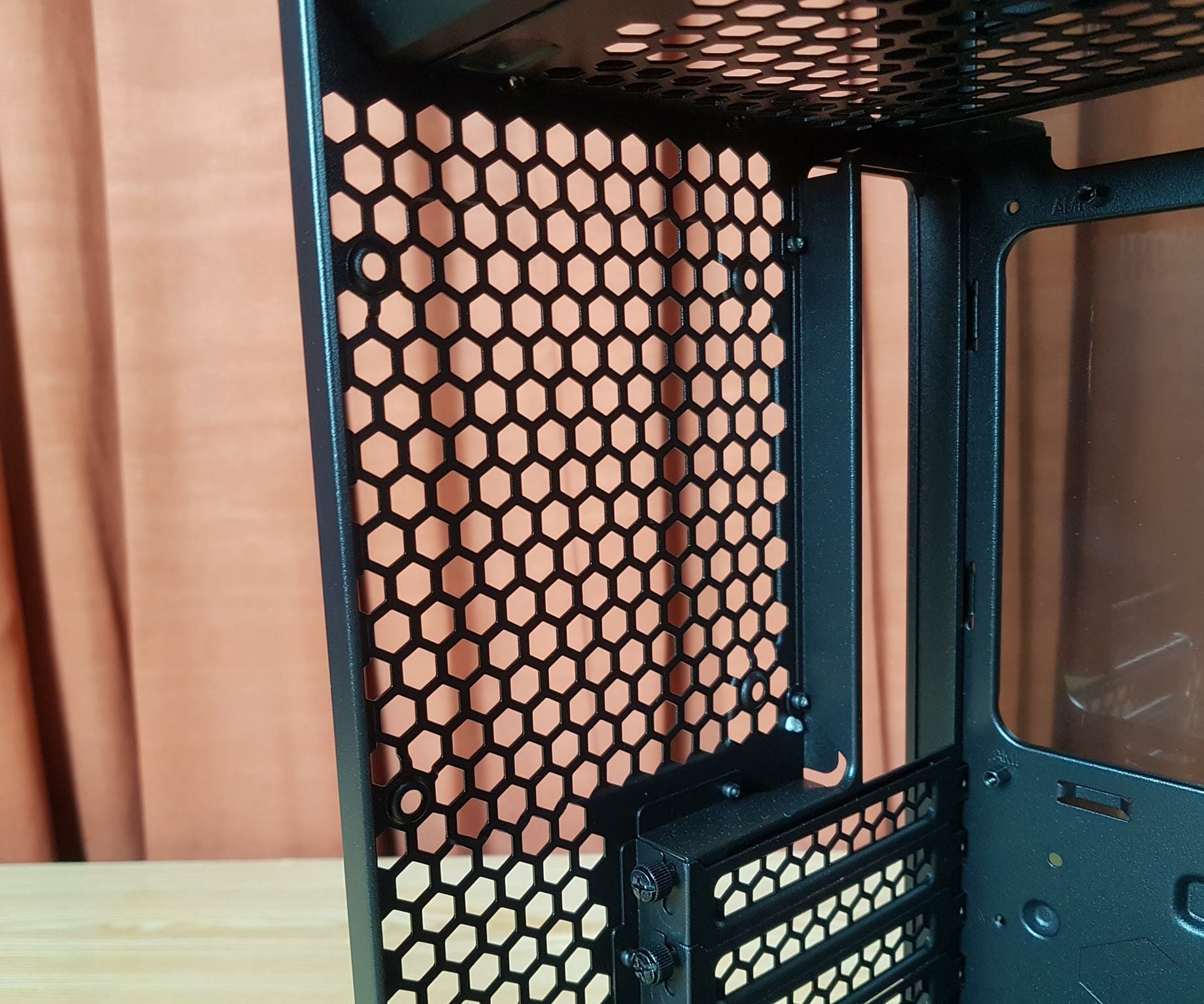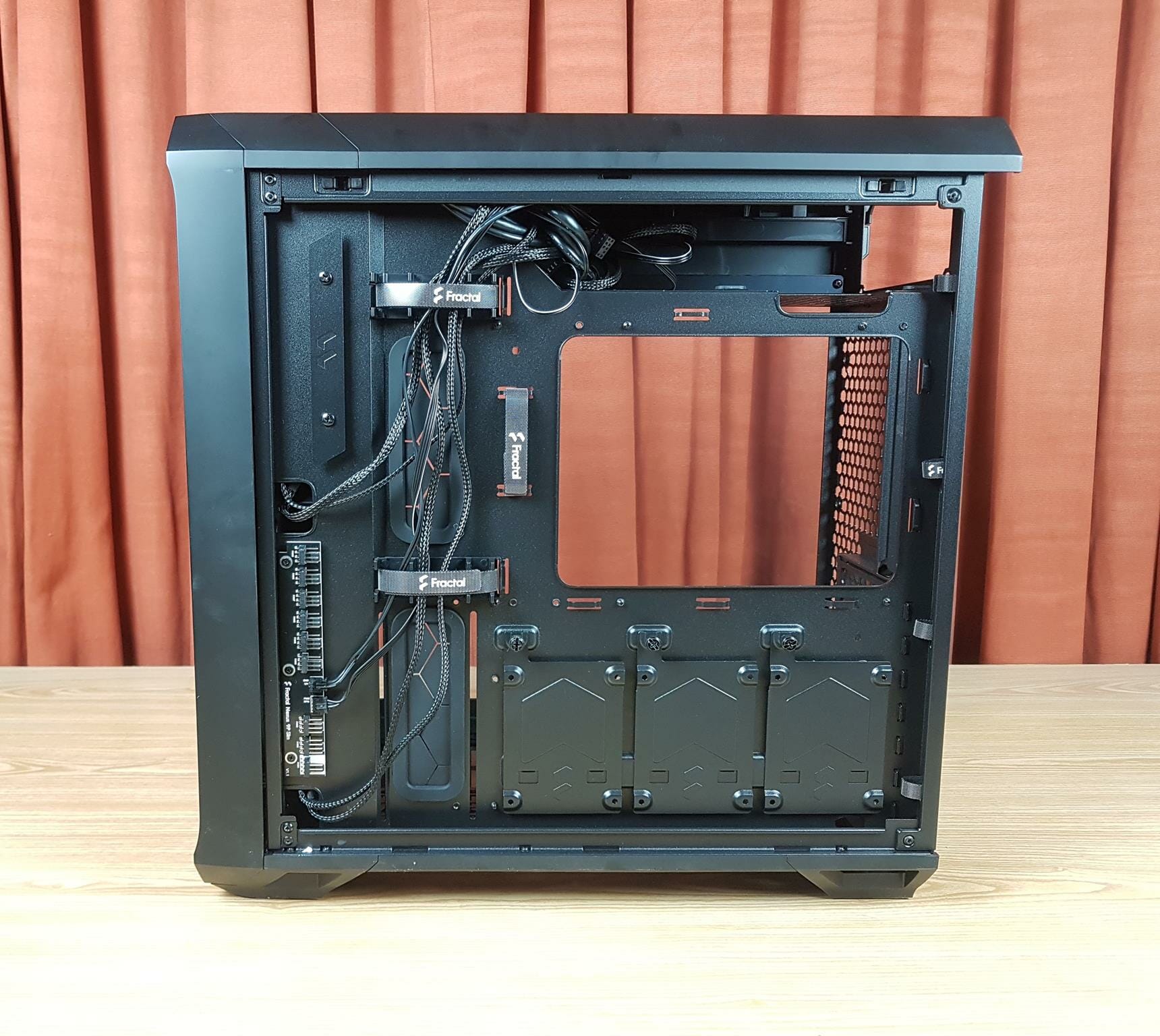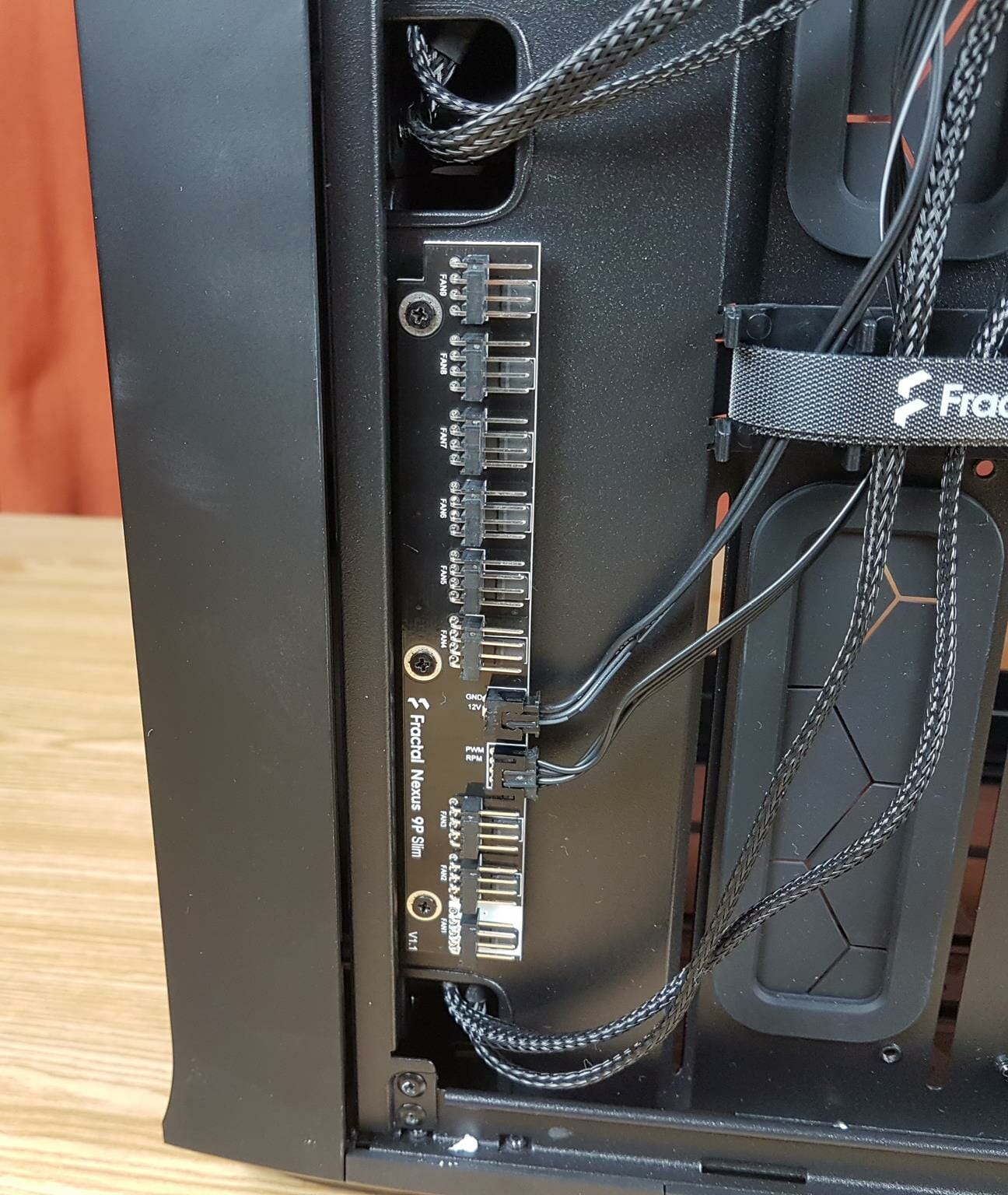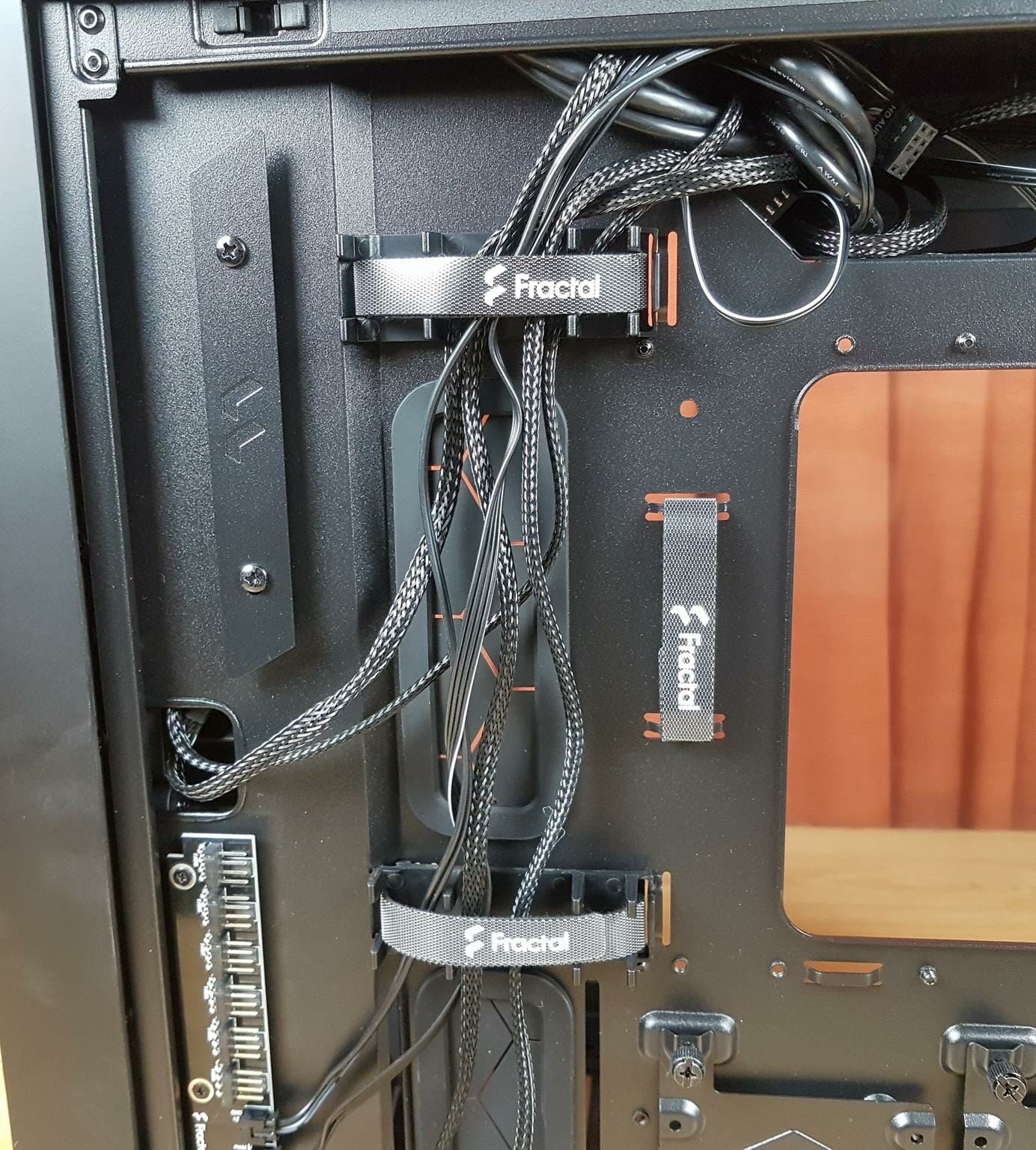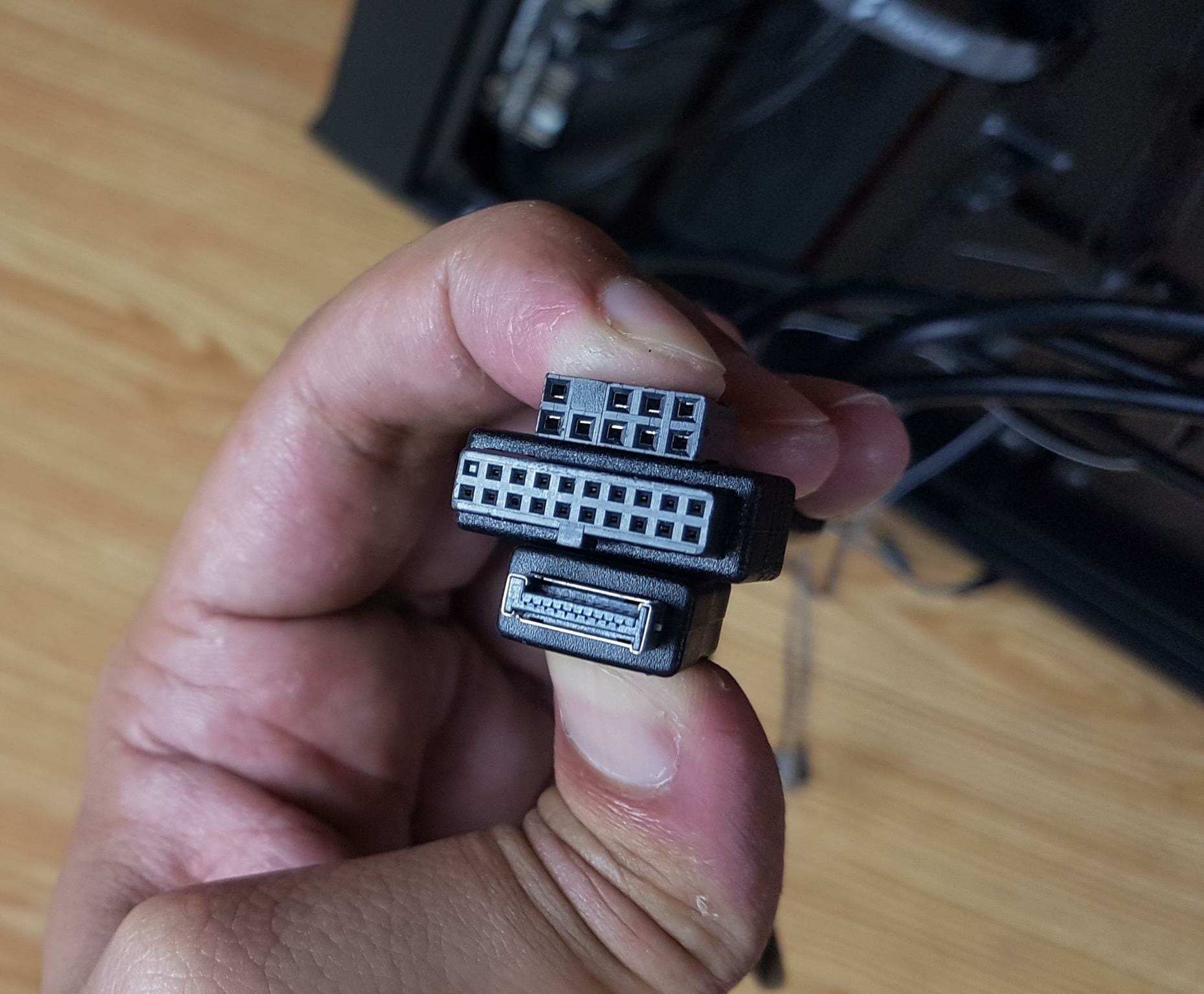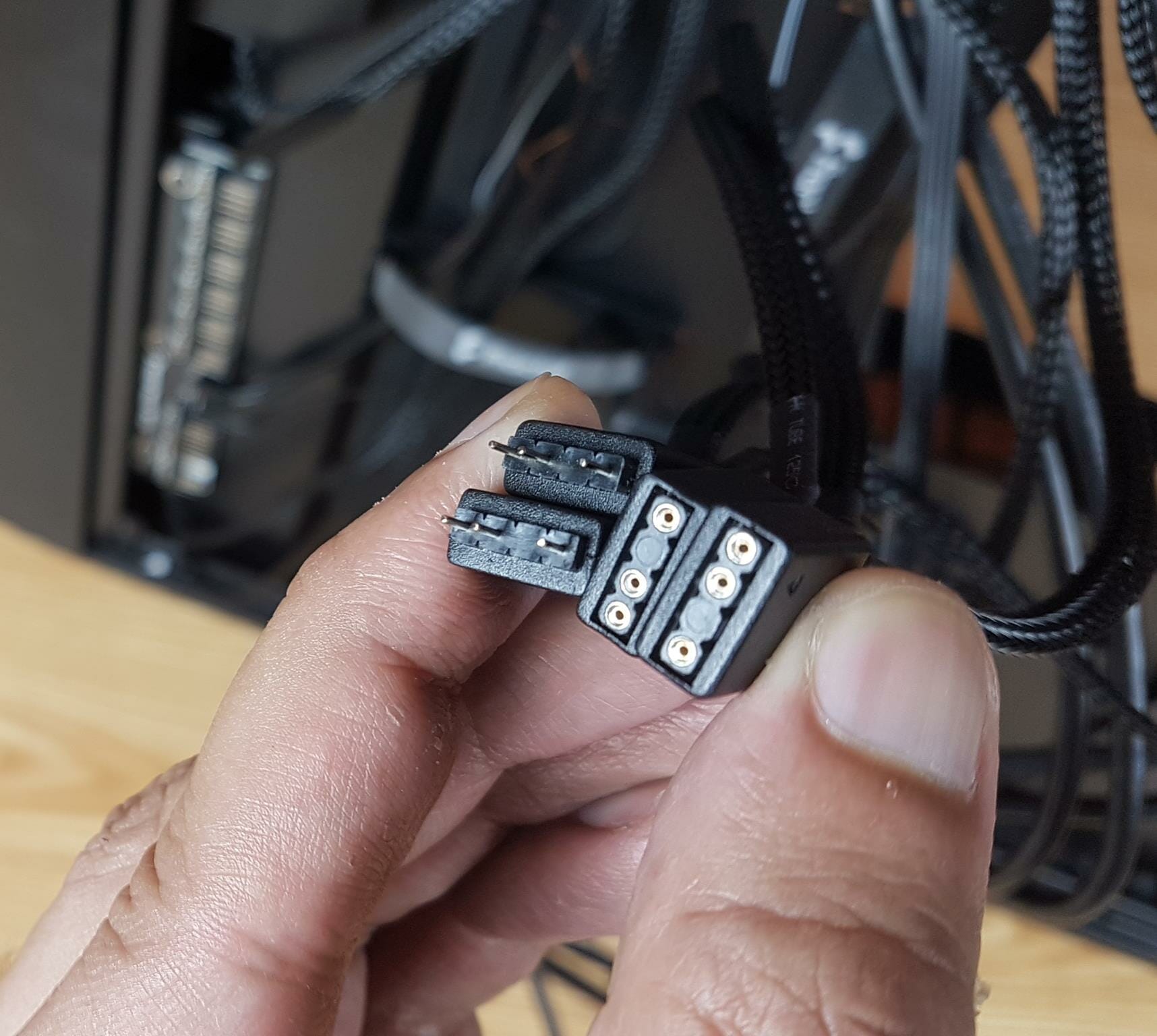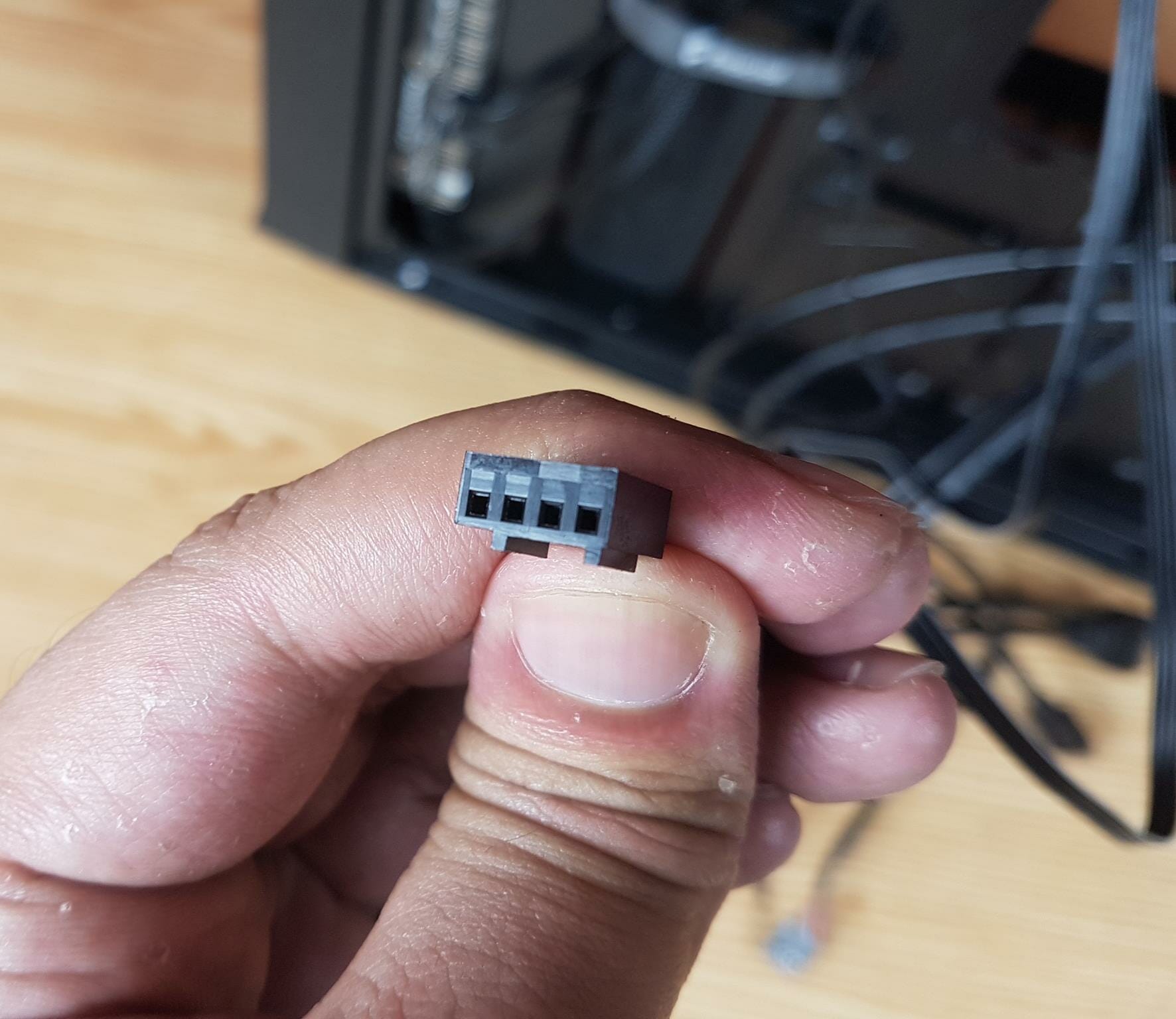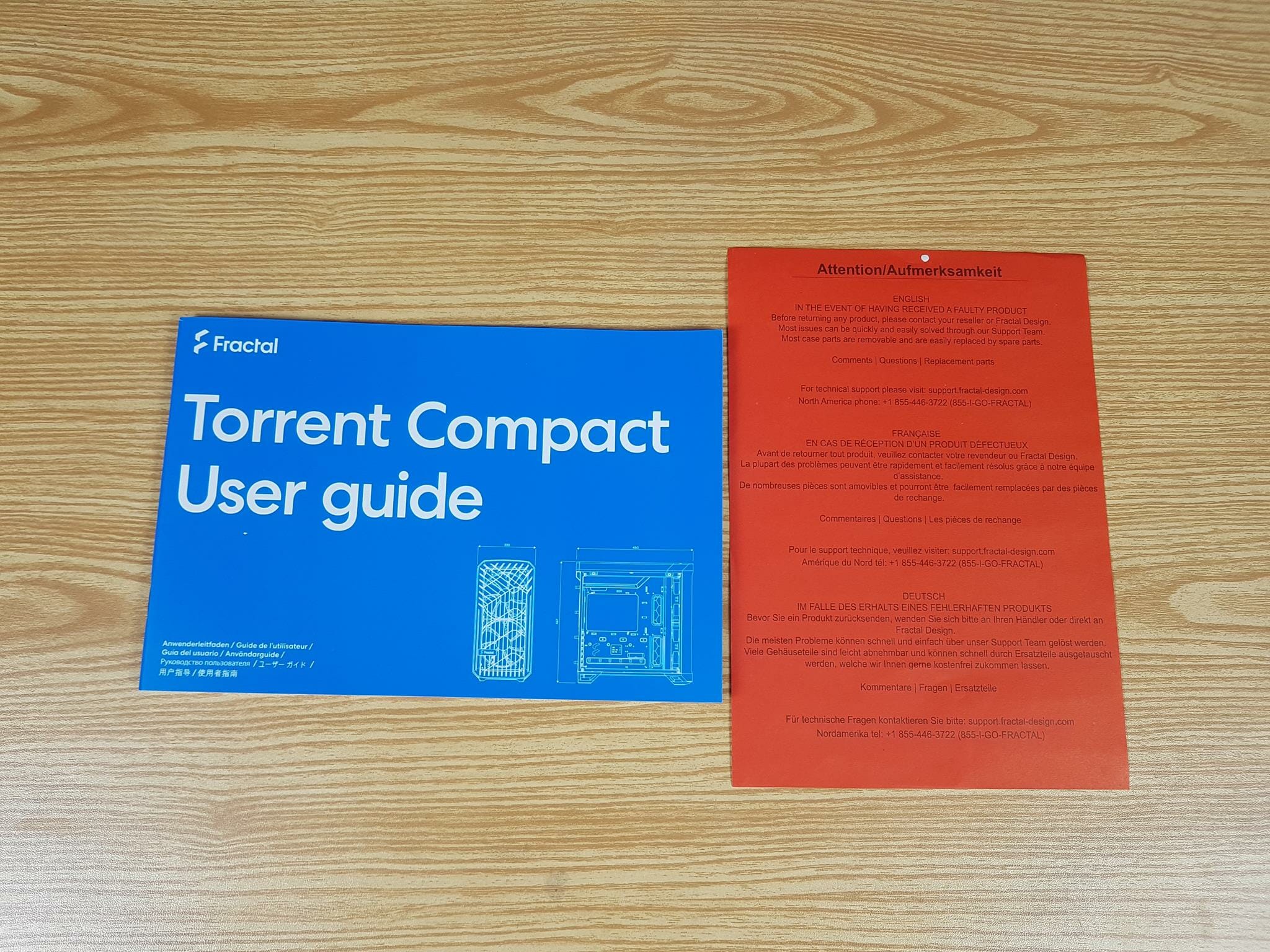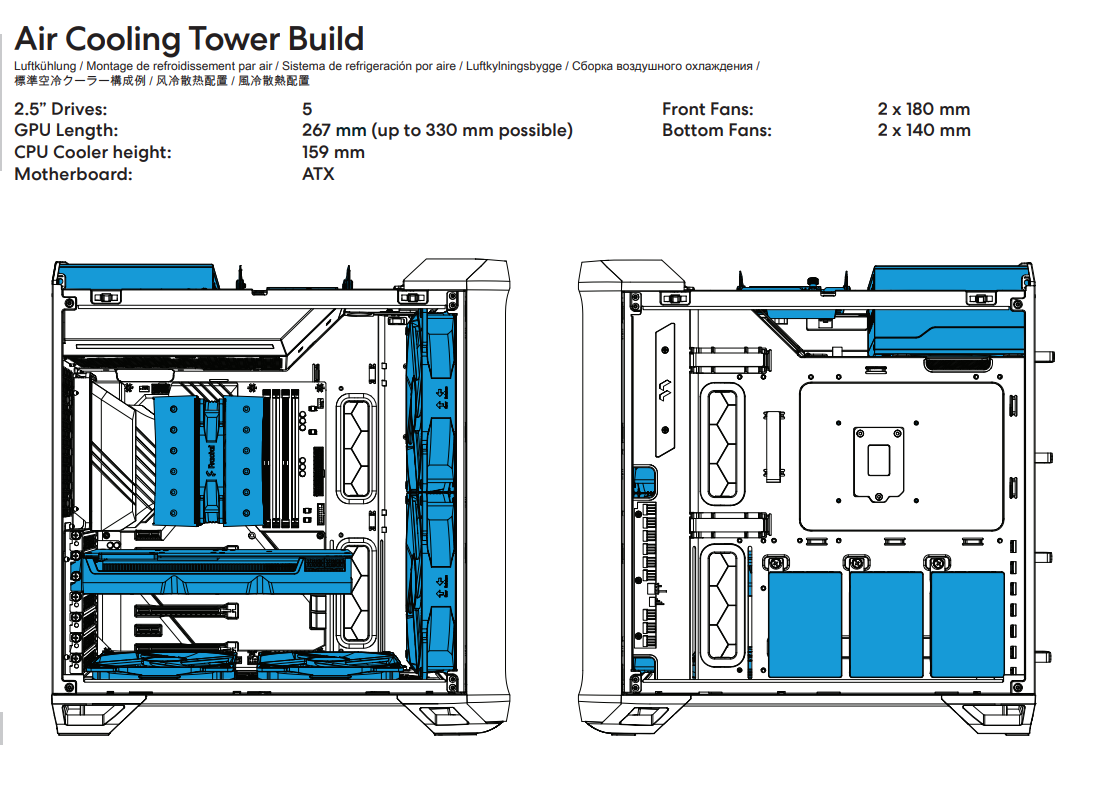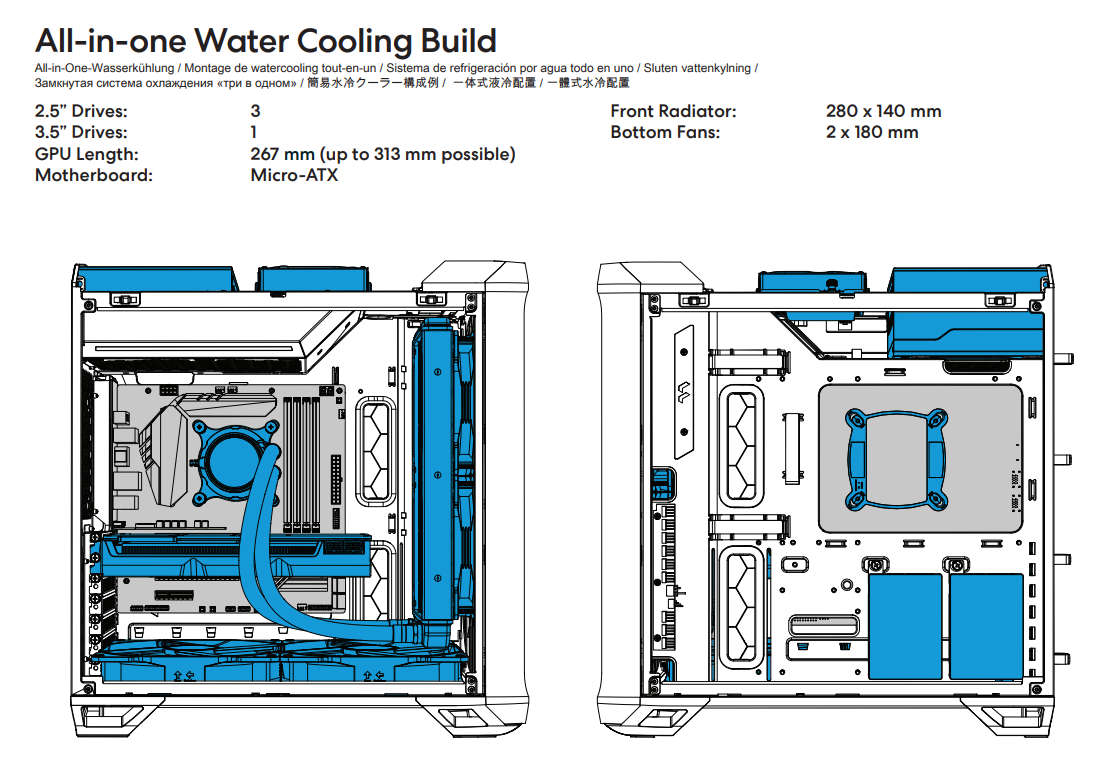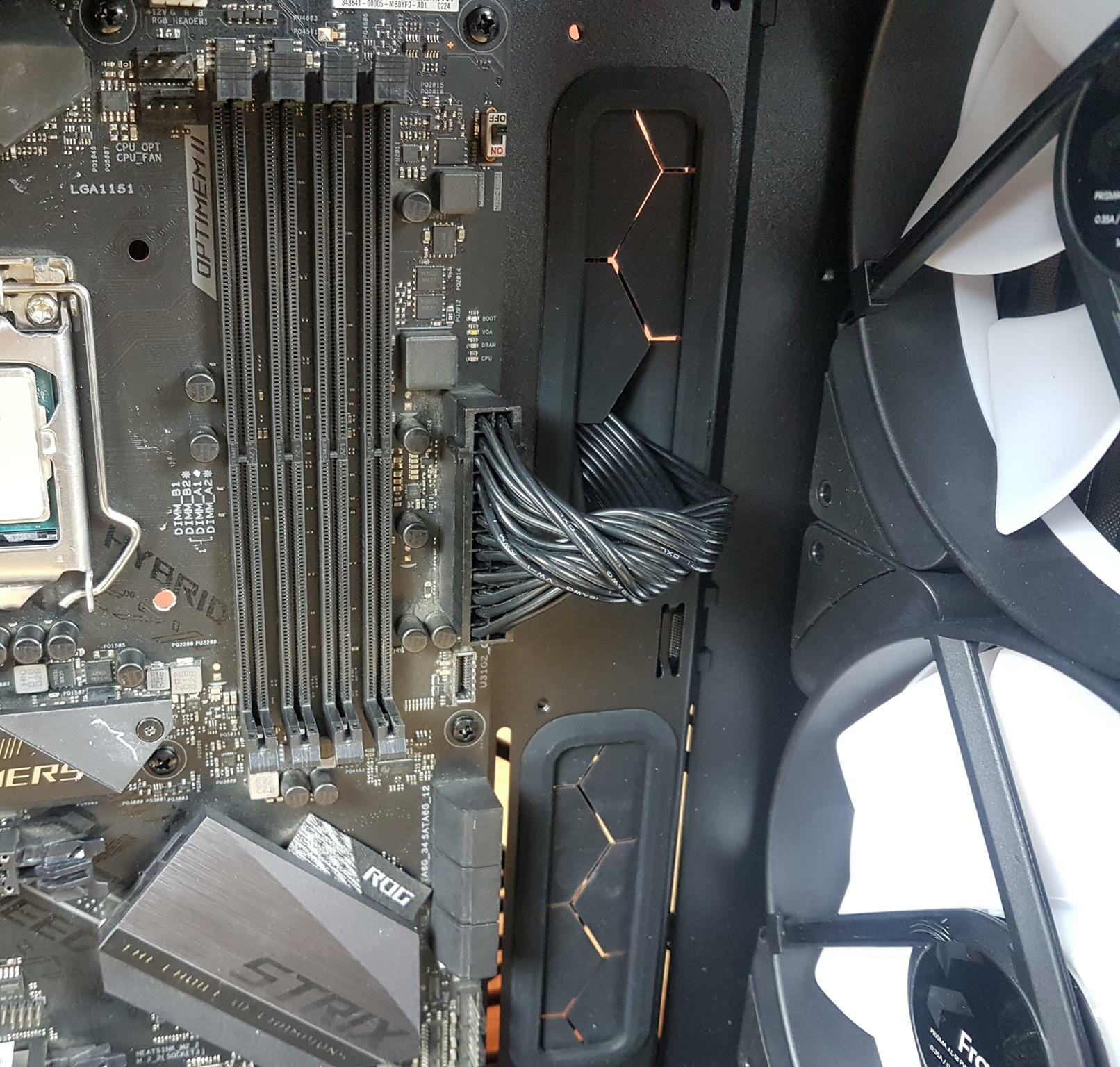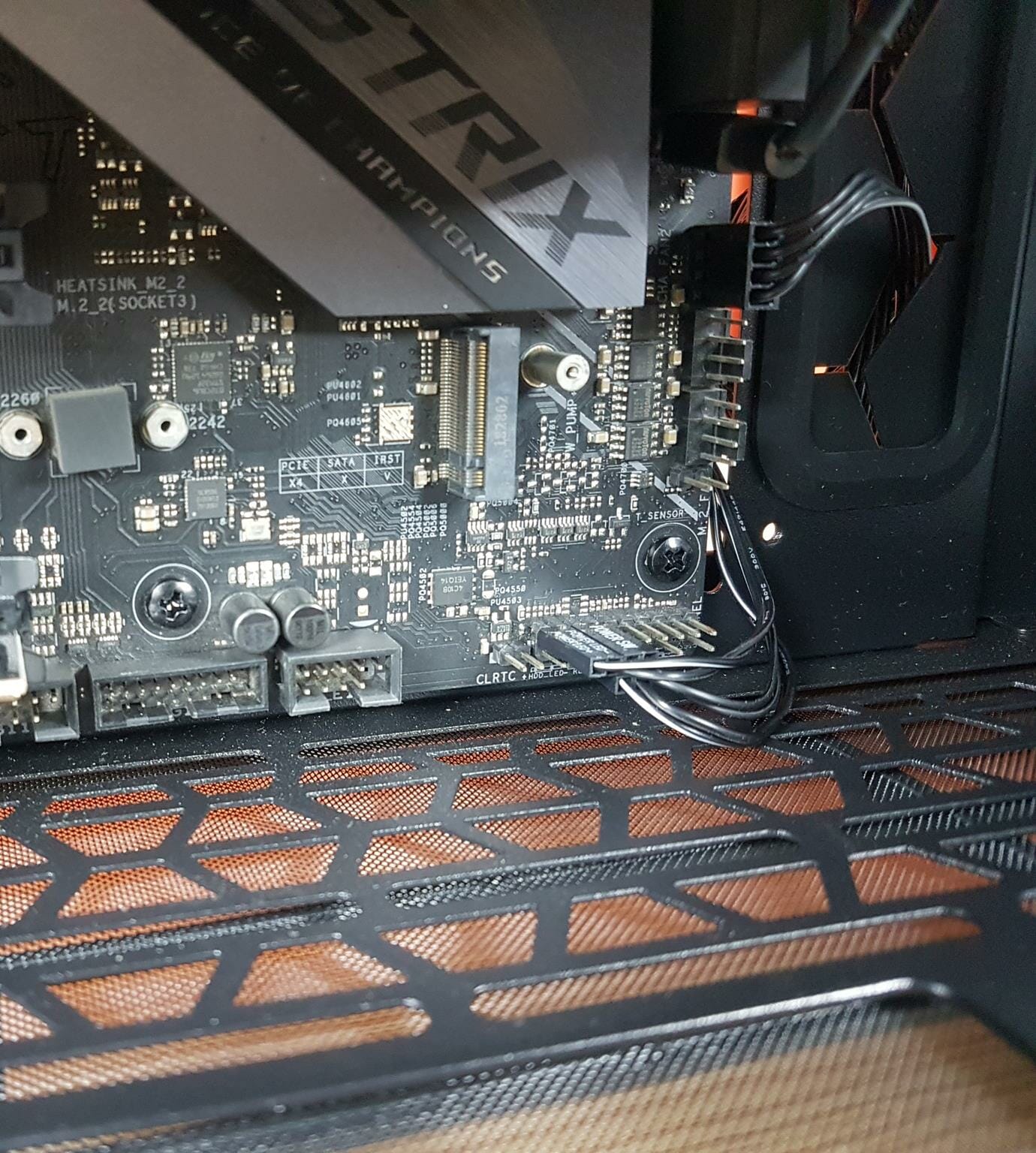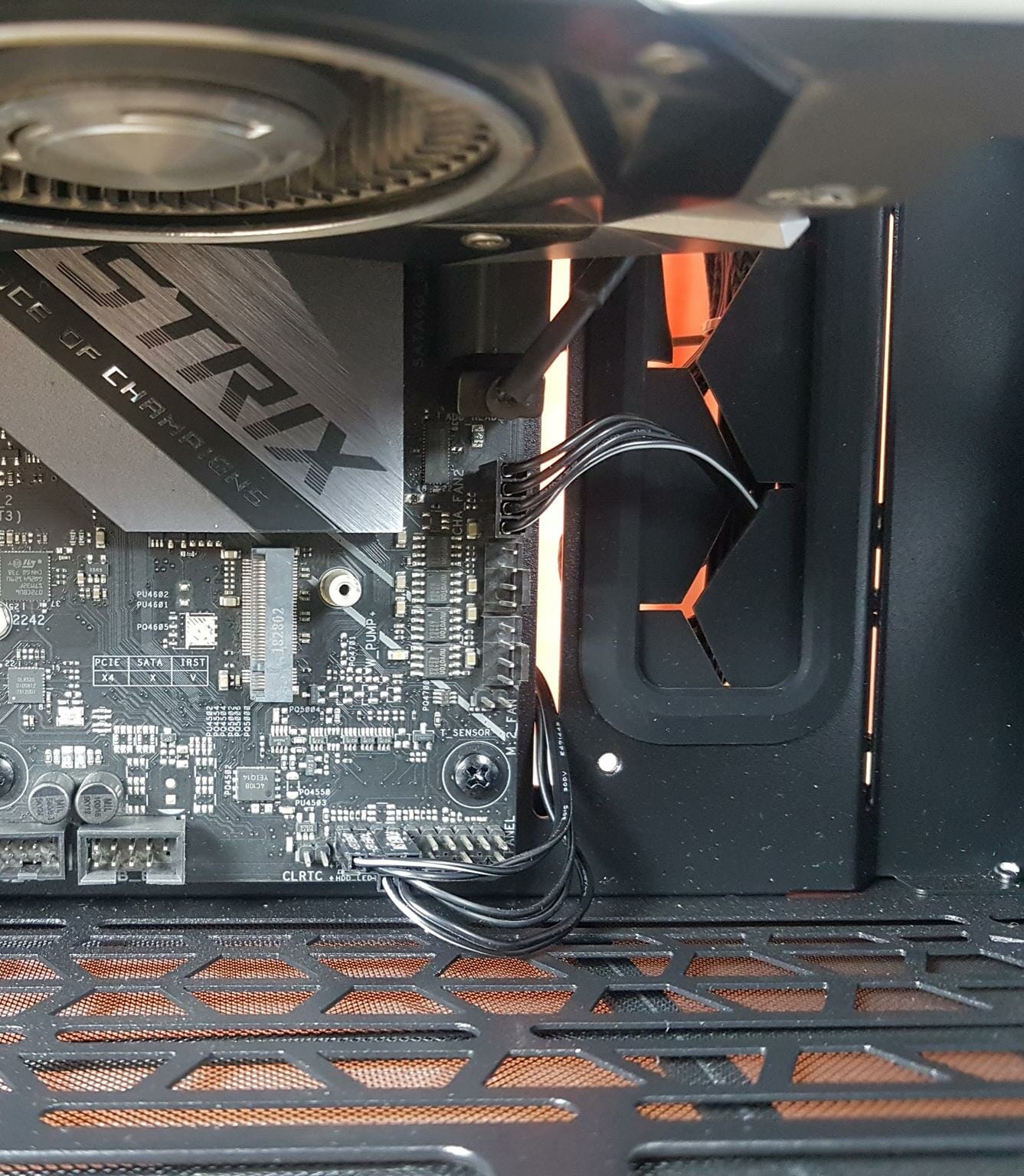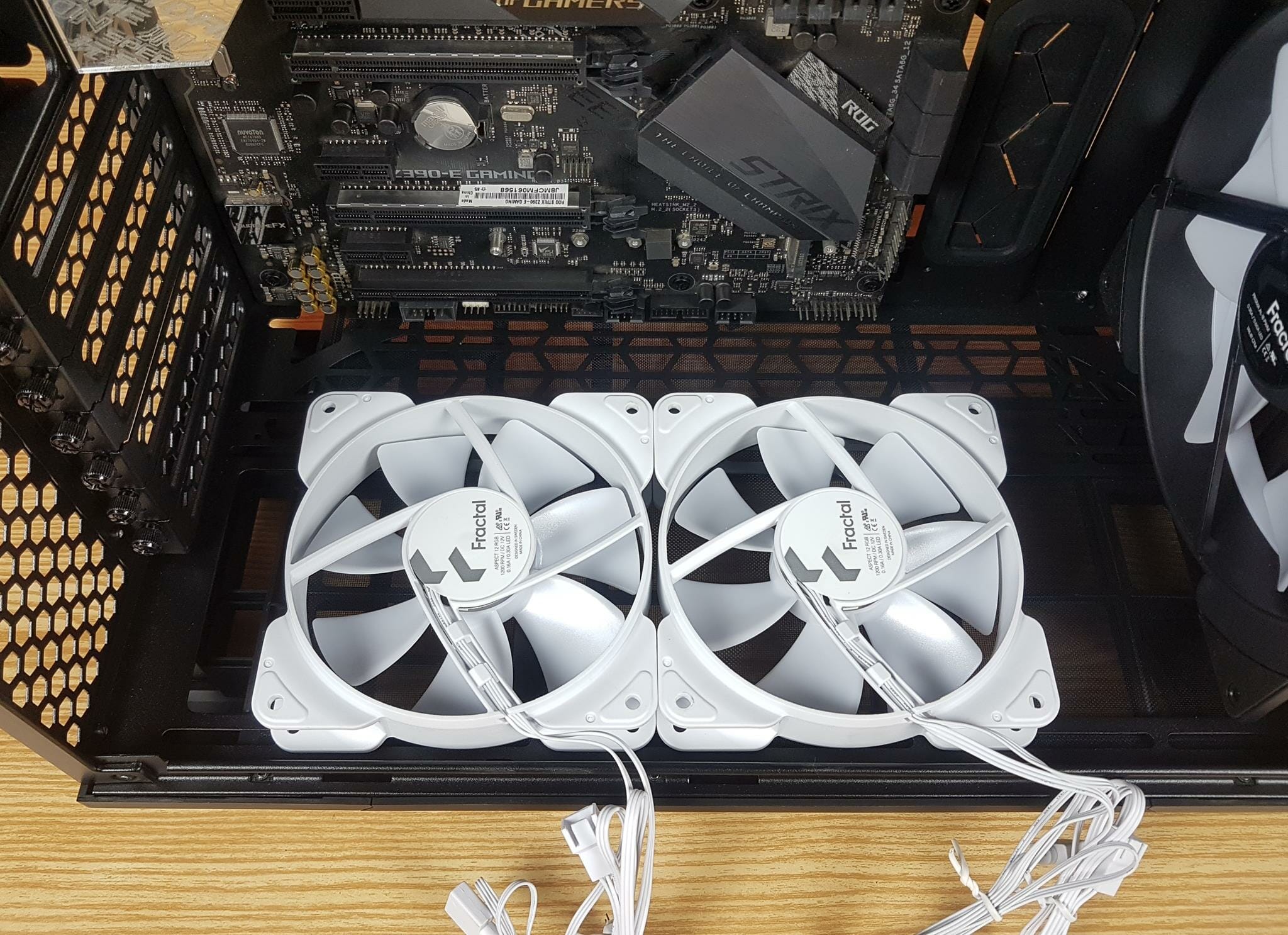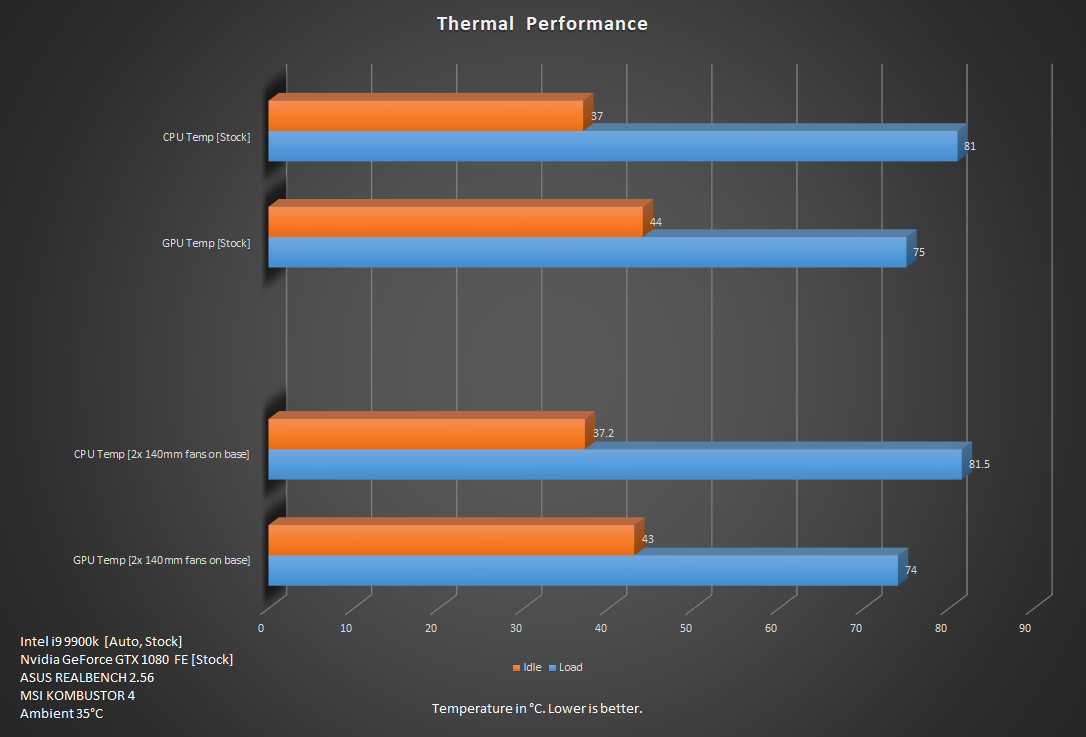Fractal Design Torrent Compact RGB TG Light Tint PC Case Review

Introduction
We have tested the Fractal Design Torrent White TG Clear Tint PC Case earlier. Fractal Design has released two more variants in their Torrent series named: Torrent Compact and Torrent Nano. The Compact release is in tradition whereas Nano was a surprise for the community but a welcome surprise. Fractal Design has sent us Torrent Compact RGB TG Light Tint edition for review. Fractal Design has released 4 versions for the Torrent Compact:
- Black RGB TG Light Tint
- Black TG Dark Tint
- White TG Clear Tint
- Black Solid
Fractal has retained the overall layout and basic design in the Torrent Compact. We still have that luxurious Grille on the front. They have provided the two 180mm fans on the front. We have Prisma AL-18 A-RGB fans in the RGB version of the case. The other editions come with Dynamic X GP18 fans. The basic footprint of airflow all-around has been retained. We have a fully vented rear side as we have seen on the Torrent. Since this is a Compact version so we have shorter dimensions of the case. We will see the details in the Closer Look section below.
The NewEgg listing of this version shows the price to be $169.99
The SCAN UK price listing is £159.98
Specifications
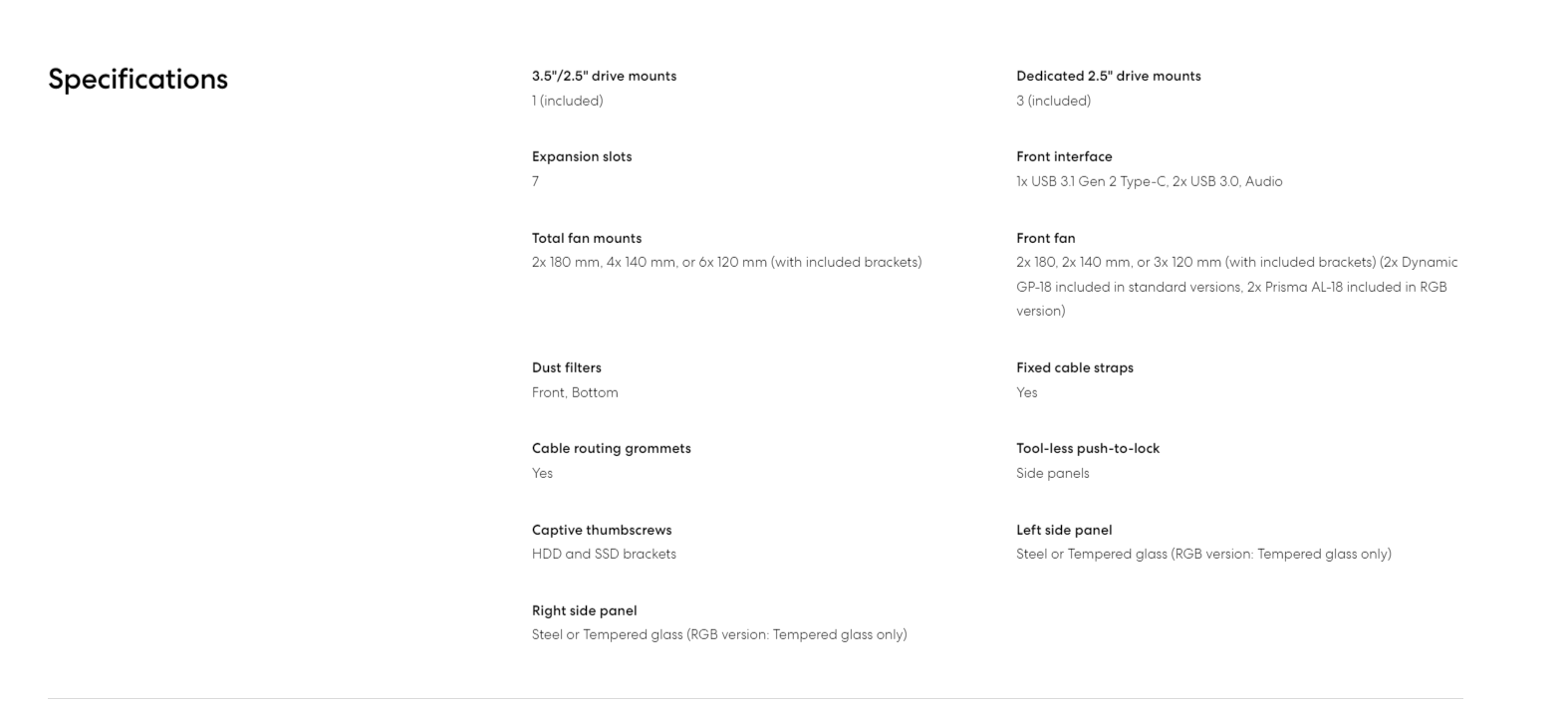
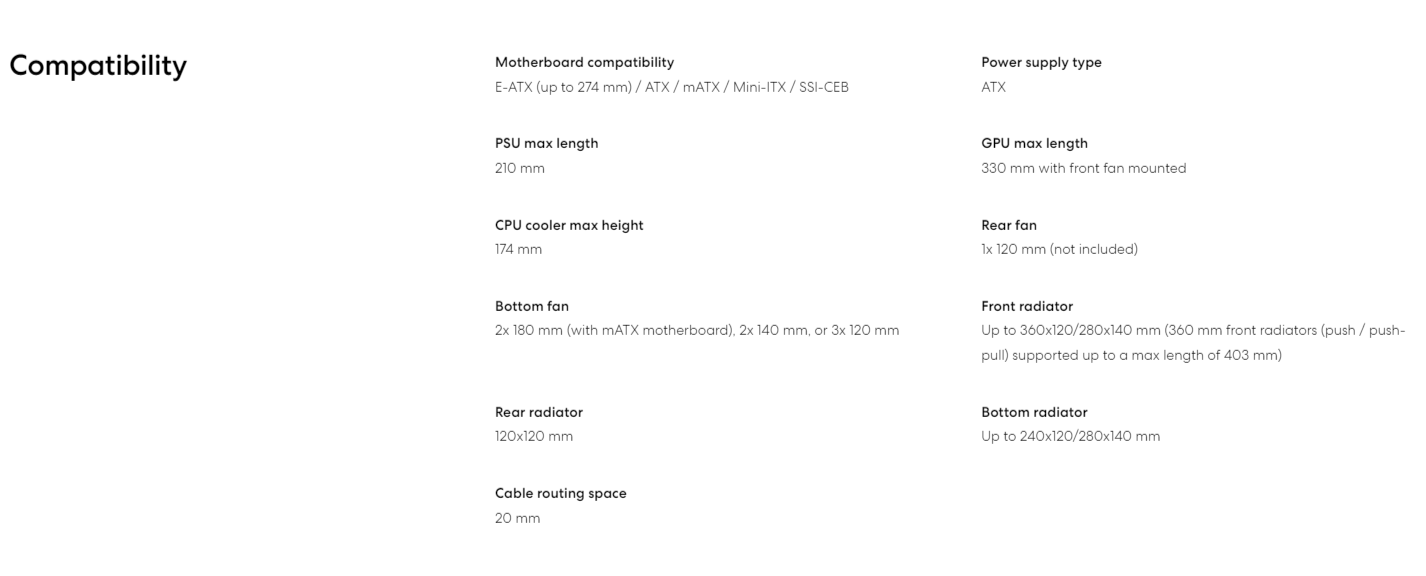
Closer Look
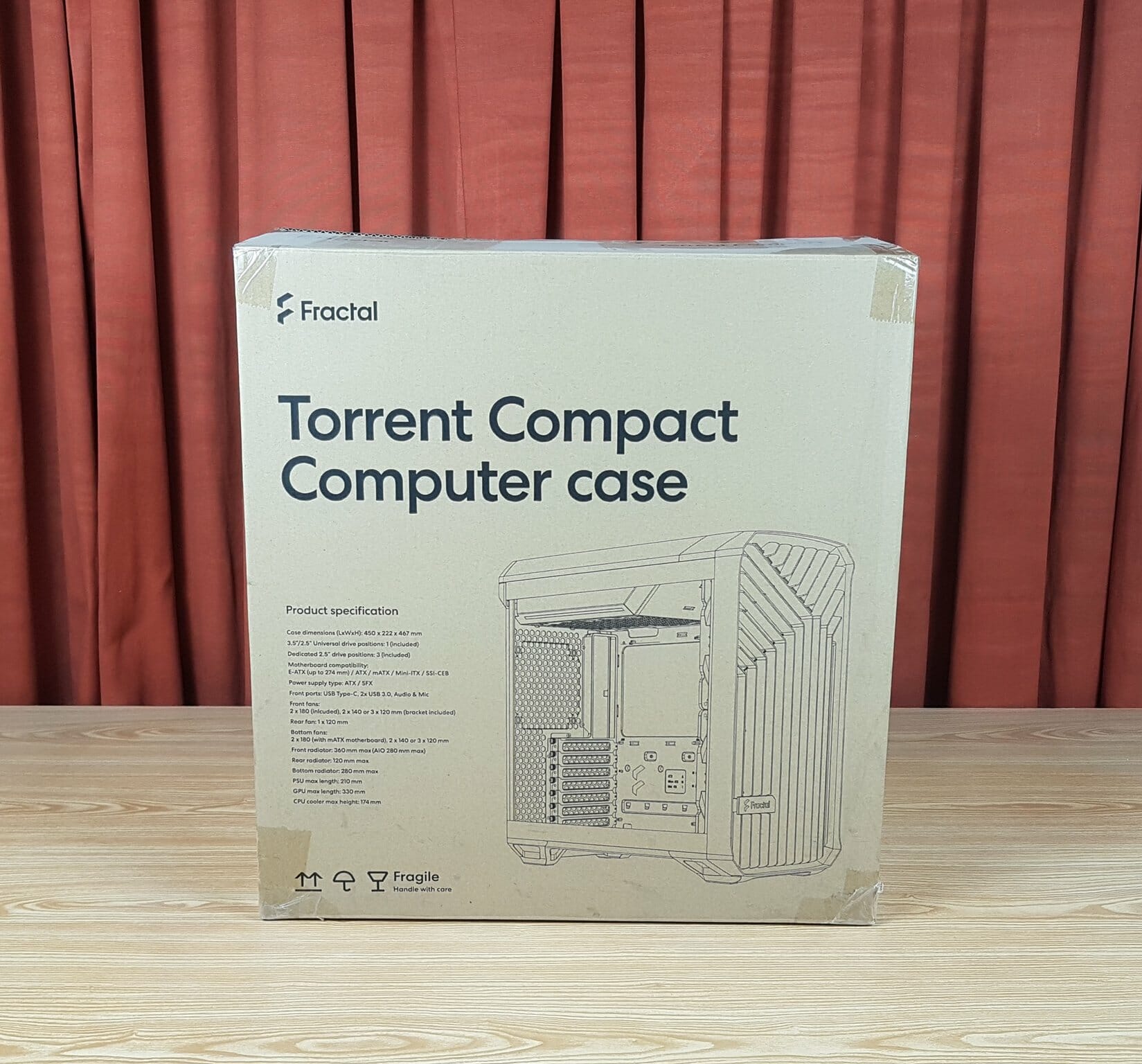
The chassis is shipped inside a standard brown color cardboard box.
Let’s start with what Fractal Design is saying about the Torrent. “The Torrent Compact is built to air cool your compact build as efficiently as possible. Main standouts include an inspiring layout, the open front grille, and two of our 180 x 38 mm Dynamic PWM fans (or Prisma ARGB fans for the RGB version) custom-made to achieve maximum air cooling while maintaining controlled noise levels. Enabling highly efficient cooling with or without a water-loop, the Torrent Compact is a perfect fit for air cooling aficionados looking for a compact case.”
The salient features of the case include:
- Comes with the new Nexus 9P Slim PWM fan hub pre-installed
- Fans and LED lights on TG versions are fully controllable through motherboards supporting addressable RGB (5V)
- Comes with two Prisma ARGB fans (RGB version) or Dynamic X2 PWM fans
- Seamless tempered glass panels with bolt-free top-latching mechanisms for easy handling
- Front fan brackets allow for unblocked airflow to the larger fans while catering to standard radiator sizes
- Removable top bezel and routing clips with velcro ties make for easy installation and cable management
- A sturdy, vibration-damped drive tray supporting a single HDD or dual SSDs with two optional mounting positions
- Three dedicated SSD brackets included
- Bridgeless expansion slots ensure obstruction-free connections and allow for a more centered vertical GPU installation via the new Flex B-20 PCIe riser (sold separately)
- With an mATX motherboard (or smaller) mounted, the two 180 mm fans in the front can be relocated to the bottom of the case, allowing for front radiator support and unprecedented GPU cooling
- GPU support bracket that helps your GPU stay level
- Dust filters for the front and bottom are easily accessible by removing the front
- Fill port in the top, accessible when removing the top panel
- Includes two 180 mm PWM fans for balancing performance, cooling, and noise levels
Here is the comparison between the regular Torrent and Torrent Compact:
| Torrent [Regular] | Torrent Compact | |
| Case Dimension (LxWxH) | 544 x 242 x 530mm | 450 x 222 x 467mm |
| Net Weight | Solid: 10.4Kg
Black/Gray TG: 11.1Kg White: 10.8Kg |
Solid: 7.4KG
Black: 8.0Kg White: 7.7Kg |
| Captive Thumb Screws | HDD brackets, SSD brackets, Top Panel, Bottom Fan Bracket | HDD and SSD brackets |
| Cable Routing Space | 32mm | 20mm |
| CPU Cooler Max Height | 188mm | 174mm |
| PSU Max Length | 230mm | 210mm |
| GPU Max Length | 461mm Total
423mm with pre-installed front fans |
330mm With front fans |
| Motherboard compatibility | E-ATX/ATX/mATX/ITX/SSI-EEB/SSI-CEB | E-ATX (274mm) /ATX/mATX/ITX/SSI-CEB |
| Total Fan Mounts | 7x 120/140mm OR 4x 180mm | 2x 180mm or 4x 140mm or 6x 120mm using the brackets |
| Front Fan | 2x 120/140mm OR 2x 180mm | 2x 180mm OR 2x 140mm OR 3x 120mm |
| Top Fan | – | – |
| Rear Fan | 1x 120mm or 140mm | 1x 120mm |
| Bottom Fans | 3x 120/140mm OR 2x 180mm | 2x 180mm (m-ATX board) OR 2x 140mm or 3x 120mm |
| Front Radiator | Up to 360/420mm including 360x180mm | Up to 360x120mm OR 280x140mm |
| Top Radiator | – | – |
| Rear Radiator | 1x 120mm or 140mm | 1x 120mm |
| Bottom Radiator | Up to 360/420mm | Up to 240x120mm OR 280x140mm |
| Dedicated 2.5” Drive Mounts | 4x | 3x |
| Dedicated 3.5” Drive Mounts | 2x | 1x |
We have shown the differences only between the two types.
The case has a dimension of 450 x 222 x 467mm (LxWxH). The net weight of the case is 8.0Kg. The case is made of steel, plastic, and tempered glass.
Let’s start by taking a closer look at the exterior of the chassis.
Exterior
The Torrent Compact retains the same footprint on the front as we have seen on the Torrent series cases. We have an open front grille with almost a Y-shaped design which is totally vented. This not only provides quite an aesthetic look but more importantly provides unrestricted airflow. The Torrent Compact RGB comes with two A-RGB fans on the front adding a subtle touch. Kudos to their design for making the precise fit between the exterior parts and the frame of the case [in factory settings]. There is a Fractal Design branding on the lower left side of the front.
We have a same hinged design on the front which makes the removal of the front panel a breeze. There are two Prisma AL-18 A-RGB PWM fans on the front.
These fans have a 165x165mm hole pattern. We have an open-ended design here ensuring a totally un-restricted airflow. To achieve that, Fractal has implemented top and bottom removable support brackets whereas the sides are fixed. This is a smart design as it has allowed the designers to provide support for 120mm and 140mm fans/radiators using dedicated brackets.
There is a single large size removable non-magnetic dust filter on the base which can be taken out from the front. Unfortunately, there is no mechanism to take it out directly as one would need to remove the front panel for that.
The above picture shows the backside of the front panel. It is made of plastic and has a non-magnetic dust filter which can be removed by sliding it upward a bit.
The above picture shows the dust filter in close-up.
The above picture shows the backside of the front panel with the dust filter removed. Clearly, the focus is on the high airflow and Fractal Design has done that in quite a smart manner.
The Torrent Compact RGB TG Clear Tint has a 4mm thick tempered glass on the left side panel which is not tinted hence it is a complete see-through.
The above picture shows the inner side of the side panel. We have two studs on the top to make a connection with the latches on the mainframe.
This panel has no bolt and its access is simple but quite effective. These panels are designed to be tool-less and top-latching making their opening and closing super convenient.
We don’t have a standard layout on the rear. The PSU bay is located on the top of the case. The case supports standard ATX PSU. The frame here is mostly vented. The case can house a 120mm fan on the rear. There is no pre-installed fan on the rear. We have a large size cutout to house the IO shield of the motherboard. Below that we have 7x bridgeless PCIe slot covers. The covers are reusable and vented.
The above picture shows a close-up view of the PSU bay. One thing that we noticed is that the top panel does not have captive thumbscrews and our sample comes without any screws on the top cover.
Since the PSU is installed on the top, the power cable has to be routed from the top to the base. Fractal has provided 4x Fractal branded Velcro strips. The user can route the cable through 4x of these strips for some neat cable management. Kudos to the design team for taking care of this.
Looking at the base, we have an open-ended design here as well. There is a single large size non-magnetic dust filter which runs on the entire length of the base. There are no pre-installed fans on the base. We have a pair of removable feet as well. Each pair has anti-vibration rubber pads.
As mentioned above that the front panel needs to be removed to take out the bottom dust filter. The above picture shows the dust filter.
There is no removable fan bracket on the base in the Torrent Compact. This is another difference between the two types.
The Torrent Compact RGB TG Light Tint has tempered glass panels on both sides. This is only for the RGB version. The other versions have a solid side panel.
The top cover is made of plastic.
The above picture shows the top of the case with the panel removed. We have a large cutout towards the front of the case. The PSU compartment is towards the rear and is in aerodynamic shape. It has an A-RGB LED strip pre-installed as well (only for TG versions). This case has the simplest and most highly convenient PSU installation that we have ever seen. Just place the PSU on the top and secure it using 4x screws from the rear. Easy Peasy! We also have a fill port on the front. The Compact version has a 1x 3.5” drive bay located on top. This was not the case with the regular Torrent version. Also, the length of the PSU is now 210mm as compared to the 230mm on the regular Torrent case. This is because the overall length of the case is reduced. The accessory box is placed in the drive bay.
The above is a close-up view of the drive bay located on the top. The user can install up to 2.5” and 3.5” drives together or a 3.5” drive.
Here is the top view of the PSU bay. The feet have rubber paddings on which the PSU is placed. There is a Velcro Strip as well through which the A-RGB cable is passed. It can be used to tuck the not needed cables inside the compartment as well.
The above is a close-up view of the side-mounted A-RGB strip in the PSU bay.
The strip is removable and it has 7x A-RGB LEDs.

The power connector of the A-RGB strip is soldered on the PCB.
The A-RGB strip has a standard 3-pin, 5V connector.
The panels can be secured using screws for shipping. These are not by default and this is an optional step. There is a mounting hole on the frame on the left of the PSU compartment. There is a latch on the glass panel. The latch has a hole that sits right below the mounting hole on the frame. Close the panel and use the screw to completely secure the glass panel to the frame.
I/O panel is located on the top frame of the chassis. The following connectivity options are on the I/O panel.
- 2x Audio Jacks
- 1x USB Gen2 Type-C port
- 1x Power Button
- 1x Reset Button
- 2x USB 3.0 ports
Interior
Let’s take a look at the interior of the chassis.
Despite being a Compact design, the motherboard tray is enough to support up to 274mm length E-ATX size motherboard. The top displacement does not matter here as we have no top mounting provision which is the same case as with the regular Torrent. Since the length of the case is reduced, the gap between the front and the motherboard tray is also reduced which would impact the custom loop configuration, considerably.
The motherboard tray has 9x standoffs in the black color preinstalled. These standoffs are installed for standard ATX configuration. The case can house motherboards of up to full E-ATX size. There is a large size cutout on the tray to install the CPU cooler. There is a cutout on the top and two are on the right of the tray. The right ones have rubber grommets. There is no cutout on the base of the tray so cable management particularly for the bottom of the motherboard is quite a challenge. The regular Torrent has more cutouts than the Compact. The bottom fans if installed would have consideration for where to route their cables from.
There are 7x PCIe slot covers in a bridgeless configuration. The covers are reusable and vented. Notice the gap between the last slot and the base of the case. This is another indication of how compact the Torrent Compact really is. This is also from the fact that the overall height of the case has been reduced in the Compact.
The rear frame is almost totally vented though looking closely we would notice the mounting holes for the 120mm fan. There is no fan height adjustment provided on the rear.
The PSU compartment has a vented base which would mean the fan side of the PSU needs to be facing down. There is a diffuser on the base side of the PSU compartment housing the A-RGB LEDs which is a nice touch for sure. The side cover of the PSU compartment is made of plastic.
There is no removable fan bracket in the Torrent Compact which was present in the Torrent. The user can install 2x180mm or 2x 140mm or 3x120mm fans on the base which are subjective to the size of the motherboard.
There are two 180mm Prisma AL-18 A-RGB PWM fans on the front. They have a thickness of 38mm.
The above picture shows the gap between the base of the motherboard and the base of the case. The motherboard almost makes a contact with the base with a narrow gap in between.
Cooling Support
- 2x 180mm OR 2x 140mm OR 3x 120mm fans on the front. [2x 180mm fans pre-installed]
- 2x 180mm OR 2x 140mm OR 3x 120mm fans on the base. [Subject to the size of the motherboard]
- Up to 1x 120mm fan on the rear
- Up to 360×120/360×180 OR 280x140mm Radiator on the front
- Up to 240×120 or 280x140mm Radiator on the base
- 1x 120mm Radiator on the rear
Storage Support
- 1x 3.5” Drives in dedicated brackets
- 3x 2.5” Drives in dedicated brackets
- Up to 2x 2.5” Drives in a 3.5” bracket or 1x 3.5” and 1x 2.5” Drives in that bracket
Clearance
- 174mm for the CPU Cooler height
- 330mm for the GPU with the pre-installed fans on the front
- 210mm for the PSU
- 20mm Cable Management space
Let’s take a look at the other side of the chassis.
The backside of the case has 20mm space for cable management. We actually have more consideration for the cable management on the back in Torrent Compact than the regular Torrent. We have 7 cable tie points installed in important locations. The IO panel cables are pre-routed through the cable guides and Velcro straps. There are 2x 2.5” drive brackets at the base secured by captive thumbscrews.
The Nexus 9P slim PWM hub can support up to 9x PWM fans and be controlled using a single fan header on the motherboard. It is SATA powered. The SATA and PWM RPM signal cables are already connected to the hub.
There is a Fractal Design branded metallic cable cover that can be used to pass the cables through for a neat job.
The above picture shows the 3x 2.5” drive brackets.
The above picture shows one of the 2.5” drive brackets removed from the case.
Above is a close-up of the cable guides.
There are 3x Velcro straps on the cable tie points through which the cables can be routed.
There is a large cutout on the top side through which the PSU will be visible.
The Velcro straps can be used from both inside as well outside. A smart design for sure.
We have the following cables coming out of the front IO panel:
- USB Type-C Gen2 connector
- USB 3.0
- HD Audio
System panel connectors. Note that there is no HDD LED indicator connector.
The Prisma AL-18 fans have standard 3-pin, 5V connectors and pass-through sockets which allows the fans to be daisy-chained.
The Prisma AL-18 fans have 4-pin PWM connectors.
The Nexus 9P slim hub is powered by the SATA connector.
The above picture shows the 4-pin PWM connector coming out from the Nexus 9P slim hub. This is connected to the CPU Fan header or any other 4-pin PWM fan header on the motherboard.
Fractal Design has provided a comprehensive user guide.
There is a large size accessory box provided with the case.
Fractal Design has provided a GPU support bracket as well as the fan mount bracket in the case.
The above picture shows the support brackets which can be installed on the front of the case after removing the pre-installed 180mm fans. These brackets can house 120mm or 140mm fans.
The above picture shows the GPU support bracket which can support the heavy graphics cards from sagging. We covered this part in the content of Torrent hence we are not going into details this time.
There is another small size accessory box provided with the case.
We have various types of screws, socket wrench, standoff, cable ties, and a fiber cloth for glass panel cleaning.
Test Build and Experience
The PC assembling inside the Torrent Compact has some considerations which are highlighted below.
The Fractal Design has shown the limitations and possibilities when doing an air cool build.
The Fractal Design has shown the limitations and possibilities when doing an AIO build.
We started with installing the PSU first. We selected a non-modular PSU for this build to know firsthand the capacity and capability of the case to handle the worst-case scenario. Next, the motherboard was installed. The cooler was an easy installation inside the case. RAMs were installed after the cooler’s installation.
The above picture shows a close-up view of the 24-pin connector.
The above picture shows a close-up view of the 8-pin EPS connector. This connector poses a challenge during the installation but nothing too alarming.
The above picture shows the build progress after installing the PCU cooler.
The graphics card was installed in the last. So far we did not observe anything to report in particular.
The front panel connectors were installed on the motherboard.
The 4-pin PWM connector of the Nexus 9P slim hub was installed on a 4-pin PWM header. The 3-pin, 5V A-RGB connector of the Prisma-AL18 fans was connected to the motherboard’s header.
The above picture shows the possibility of 120mm fans on the base.
The above picture shows the possibility of 140mm fans on the base.
The unused cables of the PSU and front IO panel were rested inside the PSU bay comfortably.
The placement of a 3.5” drive bay on top was convenient and the cables in the PSU bay did not hinder.
The above picture shows a bit of the cable management done on the back. Since we opted for a simple build, none of the 2.5” drive bays were used otherwise this would have given more challenge to the cable management.
Unfortunately, we were not able to close the tempered glass panel on the side as the bulk of the cables were hindering the panel and the panel kept coming off. We had to use the screw to secure the panel on the mainframe but this makes the panel not fully flush with the frame and it puts uneven pressure on the glass panel. I was not comfortable with this option as it seems like the panel may have more chance of shattering due to this pressure. A solid panel would overcome this safety consideration.
The above pics show the fully assembled PC.
Testing
Following air cooling test build is used for thermal testing:
- ASUS ROG Strix Z390-E
- Intel i9 9900k [Auto, Stock]
- Noctua NH-U12A Chromax.black
- XPG Spectrix D41 16GB
- Lexar 250GB NVMe SSD
- Nvidia GeForce GTX 1080 FE
- DeepCool DQ850D
Noctua NT-H1 is used on the CPU IHS. ASUS RealBench 2.56 and MSI KOMBUSTOR 4 are used to stress the CPU and Graphics card. The following configurations have been tested and reported in the graph:
- Stock Configuration
- Same Configuration with 2x 140mm fans on the base
Results
2x stock fans of the Torrent Compact were set to run at their full speed. The air cooler’s fan was set to run at full speed. The rest of the settings were on Auto, Stock in the UEFI/BIOS except that of the CPU overclocking settings mentioned above. A stress test of 30 minutes was done with an idle time of 10 minutes. System was powered off between all runs for a minimum of 30 minutes as well. Let’s take a look at the results:
The ambient temperature was around 34/35°C. The graphics card was roughly doing 75°C under load in both configurations of the testing is quite good. The CPU temperature was 81°C. There was not any significant difference with two 140mm fans on the base. Thermal performance is quite good in this case.
Conclusion
We have taken a look at the Fractal Design Torrent Compact RGB TG Light Tint PC case. The Compact and Nano are the latest iterations in the famous Torrent series of PC cases from the manufacturer. The case has a dimension of 450x222x467mm (LxWxH). The net weight of the case is 8.0Kg. The case is made of steel, plastic, and tempered glass. In terms of the dimension, Fractal has reduced the overall height, length, and even width in the Torrent Compact as compared to the regular Torrent case. This has considerations when it comes to building your PC in the Torrent Compact.
The case has the same footprint as we have seen in the Torrent. It is just that the size is reduced hence the name Compact. We have the same distinctive open style, Y-shaped grille front panel for maximum unconstructive airflow. Our sample comes with 2x Prisma AL-18 A-RGB PWM fans. The non-RGB versions come with 2x Dynamic X GP-18 black PWM fans. These are the same fans who were among the striking features of the regular Torrent case. These generate tons of airflow in the case and it is wise of Fractal to have provided these two fans despite giving a reduced size Torrent in the Compact.
The RGB version has 2x TG panels which are bolt-free, with top latching enabled for the most convenient handling. The Case has the PSU in the top area which is the aerodynamic design. It has an ARGB LED strip on the side frame for some cool lighting. The rear of the case is all vented design and with 2x powerful 180mm fans on the front, you are surely getting the best possible airflow in the case. And now these fans sit even closer to the components making sure that the components will get fresh air.
The case comes with the Nexus 9P Slim Hub which allows the user to connect up to 9x 4-pin PWM fans to the hub. The hub is SATA powered. The base of the case does not have a removable fan bracket. Still, the user can install fans on the base subject to the motherboard size and front mounting options. There are two optional brackets provided for the front mounting of 120mm or 140mm size fans.
The internals are more compact since we are working with a reduced size. We still have the 7x PCIe bridgeless slot covers. The 7th cover sits closer to the base of the case. We have two full-length dust filters. One is on the front and the other is on the base. It is a bit inconvenience accessing the bottom underside dust filter because we need to remove the front panel first for that. The case has an IO panel located on the top and it supports USB 3.1 Gen-2 Type C port as well.
Cooling Support
- 2x 180mm OR 2x 140mm OR 3x 120mm fans on the front. [2x 180mm fans pre-installed]
- 2x 180mm OR 2x 140mm OR 3x 120mm fans on the base. [Subject to the size of the motherboard]
- Up to 1x 120mm fan on the rear
- Up to 360×120/360×180 OR 280x140mm Radiator on the front
- Up to 240×120 or 280x140mm Radiator on the base
- 1x 120mm Radiator on the rear
Storage Support
- 1x 3.5” Drives in dedicated brackets
- 3x 2.5” Drives in dedicated brackets
- Up to 2x 2.5” Drives in a 3.5” bracket or 1x 3.5” and 1x 2.5” Drives in that bracket
Clearance
- 174mm for the CPU Cooler height
- 330mm for the GPU with the pre-installed fans on the front
- 210mm for the PSU
- 20mm Cable Management space
Fractal has provided cable guides with Velcro straps on the back of the case for cable routing and management. The PSU compartment is large enough to house the unused cables. Cable management is now even more challenging than the regular Torrent. We have roughly 20mm of spacing and with three 2.5” drives on the back, this is going to be quite a consideration when it comes to the cable routing. We did a simple build and yet we ran into an issue where the back panel will not close properly and comes off. We ended up securing the panel using the screw. However, this puts uneven pressure on the glass panel which is definitely not a comfortable scenario. The solid panel would be a different story. Keep that in mind when planning your build and aiming for the RGB TG version.
The test build was quite a breeze and we did not face any issue other than what we have reported above. The Torrent Compact RGB TG Light Tint is listed at $169.99 on NewEgg. The SCAN UK price listing is £159.98. The build quality of the Torrent Compact is top-notch and Fractal seems to never disappoint their customers in this department. The thermal performance is good enough as well. We almost have the bells and whistles as are in the regular Torrent but in a much compact form without a compromise on the airflow which is a hallmark of the Torrent series cases. Fractal means it when they say, “The Torrent Compact is built to air cool your compact build as efficiently as possible.” The Torrent Compact is living up to its name and comes recommended by us.
We are thankful to the Fractal Design for providing a review sample and looking for an opportunity to test the Torrent Nano in the coming time.