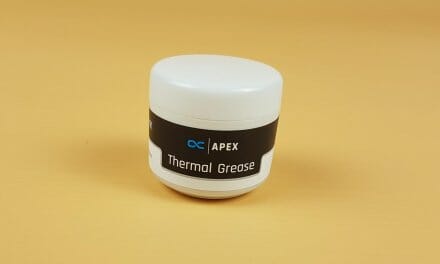GameMax Vista COC AB Mid-Tower PC Case Review: Affordable Case with Modern Features

The GameMax Vista COC AB is part of their Infinity Series, a line that offers budget-friendly cases without skimping on modern design and features. GameMax has focused on delivering a full set of features at a lower price point, making it a great option for those looking for performance and style without breaking the bank.
GameMax has become a well-known name in PC components, offering top-notch cooling solutions, cases, PSUs, peripherals, and gaming monitors. Their products are now recognised worldwide, making them a popular choice for gamers and enthusiasts. A big thanks to GameMax for sending over the Vista COC AB Mid-Tower PC Case and RGB Smart Pro PSU for this review!
It wouldn’t be wrong to say that 2024 was and 2025 is going to be the year of panoramic cases. With more and more options offering expansive views of your build, the GameMax Vista COC AB Mid-Tower PC Case is a prime example of how these designs are making waves in the PC case market. But there’s a lot more to it than just looks—stay tuned for the full review.
Here’s why the GameMax Vista COC AB stands out:
- 262° Panoramic View Tempered glass panels give a clear view of your build
- Patented COC Cooling Turbo fan on the motherboard’s back keeps it cool
- 5 ARGB Fans Colourful lighting with smooth airflow
- Elegant Design Clean look with RGB highlights
- Modular Layout Supports ATX/M-ATX/ITX, 155mm CPU coolers, 330mm GPUs, and flexible storage options
This case combines style, cooling, and flexibility, making it an awesome choice for gamers and PC builders.
This case carries USD $57.90 MSRP.
Also Read: Ocypus Iota C70 White ARGB Case Review – Can Ocypus find their place in a crowded market?
GameMax Vista COC AB Specifications
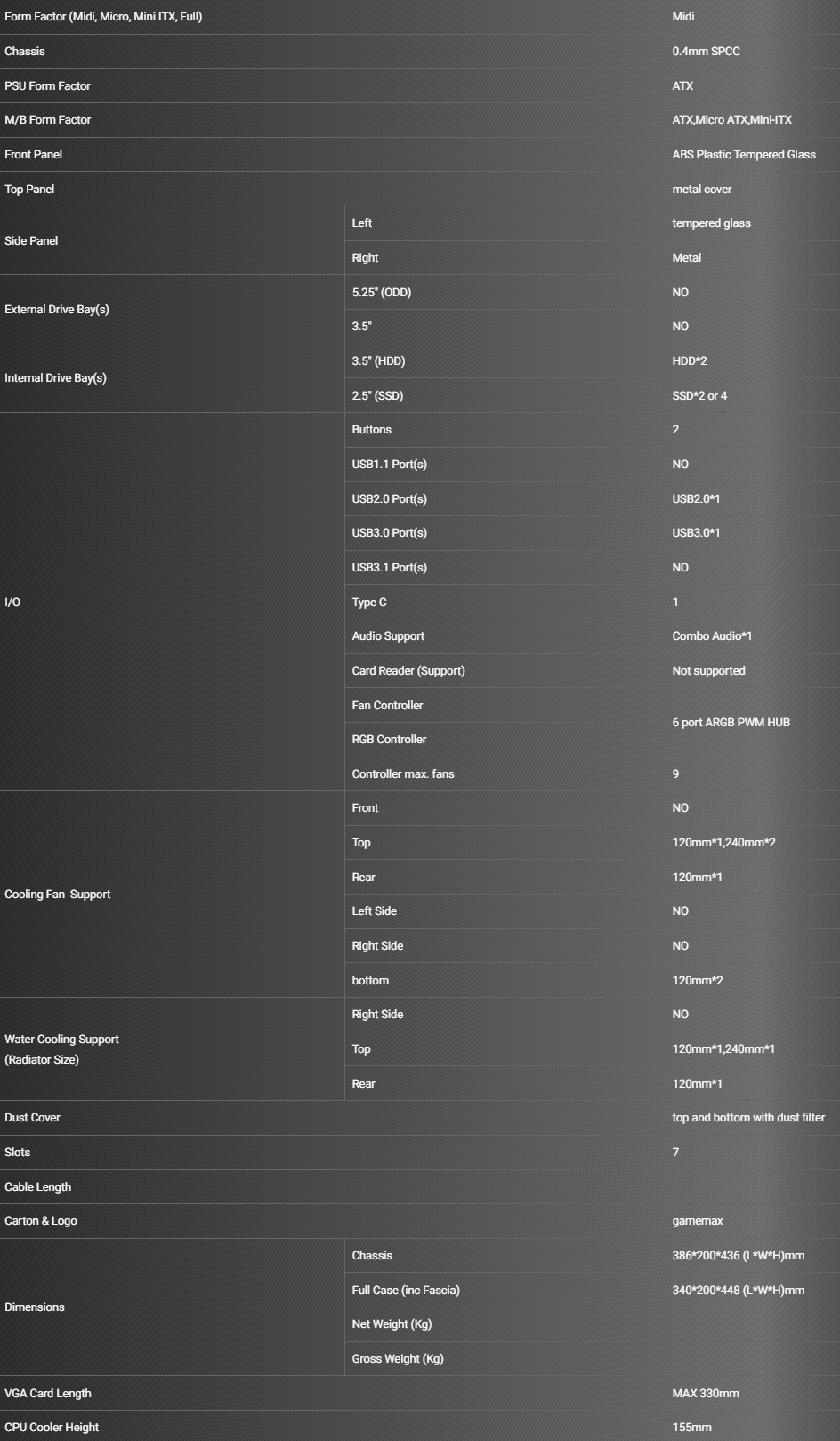
Unboxing
The GameMax Vista COC AB arrives in a simple yet sturdy cardboard box with a brown finish. The front of the box features the name “Vista COC” prominently displayed, alongside a clear picture of the case on the left. On the right side of the front panel, you’ll find a list of the case’s key features, giving a quick overview of what’s inside.

Inside the box, the case is securely sandwiched between two thick white styrofoam pads, ensuring it stays safe and undamaged during shipping. This practical packaging balances simplicity and protection, making unboxing hassle-free.

Accessories
A small plastic bag containing accessories. These include PSU mounting screws, Motherboard mounting screws and standoffs, SSD 2.5 and HDD 3.5 mounting screws cable ties to help with assembly.

Closer Look: Build & Design
The GameMax Vista COC AB Mid-Tower PC Case looks simple yet stylish, This case is compact with panoramic pillarless design, with dimensions of 340mm x 200mm x 448mm (L x W x H). Its body is made of 0.4mm SPCC thin steel, which keeps it lightweight but also means it’s not as sturdy as thicker steel cases. The case comes in either matte black or plain white, with tinted glass panels on the front and side. The build focuses on balancing style and functionality, making it a great choice for a modern PC setup.

Exterior
On the outside, the case keeps things clean and simple. The angled front panel and slight taper along the top give it a sleek appearance, complemented by a textured matte-black finish on the metal and ABS panels. The lightly tinted tempered glass on the front and side panels enhances its visual appeal, offering a clear view of the interior components.



The font I/O buttons and ports are on the top-right edge and include Power Switch, one USB Type-C, one USB 3.0, one USB 2.0, RGB LED Switch Button and a combined audio jack. There is no reset button. However, there are no separate jacks for headphones and microphones, which might not be ideal for gamers. The case is compact for an ATX tower. The top has a fine metal mesh for airflow, and a dust filter held in place with magnets. This mesh needs careful handling as it can bend easily.


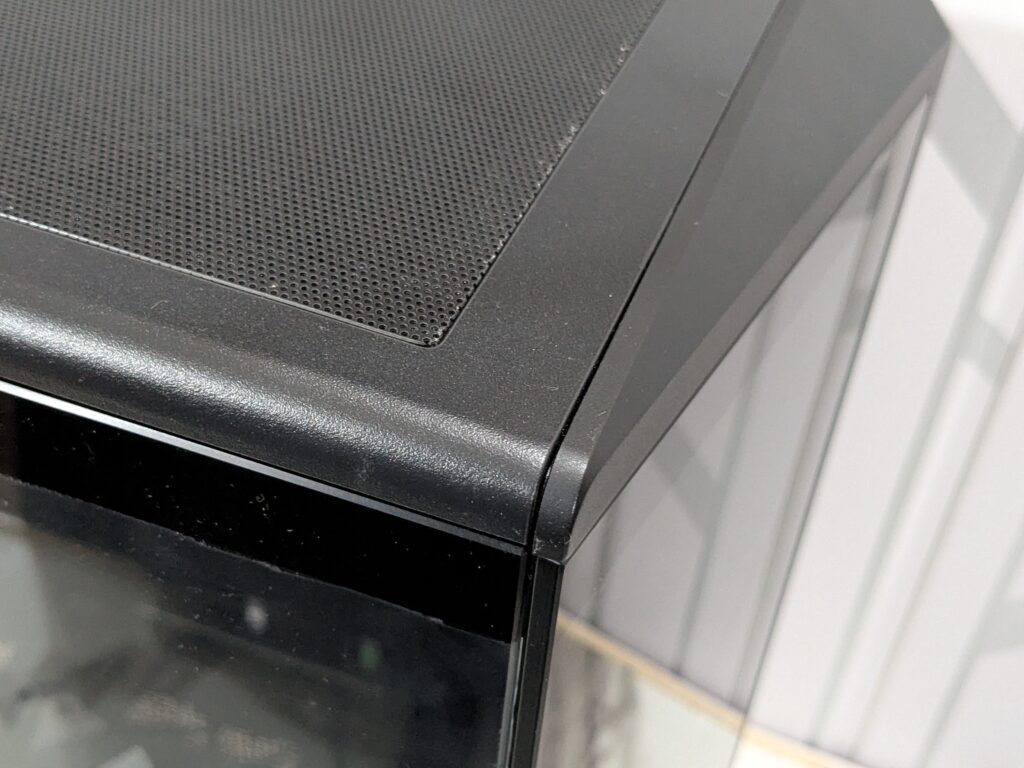
The side glass panel is attached with two screws at the back of the case. To remove it, you first need to unscrew these screws, then gently slide the glass towards the back and lift it out. This glass panel gives a clear view of your PC build, allowing all the components inside to be displayed nicely.



The right side of the case has a steel panel with two vents. One vent mesh grill is in the top right corner, providing airflow for the COC turbo fan and there is also magnet dust filter added, while the other is a mesh grill at the bottom, stretching from left to right for extra ventilation. This side panel is also secured with two screws, and just like the glass panel, you can remove it by unscrewing and sliding it out.


The back side of the GameMax Vista COC AB case is designed to be functional and straightforward. It features a standard layout with space for a rear exhaust fan, pre-installed PCI slot covers, and a cut-out for the motherboard’s rear I/O panel. The PCI slot covers are punch-outs, meaning once removed, they cannot be reinstalled. There is a cover on these slots that has a thumb screw. There is a standard ATX PSU cutout in the bottom.


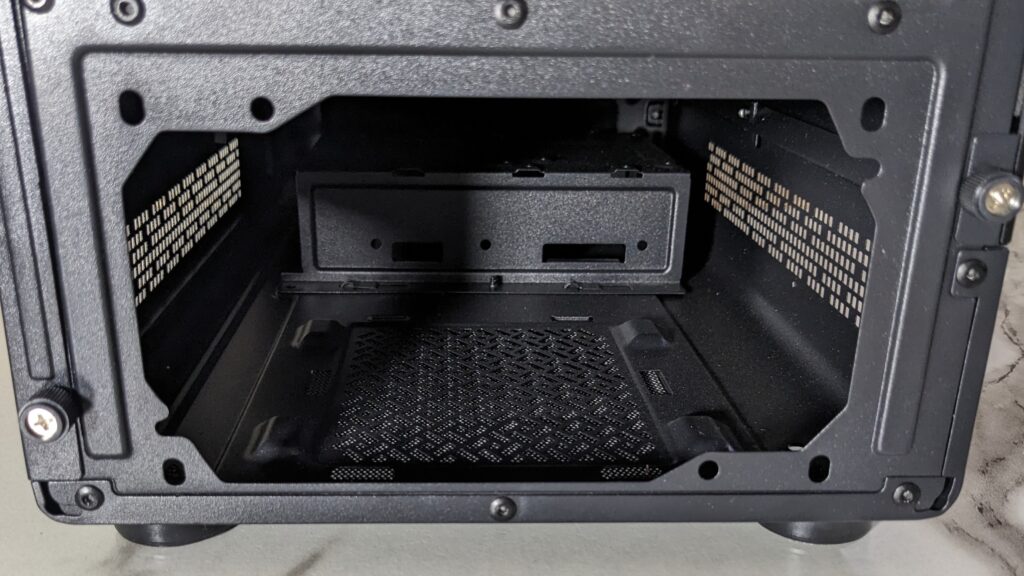
The case comes with sturdy feet with rubber pads that lift it slightly off the ground and does not slip, ensuring proper airflow to the bottom vents. It also features a dust filter on the underside, which helps keep the internals clean by preventing dust from entering through the bottom vents. The filter is removable, There are two screws which are attached to HDD bracket, making it easy to clean and maintain, ensuring optimal performance over time.


Interior
The inside of the GameMax Vista COC AB case is small but well-designed for budget computer builds. It has space for everything you need, but some parts fit very tightly, so you have to be careful when putting things together.

This case supports Micro ATX,Mini-ITX motherboards and can fit big ATX motherboards, but the space is tight. To connect the power cables, you’ll need cables that are long enough to reach the front of the case easily. There are also small holes in the bottom for cables, but they are hard to use because they’re near the fans and USB ports.

The case comes with five pre-installed 120mm ARGB fans that light up in colorful patterns, there is no ARGB fan hub provided, all ARGB fans are connected with splitters. These fans are placed to pull air in from the bottom and side and push it out from the top and back, keeping the computer cool. The fans are quiet and have a special rubber coating to reduce noise. The case can fit CPU coolers 120mm and 240mm up to 155mm tall. This size works for most basic and mid-level coolers, but you should check the height of your cooler to make sure it fits. Vista COC AB supports graphics card up to 330mm length.



One unique Turbo COC (Cooling Over-Clocking) fan is placed right behind the CPU on the motherboard. This fan helps cool the processor directly, which is a nice feature for keeping your computer running smoothly. However, the fan near the back bottom might not work well if your power supply is too big, as it can block airflow.


The case has a bracket where you can fit two big hard drives (HDDs 3.5) or one hard drive and two smaller SSDs 2.5. But the bracket is very close to the power supply. If your power supply is large, you may not be able to use this bracket. Instead, you can mount two SSDs 2.5 on the back of the motherboard tray, which works better in this case.

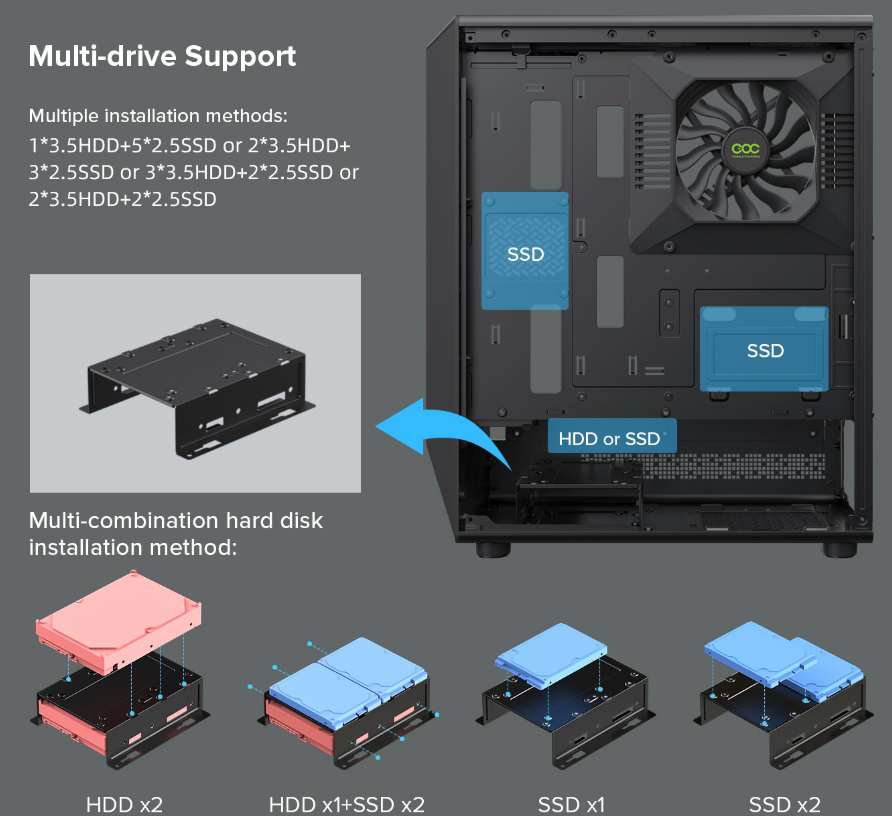
At the back of the case, the front IO cables are neatly tied with GameMax ties. These cables, along with the fan wires, have a flat design, which helps save space and keeps the setup tidy. Considering the side panel’s quality and limited space, it’s important to use a PSU with flat cables to avoid any bulging issues. For this build, we’ll use the GameMax RGB Smart 850 Pro power supply, which comes with flat modular cables, making cable management clean and simple. Vista COC AB includes essential cables such as PWR SW (Power Switch), USB 3.0, USB 2.0, and a Combo Audio jack, all of which can be easily connected to the motherboard for a smooth setup.
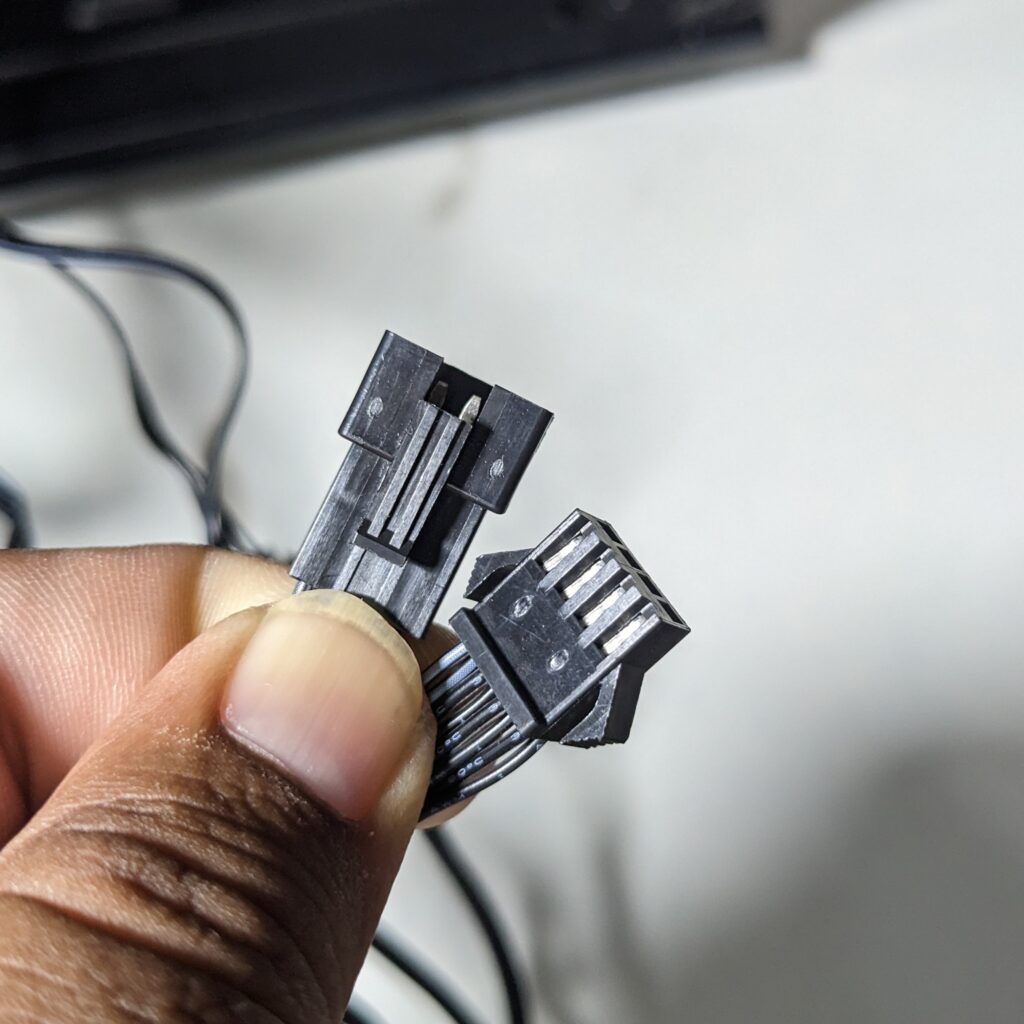
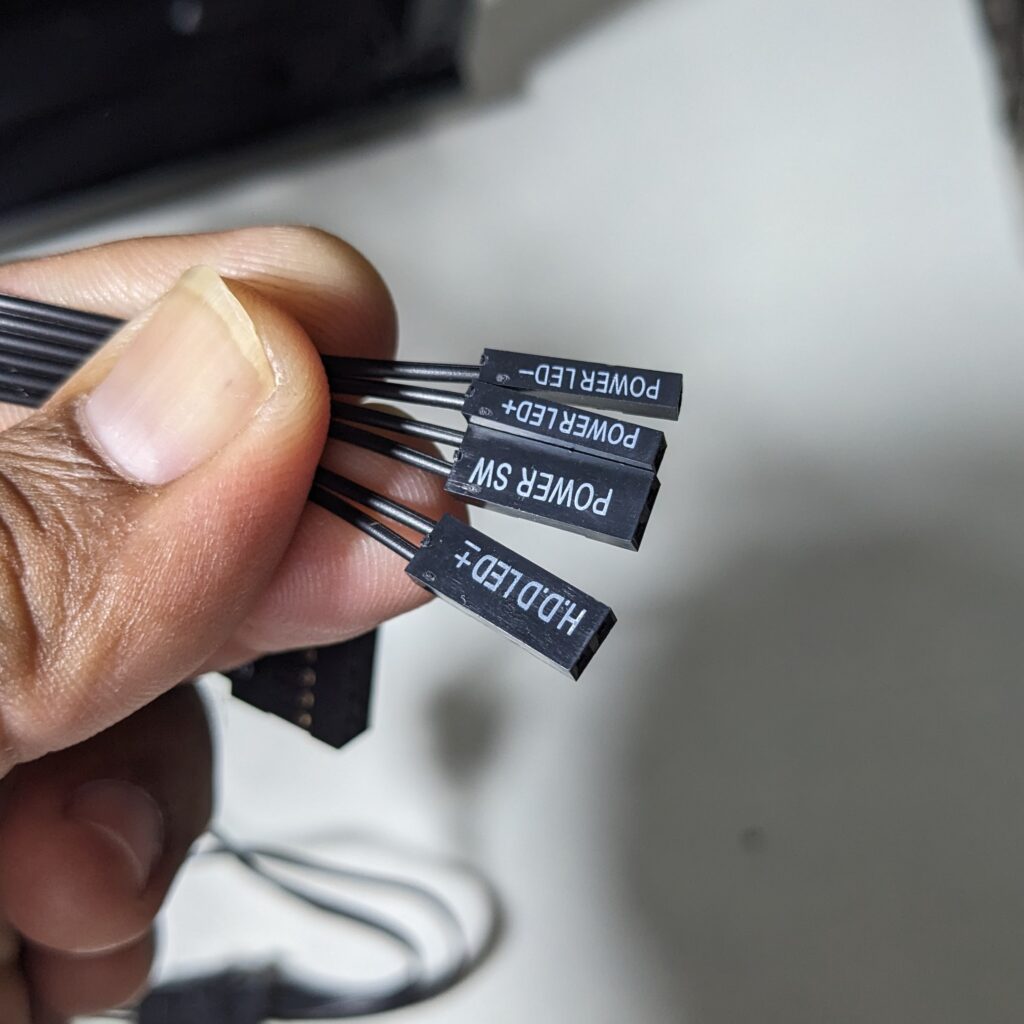

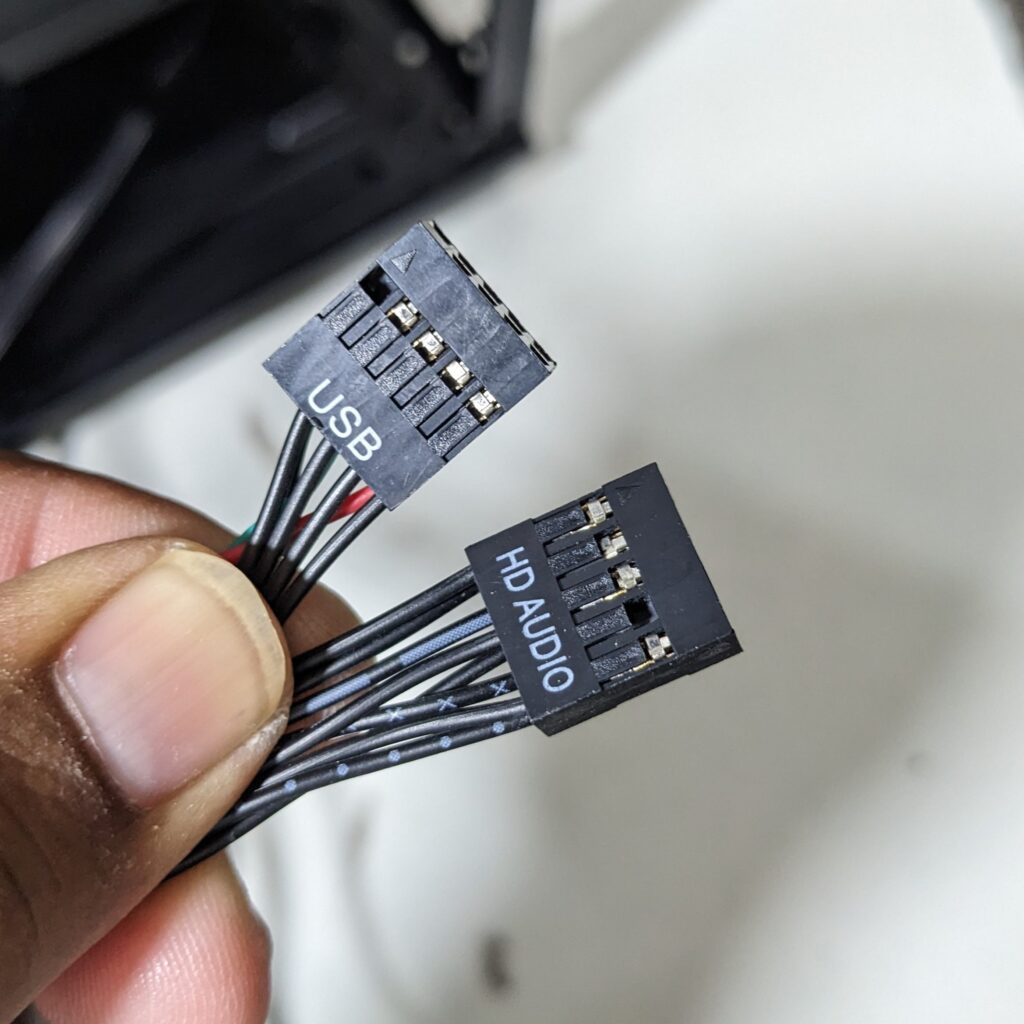

Installation
For this build, I have chosen the following PC components:
Processor: Intel Core i5-12400F
Motherboard: Maxsun B760M
Graphics Card: NVIDIA RTX 3070 Ti
Memory: 2×16 32GB HyperX Fury
Case: GameMax Vista COC AB
Cooling: Deepcool LS520 Liquid Cooler
Power Supply: GameMax RGB Smart 850 Pro
Storage: 2TB Silicon Power NVMe Gen4 SSD
The installation process for the GameMax Vista COC AB Mid-Tower PC Case presented a mix of challenges and conveniences. I used a 240mm AIO cooler, which caused a few issues. Its size forced me to remove my RGB RAM with large heatsinks and replace it with non-RGB RAM to ensure proper fitment. Additionally, the cooler interfered with the motherboard’s heatsink, preventing one screw from being fully tightened.

RGB Lighting
GameMax Vista COC AB comes with five pre-installed RGB fans, one of which has a power SATA connector and an RGB header. This made syncing the cooler, RGB strip, and all fans straightforward. The overall RGB lighting setup turned out impressive, with seamless synchronisation with provided RGB Switch Button on top IO of the case.

There is a potential issue with the PSU and HDD bracket when using larger power supplies, but I used the GameMax RGB Smart PSU, which has flat cables. This not only eliminated the problem of a bulging back panel but also made cable management easier, especially since I kept cable usage minimal.
Also Read: GameMax RGB Smart 850 PRO: Overview
Verdict

The GameMax Vista COC AB offers an elegant design, impressive ARGB lighting, and good cooling performance at an affordable price. Its panoramic tempered glass panels provide a clear and stylish view of your components, while the pre-installed RGB fans add vibrant lighting and a touch of sophistication. The bottom vents not only contribute to the cooling performance but also allow the RGB Smart PSU’s lighting to shine through, enhancing the overall aesthetics.
At just $57, this case packs modern features like a sleek design, ARGB fans, and a spacious yet compact layout. However, its compact interior, lack of a fan hub, and somewhat fragile build quality make it better suited for smaller, budget-conscious builds. For those willing to work around these limitations, the Vista COC AB delivers excellent value for its price.
Considering its feature set and budget-friendly price tag, I’m awarding the GameMax Vista COC AB the Enos Tech Recommend Award for being a stylish and functional choice for entry-level setups.

Pros:
- Stylish 262° Panoramic View modern design.
- COC Turbo Fan
- 5 pre-installed ARGB fans.
- Good airflow
- Compact size for an ATX tower.
- Quiet, high-quality fans.
Cons:
- No fan hub included.
- Tight space around PSU.
- Non-reusable PCI slot covers.