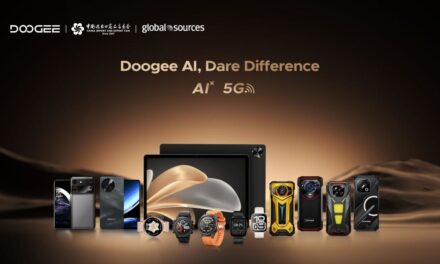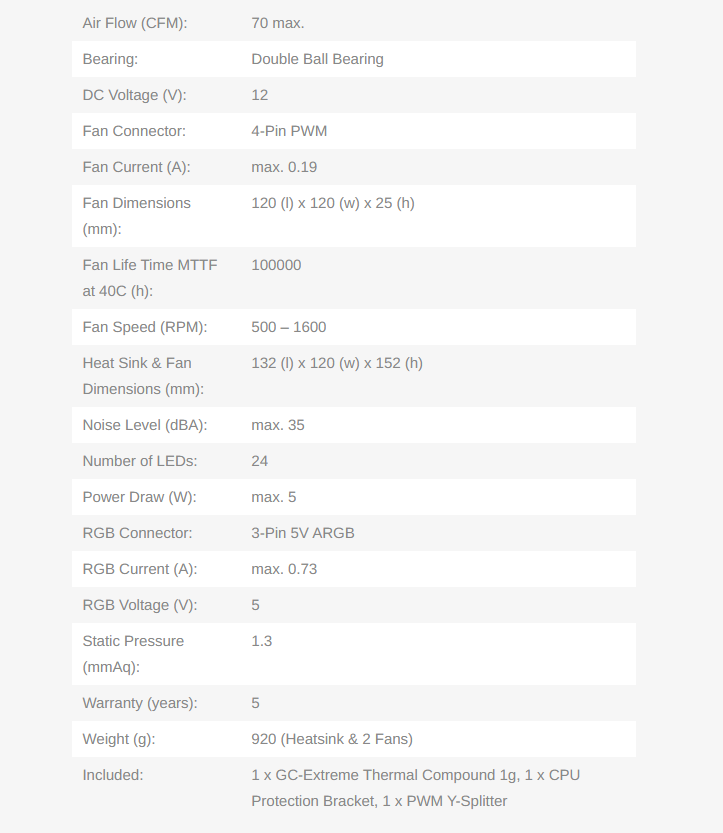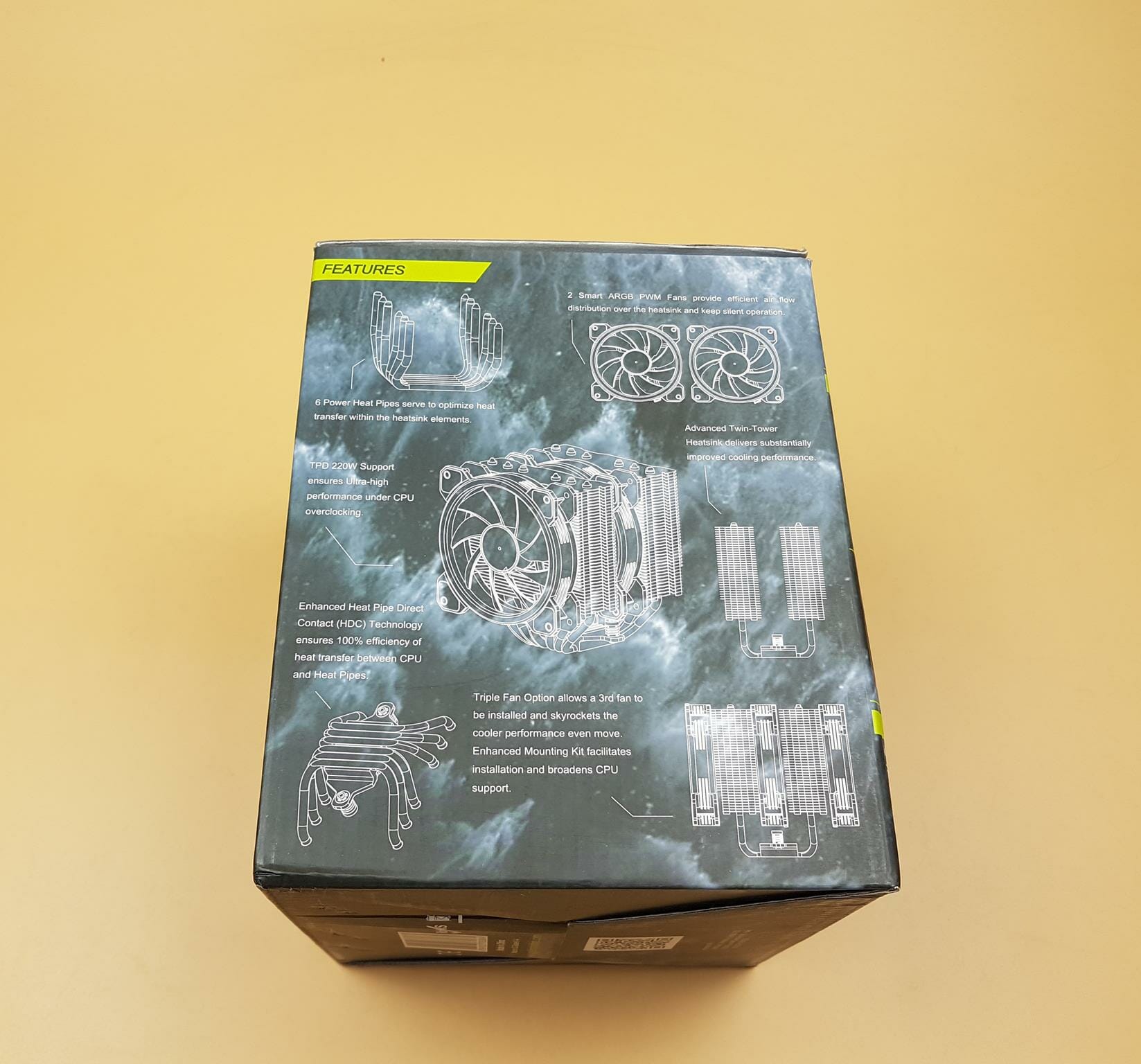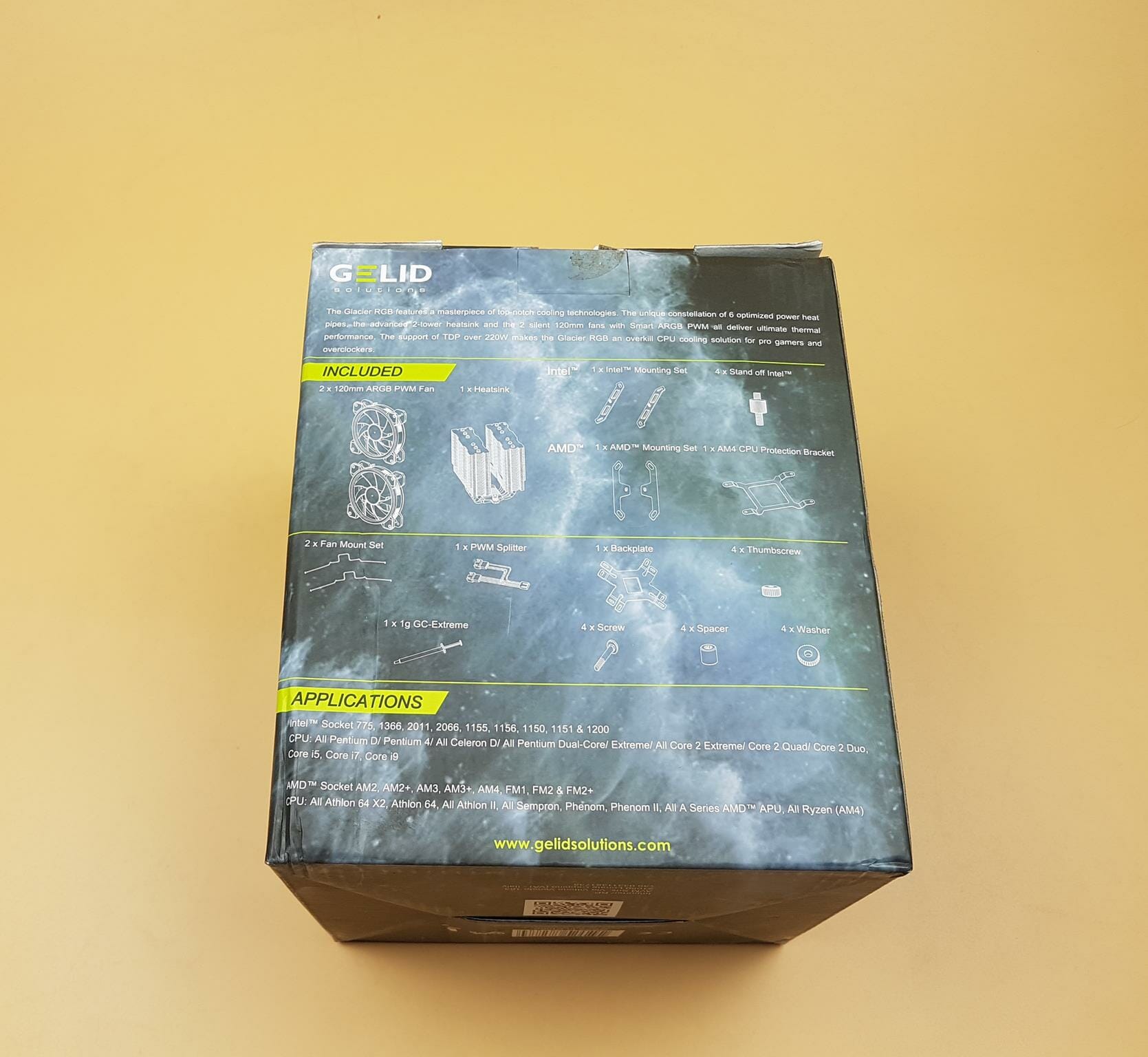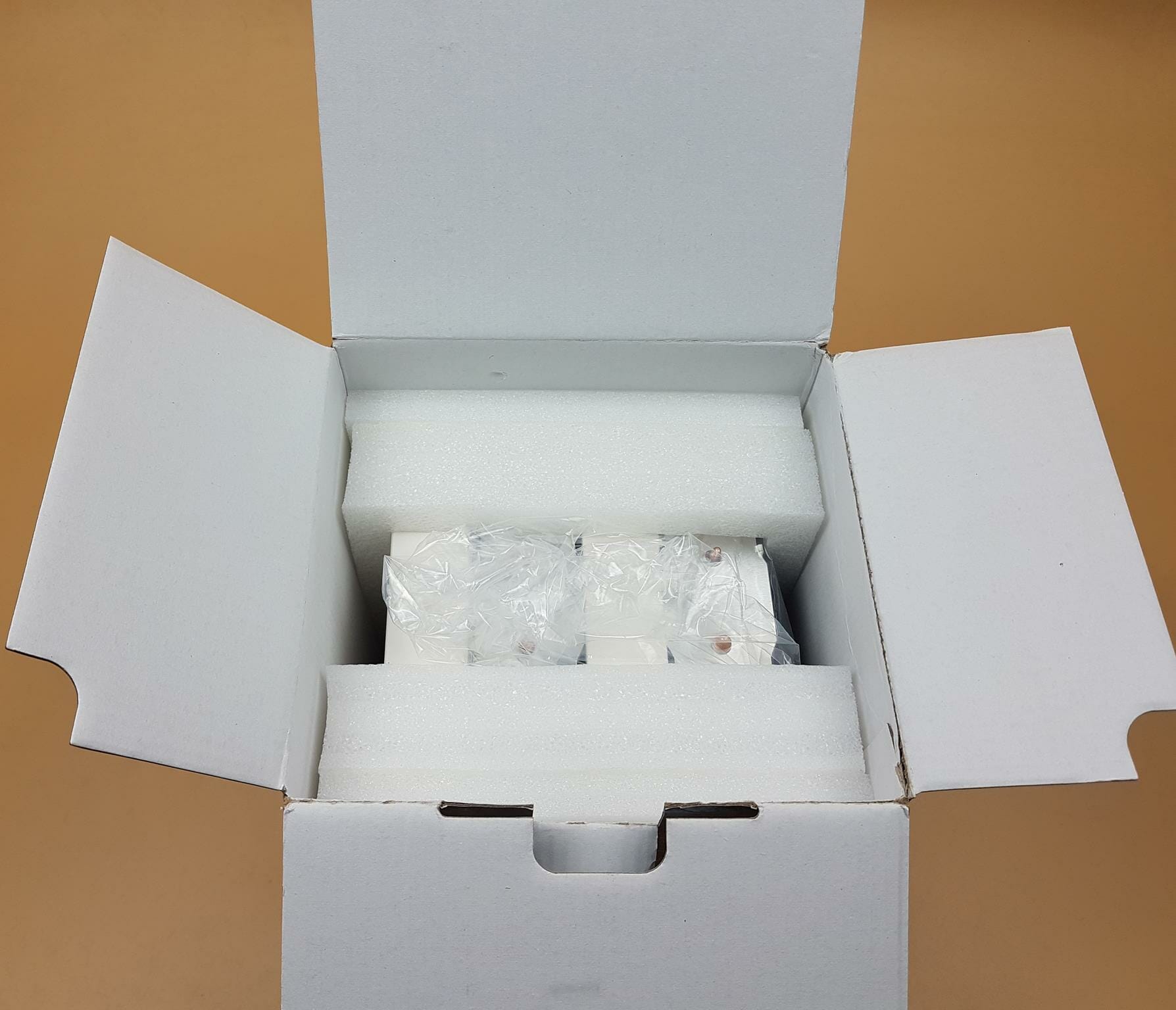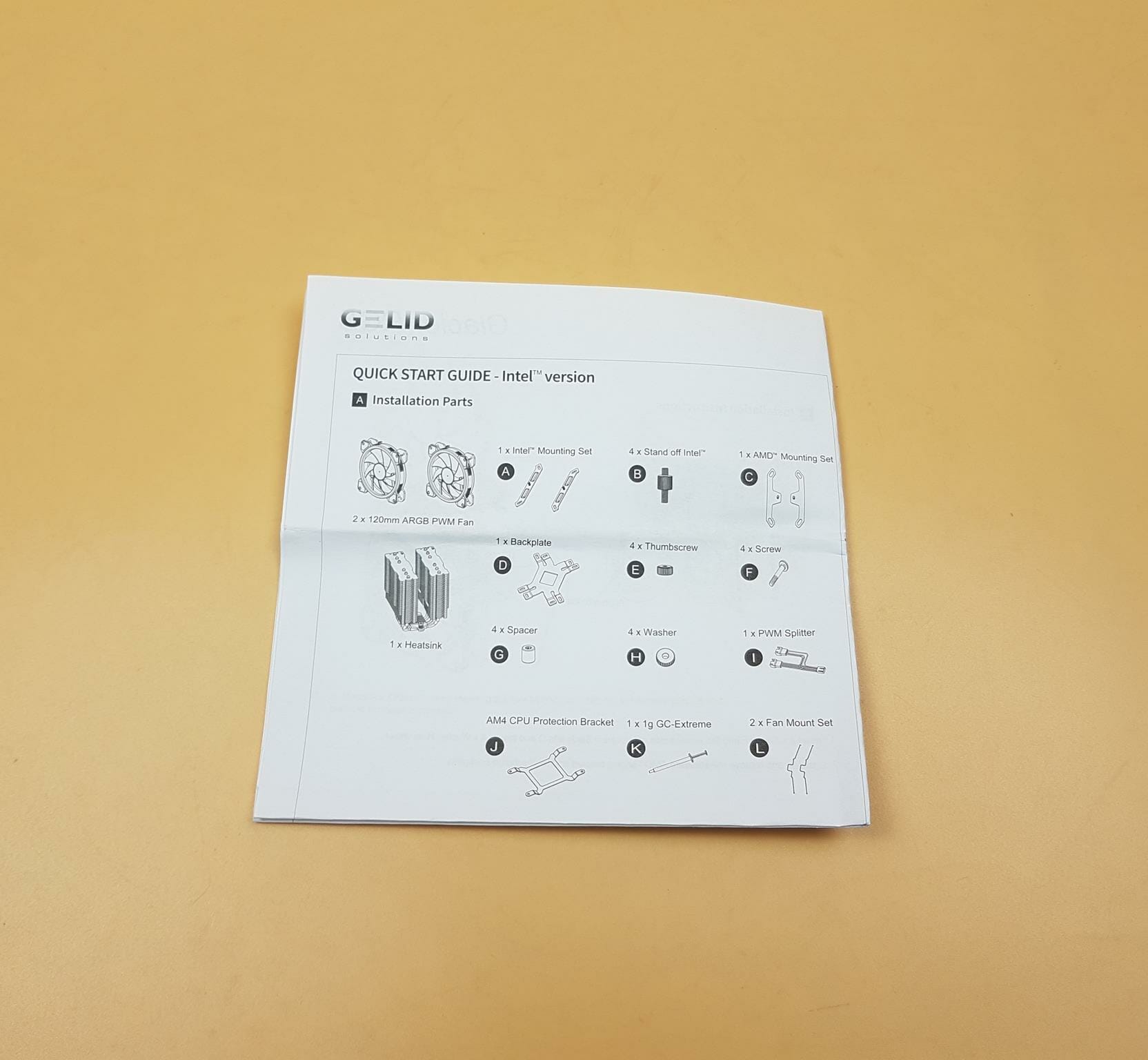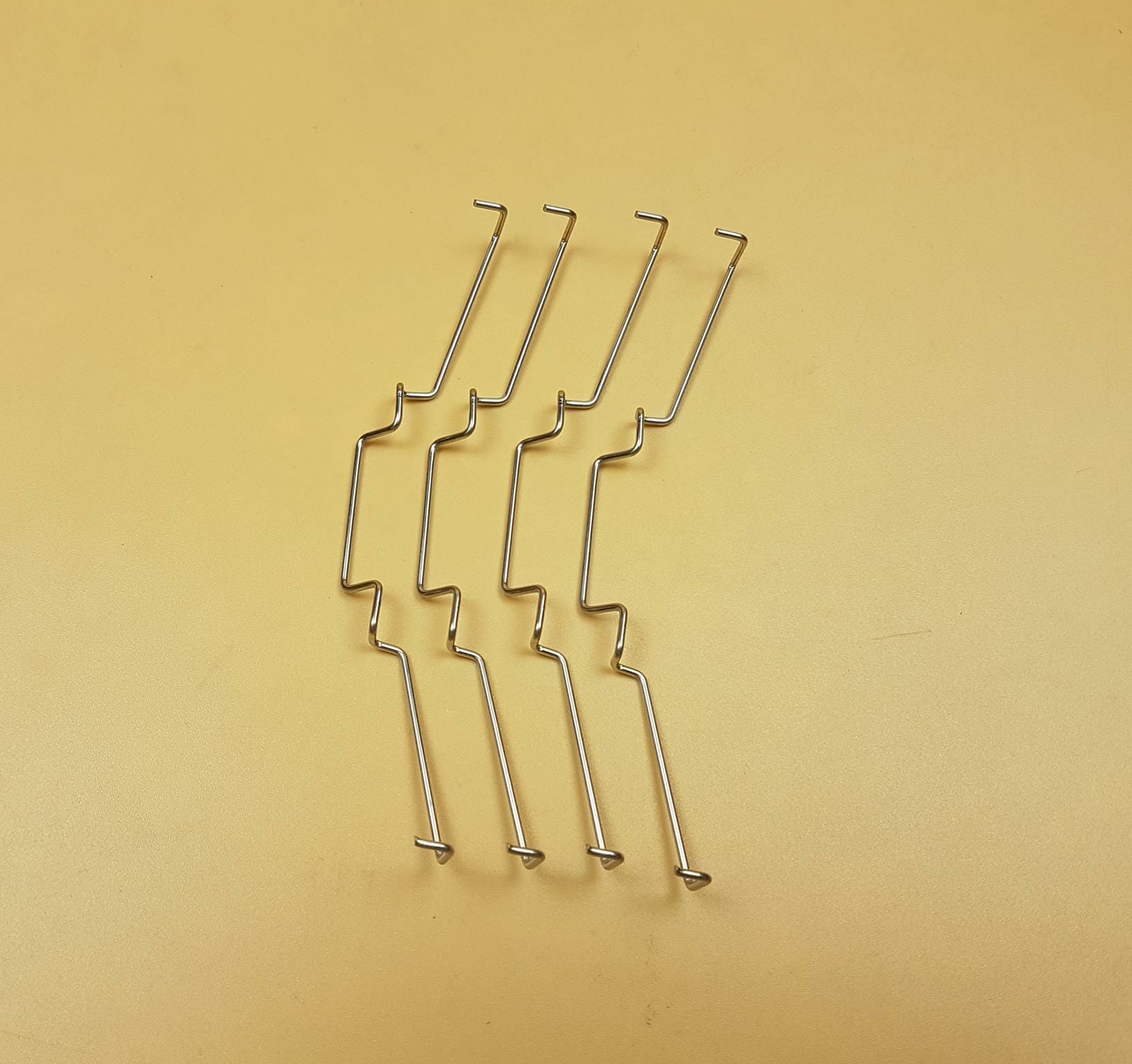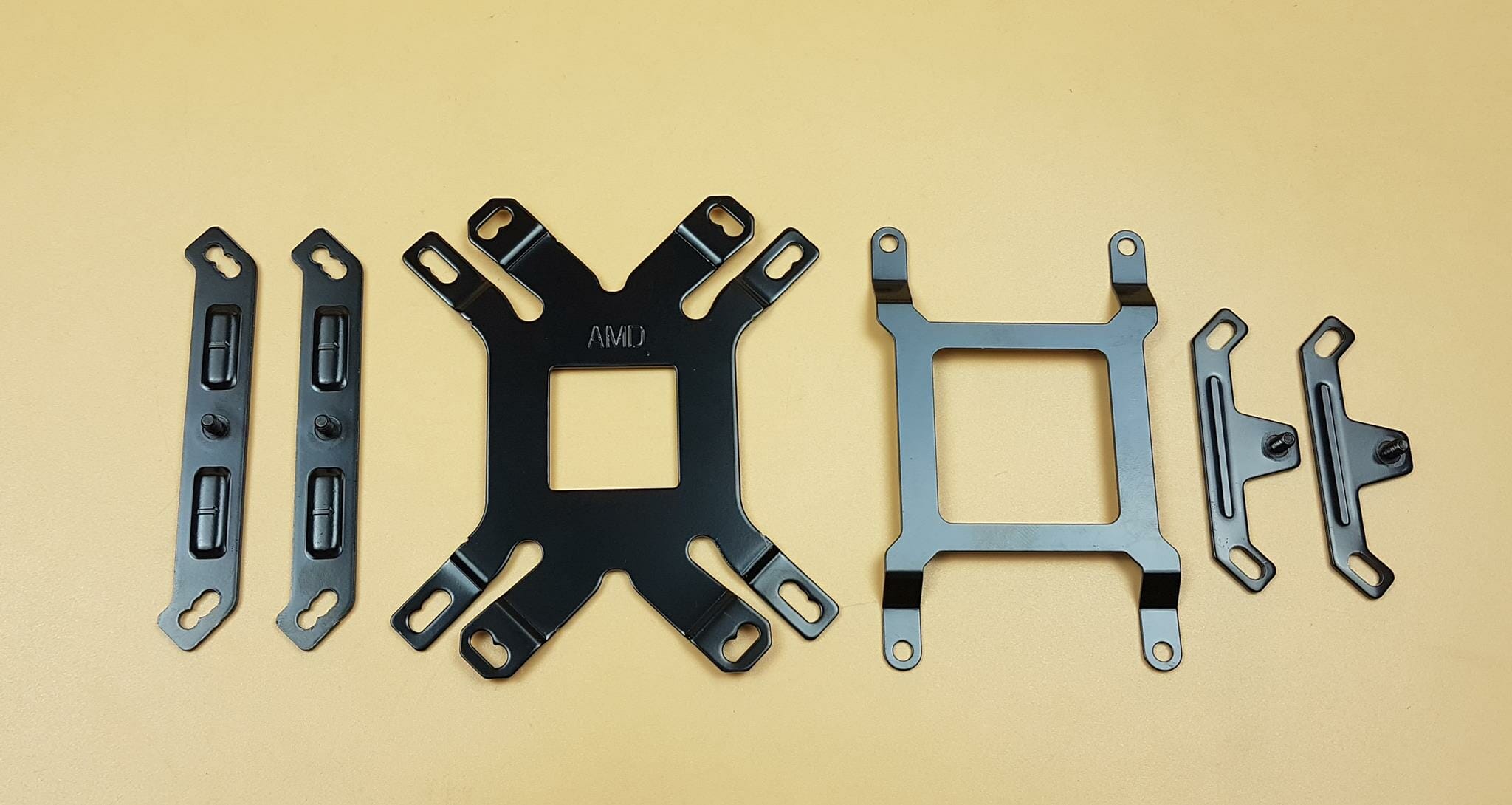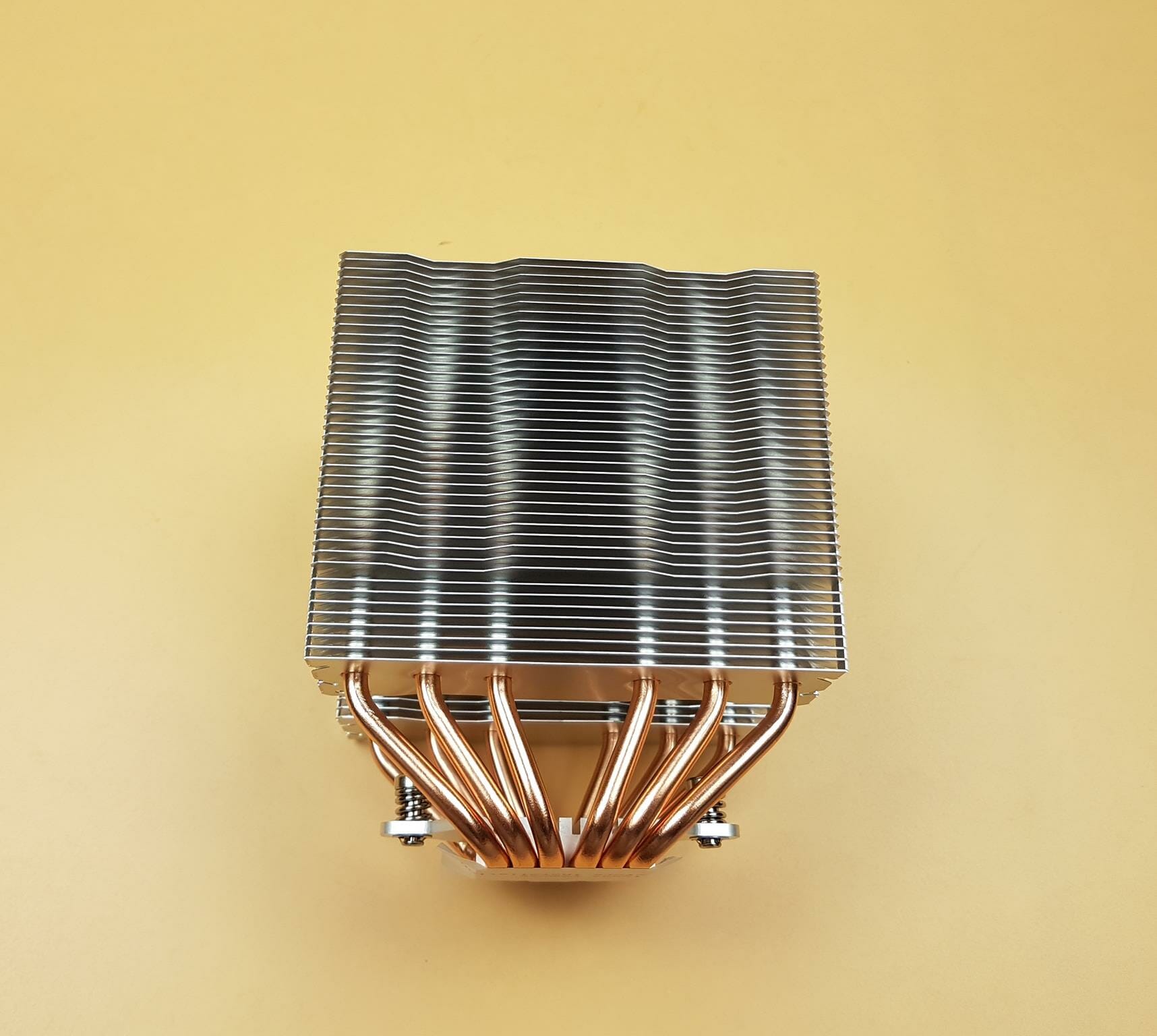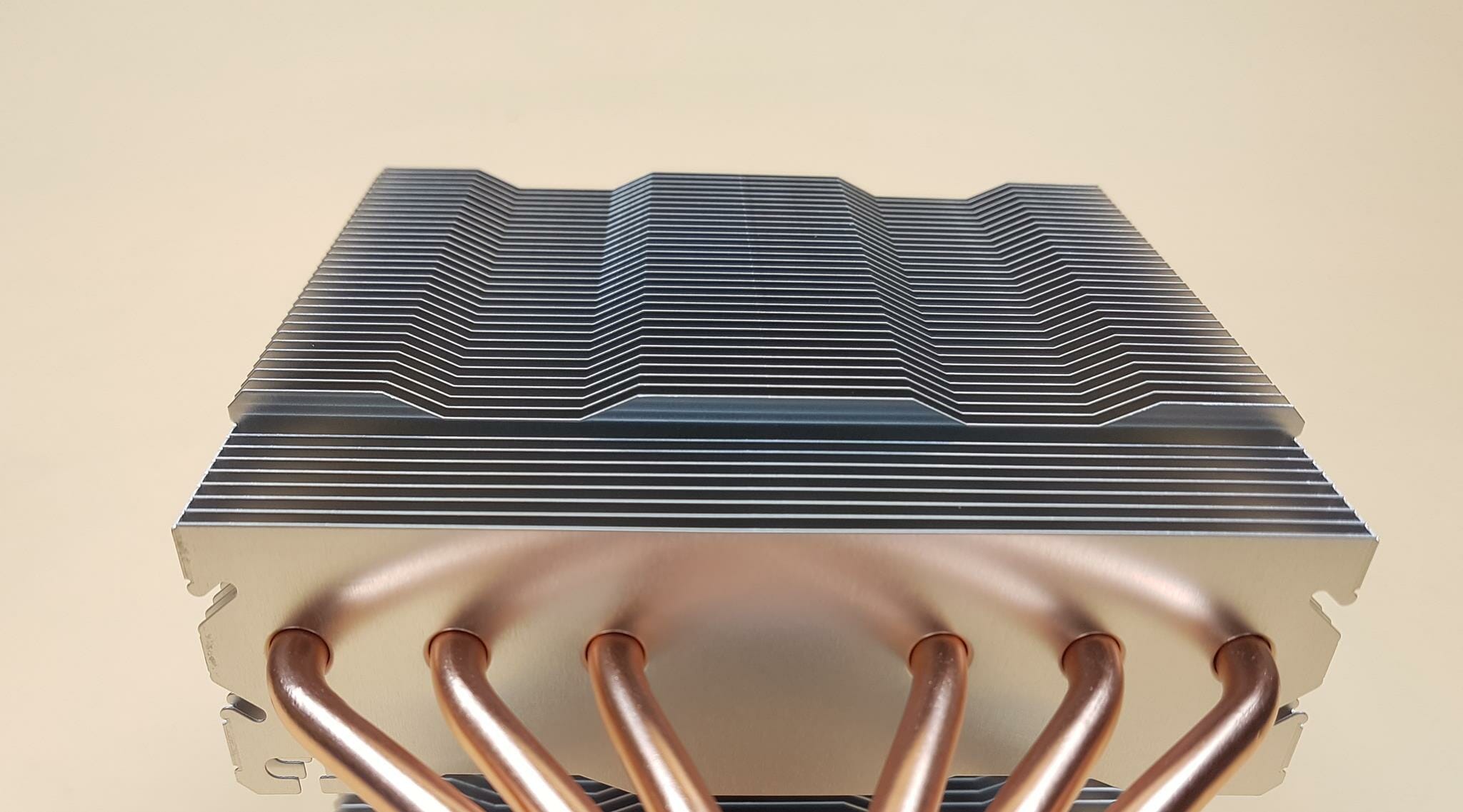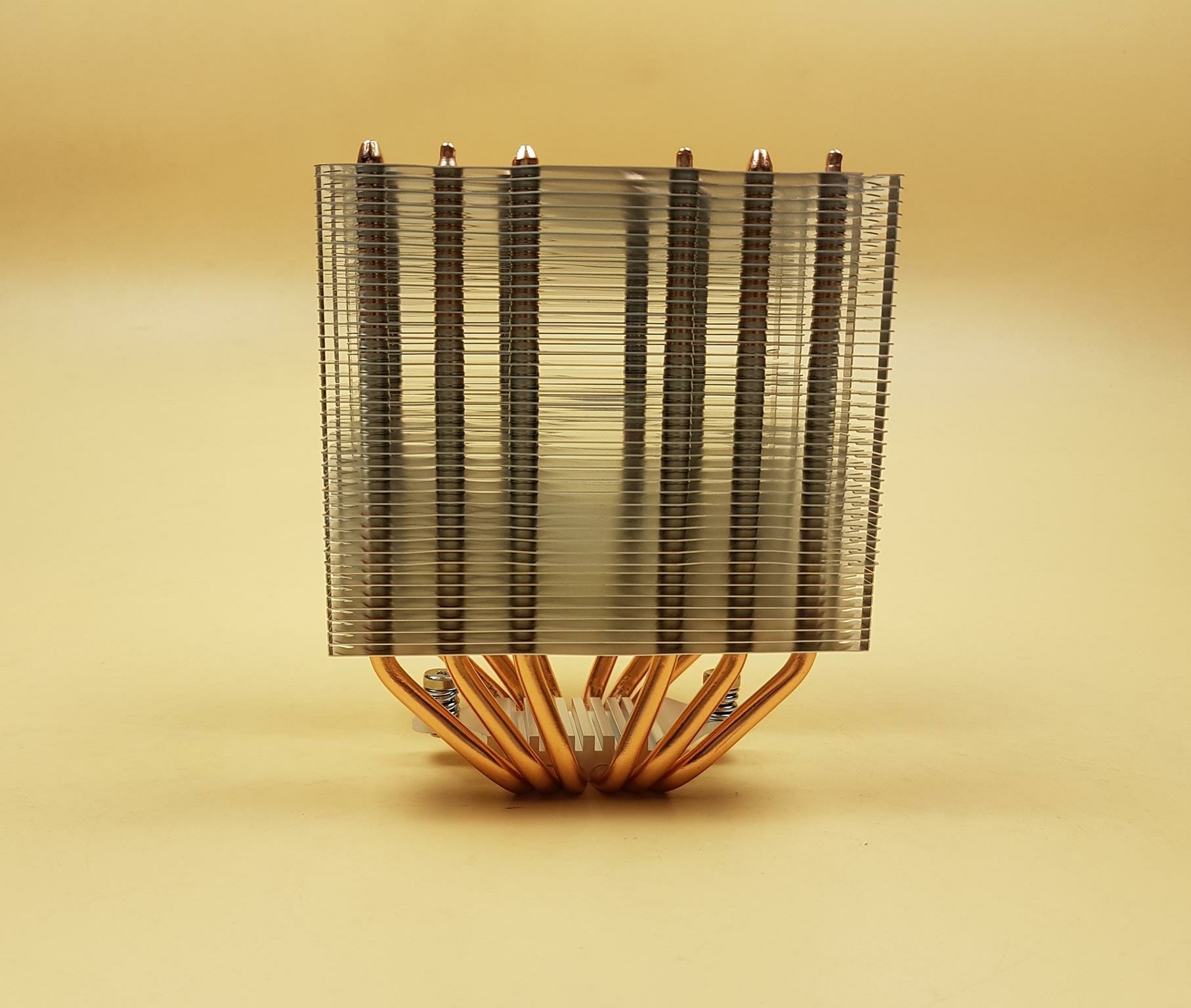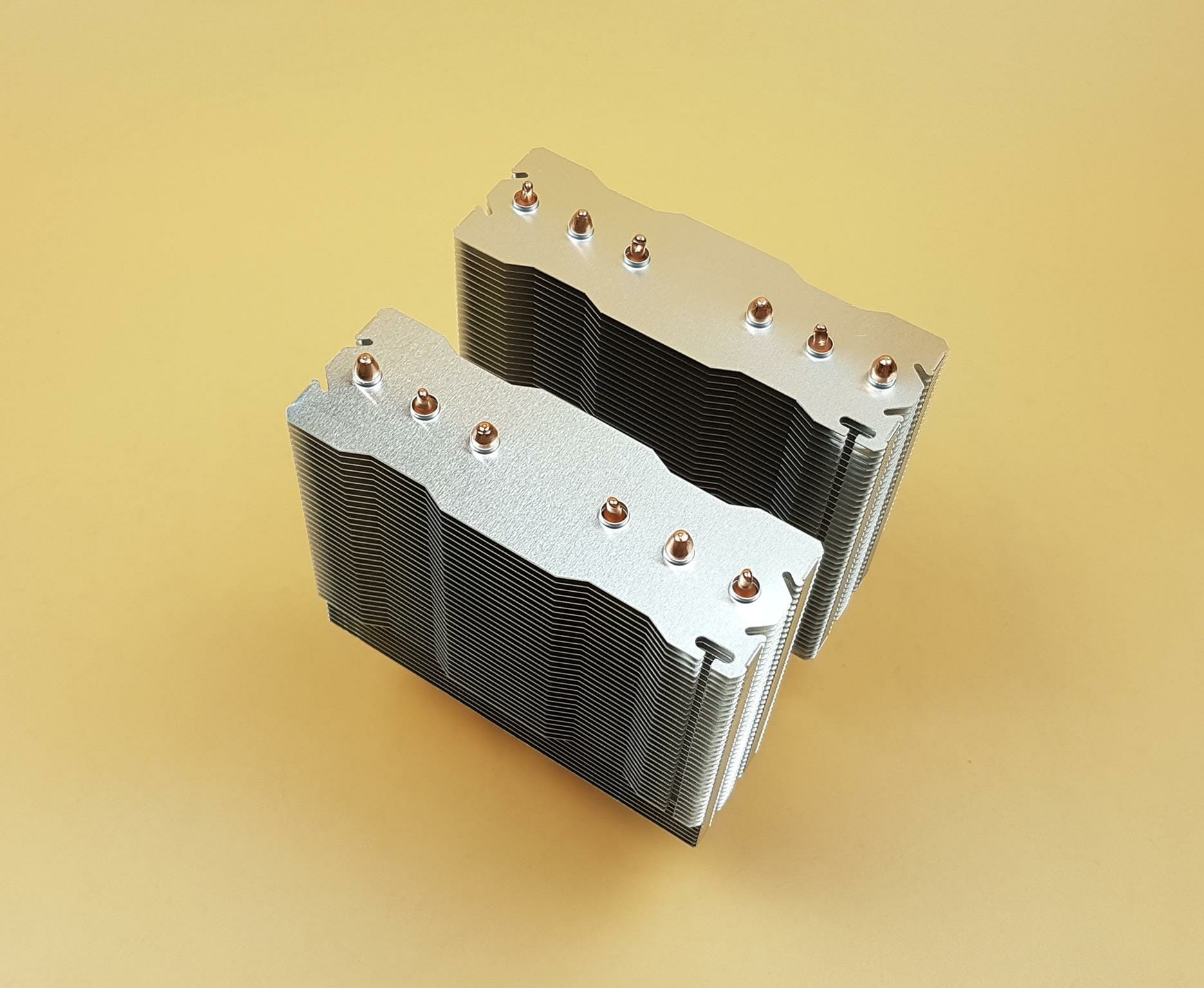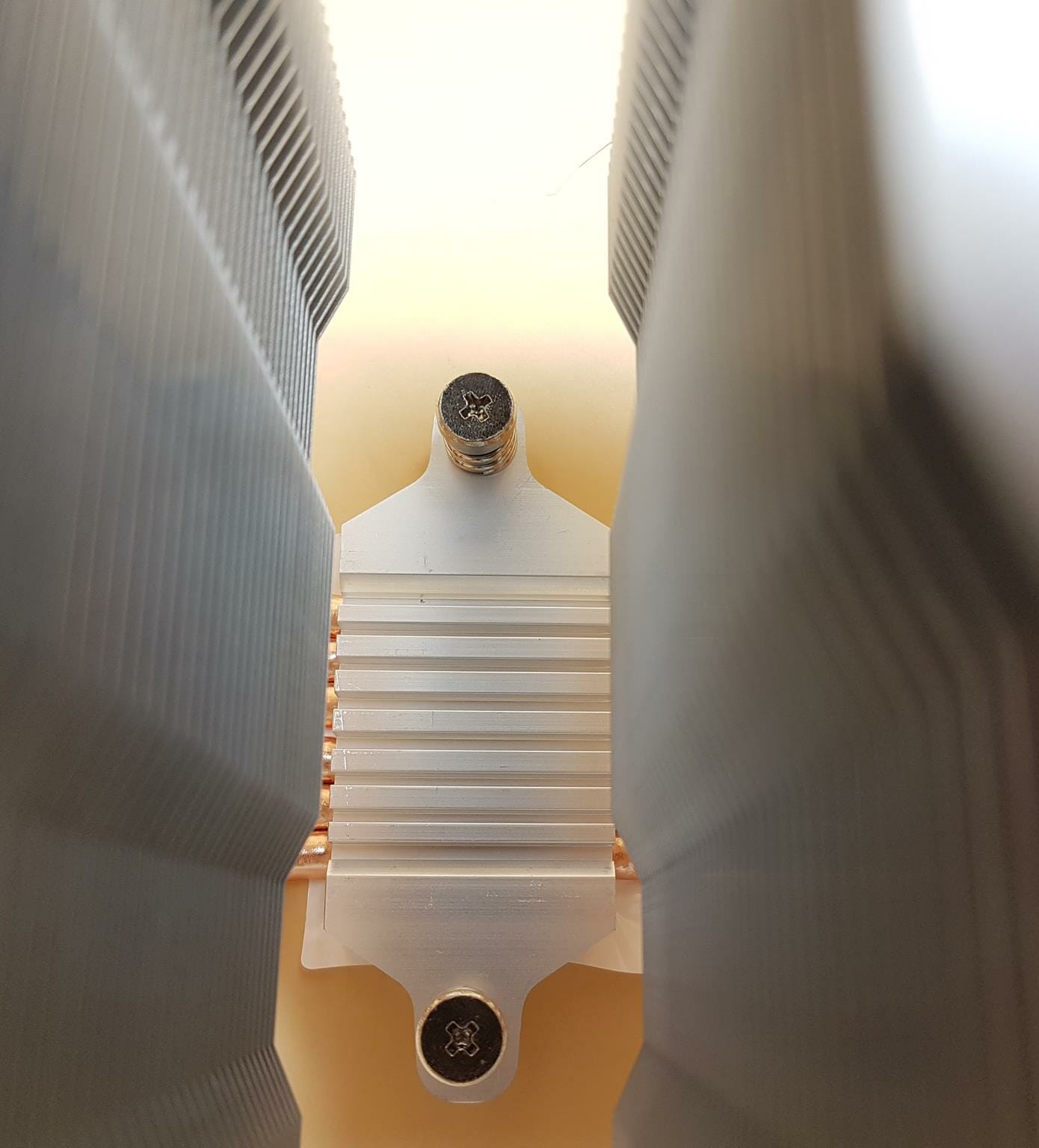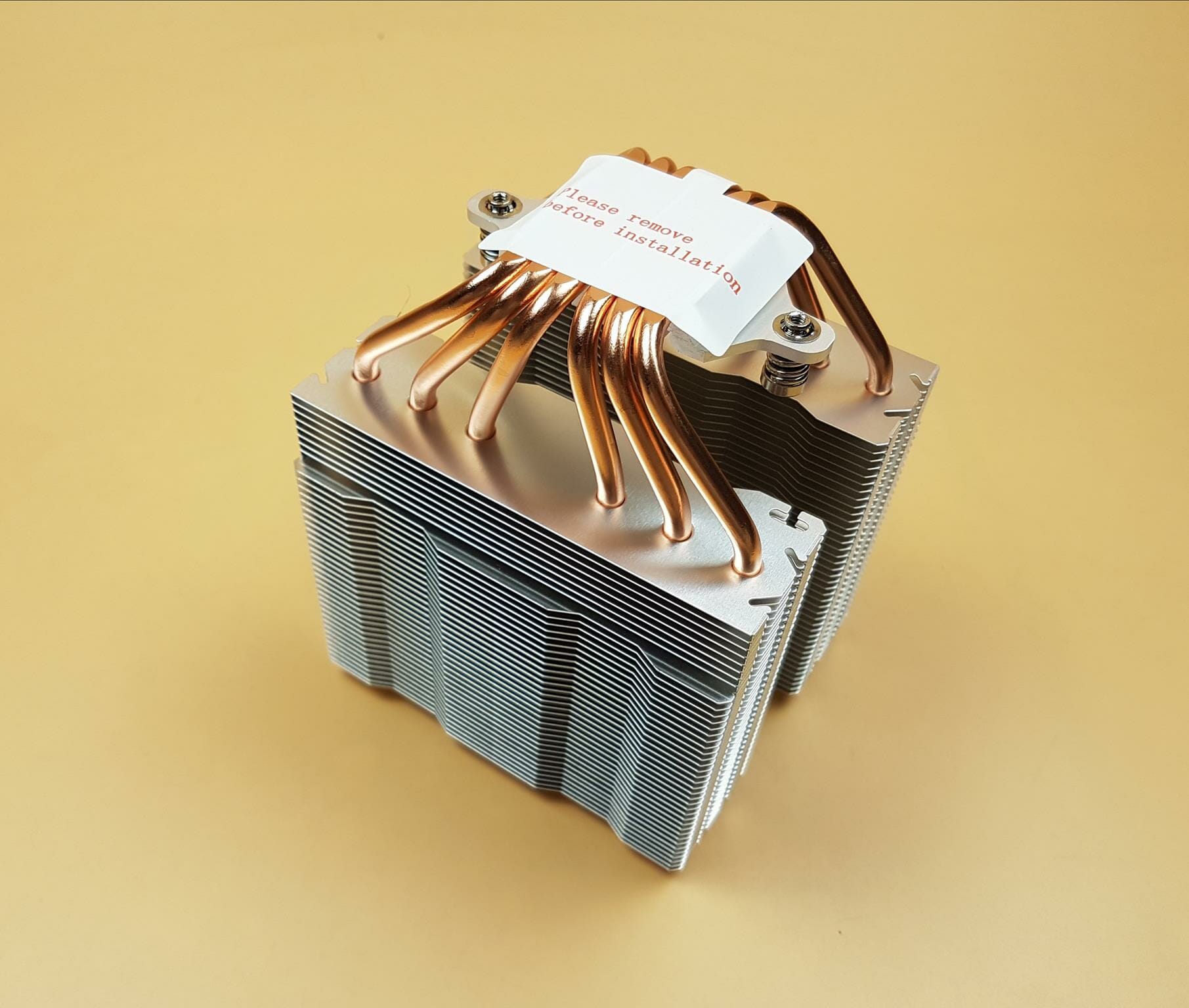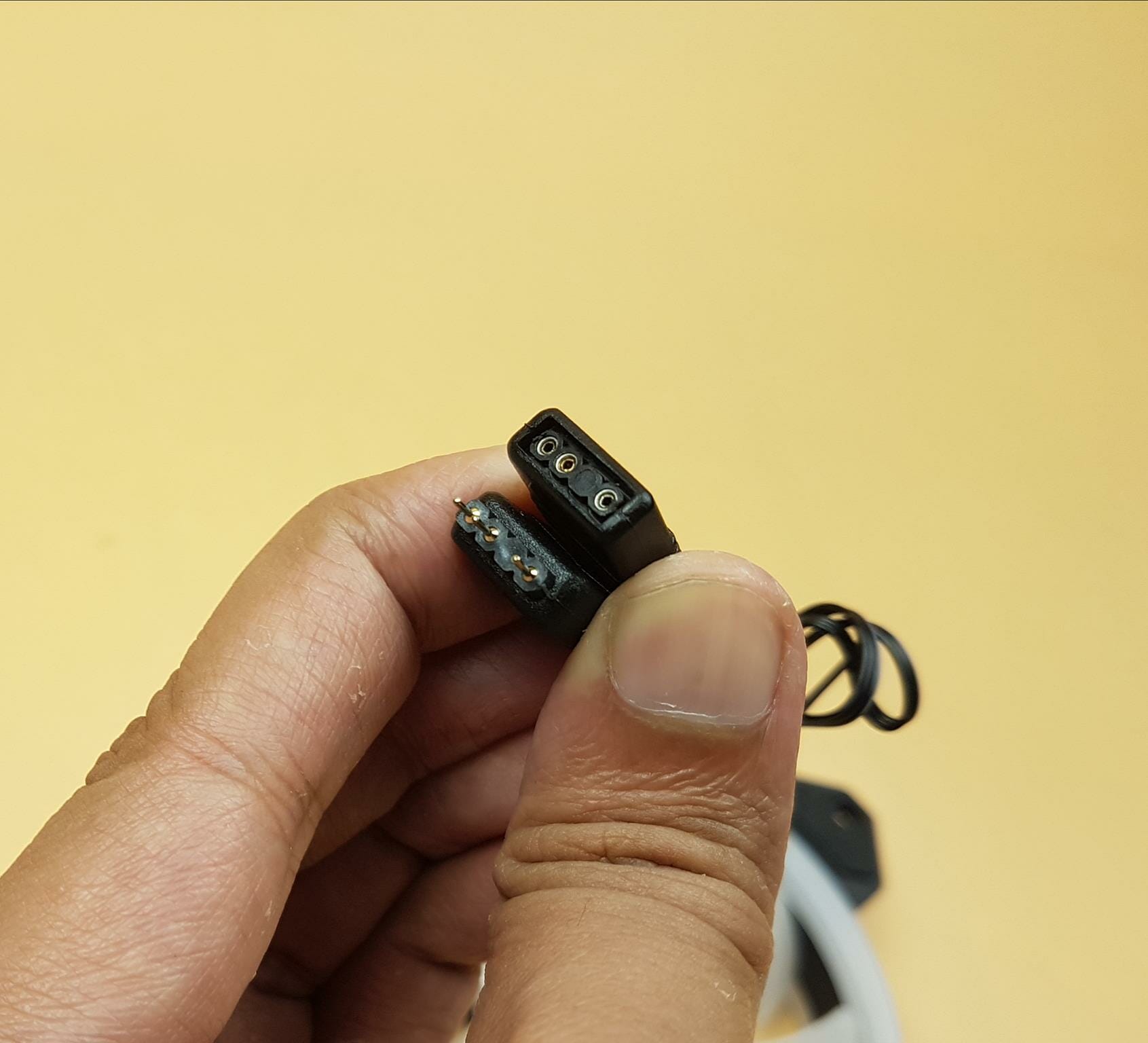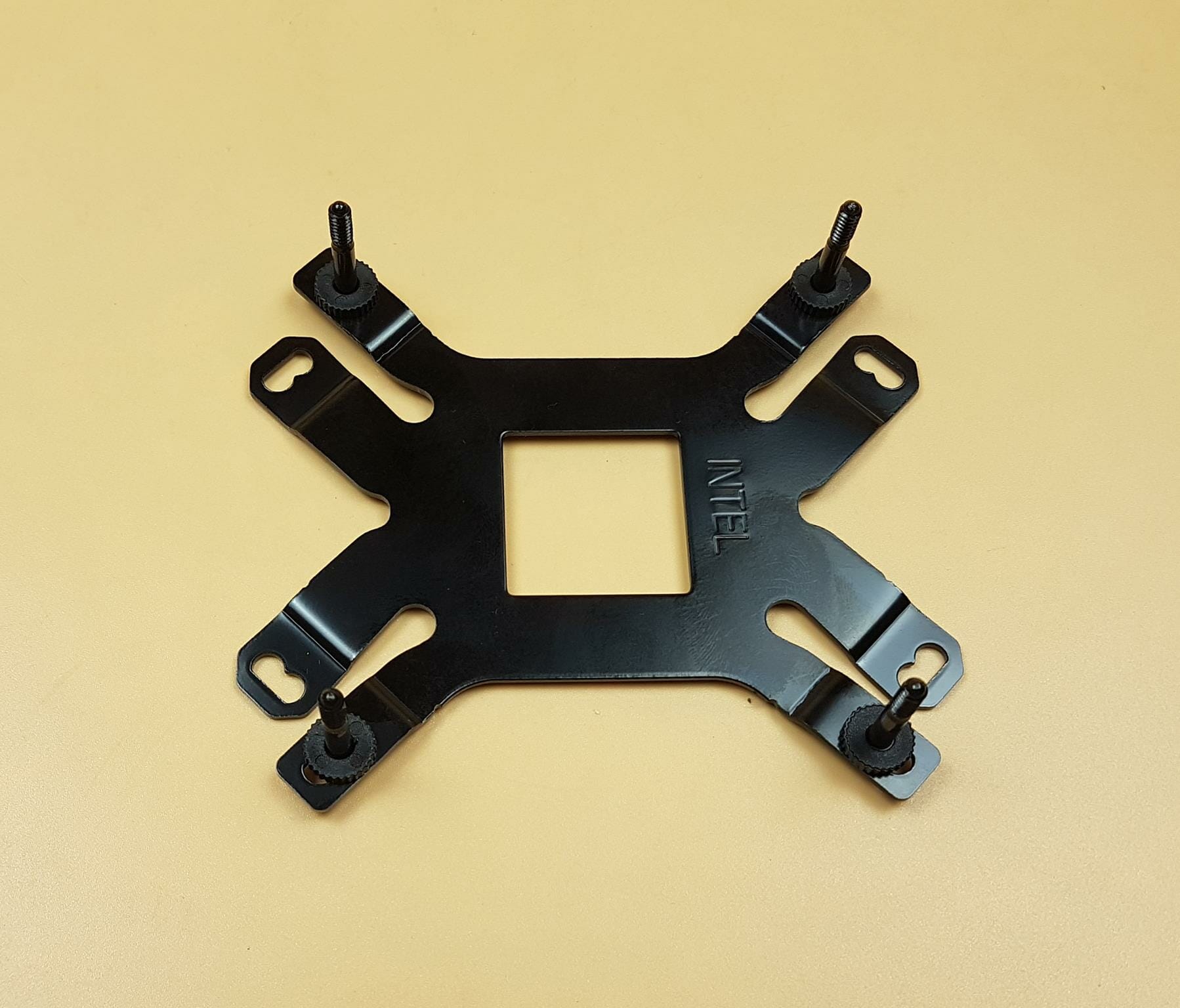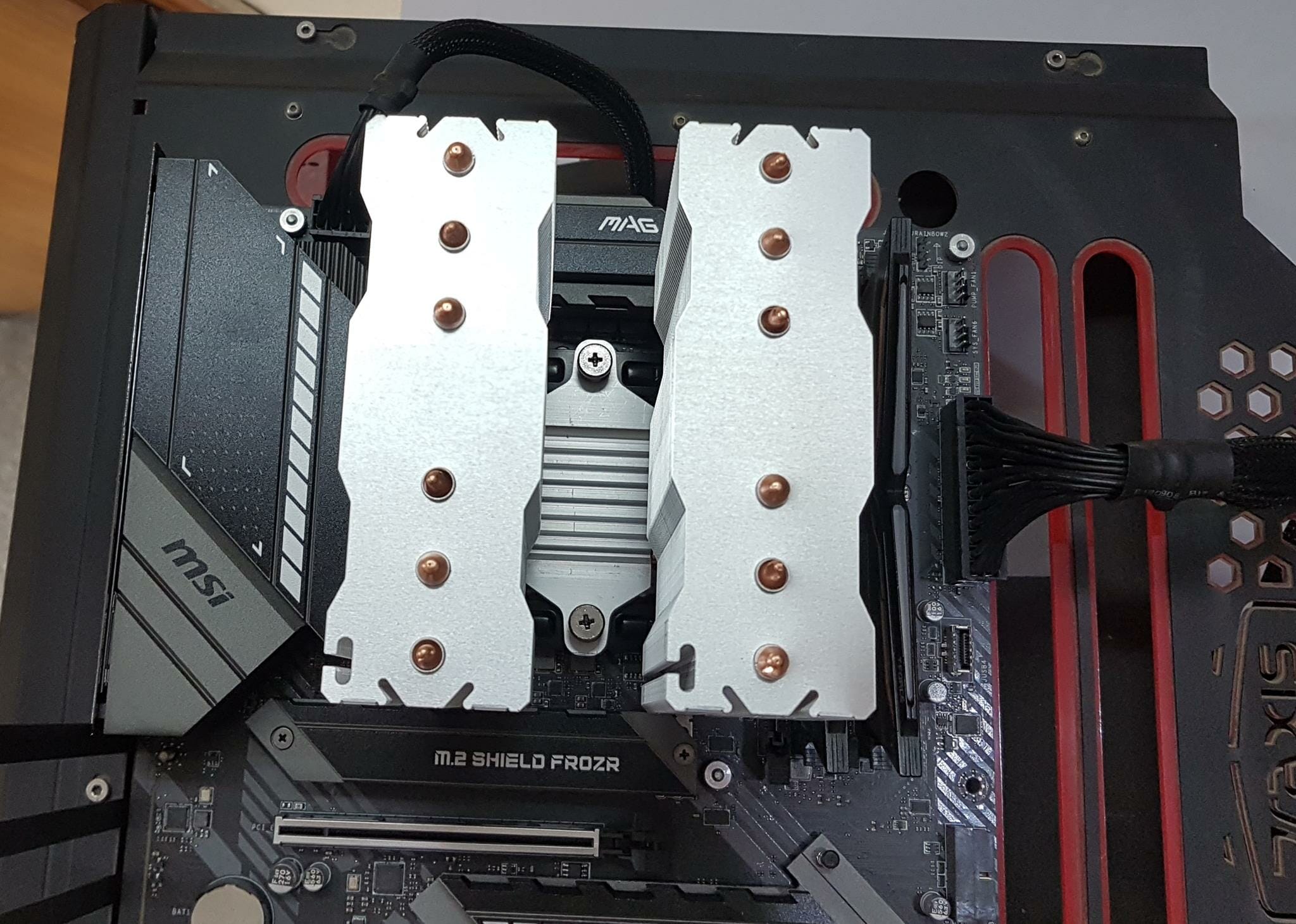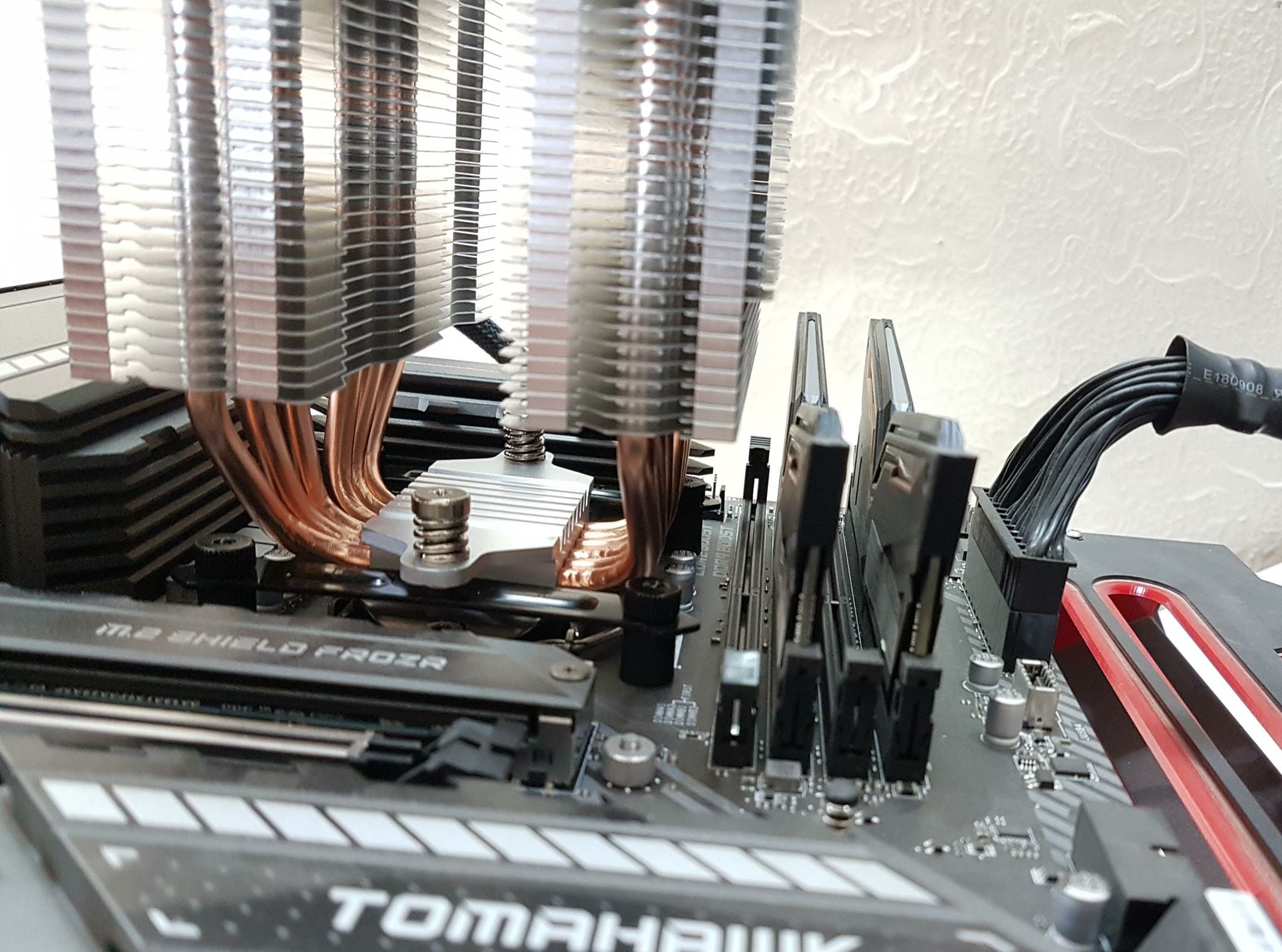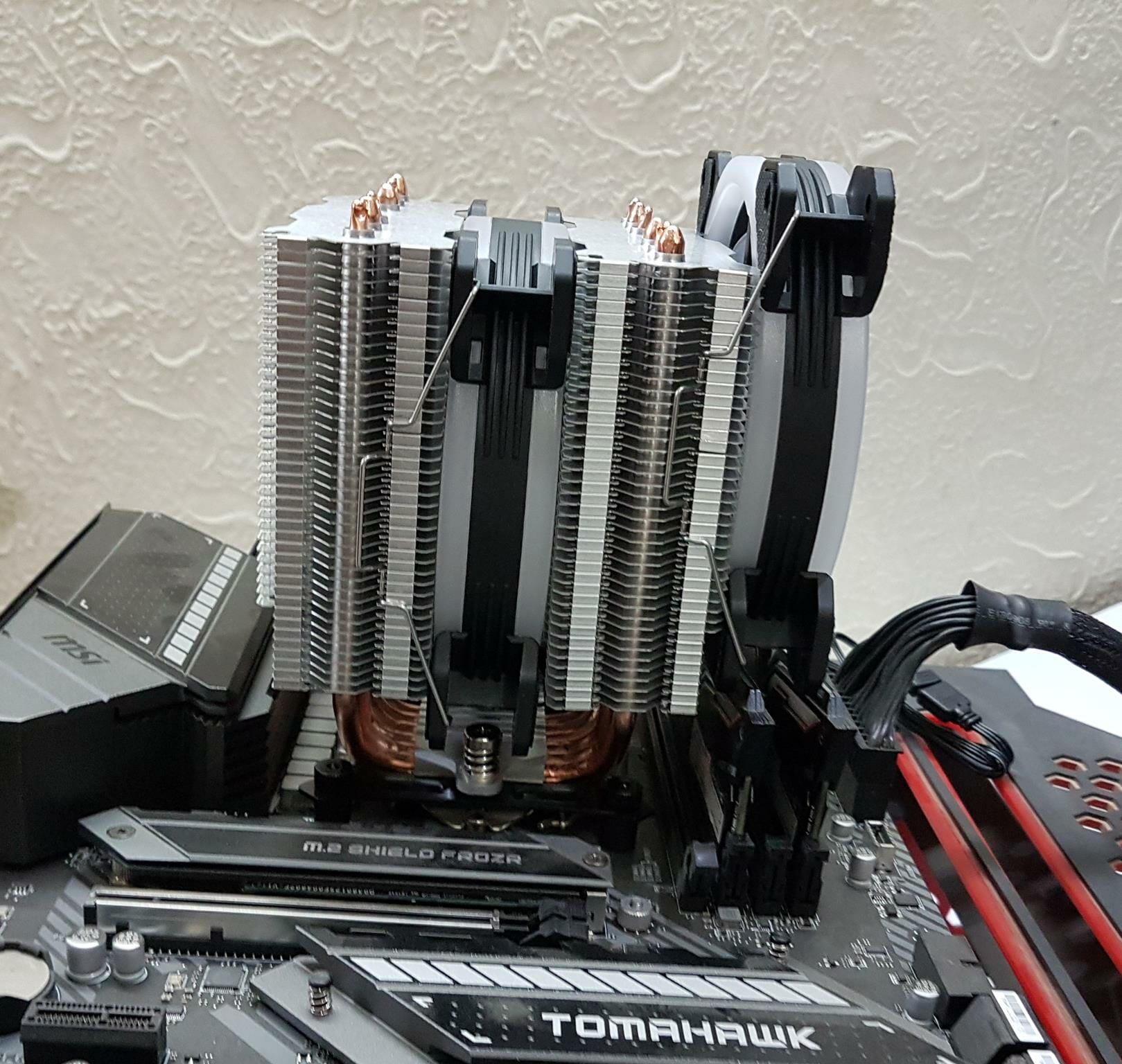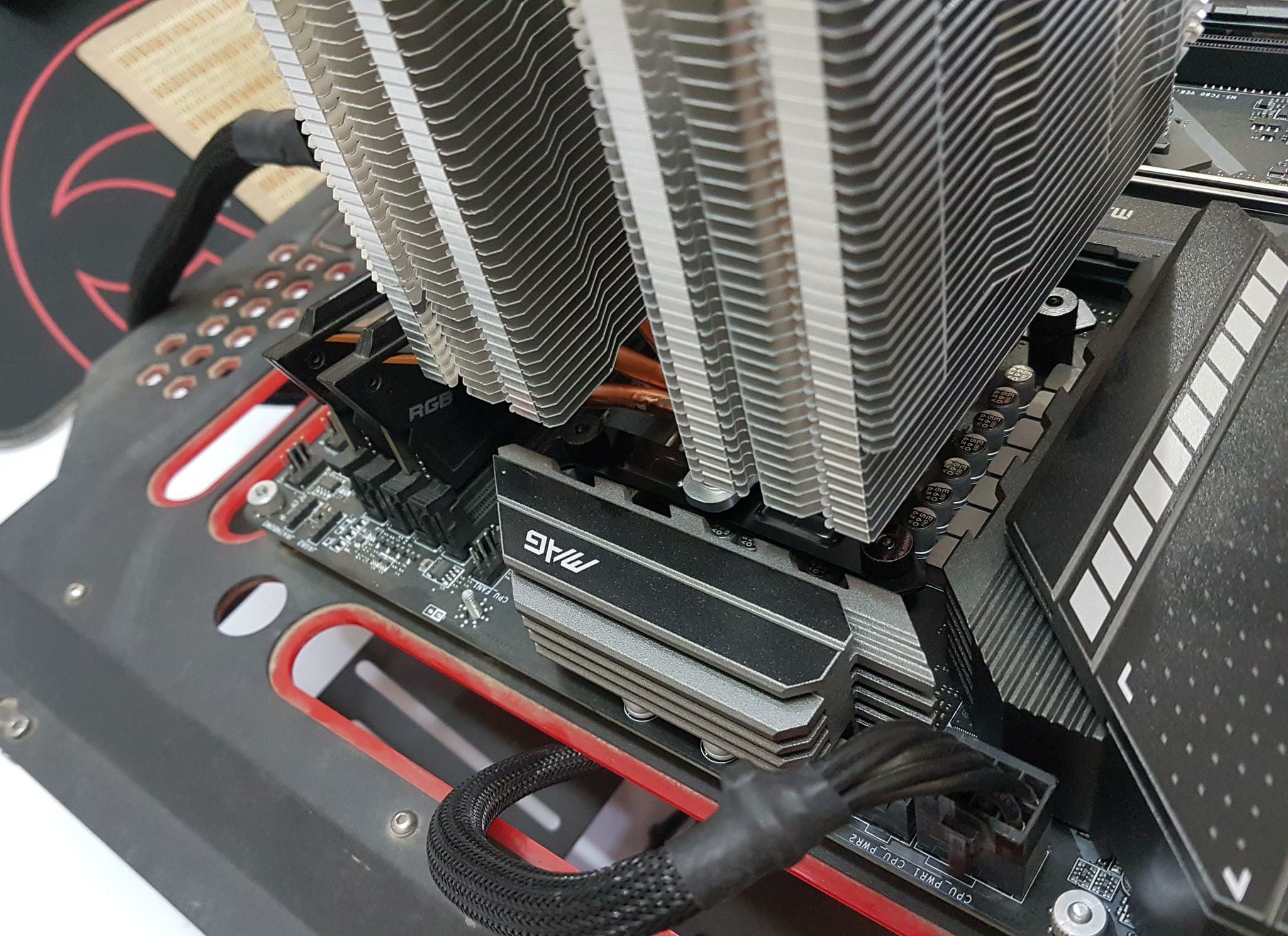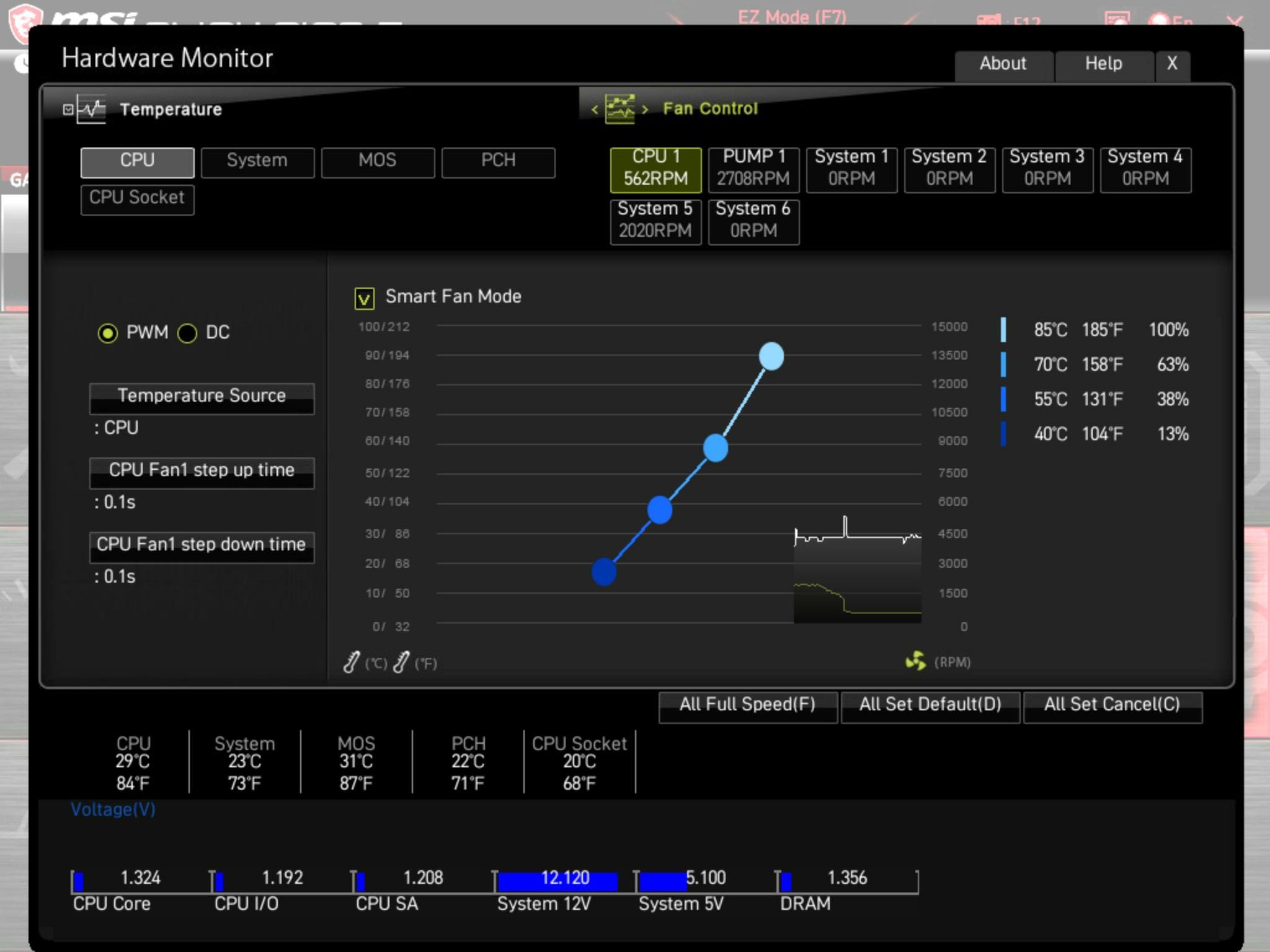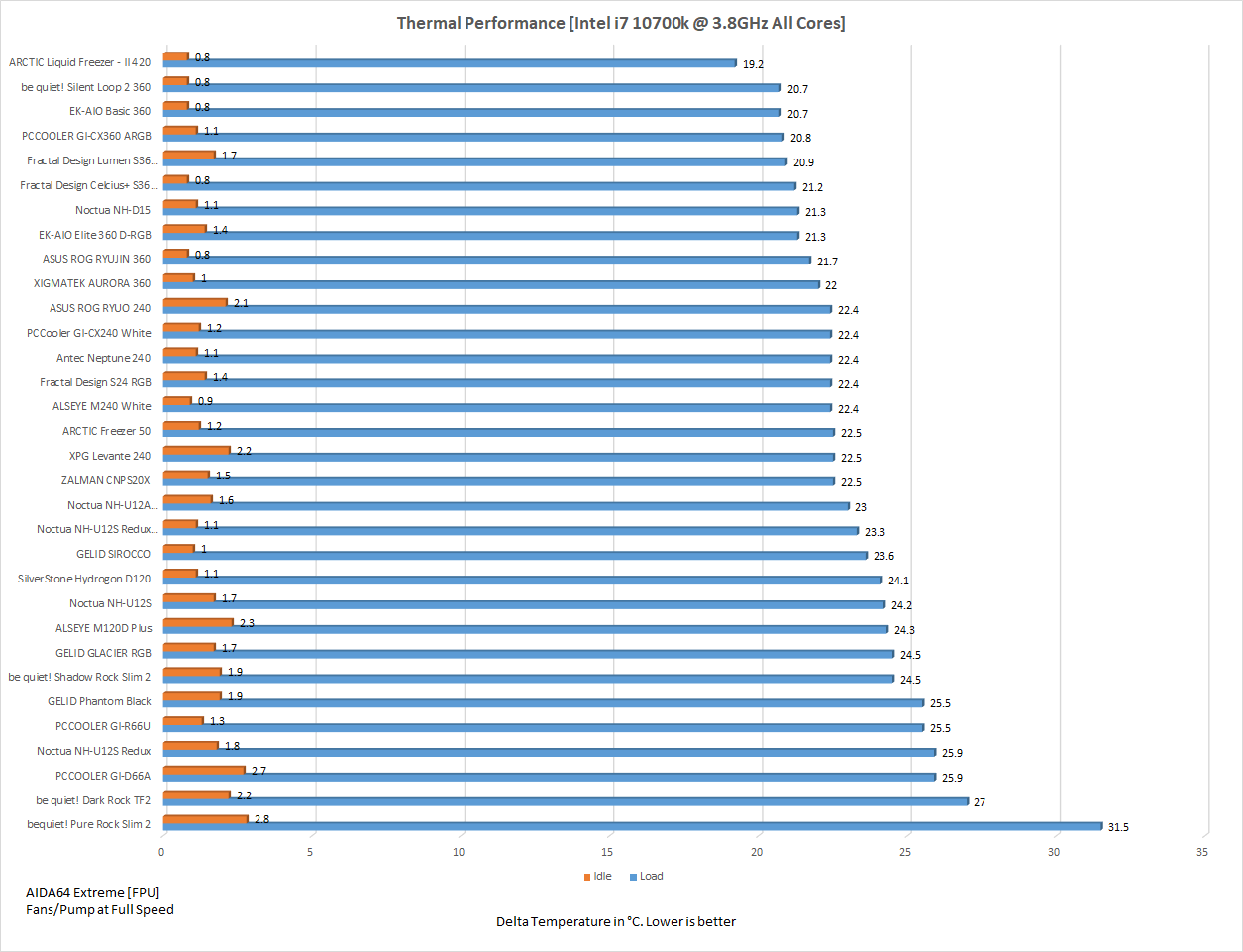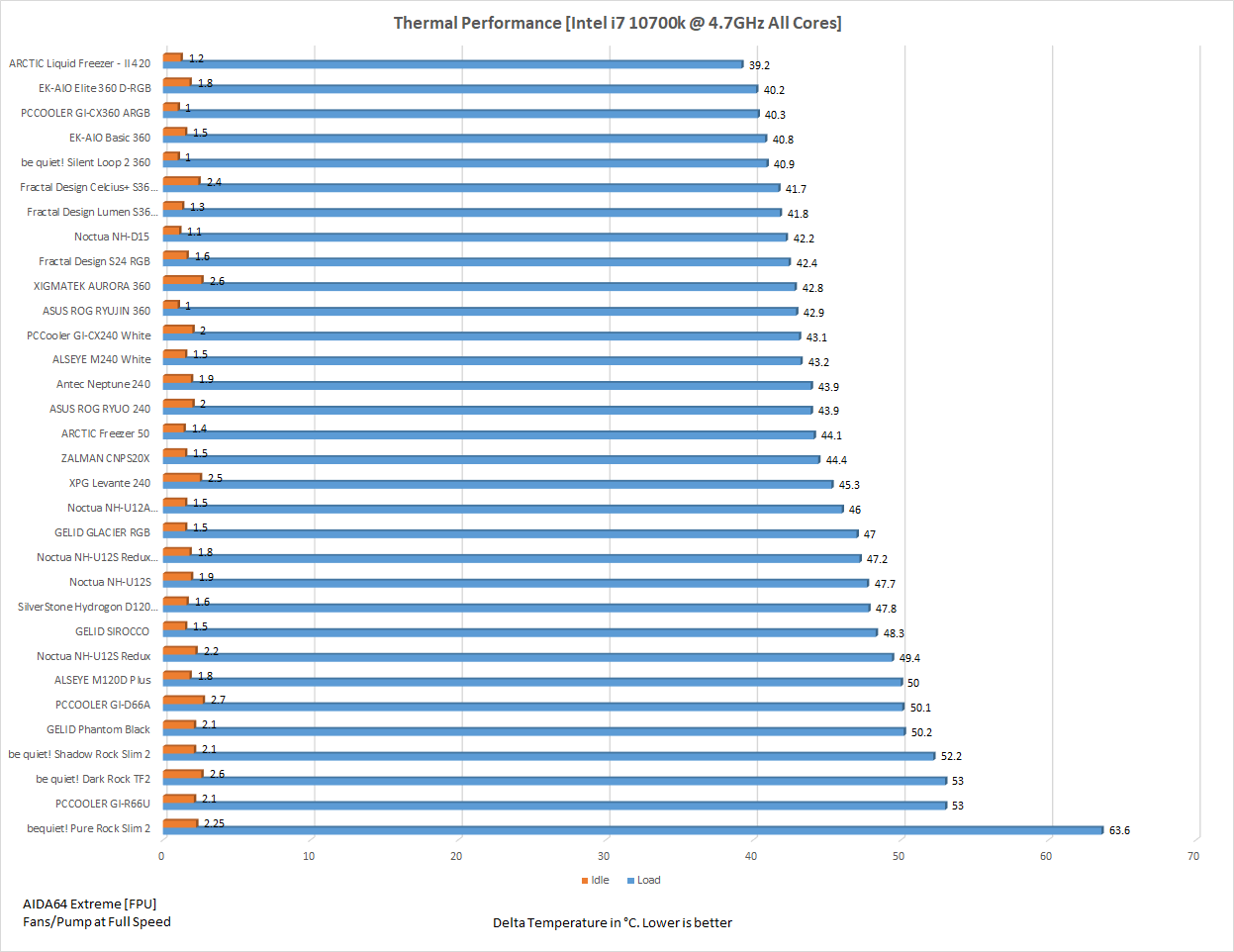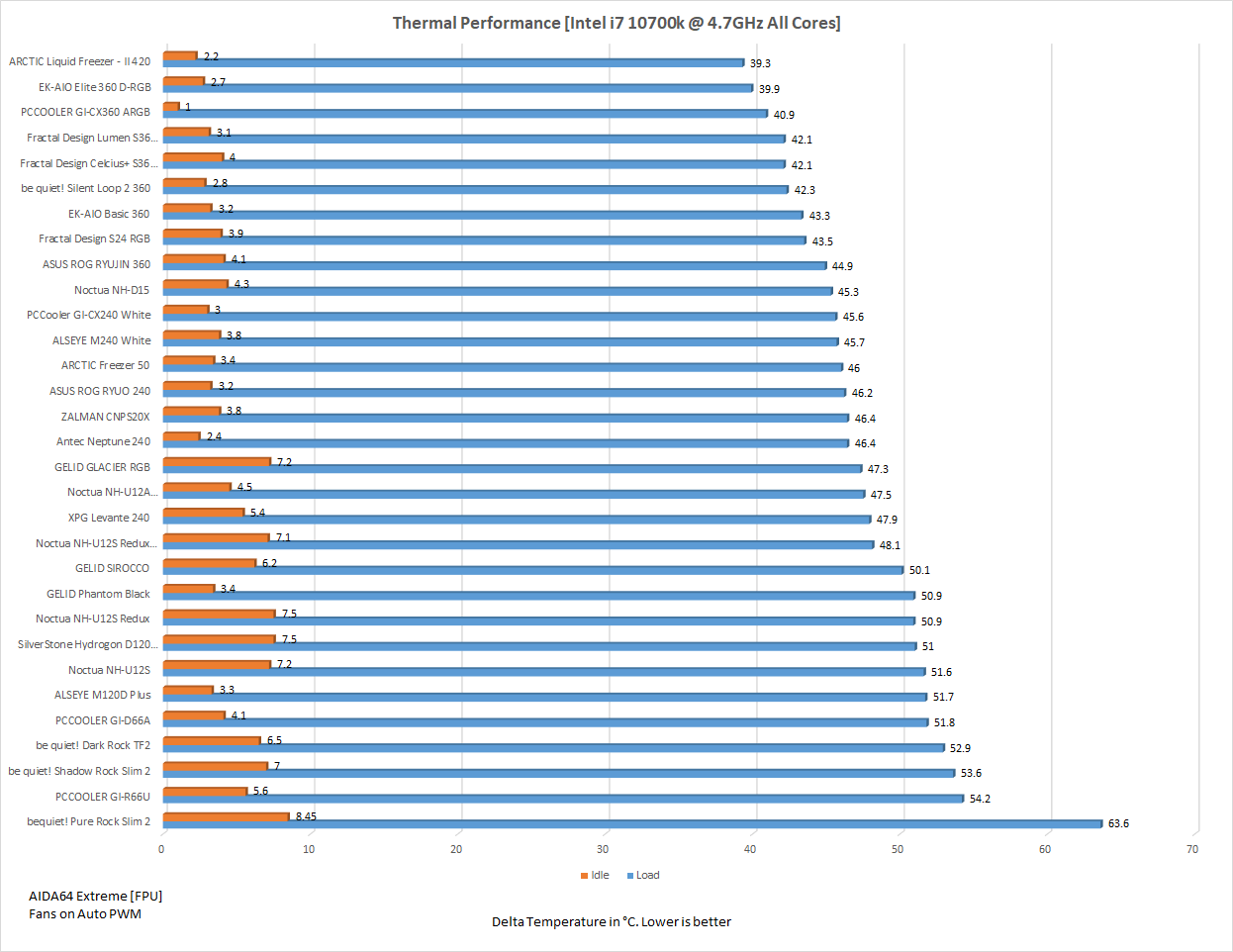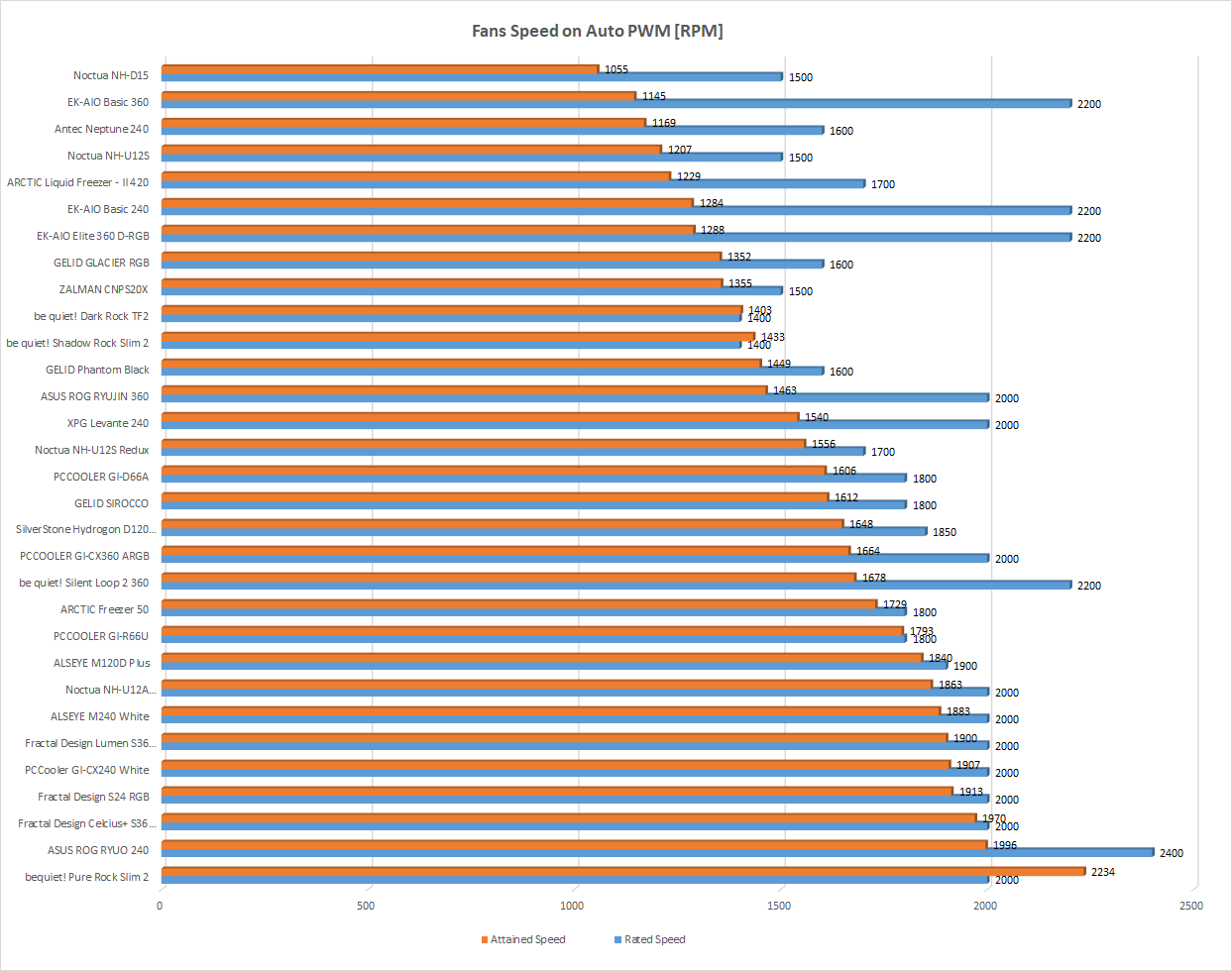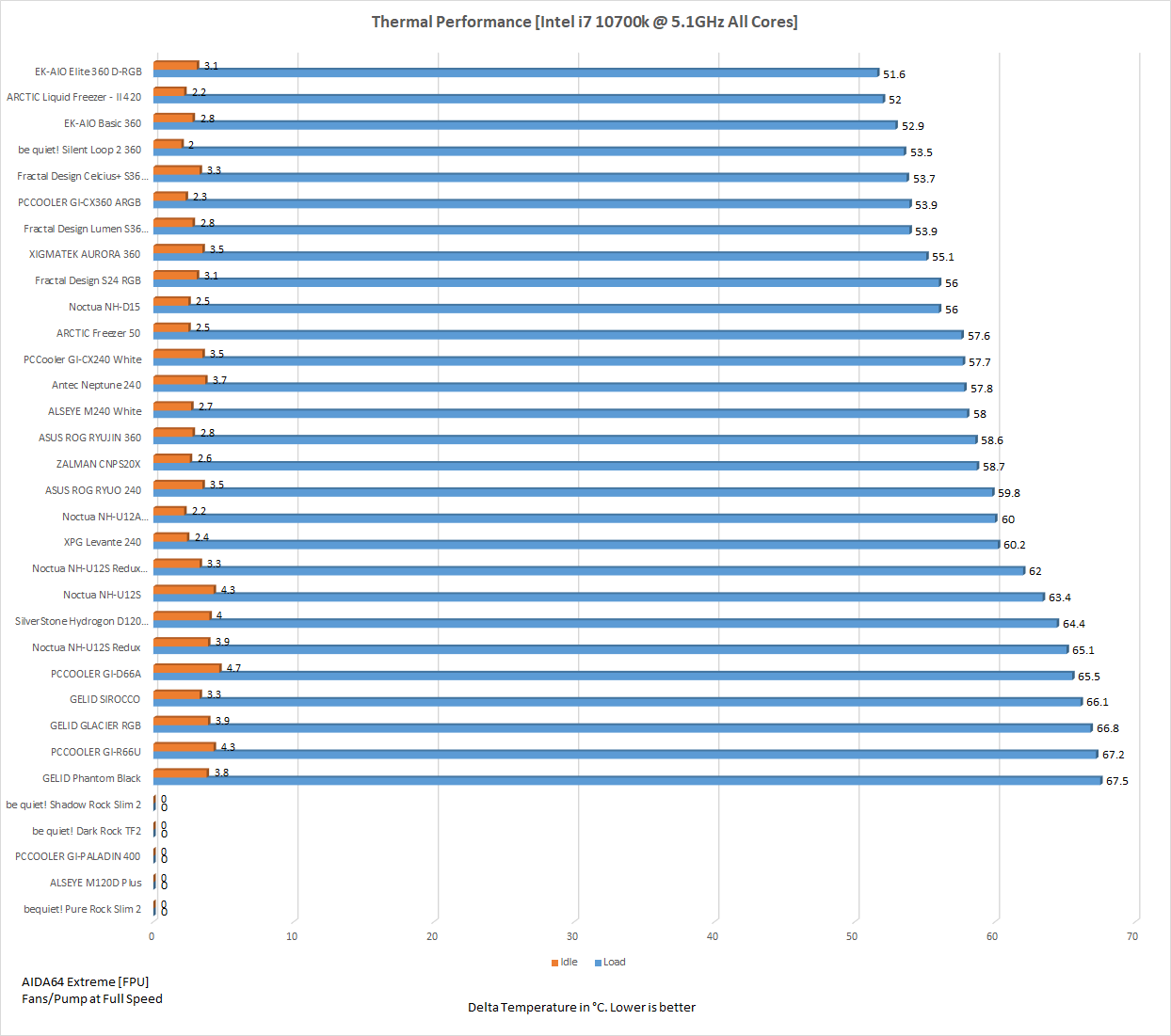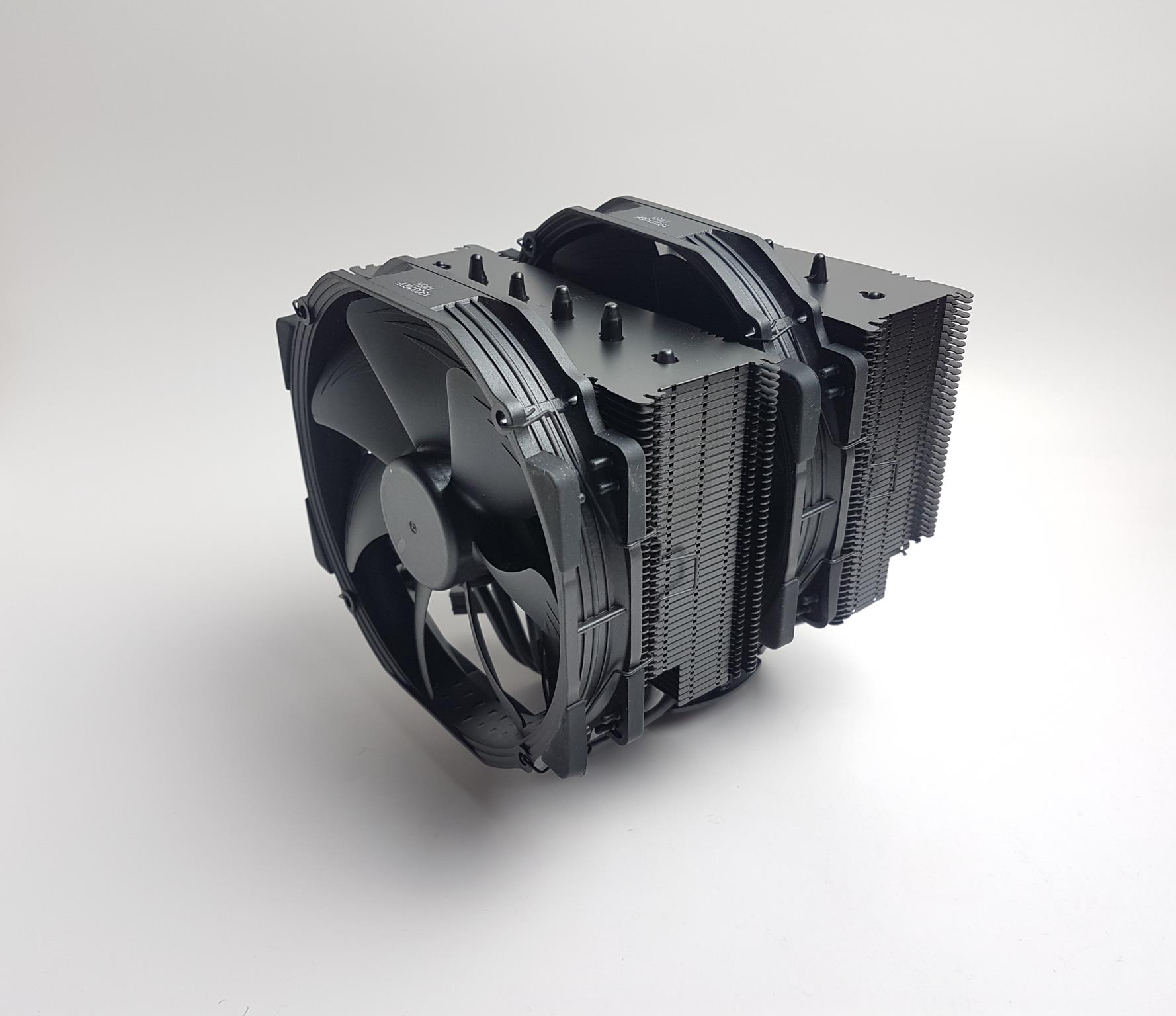GELID Solutions GLACIER RGB Cooler Review

Introduction
GELID Solutions has launched a new cooler named GLACIER RGB. Its black edition is also now available. The solution comprises dual-towers with 6x copper heat pipes and direct contact on the base of the cooler. The cooler comes with two 120mm A-RGB fans which by the looks, seem to be Stella series fans. The cooler is compatible with Intel™ Socket 775, 1366, 2011, 2066, 1155, 1156, 1150, 1151 & 1200 and AMD™ Socket AM2, AM2+, AM3, AM3+, AM4, FM1, FM2 & FM2+. The cooler has an MSRP of USD 59.99 / EUR 49.99.
Salient features are:
- 6 Power Heatpipes
- Advanced Twin-Tower Heatsink
- 2 Smart ARGB PWM Fans
- Triple Fan Option
- Enhanced Mounting Kit
- TDP 220W Support
- 5 Years Limited Warranty
Specifications
Packing and Unboxing
The cooler is shipped inside a cardboard box with a colorful theme all around.
The cooler is compatible with leading sockets from both camps excluding TR4 and LGA1700.
The salient features of the cooler are highlighted here. The solution has 6x copper heat pipes and is rated for up to 22w TDP.
The contents of the box are highlighted along with the supported sockets from Intel and AMD.
There is a white color accessory box placed on the top of the cooler.
The heatsink and fans are tucked inside the white color Styrofoam pads.
Contents
GELID has provided a user manual with the necessary instructions and pictures for the installation.
GELID has provided a Y-Cable to allow both fans to be controlled from a single source. There is a 1gm pack of GELID GC Extreme with the applicator nozzle.
There are 4x metal clips to install the fans on the heatsink. There is no extra set hence installing a third fan (optional) might be challenging.
- 1x Intel/AMD backplate
- 1x Intel Mounting Set
- 1x AMD Mounting Set
- 1x AMD AM4 CPU Protection Bracket
- 4x Spacers
- 4x Washers
- 4x Screws
- 4x Thumbscrews
- 4x Intel LGA20xx Standoffs
Both fans are provided in white color boxes.
Closer Look
Let’s start with mentioning what GELID is saying about the cooler. “The newly designed twin-tower heatsink – a core part of GLACIER RGB – comes with the powerful set of 6 U-Stacked heat pipes to deliver the most efficient heat distribution through the heatsink elements. The twin-tower build of GLACIER RGB also provides enlarged dissipation area to drain heat out and helps reduce air flow resistance. Additionally, the new heatsink introduces the Enhanced Heatpipe Direct Contact (EHDC) Technology to guarantee perfect thermal contact and boost heat transfer between CPU and the heat pipes. As the result, GLACIER RGB supports TDP over 220W and makes itself a super-hero CPU Cooler for avid gamers and performance enthusiasts.”
The GELID GLACIER RGB has a dimension of 132x120x152mm (LxWxH) with fans. It bears a weight of 920gm (heatsink and fans). The cooler is rated for up to 220W TDP and comes with two 120mm Stella series A-RGB LED fans. The cooler is compatible with Intel LGA Socket 775, 1155, 1156, 1366, 2011, 2066, 1150 & 1151 with support for all Pentium D/ Pentium 4/ All Celeron D/ All Pentium Dual-Core/ Extreme/ All Core 2 Extreme/ Core 2 Quad/ Core 2 Duo, Core i5, Core i7, Core i9. In AMD department, this cooler is compatible with AMD™ Socket AM2/ AM2+/ AM3/ AM3+/ AM4 / FM1 & FM2 supporting CPUs all Athlon 64 X2, Athlon 64, All Athlon II, All Sempron, Phenom, Phenom II, All A-Series AMD APU, All Ryzen (AM4).
HEATSINK
Let’s take a look at the Heatsink.
The GELID GLACIER RGB has 32+8 aluminum fins which are soldered with the 6x copper heat pipes. The whole assembly is nickel-plated. The front and back sides are identical in layout. The central portion has a protruded design as compared to the inset layout on the sides. The outermost sides are again in protrusion.
The reason we mentioned fins count to be in the format of 32+8 is that the lower 8 fins are in offset design as compared to the rest of the fins. The reason for this design seems to be enhancing the RAM clearance.
The above picture shows the displacement of the copper heat pipes inside the heatsink. The U shape design is more apparent at this angle. The heatsink is less dense as compared to many other solutions.
The left and the right sides of the heatsink are identical. The fins are jointed together from these sides. There are grooves on both sides. This is where the fan clips are inserted.
Let’s take a look at the top fin of the heatsink. This angle also tells the overall layout of the heatsink. We can see the 6x heat pipes terminating on both sides. There is a cutout area on both towers on the right side. I am not sure why this is there as the fan clip inserts are on the sides of the towers. There is no branding on both towers.
There is an aluminum cover above the base. It has spring-loaded screws on both ends. It has cutouts on the top making it act as a heat diffuser as well.
The GELID GLACIER RGB has 6x 6mm heat pipes installed in a U shape. These heat pipes are made of copper and are nickel-plated. They are making contact with the aluminum fins at various points increasing the point of contact so that maximum heat transfer can be ensured.
Looking at the base, we can spot that the heat pipes are making direct contact with the CPU surface. It seems like the pipes are grouped. There is no gap between the heat pipes in a group but there is a gap between both groups. The base measures approximately 41x35mm. There is a protective sticker on the base cautioning the user to remove it before the installation.
FAN
The GELID has provided 2x 120mm fans from the Stella series. We have done dedicated content on the Stella 120 ARGB fans which can be found here.
The fans feature dual-ring lighting. Each fan has 9x translucent blades. The blades and the dual-ring light up to give some brilliance of A-RGB lighting.
Each mounting corner has a cut-to-size black color anti-vibration pad installed. There is a distance of 105mm between any two mounting holes.
There are no arrow symbols on the frame of the fan. The frame itself is quite sturdy.
The fan is indeed the Stella fan. The backside of the fan has a 4-arms assembly of the frame. One of the arms has an inset to make a route for the cables passage. There are two cables coming out of the center. The power rating of the fan is printed on the sticker pasted in the middle.
The fan is powered by a 4-pin PWM connector. The power cable is flat in design.
The other cable is also flat and has two connectors. One is 3-pin 5V A-RGB standard connector to power the A-RGB LEDs and the other is a pass-through connector that allows daisy-chaining of both fans.
RGB Lighting
There is no dedicated A-RGB controller in the box. The user has to use the supported motherboard or get a supported controller like GELID AMBER 5 for that matter. The A-RGB lighting is compatible with supported solutions on the motherboards from leading brands. Here are a few pictures of the A-RGB lighting:
Installation
The cooler is tested on an Intel LGA1200 socket using the MSI MAG Z490 TOMAHAWK motherboard. The installation is easier and goes as follow:

Pass the long screws through the respective mounting holes on the backplate and secure them using the washers.
Place the backplate on the motherboard from the backside so that the screws pass through the mounting holes on the socket area. Use the spacers to hold the backplate in position. The spacers should snuggle on the screws.
Install the Intel mounting set using the brackets and the thumbscrews as shown in the picture.
Apply the thermal paste on the CPU. Remove the protective cover from the base of the heatsink. Place the heatsink on the CPU by aligning the spring-loaded screws on the baseplate with the standoffs on the mounting brackets. Secure the heatsink by screwing in the spring-loaded screws.
Connect both fans to the heatsink using metal clips. Use the y-cable to connect both fans to the single 4-pin PWM header on the motherboard and connect the daisy-chained A-RGB cable to the 3-pin 5V A-RGB lighting header.
This would complete the installation.
Clearance
The heatsink itself has good clearance for the high-profile RAM.
The front fan overhangs the DIMM slot and is restricted by the RAM’s height. We had to increase the height of the fan to install it on the front. This would increase the overall height of the cooler from 152mm to like 172mm or so.
We tried to place the fan on the rear side of the heatsink but again we had to increase the height of the fan as the Rear IO shroud was restricting the fan’s placement in an optimal state.
There is no concern with respect to the top of the motherboard.
The heatsink itself does not cover the rear side of the motherboard but with the fan, it is restrictive.
There is no clearance issue with respect to the first PCIe x16 3.0/4.0 slot.
Testing
The following test bench is used: –
- Intel i7 10700k
- MSI MAG Z490 TOMAHAWK
- T-Force NightHawk RGB 16GB @ 3200MHz
- Nvidia GeForce GTX 1080 FE
- addlink S70 256GB NVMe SSD
- Fractal Design ION+ 860P PSU
- Open-air test bench
Here is the settings table for testing:
| Clock (MHz) | 3800 All Cores |
| Voltage (V) | 1.025 |
| Clock (MHz) | 4700 All Cores |
| Voltage (V) | 1.255 |
| Clock (MHz) | 5100 All Cores |
| Voltage (V) | 1.345 |
| Turbo Boost | Disabled |
| C-States | Disabled |
| Speed Step | Disabled |
| Thermal Paste | Noctua NT-H1 |
| Thermal Paste Application | Dot Method in the center. |
| Test Run Time | 30 minutes |
| Idling Time | 10 minutes |
| Fan Speed | 100% PWM Duty Cycle and Auto PWM |
| Pump Speed | Connected to the AIO Pump header to run at 100% speed |
| Header | CPU_Fan header for the fans and Pump_Header for the pump |
| Software | AIDA64 6.3 Extreme [FPU] |
We are using Noctua NT-H1 thermal paste for cooler testing. Using the same thermal paste for all coolers would ensure standardization. Delta temperatures are reported on the graphs. The testing is done on an open-air bench system. Once inside the chassis, the temperatures are expected to rise and would largely depend upon the optimal airflow inside the chassis.
Not every run of the stress test may yield the same result. This could well be due to many factors like mounting pressure, thermal paste application, varying ambient temperature. Not to mention the silicon differences even among the same category of the chips. Hence, it is pertinent to mention the testing methodology along with the specifics.
The coolers are also tested using the Auto PWM function. MSI is using Smart Fan mode in the UEFI/BIOS which is not pure Auto PWM but it is what is available to us. The above picture shows the MSI default fan curve for the Smart Fan mode. Since all the coolers will be tested using the same configuration and settings, the same margin of error applies to all.
Let’s take a look at the results.
3.8GHz All Cores
4.7GHz All Cores
4.7GHz Auto PWM
Auto PWM Speed
The fans were running at their full speed on the Auto PWM setting. The fans are rated for 1600 RPM. The attained speed on Auto PWM was 1352 RPM.
5.1GHz All Cores
The maximum temperature on any core was 97°C. This is definitely out of the comfort zone but the cooler can handle the light load on this overclock.
Noise
We have maintenance work going on near the place due to which the environmental noise is quite high. We are not measuring the noise level at the moment. Based on our subjective assessment of what we heard with sitting close to the test bench, the cooler was not making any loud noise with both fans set to run at full speed.
Conclusion
GELID Solutions GLACIER RGB is a 120mm size dual-tower U-Shape CPU Air Cooler. The cooler has a dimension of 132x120x152mm (LxWxH) with fans. It bears a weight of 920gm (heatsink and fans). The cooler is rated for up to 220W TDP and comes with 2x 120mm Stella ARGB LED fans. The cooler is compatible with Intel LGA Socket 775, 1155, 1156, 1366, 2011, 2066, 1150, 1151, & 1200 and AMD™ Socket AM2/ AM2+/ AM3/ AM3+/ AM4 / FM1 & FM2.
The heatsink comprises two towers with each tower made up of 32+8 aluminum fins and a total of 6x 6mm copper heat pipes. The lower 8 fins are an inset design which seems like enhancing the RAM clearance for the cooler. The heat pipes are following what GELID called EHDC (Enhanced Heats pipe Direct Contact). The copper heat pipes are making direct contact with the CPU. The base of the cooler comes with a pre-installed mounting plate made of aluminum. It has 2x spring-loaded screws. The base roughly measures 41x35mm.
The GELID Solutions has included The STELLA series 120mm ARGB fans with the cooler. These fans are rated for up to 1600 RPM speed providing 70 CFM and 1.3 mmAq static pressure at 12VDC. The noise level is rated at 35 dB(A) max. Each fan is rated for 0.19A for the motor. The fans have 24 ARGB LEDs rated for a maximum of 0.73A at 5V. Each fan has a double ball bearing. We have done dedicated content on the STELLA fans which can be found here. Each fan has two cables. One has a 4-pin PWM connector to power the fan and the other is a 3-pin ARGB LED connector along with a by-pass connector.
The installation is convenient though we are dealing with 20 pieces to install the mounting hardware only. The fans can be daisy-chained for a single control of A-RGB LEDs. There is no dedicated controller for the lighting in the box. The provision of a standard 3-pin 5V ARGB connector makes the lighting compatible with motherboards’ onboard lighting solutions. GELID has also provided a 1gm of GC Extreme.
The GELID Solutions GLACIER RGB has an MSRP of USD 59.99 / EUR 49.99. The cooler has performed quite well given its price range and the features set. The maximum temperature on any core was 97°C under stress run with all cores at 5.1GHz drawing 1.345V VCore. The Noise level is also decent and with a 5-years warranty, this cooler can be a good mid-range cooling solution for your stock and medium overclocking requirements. The only caveat is the limited RAM clearance on the front.
We are thankful to GELID Solutions for the provision of the sample.